So, you have an executive presentation coming up, and you want to inspire action, demonstrate leadership, and leave a lasting impression.
But, how do you achieve that?
Here are 3 effective ways to make your executive presentations captivating and memorable.
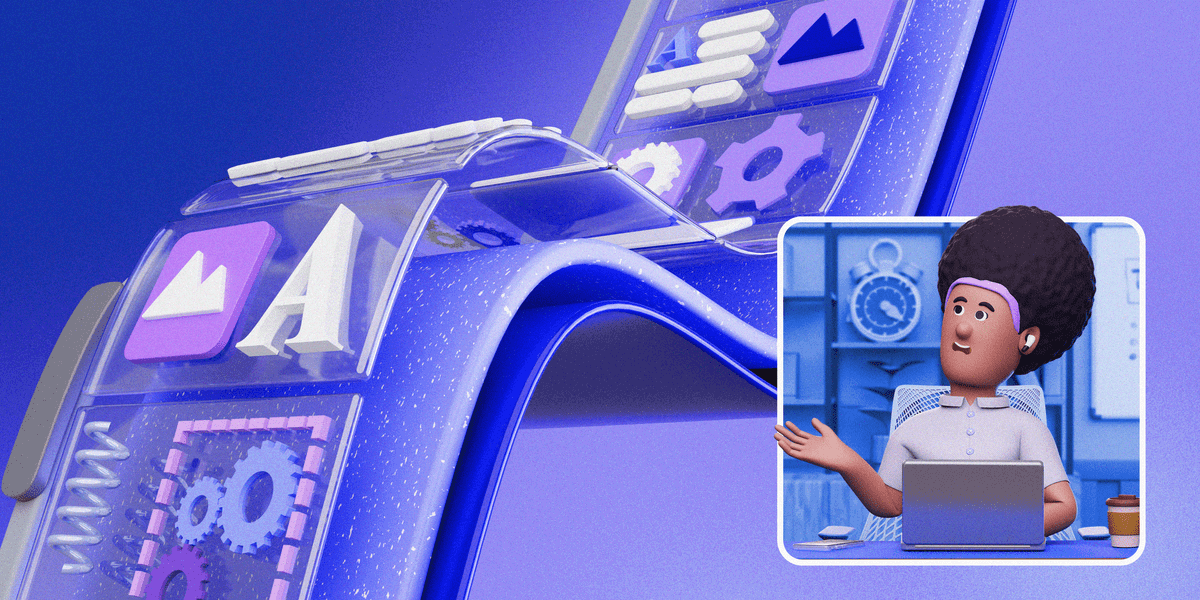
Table of Contents
Tip #1: Craft a compelling narrative
Engage your audience by structuring your presentation with a strong narrative. Use storytelling techniques to connect emotionally and intellectually. Add anecdotes for authenticity and impact.
For example, instead of diving straight into data, start with a story about a customer whose problem your strategy will solve. This makes your point more relatable and memorable.
Today, remote and hybrid teams are the most common, so it’s important to take that into account when you’re making your presentation. Using reliable tools like Pumble can enhance your virtual presentations and keep your audience engaged, wherever they are.
With Pumble’s video conferencing feature, your remote participants can fully experience your compelling narrative, making connecting with the entire audience easier.
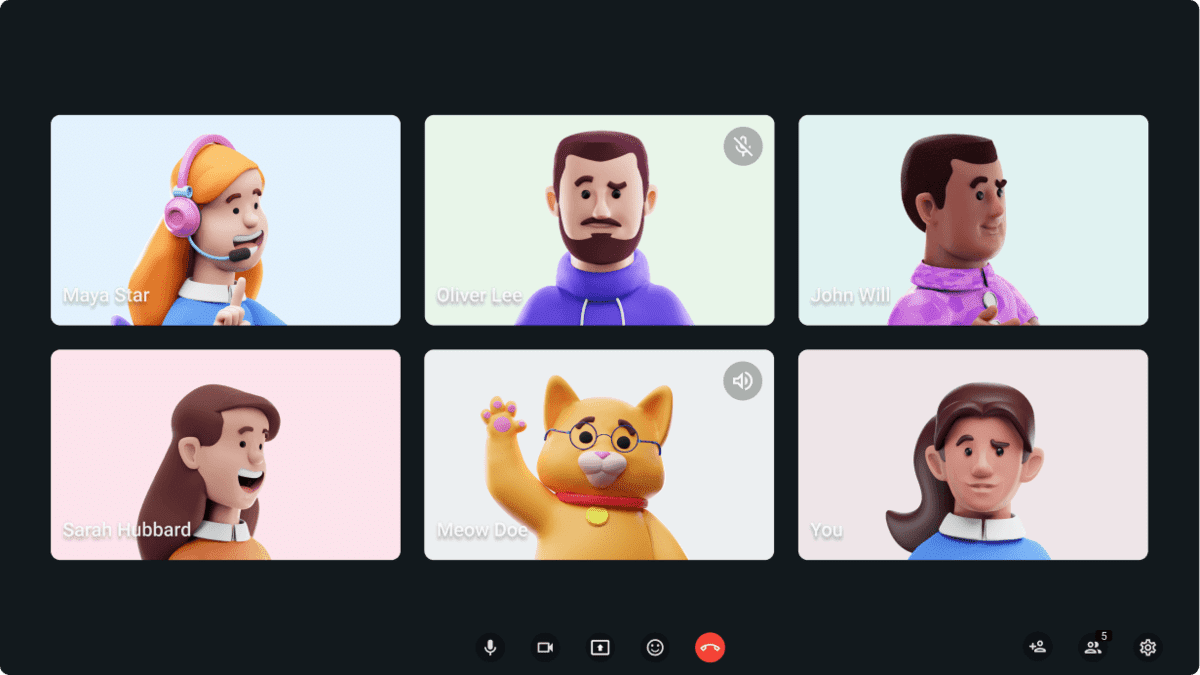
Additionally, you can invite external guests to join, which is ideal for including third-party collaborators or having clients listen in on your presentation.
Tip #2: Make your presentation engaging and easy to understand
Making sure your audience understands your main points is crucial. Summarize the key ideas throughout your presentation to help them remember and avoid using complex terms that might confuse them.
Utilize Pumble’s meeting recording feature to capture your presentation, allowing participants to review the content later and make sure they get it.
During your Pumble video call, boost understanding by:
- Asking for feedback,
- Encouraging discussions, and
- Including audience input.
This enriches your presentation and keeps everyone engaged.
Encourage your participants to use Pumble’s reactions and raise hand features to interact during the presentation.

Additionally, leveraging Pumble’s in-call chat feature for questions will make your presentation more dynamic and responsive.
Tip #3: Use visual aids
According to research by John Medina for his book “Brain Rules”, pairing information with relevant images can significantly boost retention. People retain a remarkable 65% of the information 3 days later when it’s presented with visuals, compared to just 10% retention with text alone.
This underscores how using visual aids doesn’t just enhance the clarity and impact of your presentation but also ensures your audience remembers key points long after the presentation is over.
You can make the most of Pumble’s screen-sharing capabilities to seamlessly present your visual content.
Incorporate slides, infographics, images, and charts to help your audience understand and remember better. Share documents live, allowing your participants to view and discuss them in real time, fostering a collaborative and interactive environment.
By integrating these visual aids with Pumble’s features, you can deliver a more engaging and cohesive presentation that resonates with your audience.
Enhance your presentation skills with Pumble
Pumble offers powerful features that can elevate your executive presentations, making them more engaging and impactful.
From seamless video conferencing to effective screen sharing and meeting recording, Pumble ensures your audience stays connected and informed.
Plus, with dedicated channels and threads, you can continue the conversation long after your presentation ends, fostering deeper discussions and sustained engagement.
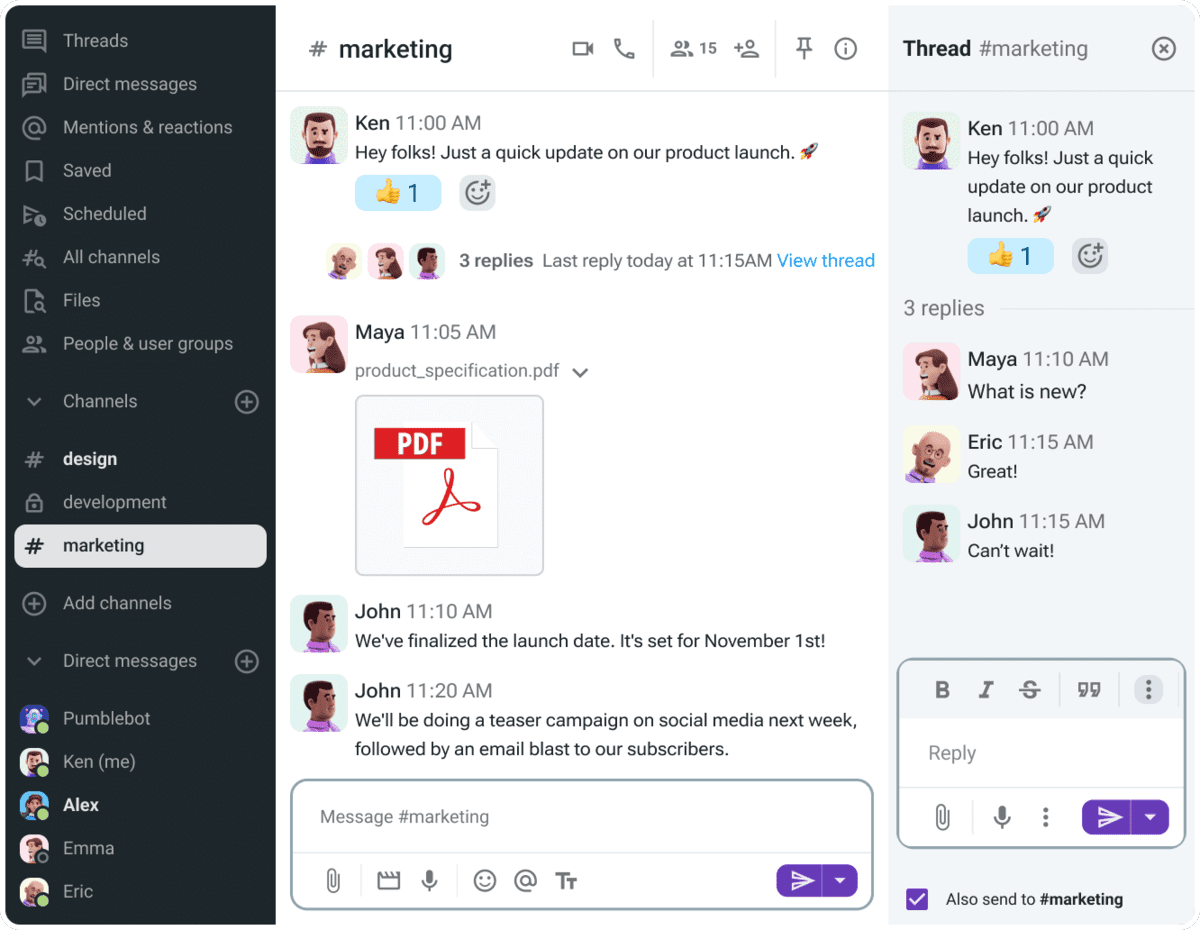
Sign up for Pumble today to transform your presentations!
For an all-encompassing productivity boost, explore the CAKE.com productivity bundle, which includes Plaky for project management and Clockify for time tracking.





