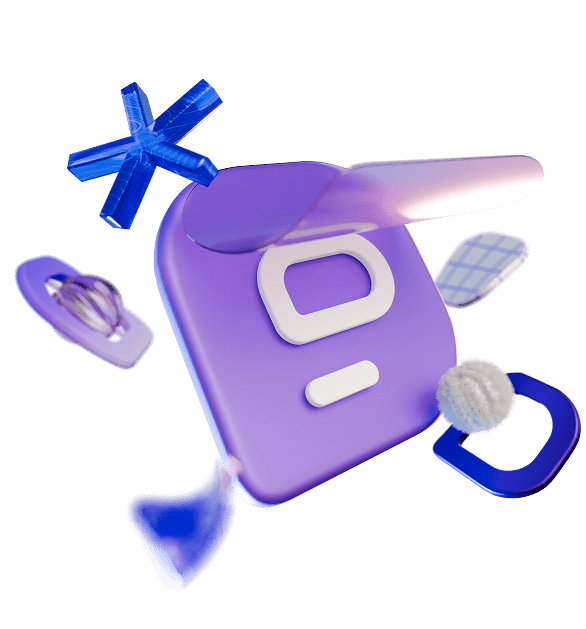Imagine you’ve just started working on a challenging project with your team.
The catch is — you’re all blindfolded. You all grab different puzzle pieces, but it’s difficult to put them all together into a coherent solution.
Navigating work without a suitable digital tool is a bit like that.
Here’s where a digital HQ like Pumble enters the stage.
A digital headquarters (digital HQ) is an online platform companies can leverage to their advantage by connecting:
- Collaborators,
- Customers,
- Employees,
- Tools, and
- Data.
So, what concrete benefits does a digital HQ bring to businesses looking to work faster and smarter?

Eliminate distractions with smart notifications and scheduled messages
Have you ever wondered how much revenue companies lose due to disrupted productivity? Well, The 2024 Workplace Flexibility Trends Report did the math for us. If you have 1,000 employees who face 6 interruptions each day, you’ll say goodbye to more than $1 million a year.
Now, that’s a dizzying figure.
Another problem with productivity loss is how difficult it is to recover after a distraction. Once we lose our train of thought, it takes a while to get back into our routine. Consequently, we don’t always get around to deep work that leads to outstanding results.
With a digital HQ like Pumble, it’s easy to ward off distractions with smart notifications. Thanks to customizable notification preferences, you can get updates only about the messages you want to receive. Or, for more control of your time, you can mute all notifications for a specific period and focus on urgent tasks.
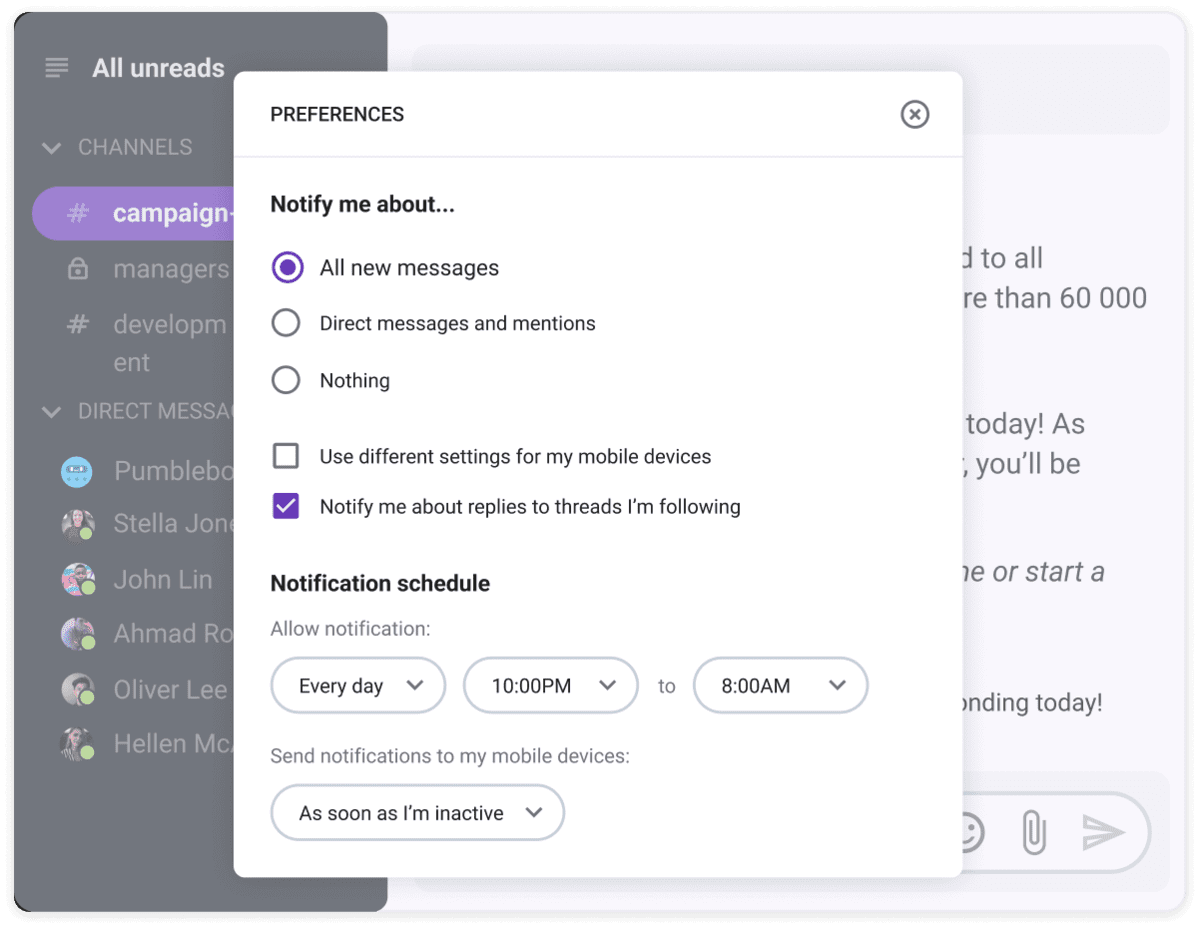
What about times when you’re concerned you might interrupt a colleague? In Pumble, you can schedule a message to land in their inbox at a convenient time.
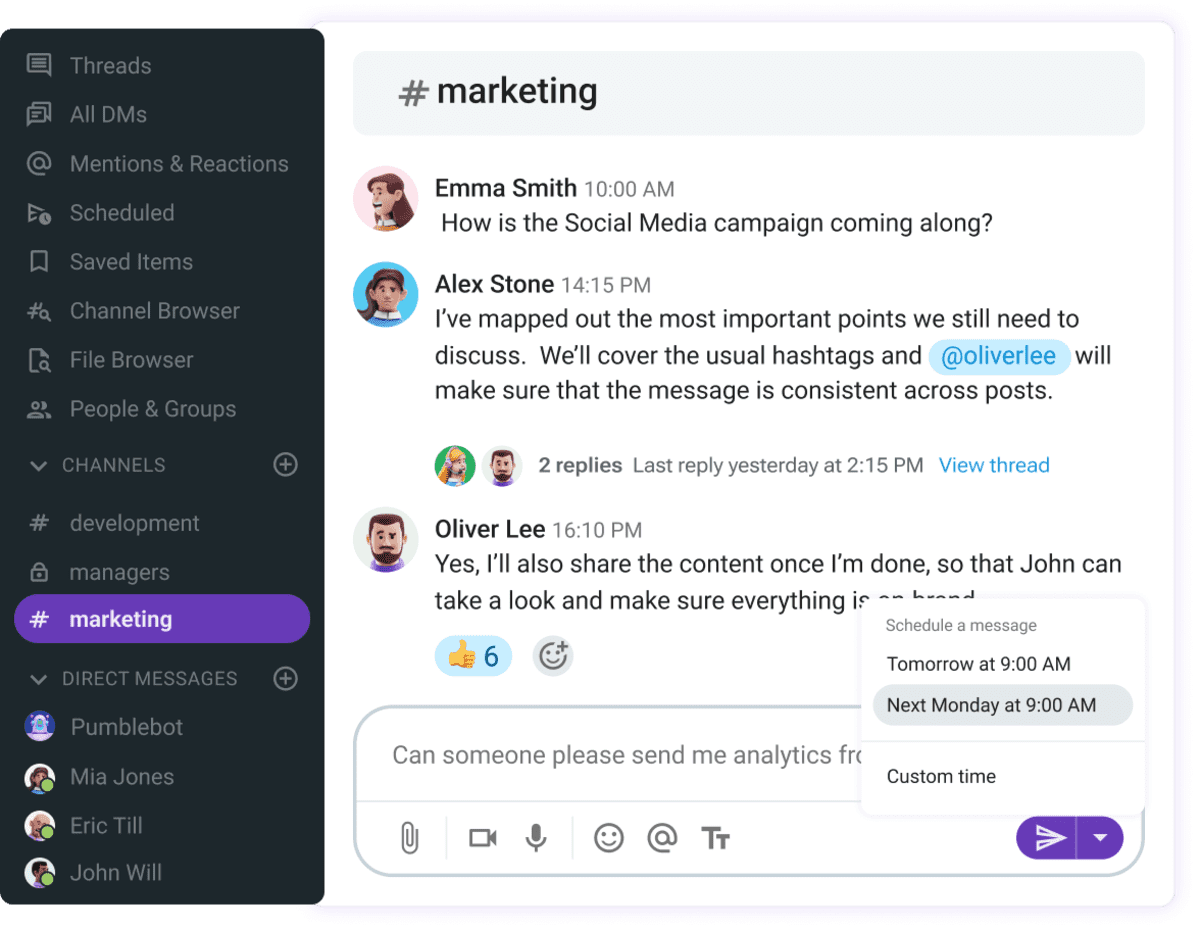
Improve decision-making processes with organized communication
How can we expect to make timely decisions when we waste hours sifting through clutter in email chains to find relevant information and documents?
Throw in communication silos that impede cross-department teamwork, and we have company-wide misalignment.
Employees invest too much time gathering simple information, and achieving excellence seems far-fetched.
For this reason, it’s critical to create a digital HQ that promotes organized communication.
Unless you manually delete your messages in Pumble, you’ll have access to your message history forever. To bring order to the chaos of messaging, you can use the search function to:
- Go through past conversations, and
- Retrieve links.
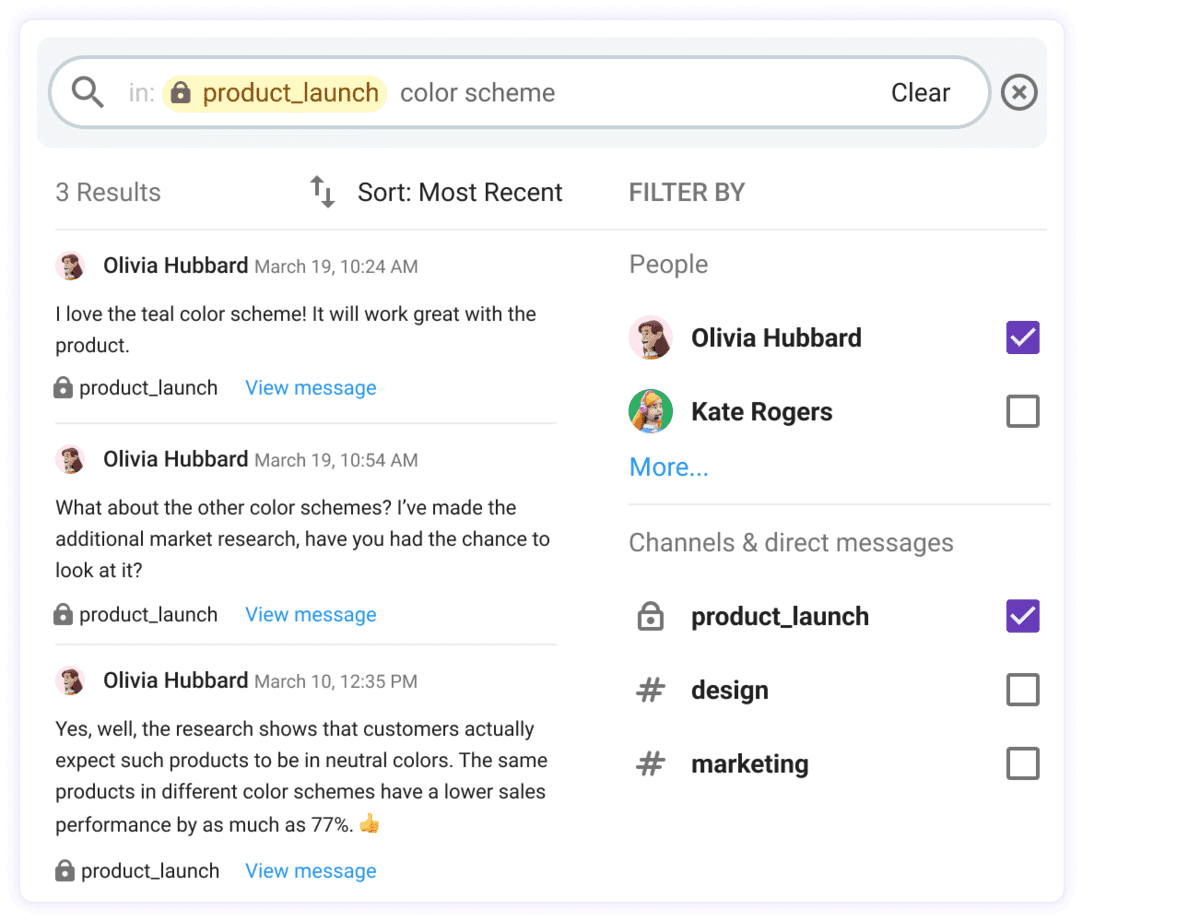
This applies to file sharing, too. You can stop sending inconvenient email attachments and use channels and direct messages to share:
- Files,
- Photos,
- Videos, and
- GIFs.
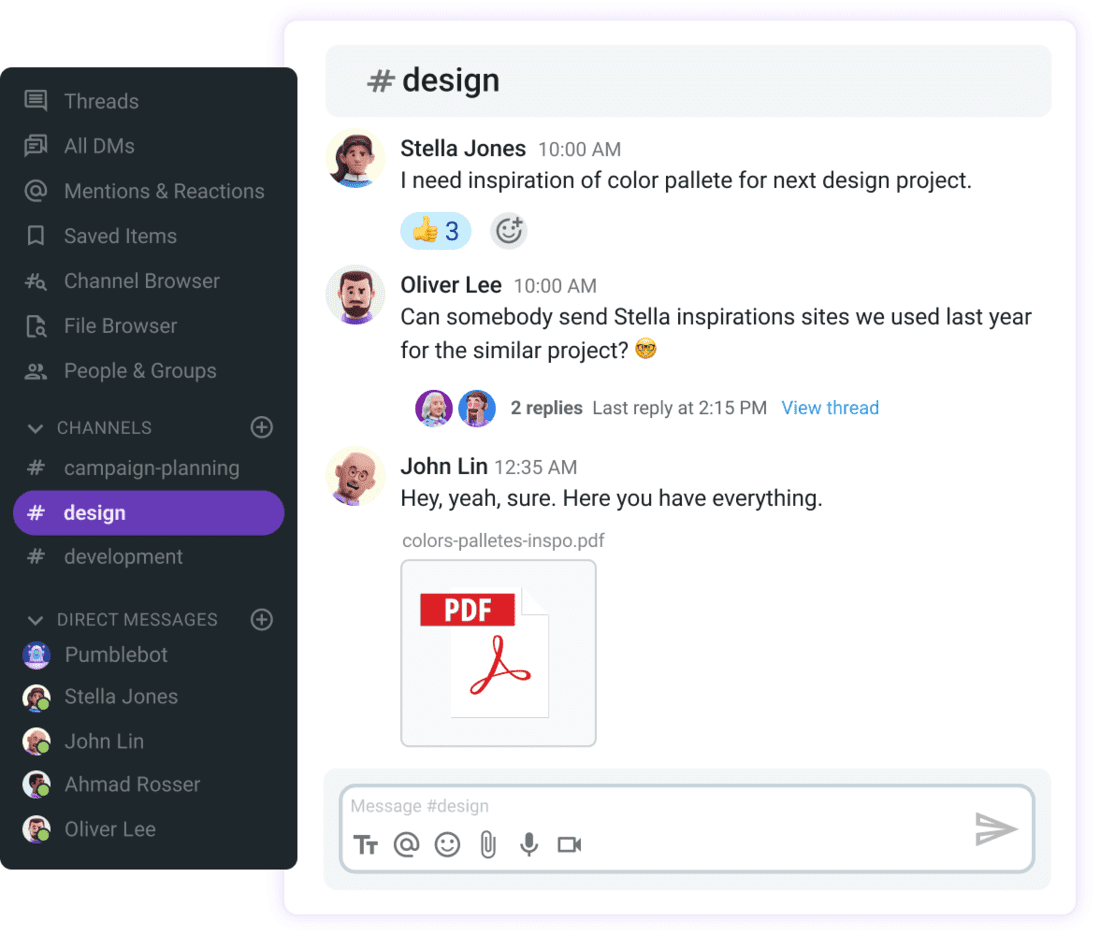
When you’re unsure which channel or DM a certain file is in, the search function has you covered.
That’s what a digital HQ is all about — hassle-free communication and knowledge sharing without limits.
💡 Pumble Pro Tip
You can combine good decision-making models with Pumble to cross the proverbial finish line faster. To learn more about the topic, check out this blog post:
Streamline your work communication in Pumble
Strengthen employee retention with flexibility
In the 2024 Retention Report, the Work Institute states that we are in a period of “retention crisis.” US companies spent $900 billion to fill vacancies in 2023 alone.
So, how can a digital HQ alleviate the cost of retention for employers?
In a competitive job market, flexibility is a deciding factor in employee satisfaction. With a digital HQ, we can collaborate no matter our location or time zone.
Platforms like Pumble make it easier to be more flexible with your time thanks to features like:
- Availability settings: Let your colleagues know whether you’re online or offline. For undisturbed focus time, activate Do Not Disturb mode.
- Saving messages: All Pumble users have the option to save messages they send or receive. These saved messages can be accessed by clicking on “Saved Items.” You can use saved messages as reminders of important tasks and deadlines. Once you’ve tackled all your saved items, you can allocate time to matters that aren’t as urgent.
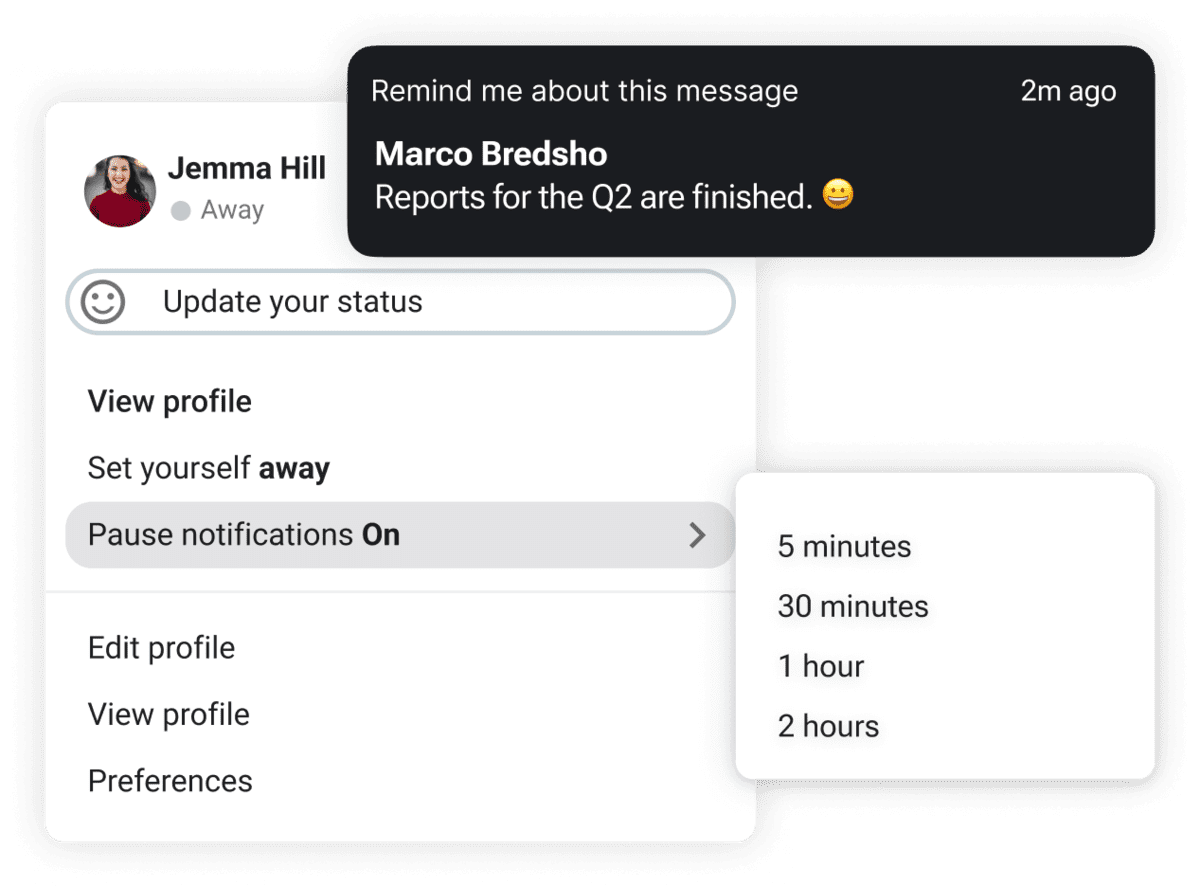
When people have more control over their schedule — which is all the more important in a digital-first era — their sense of belonging grows.
Support external collaboration with guest access
Sustainable growth is a team effort. Whether it’s PR and product development or engineering and marketing, different departments frequently use a digital HQ to stay on the same page.
But, what happens when you need to include external stakeholders in the conversation?
Using Pumble’s guest access feature, you can bring anyone you need into your workspace, including:
- Freelancers,
- Contractors, and
- Partner companies.
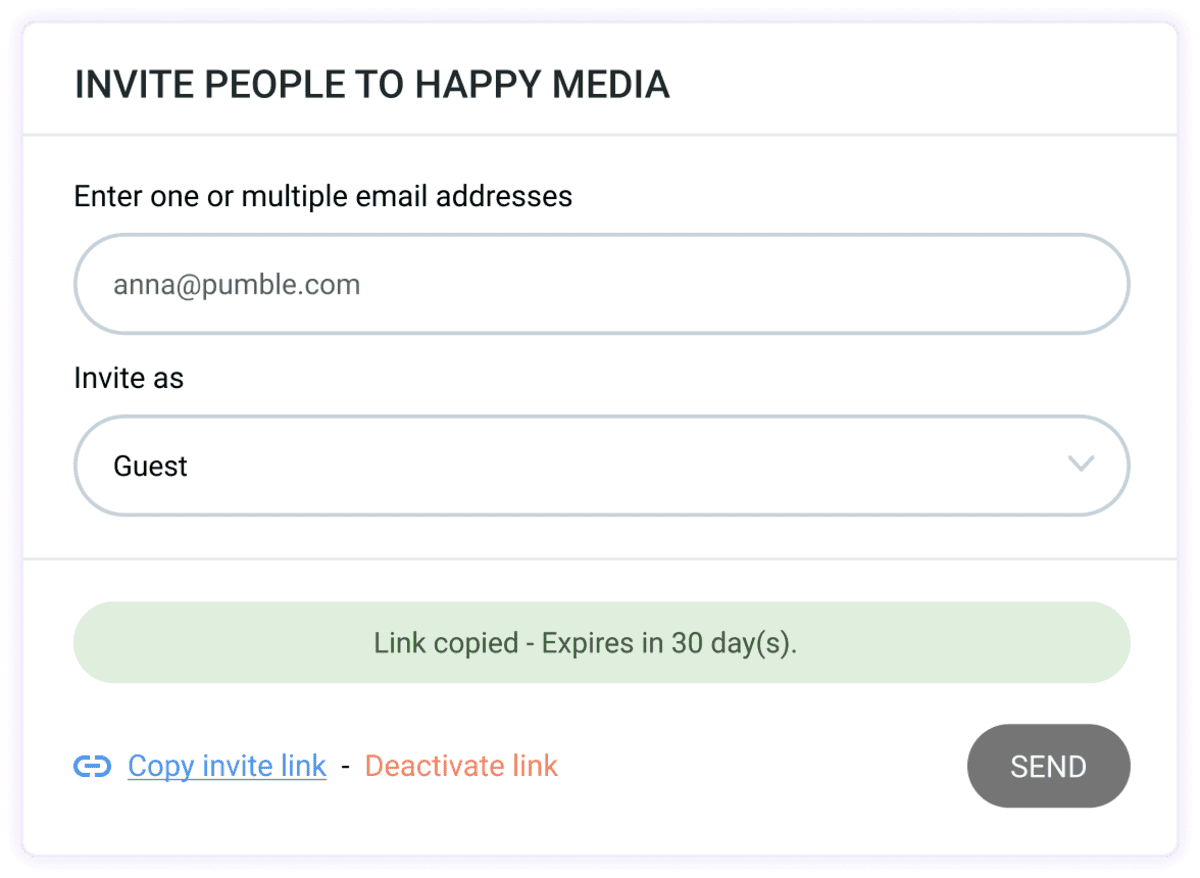
Collaborators involved in a specific project will likely be single-channel guests. For those working on several projects, you can adjust permissions and grant them access to multiple channels. If you know when the collaboration is set to end, add the date as the expiration date for their guest access.
More customer-facing teams, like marketing, can also invite clients to their digital HQ. Here, you can streamline discussions about effective strategies in designated channels or user groups.
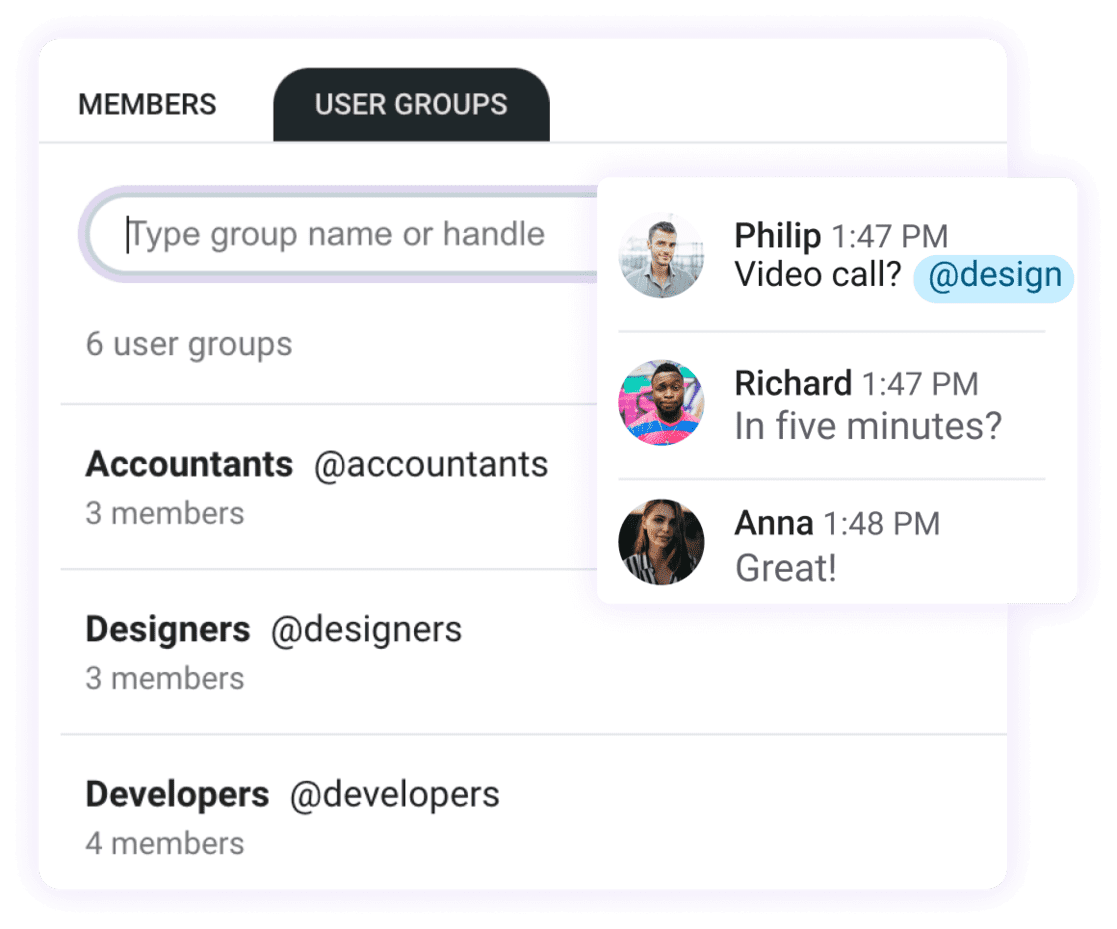
Collaborate effectively with external stakeholders in Pumble
Connect with employees, vendors, and clients in a safe environment
Besides boosting productivity and collaboration, a digital HQ ensures secure communication.
Small and large businesses that use email as their main form of communication are prime targets for phishing attacks. Human error leads to the loss of assets and confidential information, and not every organization can recover from such a blow.
Phishing scams, as per Forbes’ statistics, led to over $52 million in losses in the United States alone.
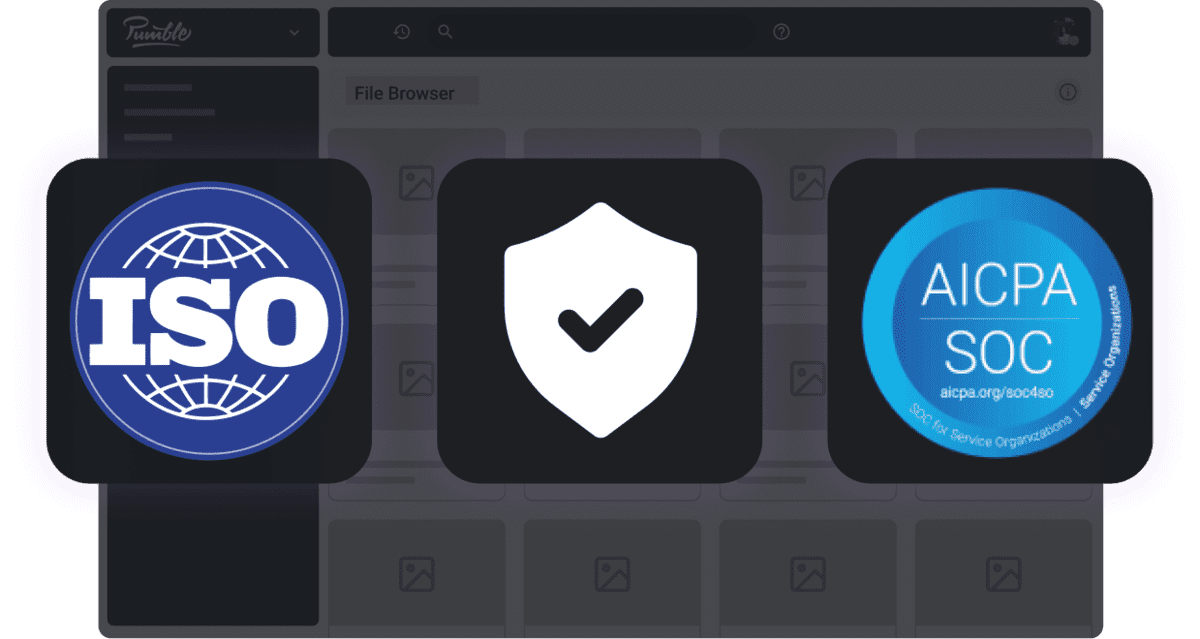
Because Pumble was built with business communication in mind, it facilitates safe interactions with employees and customers.
For instance, as an Owner or Administrator of the workspace, you can tinker with permissions and adjust them to align with your organization’s safety protocols. Perhaps you want to prevent employees from sending guest invitations. By managing the permissions, you can decide whether that responsibility will solely be yours or if some managers should also have the ability to do so.
Moreover, Pumble has both S0C 2 compliance and ISO/IEC 27001:2013 security certificates, so you can forget about scams and phishing becoming a problem ever again.
Build your digital HQ with Pumble
As businesses grow and the global market keeps changing, the key question we have to answer is, “How do we bring people from across the globe together?”
The most cost-effective and straightforward solution is to create a digital HQ with easy-to-use software like Pumble.
In today’s fast-paced business environment, making quick decisions and ensuring alignment and security are essential for success. Pumble not only facilitates flexible communication and collaboration but also enhances team productivity and ensures robust security, keeping your business competitive and safe.
And, to meet all your business goals and more, you can try the CAKE.com productivity suite! Besides Pumble, you’ll have access to Clockify, a time-tracking powerhouse, and Plaky, a reliable project management tool.