With dozens of emails we send and receive each day, it can become overwhelming and tedious to pay close attention to each one.
A PS note can help your email stand out from the rest in the inbox. You can capture the reader’s attention and make them interested in what you’re talking about by adding an engaging PS note.
As Shaun Usher, an author and self-proclaimed Professional Letter Nerd, wrote:
“The PS is the most charming part of a letter. It’s the wink you give as you walk away.”
In this blog post, we will go over:
- What PS stands for,
- How to use PS in emails, and
- Why you should use PS.
You will also find a couple of examples of using PS in emails correctly.
Let’s start!
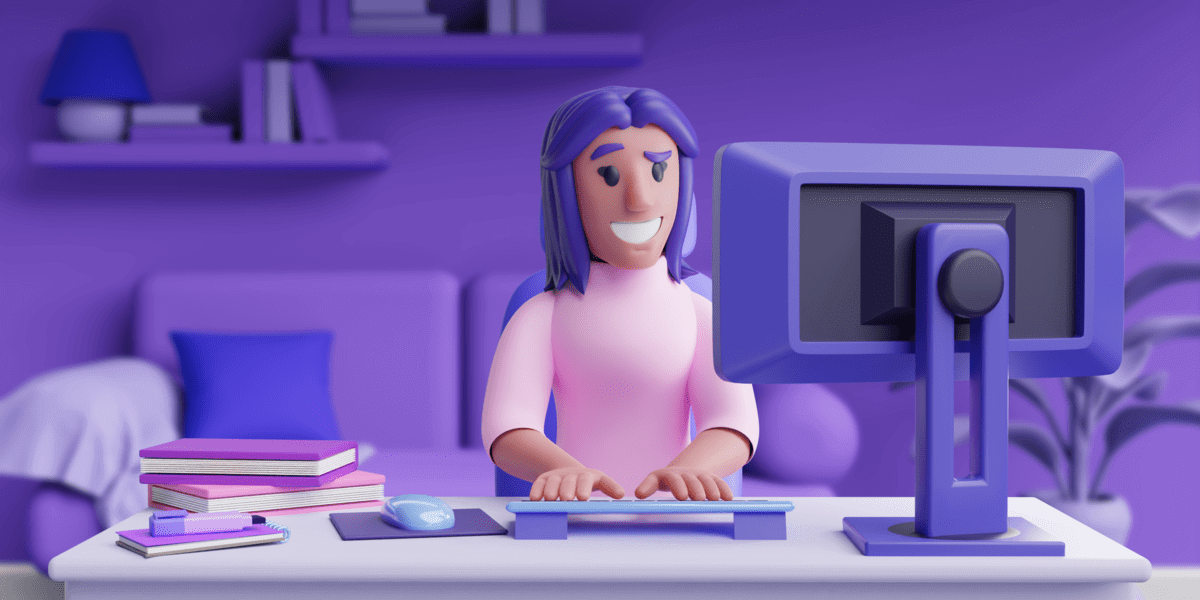
Table of Contents
What does PS mean?
What exactly does PS stand for and why is it used?
PS is an abbreviation for the word postscript. Postscript comes from the Latin word postscriptum. When translated into English, it means “written after”. Therefore, a postscript is anything written after the end of a letter or, in this case, an email.
A postscript came in handy when all written communication was through handwritten letters. If you forgot to add something in the body of your letter, you had to add it at the end. Otherwise, you would have to start all over again and rewrite the whole letter.
However, in modern times, you can always go back and edit your email before you send it. That begs the question if a PS is even needed in emails.
Although you can always edit your email before you send it and thus avoid adding a PS, sometimes it can be beneficial. We will go over some of the benefits of using PS in more detail later on.
What comes after a postscript? A post postscript, abbreviated to PPS. Although people do use PPS, you should steer clear of it in professional communication. It can come across as disorganized and unprofessional. A PPS should be used only in informal communication, between friends or colleagues you know very well.
Now, let’s look at some of the benefits of using PS in emails.
Why use PS in emails?
Adding a PS note in your emails is beneficial in many ways if you know how to use it correctly.
According to Natasha Maddock, Head of Legal at GBG Plc:

“When it comes to using PS in professional communication, the answer is not a simple yes or no. It’s a matter of personal preference, which ultimately depends on your brand voice and the purpose of the email. What works for one company may not work for another. Some businesses choose to use PS as a way to inject a bit of personality and informality into their emails, while others prefer to maintain a more formal tone throughout.”
Let’s take a look at some of the reasons why using a PS can be beneficial.
Benefit #1: PS helps you emphasize your point
A PS can be a great tool to emphasize the main point of your email.
For example, if you’re writing an email to remind your coworker of a deadline they have to stick to, you can add a PS with the date in question to emphasize the importance of the deadline.
Natasha Maddock adds:

“For less formal emails, using a PS can be a great way to add a personal touch or emphasize a key point. For example, PS often works well for event invite emails reminding attendees to add the date to their diary or telling colleagues to wear comfortable clothing and footwear for a day of team building activities.”
If you reiterate your point in the PS note, it’s more likely that people will remember it or follow the instructions you’ve given them.
Benefit #2: PS adds a personal touch
If you know the recipient and have a relationship with them, a PS can be a fun addition to your email.
You can add a funny remark or an inside joke to lighten up the mood or develop the relationship. Of course, this is reserved for colleagues you know very well. If you don’t know the recipient at all, don’t try to develop a relationship this way. You never know how people will perceive your informal way of communicating.
Adding a personal touch with a fun PS note is a great way to connect with people you already know. However, you have to do it carefully, and only if you’re sure the recipient is comfortable with this way of communicating.
You can ask about their life, hobbies, or other interests. For example, if you have a new coworker, and you want to get to know them, use a PS note as a way to ask more personal questions.
Here’s an example of this kind of message:
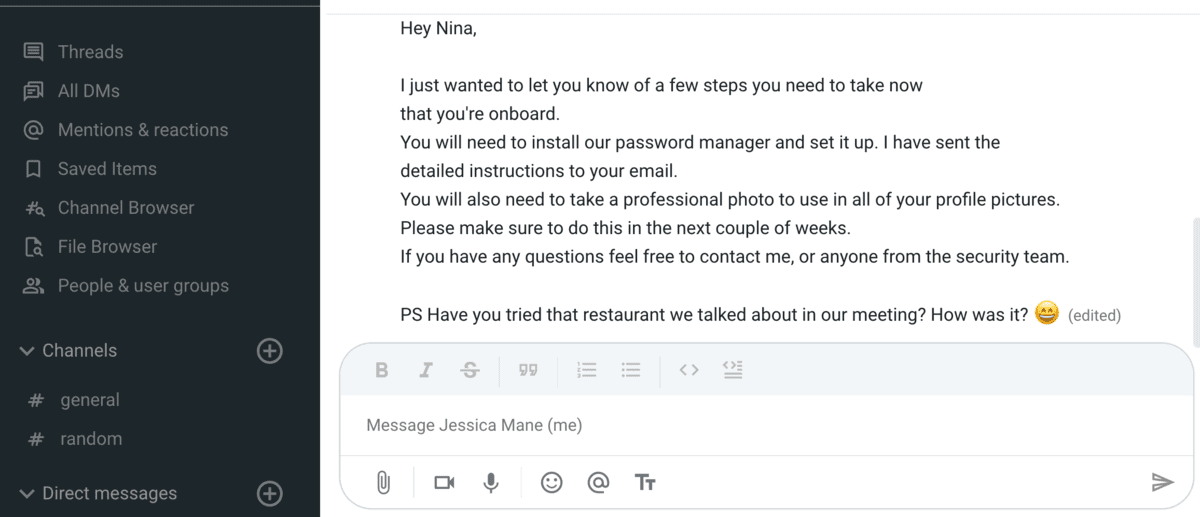
If you want to congratulate your coworker on an accomplishment or compliment them on their new hair color, do it with the help of a PS.
These are all ways you can build relationships with the use of a PS. Just remember to carefully consider the intended reader before taking this step.
Benefit #3: PS enables you to add other information
Adding unrelated information is the most common reason for writing a PS.
This is a good option if you have something to add unrelated to the main point of your email. By adding a quick PS note, you avoid having to send another email.
For example, if you’re emailing your coworker about the project you’re working on, but also want to inform them of a meeting taking place later that day — add it in the form of a PS.
It’s a great way to cut down on emails and save yourself some time.
Benefit #4: PS can be used for a Call to Action
A PS is used in marketing as a strategy to get people to do something. It’s done by including a Call to Action in the PS.
You can do this if you need your reader to do something specific. The Call to Action should already be included in the body of your email, but a PS serves as a reminder.
Here’s what Chelsea Ashbrook, a Senior Manager at Genentech, has to say about incorporating a PS in your email:

“In marketing communications, a PS can effectively enhance engagement or drive a particular outcome. By adding a PS with a compelling offer, deadline, or personalized note, marketers can create a sense of urgency or foster a deeper connection with the recipient.”
You should include specific information in the PS, such as:
- A particular step you want the recipient to take,
- A link to whatever you need the reader to do, or
- A date until your offer stands.
By adding this type of information as a PS, you’re more likely to receive an answer or get people to do what you want them to do.
💡 Pumble Pro Tip
If you’ve ever wondered about the best timing for emails to ensure maximum engagement and minimal response time, we have a blog post for you. Follow the link below to learn more about what the best timing for emails is:
Benefit #5: PS captures the readers’ attention
It’s no secret that we all get overwhelmed by the number of emails we get on a daily basis.
People tend to skim through emails without too much attention to detail because they simply can’t process that much information at once. That’s where an effective PS can come in handy.
A PS stands out from the rest of the email, captures the readers’ attention, and makes them want to read the whole email.
Whether you want to point the reader to a specific action or add a personal touch to connect with them, a PS is a good way to ensure your email is noticed.
Benefit #6: PS brings personal value
A PS will always bring personal value to your email. It shows that a person wrote the email and that it was not just an automated response or a copy-pasted message.
This is especially important for companies that send emails to their customers. Including a PS will make the customer feel like the message was crafted specifically for them. This increases the chances of action or engagement.
You can take advantage of that and use PS in your emails to build a connection with your customers.
How to use PS in emails?
If you decide to use a PS in your emails, there are a few pointers you should keep in mind while writing.
Tip #1: Keep it short
The most important tip to keep in mind when writing a PS is to keep it concise.
A PS should be kept short and to the point. Don’t write more than a couple of sentences at most. You don’t want to overwhelm the reader with another wall of text after the already long body of the email. A PS should be easy to read and contain only the important information needed to understand the point.
If it starts looking a bit too long, you should consider sending another email.
Tip #2: Choose your punctuation
There are a couple of variations when it comes to the punctuation of PS.
If you’re from the UK, the common punctuation is PS without any periods.
In the US, the Cambridge Dictionary recommends P.S. with periods after both letters.
However, the Chicago Manual of Style actually prefers PS without periods.
As you can see, there are different rules in different areas. You can choose whichever punctuation suits you best.
The important thing is that you need to stick with it. Always write it with the same punctuation to avoid seeming disorganized.
Tip #3: Consider your audience
Before writing a PS, think about the intended audience.
If you’re writing to your stern boss who prefers formal communication, maybe you should decide against including a PS.
However, if you work in a more casual environment, a PS is perfectly fine.
If you think the reader could in any way consider a PS unprofessional, you should omit it. Edit your email and include your additional information in the body or write another email altogether.
Here’s what Chelsea Ashbrook has to say about adding a PS to your email:

“While postscripts can be valuable in certain circumstances, they may not always be suitable for some professional communications. In highly formal settings, such as legal or official documents, it’s generally best to avoid using a PS. Instead, revise the main body of the message to include all pertinent information.”
Always keep in mind that although writing a PS is perfectly fine in most cases, for the most formal of communications, it shouldn’t be used.
Tip #4: Place it after your signature
As we’ve already mentioned, PS means “written after”. But, after what exactly? A common question when writing a PS is the exact placement of it in your email.
Do you write it after the body of the email? Or, does it go at the very end? Should it go before or after your signature?
The only correct way of writing a PS is at the very end of your email. That means even after your signature.
Therefore, write your email and sign it and only then add your PS note, like this:
“Hi, John,
We’re throwing a retirement party for Susan next Friday at 9 p.m. It’s going to be held in the office, and dinner and drinks will be served.
Hope to see you there,
EmiliaPS The dress code is casual.”
Tip #5: Consider if you need it
Last but not least, before deciding to write a PS, stop and think about whether you need it.
Not every email needs a PS note. If you constantly need to add a PS after every email, you risk coming across as sloppy.
Our contributor Chelsea Ashbrook agrees and adds:

“Use postscripts wisely and sparingly, as overusing them could dilute their impact or give the impression of disorganization.”
Take advantage of the benefits that a good PS can bring, but don’t overdo it.
Examples of using PS in emails correctly
After learning more about why and how we use PS in professional communication, let’s go over some examples of professional PS messages.
Example #1: Connecting with coworkers
Here’s an example of an HR manager talking about a team building weekend and using PS as a fun way to hint at what they’ll be doing:
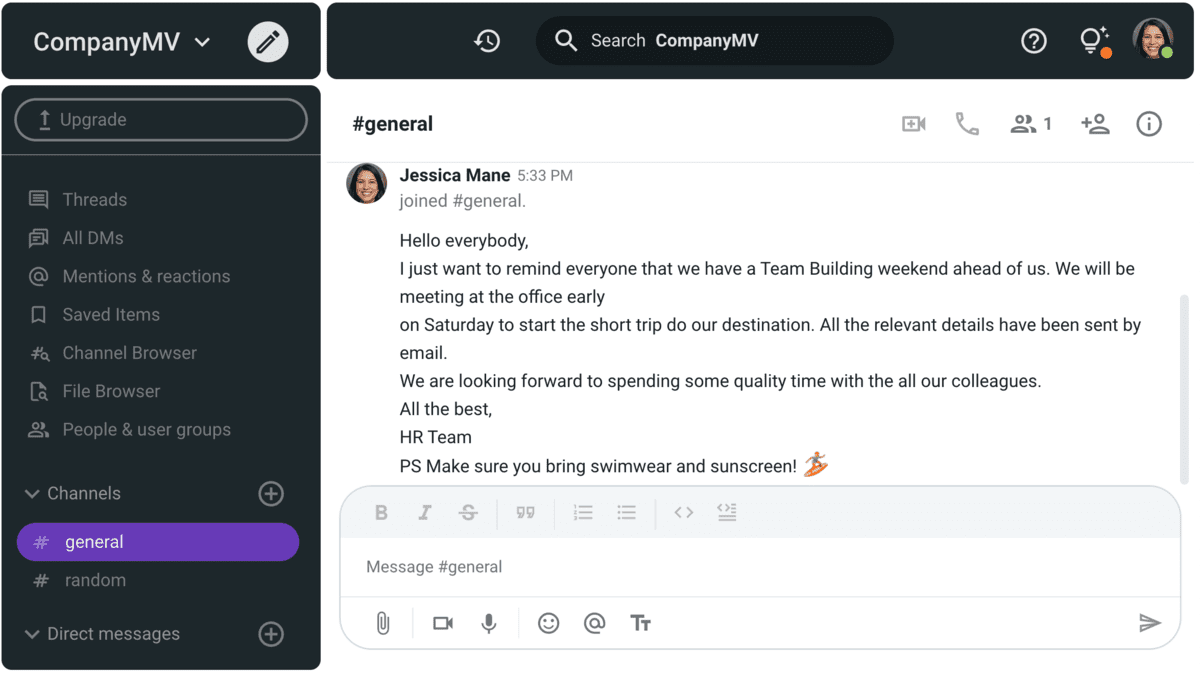
This is an example of how you can use a PS more informally.
Example #2: Giving your email a personal touch
Here’s an example of a PS being used to deliver a compliment to a coworker:
“Hi, Hailey,
I just wanted to remind you that you have a meeting with a client tomorrow at 10 a.m. Michael will also be there to help with anything you might need. The meeting will be held in room 9.
See you tomorrow,
Anna
PS I loved your presentation yesterday! You’re a great speaker!”
💡 Pumble Pro Tip
Praising someone in a professional setting can be daunting, but it’s crucial for building strong teams and good relationships between colleagues. Follow the link below to learn more:
Example #3: Adding unrelated information
In this example, Laura is having a conversation with Emily about their project but also wants to inform her of a rescheduled meeting. She adds a PS at the end of her email to relay this information, otherwise unrelated to the main point of the email.
“Hi, Emily,
Your design choices for this project are great. I just wanted to let you know that John and I have been thinking about changing the color scheme slightly to better represent our new brand. It wouldn’t be that drastic of a change, but we still wanted to check in with you. Can we talk about this more tomorrow at the office?
All the best,
Laura
PS Friday’s meeting is rescheduled for next Tuesday at 11 a.m.”
Example #4: Including a call to action
Here’s an example of a specific call to action included in a PS:
“Dear customer,
We wanted to take this opportunity to thank you for your unwavering support and loyalty. Thank you for your last purchase at our store. We really appreciate your business. It would mean the world to us if you could leave a review on our website.
Thank you,
The Company
PS Please click here to leave a review.”
Including a specific Call to Action, along with a link, will make it easier for the reader to comply and do what you need them to do.
Conclusion: PS can be a great tool if used correctly
Whether you want to reinforce the main idea of your email or you’re trying to build a relationship with your customers, a PS note is an excellent way to do it.
It makes your email stand out from the crowd and can really benefit your relationships and business. Just make sure you follow our tips!
Keep it short, professional, and appropriate, and don’t overdo it.




