Do you believe your remote strategy has what it takes to keep the top talent engaged? Are you absolutely positive your remote team is getting all the support, acknowledgment, and space they need to feel connected to the company culture? Is the physical barrier the main culprit for the disconnect?
As the remote work trends suggest, some form of the remote model is expected to become a permanent fixture for a great number of companies going forward. This is why it’s paramount for organizations to focus on understanding how to make remote employees feel connected and more engaged in company culture.
However, for the vast majority of remote organizations, the problem of remote team disconnect slips under the radar for way too long due to its intangible nature.
To help you prevent this scenario altogether, we’ve compiled a list of 16 strategies you can implement to make your remote team feel more connected and aligned with your company culture. Let’s take a closer look at how a tight-knit remote community relates to different organizational and personal goals, and what you can do to secure better relationship-building between your remote teams.
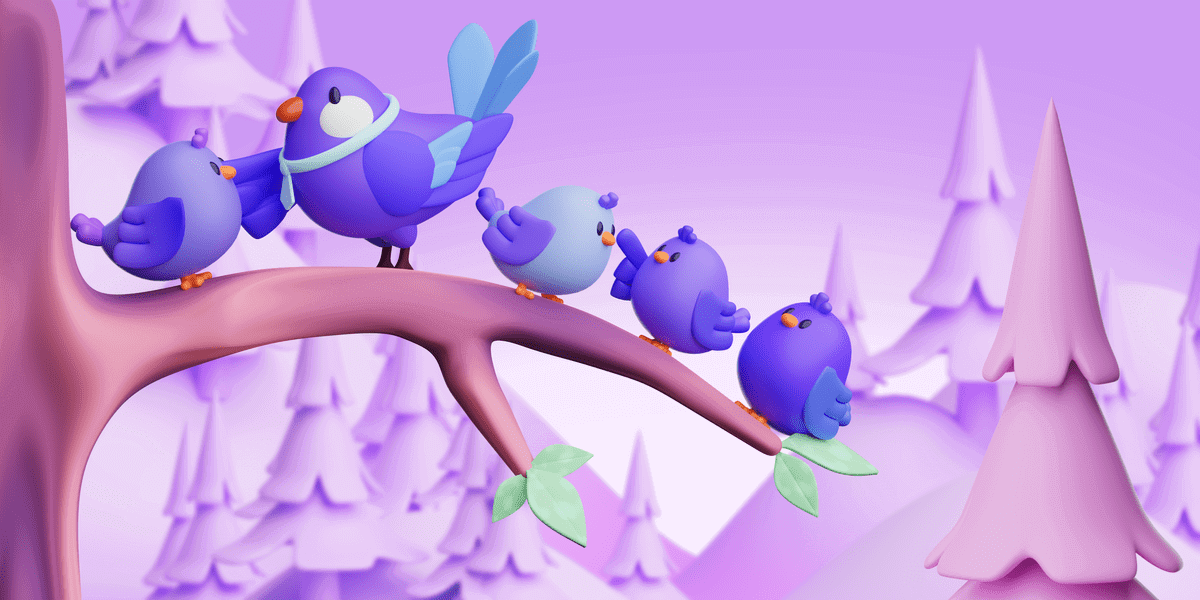
Table of Contents
Why is connection critical for remote teams?
Companies lacking a good remote team connection are missing out on a variety of benefits it brings to both general productivity and overall workplace culture.
For one, a solid connection is essentially a baseline for all processes that make up a healthy and productive workplace culture. But, there are also other, more specific reasons why staying connected with teammates is important for remote teams:
- Open communication. Connected teams are more likely to foster openness, empathy, alignment, and understanding. This is especially important for remote-friendly and some forms of hybrid work models that need maximum communication efficiency across different teams.
- Better productivity and more efficient collaboration. Consequently, open communication fosters improved collaboration and productivity. Namely, connected and aligned teams form more meaningful work relationships which then create better cross-functional communication and lower the risk of developing team silos.
- Improved communication. Connected teams, having a strong sense of belonging to a group and working as a part of a team, are more likely to experience better communication between managers and employees.
- Better mental health. A better connection among remote teams increases fun and introduces a more relaxed approach to work stress, which, naturally, has a positive effect on employee mental health.
- Reduced employee turnover. Finally, colleague relations and cross-team communication are some of the key factors that affect employee turnover rate. Reports show employees are 24% more likely to quit their jobs if the company culture doesn’t feel right. Ultimately, organizations that foster better connection and communication are more likely to reduce employee turnover and retain top talent.
- Improved employer branding image. Organizations that focus on building more meaningful relationships between teammates are more likely to cultivate a strong employer brand that attracts top talent.
Why feeling connected may be difficult for remote teams?
On the other hand, employees working remotely are facing major challenges when it comes to feeling included and connected. Despite the overall flexibility provided by the work-from-anywhere model, remote workers can also experience major downsides of this approach as well. A general lack of in-person communication with teammates is one of the key factors that impact remote workers’ mental health. Most often, people working remotely can struggle with feeling alone, isolated, and left out of important company conversations. This is most commonly evident in comparison to in-office workers in organizations applying the remote-friendly model. As an HBR study of 1,100 employees points out, remote workers are more prone to feeling left out and ostracized than their colleagues working in the office. With the pandemic-induced anxiety, depression, and loneliness — i.e., affecting remote workers’ mental health — remote organizations are tasked with finding better solutions to support their remote workforce.
16 ways to help your remote team feel more connected
Let’s dive into more detailed, actionable steps organizations can take to make remote employees feel more included and teams better connected.
Consider adopting a remote-first culture model
When creating better opportunities for connection between teammates, consider rebuilding the structure from the ground up. Optimize your organizational structure to better serve the demands of a remote-first work model which has proven to be a great success with a remote workforce. Essentially, a properly implemented remote-first organizational structure implies an inclusive approach to all teams, along with providing equal access and opportunities to both remote and in-office employees. It addresses all procedures from asynchronous communication, to additional support, and initiatives for virtual team meetings to create a sense of community and trust among employees.
Make the effort to keep communication going
Open, frequent, and clear communication is key when working on making remote teams feel connected. Yet, way too often, remote organizations tend to overlook the importance of communication across remote teams. Eventually, this only deepens the gap between teams, as miscommunication often causes more serious problems such as duplicative work, delays, missed deadlines, and so on.
To avoid this scenario, remote companies can consider promoting a culture of open and frequent communication. In addition to increasing productivity, eradicating misalignment and misunderstanding, this practice can have a major role in helping remote teams feel more connected.
Encourage teams to communicate frequently, clearly, and openly. Adopt a centralized communication tool available to all employees to access at any time and from anywhere. A free team communication app, like Pumble, allows unlimited users and chat history, file sharing, and multiple chat categories perfect for diverse, remote teams to streamline their communication and collaboration.
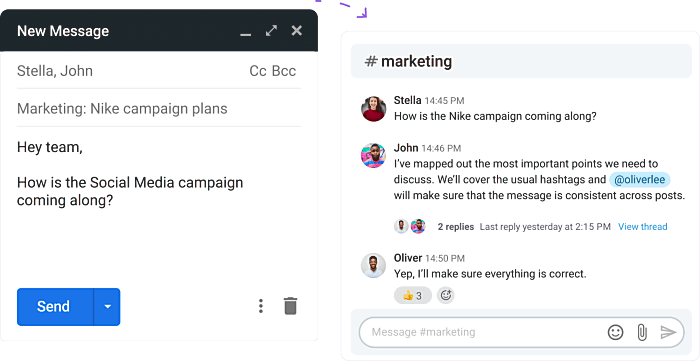
Utilize different channels in team chat apps to strengthen both official and informal communication and keep all team members in the loop.
Insist on frequent, clear, and open feedback between team members, managers, and cross-functional teams. Build a healthy virtual culture where every member feels their work matters and they are included in the conversation. Use feedback as a way to constructively enhance progress, and as a part of the learning process.
💡 Pumble Pro Tip
Another great way to improve team communication in the workplace and avoid misunderstandings is to learn more about how our workplace communication situations take place in the context of the most common communication models. Learn all about it in our ultimate guide:
Encourage informal meetings
In-office teams are accustomed to getting their dose of informal chats during commutes with their favorite coworkers, and even if they travel to work alone, there’s always that random in-office watercooler banter they can count on.
With remote teams, these casual moments need some planning and effort.
So, instruct your teams to organize casual virtual meetings to keep the conversation and connection going despite the physical distance.
You can encourage teammates to organize one-on-one casual virtual meetings when getting ready for work, during coffee breaks, or, you can plan no-agenda team meetings to inspire casual chats.
These informal conversations are super-sustainable as they don’t take up additional time and can be incorporated into regular morning routines while producing valuable returns.
Synchronize work schedules
Synchronized work schedules give your remote teams a feeling of connection and belonging to the same group and organization. As already mentioned, remote work can be quite lonely and isolating. Therefore, sometimes, it just takes knowing that your teammates are occupying the same virtual space at the same time as you to instantly feel more connected.
Of course, with remote-first companies, global hiring opportunities are both a gift and a curse. As much as it’s perfect for your organization to pick from a global talent pool, there’s always a risk of misalignment and disconnect with teams working in different time zones.
Understandably, it will be a challenging task to try to synchronize diverse teams’ work schedules, however, you can at least try to have them match for at least a few hours or a few days a week. Every bit of synchronization counts when it comes to keeping your remote teams connected.
Incorporate accountability buddy meetings
Remote work is a breeding ground for procrastination. Even the most motivated and engaged employees would fall victim to this destructive behavior at least once in their careers. Moreover, as the work culture celebrates overworking and overachieving, remote workers that don’t feel super-motivated all the time can feel even more isolated and disconnected.
One of the best strategies to reignite motivation and connection among your remote teams is to introduce an element of play and make the work fun again. For additional motivation, assign accountability work buddies to add to the responsibility factor, and gamify the entire experience.
You can instruct employees to work in pairs and keep a score of the workload or time spent on a task. They can use the Pomodoro technique to keep each other accountable and chat over 5-minute breaks.
Alternatively, these types of buddy challenges don’t necessarily need to be work-related. Teammates can choose their workout accountability buddy, for example, and keep each other on the right wellness track.
Whichever way your team decides to go, a buddy system is a surefire way to foster a sense of community and support across your distributed teams.
Get to know new hires
Make an effort to make remote employees feel connected and included from the moment they enter the organization.
Try to offer enough space for new hires to get acclimated into the company culture. In addition to a regular onboarding schedule, consider going the extra mile and allocating more time for new staff to feel connected and integrated within the organization.
For one, you can assign work buddies to new employees and encourage informal weekly chats. This initiative creates a more relaxed environment for new people to get first-hand insight into all company practices, culture, and general atmosphere.
Additionally, organizations can set up AMA chats with executives to let new employees get to know the company CEO. This practice can help new employees feel more connected to the organization’s mission, vision, and better understand and resonate with the values it promotes.
Encourage giving back and gratitude
Nurture a culture of gratitude, appreciation, and respect, by letting your remote teammates bond over important causes and acts of kindness.
Let everyone in on the charities and causes the company supports, and include all teams in the projects you’re planning. Organize virtual meetings to brainstorm different ways you can be of service to different communities and causes.
Get creative and organize virtual company charity events to engage all employees. Online auctions and virtual galas are all great ideas to engage your workforce and make them feel connected while contributing to a greater cause.
In addition, think about how you can strengthen the feelings of appreciation across your teams. Encourage teammates to send digital appreciation letters to each other. Promote a sense of camaraderie and community by highlighting and celebrating each other’s achievements. A sales team has had an amazing quartal? Share the report in a company chat app and let other teams join the celebration.
Celebrate important dates and milestones
Birthdays are ideal occasions to celebrate your employees remotely and show them they are appreciated and included in the community.
Even though the cake may not be happening, you can think outside the box and organize a fun virtual party.
Get creative. Organize themed parties, plan fun gifts and send them to the person celebrating their birthday.
Don’t forget important anniversaries and company milestones. Make an effort to mark these events and show that no employee, effort, or milestone is taken for granted.
Consider audio-only meetings
Research shows that Zoom fatigue is real. So companies better watch out, or better yet, listen up.
Consider allowing occasional no-camera meetings to help prevent the harsh effects of camera close-ups and cognitive load on the employee wellbeing.
This may sound counterintuitive, as the entire point of camera-on meetings is to help teammates better understand and connect with each other. However, as the research points out, longer exposure to video close-ups while being forced to look at a reflection of yourself and trying to compensate for the lack of in-person non-verbal signals can be quite overwhelming. So, consider allowing your remote teams an occasional break from video by making the conversational environment more natural.
Encourage 1-on-1 check-ins
To better support and make your remote teammates feel more comfortable and connected, it’s best to adopt an individualized approach.
Help your employees feel seen and heard through 1-on-1 check-ins. You can allocate a couple of minutes a week to check in with your remote teammates individually and use this time to listen and understand their personal needs, struggles, communication styles, and their workplace appreciation language.
It can seem too time-consuming at first, however, it will pay off in the long run. A personalized communication approach will generate more meaningful connections within a safe space where every individual can express and receive appreciation, support, and encouragement in ways that are meaningful to them.
Organize occasional in-person events
Live social events are simply unparalleled when it comes to the means of helping remote teams feel more connected. Occupying the same virtual space is one thing, but when people get together in-person and exchange non-verbal social cues and engage in real-time conversations undisturbed by technology lags, that’s when the team spirit really starts, and the feelings of being accepted in the group kick in.
Still, trying to organize such an event with remote teams may verge on the impossible, as there are plenty of factors that need to be taken into account — the most important being the actual physical distance people would have to travel to get to the event. If this physical distance is too great for some teammates, you can try to organize several events in different areas to try to connect as many people as possible. This could serve as an initial introduction that could trigger future informal get-togethers as people get to know each other and start to initiate the meetups themselves.
Rethink your collaboration methods and tools
As plenty of remote organizations came to realize early into their remote journey – email may not be the most ideal communication tool for remote teams. Think of all the times you wasted precious hours of your time combing through thousands of email chains trying to track down that file from last year.
If we take this scenario to a remote setting with hundreds or thousands of employees trying to navigate these limited collaboration tools on their own while using their unique collaboration styles, we can come to the same conclusion – it’s about time you revised your collaboration tools and methods.
When looking for tools that would resonate best with your workforce, consider either opting for several options, or the one that supports plenty of diverse functionalities. Look for team chat and collaboration apps that support unlimited chat history, seamless search, and file sharing to streamline all communication and allow user-friendly collaboration. That way, you can make sure you’re allowing enough flexibility and options to support different individual needs and collaboration styles, thus making remote team members feel connected and recognized.
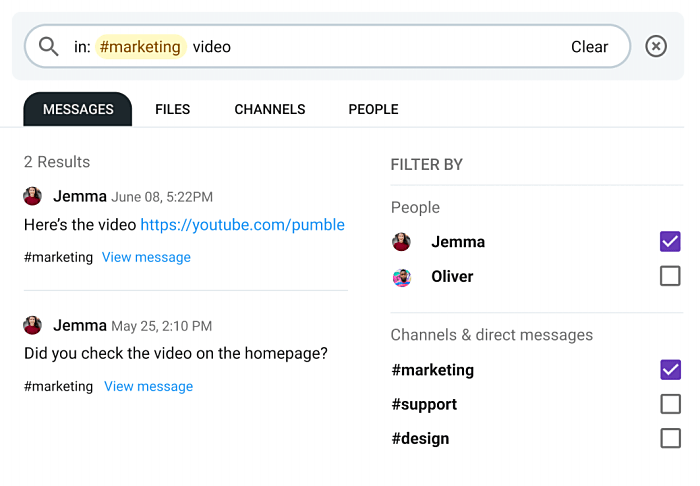
Make time for in-meeting chat
Structure your meetings in a way that leaves room for occasional check-ins with your teams. Let your employees know you put people first by allowing some non-work-related chat. Ask questions and show interest in your teammates’ lives and wellbeing.
A coworker just got back from their vacation? Start the conversation and let everyone chime in. Ask about the best vacation spots they visited, talk about the food and culture. Sharing is caring, as they say, and it’s especially important when it comes to building better connections across remote teams. And don’t worry, there’s plenty of time to get to the official meeting agenda. What’s more, you’ll notice an increased productivity level after your team had some time to bond over shared interests through a relaxing chat.
Create space for teams to connect over shared interests
Speaking of shared interests – you should also consider creating more opportunities for these conversations to take place between remote team members. Nothing brings people closer and makes them feel like they belong to the same team than the realization that there are more people that share their enthusiasm for calligraphy, gardening, or camping, for example. In-office colleagues are more likely to have these types of conversations and even organize after-work hobby groups. Remote teams, however, need the initial push to come from the organizational structure in the form of spaces for these types of after-hour chats. To ensure your remote teams are having the opportunity to connect over shared interests, let your employees start public channels in team chat apps for every off-work topic they want to geek out over.
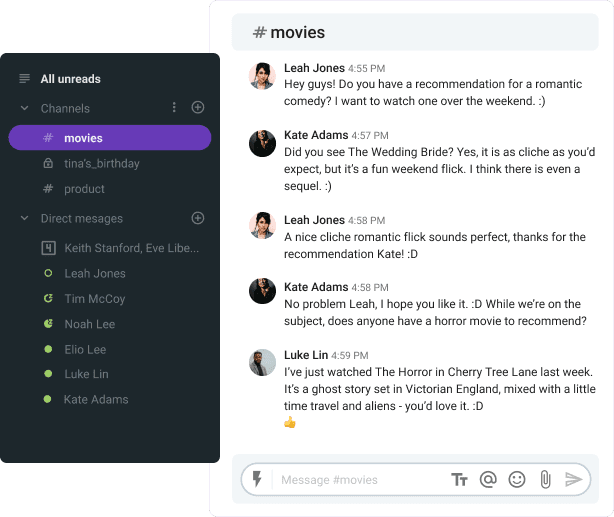
Make time for fun
There’s only so much you can achieve by trying to connect your remote teams over work-related topics. In line with that, it’s time you introduce some fun into the mix to really get things going.
Let’s face it, parties are where the connections are made. People loosen up, open up to their coworkers over a glass of wine, play fun games, and bond over these shared memories.
For remote teams, these events may look a little different, still, it’s worth exploring as it’s paramount to bringing people closer together. After all, teams that laugh together, stay together, and collaborate better. Make (virtual) room for parties, game nights, team-building contests, and different themed activities such as book clubs or happy hours, and let your distributed teams loosen up after a long week.
Introduce a bring your pet/kid to work day
Finally, let’s not forget the importance of home and family life for people working remotely. In most cases, remote workers have experienced those blurred lines between work and family life as both are happening in the same space. We’ve even seen so many cases of children and pets becoming almost like coworkers to people working from home, making the lines even less clear.
This can be used as another common experience people can connect over. As most of your remote teammates are working from home, they would enjoy seeing their experience mirrored in their coworkers’ lives. By introducing an occasional Bring your pet/kid to work day, organizations are allowing more opportunities for remote workers to connect over shared experiences and foster empathy and understanding between each other as they get a broader insight into each other’s lives and get to witness the multilayer-ness of it. Moreover, this practice can help normalize the real home office life and help people feel less pressured to keep an image of a perfect, sterile home-office setting.
Wrapping up
As we’ve all learned over the past two years, you don’t necessarily need to be sitting side-by-side to feel connected and relate to your teammates. With a few creative tweaks here and there, a proactive mindset, and the right set of tools, you can find the link that connects your teams into a tight-knit remote community that transcends the generational, hierarchical, and physical divides.




