Configure Enter Key Preferences
1 min read
isidora.komaromi@cake.com
In Pumble you can customize your Enter key settings and choose whether pressing the Enter key on your desktop sends a message or begins a new line. Adjust this preference anytime by following the steps below.
- Click on your profile picture in the top right corner
- Select Preferences from the menu
- Open Advanced section
- Select one of the two options under When writing a message, press Enter to and complete the action
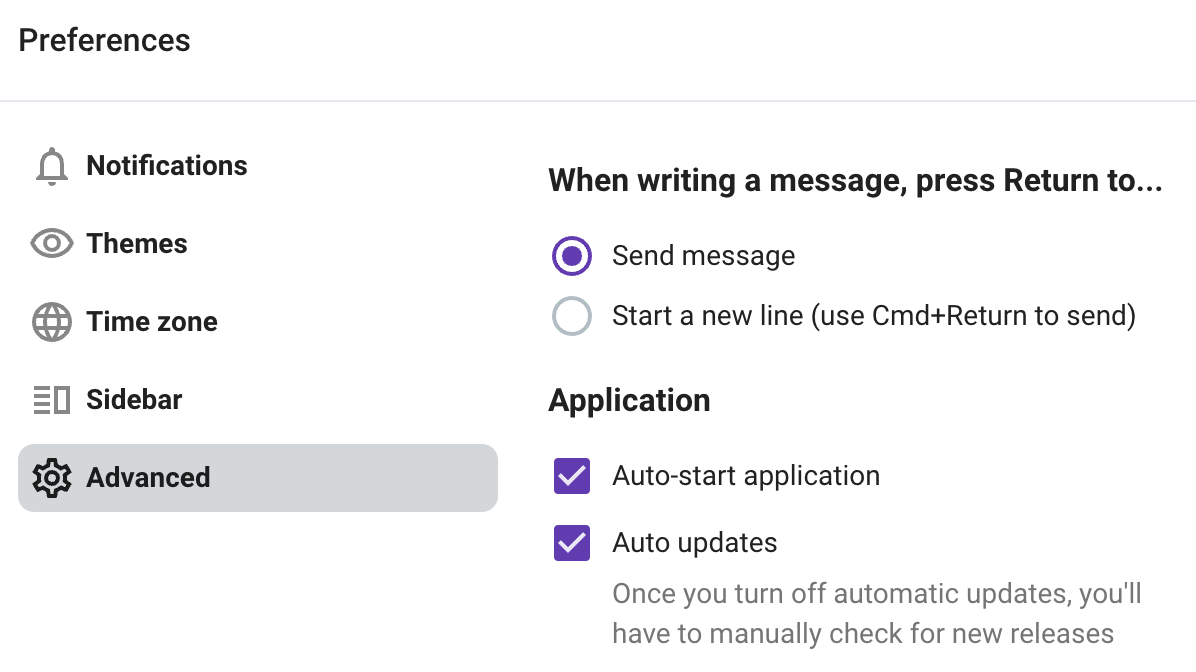
If you opt for Send message, you can initiate a new line by using Shift + Enter. Alternatively, if you choose Start a new line, you can send the message using Cmd + Enter on Mac or Ctrl + Enter on Windows/Linux.
Was this article helpful?
Thank you! If you’d like a member of our support team to respond to you, please drop us a note at support@pumble.com