Manage Channel Posting Permissions
1 min read
isidora.komaromi@cake.com
Customize channel posting permissions and mention usage to ensure a focused and distraction-free environment, especially in large channels utilized for announcements. This way, you can control who can post in a channel, maintaining on-topic discussions and a more streamlined communication experience.
This is a paid feature, available on Business and Enterprise plans. Owner and Admins can adjust who can post in channels, and can give regular members authority to manage channel posting permissions.
To manage Channel posting permissions:
- Navigate to the desired channel
- Click on information icon to open channel details
- Click on the arrow to expand Posting permissions
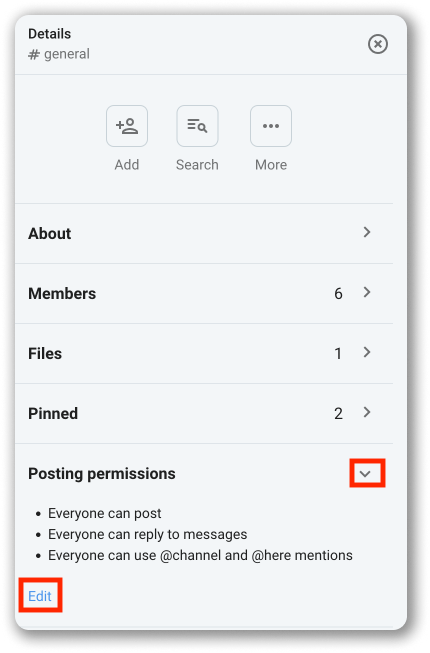
- Click Edit
- Select who can post in the channel
- Tick the checkbox to allow threads
- Tick the checkbox to allow @ here and @ channel mentions
- Click Save changes to complete the action
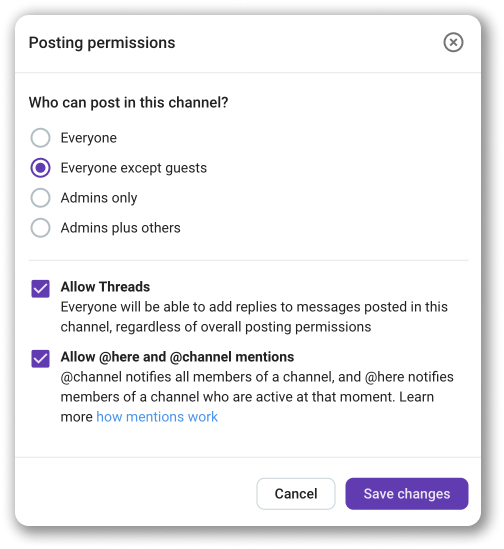
If a user has workspace-level permissions to delete, edit, or send messages, they will still be able to edit or delete their own messages in a channel, even if the channel’s posting permissions restrict them.
Was this article helpful?
Thank you! If you’d like a member of our support team to respond to you, please drop us a note at support@pumble.com