Picture yourself introducing a new workflow policy. You schedule a 20-minute video call and invite all the managers to announce the change. Before pressing the “End call” button, you remind the managers to pass the information down to their team members.
What could possibly go wrong?
Two weeks later, the IT department keeps violating the new policy, perhaps unknowingly. Are the managers the ones to blame, or is it on you?
In all likelihood, somewhere during the process of passing the word down, key information slipped through the cracks.
Clearly, downward communication is more than just giving orders and hoping for the best. When done right, it provides:
- Context,
- Clarity, and
- Direction.
So, what are the common mistakes in downward communication, and why is it so important for a business?
We’ll cover these questions and more in our deep dive, starting with the foundations.

- Downward communication is the transference of important information from the higher levels of an organization to the lower parts of the company structure.
- It’s used in a wide range of organizational situations, including staff meetings, performance reviews, newsletters, and more.
- Unlike with upward communication — where the sources of information are employees communicating with managers and other higher-ups — downward communication flows follow the top-down direction. Consequently, employees often perceive the ways leadership and management communicate as overly rigid and unresponsive to feedback.
- Understanding the information you want to pass on to employees goes a long way in eliminating pain points. You learn to anticipate the questions different teams may have and can enlist managers with relevant expertise for help.
- It is also important to use a communication app all employees feel comfortable using. This entails looking for features that promote fuss-free communication — like video conferencing, messaging, and channels — which you can leverage to establish feedback loops to monitor employee sentiment.
What is downward communication?
Downward communication, also known as top-down communication, is the vertical process of transmitting a message or piece of information down the hierarchical ladder within an organization.
In short, downward communication takes place whenever a person in charge communicates a message to people in a lower-level position, such as managers. The managers’ task is to then transfer the same message to their team members. The message reaches its final destination when the lowest member of the hierarchical ladder receives it.
This type of communication usually follows a strict hierarchical structure, similar to a pyramid. At first glance, it might seem like an unnecessarily rigid process, but this kind of information flow has its place in modern leadership communication and company culture.
For example, imagine having to inform your employees of sweeping changes to the vacation policy. Scheduling a conference call with each employee is out of the question, even though asynchronous communication tools do come in handy. If only there was a way to inform a couple of people and further delegate the rest of the process…
Downward communication allows you to do just that.
Opting for downward communication proves helpful whenever there’s a need to share key messages with everyone in your organization. It’s crucial for many communication processes, from clarifying goals and sharing instructions to publishing reports and introducing changes.
When handled with care, downward communication goes a long way in ensuring employee alignment with organizational goals. For best results, most companies strategically leverage both downward and upward flows to optimize two-way communication.
💡 PUMBLE PRO TIP
The sources of downward communication are typically individuals in positions of power, such as executives, CEOs, and top managers. Naturally, they all have to be well-versed in leadership communication to sustain the desired level of operational quality and efficiency. To learn more about the importance of leadership communication, head to this post:
What is the difference between downward and upward communication?
Both communication types fall under the vertical communication category, although the direction of the communication processes is different.
In contrast to downward communication, where information travels down the vertical axis — from top management to lower-level employees — upward communication involves employees communicating with their superiors.
As such, upward communication can take on many forms, from soliciting feedback and sharing opinions to offering fresh ideas to the management. On the other hand, downward communication is usually more directive and instructional.
However, more often than not, instead of providing direction, top-down messages cause confusion. To see why downward communication breaks down, we’ll look at a few practical examples.
💡 PUMBLE PRO TIP
Upward and downward flows are only two possible subcategories of organizational communication. To learn more about further divisions and find more useful tips on improving workplace communication, read this blog post:
What are examples of downward communication?
Downward communication is an integral part of organizational communication. In practice, it includes:
- Official policies and procedures,
- Company announcements,
- Performance reviews,
- Job instructions,
- Employee onboarding documents,
- Memos,
- Staff meetings,
- All-hands meetings,
- Newsletters, and more.
What do the above examples all have in common? Apart from meetings, they don’t leave much opportunity for employee feedback. That means that management is in the dark about the challenges employees face and thus unable to provide the necessary support.
Additionally, the effectiveness of downward communication depends on the clarity of key messages. If, for example, the format and content of the message is vague, employees likely won’t have clear instructions on what they’re supposed to do. All of this negatively impacts trust in leadership, which can lead to devastating consequences.
The importance of downward communication
According to newer findings and trust surveys, 92% of business leaders and 94% of employees believe that organizations have a professional duty to build trust.
And when that doesn’t happen? Productivity is the first to take the hit, and PwC’s 2024 Trust Survey showed that:
- 42% of executives believe that productivity wanes without employee trust,
- 41% of leaders fear that the quality of services and products diminishes without trust, and
- 40% of executives claim that a lack of trust in leadership negatively affects operational efficiency.
These stats show that the importance of downward communication cannot be overstated when it comes to building trust in leadership.
If your internal communication strategy fails to provide employees with support and clarity, you risk something even worse than people quitting. They may still show up to work but start performing their duties in a sluggish and passive manner. And quiet-quitting is definitely a phenomenon you’ll want to weed out of the workplace.
So, what’s the solution? How do you ensure that your downward communication:
- Achieves consistent messaging and alignment, and
- Increases productivity and employee satisfaction?
Let’s take a look.
How to make downward communication successful
Here is our 7-step process for making downward communication more effective.
Step #1: Make sure you understand the information
Productive work occurs when employees fully understand the relayed messages.
Before they can get to work, though, you should ensure you’re thoroughly familiar with the relevant material. This doesn’t mean directors, executives, and managers have to be experts in every business subject. Rather, it means knowing when to bring in a fresh set of eyes for a different perspective.
For example, should your company be planning major changes to benefits policies, an HR officer will probably have valuable insight. Not only are they in regular contact with employees, but they also know which benefits matter the most.
Consequently, the HR officer will most likely be able to anticipate the questions employees will have about the upcoming shift. Following their advice, you’ll gain a deeper knowledge of the news itself and be able to include more detailed explanations in your briefing.
To ensure no critical information gets overlooked, take notes of the points you want to highlight in a team communication tool such as Pumble.
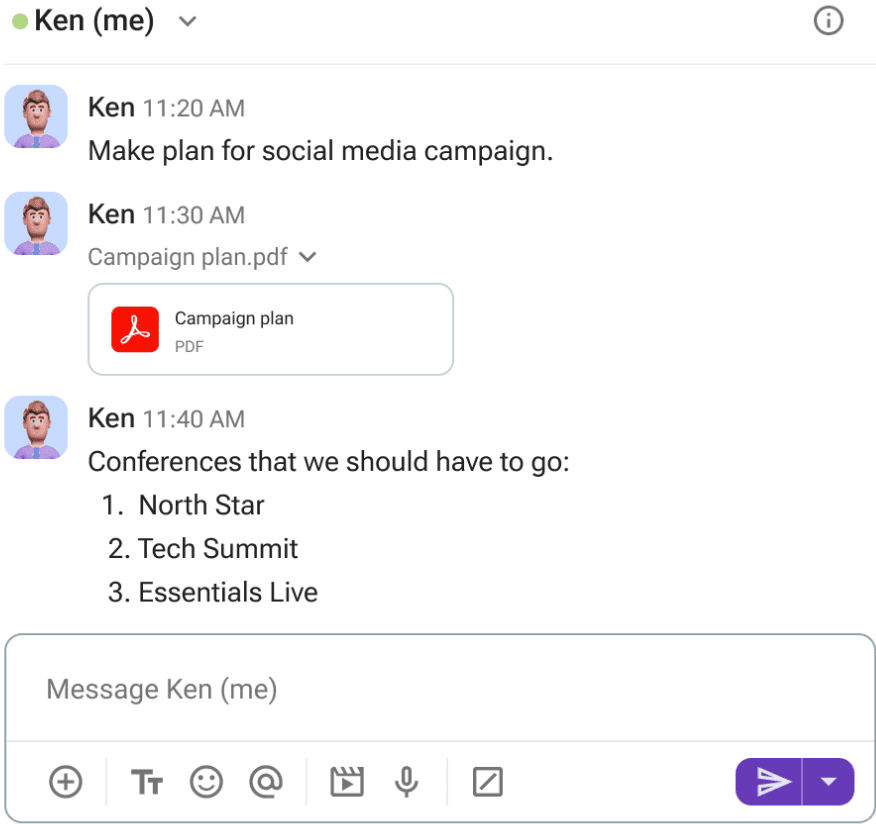
After making an official announcement, you could even post a summary in a company-wide channel in your business messaging app. Pinning this message goes one step further in enhancing its visibility, as all channel members will have easy access to the info whenever they need to reference the news.
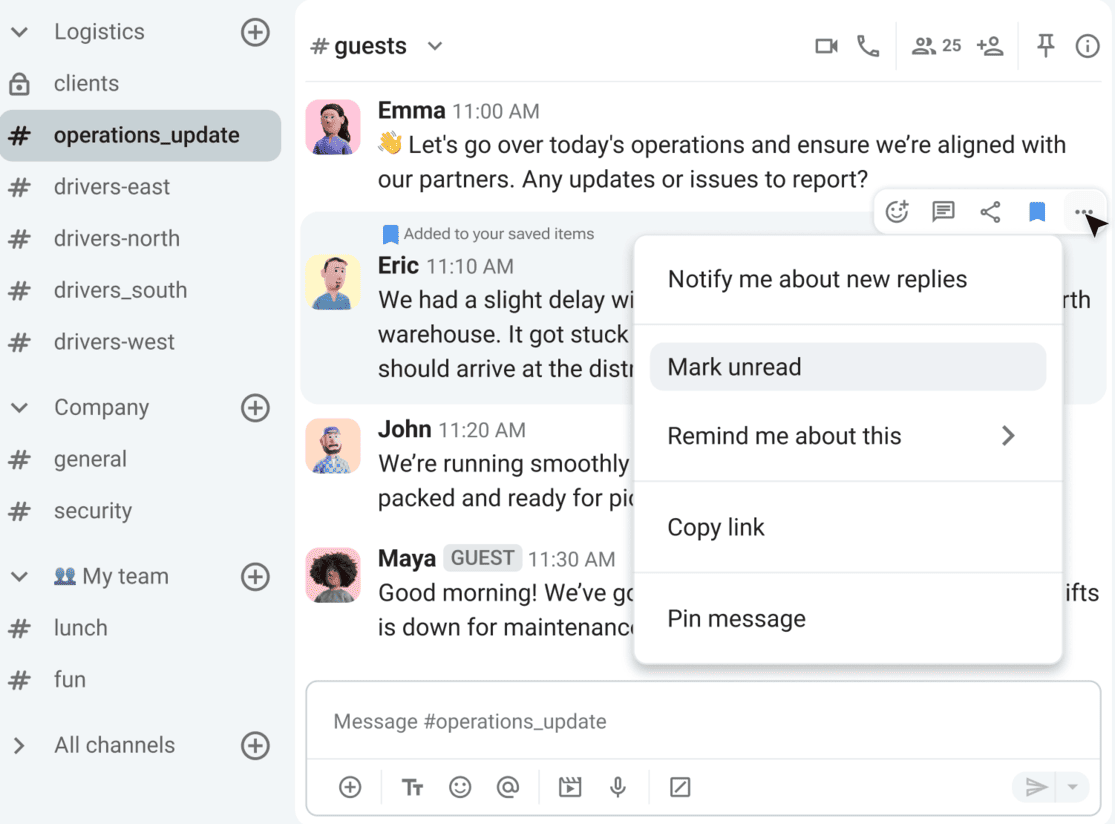
Step #2: Be clear and informative
Simply making an announcement isn’t enough. The content of the message should be clear and informative, eliminating any vagueness that could lead to misinterpretation.
Ambiguity is the gateway to frustration, and frustrated employees looking to blow off some steam will fall back on the rumour mill. Now, grapevine communication — which usually doesn’t follow workplace communication rules — isn’t bad by default. It’s just not the most effective way of transmitting official information. Plus, once the rumour mill gets going, it’s hard to stop, and it’s not long before misinformation seeps into every corner of the workplace.
You don’t have to wait for the worst-case scenario. As long as you keep your messages — whether verbal or written — succinct and easily understandable, negative emotions won’t cloud your employees’ judgement.
Overly complicated jargon can muddy the water, so stick to simple language employees across the organizational hierarchy are familiar with.
For instance, using business jargon makes sense when speaking to the board of directors, but will it have the same effect when communicating with staff? Probably not. In this case, saying that the company wants to “change the main direction of its operations” is a more suitable fit than declaring it will “shift the paradigm.”
The same goes for other corporate buzzwords. With the right audience, they can add substance to the conversation. However, for most teams who don’t have daily contact with top management and executives, such language may look like an attempt to deliberately conceal the core message.
Kimberly Janson, a global executive and coach, shared with Forbes two questions that help her keep things simple:
“Is it short enough to put it on a bumper sticker?”
“Would my 95-year-old mother be able to understand this?”
The moment you make your words plain and simple, the true meaning behind them comes to light.
Step #3: Choose the appropriate communication method
The type of message you want to pass down will determine your choice of communication channel.
One factor that can help you narrow your options is reviewing the complexity of the news.
Let’s say the marketing team is shifting from a weekly to a bi-weekly report schedule. A quick meeting or even a group chat with the relevant managers is an effective official announcement.
On the other hand, scheduling a company-wide meeting is probably the wrong move, as employees from other departments — like finance and software development — won’t have much use for that information.
Employees on the marketing team, however, will definitely appreciate hearing the news from their direct managers. Learning of new policies or changes from a direct supervisor sends a message that leadership trusts managers with a decent share of power and autonomy.
This signals that employees can trust their leaders to steer them in the right direction. Conversely, hearing about minor changes and shifts directly from top executives can have the opposite effect. It can look like an attempt to bypass middle management, undermining the cohesion managers have built with their teams.
Regulating workplace communication, and ensuring everyone understands how information is shared, is easier in team communication apps like Pumble by CAKE.com.
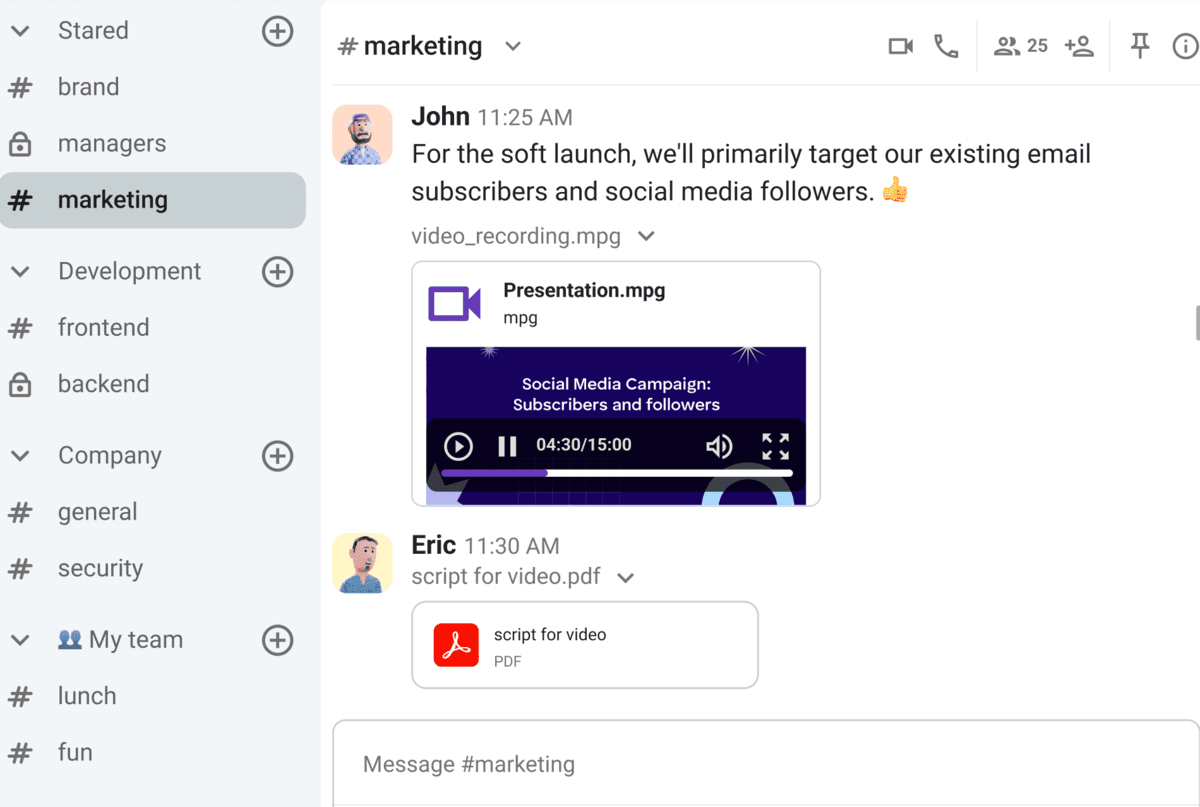
Unlike email, which can weaken transparency and hide important updates, Pumble is built with transparent communication in mind. From direct messaging and group chats to video conferencing and scheduled messages, Pumble has the capability to connect employees working across all levels of an organization.
Improve team communication with Pumble
Step #4: Encourage questions & solicit feedback
Another positive aspect of using an employee communication app is how simple it is to encourage direct feedback.
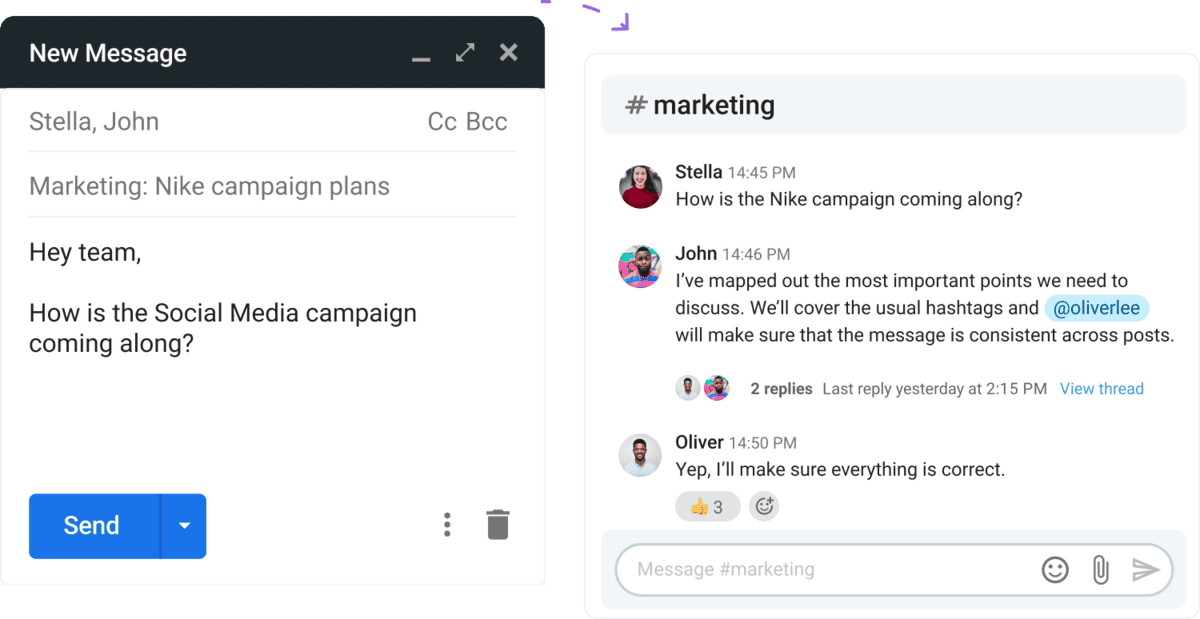
Think about the days when executives would shoot an email to managers and expect that everything would be smooth sailing thereafter. In reality, the manager likely had to navigate a barrage of questions and responses from employees. And not all of that feedback would travel upward back to the source.
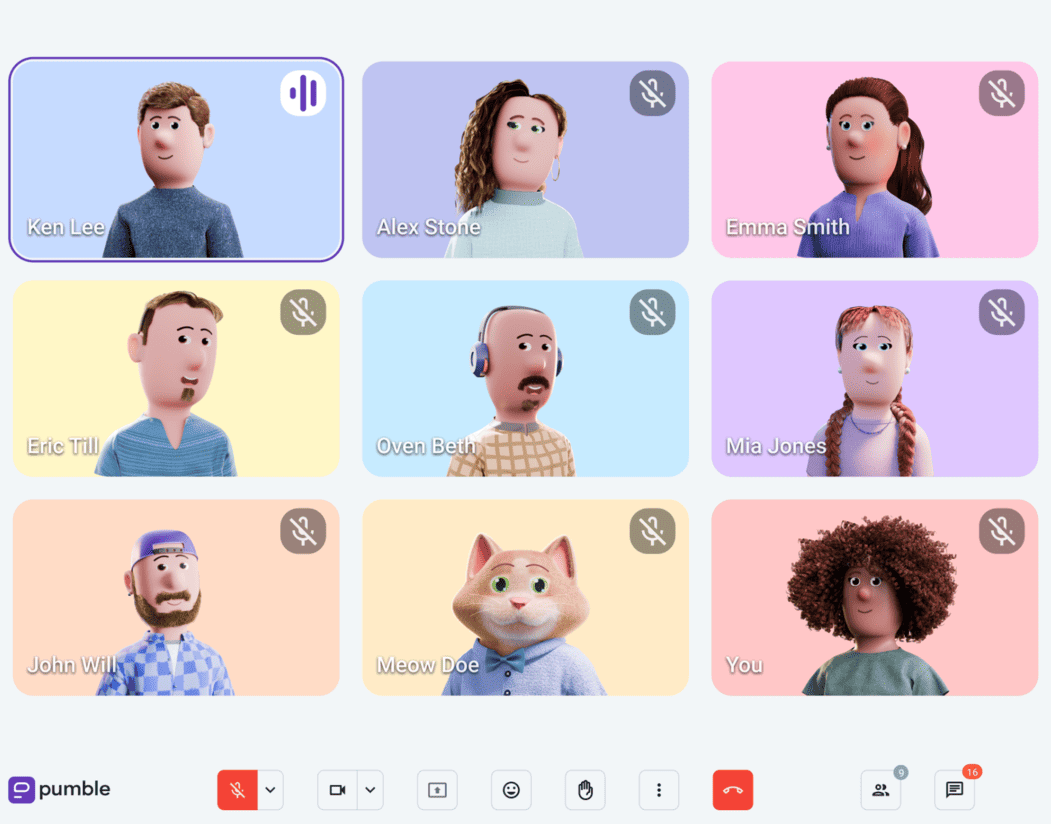
With Pumble as your email alternative, you open up opportunities for immediate feedback. For example, restructuring teams after a merger often involves expanding employees’ roles and responsibilities. A message listing all the new changes is hardly sufficient to cover the necessary details.
But a video conference during which participants can ask questions in real time or send questions in the in-meeting chat is a move that will quell employees’ fears.
Similarly, you might choose to share your screen and show a presentation outlining future plans. This visual element can spark further discussions and reveal employee sentiment about the organization’s approach to the transition.
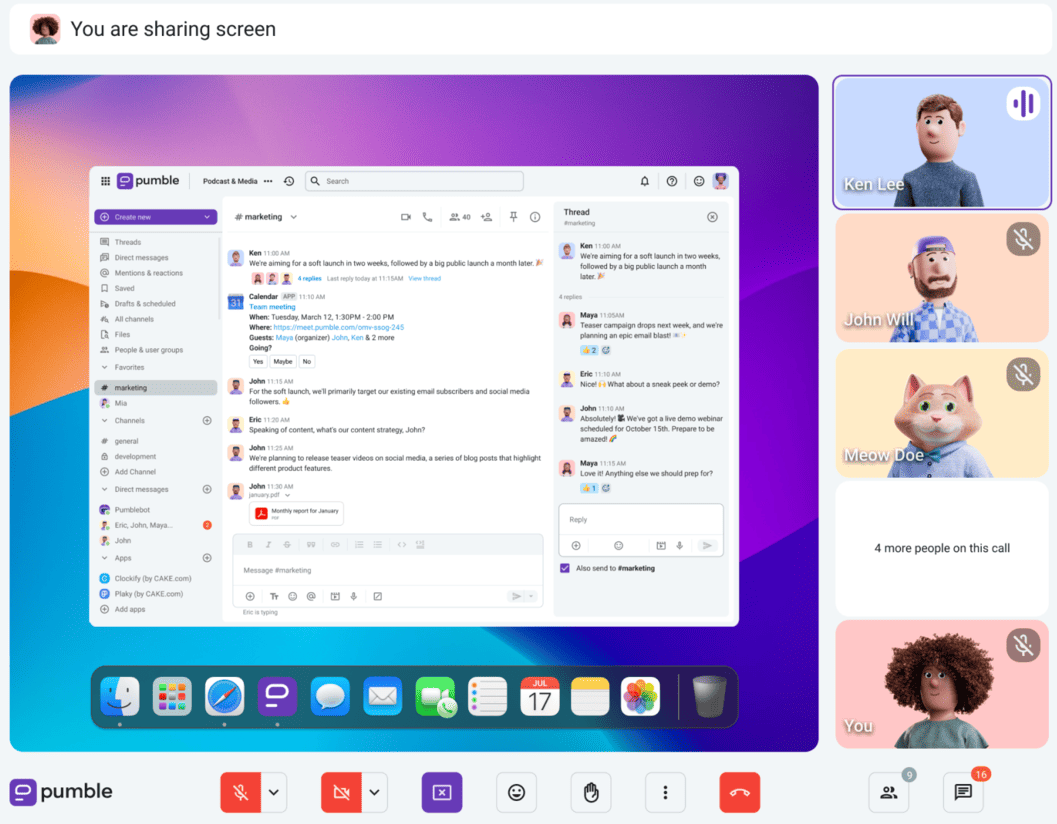
Feedback is especially useful for refining a company’s internal communication strategy.
Negative feedback doesn’t automatically equal negative feelings. Rather, it is often an employee’s attempt to voice concerns and offer alternative solutions to a current issue.
Lending someone a virtual ear — through messages, calls, or threads — is the first step in establishing feedback loops that strengthen team collaboration. Take what your employees are saying into account and use that feedback to improve organizational processes.
💡 PUMBLE PRO TIP
For more information on the importance of feedback in business collaboration, read the articles below:
Step #5: Store the information
Instead of relying on your team’s ability to keep all the data in their minds, it’s always better to put your words into writing. As we’ve noted, emails get buried or deleted, and in remote work, that means loss of critical info.
So, make it a point to commit everything to (virtual) memory. Whenever there’s a change to the company’s formal procedures and policies, create a separate document that stores all the adjustments and post it in a shared channel. That way, employees affected by the changes will easily stay in the loop.
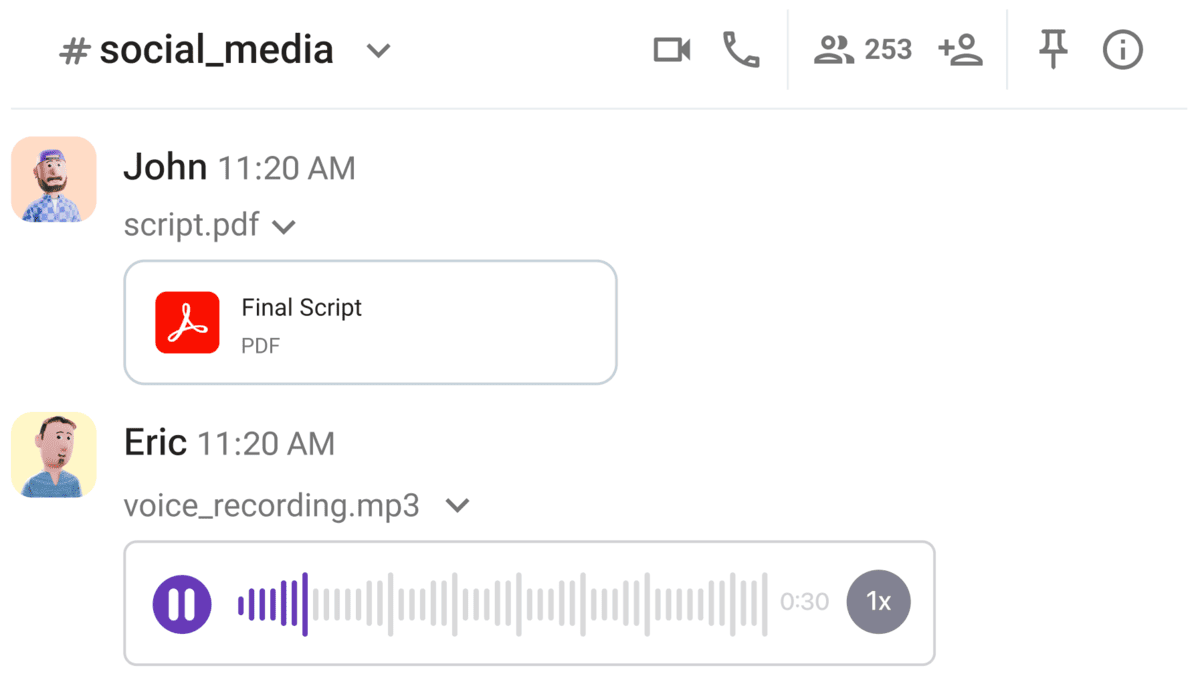
The same goes for employee handbooks, meeting recordings, official documents, and other files and messages.
You can share your files without worrying about losing sight of them — Pumble’s search bar will help you and every employee retrieve what you need using just a few keywords.
No matter how many messages you send, you can come back to them, thanks to the unlimited messaging history. And employees — regardless of their position in the organizational hierarchy — can return to important messages whenever the need arises.
Get unlimited messaging history with Pumble, free forever
Step #6: Be honest
Downward communication sometimes puts you at risk of being the bearer of bad news, especially during periods of significant change or crisis.
However, if you embrace this role without a carefully thought-out communication plan, you run the risk of grapevine communication overpowering business discussions. When the employees sense a crucial change is around the corner but don’t have ample details on the issue, they are more likely to turn to guesswork and gossiping.
To prevent speculation from escalating, always prioritize honesty. Being transparent and open when communicating change and negative outcomes is what guarantees your employees will stick with you through thick and thin.
Apart from that, by eliminating suspicion, your words gain greater value, further improving your downward communication flow.
💡 PUMBLE PRO TIP
Change and crisis management are important parts of leadership communication. To find out more about both, head to the below resources:
Step #7: Reduce information overload
Channels in workplace communication apps help get the word out, but that doesn’t guarantee employees will engage with the messages.
For one, they might be overwhelmed by the sheer quantity of posts and messages coming through. Plus, quantity doesn’t equal quality — and employees won’t relate to information that doesn’t affect their teams or positions.
To turn down excess noise and reduce information overload, start with message formatting, especially if your workplace leans heavily on remote communication.
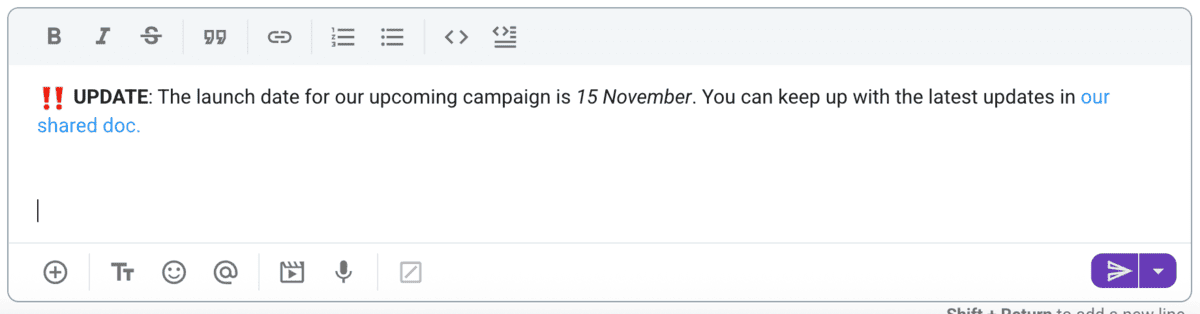
Bolding parts of your message can bring extra attention to key information, as can emojis and words such as:
- Update,
- Reminder,
- Action, or
- Deadline.
But even with the format sorted out, how do you make sure the news reaches relevant employees, and not those who’ll find it unhelpful?
One solution is mentions and user groups, which help you ping (think of it as a virtual nudge) individual users or groups of people.
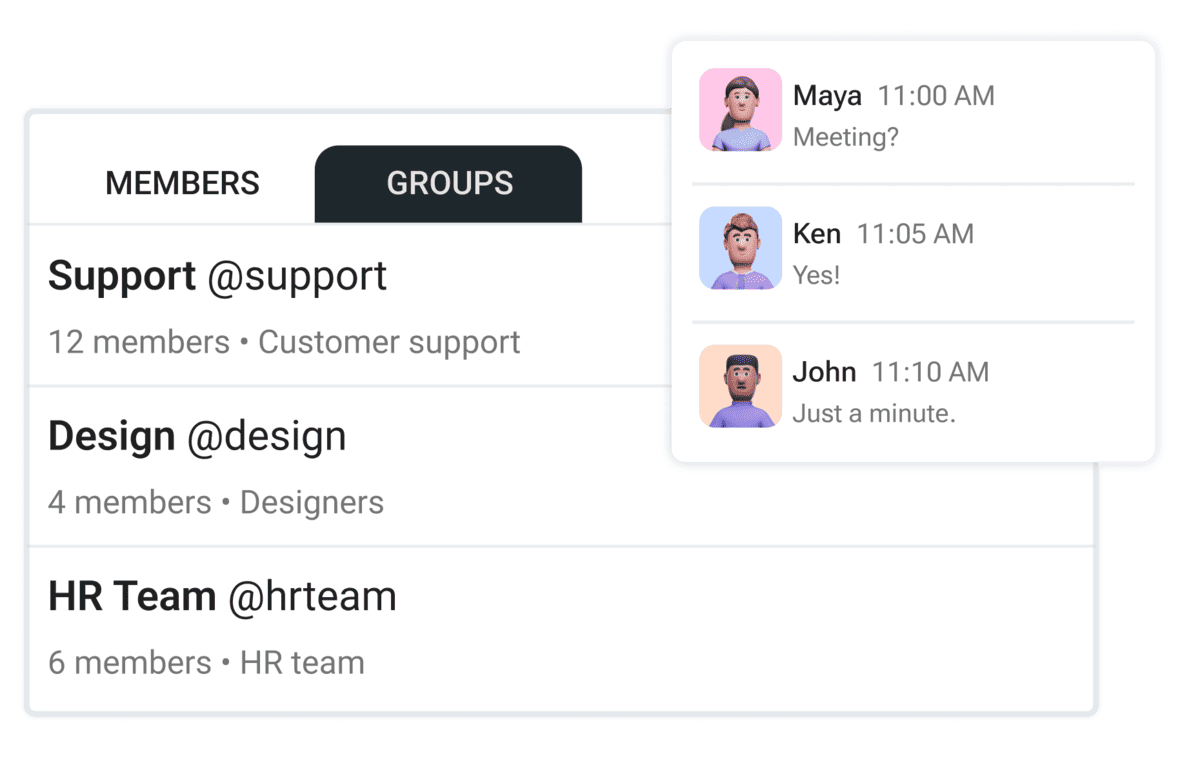
Build stronger teams in Pumble
As a result, the mentioned users all receive an instant alert informing them to open a file or message that concerns them.
Channels are an additional way to create smaller, more targeted audiences
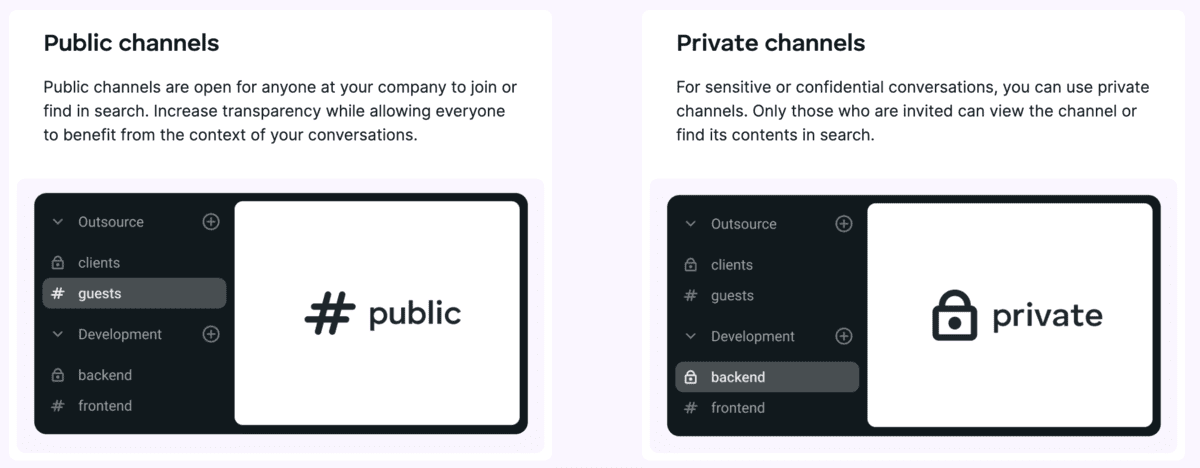
They can be either private (invite-only) or shared (open to all workspace users). As a general rule, organizations reserve shared channels like #general or #announcements for:
- Long-form documents,
- Detailed news, and
- Process and policy updates.
All of the above refer to things that will likely impact at least a majority (if not all) employees within an organization.
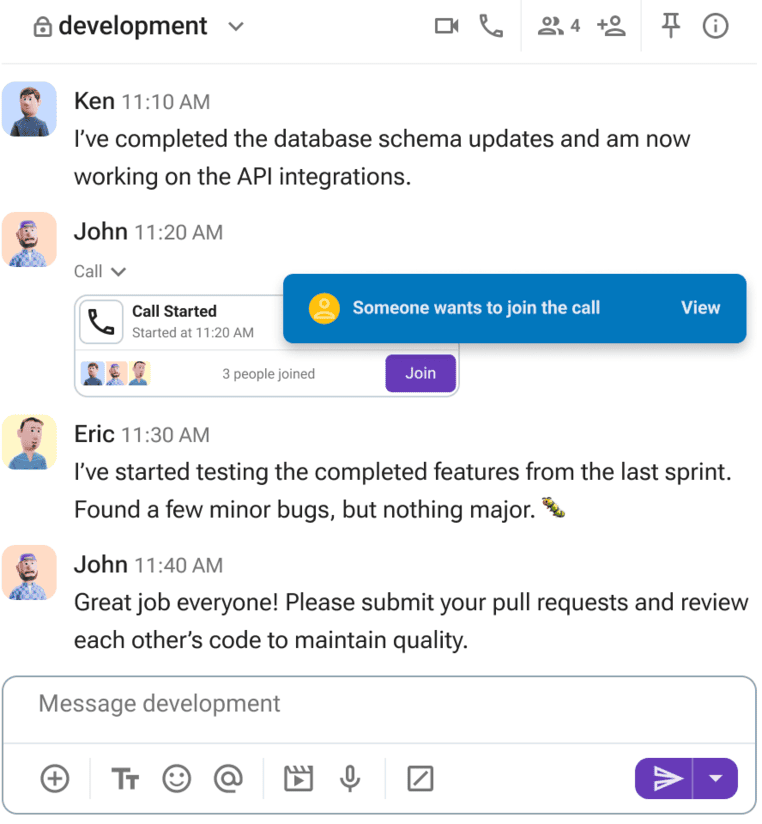
Organize work with Pumble channels
But when you want to narrow down the scope of your downward communication and inform only a particular group, private team or project channels are good for:
- Project announcements,
- Event invites,
- Business strategy changes,
- Advice,
- Reminders, and more.
Taking all of this into account, Pumble not only makes it easy to organize channels but also to create a communication environment employees appreciate.
Try Pumble & improve company conversations
Downward communication, although necessary, sometimes inadvertently leads to detachment. The feeling is two-fold — employees feel disconnected from their organization and its mission, while leadership seems inaccessible and invisible.
Pumble acts as the connective thread that unites all levels of an organization. It’s an easy-to-use communication app that houses its most useful features in the sidebar, so even non-technical teams can quickly get in the loop.
Moreover, as many companies source talent from different parts of the globe, it has become increasingly important to combine audio calls, messaging, and video conferencing in a single platform — and that’s exactly what Pumble does.
For leadership and remote managers leveraging these features, data security and privacy are a top concern. After all, you don’t want your downward communication flow to leak outside of the company.
Fortunately, Pumble is committed to keeping your workspace private and secure, backed by ISO 27001 and SOC 2 certifications.
Don’t wait for cracks to show to start working smarter. Start strengthening your business communication today.







