If you are here, it’s safe to assume that you have sent an email that remained unopened in someone’s inbox. Or, you are wondering what more you can do after a job interview to leave an even better impression.
In this blog post, we will cover all the basics you need to know — from what is a follow-up email to how and when you should send one.
Together, we will go over all the tips and tricks of how to write the perfect follow-up email, as well as look at some examples.
So, let’s dive in.

What is a follow-up email?
A follow-up email is a simple concept. Let’s say that you have just finished an important interview for a job that you think you would be perfect at. You just walked out of their office, and you are thinking how can you make an even bigger impact
A follow-up email can help you here. The point of a follow-up email is to do exactly that — follow up with someone or a certain situation.
In a follow-up email, you can ask the recipient for new information or remind them to do the task that you have given them a few days prior. A follow-up email can be as simple as a check-in or as intricate as a sales pitch — it depends on you and how you will use it.
So, next time you think to yourself is there something more that you can do in a certain conversation to let the other person know that you are dedicated and diligent, test out follow-up emails and see where that gets you.
When can you send a follow-up email?
Sometimes people shy away from additional email communication. Usually, we feel that if we send more than one email, we are bothering the person. But, that actually depends on the content of your email.
The beauty of follow-up emails is that you can and should keep it brief while remaining direct.
Let’s say you want to contact your interviewer after you already met with them. The follow-up email is a great way for you to remind them that you are interested and to let them know that you enjoyed the interview and they have left a great impression on you.
What you can do here is to send a follow-up email after 24 hours and thank the interviewer for meeting with you. This will help you leave a great impression, and they would be able to clearly see, in writing, that you are eager to work for them.
That being said, sending follow-up emails to everyone and for everything is a big no-no. You need to have a reason why you are following up, and using any excuse to fill up someone’s inbox with unnecessary information is tactless.
Put yourself in their shoes, and think about how annoyed an overflowing inbox made you feel. Yes, business communication is vital, but sometimes, we all feel overwhelmed.
Before you send a follow-up email to a colleague, a client, or your supervisor, think about the additional information that you are sending— is it really that important, or is it common sense?
So, let’s break it down. In the next paragraphs, we will discuss different situations where follow-up emails are not only acceptable but also preferred.
Follow-up email after an interview
The first situation that we should talk about is — sending a follow-up email after an interview. Whether you had your interview in person, over the phone, or online via video conferencing, a follow-up email is a great way for you to strengthen the impression you left on the interviewer and let them know that you are now even more interested in the role.
People are working hard on building their businesses and companies up, so when they have positions open, they are very careful when selecting new employees. While their primary concern is finding the right person for the role, one that can handle the tasks and do the job well, they are also looking for people that will fit in with the team. That’s why you can utilize the follow-up email as a tool to demonstrate your dedication to the role, and your polite and professional attitude.
So, how do you write a follow-up email after an interview? Here’s our advice in a few points.
Tip #1: Eye-catching subject line
Hiring managers’ email inboxes are nowadays full of different and sometimes overwhelming messages. A great way to stand out from the crowd is to write a great subject line — one that will show the recipient what the email is about and what they can expect from it even before they click on your message.
A great subject line should be:
- Short and direct — Steer clear from the urge to over-explain in the subject line. First of all, if you write more than 10 words, the person receiving the email will not see the whole subject line text in the preview. Besides, people are more prone to skimming their emails, and the more text you write, the more chances that it will be ignored.
- Personalized — After your interview, you now know the person that will be dealing with your employment process. So when you are writing the subject line of your follow-up email, use their name. Speak to the person you are sending the email to directly. This is a great way to establish familiarity.
- Remindful— Remind them of your interview, so there is no confusion about who you are or what you want from them.
- Cliche-less — There is no need to write “just checking in” or “to circle back” in the subject line. You can absolutely use them in the body of your email to round out the email. But, the subject line is just a preview of the email. Sum up what you are saying in the body of your email with a few words in the subject line.
One example being:
“Pleasure meeting you today, Katie! I forgot to mention some things”
Tip #2: Show gratitude
A great way to open your email is with a short thank you note. When you thank the person who interviewed you for taking the time out of their busy schedule, your recipient will feel appreciated.
Sometimes we feel that personal communication, such as thank you notes, is not suitable for email correspondence. But, that is a misconception. If you have a reason to thank them, then you probably should.
Since not every candidate will send a follow-up email, let alone thank the interviewer for their time, you, now, are standing out in the crowd.
To illustrate:
“Thank you for meeting with me. I appreciate you taking the time for our interview.”
💡 Pumble Pro Tip
If you are not sure how to say ‘thank you’ professionally, check out our blog post on the subject:
Tip #3: Give feedback for the interview
While interviews can be nerve-racking, most hiring managers and interviewers are trying to make those interviews fun and less stressful. It’s a great way to show them that you enjoyed talking to them about the role and the company culture.
- Write down your experience and tell them that they too did a great job at this interview.
- Add a comment about something your interviewer mentioned and add your own take.
- If you have any nice comments about the experience or the company, include those too in your follow-up email.
A nice word goes a long way, and at the end of the day, your goal is to stand out and be the best candidate for the role you have applied for.
Here’s an example:
“The information you gave me about the company was very helpful. You mentioning the weekly check-in meetings really made me feel great about the team I hope to join.”
Share constructive feedback effortlessly on Pumble
Tip #4: Show that you are available
At the end of your email, you should add that you are available to meet again and that if the hiring manager has any more questions or needs additional information that you didn’t cover in the meeting, they can contact you at any time. This adds to your overall impression, and it shows the hiring manager that you are willing to devote your time and energy to the company and the role.
For example:
“I am available to meet again, and please let me know if I can provide you with any additional information. If you have any more questions for me, reach me via email or phone and I’ll be sure to provide you with answers promptly.”
Follow-up email after a business meeting
The same premise exists for any business-related email communication. Be informative, direct, polite, and professional. Although, the way you format the emails and the actual content of them might differ depending on the situation and the recipient. So, let’s talk about how to write a follow-up email after a business meeting.
Let’s assume that you want to contact a client after a business meeting. Preferably, you should give your clients 2-3 days to think about all the information that was shared with them in the meeting. Overwhelming them with additional info might induce a negative impression of you. Sometimes business seems like a dating game, it can be complicated. But, being mindful of your client’s time, such as waiting a few days before you ask them again what their decision is, gives the impression that you care about the partnership and you respect their time.
Here’s why you should follow up after the meeting:
- To remind them about the proposition and the sole purpose of the initial meeting.
- To give them additional information that might help them make the decision faster and in your favor.
- To thank them for their time.
- To ask them if they have any lingering questions.
- To ask them if they have reached a decision.
An important thing to remember is to talk to your clients or business partners like humans. We can get too caught up in trying to sound professional that we end up sounding like robots. Yes, there is a certain degree of professionalism that we must have in our emails. But too much of it, and we might sound fake.
Here are some tips on how to word a business follow-up email.
Tip #1: Write a great subject line
As we previously mentioned, a great subject line will do most of the work for you. Usually, when an email has a good, short and direct subject line, then it is more likely that the recipient will open and respond to your email. The same advice stands as we stated in the Follow-up after an interview section of this article.
Use the subject line as an opener to your email. Here you can remind them of your business meeting or of what you have discussed so that there is no confusion later.
Here’s an example:
“Regarding our meeting on Tuesday”
Tip #2: Great salutations lead to great business relationships
Open up your follow-up email with a warm greeting. Here you can ask them how they have been since the last time you spoke or saw them. Personalize the email to the person you are writing to. Show them that you are dedicated to establishing a relationship with them. Write to them naturally, don’t try to push in words just because they seem professional.
One example being:
“Hello John, I hope you have been well since the last time we spoke. Since our last meeting, I have been wondering where you stand in your decision.”
💡 Pumble Pro Tip
If you want additional tips on starting an email, check out our blog post on the subject:
Tip #3: Keep the whole email short and direct
You have already given them a lot of information to make an educated decision, so there is no point in repeating everything once again in an email. Keep your reminder short or in bullet points. If you have any additional information that you would like them to be aware of, use this email to entice them to another meeting.
To illustrate:
“In our last meeting we discussed the following points.”
Tip #4: Call to action
Your business meeting had a purpose, so naturally, you should use your follow-up email to remind them of that, and to invite them to make a decision. A call to action is a great way to end your email and let them know that you are still waiting to hear from them.
Such as:
“Please feel free to contact me if there are any additional questions that I can answer. We can arrange a new meeting to discuss the new information I mentioned. When are you available?”
Follow-up email after no response
In the business world, everyone has to get used to rejection or just plain silence. While this rejection is not personal and it doesn’t sting as much, sometimes it does feel finite. There is a way for you to reach out again and ignite the stale conversation with a client or a hiring manager.
But, keep in mind that this might not change their decision. There is a good chance that your follow-up email after not getting a response may change their mind about you as an employee or a business partner, but it’s still not a guarantee.
So, here’s what you can hope to achieve with a follow-up email after not getting a response:
- Continue the conversation that died down.
- Remind them why you are the right choice.
- Get a response.
- Get feedback.
- Close the deal.
Let’s say that you have applied for a job and got the first interview. Now that you have gone through the initial round of the hiring process, the hiring manager you spoke to seems too quiet.
What can you do now to help your case? Send a follow-up email.
You can use the same steps we mentioned at the beginning of this article, and use this follow-up email to remind them how long it has been since the meeting.
Here’s an example:
“Hello John, I hope you are doing well.
I was wondering if there are any status updates regarding the position I interviewed for on the 15th of December.
I am looking forward to hearing back about potential next steps when you have a chance.”
Moreover, silence is still not a ‘No’. There is still time to reach out and remind the interviewer or a client that you are still interested and willing to discuss the potential outcome.
Ditch email and experience effective & streamlined communication in Pumble
Follow-up email to a colleague
Working in a team with other people with whom you sometimes share projects or tasks can become frustrating. It is always encouraged to reach out to a colleague if the deadline is approaching and they have not sent you their part of the work. But, how should you word that email?
With all of the advice you have read so far, the basics of that email would be to keep it short and direct and to give them a ‘call to action’.
Of course, nowadays, companies are switching from email communication to various business messaging apps like Pumble for internal communication. But, that doesn’t mean you can’t form a follow-up message for the said colleague.
Your best bet is to keep it amicable and polite, while still mentioning the problem you have with them. In regards to internal business communication, the follow-up emails or messages are not those regarding business propositions but tasks. So when you are following up with a coworker or requesting an update on a project:
- Be direct,
- Remind them of the due date, and most importantly,
- Ask them when you can expect to see the finished product.
Here’s an example:
“Hi Marie. The due date for this project is coming up in a few days. Can you tell me when do you expect to get it done? I’m looking forward to seeing it in my inbox soon.”
Follow-up over Pumble — It’s easier!
To get quicker responses (or any responses at all), consider using a different tool — like Pumble, a team communication app.
Although it might not come in handy when you’re trying to reach hiring managers or interviewers, Pumble is a godsend for internal communication. What’s more, you can also use it for external communication by utilizing its guest access feature.
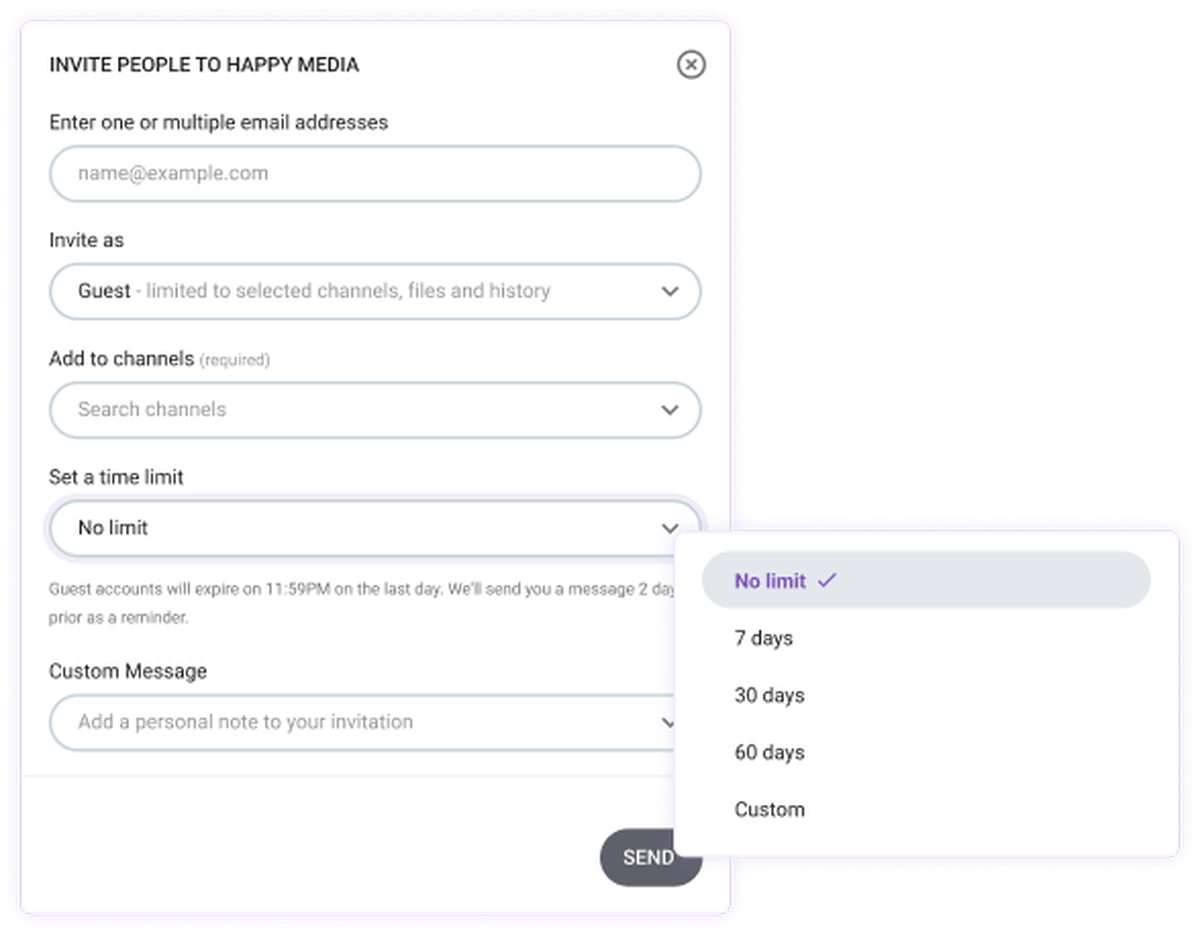
With Pumble, you’ll be able to harness the power of both synchronous and asynchronous communication and follow-up on matters quickly and easily.
Pumble allows users to reach one or more people with just a few clicks, via:
- Direct messages,
- Group messages, and
- Public and private channels.
Thanks to Pumble and its status feature, you’ll instantly know whether the person you’re following-up with is available or not. The instantaneous nature of the app allows you to communicate effectively, get quick responses, and follow-up on any matter you need to.
Pumble can transform the way you communicate and use your time.






