Do you enjoy the instant interaction when a coworker comes to your desk to ask a question, or would you prefer they send a message you can respond to when you have time?
If you prefer the latter, you’ll benefit from understanding what asynchronous communication means and how to use it effectively in the workplace.
In this blog post, we’ll:
- Explore the definition of asynchronous communication,
- Provide examples of asynchronous communication strategies, and
- Share tips to enhance your productivity.
Let’s start!

Table of Contents
What is asynchronous communication?
Asynchronous communication is characterized by a time gap between message transmission and reception. In other words, asynchronous communication is any communication where the response isn’t instantaneous.
Examples of asynchronous communication include:
- Text messaging,
- Voice and video messages,
- Emails,
- File sharing, and
- Collaborating on documents.
As businesses embrace virtual team collaboration, teams have adopted asynchronous communication as a standard practice that is not restricted by time or location.
💡 Pumble Pro Tip
Instant messaging meets at the halfway point between synchronous and asynchronous communication — it’s not exactly instantaneous, but it’s still a fast and effective way to get in touch with a team member. To find out more about the benefits of instant messaging in business communication, read our blog post:
Examples of synchronous and asynchronous communication
On the other hand, synchronous communication refers to real-time interactions where participants engage simultaneously. Synchronous communication allows for immediate exchange of information and feedback.
To better understand the differences, let’s look at some examples of synchronous and asynchronous communication in the table below.
| Synchronous communication examples | Asynchronous communication examples |
|---|---|
| Participating in video calls | Sending an email |
| Making phone calls | Collaborating on a shared document |
| Holding face-to-face meetings | Using project management tools |
| Using team messaging apps | Using team messaging apps |
| Informal chatting in the office | Sending text, voice, or video messages |
💡 Pumble Pro Tip
If you’re uncertain if asynchronous communication can replace face-to-face interactions, there are some options to consider. To find out how you can replace in-person conversations with virtual options, read our blog post:
Benefits of asynchronous communication
Let’s take a look at some of the benefits that asynchronous communication can bring you and your team.
Asynchronous communication helps your team maintain productivity
Asynchronous communication fosters your team productivity by prioritizing tasks.
Low-priority tasks, such as responding to non-urgent messages, can take their toll on your overall productivity because they interrupt your focus time.
When your team members can respond at their own speed, nobody feels like they’re falling behind, and the fear of missing out or not responding immediately subsides.
We talked to Strahinja Krstic, a Product Manager at Pumble, about his view on the impact of asynchronous communication on focus and output. He shared a practical tip on how to maintain productivity when using asynchronous communication tools:

“You can schedule messages to plan communications for peak team productivity times, avoiding the disruption of immediate responses. This helps in managing expectations around availability and response times.”
💡 Pumble Pro Tip
Virtual team communication is increasingly common across many industries. To learn more about how to improve communication when working remotely, follow our guide:
Asynchronous communication ensures information is accessible
Asynchronous communication allows for knowledge and information to be accessible at all times.
Various team communication tools, such as the business messaging app Pumble, allow teams to share information and foster transparent communication.
Every team member has access to relevant information via:
- Threads,
- Channels,
- Pinned messages,
- Files, and
- Message history.
Krstic shares that having access to message history is the key to successful asynchronous communication:

“Message history is crucial for remote teams who operate across different time zones, as it allows every team member to catch up on conversations at their own pace, ensuring they’re always informed.”
💡 Pumble Pro Tip
Knowledge sharing can be tricky in remote or hybrid teams. For some tips on how to boost knowledge sharing in your team, read our blog post:
Asynchronous communication helps you keep the workday under your control
Asynchronous communication allows you to be in control of your engagement with information.
The traditional office-centric culture expects employees to always be ‘on’ and available, whether for back-to-back meetings or small talk. This not only hinders productivity but can also cause employee burnout.
We talked to Bryan Driscoll, an HR Consultant and lawyer, about asynchronous communication and the advantages it offers.
Driscoll highlights that asynchronous communication promotes a healthy work-life balance:

“Asynchronous communication allows employees to digest information and respond on their schedule, promoting work-life balance and reducing stress. It supports deep work, free from the interruptions and distractions common in synchronous exchanges.”
💡 Pumble Pro Tip
To ensure you don’t experience burnout, you need to take care of your mental health. Read our blog post to find out more about mental health in the workplace:
Asynchronous communication gives you time to reflect before responding
Research shows that real-time communication may not be your best bet when it comes to informed and confident decision-making.
Namely, high time pressure, such as in face-to-face meetings, can lead to risky decisions. The pressure of immediately responding weakens the choices we make — rushed discussions may result in faulty decisions.
With asynchronous communication, you have enough time to reflect and carefully consider the information you have, leading to better outcomes.
When to use asynchronous communication
Asynchronous communication is best used in the following circumstances:
- Teams in different time zones — If your team members work in different time zones or have varied schedules, asynchronous communication allows them to participate in conversations at their convenience.
- Complex discussions — For intricate topics that require deep analysis or research, asynchronous communication provides space and time for thoughtful consideration and reflection.
- Inclusive collaboration — Asynchronous communication allows all team members to easily contribute to a conversation without being put in the spotlight.
- Documents and references — Asynchronous communication leaves a trail of messages and discussions that serve as a valuable reference point for future conversations.
- Employee satisfaction — Asynchronous communication methods support a healthier work environment and reduce meeting overload.
Challenges of asynchronous communication
Although asynchronous communication offers many benefits, there are some drawbacks too:
- Information delay — Delayed transmission of information can be a deal breaker for urgent situations. Setting clear expectations of communication in urgent situations can be helpful.
- Conflict resolution — Resolving conflicts or clearing up misunderstandings may be trickier with asynchronous communication.
- Retaining company culture — Onboarding, team-building, and integration into company culture are easier when you’re face-to-face with employees.
When not to use asynchronous communication
With these drawbacks in mind, here are some situations where synchronous communication is preferable:
- Urgent matters — When immediate decisions or responses are needed, synchronous communication ensures quick resolutions.
- Brainstorming — Dynamic brainstorming sessions and collaborative problem solving often thrive in real-time situations, which foster spontaneous ideas and rapid collaboration.
- Building relationships — Building trust and maintaining personal relationships among team members can be easier with synchronous communication.
- Conflict resolution — Addressing conflicts in real time can prevent escalation and facilitate constructive dialogue.
- Training and onboarding — Live training sessions or onboarding processes allow for better employee engagement and an opportunity for immediate feedback and guidance.
5 Tips for using asynchronous communication
Getting all the benefits of asynchronous communication requires some consideration and the implementation of a few key strategies.
Let’s go over some other tips and expert insights into how to effectively use asynchronous communication in the workplace.
Tip #1: Choose the right tools
Asynchronous communication will be a breeze if you select communication platforms that suit your team’s needs and preferences.
Thanks to constantly evolving technologies, you have many options at your fingertips, such as:
- Team communication apps,
- Emails,
- Social media,
- Text messaging, and
- Project management apps.
What you choose as your preferred communication method will depend largely on your team’s needs and preferences.
Tip #2: Establish clear communication expectations
When using asynchronous communication, it’s essential to set clear expectations for communication — it prevents miscommunication and mistakes.
To make asynchronous communication work for your team, you can:
- Specify certain hours when employees are expected to be available for communication,
- Set expectations for response times,
- Establish rules regarding communication etiquette, and
- Outline which situations call for synchronous over asynchronous communication.
Tip #3: Encourage transparency
Encourage open and transparent communication in your team to foster an environment where members feel comfortable sharing their thoughts and ideas.
Open communication also ensures that important information is accessible to everyone and it helps prevent misunderstandings or misinterpretations.
Strive to create an environment where discussions are welcome and different perspectives are respected.
💡 Pumble Pro Tip
To learn more about just how important transparency is in workplace communication, read our blog post:
Tip #4: Use threaded discussions
Team communication apps offer a great platform for asynchronous communication. Many of them have threads as a means of replying to messages without cluttering the channels.
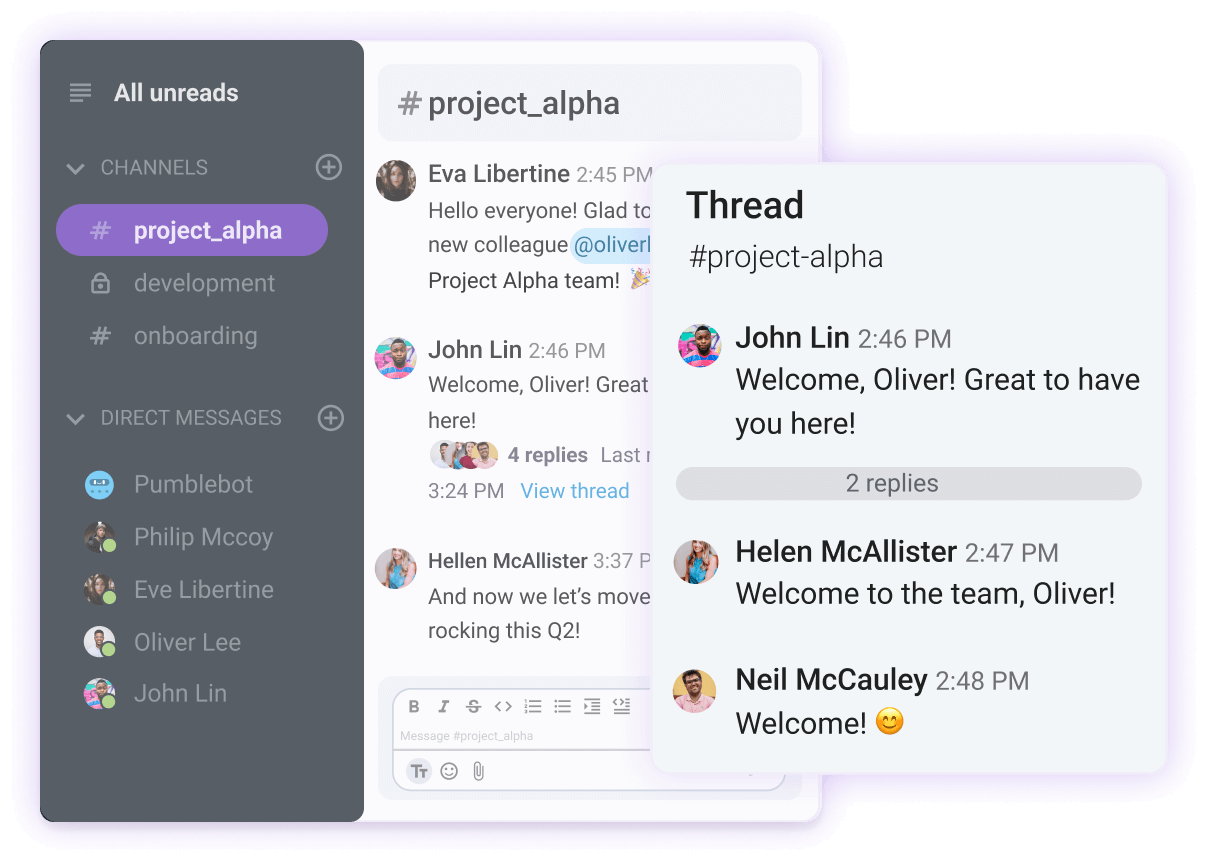
Krstic shares that using threaded discussions helps keep your workspaces organized:

“Encourage the use of threads for detailed discussions on specific topics. This keeps the main conversation channels clear and allows team members to dive into the content that’s relevant to them at their convenience.”
Therefore, when choosing team communication tools, make sure they come with features that help your workspace stay clutter-free.
Tip #5: Document discussions and decisions
When implementing asynchronous communication, you need to make sure that everyone has access to the relevant information.
In practical terms, you have to make sure your channels and groups are up to date and include all the relevant participants. Also, don’t forget to share decisions, action items, and deadlines in accessible places.
Krstic shares that using pinned messages is a great way to keep everyone in the loop:

“Make extensive use of pinned messages for important updates, project guidelines, and resources. Pinned messages can act as a temporary repository for critical information accessible to all team members.”
You should also record and share meeting recordings for absent team members for future reference.
Documenting and sharing necessary information keeps everyone informed and accountable for their work, especially in remote and distributed teams.
Get all the benefits of asynchronous communication with Pumble
If you’re looking to switch to more asynchronous modes of communication, finding the right tools is essential.
Pumble is a team communication app that supports both asynchronous and synchronous communication.
With Pumble, you can:
- Send direct messages,
- Chat in channels,
- Start threaded discussions, and
- Share files.
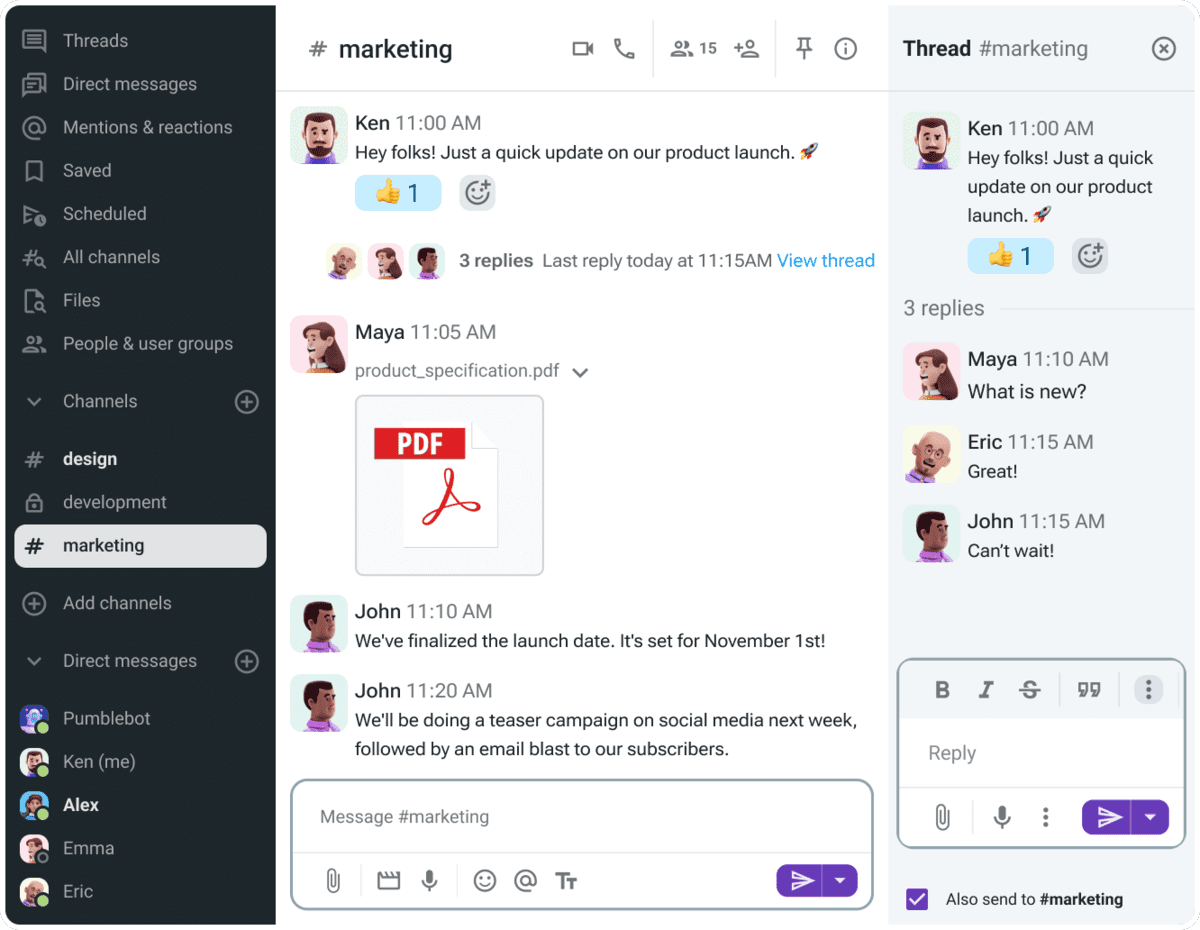
Furthermore, if you don’t want to jump on a call, but also don’t want to type, you can send your coworker a voice message.
And if you can’t find a time slot for a meeting that works for everyone, send your team a video message. Record your message and share it with your team in channels, where they can watch it at their convenience and come back to it whenever needed.
Pumble also supports message scheduling, which can be especially useful in global teams.
Conversely, when you need instant, real-time communication, Pumble is there to help with powerful video conferencing features, such as
- Sharing your screen,
- Chatting in the call, or
- Inviting external guests to the meeting.
So, if you need a reliable and easy-to-use tool for team communication across all modes, try out Pumble! Sign up today!
And, to further enhance your team’s productivity, check out CAKE.com’s productivity Bundle!




