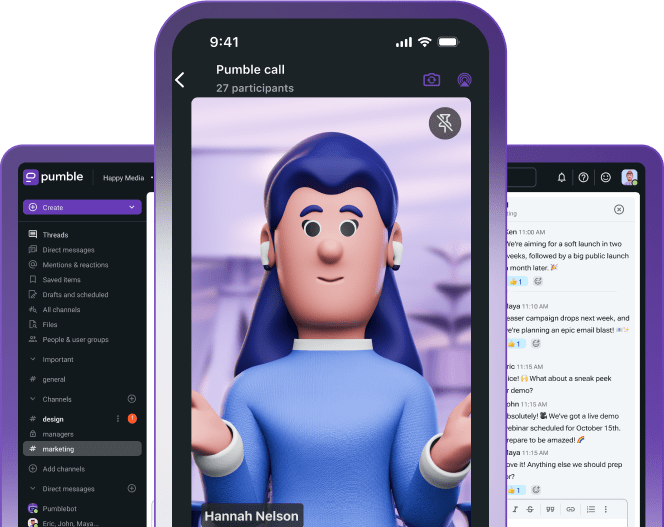People are 22 times more likely to remember facts when they’re presented in a story framework.
Additionally, studies have confirmed that the human brain understands and remembers images much better than words.
When you present the content in the form of a story and pair your ideas with visual elements, it’s much easier to achieve the presentation goal — to communicate a message that engages the audience and persuades them to take action.
So, if you want to learn how to make an interactive and engaging presentation that will help you stand out as a presenter and make an impact, we have your back.
In this blog post, you’ll learn more about:
- How an interactive and engaging presentation makes a significant difference,
- What the greatest benefits of an interactive presentation are,
- What the most effective ways for incorporating interactive elements into a presentation are, and
- What experts say about how to make a presentation more engaging.
So, let’s rock your next presentation!
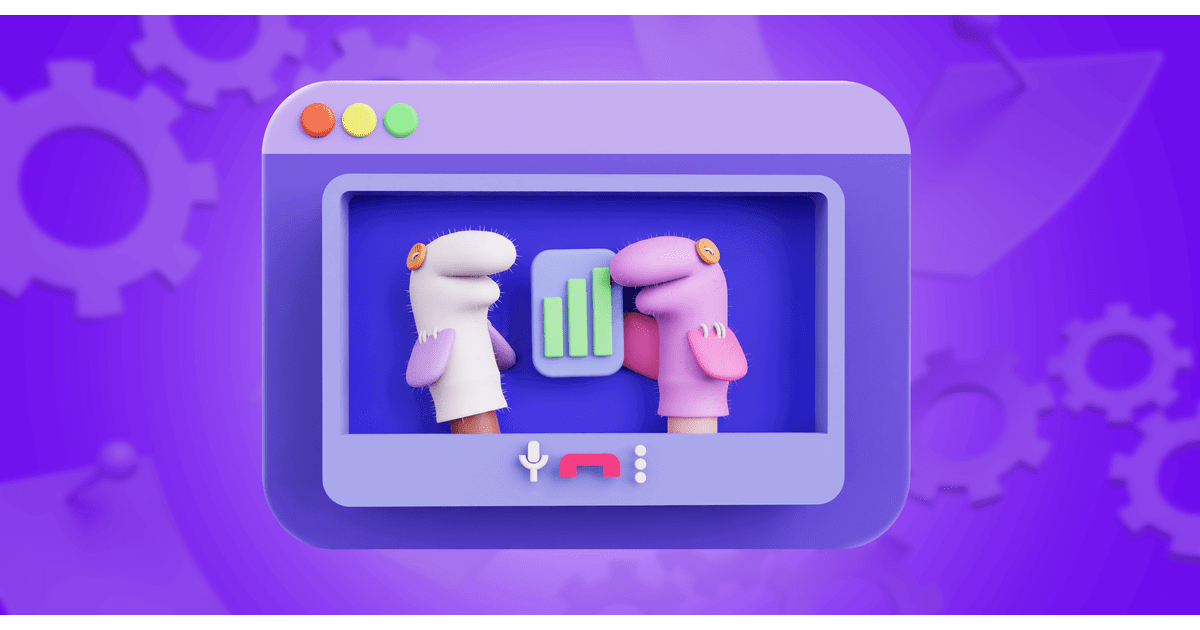
What is an interactive presentation?
As the name suggests, an interactive presentation is a dynamic type of presentation the audience can interact with.
If you’ve wondered how to modify your audience experience from passive to active and engaging, incorporating interactive elements into a presentation is a key answer.
To support greater interactivity and engagement, you can rely on various ways of presenting information such as using:
- Video or audio material,
- Surveys,
- Charts, and
- Quizzes.
Along with leveraging these elements, the storytelling framework is the most powerful tool for making a presentation interactive and keeping the audience engaged.
But, before we dive into the most compelling ways of making interactive and engaging presentations, let’s clarify why an interactive presentation makes a difference and highlight the greatest benefits that shape your audience’s experience.
4 Main benefits of interactive presentations
Most presenters focus primarily on themselves in order to stand out with their presentational skills and seem confident of what they are presenting.
However, as with all communication modes, presentation is a two-way process where the audience is involved and should be a priority.
By using interactive elements and making your audience included and connected to the presentation content, you ensure your presentation delivers a message effectively.
Here are the most important benefits that you should keep in mind when making your presentation next time:
- Interactive presentations resonate more deeply with the audience,
- Interactive presentations boost the audience’s engagement and increase their attention span,
- Interactive presentations help the audience understand and retain the content better, and
- Interactive presentations help presenters to get valid feedback.
So, let’s dig deeper into each of these benefits.
Benefit #1: Interactive presentations resonate more deeply with the audience
In her influential work Resonate: Present Visual Stories that Transform Audiences, Nancy Duarte emphasizes the importance of making a presentation resonate with the audience. This is the key step for making an impact and moving them to action.
According to her, a presentation is a powerful persuasive tool for transforming the audience, but only if it’s packaged in storytelling — the most powerful tool for delivering information.
Using a story framework is much more than entertaining the listeners.
Duarte says:
“Information is static; stories are dynamic — they help an audience visualize what you do or what you believe. Tell a story, and people will be more engaged and receptive to the ideas you are communicating.“
With a compelling story, a presenter can easily arouse the audience’s emotions and vivid imagination, which certainly helps them understand and memorize the message.
Benefit #2: Interactive presentations boost the audience’s engagement and increase their attention span
An effective presentation is a two-way process ― it communicates a message that engages listeners, so both sides should be involved.
To achieve so, successful presenters leverage interactive elements and include stories in the presentation content to:
- Get the audience to listen actively,
- Increase their attention span, and
- Keep them interested.
Furthermore, researchers are confident that storytelling is the best engagement tool.
Based on neuroscience evidence, people react differently to descriptive and non-descriptive information.
Namely, descriptive information presented in story frameworks engages with the whole brain — it triggers the sensory cortex, which is responsible for perceiving sensory experience.
On the other hand, non-descriptive information activates the part of the brain that is responsible for language processing. Thus, we simply process non-descriptive information but do not experience it.
Furthermore, keeping your audience engaged is an effective way for holding their attention.
Use Pumble to host engaging virtual presentations that resonate with your audience
Benefit #3: Interactive presentations help the audience understand and retain the content better
When building a presentation, we should keep in mind our primary goal — to get the point across.
Thus, we need to ensure that listeners understand and memorize the content. To accomplish that, making an interactive presentation is a key step.
As we previously mentioned, conceptualizing the topic in the form of a story is a far more effective way to present information, than relying on raw data.
According to the Harvard Business Publishing Corporate Learning article:
“Storytelling helps with learning because stories are easy to remember. Organizational psychologist Peg Neuhauser found that learning that stems from a well-told story is remembered more accurately, and for far longer, than learning derived from facts and figures.”
Therefore, storytellers are more influential presenters — along with entertaining their audience, they make a lasting impact by helping their listeners understand information better and remember it.
Moreover, studies have confirmed the positive impact of interactive digital presentations on the student’s learning process, which consequently improved their memorization.
Our contributors and experienced professionals believe better retention is the greatest benefit of the interactive presentation.
Here is what Edoardo Binda Zane, a communication and leadership expert, says about the power of interactive presentation:

“Think of any presentation you have been given that has not involved you, and that was just a person blaring information at you. After a while, your attention fades away because you are not feeling involved or part of the presentation itself — you might as well be watching a video or listening to a podcast on the topic. Interaction turns the whole event into a dialogue where you also feel heard, and with that comes a stronger drive to pay attention and retain information.”
Thus, an interactive presentation is an effective tool for making the audience involved, which consequently helps them to stay focused and remember important information.
Benefit #4: Interactive presentations help presenters to get valid feedback
Interactive presentations might also bring value to presenters. When you involve your audience and allow them to be heard, you learn more about their needs and points of view, so you can improve your presentation skills in the future.
Here’s what Trish Nitschke, a communication professional, said:

“From a speaker perspective, it’s much easier to get buy-in and support from your audience when the live results validate the points you are making.”
Similarly, Dr. Raffaello Antonino, a senior lecturer in counseling psychology, is aware of the influence of interactive presentations on establishing a strong relationship between the presenter and listeners:

“A less known benefit of interactive presentations is that they can also help to build trust between the presenter and the audience. By encouraging the audience to participate and share their thoughts and opinions, the presenter demonstrates that they value the audience’s input and are open to feedback. This can help to establish a strong relationship between the presenter and the audience, which can be useful in a variety of settings — from sales presentations to educational lectures.”
💡 Pumble Pro tip
Public speaking anxiety is one of the most common social fears. To learn how to deal with anxiety before a presentation, make sure to read our blog post:
18 Ways for making interactive and engaging presentations
Considering all this evidence that explains the power of interactive and engaging presentations, we can modify the presentation skills that will bring us better results.
So, let’s see what the best ways for making an interactive and engaging presentation are.
Way #1: Research the audience and the topic
Research is an essential step in creating an effective presentation. To make it interactive, it’s crucial to understand your audience — how they think and what they want to know.
Try to answer these questions:
- Why is your audience here?
- What are their expectations?
- What are their motivations?
- What do they want to know?
- What will keep them engaged?
Once you’ve had these answers, making a good presentation is much easier than you thought.
Here is what Steve Gamlin, a speaker, author, and visualization coach, had to say on this topic:

“Prior to an event, have conversations with them (or the event planners). Understand their biggest pains/challenges. Ask for examples of successes they have enjoyed, or awards they have achieved. Learn some of their ‘industry lingo’ and use it properly. Be aware of their city/town and insert local references when possible (local sports teams, big events, etc).”
A human resource generalist at COING, Ena Popovic, is also well aware that researching a topic is essential:

“Behind every good presentation is time invested in detailed research about the topic.”
Thus, aside from getting familiar with the audience’s expectations and point of view, giving a great presentation means that you’re the expert in the topic.
Way #2: Use icebreakers or a round of creative personal introductions to start
An icebreaker has a role to break the ice between the presenter and the audience — it helps both sides to feel comfortable and get connected.
Ena Popovic adds:

“The objective here is to get your audience’s undivided attention. By using an icebreaker or creative personal introductions at the very beginning, you set the tone for the rest of the presentation.”
To break the ice effectively, you should know your audience and be aware of their similarities and differences. Also, bear in mind the audience size.
If you present to a small audience of 2-10 people, you can start with a word game or introduction with a twist, so everyone has to say something unusual about them.
However, when presenting to a large group of people, you should consider other types of icebreakers, such as brainstorming sessions or splitting them into smaller groups and playing a game.
💡 Pumble Pro tip
To learn more about how to run effective virtual ice breaker sessions, check out our blog post:
Way #3: Follow the 10/20/30 rule of PowerPoint
A popular speaker and a best-seller author, Guy Kawasaki, suggested a method of the 10/20/30 rule of PowerPoint. It implies 3 main rules for making an effective presentation.
- The optimal number of presentation slides is 10: He explained: “This is because a normal human being cannot comprehend more than 10 concepts in a meeting.”
- Presentations shouldn’t last more than 20 minutes: If a presentation lasts longer, the audience will more likely feel daunted, which leads to less focus and motivation to follow the presentation flow.
- Good presenters use no less than 30-point font: Firstly, this way, you ensure you don’t include too much text on a slide. Secondly, fewer words force presenters to know the content deeply. Kawasaki believed the worst mistake a presenter can make is not being prepared sufficiently.
💡 Pumble Pro tip
If you want to learn more about how to prepare for a presentation and stand out with your presentation skills, check out our guide:
Way #4: Use the non-linear flow of your interactive presentation
The non-linear flow of presentation allows navigation through the content without following a fixed path.
By adding hyperlinks or action buttons, you can quickly jump over the slides and make a presentation more interactive.
The non-linear style of presentation goes beyond regular structure in more ways:
- It increases audience engagement,
- It encourages participation, and
- It enables following directions of the audience’s interests and questions.
Way #5: Incorporate multimedia elements
Leveraging multimedia elements is a powerful method for making interactive presentations that make your audience engaged and focused.
You can make multimedia experience using various forms such as:
- Interactive slides,
- Videos,
- Audios,
- Images, and
- Infographics.
As we mentioned earlier, it’s easier to remember pictures than words. Thus, make sure to take advantage of visual aids to help your listeners better understand and remember important information.
Visual data can efficiently convey a message to your audience. This is especially important when you need to explain complex concepts.
Moreover, according to research, visual aids are a powerful persuasion tool. Namely, presentations with visual elements have a greater impact on audience response.
Simply put, if you want to motivate your audience to take action, make sure to add visuals.
Additionally, we can use visual metaphors to take greater advantage of visual aids and make our messages more understandable and memorable.
So, let’s consider the following steps that make this process successful:
Step #1: Make a list of a few key messages in advance
First of all, ponder over the main ideas you want your audience to pay attention to and remember. Jot them down, and make sure to focus on them when presenting.
For instance, if you present your SEO results to the team, you probably want to outline the growth of your website on the search engine results pages for the last quarter.
Step #2: Find relevant images that fit your keyword(s)
Try to figure out what image is relevant to represent your key ideas.
In our previous example about SEO results, it could be a rocketship taking off or a man climbing stairs.
Share engaging visuals on Pumble
Way #6: Add something funny
Ena Popovic usually takes advantage of incorporating funny images into presentations:

“They help to make your talk not so boring. Images, videos, and even GIFs can add a visual element that will help draw attention back to your slides and give people something else to focus on.”
Thus, visual cues go beyond better retention — they can easily entertain your audience and hold their attention.
Also, Ena highlights the importance of making a positive atmosphere by using humor:

“Showing your personality and sense of humor can lighten the mood and build good rapport with the crowd. The participants are more likely to remember you if you make them laugh and in turn remember your ideas and key points.”
Humor ensures your presentation is memorable, so make sure to use relevant funny quotes or analogies that will engage your listeners.
Way #7: Include interactive charts or graphs to show numbers or statistics
In some presentations, numbers and statistics are the key points that the audience has to pay attention to.
Instead of presenting the raw data, try to convert them into charts or graphs that people will understand and remember better.
This way, they digest information much more easily.
Way #8: Be aware of the F-shaped pattern
A key step in creating an engaging presentation is getting familiar with what engages the brain.
Fortunately, the eye-tracking study has revealed how people typically read and consume content, which is a great help for all presenters to organize their content on slides wisely.
Namely, the evidence has shown that people read web pages in an F-shaped pattern, so they favor the top and left sides.
Therefore, presenters should avoid using bullet points, since they don’t support scanning behavior. Making things worse, bullet points may lead to your audience feeling cognitively overwhelmed and distracted from what you’re saying.
According to the Harvard Business Review article:
“Bullet points are the least effective way to get your point across. Take Steve Jobs, considered to be one of the most extraordinary presenters of his time. He rarely showed slides with just text and bullets. He used photos and text instead.”
So, instead of bullet points, try to deliver important information according to the F-shaped pattern.
Way #9: Turn the presentation into a story
Now that we’re confident storytelling is a powerful tool for engaging the audience, the question is: How do we incorporate it into a presentation?
First of all, no matter whether your presentation covers data-heavy content or not, it can be turned into an inspiring story.
You just need to follow the next steps that ensure your story is a good fit for your presentation:
- Know your audience: We’ve already concluded that knowing your audience well is critical to connecting with them. But, aside from understanding their interests and motivations, it’s important to understand whether and how much they are familiar with the topic. Duarte says: “It’s important to know your audience so that you can understand how your views are both similar to and different from theirs”.
- Clarify your objective: Secondly, getting clear on your presentation goals is equally important as understanding your listeners. This way, you ensure that your presentation objective aligns with your audience’s goal. For example, if you’re making a sales presentation, your goal here is clear: you want to motivate prospects to become paying customers. On the other hand, their goal is to get relevant information and grasp whether your service/product can help them solve a problem.
- Set the basic structure: Once you’re familiar with your audience’s goal and your presentation objective, it’s time to set the basic structure that defines the beginning, middle, and end of the presentation.
- Add details: Finally, don’t forget to add details that vividly present your ideas. This is a key step for making your story compelling and enticing.
Way #10: Set the basic structure of your story
If you’re creating an educational presentation, at the beginning of your story, make your listeners aware of the importance of the topic, and motivate them to learn more about it. On the other hand, in sales presentations, you should discuss pain points that can be solved by the product/service you’re offering.
Nancy Duarte calls the beginning of the story a “call to adventure”, because you call your listeners to leave their comfort zone.
She states:
“The first turning point to occur in a presentation is the call to adventure, which triggers a significant shift in the content. The call to adventure asks the audience to jump into a situation that, unbeknownst to them, requires their attention and action. This moment sets the presentation in motion.”
She also added:
“You can use historical information about what has been or the current state of what is, which often includes the problem you’re currently facing. You should deliver a concise formulation of what everyone agrees is true.”
When creating a compelling beginning of the story, the goal is to make your audience see the contrast between what is and what could be.
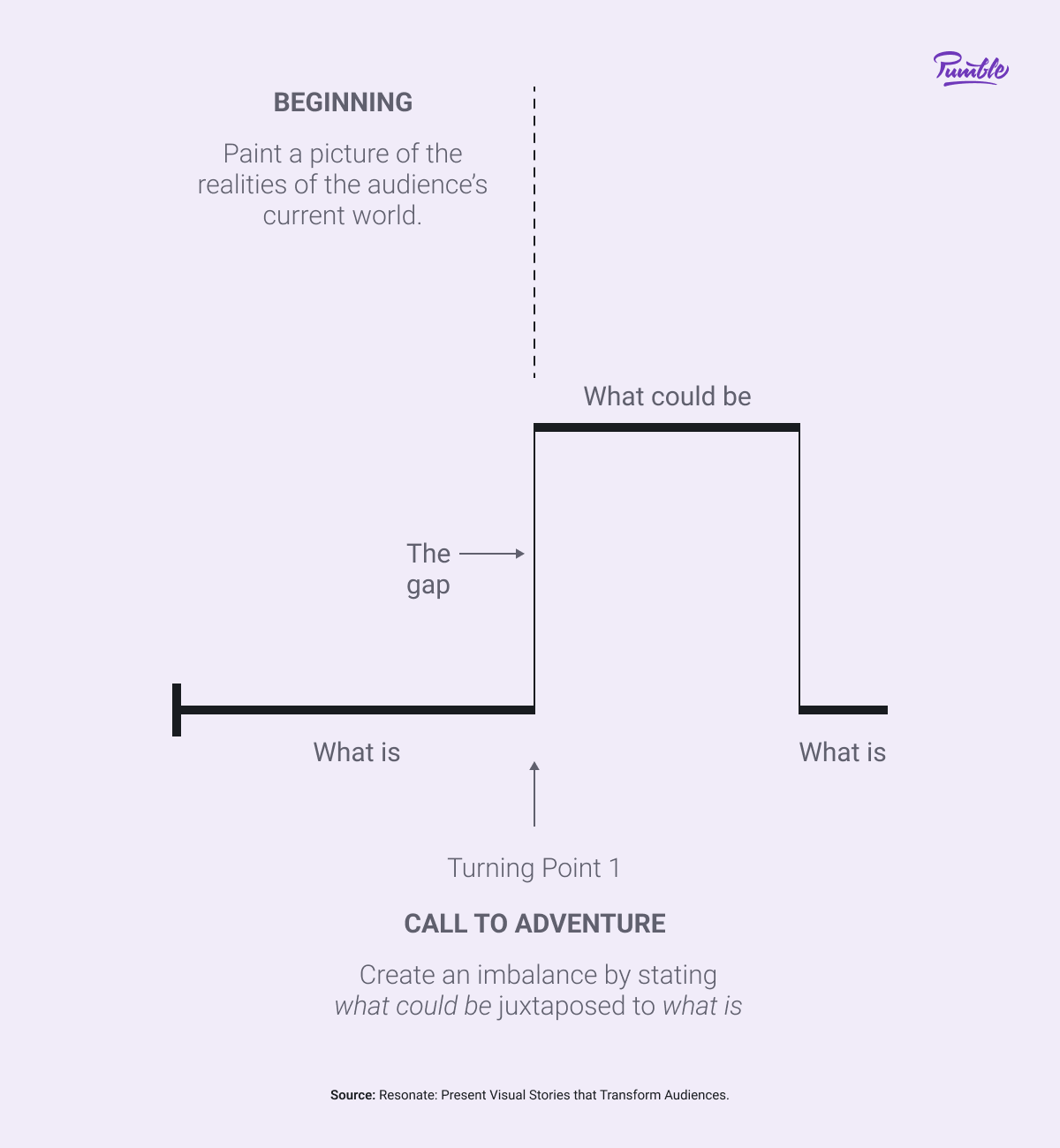
According to Nancy, in the middle of the story, the focus is on contrast. This is because a presenter has a role to make and resolve a problem through contrast. That way, the audience pays attention and stays interested.
Even though presenters typically end with a call to action, a more inspirational way to do so is to include “the picture of the potential reward”.
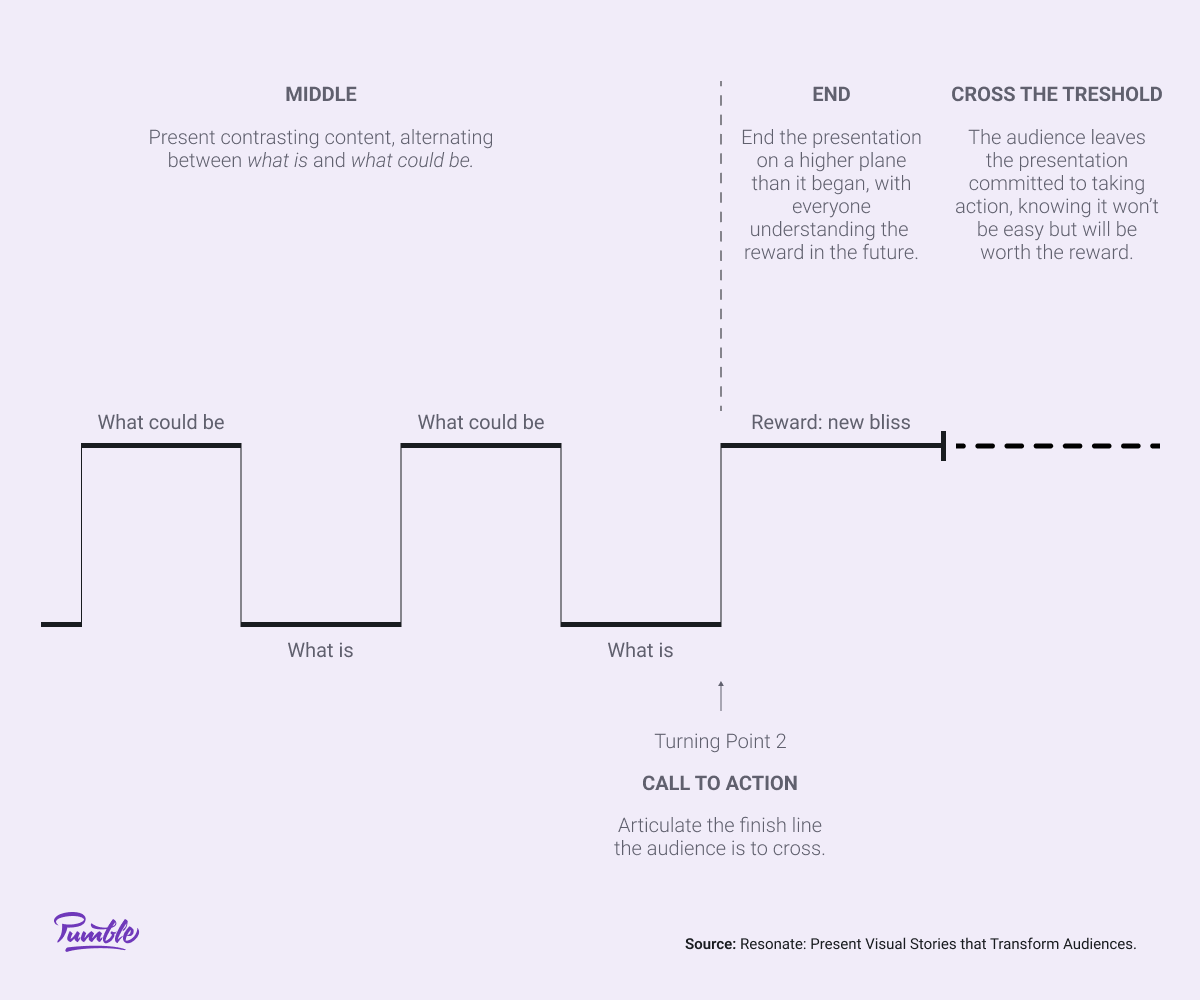
Way #11: Give it a personal touch
Ena Popovic pointed out that storytelling should include personal touch:

“Personal stories have the power to connect us with others. If you are able to find a link between the information presented and your day-to-day life or experiences, take advantage of the pull that this resource can generate.”
Thus, adding a personal touch helps presenters to appear more relatable — this way, you can show your vulnerability, which helps your listeners get emotionally involved.
Way #12: Make the presentation more conversational
To encourage the presentation to be more of a dialogue, ask whether your listeners have a question before you move to the next slide.
In addition, Ena suggests encouraging your audience to participate and surprising your audience in the following way:

“Hide small pieces of interesting information within the presentation itself. It could be a video, audio, or new information. Hide it and let the audience track them.”
That way, you encourage the participants to think actively and find the answers by themselves. This practice is a good option for turning passive audiences into active participants.
Way #13: Encourage the audience to participate
You can use different strategies to make your audience participate, but Ena suggests dividing into small groups:

“Try dividing your participants into small groups to conduct a short task, then feed back their findings into your key presentation points. This makes them feel important, builds trust, and radically increases engagement levels.”
This way, you also encourage your audience to collaborate and exchange their ideas and thoughts.
Way #14: Add a Q&As and discussion session
According to Edoardo Binda Zane, asking questions is a powerful technique to engage the audience:

“By far, the most effective tactic is to ask questions to the audience or involve them. Even something as simple as ‘Raise your hand if…’ can make a world of a difference. In remote communication, you can also do something similar.”
If you need to present remotely, you can take advantage of your business communication software’s video conferencing option and share your screen to communicate complex ideas clearly, so everyone is on the same page.
Way #15: Listen to feedback
Aside from engaging the participants and making them feel heard, asking questions is a great method to get feedback. This can dramatically improve the quality of your speech and presentations in the future.
Therefore, listen to the audience’s questions and comments well, and use this data when creating your next presentation.
For example, if you notice that the participants don’t understand some concepts from your presentation well, in the future, incorporate examples that will fill the gap.
Way #16: Make eye contact
The great importance of eye contact is usually overlooked. However, this is a powerful tool for making connections with your listeners and conveying your confidence.
Plus, it helps you deliver your message effectively and facilitate your audience’s engagement.
Way #17: End on a more serious tone
Presenters have to end a presentation effectively.
Ena advises considering the two following practices:
- End on a more serious tone, and
- Add a reflection at the very end.
She elaborates:

“When all is said and done, you will want the audience to remember the core concepts and keep thinking about what you have said after the presentation is over. This is why you should let things naturally calm down and end with an important idea, quote or even a question.”
Way #18: Add a reflection at the very end
A good way to end your presentation is asking reflective questions, which help your audience to think about what they just learned and how they can take advantage of that knowledge.
Here’s what Ena says about this practice:

“Reflective questions make sure the presentation receives a good ending. A reflective question gives you an idea of the audience’s take-away from the presentation while encouraging them to share their feedback and inputs.”
You can ask your listeners the following questions:
- “What did you learn from the presentation that you didn’t know before?”, or
- “How will you use that knowledge in the future?”
Hold your presentations over Pumble by CAKE.com
If you work remotely but still have to hold a presentation or have remote coworkers who can’t make it for your in-person presentation, Pumble by CAKE.com is the perfect solution.
Thanks to the video conferencing feature, you can gather all your colleagues in one place and hold a presentation for them.
Furthermore, the screen-sharing option allows you to share the presentation slides with other participants in the call, making your presentation more engaging.
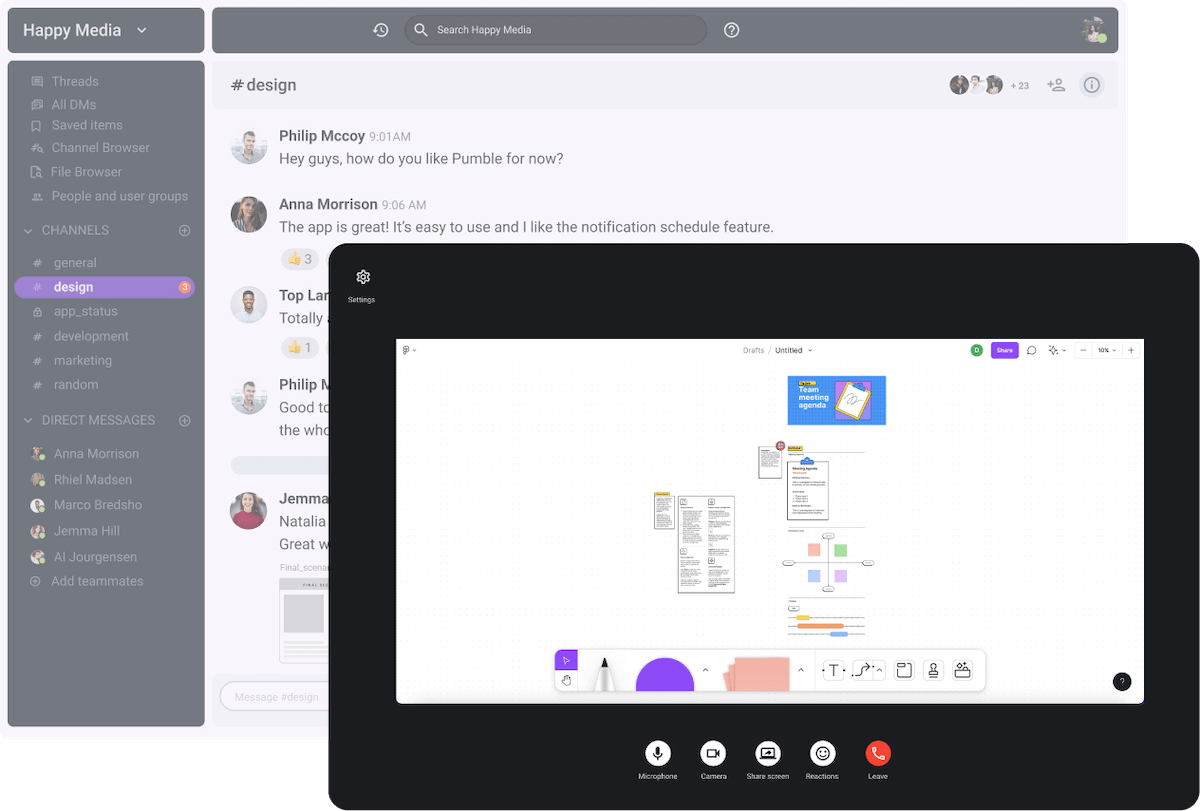
If timing is particularly important, Pumble offers reminders that can pop up in your personal chat at specific times to remind you to say or do something during your presentation.
Finally, since prompting participants to actually participate during a presentation seems to be the hardest job, you can utilize Pumble’s in-call chat to invite people to join in on the discussion, share their opinions, or ask questions.
With Pumble, your presentations will be more interactive, engaging, and successful! So send that DM or channel message and invite everyone to come and see your presentation!