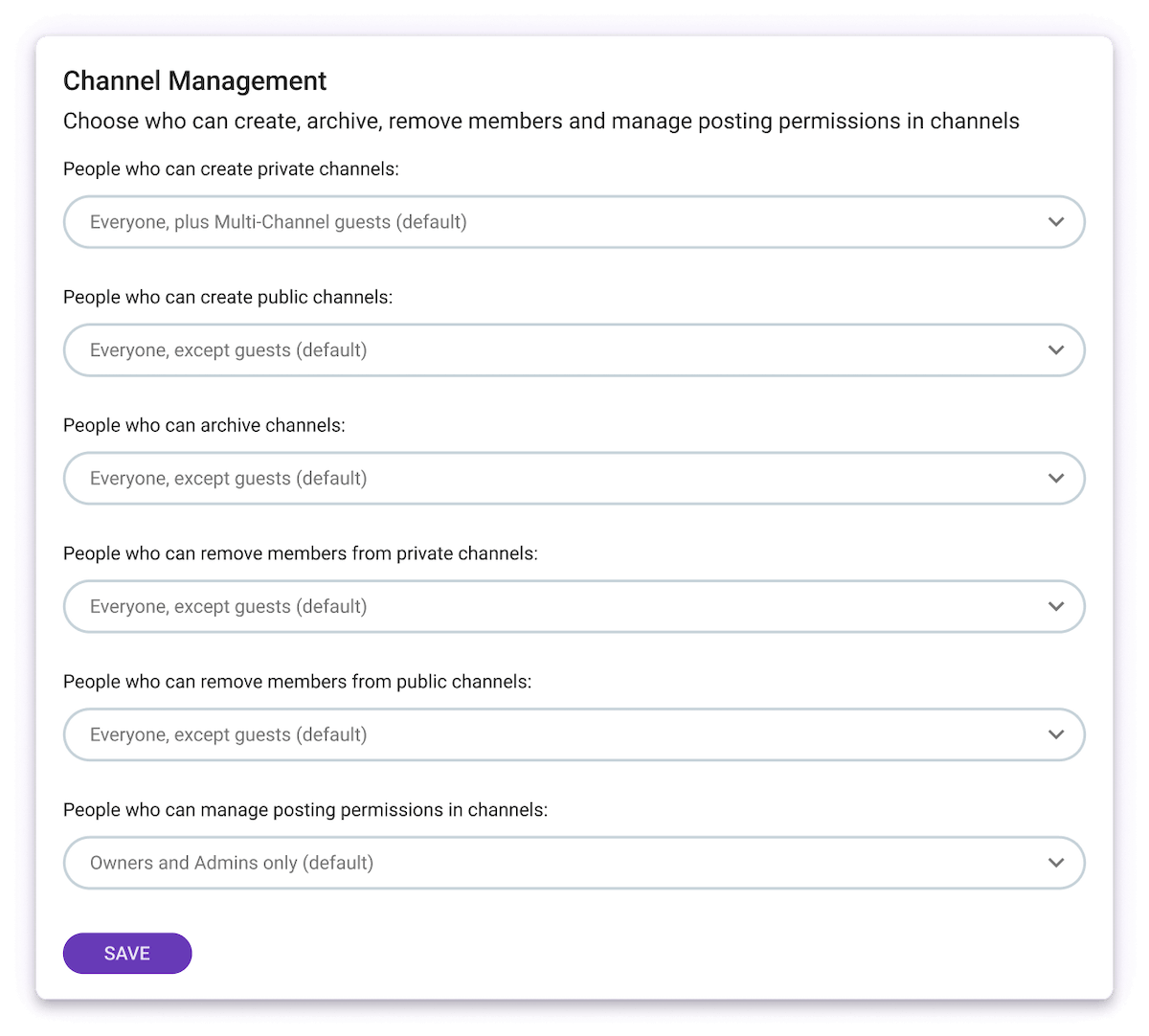Say you walked into your office on Monday morning, and your boss tells you that you need to prepare a presentation for Wednesday. Now your head is spinning, because you are not sure where to start and how to approach your subject and present it to the team in a fun and informative way. But don’t sweat, we have all been there.
That’s why we have assembled a complete guide that will help you:
- Make a compelling presentation,
- Deal with public speaking and anxiety,
- Put together great visuals to keep your audience focused, and
- Understand what makes the presentation and the presenter stand out.
So let’s take it from the top, and start with a simple explanation of why we need presentations.
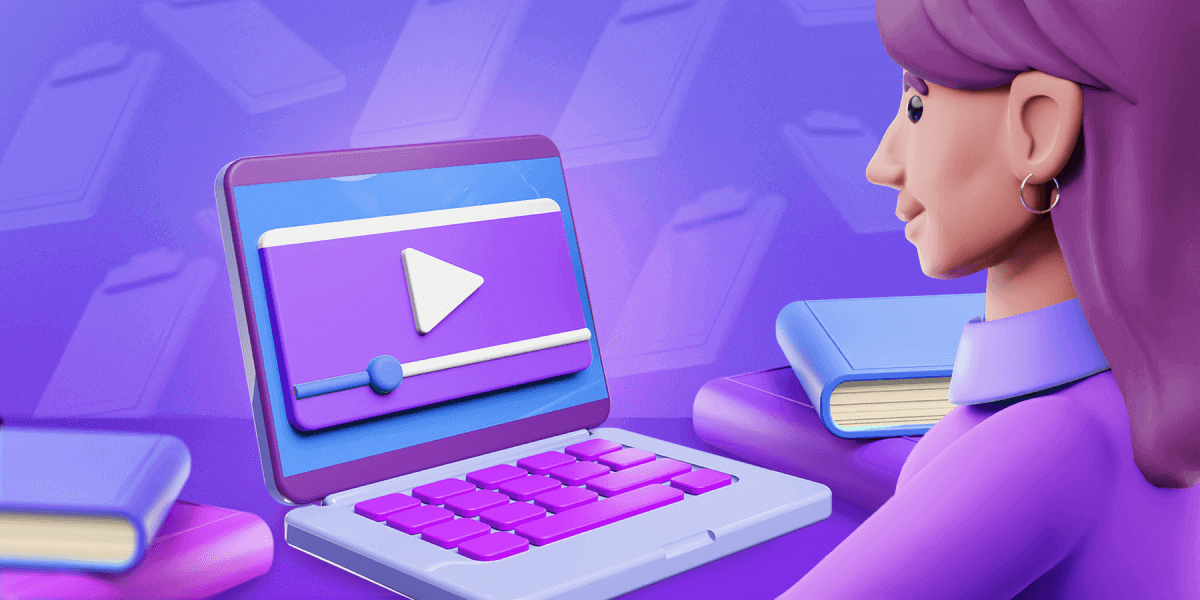
Table of Contents
The role of presentations in the business world and why are they important
The business world deals with facts, numbers, and statistics on the daily basis. When you spend your days with your eyes glued to the infinite spreadsheets and never-ending blocks of text, it can be very useful to break out of the mold with a fun and informative presentation.
So, why are presentations so important in business?
We use presentations as a tool in business to educate, inform or persuade our audience. Presentations can help you showcase your:
- Work,
- Research,
- Plans, and
- New products to a wider audience in an entertaining and informative way.
Some examples of good business presentations can be seen by big companies such as Apple when they are introducing a new product or new features to their software. In their presentations or events, Apple showcases glimpses of their new products, focusing on new features and designs that will interest their consumers in buying the product.
Additionally, they completely envelop their in-house and online audience in a spectacular show, along with their main presentation. This gives their consumers a sense of importance and value.
However, delivering presentations is no easy task, because a lot of people suffer from stage fright or public speaking anxiety, or simply, they don’t know how to prepare for a presentation in the first place.
Let’s first examine what stage fright is and what can you do to ease your anxiety before presenting.
Helpful skills that will take your presentation to a new level
A presentation is a tool that we use to deliver an idea or information in a compelling and persuasive manner. But to deliver a great presentation, and to be a good presenter yourself, you need to have a few skills that are linked to presenting.
Let’s take a look at some of them.
Skill #1: The ability to connect with the audience
The first presentation skill that you need to have and work on is the ability to connect with your audience. What we mean by that is that you need to take into consideration not only the material you will be presenting but also the demographic you are adhering to. Ask yourself what generations will be attending your presentation and what you want your audience to take from your presentation.
Once you have answered those questions, you can try some of these simple and generic ways to connect with any audience:
- Keep eye contact with your audience.
- Share a few smiles with your audience.
- Give out a few handshakes.
Skill #2: Maintaining audience’s attention
When we get overly excited about a topic or we have a lot to say on the subject, sometimes we tend to overexplain — which causes our audience to lose focus.
So, when you catch yourself giving your audience an information overdose, a smart thing to do is to take a breather and slow down. Not everything needs explaining. To make sure that you don’t get carried away, we suggest that you structure your presentation to a T, so you know exactly what you want to convey.
Moreover, be aware that the human attention span has decreased in the last decade. According to psychologist Neil A. Bradburry and his research paper ‘Attention span during lectures: 8 seconds, 10 minutes or more?’, lecturers have similar problems as presenters, such as:
- Losing the audience’s attention,
- Not delivering the material correctly, and
- Being too entertaining or not entertaining enough.
His research showed that students were engaged in the first 10-15 minutes of the lecture, but their interest after the initial 15 minutes decreased.
Bradburry states that “even the most interesting topic can seem uninteresting if presented in a dull manner”. Therefore, avoiding overexplaining is a great first step to making sure you are not boring your audience.
Skill #3: Storytelling
If you want to avoid leaving a dull impression, storytelling is a skill that can be a meaningful asset to your presentation.
To incorporate storytelling into your presentation you need to tell a compelling story out of your material, while still sticking to your facts, ideas and goals. It captures audience members’ attention and helps them have an easier time following your presentation.
For example, you can use personal stories or anecdotes that support your material. And to make a story compelling, remember to be specific and to make the story as vivid as you can.
Here is what, Amanda Nell Edgar, a Ph.D. in communication, had to add on this topic:

“If the tip, trick, idea, or story doesn’t help your audience to understand and implement that main idea, cut it.
Replace those cut pieces with things that will help your audience understand and implement. Examples are always appreciated. So are stories, particularly if they’re funny or inspiring. Words of caution also help — share the top mistakes they’re likely to make as they try out your advice for the first time. But no matter what, everything you include should help reinforce that one thing you want to share.
It seems overly simplistic. But when you’re an expert, it’s easy to forget that others are beginners. Your audience needs you to simplify, so choose one thing and lean into it.”
Skill #4: Diction and pronunciation
Remember Eliza Doolittle? She is a fictional character in the play ‘Pygmalion’. If you remember the plot, Ms. Doolittle had a problem with her accent and the way she pronounced her words, which people gave her a lot of trouble for. But luckily for her, she had help, and with training and practicing, her accent and her pronunciation became proper and polished in no time.
What can you take from this story? Well, diction and pronunciation are everything. While we do suggest that you use everyday English when you are presenting rather than formal English, you should also work on how you say words and not just which words you say.
One way to improve your diction and pronunciation is to practice, practice, practice.
Skill #5: Body language
Body language and non-verbal cues can help you a lot in delivering a great presentation. While you should still focus a larger part of your energy on your words and your speech, don’t forget about your body language.
When you step on that stage or in that meeting room, your audience will expect someone who looks confident and knows what they are talking about.
You can use some of these body language tips to demonstrate confidence:
- Stand tall,
- Use calm hand movements when you speak, and
- Maintain eye contact.
Even if you don’t feel like that person at the moment, working on your body language can help you get there in no time.
How to use technology to your advantage when making a presentation?
We live in the new-tech age, and while technology can be scary and overwhelming, it can be of great help when used right.
For example, putting up a summary of every point you make on a bigger screen behind you is a wonderful way to help your audience keep up with you.
But, technology nowadays can be used in many more ways in presentations than just using a big screen.
To break down monotone blocks of text and make sure you keep your audience engaged and focused, you can use different visuals such as:
- Pictures,
- Videos,
- Sound effects,
- Graphs,
- Illustrations, and
- Photographs.
With technology, you can bring your presentation to life. But the trick is to use it in doses and not let glamour overpower your ideas.
Hence, in the next paragraph, we will be discussing whether visuals are truly helpful or are they distracting.
Tip #1: Use visuals in moderation
Using visuals in your presentation is a no-brainer, correct? But maybe you should slow down and think about what kind of visuals you are adding to your presentation. While we do agree that visuals can be very helpful to your audience and to you when you are trying to illustrate your point, sometimes we can get carried away.
Everything is good in small doses, and visuals are no different. So, to avoid your visuals taking over and stealing the show, you should:
- Disperse them throughout your presentation.
- Only include visuals that help you prove your point or move your story forward.
- Add graphs if you are dealing with numbers.
- Add illustrations to simplify your point and make it more comprehensible.
Some say that even the text you display is a visual, but since the text on slides is essential to every work presentation, we excluded it from the list above.
At the end of the day, visuals are aids and are here to push your idea closer to your audience, and here, less is more.
💡 Pumble Pro Tip
We have an article that will deepen your knowledge of visuals, check it out here:
Tip #2: Utilize templates
Using templates is easier than making your own slides from scratch.
When you are using, for example, PowerPoint layouts and templates for your presentation, the important thing to remember is to not go crazy with it. The advice here to remember is to stick to one theme and not change the layout of your slides with every slide. Doing this can be confusing to your audience, and in the end, they might pay attention more to the screen behind you than to you or your words.
Tip #3: Share screen during virtual meetings
Technology helped us evolve in a lot of different ways, and when it comes to presentations, we can now utilize virtual meetings or presentations in our work and cut out the physical reality completely.
This can be done via e-conferencing tools. We can make a presentation, and instead of physically going into a meeting, we can share our screen during a video meeting and present, for example, from our home.
The great thing about e-conferencing is that we can also share important files immediately with our audience or teams. Team communication apps like Pumble can also have a great feature for video conferencing and for any file sharing that is needed during those conferences.
How to overcome stage fright
If you have ever stepped on a stage and been blinded by the lights or frightened by the many pairs of eyes in the audience, you might have experienced stage fright.
Stage fright is, by definition, a feeling of nervousness before or during an appearance before an audience. However, knowing what stage fright is not the main problem here — it’s overcoming it.
Tip #1: Change your mindset
So, what can help you overcome stage fright before a big presentation?
According to the Anxiety and Depression Association of America, there are quite a few things you can do to help you overcome your stage fright:
- Remind yourself that it is okay to make mistakes and that perfection is unattainable and overrated.
- Visualize your success.
- Reduce your self-doubt to a minimum by forbidding yourself from letting negative thoughts take over.
- Forget about yourself, and focus on the topic and information you will be sharing. Remind yourself why you are doing this in the first place.
- Stop trying to scare yourself with worst-case scenarios. Instead, when those thoughts arise, replace them with calming thoughts or mental images.
- Connect with your audience with eye contact and reassuring smiles, and try to think of them as friends.
As you can see, the key is changing your mindset and looking at the situation from a different angle. Next time you have a big presentation coming up, try out some of these tips and see if your anxiety levels drop.
Tip #2: Don’t over-correct your behavior on stage
Sometimes when we feel overwhelmed, scared, and nervous before a meeting or a presentation, we research how to calm down or how not to appear nervous on stage. The answers that we find are usually very helpful, but overindulging in some of them can be more hurtful than helpful to our performance.
In this paragraph, we want to talk about how not to over-correct our behavior on stage.
But, what do we mean by that?
Over-correction means fixing a mistake or an error too much, and it usually happens when a certain way of our behavior is deemed inappropriate.
For example, if we are worried that our material is dull or not engaging enough, we might try to be overly entertaining by putting on a show to keep the audience engaged. And that over-correction usually leads to our performance overshadowing the material, instead of the two working together.
When we realize we approached a topic or a problem wrong, we naturally overcorrect. So if you think that your body language is too stiff, you shouldn’t become too aloof or relaxed to fix that.
Being aware of your behavior or body language on stage, for example, is helpful. But overthinking is where you should pull the breaks.
Tip #3: Remember it is okay to be nervous
Feeling nervous or worried about your presentation is a natural and normal human response. You shouldn’t feel guilty or feel less worthy as a presenter if you get stage jitters.
One way to ease your anxiety is to accept your feelings and do some calming exercises or rituals, such as:
- Meditation
- Breathing exercises
- Walking exercises
- Getting creative
- Listening to music
Moreover, be kind to yourself, and remember that it is human to make mistakes. There is nothing wrong with you making an honest mistake such as stuttering for a moment or forgetting which point comes next.
The best thing to do is to forgive yourself and move on.
9-step guide to help you deliver a great presentation
Now that we have covered why we should use presentations in the workplace and what are some of the best skills to have when presenting, it’s time to look at our 9-step guide on how to turn yourself into a confident presenter.
Step #1: Do your research
The first thing you do when you need to make a presentation is to think of a topic, a subject, an idea, or a problem to discuss or solve. Usually, that first step, ‘think of a topic’, is done by our superiors who gave us the topic. So, if you already have that all figured out, feel free to skip the first part of this step.
The next logical step is research. Whether you are or you are not informed on your subject, research is crucial.
While you are doing your research and organizing your opinions and main points, take notes of what you want to say. In other words, make outlines and drafts. You should also dive into your research with the assumption that your audience knows nothing about your subject. This assumption will help you to not overlook important details or omit information only because you deem it as ‘common sense’.
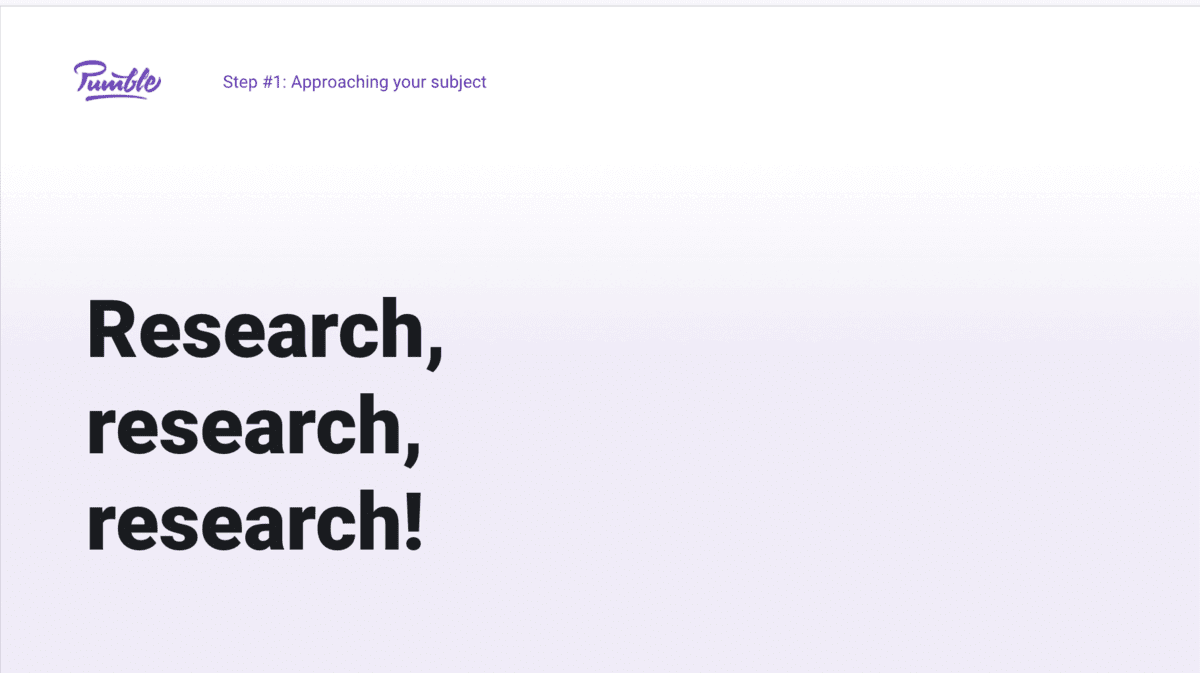
Step #2: Create a structure
A lot of people have trouble reflecting their knowledge onto others, and that is because they tend to learn their material by heart, which can be tricky. When we learn by heart, we memorize everything word for word instead of understanding the gist of it and saying it in our own words.
If you fill up your mind with every little detail from your presentation, there is a chance that you will get confused or, plain and simple, suffer from your memory blanking.
Instead, you can structure your speech as a story. Or, in other words, make sure you have:
- An introduction,
- A plot point or a main point, and
- A conclusion.
That way, it will be easier to follow your own train of thought.
If you are having trouble with how long your presentation should be or how to structure your slides, there are rules that you can follow.
The 5-5-5 rule
The 5-5-5 rule states that you shouldn’t use:
- More than 5 words per line,
- More than 5 lines per slide,
- More than 5 text-heavy slides per presentation.
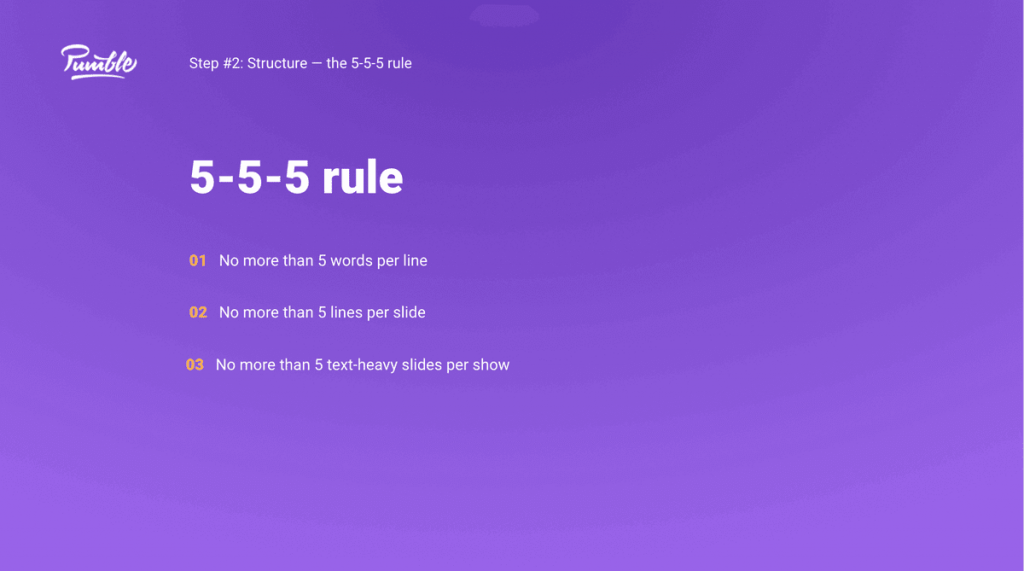
With this rule, you make sure that your audience isn’t overwhelmed or spending too much time reading the screen behind you.
The 10-20-30 rule
The 10-20-30 rule was introduced by Guy Kawasaki, and it states that your presentation shouldn’t:
- Have more than 10 slides per show,
- Last longer than 20 minutes,
- Use less than 30 point size for your font.
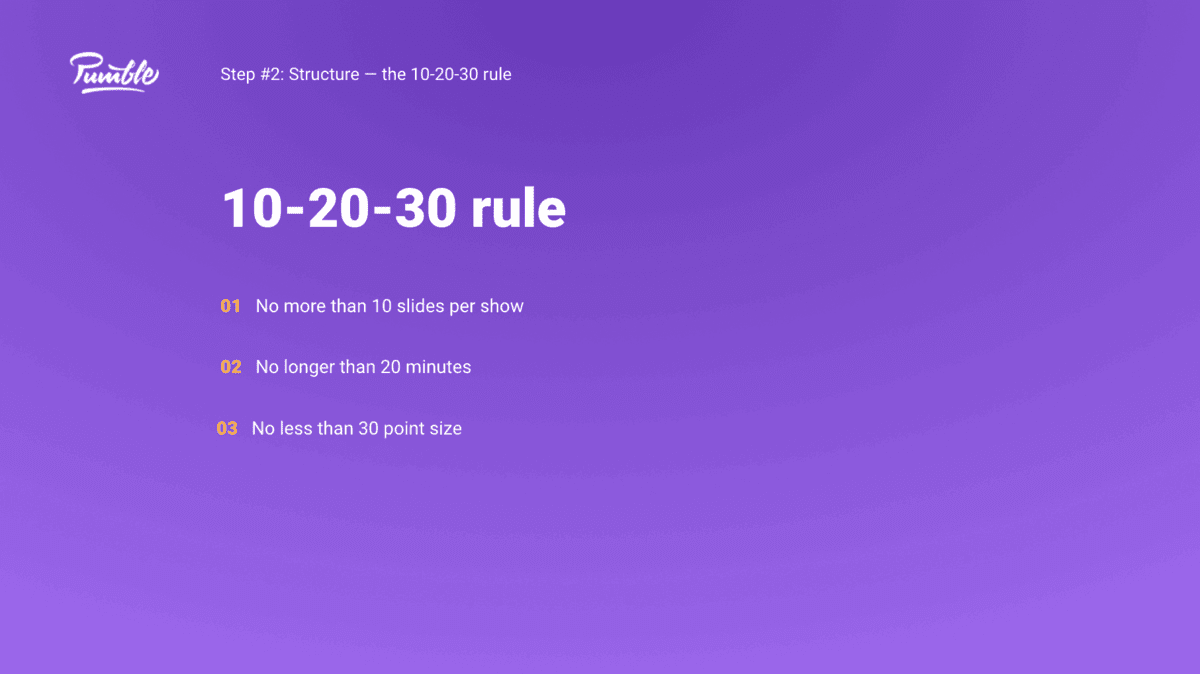
This rule will help you find your margins, so you don’t let yourself ramble on and waste time, but rather get straight to the point. It also makes sure that your presentation is accommodating to everyone in your audience.
But before you adjust your point size, check to see if your text is readable even from the back rows.
Here’s what an author and speaker, Barry Maher, had to say about these rules:

“Use few slides and fewer lines of text per slide. Anything you write there (on the slides) will be read before you get to it and if people are reading PowerPoint, they’re not focusing on you or listening to what you say.
NEVER simply read dense PowerPoint slides to your audience. Almost all of them can read, quicker than you can read out loud. If you’ve put your entire presentation — everything — onto your PowerPoint slides, give people a break: send them the slides and skip the presentation.”
Step #3: Ask yourself “Why should they care?”
With every topic comes great responsibility — and that is to relay your knowledge to your audience. But, how can you make sure that your presentation is giving each of the audience members enough information?
You can start by asking yourself, why should your audience care about your topic? Your approach to the subject should be in line with the level of knowledge of your audience.
Also, consider what type of audience is attending, so you can adjust your choice of words according to their knowledge. Keeping it simple and coherent will do your audience a favor, and they won’t struggle to keep up with you.
Additionally, when you are adjusting the language in your presentation, also see if any of the information you put down needs further explanation.
When you have this advice in mind, your whole point of view shifts, from being a performer on stage to being one of the audience members.
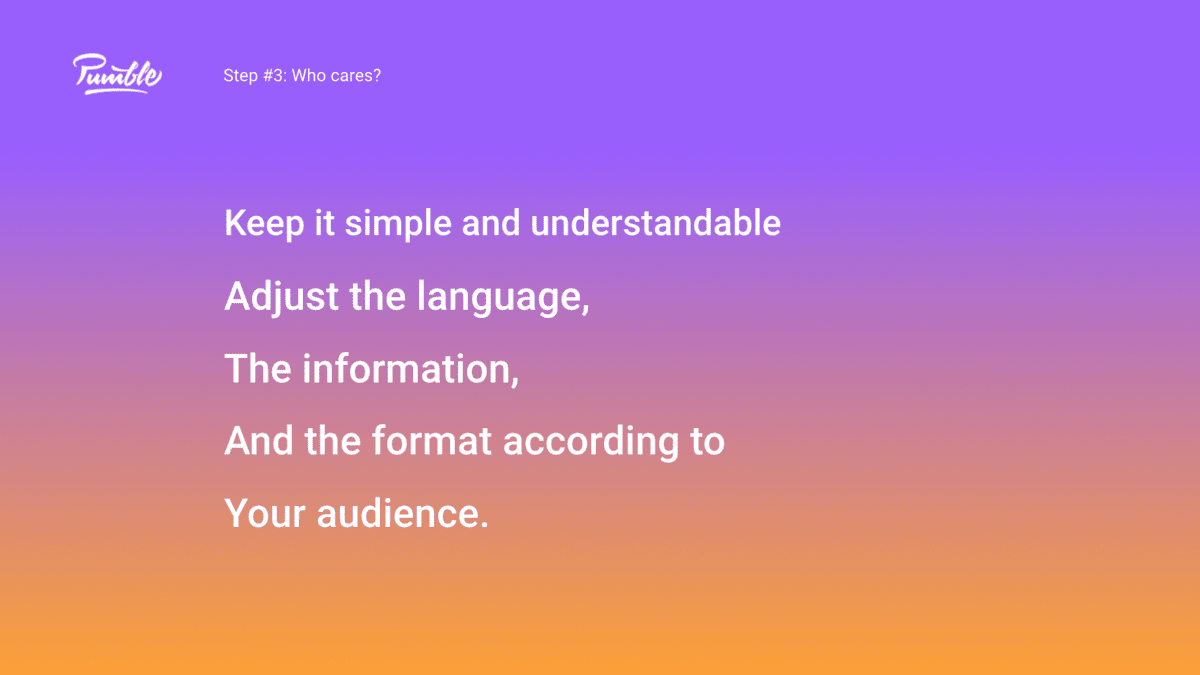
Step #4: Assume your audience knows nothing
If you assume this is the first time your audience is coming into contact with this information and you dive into your presentation with this attitude, it will help you to make sure that none of the ‘basic’ information isn’t left unsaid or unexplained.
At the end of the day, you are trying to convey your message to your audience, and your main goal should be for them to leave the auditorium with a new piece of knowledge.
So, to ensure you reach your goals, start with the assumption that your audience knows nothing about your subject.
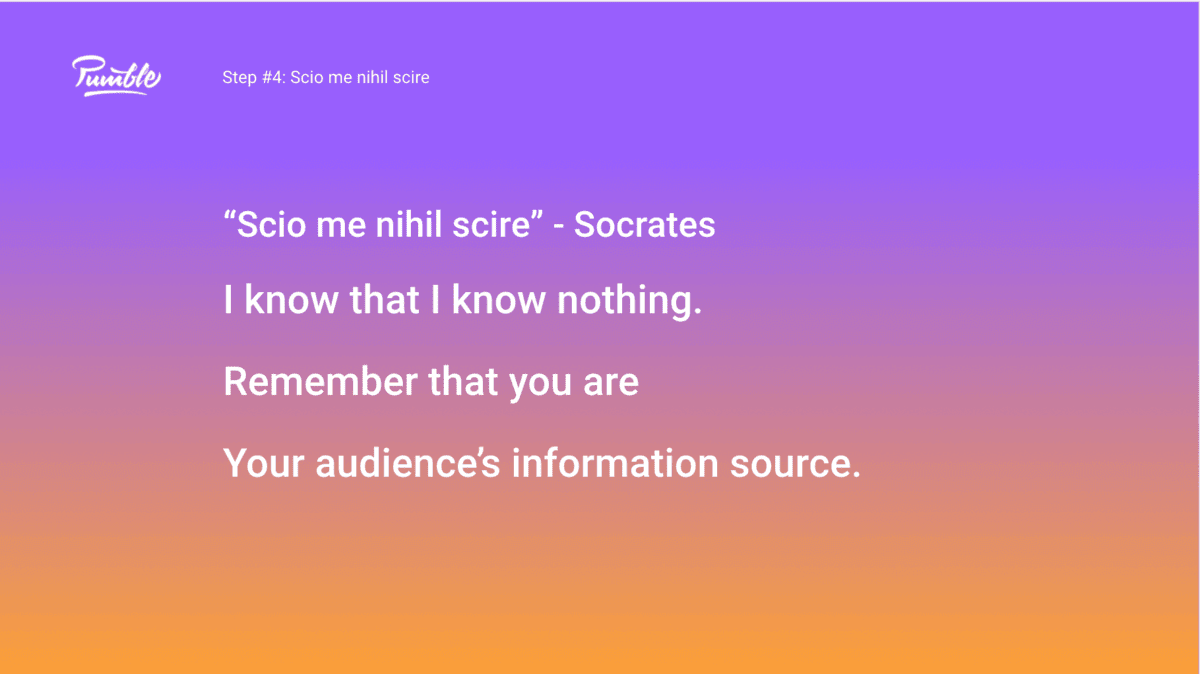
Step #5: Go slow
Getting excited or nervous during a presentation can affect our speech. So try to remember to pace yourself, and take a moment to breathe. If you go slower, you won’t skip any points that you wish to make, and you will seem more calm are collected.
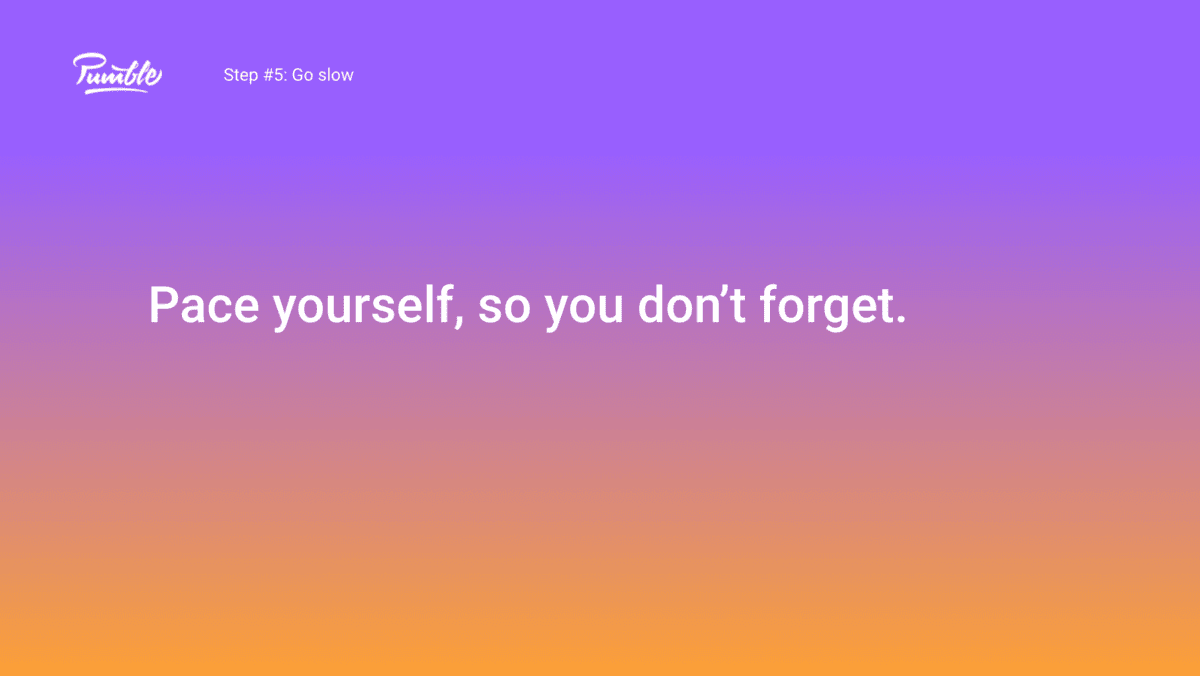
Step #6: Don’t let the slides overpower what you have to say
It is easy to write everything down on your slides, so you can take a look from time to time during your work presentation as a reminder of what you wanted to say. But overwhelming your audience with too much text will make them shift their focus from you to the slides so that they can read them in time.
Keep in mind that the main act of your presentation is you, because you hold all the knowledge, and you are the one delivering it. So if you do need a few reminders on some complicated points, you can make flashcards and notes that will keep you on track. To remind you, the 5-5-5 and 10-20-30 rules we mentioned earlier can be of great help here.
Here’s what author and speaker, LB Adams, had to say on the subject:

“The audience is there because of you and your expertise. Slide decks shouldn’t be used to give giant chunks of information, they’re the sprinkles on your knowledge cupcake. Why would you want people to stop paying attention to you and start reading while you’re speaking?
Use a slide deck to:
- Emphasize a point you’re making,
- Reinforce your ideas, or
- Add color and texture to the presentation.
The deck is never more important than the speaker.
Technology often fails or doesn’t work in quite the way we need it to in the moment. The best way to deliver a killer presentation is to know your material. Everything else is just…frosting.”
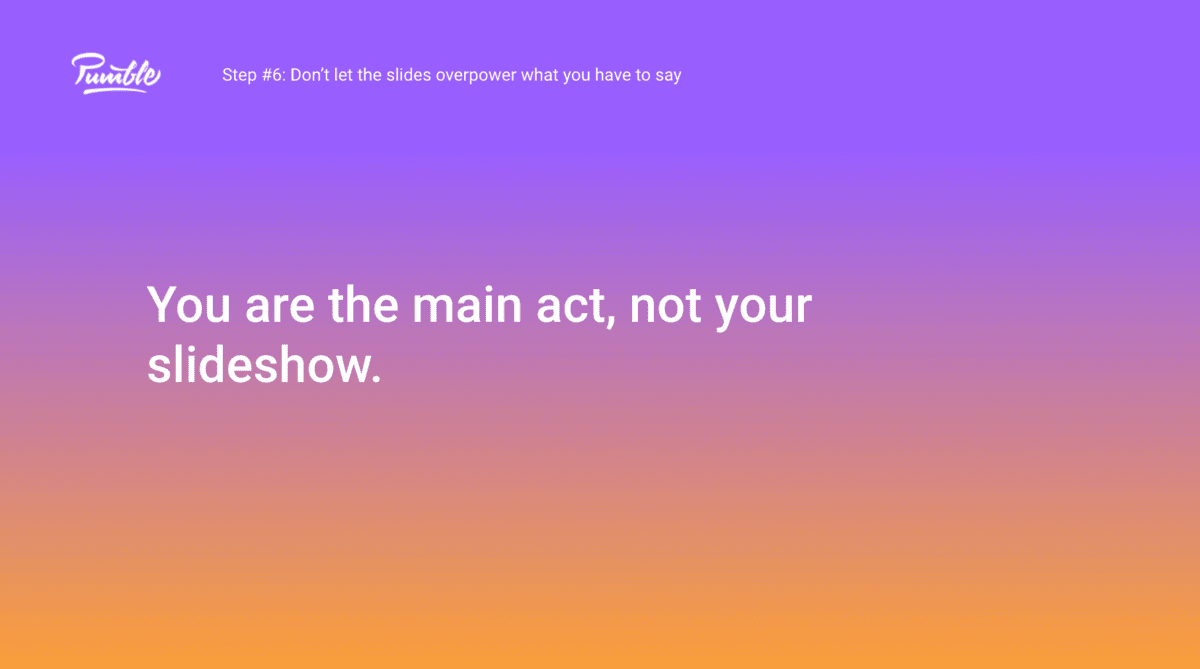
Step #7: Practice makes perfect
One thing that a lot of experts suggest when prepping for a presentation is to practice relentlessly. Here is what can help you practice:
- Record yourself going over your presentation, so you can see what you are doing wrong.
- Go over your presentation in front of a friend or a colleague and ask for an opinion.
- Read everything you write aloud and be vocal.
The more you practice, the more ready you will feel — and when you feel prepared, your nerves will ease up on you and let you deliver your presentation smoothly.
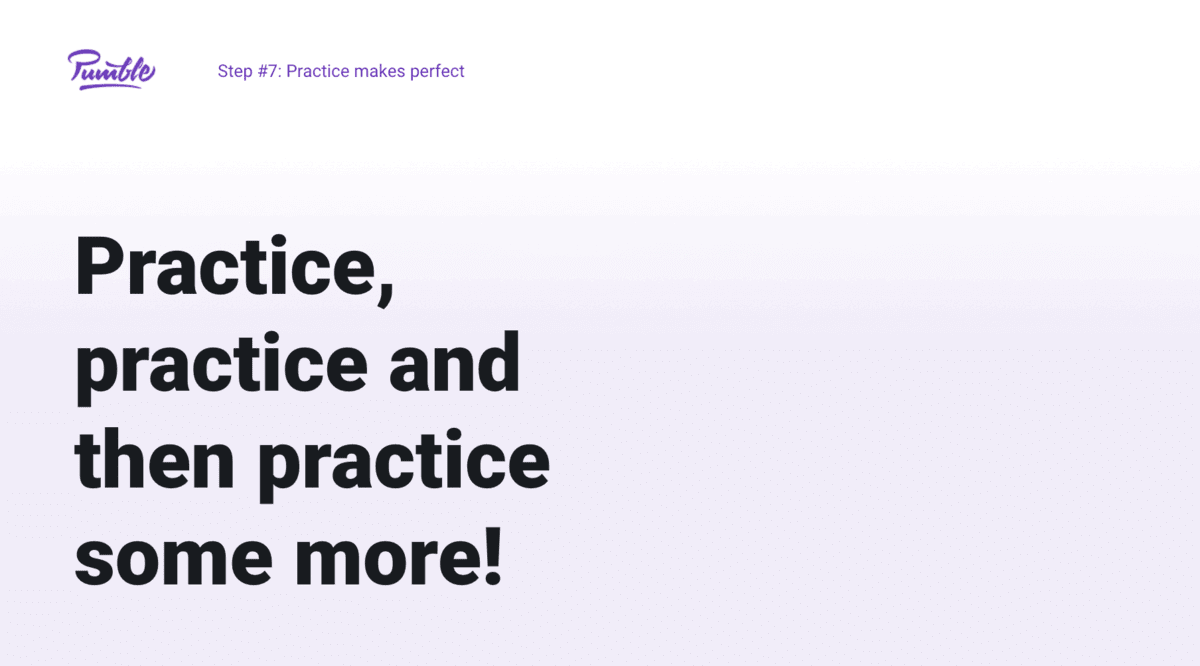
Step #8: Grab the audience’s attention with suspense
A great way to grab your audience’s attention and pull all the focus on you is to take a break.
Let us explain what we mean by this.
When you get on stage or as soon as you are introduced to the stage, pause for a minute, take a deep breath, and let the anticipation build.
This will allow everyone to settle and revert their eyes back on you. Their interest will peak and they will be curious about what you have to say.
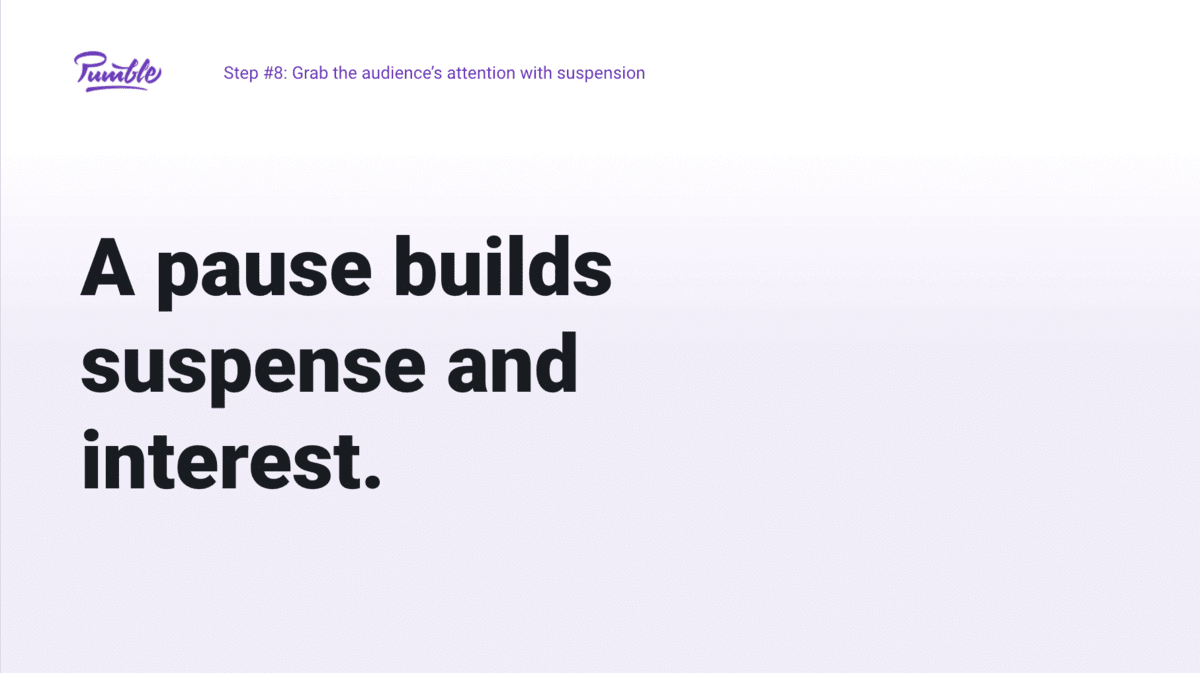
Step #9: Set yourself up for success — positive thinking
If we expect to fail, most likely we will fail.
So, instead of drowning yourself in self-doubt, try to spin your point of view and replace every negative thought with an affirmation.
When you feel a negative thought or emotion creeping in, switch to a positive thought and watch yourself blossom with confidence.
Here is what a communication coach Ashira Prossack had to say on this topic:

“By visualizing yourself delivering an effective presentation, you can build confidence and create a sense of familiarity with the material. This can help to reduce anxiety and make it easier to stay focused and present in the moment during the actual presentation.”
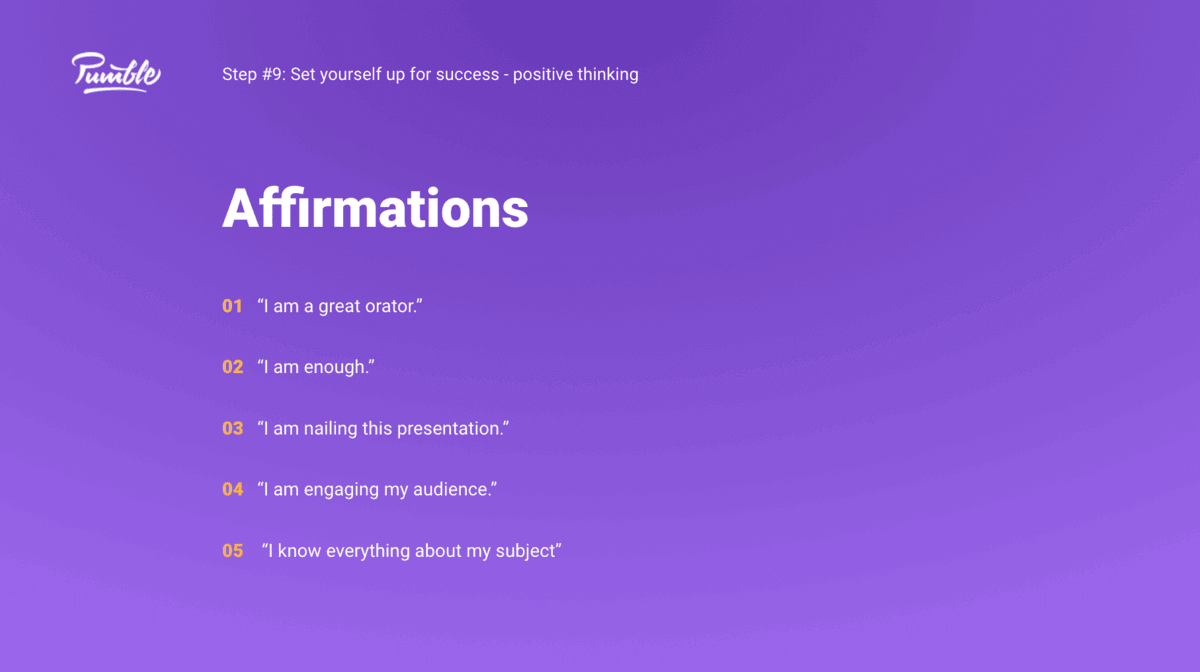
How to open your presentation: an attention-grabbing opener
How you open your presentation sets the tone for the rest of your performance.
Most people would start off with a salutation and an introduction and then go into explaining the summary of their presentation.
While that is not the forbidden or wrong way to start, you can still lose a lot of the audience’s focus this way.
Additionally, you should take note of your voice, tone, and body language. So, a big no would be:
- Slump shoulders,
- A meek voice, and
- Stiff body language.
Instead, you should show confidence and speak with a clear and strong voice.
Now that you know what to avoid, here is what you should embrace — opening with:
- A quote,
- A statistic,
- A relatable story,
- The problem you will be resolving, and
- Enthusiasm.
Remember that if you seem happy to be up on that stage, your audience will be happy to hear you out.
When you have grabbed the audience’s attention, you can:
- Introduce yourself,
- Deliver a short summary of your presentation, and
- Organically transition into your presentation.
How to close your presentation
The usual way of closing a presentation is by asking whether anyone from the audience has questions.
While that is still a valid option, sometimes it’s great to mix it up by rephrasing your closing statement.
This is because most of the time people shy away from asking questions.
So, if you rephrase the usual ‘Does anyone have any questions?’ into ‘Are any thoughts coming up after taking in all this information?’ or ‘Is there anything that needs clearing up?’, your audience will feel more comfortable sharing their thoughts and concerns.
Since these are less direct requests, it helps the audience feel included and lets them know that their opinion is valued.
Whether you had the pleasure of getting a question from the audience or not, we’ll now examine how you can handle those questions.
How to approach and handle audience questions
While prepping for your presentation, take some time to think about what the audience could ask you after or during your presentation — anticipate the questions.
To do that, first, inform yourself about what type of audience will be attending.
Second, make sure you know your material through and through, so you can prepare answers.
If you don’t want to be caught off guard, you can take a breather during your presentation to check if anyone has questions. This way, you’ll avoid being interrupted. Also, you won’t have to leave time for audience questions at the end.
If you do get interrupted, kindly remind your audience that there will be a dedicated time slot for questions at the end.
Moreover, you can repeat the question back to make sure you understood correctly and give yourself a few more seconds to think about your answer.
Saying “I don’t know” or “I am not sure” affects your credibility and looks unprofessional. Instead, if you are not sure of your answer, you can always invite the audience to chime in with their opinions and help you to form your answer.
If you cannot answer the question on the spot, you can ask to get back to the inquirer after researching and let them know the answer personally via email.
If there are no more questions interrupting you, get back to your topic using phrases like “moving forward with our topic” or “getting back to…”.
What to do on the day of your presentation
Before the day of your presentation, it’s crucial that you have a good night’s sleep, preferably 7-8 hours.
Ideally, if you have prepared thoroughly, anxiety shouldn’t keep you up at night.
To feel better about yourself, pick out a power outfit that will make you feel more comfortable in your own skin and boost your confidence.
Moreover, it’s important to have a healthy, filling, but light meal, to ease your nerves. Also, make sure to hydrate.
Next, you should revise your text, your materials, and your plan for delivering the information.
Try out your performance two or three times before your presentation. Bonus points if you can practice on the stage or in the meeting room where you will be presenting.
Do activities that normally calm your nerves, such as meditation or enjoying a cup of tea.
Most importantly, have faith in yourself and keep your negative thoughts at bay with a serotonin boost. Serotonin is a natural ‘feel good’ hormone, and if you incorporate things and activities that make you feel good in your day-to-day life before your presentation, you are sure to get that boost we mentioned.
Lastly, make sure to warm up before your presentation with simple speech and physical exercises such as:
- Stretching
- Tongue twisters
- Arm swings
- Face warm-ups
- Practicing pronunciation of different words
- Deep breathing
- Humming and chanting
- The hero pose
- Pretending to chew
- Tongue trills
Exercise #1: Stretching
Stretching or doing simple yoga exercises can help you not only to relax mentally but also physically.
Keeping yourself flexible will ensure that your body language comes across as more natural instead of forced or rehearsed.
Exercise #2: Tongue twisters
Tongue twisters are sentences that are harder to pronounce correctly and coherently, but they make a great speech exercise that will help you to keep your tongue from getting tied up.
Here are some of the tongue twisters you can try out:
- Frivolously fanciful Fannie fried fresh fish furiously.
- Give papa a cup of proper coffee in a copper coffee cup.
- Seventy-seven benevolent elephants.
- Which witch switched the Swiss wristwatches?
- She sells seashells by the seashore.
Exercise #3: Arm swings
Along with stretching, you can try a few ‘arm swinging’ exercises, which will help you warm up your arms and hands before delivering a presentation.
Since a lot of people use hand gestures when they speak, these exercises can be very helpful.
Exercise #4: Face warm-ups
Face warm-ups are vocal exercises that help you relax your facial muscles and prepare them for the extent of speaking you intend to do.
Some examples of face warm-ups are:
- Relaxing your jaw,
- Opening your mouth in an ‘O’ shape but pronouncing the ‘E’ sound, and
- Relaxing your tongue.
Exercise #5: Practicing pronunciation of different words
While tongue twisters are one way to help you perfect your pronunciation, you can also practice on your own material by keeping note of your tone and of more difficult words to pronounce.
Keep going over your text and materials aloud, and see if any words are giving you a hard time. Those are the words you should be practicing the most.
Exercise #6: Deep breathing
Deep breathing is an exercise that will help with your nerves the most.
So, make sure to take deep breaths, and remind yourself that simple inhaling and exhaling can be very helpful for your anxiety.
Here’s an extra tip to open up your lungs even more: lift your arms above your head when you are inhaling, and lower them back to their natural position when you are exhaling.
Exercise #7: Humming and chanting
Vocal cords are muscles, and just like any other muscle, they can atrophy if they are not being used.
To avoid experiencing a voice crack or a complete loss of your voice, practice humming and chanting.
Sounding out simple sounds such as ‘mmm’, ‘omm’, or ‘amm’ is a practical way to warm up your vocal cords.
Exercise #8: The hero pose
The hero pose is a popular exercise that can help you boost your confidence.
To complete this exercise, stand with your legs apart, with your hands on your hips and your head held high, and hold this position for five minutes.
The point of this exercise is to give you a sense of importance and to help you feel more confident in a matter of minutes.
Exercise #9: Pretending to chew to loosen up your jaw
Another helpful exercise is to just chew.
You can move your jaw around, pretending to chew to further help your pronunciation.
This exercise relaxes your jaw and mouth, which makes it easier to form words.
Exercise #10: Tongue trills
While tongue twisters use vowels, consonants, and words as their form of exercise, tongue trills are introducing movement in the place of vowels.
Instead of speaking, tongue trills use the flow of air to create vibrations in the lips, and tongue while also introducing different movements to loosen up the jaw and the mouth.
For example, you can do a tongue trill and right after you can read a sentence from your presentation aloud. You can do this exercise throughout your texts, and you will notice a change in your voice pitch.
A few extra tips to make your presentation stand out
There is nothing wrong with going the extra mile to make sure that your presentation is the best it can be. So, what can you do to exceed everyone’s expectations?
Here are our few extra tips to make your presentation stand out:
- Bring physical visuals if you can — Do not limit yourself to only visuals such as slides. If your topic can be illustrated with 3D objects that you can show to your audience, don’t shy away from it.
- Accommodate to your audience — For example, if you know that you will have hard-of-hearing people in your audience, print an info pamphlet so it’s easier for them to follow.
- Check your equipment before you start — If you check your equipment before your presentation you will lower the chances of something malfunctioning and therefore derailing your presentation.
Keep in mind that your audience is still made up of individual humans.
If you go the extra mile to show them that you appreciate their presence and that this presentation is not another chore to you, but a privilege, they will show their appreciation too.
Pumble can help you prepare for a presentation
Since Pumble is a remote communication app, it is a perfect place to ask your colleagues for any advice you need via:
- A direct message to one or more colleagues,
- Posting in a channel dedicated for that purpose, and
- Conversation threads, that might allow you to piggy-back off of someone else’s question and get some insight for your presentation without clogging the entire conversation.
Pumble features ensure more structured communication and better connection. For example, if you need a more personal approach when it comes to preparing a presentation, you can opt for giving your coworkers a voice call or organizing a face-to-face meeting.
Finally, if prepping for a presentation is an all-hands-on-deck situation, Pumlbe has you covered — thanks to the guest access feature, you can invite external partners or associates to your Pumble workspace and give them the roles and permissions they need.