Have you ever noticed the energy drop in a brainstorming session as soon as it goes online?
With online meetings becoming essential for remote and hybrid teams, it can be challenging to keep ideas flowing and collaboration strong.
But don’t worry – there are ways to make your virtual brainstorming sessions more dynamic and effective.
In this post, we’ll explore strategies and tools to help you boost creativity and teamwork in your online meetings.
Let’s jump in!
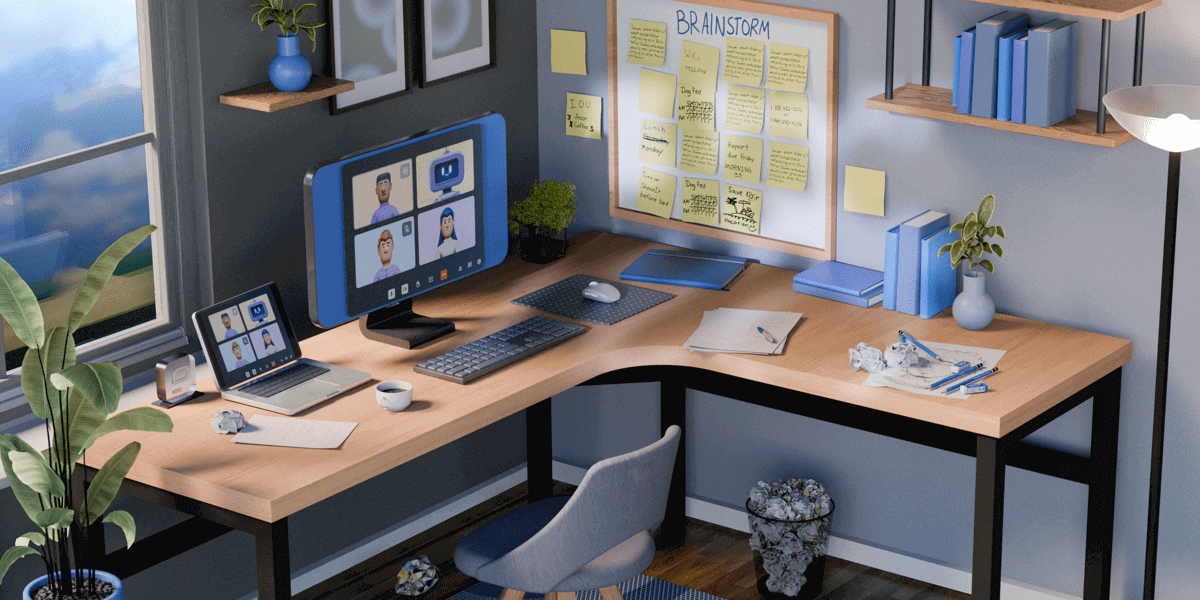
Table of Contents
Start with a clear plan
A brainstorming session is a chance for everyone to share their thoughts.
While open communication is key, not having a plan can lead to awkward silence or some voices being left out.
Creating an agenda for your online brainstorming session helps keep your team’s attention and avoids muted mics and half-baked ideas. A structured plan ensures everyone stays focused and productive.
Send out the agenda beforehand and make sure everyone knows the session’s goals.
💡 PUMBLE PRO TIP
If you’re unsure how to craft a solid agenda for your brainstorming session, our article has you covered with tips and templates to get you started:
Jump on a video call
When you’re brainstorming remotely, video calls can make a significant difference in real-time communication and collaboration.
While voice calls are an option, there’s something about seeing faces — even virtually — that enhances energy and creativity. In fact, research shows that 87% of remote employees feel more connected through video conferencing tools, proving their effectiveness in fostering engagement.
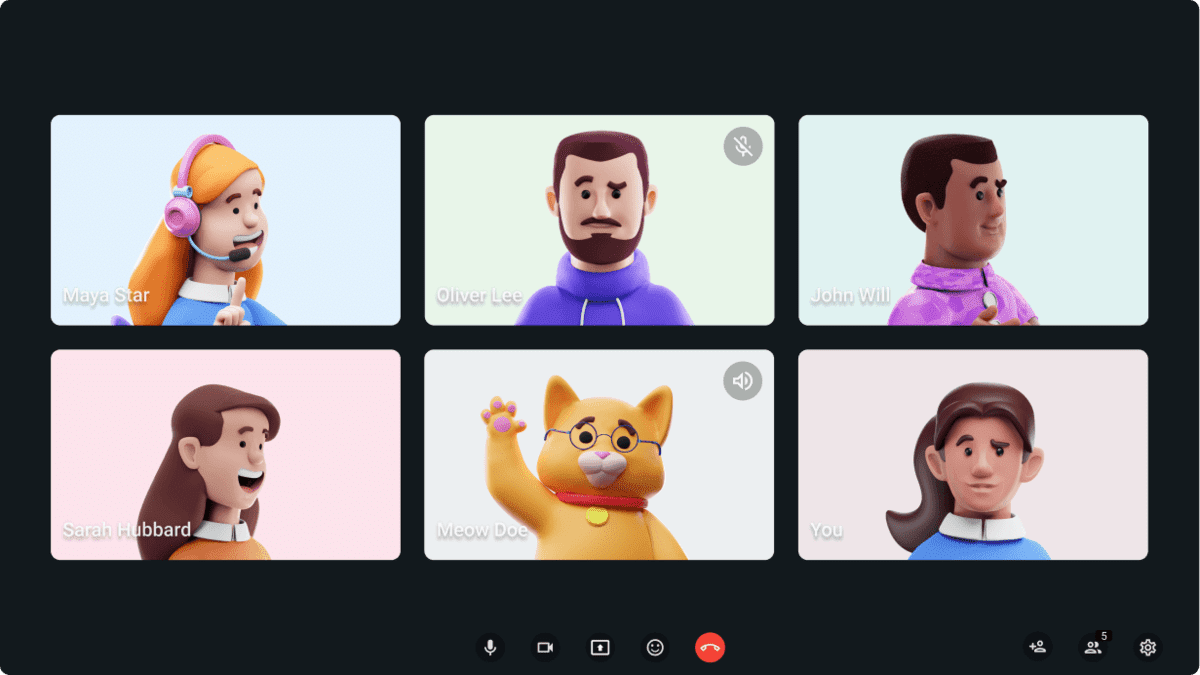
Additionally, avoiding distractions is key to keeping the flow of ideas smooth in brainstorming sessions. A reliable platform can help with this by providing high-quality video and audio, so technical issues don’t break your focus. Look for one that makes interaction easy, with features like in-call chat, for sharing comments and files, and screen sharing to convey ideas and boost collaboration.
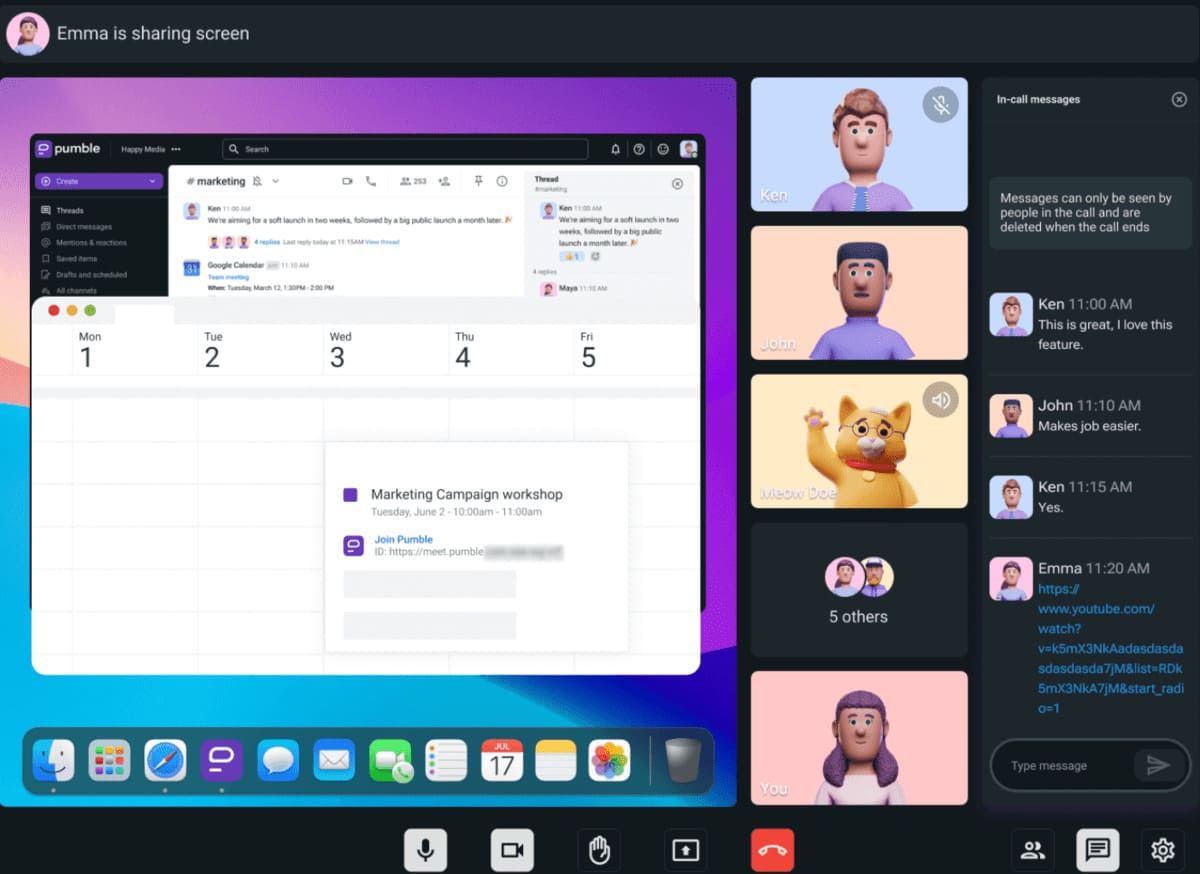
By using the right video conferencing tool, you’ll create a more dynamic and engaging brainstorming environment for your team.
Keep ideas flowing
After your brainstorming video call wraps up, ensure the ideas continue to resonate with your team. Keep the conversation going by creating dedicated channels in your internal communication app focused on specific topics. Use threads within these channels to build on ideas and keep discussions organized.
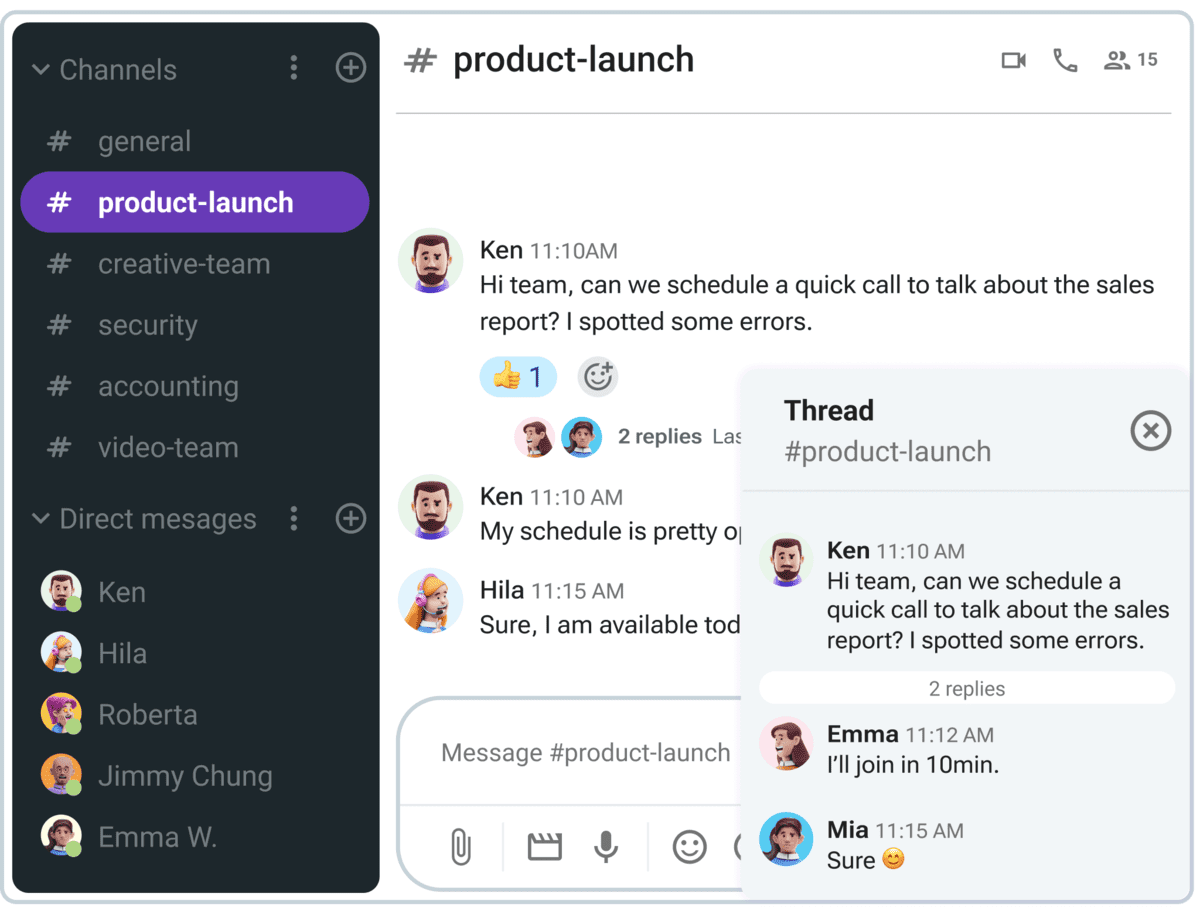
To maintain the momentum, consider sending out a recording of the meeting. This helps everyone stay aligned and revisit key points.
Additionally, encourage team members to jot down their thoughts and insights immediately after the session — sometimes the best ideas come after they’ve had a few minutes to settle in and reflect.
Another effective tip is to schedule follow-up discussions or mini-sessions to refine and expand on the ideas generated. This keeps the brainstorming process active and collaborative long after the initial call ends.
💡 PUMBLE PRO TIP
If you’re looking for more fun and effective brainstorming ideas that will engage your team, check out our suggestions:
Brainstorm better with Pumble
Online brainstorming sessions can be just as effective and productive as in-person ones — if not more! Follow these tips, and watch your team take a creative leap into their ideas and innovations.
Foster engagement and confidence among your colleagues, and always choose reliable tools to host your brainstorming sessions — like Pumble. With features that support seamless communication and collaboration, Pumble helps your team brainstorm better and achieve outstanding results.
Elevate your brainstorming game with Pumble — try it today!




