Quickly Search DMs and Channel Chats
1 min read
Aleksandar Olic
Quick switcher is the fastest and simplest way to get around in Pumble. Use it to quickly jump to channels, direct messages (DM), saved items or files and people & user groups.
Searching with quick switcher #
Desktop
iOS
Android
Search people and channels:
- Press command + k (Mac) / Ctrl + k (Windows/Linux) or
- Enter person/channel name
- Click on it and you’ll jump to that conversation/channel
Search specific channel/conversation:
- Navigate to person/channel you’d like to search
- Press command + f (Mac) / Ctrl + f (Windows/Linux)
- Enter user/channel name
- Click on it and you’ll jump to that conversation or chat
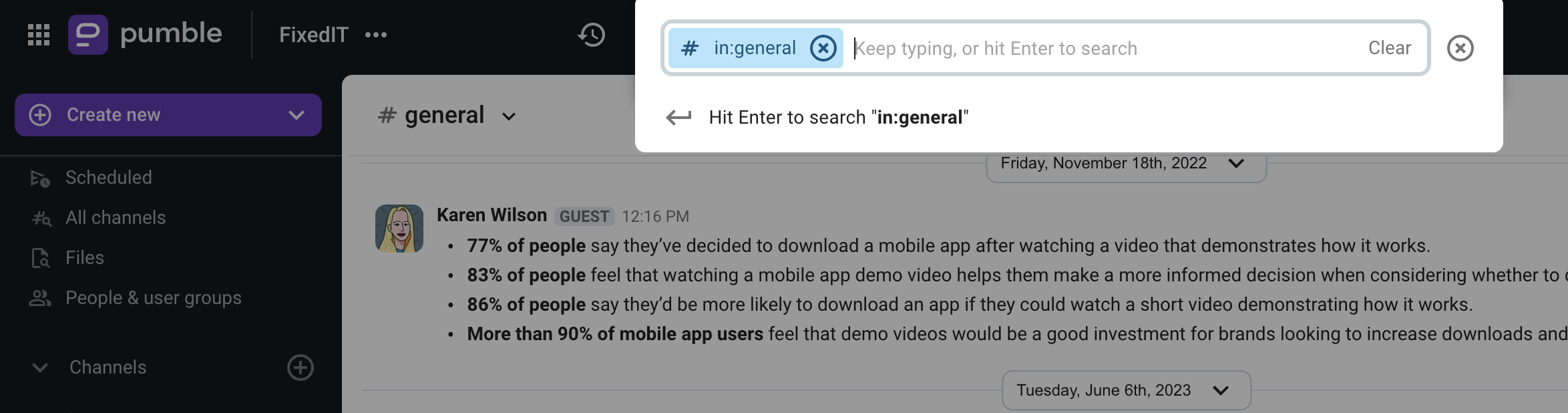
- Tap on search field at the top of the screen
- Start typing user/channel name
- Once it appears in the search results, tap on it and you’ll jump to that conversation/chat group
- Tap on Jump to... search field at the top of the screen
- Start typing user/channel name
- Once it appears in the search results, tap on it and you’ll jump to that conversation/chat group
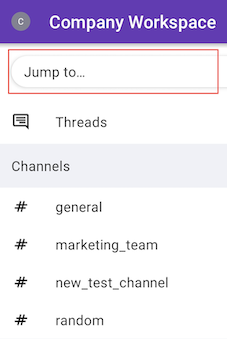
Was this article helpful?
Thank you! If you’d like a member of our support team to respond to you, please drop us a note at support@pumble.com