So you run a business and are used to gathering your team to the conference room when you have something you want to talk about — and now you’re all working remotely.
How will you replace all those in-person conversations?
As you reminisce about the buzz of the office and the spontaneous water cooler chats, you need to look ahead and embrace tools that can bring your team together even if you’re physically apart.
Hint: Email is not the answer you’re looking for.
Stay tuned to see what is.
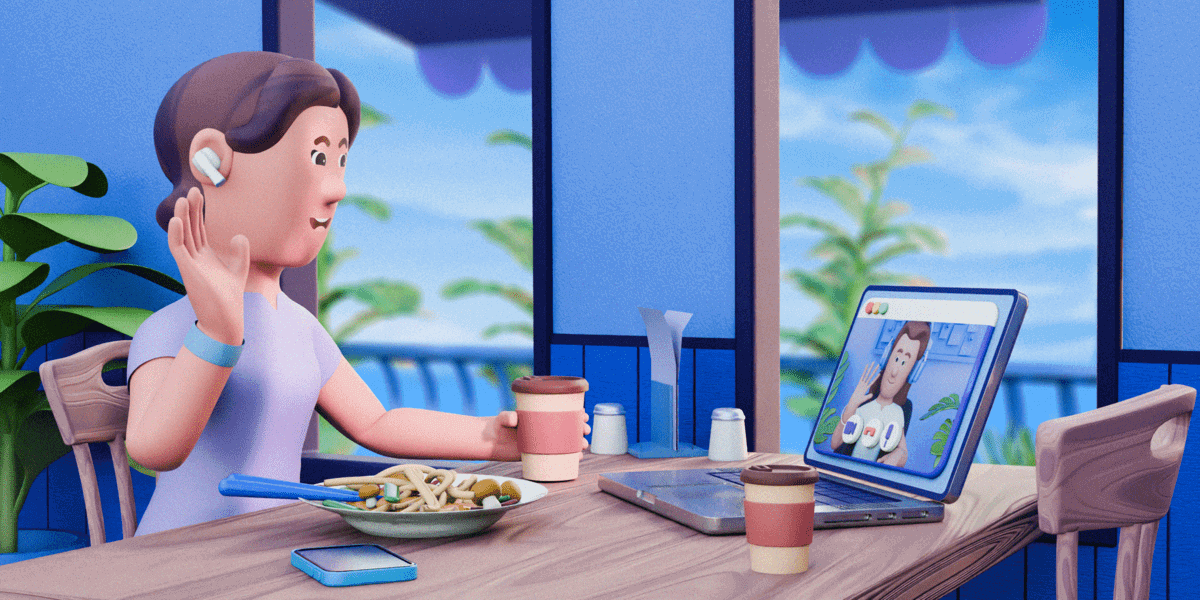
Video calls: Because you’ll be able to see your team
The best solution for replacing in-person communication is using video calls.
Video calls will offer you an immersive experience by allowing everyone to see each other and pick up on nonverbal cues such as:
- Facial expressions,
- Gestures, and
- Body language.
Just like you would in the conference room.
Whether you’re discussing project details, brainstorming ideas, or having a weekly check-in meeting, video calls foster open communication and effective collaboration.
This is where reliable apps such as Pumble come in handy.
With its powerful video conferencing features, you’ll feel connected to your team and able to recreate the real-life experience of in-person conversations.
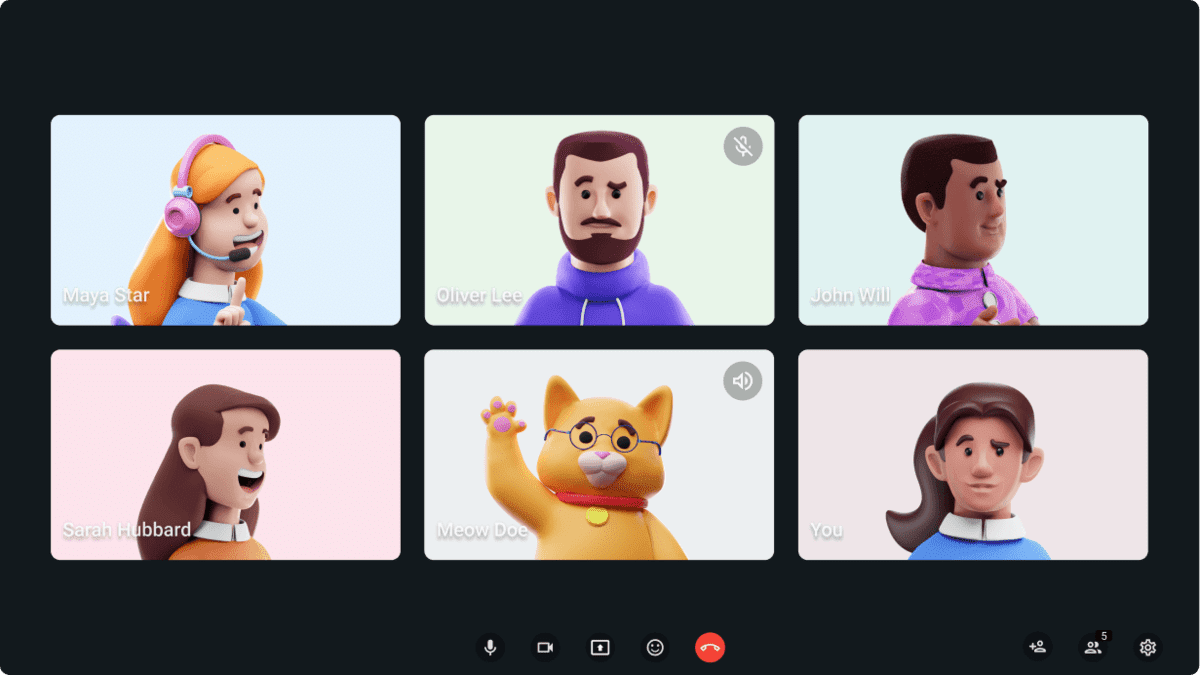
With Pumble video calls, you and your team can easily:
- Share your screen — for immediate and dynamic collaboration,
- Record meetings — for future reference or an absent team member,
- Chat in the call — for fast input without interrupting the speaker, and
- Invite external guests to join — for when you need to include a third-party collaborator.
So everything you can do in-person, and more.
💡 Pumble Pro Tip
If you are new to video conferencing, or sometimes feel uncertain about what is acceptable during meetings, check out our blog post about virtual meeting etiquette:
Audio calls: Because you don’t need to dress up
The next best option for simulating in-person conversations has to be voice calls.
Although they lack the visual component of video conferencing, they provide a quick and efficient way to communicate with your remote team. With just a click of a button, you can all connect instantly, without worrying about how you’ll present yourself in front of a camera — which is one of the biggest benefits of audio calls.
You don’t have to schedule a formal meeting when you want a progress update for a project — voice calls are great for:
- Spontaneous discussions,
- Problem-solving conversations, and
- Quick decision-making.
And all that in your pyjamas, if that’s how you’re most comfortable.
In Pumble, you can start group or individual calls directly from the DMs and channels.
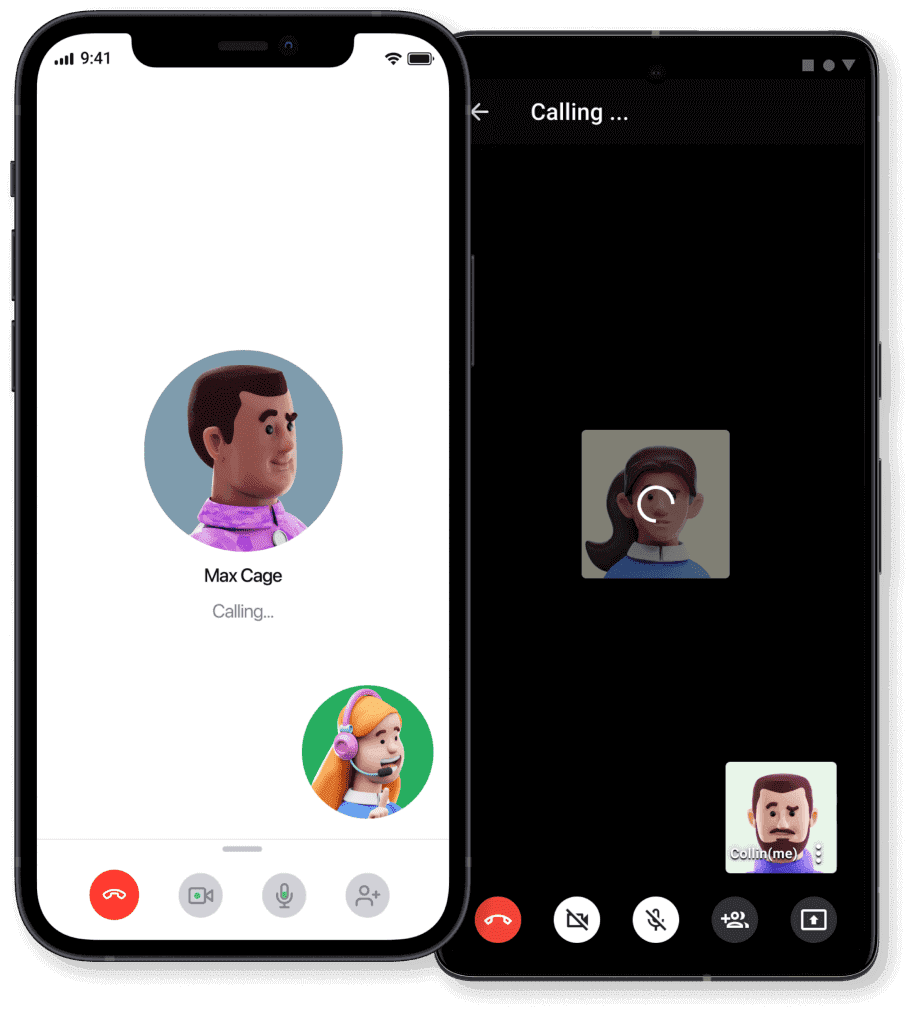
You can connect with team members wherever you are. And, voice calls are available everywhere — on the web, desktop, and mobile app.
Host productive audio calls in Pumble
Messaging: Because it’s the quickest way to get in touch
Sometimes, simply messaging your teammates in a team communication tool is the way to go — it’s quick and you’ll have what you agreed about written down for future reference.
And, messaging in team communication tools is superior to doing so in email or personal messaging apps not built for businesses.
For one, they may waste your time and money. In fact, you could be losing up to $15,000 per employee due to ineffective communication.
Additionally, there’s the matter of security. As they’re not built with confidential business conversations in mind, personal messaging apps may lead to your business secrets being compromised. Also, email makes you vulnerable to phishing attempts.
Pumble is a secure messaging app that prioritizes safeguarding your sensitive information, with internationally recognized security certifications such as ISO 27001 and SOC 2.
And, it’s great for messaging in a collaborative environment.
Pumble’s channels, DMs, and threads provide organized spaces to keep the conversations flowing smoothly.
While they may not necessarily replace in-person interactions, they do provide a centralized platform for discussions and collaboration.
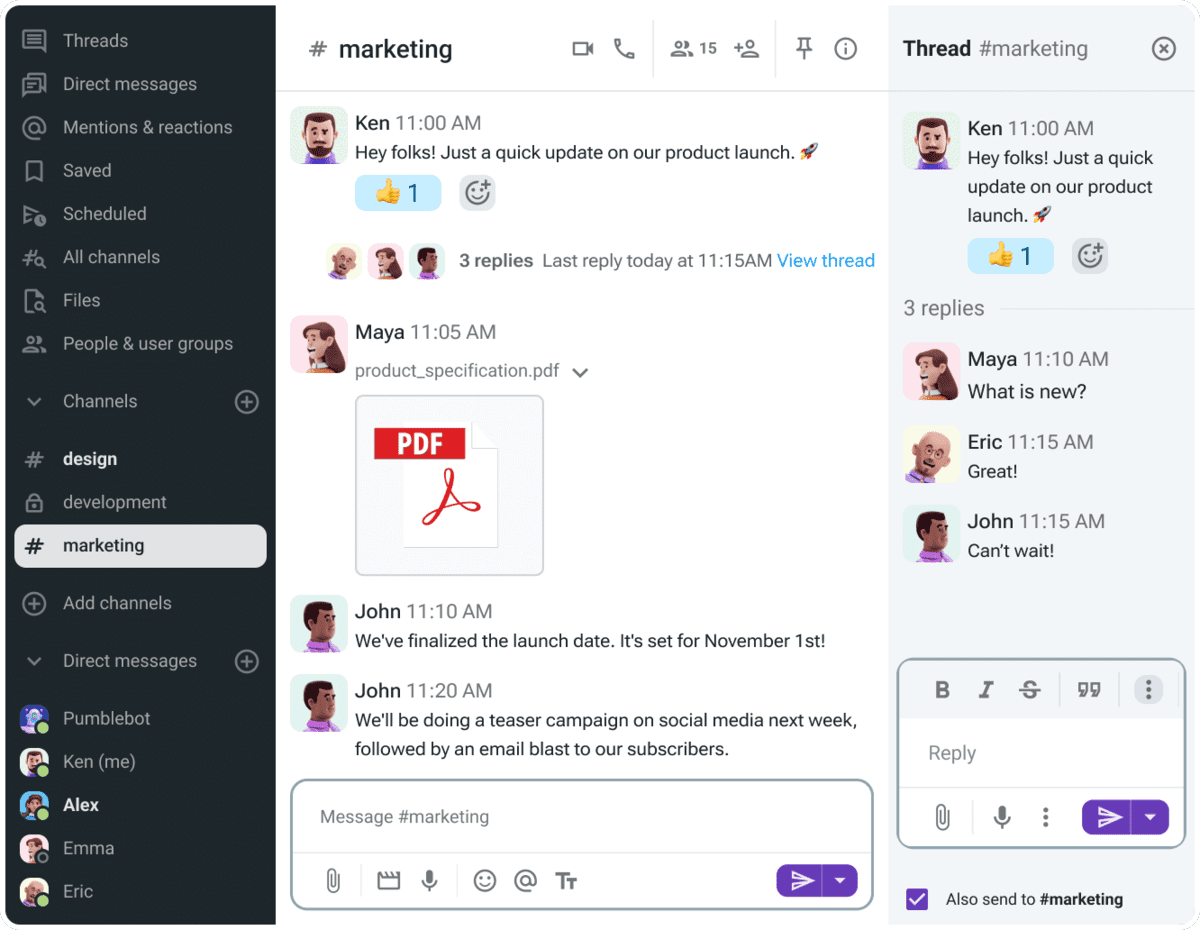
With Pumble channels, you can organize discussions around:
- Topics,
- Projects, or
- Departments.
With DMs, you can message individuals or specific groups directly.
Threads enable focused conversations within channels or DMs, reducing clutter and allowing you to follow up on a specific message.
And, you’ll all have unlimited access to your entire messaging history, for free.
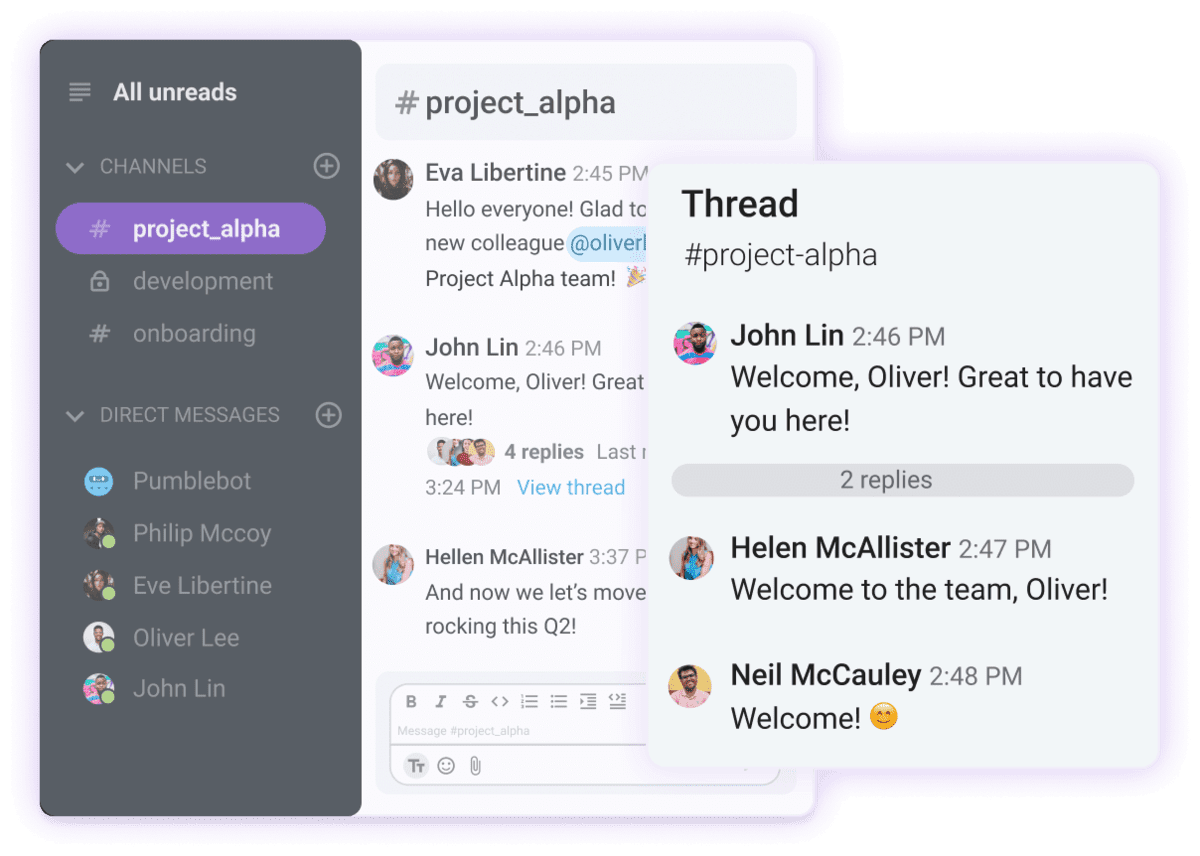
This free history is useful when you want to search through your files and messages.
You can access past conversations and files without the need to sift through cluttered email inboxes. By applying filters to your search, you can quickly find exactly what you need.
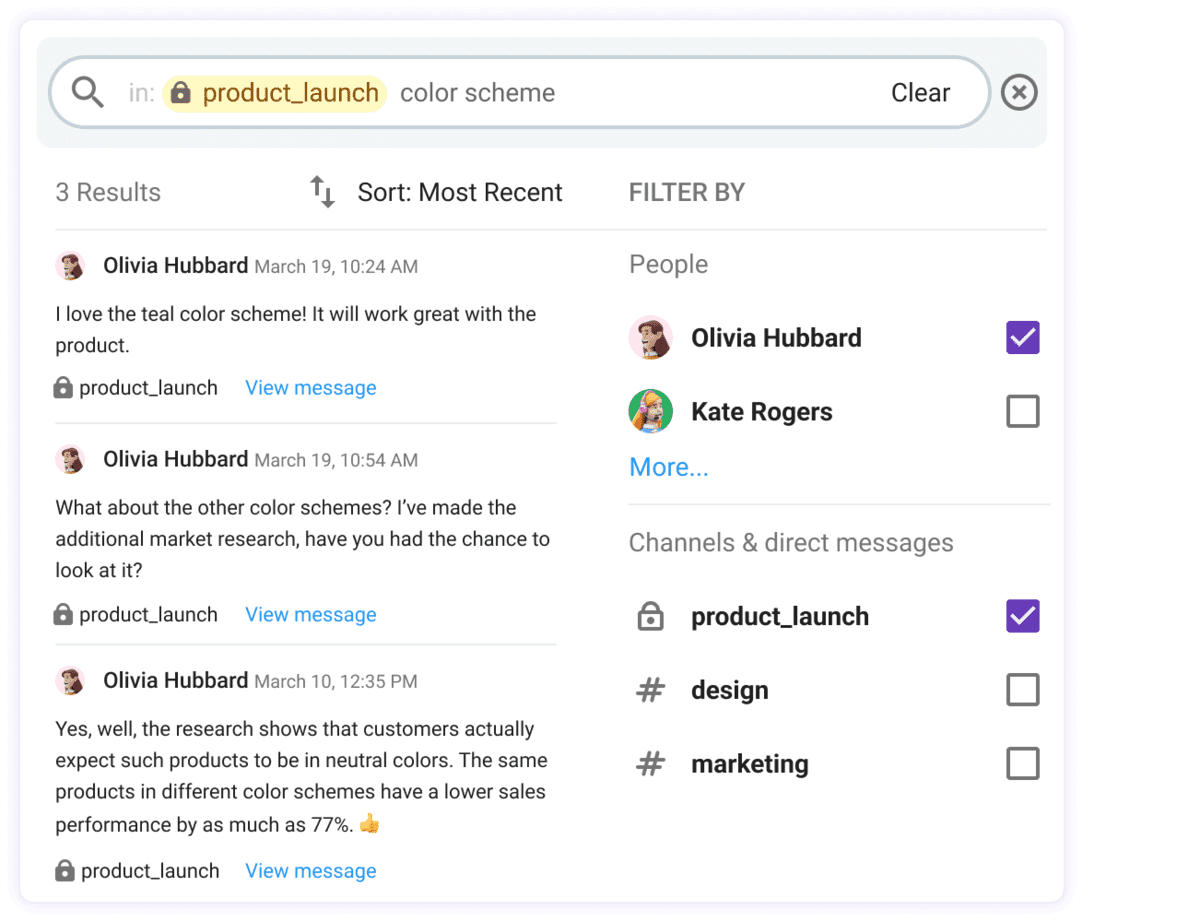
Furthermore, you can share files and documents directly in the app without cumbersome email attachments or external file-sharing platforms.
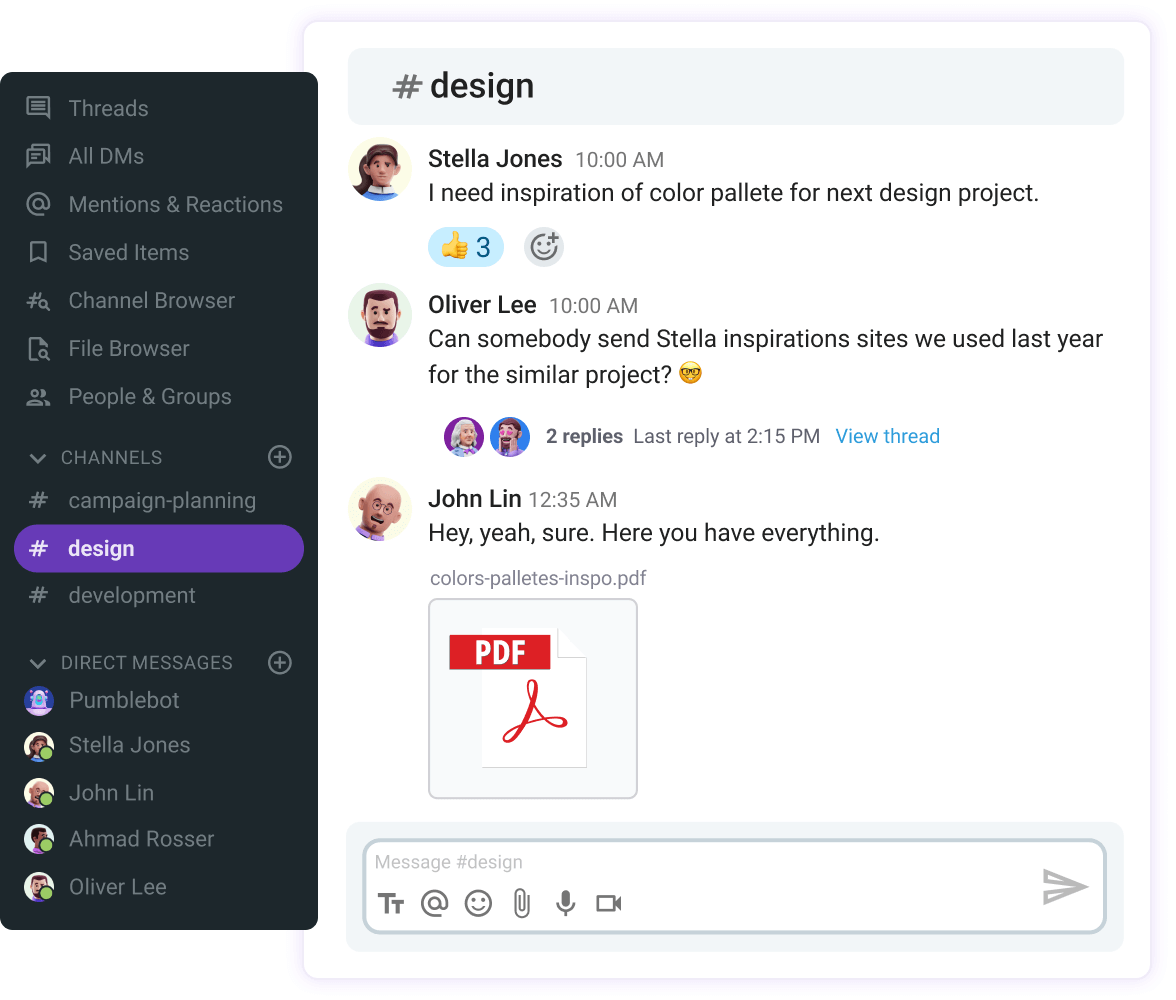
Finally, Pumble’s customizable notifications ensure that team members stay informed while having the option to tailor their notifications according to their preferences and priorities — whether that includes not being disturbed, muting channels, or personalizing your alert tones for messages and calls.
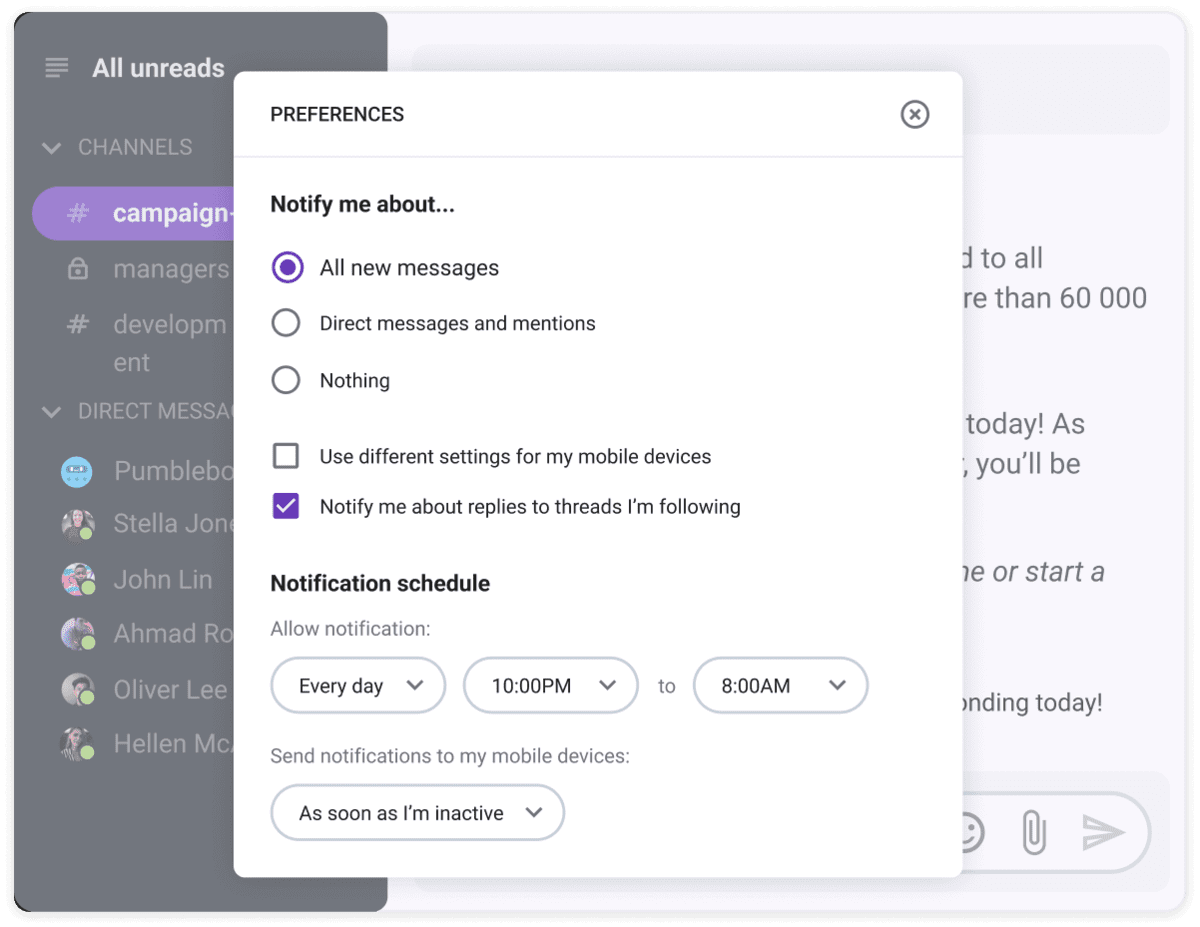
💡 Pumble Pro Tip
For more insight into how Pumble can make remote work easier, check out our guide:
Pumble: Your best alternative to in-person conversations at work
With remote work becoming mainstream, business communication apps that offer video calls, audio calls, and messaging are the best way to ensure productive communication and collaboration in teams.
And you’ll soon forget you ever needed that office conference room.
And, if you’re looking to improve your productivity on a whole, check out the CAKE.com productivity bundle — apart from Pumble, you can also use the project management app Plaky and team time tracker Clockify.







