From high school, then all through college, and now in the workplace — presentations have been a pillar of passing down knowledge to various audiences.
But, what are presentations?
They are a tool used to inform and educate audiences in a fun and informative way.
Well, that is the simple way of explaining their purpose and meaning.
We want to dig in deeper, and that is what this article will bring to you — a deeper understanding of different types and styles of presentation, so you never get overwhelmed or confused when you need to make a presentation.
We will discuss:
- Different types and styles of presentations,
- The purpose of using presentations in the workplace, and
- How to utilize and recognize types and styles of presentations.
We will also show you:
- Famous presenters for each style,
- How you can use each presentation style, and
- A quote for each style to work as a useful reminder if you ever get confused.
Let’s dive in, shall we?
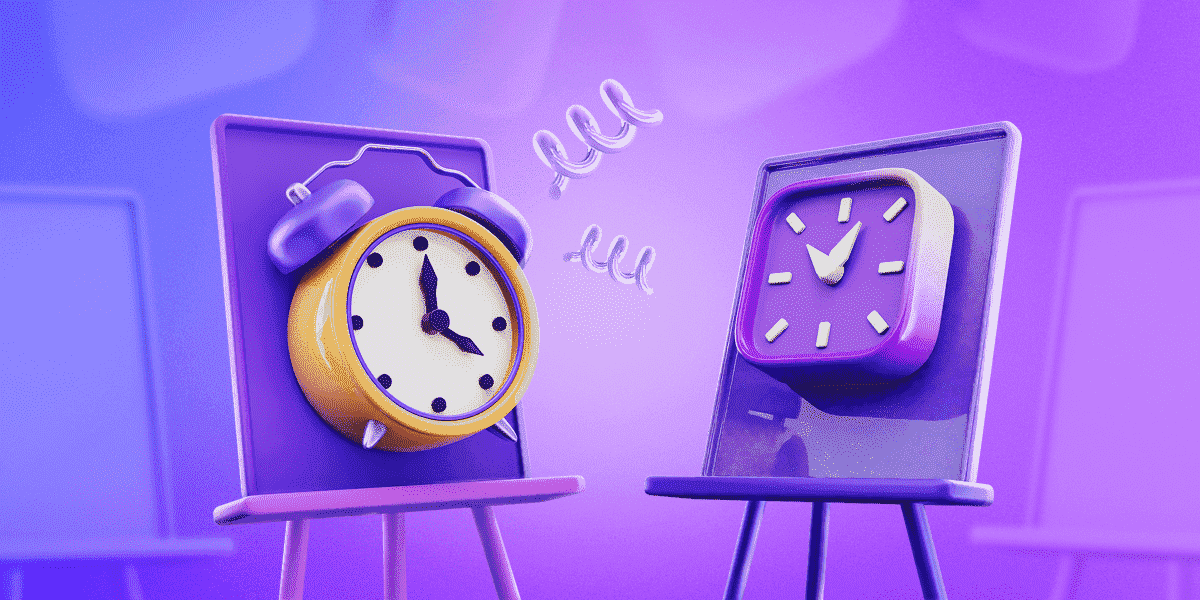
Table of Contents
What are the purposes of presentations?
Sometimes, when a term is widely used, to the point where we subconsciously know the meaning and its purpose, it’s hard to pinpoint the true definition from memory.
So, let’s start with the basics — what is the definition of presentations?
Presentation is a manner of passing down knowledge from the speaker to the audience. A presentation can be a:
- Demonstration,
- Lecture, or
- Speech.
The purpose of a presentation is whatever goal you set up to achieve. Those goals can be:
- To inform,
- To educate,
- To persuade, and/or
- To entertain.
According to LinkedIn’s article 4 goals for any speech, pitch or presentation, when you combine the goals we mentioned, your presentation will become powerful, meaningful, and impactful. The goals mentioned above are general and can be applied to any situation. Different types and styles of presentation can lead to different results. With the right type and style, you can:
- Better your work and image with clients,
- Be more effective when presenting new ideas or solutions, and
- Ensure more progressive career growth.
These are only some of the business goals you can achieve with the right presentation type and presenting style. The more types and styles you try out, the more skillful you become, which helps you achieve your goals more efficiently.
What are the different presentation types?
Presentation types illustrate the way you structure your presentation.
We’ve mentioned the 4 purposes of presentations — every goal or purpose corresponds to a certain type. Before you can choose a structure, you need to answer the question “What is the purpose of this presentation?”
And methods and techniques, which we’ll talk about later, help you maintain that structure.
Once you know what you want to achieve with your presentation, you can choose its type.
Here’s what you need to know about each presentation type:
Type #1: Informative presentations
Informative presentations are analytical and, as the name states, informative. With this type of presentation, your end goal is to inform and educate.
Your audience only has to listen and soak up all the knowledge that is given by you.
With this type of presentation, you can report on new findings and new data or deliver a lecture.
Since the goal is to educate, your presentation must be precise and correct. Make sure that the information you are communicating has real value. When presenting, try to engage your audience with visuals of your data to help them understand.
Type #2: Persuasive presentations
To use persuasive presentations, you must answer the question “What do I want my audience to do after listening to me?”
The point of this type of presentation is to persuade your audience, change their minds, or offer a new point of view, so that they take action.
Persuasive presentation comes in handy if you are presenting a new product or a service and you want your audience to feel the urge to buy said product.
When you use this presentation type you must exude confidence, since you are your audience’s only source of information for your product.
Type #3: Motivational presentations
You’ve probably heard of motivational speakers, and if you haven’t, here’s a quick crash course. Motivational presentations have a purpose to inspire and change people’s minds.
Most people who use this type of presentation have a story to tell. These people use their own experiences as key points in their presentations to help the audience to relate to them.
Since the goal is to inspire and change people’s minds, you have to have a powerful topic to discuss.
Remember to cater to your audience and adjust your presentation to them and their level.
Type #4: Instructive presentations
Instructive presentation is technical, precise, and often longer than other types we mentioned. This type is here to offer instructions to an audience.
So, if your goal is to explain step by step how to achieve a goal or do a task— an instructive presentation should be your choice.
When you are delivering this type of presentation you need to make sure that every instruction is clear, understandable, and easy to follow.
How to determine which presentation type you should use?
To choose the correct type for your presentation, you must determine your goal. Once you have your goals clear, it will be easy to see which type works best with your presentation.
Here are some helpful questions that will help you to narrow it down to one type:
- What do I want the audience to take away from my presentation?’
- What am I trying to give the audience? Is it information, a lecture, or a look into a new product/feature?
- What obstacles are keeping me from delivering my presentation effectively?
Determining the correct type for your presentation is a trial-and-error process. You will find that some types are more your speed, while others might give you trouble. But, keep in mind that the end goal should always be to give your audience what they came for.
No matter which type you prefer, they all exist for a reason. Give them all a chance, and remember that practice makes perfect.
Presentation methods and techniques
When you define the type of your presentation, it’s time to get into methods and techniques for delivering a presentation.
There are a lot of ways you can deliver your presentation, and here is our take on it.
Presentation methods
A method is how you approach your problem.
When it comes to presentation methods, we linked them with public speaking. Methods cover:
- How you choose to deliver your presentation and
- How you structure your speech.
Here are the 4 main methods:
Method #1: Impromptu or unscripted
The impromptu method applies to speeches that are:
- Not prepared,
- Emotionally charged, and
- ‘Given on the spot’.
This method of speaking is purely done by improvising, so there are no written rules on how it should be done.
Improvising and making up your speech as you go is not a wrong way to deliver your presentation. Still, instead of basing your entire speech on your ability to ramble on, incorporate this method in segments where you see fit or feel inspired to do so.
Method #2: Memorizing
The memorizing method implies that the speaker needs to know their speech word for word.
It is mostly used in oratory contests for high school and college students. This method is difficult, and you would need to spend a lot of time reading and memorizing your text.
But, this method is the easiest when it comes to performance anxiety. Since the text is perfectly constructed and your only job is to memorize and relay it to the audience, it’s less nerve-racking.
💡 Pumble Pro-Tip
If you struggle with anxiety before a presentation, we have an article to help you with that:
The memorizing method, while being challenging at its core, can be freeing once the speaker is on stage. With this method, you can practice your body language to go with the text. And since the text is scripted and perfected, the speaker can move around the stage as they see fit.
Method #3: Extemporaneous
Extemporaneous is a synonym for impromptu and unscripted — so why is a synonym to a method we’ve already covered, now a completely new method?
Well, that is because when it comes to the extemporaneous method, we think of a speaker that allows help during their performance.
The extemporaneous method is a combination of the first two methods we mentioned. This method allows the speaker to prepare their speech and use notes and key points as an aid to keep on course. However, they will not learn their presentation by heart, but use their own words and speak in a conversational manner.
Method #4: Scripting
The scripting method used to require a written speech from which the orator reads to the audience. Nowadays, we can see this method used by news outlets, with a teleprompter.
So, to make use of this method, you need to write down your speech and read it proficiently to your audience.
When it comes to in-person presentations and public speaking, this method is not the go-to.
You shouldn’t spend the whole presentation just reading off of papers. When we present, we need to maintain eye contact and overall connection with the audience — and holding a piece of paper in front of the audience will get in the way of that connection.
Presentation techniques
Presentation techniques are what you use before and during the presentation to make it compelling, informative, and easier to understand.
Here are some of the techniques that we find quite useful:
Technique #1: Practice
As a presenter, you want to make sure that everything goes smoothly — and for that to happen, you need to practice. The key to giving the best presentation is to practice relentlessly.
Some useful tips to help you make the most of your practice are to:
- Practice in front of a friend. — Practicing in front of a friend will not only help you with performance anxiety, but a friend might also have some useful tips on how to perform better.
- Film yourself practicing. — When you film yourself giving your presentation aloud, it will help you to get used to cameras and the spotlight. Also, the camera will capture every mistake you make, and from there you can see what needs to be worked on.
- Practice in the auditorium. — It will do you good if you can practice giving your presentation in a meeting room or the auditorium. If you practice in the place you will be presenting, you will get used to the space, and it will be familiar to you on the day of your presentation.
Technique #2: Use visuals
There is no need to overwhelm your audience with endless blocks of text. Think about how you can transform the data or information into a simple visual.
The important thing to remember is that your audience might not be on the same level of knowledge as you. So, use visuals to help them follow your point.
Technique #3: Incorporate stories
No matter how informative and to the point your presentation is, including a story that is illustrating your point can be very helpful to your audience.
Not only is storytelling a great way to engage and entertain your audience, but it is also a great way to show how your information is relevant to real-world events.
💡 Pumble Pro-Tip
If you are curious to see what more you can do to prepare for your presentation, check out our article:
Technique #4: Incorporate appropriate style
Your presentation style is how you choose to deliver your presentation as a speaker. Style builds on the methods we have mentioned earlier, and it comes down to how you choose to speak to your audience. You can be a storyteller or a coach to your audience, and with each style comes a different influence.
Methods and techniques are a great starting point when you are approaching your presentation structure and topic.
But, there are different styles of presentation that you also should consider before walking up to that stage.
Let’s learn more about them.
What is a presentation style?
A style is your preferred way of doing things, and when it comes to presentations, a style is how you choose to deliver your speech. Everything from your vocabulary to your tone defines your presenting style.
If you are not sure what your personal presentation style is, you can always pick and choose from the already-established styles. Those include:
- Storyteller,
- Instructor,
- Closer,
- Connector,
- Coach,
- Lessig style, and
- Visual style.
Let’s get into more detail about each one of them.
Style #1: The Storyteller
The storytelling style consists of a (usually personal) story or anecdote.
This style is used when the presentation doesn’t have any data or numbers that need to be explained.
You can use this style to emphasize your point and to easily relay your goal to the audience.
The storytelling style is great for the beginning of the presentation, as it is there to capture the audience’s attention.
Formality level for the Storyteller style: Low
Since this style uses the speaker’s personal experiences and anecdotes to help the audience relate to the topic easily, the language used is conversational. There is no need for any excessive formality, and the speaker can address the audience in a friendly and familiar tone.
The Storyteller style characteristics
What characteristics should you be aware of when you want to utilize this style?
The vocabulary that storytellers use is simple and conversational. Think about how you tell a story to your friends, colleagues, or family. Once you have that in mind, becoming a storyteller on stage won’t be a problem.
Since the formality level is low, there is no need to overcomplicate things or to use synonyms for words that already have simpler and more known versions.
Your story should have an introduction, where you will introduce the problem.
Then, you can move into the main plot point that explains your topic.
And finally, you should have a conclusion where you can circle back to the beginning and where you will untangle the web you cast and leave your audience with a final thought.
The pros of the Storyteller style
Now let’s look at some of the pros of this style:
- It’s easy to follow.
- It illustrates your problem and solution in a creative way.
- It’s relatable and, therefore, more influential to the audience.
The cons of the Storyteller style
Here are the cons of being the storyteller type:
- A story that’s too long or not interesting enough can leave your audience bored.
- Getting too caught up in the story can make your presentation longer than it should be.
Who is the Storyteller style best suitable for?
This style is great if you want to truly connect with your audience and have them feel as if you speak to them, rather than at them. Many people don’t like to be lectured, and if you are trying to make a point or a message stick out, try out the storytelling style.
Famous presenter with the Storyteller style
The storytelling style is preferred among TED talk speakers.
But, when we think of storytelling, one particular speaker comes to mind — Nick Vujicic. He overcame great obstacles and has learned how to take what’s best from life. So now, when he tries to spread his message of endurance, he puts his trust into the storytelling style and lets his emotions and experiences speak to his audience.
Quote by Nik Vujicic that embodies the Storyteller style
“What really matters are the lives you touch along the way and how you finish your journey.”
― Nick Vujicic
Style #2: The Instructor
The instructing style of presenting shares some traits of the storytelling style. It still uses the power of metaphors to get the message across to the audience.
But, the difference is that the instructing style has more of a commanding voice. The instructor can carefully align the story and the data in a logical and compelling manner, leaving the audience convinced and educated.
Formality level for the Instructor style: Medium
A lot of politicians use the Instructor style when they are trying to influence a larger crowd. Since this style has a higher formality level than the storytelling one, it allows the speaker to use more serious vocabulary and address the audience as superior.
The Instructor style characteristics:
The Instructor’s style is characterized by logic and command. As we mentioned, the speaker who is fond of the Instructor’s style needs to be able to handle the facts and connect with the audience.
So, the main characteristics of this style would be:
- More formal use of language,
- Commanding voice, and
- Persuasive nature.
The pros of the Instructor style
Let’s take a look at some of the pros of this style:
- It helps get a complicated message across.
- It’s persuasive.
- It’s fairly easy to use.
The cons of the Instructor style
Here are some of the cons to be aware of:
- The speaker could be deemed distant or cold.
- The audience can lose interest if the presentation is too focused on pure data.
Who is the Instructor style best suitable for?
This style is great if the speaker has a complicated topic to discuss with a less knowledgeable audience. This style is used mainly for lectures and political speeches.
Famous presenter with the Instructor style
A famous presenter with the Instructor style is none other than the former Vice President of the United States, Al Gore. He uses metaphors, data, his own personal experience, and even visuals to bring complex issues closer to a wide audience.
Quote by Al Gore that embodies the Instructor style
“When you have the facts on your side, argue the facts. When you have the law on your side, argue the law. When you have neither, holler.”
— Al Gore
Style #3: The Closer style
The Closer style of presenting is a style that demands action from the audience. Presenters who opt for this style want their audience to not only learn something new but to get up from their seats with a newfound urge to make a change.
This style is a personification of a call to action. The presentations made in this style are short, since the speaker has a goal in mind. They then use this style to convincingly reach said goal.
Formality level for the Closer style: Medium
This style is a great tool to connect with the audience. So, to make a connection between the speaker and the audience, the formality level drops.
But instead of treating the audience as friends, the speaker simply talks to them.
The Closer style characteristics
The Closer style is persuasive and somewhat commanding. People who are fond of the Closer style cut right to the chase and make their audience get to a decision. With this presentation style, there are no boring statistics or data. The key points are clear and delivered with a short and clear explanation.
The pros of the Closer style
Here are some of the pros of the Closer style:
- The presentation is short.
- It’s easy to follow.
- The Closer is confident and knows how to deliver a point.
- The audience rarely gets bored with this style.
The cons of the Closer style
Take a look at some of the cons of this style:
- Some audiences aren’t ready to make a quick decision.
- Some audiences might feel that this style is too harsh or rash.
Who is the Closer style best suitable for?
The Closer style is best to use when you need your audience to make a decision or to give them the urge to make things happen.
This style is mainly used by CEOs and salesmen.
Famous presenter with the Closer style
Many presenters use this style, but the one that stands out the most is the philosopher Ruth Chang. She has delivered great presentations on how to make hard decisions. She keeps her presentations short, sweet, and straight to the point.
Quote by Ruth Chang that embodies the Closer style
“A world full of only easy choices would enslave us to reasons.”
— Ruth Chang
Style #4: The Connector style
The Connector style speaker is most comfortable engaging with the audience. Some could say that the storytelling style is very similar to the Connector in that sense. Both styles base their presentations on the connection with the audience.
The difference here is that the Connector is both a presenter and a member of the audience — and they are comfortable in both roles.
This style of presentation (as the name suggests) allows the speaker to connect to the audience, and therefore deliver the materials easier. One way that this style connects the speaker and the audience is through Q&A.
Formality level for the Connector: Low
Since this style’s main purpose is to connect the speaker to the audience, the formality level is low. The speaker appears as one of the audience, even though they are on stage. To keep the audience engaged and get them to ask questions, the Connector treats the audience as friends and acquaintances.
The Connector style characteristics
The user of this style needs to appear as if they are one of the members of the audience, but they just happen to be on the stage instead in a seat. One of the main characteristics that stand out for this style is the eagerness of the speaker to engage with the audience. When a speaker is a Connector, they will constantly ask questions and listen to the audience’s opinions.
The pros of the Connector style
Let’s take a look at the pros of this style:
- The audience is engaged and encouraged to participate.
- The presentation flows at a relaxed pace.
- The audience feels connected to the subject.
The cons of the Connector style
Here are some of the cons to be aware of:
- Audience might not be comfortable with asking questions.
- The presentation might be longer than planned.
- Too many opinions will derail the presentation.
Who is the Connector style best suitable for?
The great thing about the Connector style is that it can be used in any presentation and any setting. Since the main goal of this style is to connect the speaker and the topic with the audience, there are no rules or limits as to where it can and where cannot be used.
Famous presenter with the Connector style
Padraig Hyland is a TED Talk speaker and a specialist in audience engagement, so it is only natural that he uses the Connector style. He has delivered countless speeches on how to be a great presenter and how to connect with any audience.
Quote by Padraig Hyland that embodies the Connector style
“To successfully navigate the current disruption, organizations need to nourish their authentic leadership voice and create a new story that engages their people on the journey.”
— Padraig Hyland
Style #5: The Coach style
What is a coach? In every sense of the word, a coach is a person who guides you, teaches you, and helps you achieve your goals.
It is the same with the coaching style.
The person who uses this style guides their audience with their own enthusiasm for the subject. The Coach style is mainly used in motivational speeches, as it allows the coaches to interact with the audience and share knowledge on a topic they feel passionate about.
Formality level for the Coach style: Medium
The Coach style serves as a guide. It gives the speaker freedom to use their knowledge and personal experience to drive the audience to feel the same passion about the subject as the speaker does.
To achieve that level of familiarity with the audience, the formality level drops, and the speaker talks to the audience as a teacher and, well, as a coach would.
The Coach style characteristics
The Coach style allows the speaker to guide their audience from point A to point Z, through knowledge and passion, which makes the presentation interactive and informative.
This style of presentation can be seen in motivational speeches, lectures, and speeches delivered by sports coaches. The main characteristic that follows this style is that it is delivered by enthusiastic speakers.
The pros of the Coach style
Here are some of the pros of this style to look into:
- It allows the speaker to connect to the audience through enthusiasm.
- Presentations in this style are interactive and engaging.
- It gives the audience step-by-step instructions on the topic.
The cons of the Coach style
Let’s examine some of the cons:
- The speaker’s passion can be overwhelming to the audience.
- The speaker can forget to ask for feedback.
Who is the Coach style best suitable for?
The Coach style, since it serves as a guide, is commonly used by motivational speakers and in self-help presentations.
They tend to choose this presentation style because it allows them to connect with the audience while still delivering a detailed step-by-step on the topic they are discussing.
Famous presenter with this style
There are a lot of motivational speakers today that are a fan of the Coach style, but the one that caught our attention is Mel Robbins. She is a lawyer and a motivational speaker that helps her audience to form healthy habits and attain discipline to achieve their goals.
Quote by Mel Robbins that embodies the Coach style
“You have been assigned this mountain so you can show others that it can be moved.”
— Mel Robbins
Style #6: The Lessig style
If you are in a time crunch, but you have a lot of material to cover, then the Lessig style is the perfect style for you.
The Lessig style was invented by Lawrence Lessig, and it states that a speaker should spend only 15 seconds on each slide or point during a presentation. This style usually agrees very well with the visual style.
Since not all presentations have slides, this style cannot be used with any type of presentation. However, if you have too many slides and too many points to make, then the Lessig style can help you use your time slot well.
Formality level for the Lessig style: Depends
The Lessig style is not a style of speaking per se, but a style for presentation time management. So, the formality of the language you use will be up to you and your topic.
You can decrease or increase the formality level and the Lessig style would still be the same.
The Lessig style characteristics
The main characteristic of this style is that it includes slides or at least some visual aid.
This style is also the one that is not concerned with your verbal cues and style of speaking. If you choose to try out this style you can combine it with any of the styles we previously mentioned.
The pros of the Lessig style
Here are the pros of this style:
- It’s easy to use.
- It helps you keep track.
- It saves time.
The cons of the Lessig style
Here are some of the cons of this style:
- It is not applicable to presentations without slides.
- Sometimes the suggested 15-second rule isn’t enough.
- The presentation may feel rushed or unfinished.
Who is the Lessig style best suitable for?
The Lessig style bases its rules on slides and visual aids, so it’s best suitable for presentations that consist of slides. The topics for this style are endless, and it is up to the speaker to see where this style works best in their presentation.
Famous presenter with this style
The most logical choice is, of course, the founder of this style — Lawrence Lessig, a lawyer and a political activist.
Quote by Lawrence Lessig that embodies the Lessig style
“Technology means you can now do amazing things easily.”
— Lawrence Lessig
Style #7: The Visual style
Presentations can be all about the slides, data, or videos, and there are also powerful presentations that are delivered with only the speaker on the stage.
But, technology is not something to shy away from. There are great advantages to using technology and feeding your audience with visuals that will support your claims. As they say, a picture is worth a thousand words.
Formality level for the Visual style: Depends
The formality of this style doesn’t depend on the visuals used, but on the speaker and the topic. The great thing about the visual style is that it can be used with almost any topic and type of data.
So, when using this style of presentation, you can choose the level of formality you feel comfortable with.
The Visual style characteristics
The Visual presentation style’s main characteristics are the visuals, as the name suggests. The visuals can be anything from a picture, video, or creatively shown data and statistics.
This style can be used together with any other style that we mentioned, as long as you add some pictures or other visual elements.
The pros of the Visual style
Here are the pros of the Visual style:
- Visuals help the audience understand the presentation better — sometimes, they can illustrate your point better than your own words.
- Visuals can help you move your presentation forward.
The cons of the Visual style
Here are some of the cons of the Visual style:
- Overusing visuals in your presentation can take focus away from you.
- Visuals can be redundant.
Who is the Visual style best suitable for?
If you are creative enough or confident enough to not let the glamor of visuals take over your spotlight, you can incorporate visuals into any workplace presentation. Visuals can be helpful almost everywhere, and they can aid your audience if the topic is too complicated for them to follow.
Famous presenter with the Visual style
One of the best visual presenters is Steve Jobs. He was one of the founders of Apple, and every year he used to give a great visual presentation or a rundown of Apple’s new product releases.
Quote by Steve Jobs that embodies the Visual style
“For you to sleep well at night, the aesthetic, the quality, has to be carried all the way through.”
— Steve Jobs
How to determine which presentation style to use?
If you are wondering which style to use, first you need to ask yourself what kind of audience will be attending your presentation. Once you have an idea of who you will be talking to, you can start to think about your presentation style.
Also, you need to know what is the purpose of your presentation and what you wish to achieve.
Beyond that, try out different styles until you find the one you are comfortable with.
Collaborate easily with Pumble — Even when creating presentations
If you’re working on a presentation with your colleagues — no matter what type of a presentation it might be — you’ll probably find yourself in need of an efficient communication tool.
Luckily, Pumble, a team communication app, makes your collaboration more simple and efficient, while keeping communication lines open at all times.
Here are all the ways Pumble can help you create various types of presentations:
- Thanks to the voice call feature, you can stay connected to your colleagues while you work together on the presentation.
- If there is a problem you have to address, you can always give them a quick video call and share your screen with them so you can brainstorm or problem-solve together.
- If you need a second (or third, fourth, etc.) opinion, you can always ask for it on some of the Pumble channels.
- If you have to provide further explanations or continue the discussion without cramming the channel space, you can continue your conversation in threads or reach out to particular colleagues via direct messages.
Finally, one of the best things about Pumble is that you can never lose important information or shared files because it has unlimited history.




