Are you searching for the right communication tool for your business?
I know how hard it is to find the app that fits your business’ needs and facilitates effective communication within your team(s).
That’s why we’re here to help!
When you narrow down your decision to 2–3 apps, we’re here to compare them and help you decide.
And, if you’ve been torn between Rocket.Chat and Slack, you’re in the right place.
In this article, we’ll compare Rocket.Chat and Slack’s:
- Pricing plans,
- Interface,
- Communication,
- Notifications,
- Search,
- File sharing and storage,
- Integrations,
- Support, and
- Security.
In the end, we’ll add all the points they got and pronounce the winner of this showdown.
Let’s begin!
Table of Contents
Rocket.Chat vs Slack: Main features comparison
The main differences between Rocket.Chat and Slack are that Rocket.Chat offers a variety of features for a lower price tag, more room for customization, and more security options, while Slack offers more file sharing and storage options and a larger number of integrations.
Here’s a side-by-side overview of the apps’ main features.
| Features | Rocket.Chat | Slack |
|---|---|---|
| Pricing plans | – Free – Enterprise ($7 per user per month) | – Free (90 days worth of message history and file storage) – Pro $8.75 per user, per month – Business+ $15 per user, per month – Enterprise — upon request |
| Interface | Minimalist and easy to navigate | Simple and user-friendly |
| Communication | – Instant messages – Audio and video calls | – Instant messages – Audio and video calls |
| Notifications | Basic notification configuration | Advanced notification configuration |
| Search | Advanced filtered search options | Advanced filtered search options |
| File sharing and storage | External storage | – Free: 5 GB file storage for a team for 90 days – Pro: 10 GB per user – Business+: 20 GB per user – Enterprise: 1 TB per user |
| Integrations | Over 100 integrations | Over 2,400 integrations |
| Support | – Peer-to-peer community assistance – Help desk/Knowledge base | – Email/Help Desk – FAQs/Forum – Knowledge Base |
| Security | – Standard security – End-to-end encryption – Self-hosting | Standard security |
Now, let’s get into detail for each category.
Rocket.Chat vs Slack pricing 1:0
Pricing often turns out to play the biggest role when making a decision — so, let’s start with that.
Rocket.Chat has two pricing plans: Community and Enterprise.
The Community plan is free — and it’s ideal for small teams since it offers plenty of features, including:
- Unlimited 1:1 and group messaging,
- End-to-end encryption,
- Full messaging history, and more.
The Enterprise plan has the following pricing system:
- $7 per user per month (for a minimum of 25 users), or
- $35 per omnichannel agent per month (for a minimum of 5 agents).
With this plan, you unlock many more valuable features.
If you need something that’s not included in the Enterprise plan, such as additional customer support or services (e.g. upgrading and scaling or data migration), you can purchase add-ons that will support all your needs.
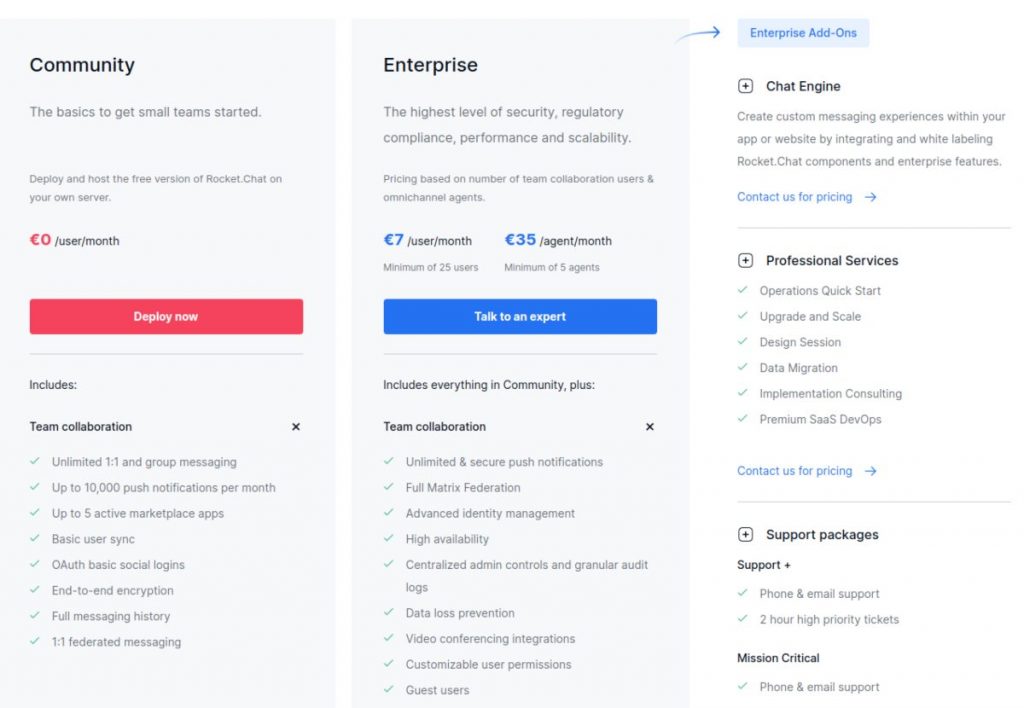
Slack, on the other hand, is more expensive.
What’s more, starting from September 1, 2022, Slack will increase some of its prices and upgrade Free and Pro plans.
What does that mean?
- The Free plan is still free (as you’d expect). However, instead of allowing users to see the last 10,000 messages and up to 5GB of uploaded files, it will start showing all messages and files sent in the last 90 days.
- The Pro plan is changing from $8 to $8.75 per user per month — or, if you purchased the annual Pro subscription, from $6.67 to $7.25 per user per month.
- The prices of Business+ and Enterprise plans stay the same: Business+ is $12.50 per user per month (with the annual subscription), while the price of the Enterprise plan depends on your team and its needs.
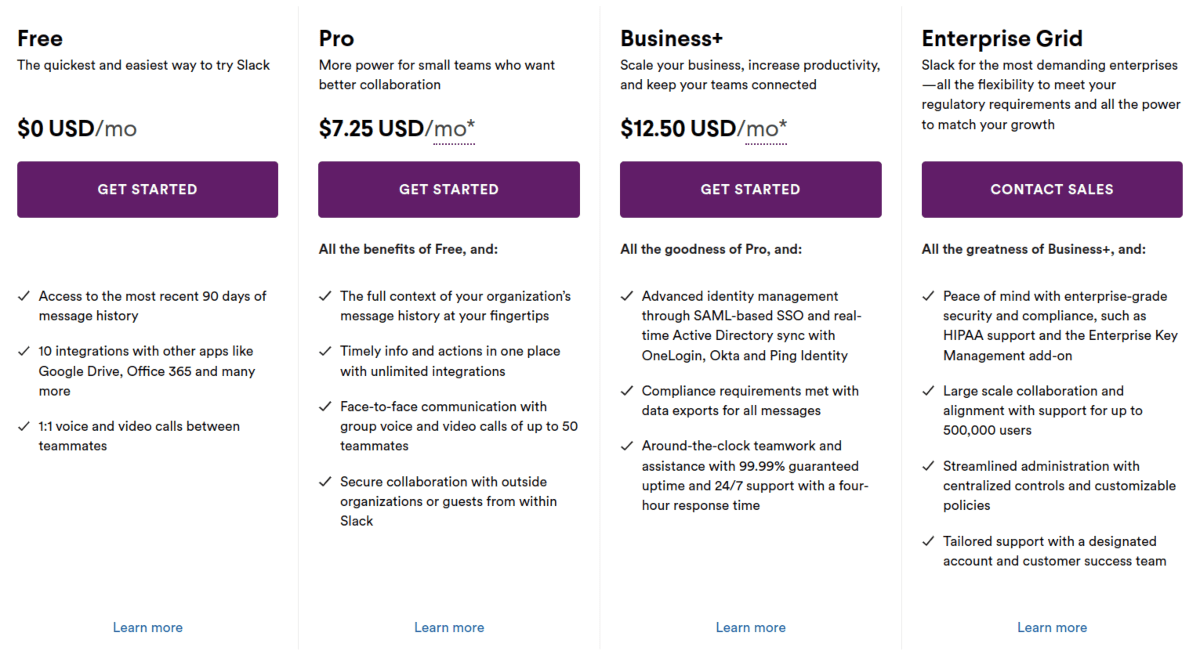
Since Rocket.Chat offers a variety of features with a lower price tag, it wins this round.
| Pricing | Rocket.Chat | Slack |
|---|---|---|
| Free plan | Yes | Yes |
| Cheapest paid plan | $7 per user per month | $8.75 per user per month |
| Overall impression | ⭐⭐⭐⭐ | ⭐⭐⭐ |
💡 Pumble Pro Tip
If you like Slack but not its price, check out this Slack alternative:
Rocket.Chat vs Slack interface 1:0
Rocket.Chat and Slack have quite a similar interface. The chat you’re in takes the majority of the screen, while on the left sidebar you can see your channels and direct messages.
Both are fairly intuitive, easy to use, and have customization options.
Rocket.Chat has a clean, minimalist look.
You can also customize the look of your Rocket.Chat server. The customizable elements involve colors, content, CSS, and Javascript.
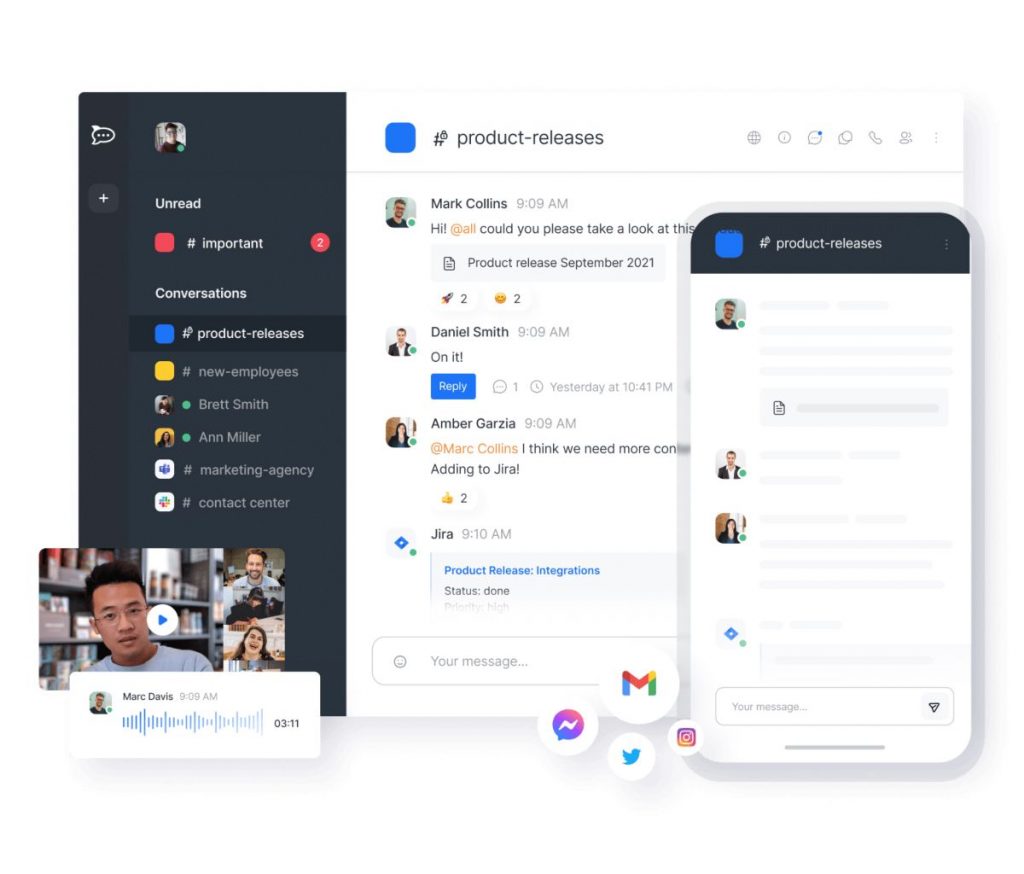
Slack’s UI has a different aesthetic, but it’s also user-friendly and easy to navigate.
Among other things, you can:
- Customize the sidebar,
- Pick a theme, and
- Add custom emojis.
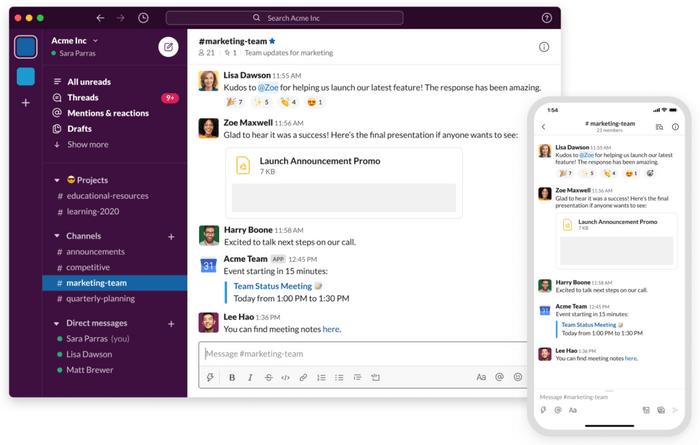
In this round, it’s almost a tie.
But, since Rocket.Chat offers more room for customization, it gets a point.
| Interface | Rocket.Chat | Slack |
|---|---|---|
| Layout | Minimalist and easy to navigate | Simple and user-friendly |
| Customization | Advanced | Advanced |
| Overall impression | ⭐⭐⭐⭐ | ⭐⭐⭐ |
Rocket.Chat vs Slack communication 1:1
Both apps have a plethora of features to make communication as smooth as possible.
Rocket.Chat offers features such as:
- Organizing conversations into public and private channels
- Messaging people outside Rocket.Chat
- Audio and video calls
- File sharing
- Making custom workflows
- Search option
- Unlimited chat history
- Emojis and GIFs
- @mentions
- Location sharing
It’s just important to note that to access some of these features, you have to enable them in the settings.
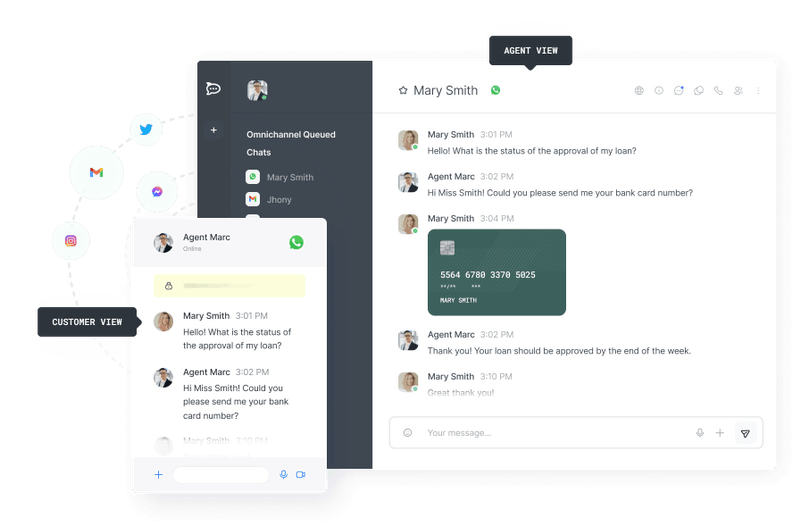
Now, let’s have a look at Slack’s features:
- Organizing conversations into public and private channels
- Sharing files
- Audio and video calls
- Scheduling messages
- Creating polls
- Search option
- Editing and deleting messages
- Emojis and GIFs
- Formatting messages
- @mentions
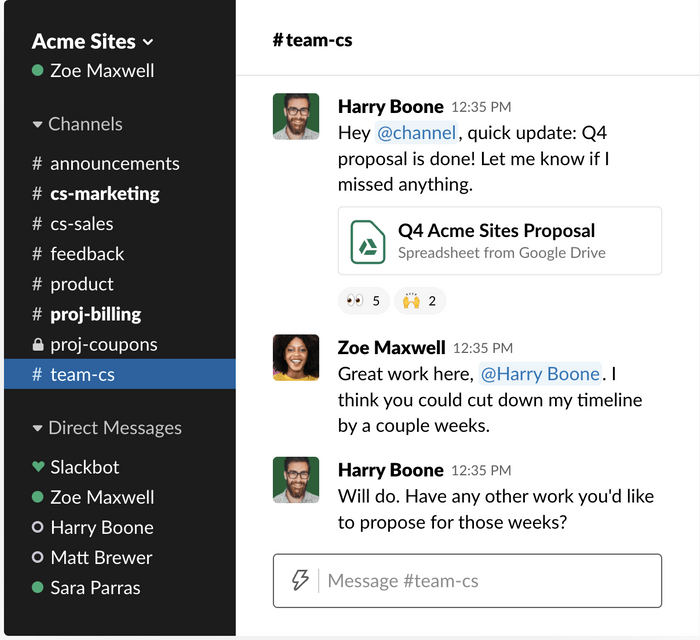
Considering all the useful options both apps have — this time, it’s actually a tie.
| Communication | Rocket.Chat | Slack |
|---|---|---|
| Chat history | Unlimited | Last 90 days with the Free plan |
| Mentions and reactions | Yes | Yes |
| Threads | Yes | Yes |
| Channels | Yes | Yes |
| Message formatting | Yes | Yes |
| Emojis and GIFs | Yes | Yes |
| Overall impression | ⭐⭐⭐⭐ | ⭐⭐⭐⭐ |
Rocket.Chat vs Slack notifications 0:1
Many people have a love-hate relationship with notifications.
On one hand, no one wants to miss an important message.
But, hearing a familiar buzz every so often can be incredibly distracting.
That’s why it’s important to have advanced notification options in your business messaging app.
On Rocket.Chat, you can choose to get notifications for all messages, just mentions, or to receive no notifications.
If you are idle for 60 seconds on the desktop app, you will be considered away and get notifications on your mobile device.
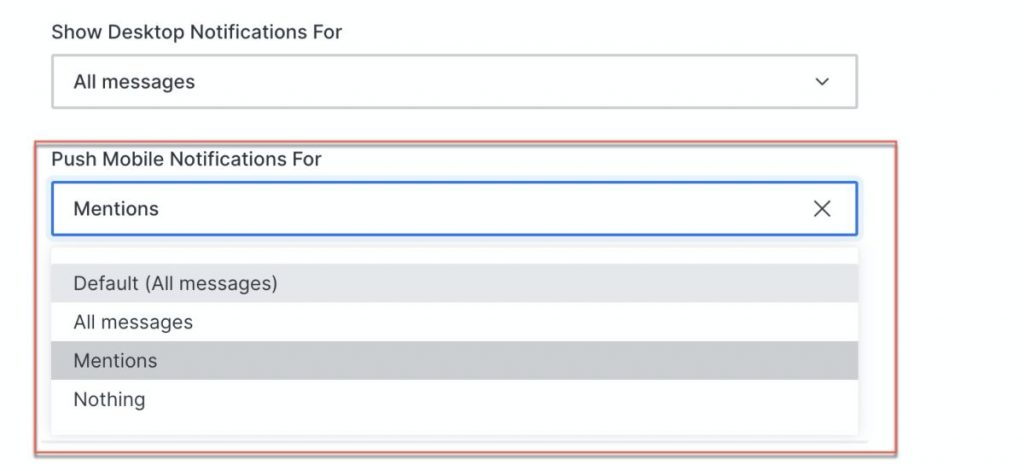
Notifications on Slack are highly customizable.
You can pick whether you’ll receive all notifications, some of them, or none. If you pick the first option, you’ll be notified when:
- You get a direct message from someone
- Someone mentions you
- You get a reply on a thread you’re following
- You receive a message from Slackbot
You can also decide when you’ll receive notifications, as well as activate Do Not Disturb mode when you want to immerse yourself in work.
If you’re expecting an important message but you’re not by your computer, you can choose to be notified on your mobile device.
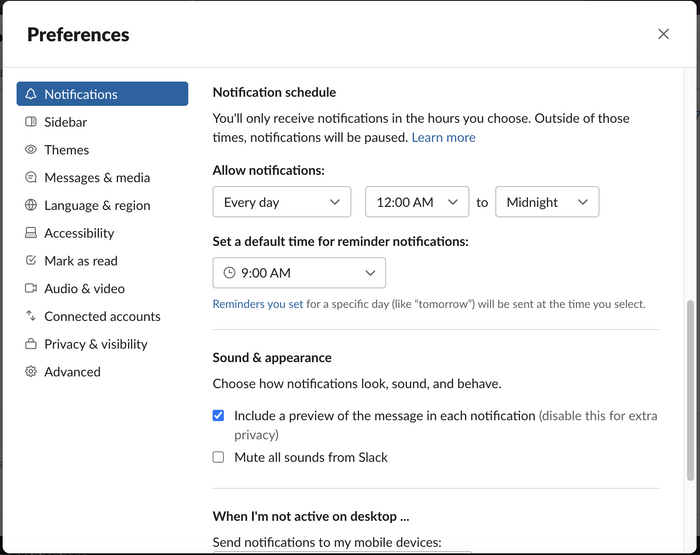
Obviously, Slack wins this round due to its more sophisticated notification settings.
| Notifications | Rocket.Chat | Slack |
|---|---|---|
| Notification configuration | Basic | Advanced |
| Do Not Disturb | No (but, the app is customizable so you can add it) | Yes |
| Overall impression | ⭐⭐⭐ | ⭐⭐⭐⭐⭐ |
Rocket.Chat vs Slack search 0:1
Time is money — and no one wants to spend more time looking for a specific message/file than it’s absolutely necessary.
To be as productive as you can be, a good search option is a must.
On Rocket.Chat, every user gets unlimited access to full messaging history, even in the Free plan.
You can search messages and apply different search filters, e.g.:
- Messages created by you
- Messages created by a specific person
- Starred messages
- Pinned messages in a channel
- Messages that contain a link
- Messages that have a location attached
- Messages sent within the chosen time frame
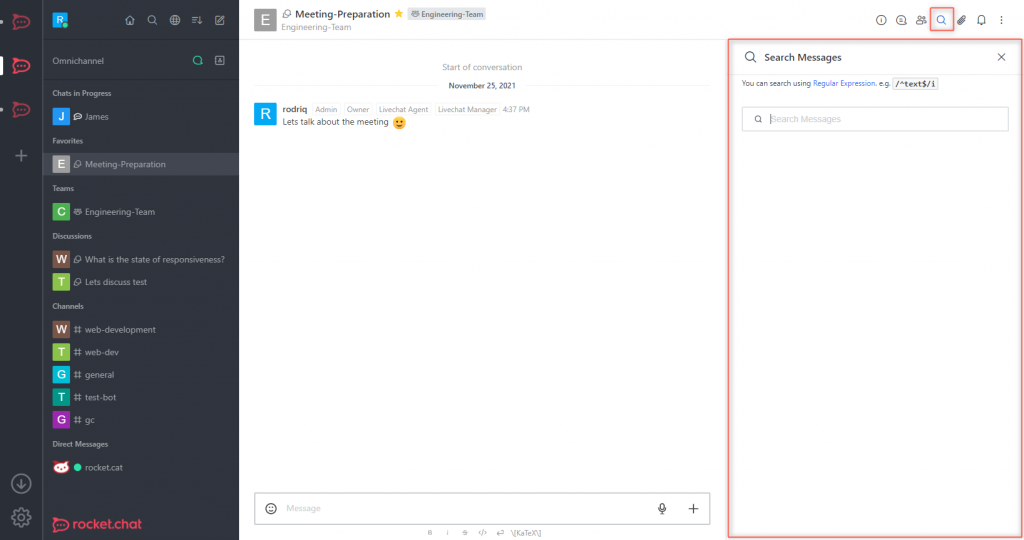
On Slack, you can search not only through messages, but also:
- Files,
- People, and
- Channels.
You can also search within documents, which saves a lot of time.
If you have a vague idea of where the message you’re searching for could be, you can also pick a time frame for your search or exclude specific channels.
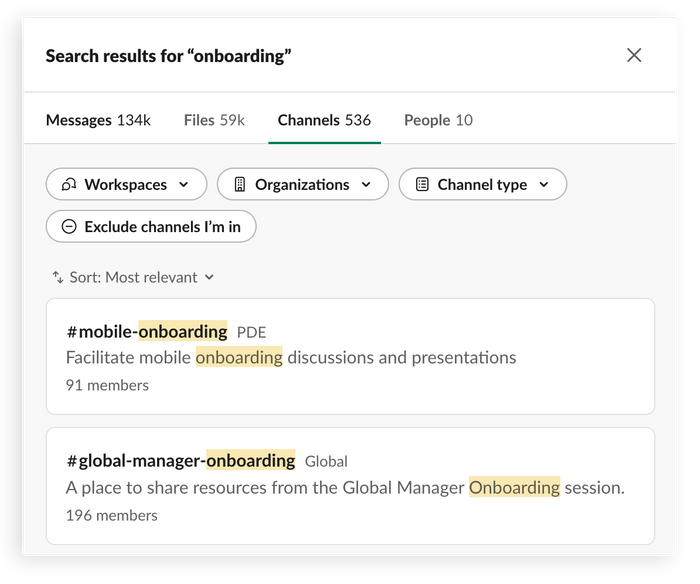
Even though Rocket.Chat offers valuable options for facilitating your searches, file search is what gives Slack a win this time.
| Search | Rocket.Chat | Slack |
|---|---|---|
| Message and channel search | Yes | Yes |
| File and people search | No | Yes |
| Filters | Yes | Yes |
| Overall impression | ⭐⭐⭐⭐ | ⭐⭐⭐⭐⭐ |
Rocket.Chat vs Slack file sharing and storage 0:1
Sharing documents and files is a big part of a regular workday — so, for a workday to go smoothly, file sharing should be fast and easy.
Rocket.Chat allows you to share the following, with complete data protection:
- Files,
- Documents,
- Photos, and
- Videos from your computer, device, or cloud storage.
It has unlimited messages and full message history even in the Free plan.
When it comes to storage, Rocket.Chat uses external storage.
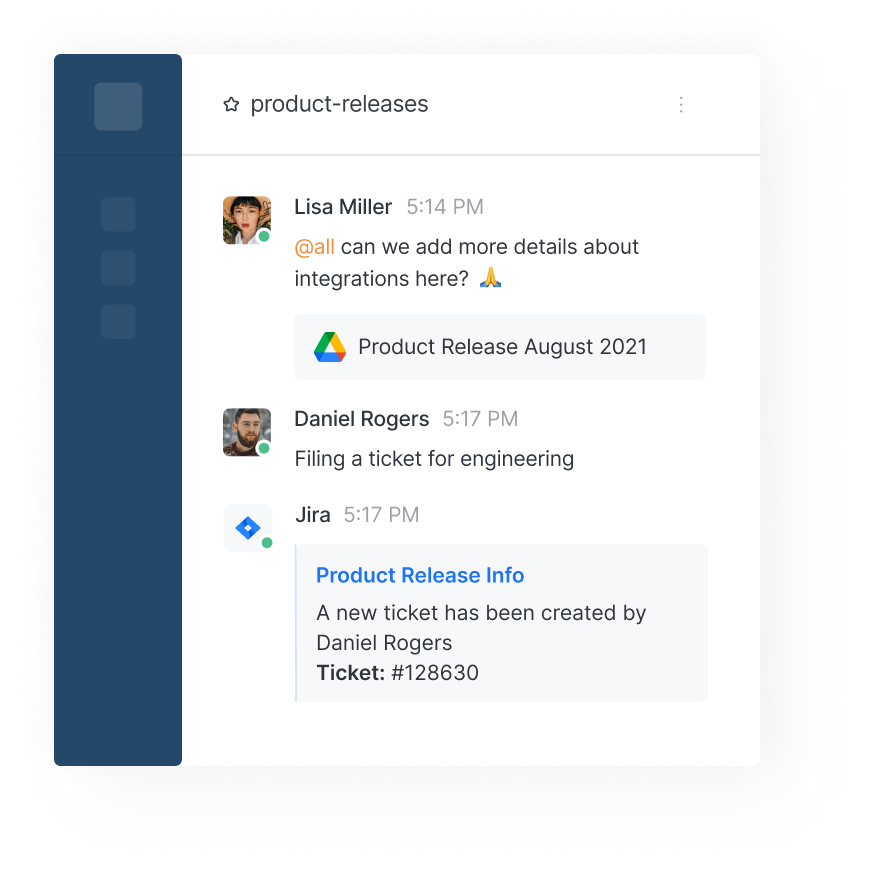
Slack lets you share all kinds of files of up to 1GB in size — images, videos, audio files, PDF files, etc.
Different plans get you different storage options:
- Free: 5GB for the entire workspace
- Pro: 10GB per member
- Business+: 20GB per member
- Enterprise Grid: 1TB per member
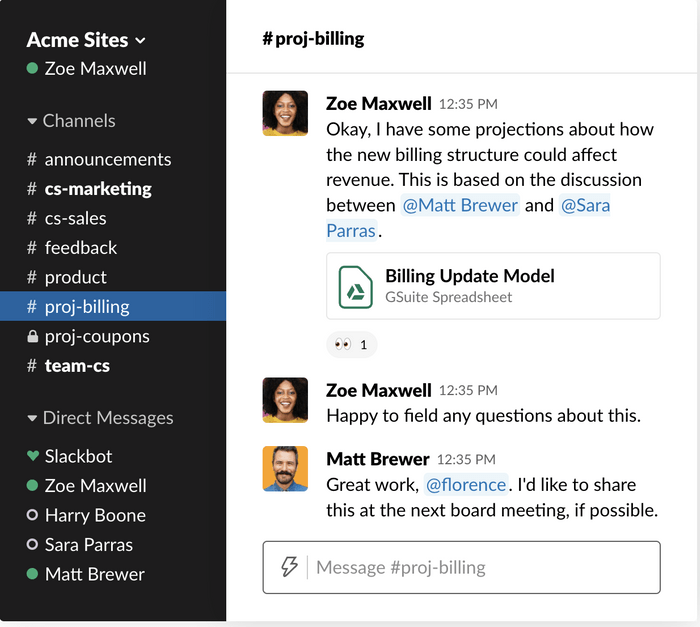
Since Slack has more file sharing and storage options, it wins this round.
| File sharing and storage | Rocket.Chat | Slack |
|---|---|---|
| Free file storage | No information available | Yes |
| Secure file sharing | Yes | No |
| Overall impression | ⭐⭐⭐⭐⭐ | ⭐⭐⭐⭐ |
Rocket.Chat vs Slack integrations 0:1
When you’re working on a project, you often have to use many different apps and tools. And, for efficient and uninterrupted workflow, it helps if those apps and tools are connected.
That’s why the more integrations the app offers — the better.
Rocket.Chat supports more than 100 integrations in 26 different categories. Some of them are:
- Communication apps — like Jitsi, Zoom, Webex, Slack, and MS Teams
- CRM and Productivity apps — like HubSpot, NetHunt CRM, Salesforce, Dropbox, and Search
- Social media and chat apps — from SMS and email to Telegram, WhatsApp, Live Chat, Twitter, Messenger, etc.
- DevOps software — such as Jira, BitBucket, Bamboo, Confluence, and GitLab
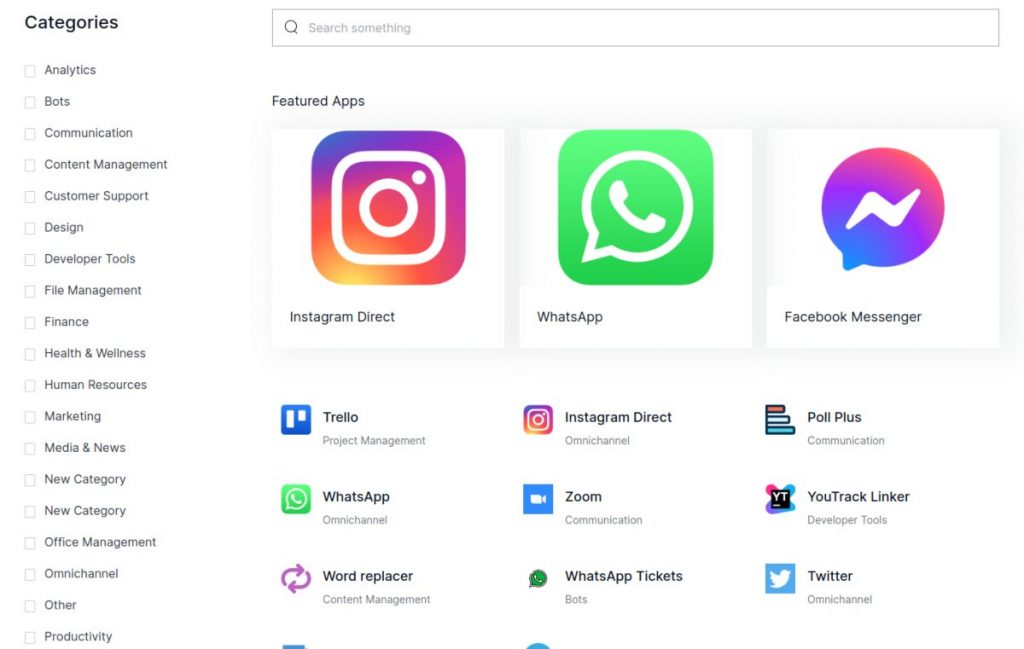
Slack’s integrations are even more impressive — you can choose from 2,400+ integration options.
They are also divided into categories, for easier search.
Apart from classic app categories (such as Design, File Management, Productivity, etc.), in Slack App Directory you can find categories such as:
- Working from home apps — like Google Drive, Zoom, Trello, and Google Calendar
- Daily Tools apps — such as Slack for Gmail, Dropbox, Box, and Google Shhets for Workflow Builder
- New & Noteworthy apps — like Figma and FigJam, Lucidchart, Typeform, and Canva
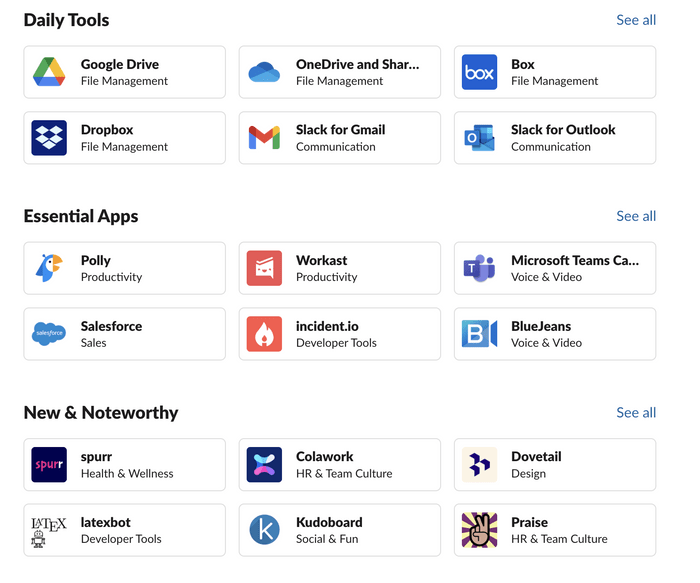
You’ve guessed it — Slack is the winner of this round.
| Integrations | Rocket.Chat | Slack |
|---|---|---|
| Number of integrations | Over 100 apps | Over 2,400 apps |
| Overall impression | ⭐⭐⭐ | ⭐⭐⭐⭐⭐ |
Rocket.Chat vs Slack support 0:1
Rocket.Chat offers a lot of support options. With the Free plan, you get:
- Peer-to-peer community assistance
- Help desk/Knowledge base
With the Enterprise plan, you get even more support:
- Web support portal
- Phone & email support (with additional Support packages)
- 30-minute or 2-hour high priority tickets (with additional Support packages)
- Dedicated CSM (with additional Support packages)
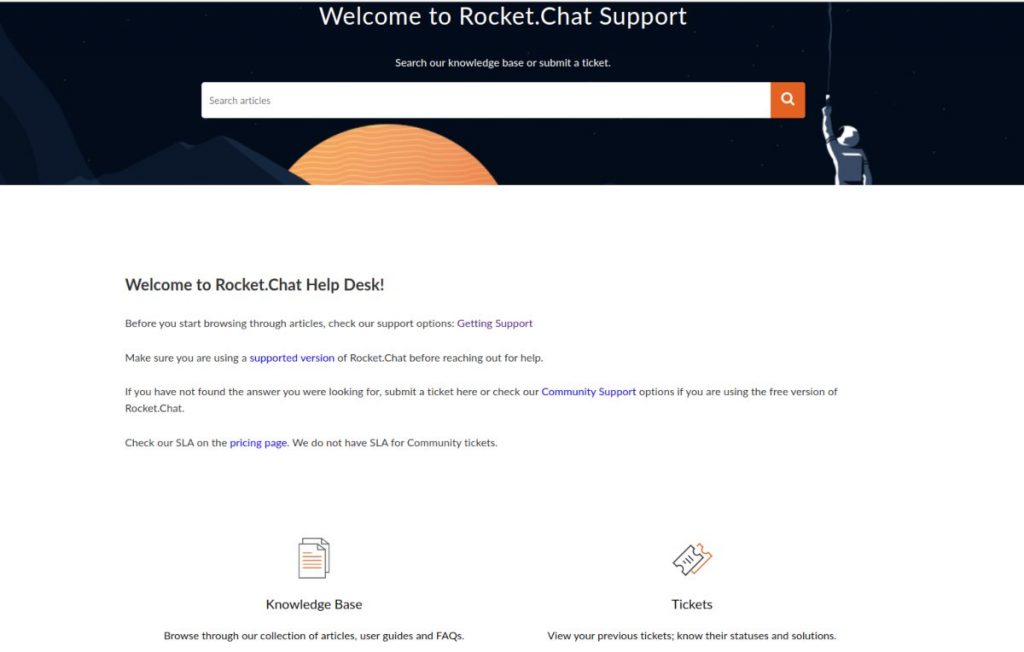
Now, let’s see what Slack offers.
With the Free plan, you have the following at your disposal:
- Email/Help Desk
- FAQs/Forum
- Knowledge Base
The Pro plan offers 24/7 priority support too.
With Business+, you also get a 4-hour response time and 99.99% guaranteed uptime.
Enterprise Grid offers, on top of all the things mentioned above, tailored support with a designated account and customer success team.
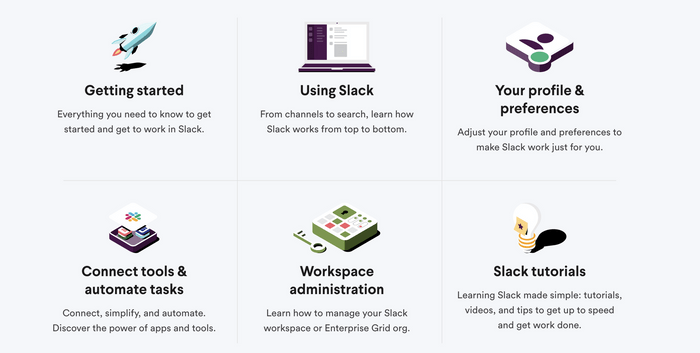
Because of all the advanced options it offers, we have to give this point to Slack.
| Support | Rocket.Chat | Slack |
|---|---|---|
| Customer support | Medium | Advanced |
| Knowledge base | Yes | Yes |
| Customer success team | No | Yes |
| Overall impression | ⭐⭐⭐⭐ | ⭐⭐⭐⭐⭐ |
Rocket.Chat vs Slack security 1:0
Protecting your data is crucial, especially if you’re a business. Because of that, you shouldn’t take security options (or lack thereof) lightly.
Rocket.Chat cares a lot about your data security.
They promise full data privacy and let you have complete ownership of your data.
Their security includes:
- ISO 27001 certification
- End-to-end encryption
- Secure push notifications
- GDPR, HIPAA, FINRA, FedRAMP compliances
- Self-hosting option
Slack also puts a lot of effort into protecting your data. It encrypts data at rest as well as in transit.
Slack’s security certifications include:
- ISO/IEC 27001
- SOC 2
- SOC 3
- CSA
- APEC
Since Rocket.Chat offers more security options, it’s the champion of this round.
| Security | Rocket.Chat | Slack |
|---|---|---|
| Advanced security | Yes | Yes |
| Data encryption | Yes | Yes |
| Self-hosting | Yes | No |
| Overall impression | ⭐⭐⭐⭐⭐ | ⭐⭐⭐⭐ |
Rocket.Chat vs Slack verdict 4:6
After everything is said and done, it is time to find out the final verdict.
| Features | Rocket.Chat | Slack |
|---|---|---|
| Pricing | 1 | 0 |
| Interface | 1 | 0 |
| Communication | 1 | 1 |
| Notifications | 0 | 1 |
| Search | 0 | 1 |
| File sharing and storage | 0 | 1 |
| Integrations | 0 | 1 |
| Support | 0 | 1 |
| Security | 1 | 0 |
| Total score | 4 | 6 |
As you can see, it was a fair battle.
And, for the final verdict — Slack is the winner.
Both apps have their strengths and weaknesses — it’s just a matter of what features are important to you and your team.
Of course, when it comes to business messaging apps, there are other options as well.
Looking for a Rocket.Chat or Slack alternative? Try Pumble
If neither Rocket.Chat or Slack are right up your alley, another great communication tool to look into is the team messaging app Pumble.
Pumble offers:
- Unlimited users and chat history for free
- Customizable notifications
- An intuitive, user-friendly interface
- Guest access
- Audio and video calls
- 10GB of free storage space per workspace
- And many other features.




