Unite your employees
Share updates, announcements, and other information with relevant teams, departments, or locations. Keep your employees in sync and on the same page, wherever they are.
Keep your employees connected and increase their productivity with employee communication app.
Try Pumble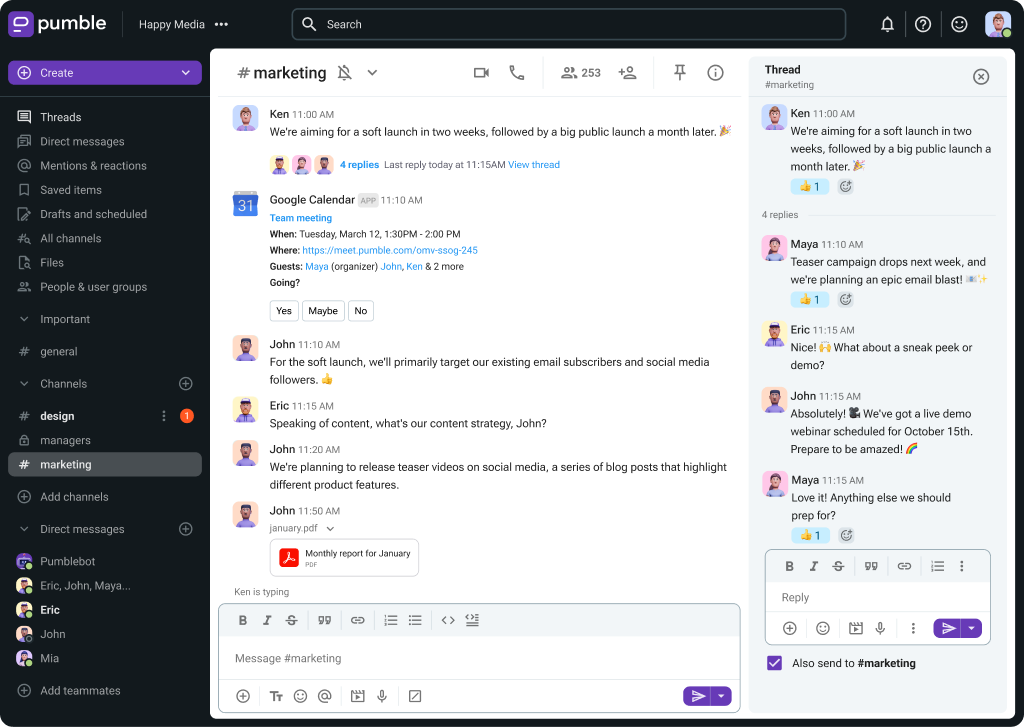
Share information and files, stream video conferences, and build transparency.
Share updates, announcements, and other information with relevant teams, departments, or locations. Keep your employees in sync and on the same page, wherever they are.
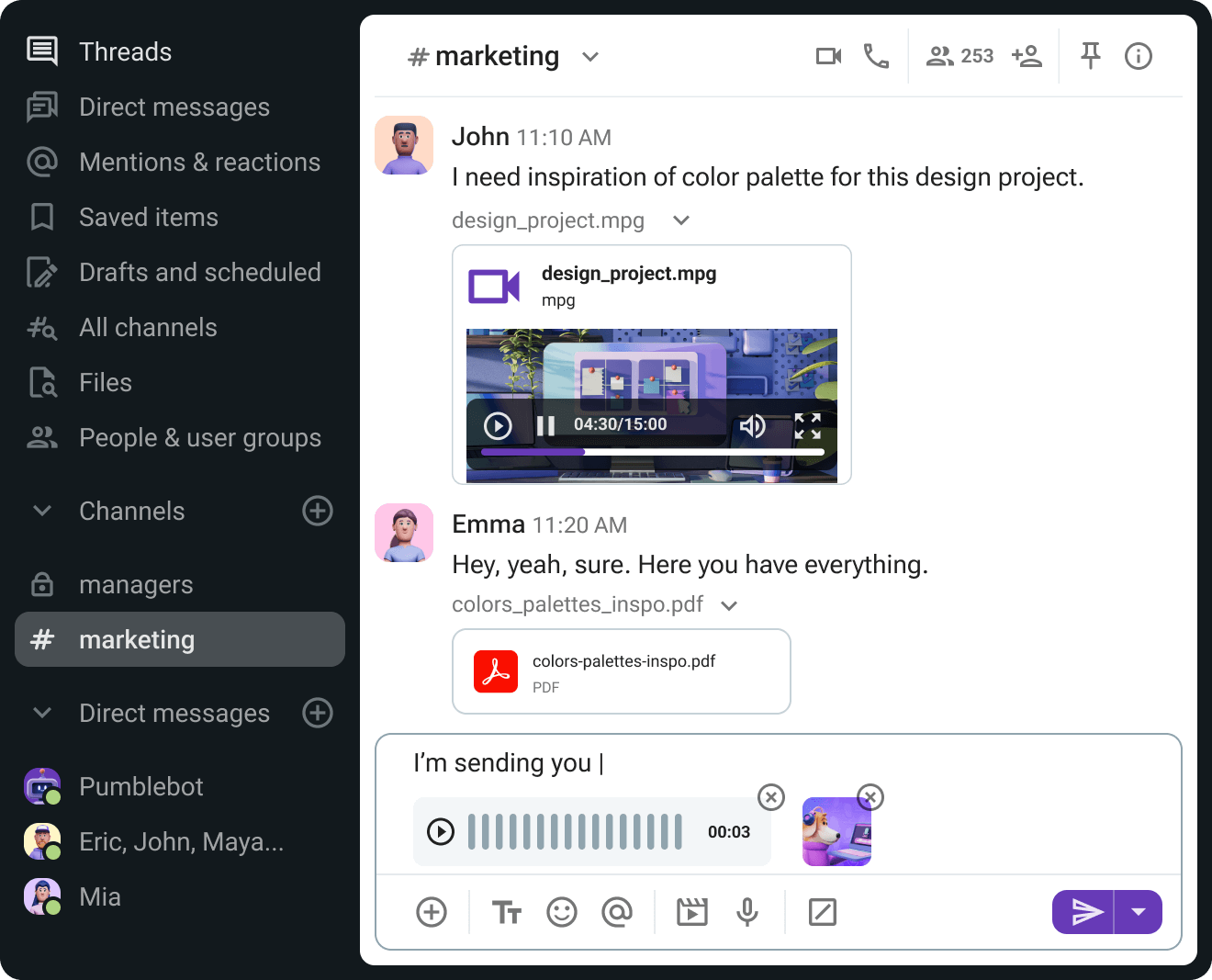
Empower your teams to stay up-to-date and productive. They can share documents, collect files, and access whenever they need them, all in one place.
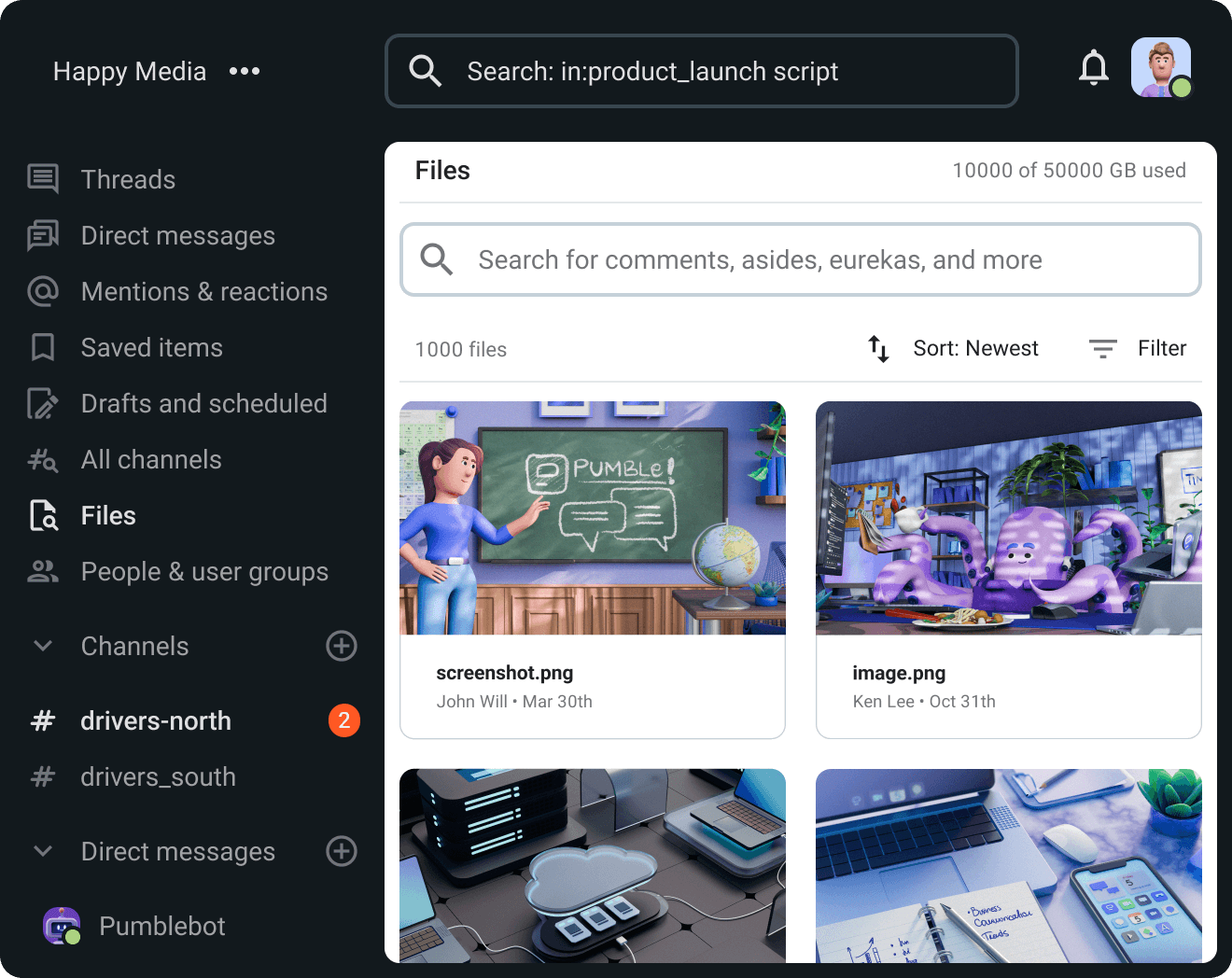
Make it easy for managers and employees to connect quickly and directly without the hassle of saving each contact to their phone. One click away from the meeting.
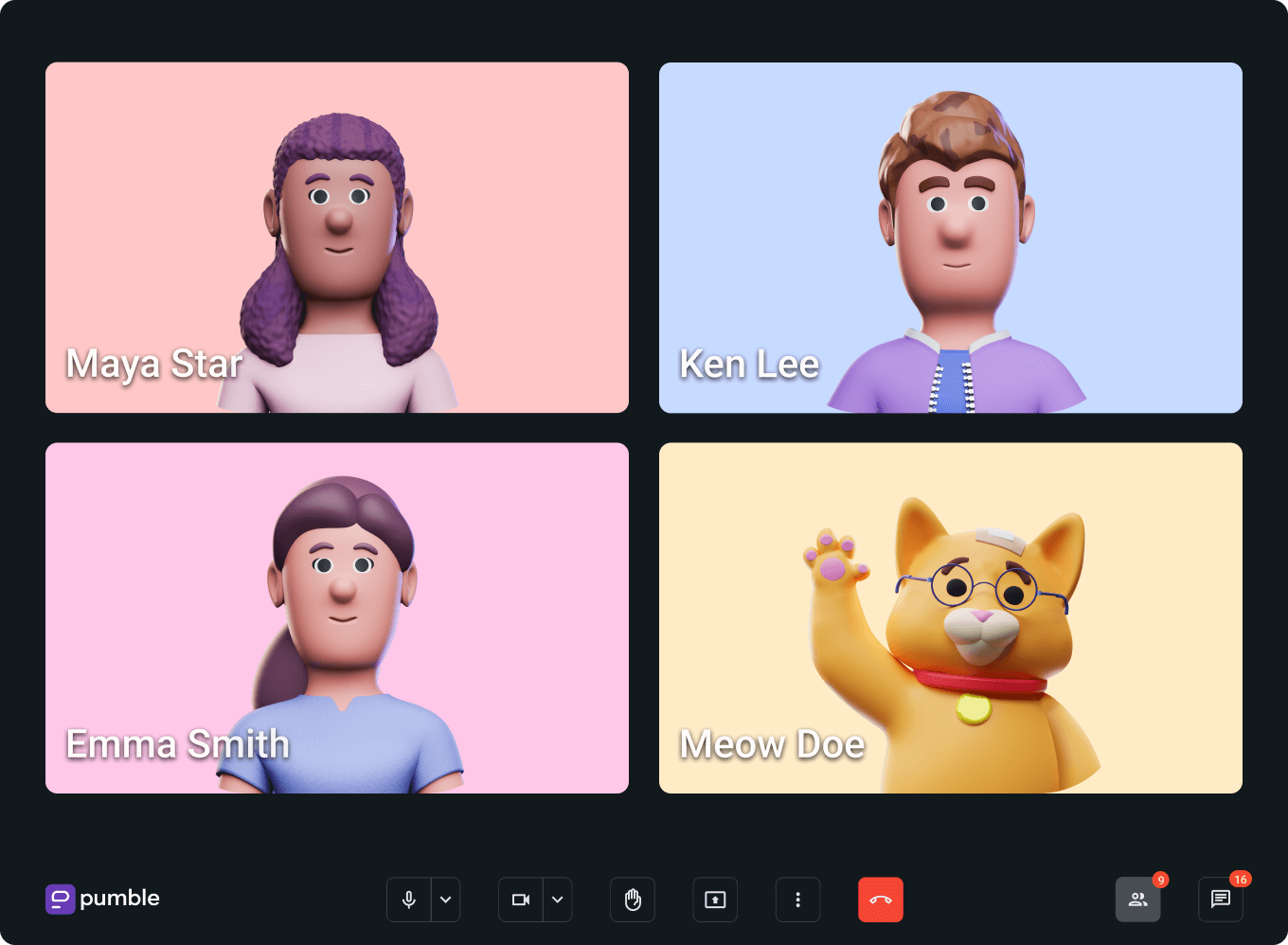
Start your communication and collaboration with your team.
Create a Pumble account.
Create channels in your workspace.
Invite your team to join you.
Start chatting with team members.
Get started with the most user friendly employee communication app for all kinds of teams.
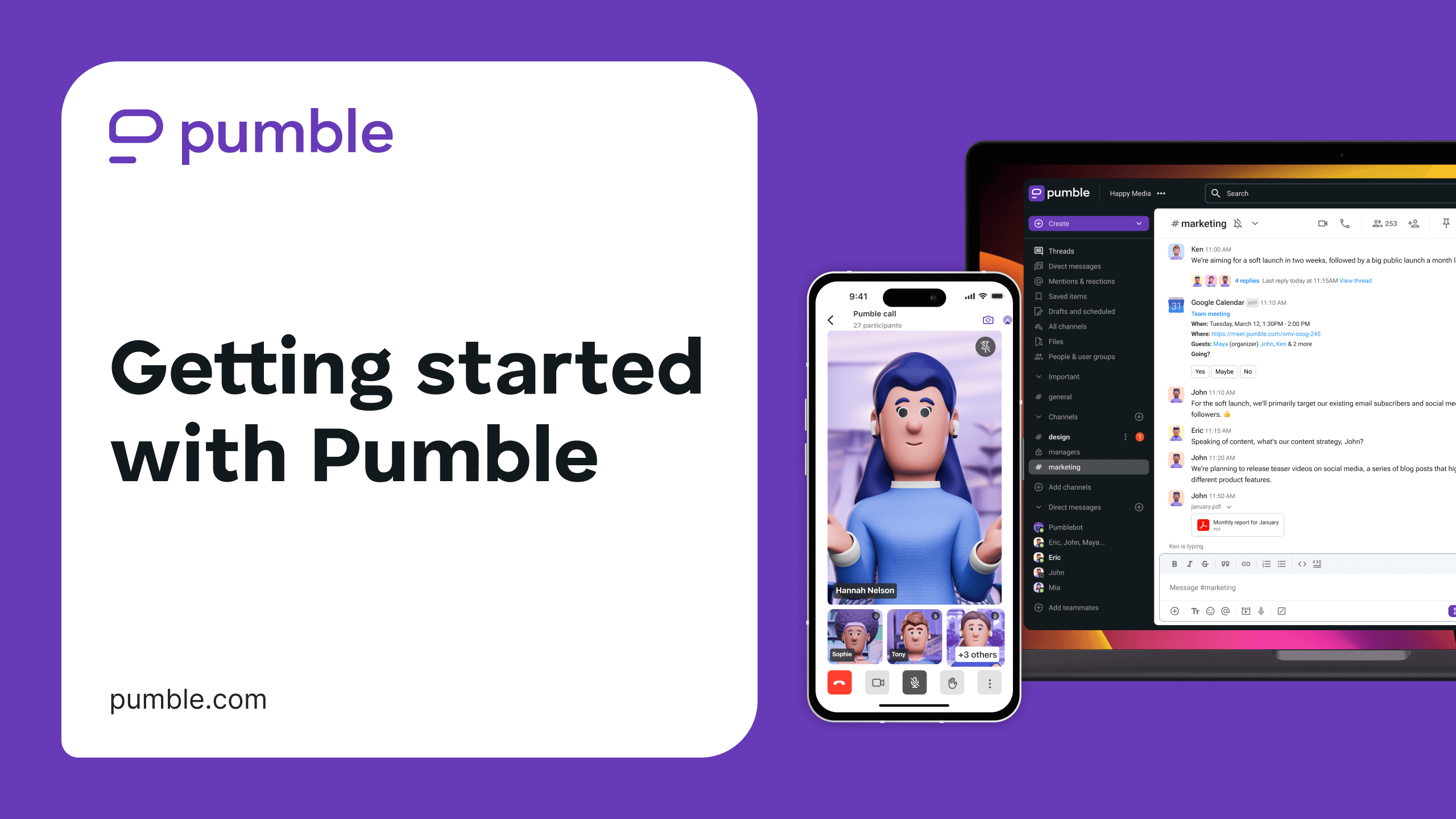
Communicate with your team no matter which device you use.
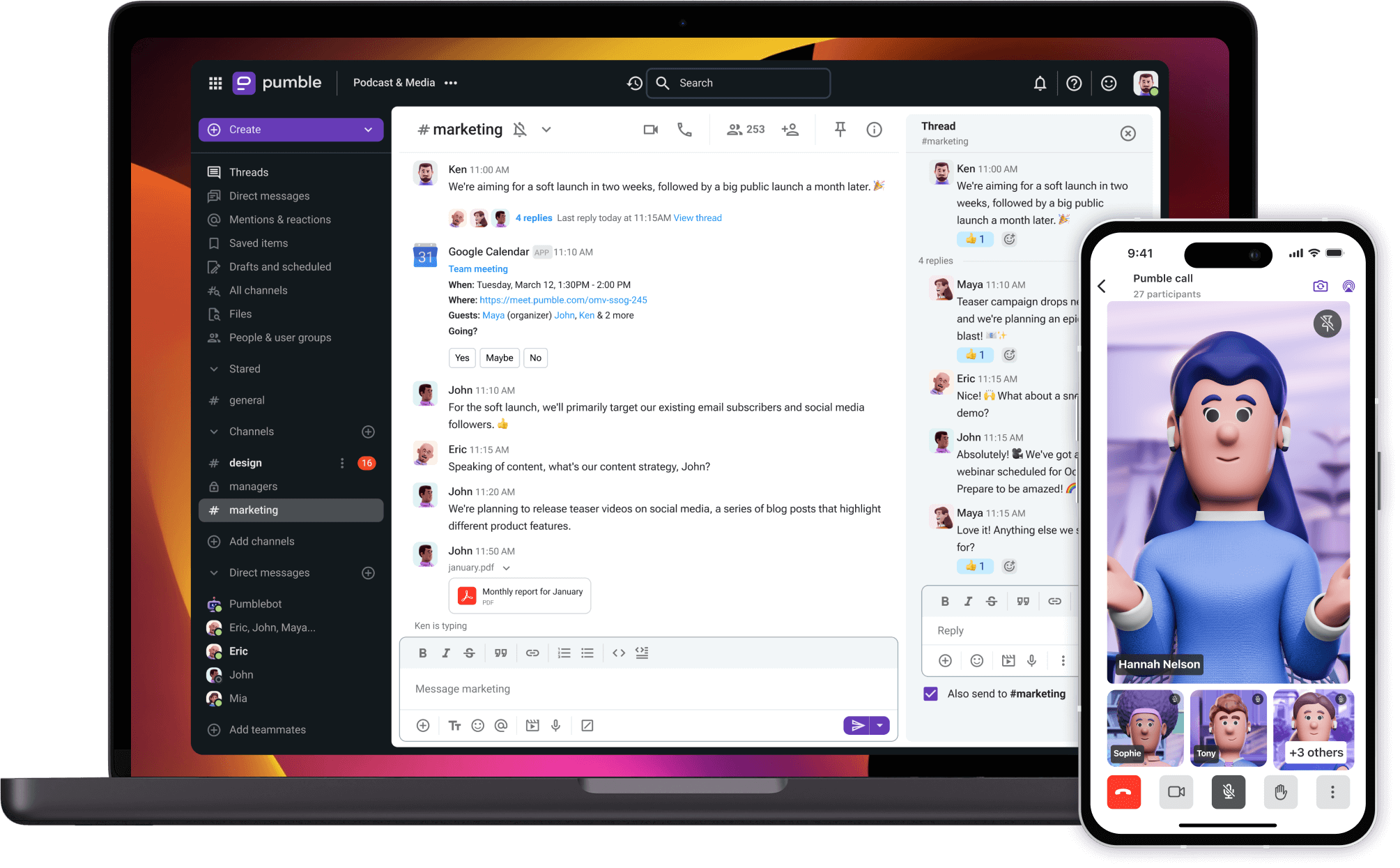
• Unlimited users
• Unlimited chat history
• Free forever