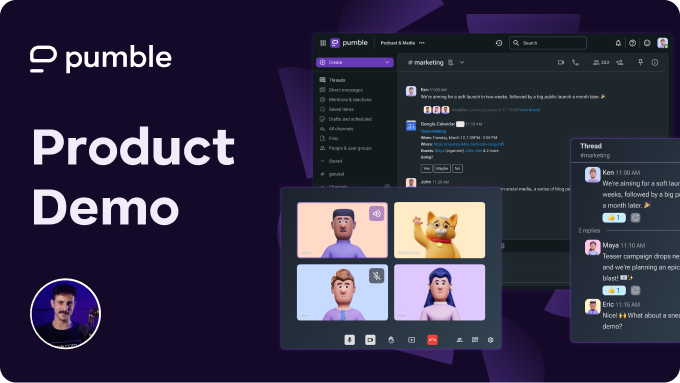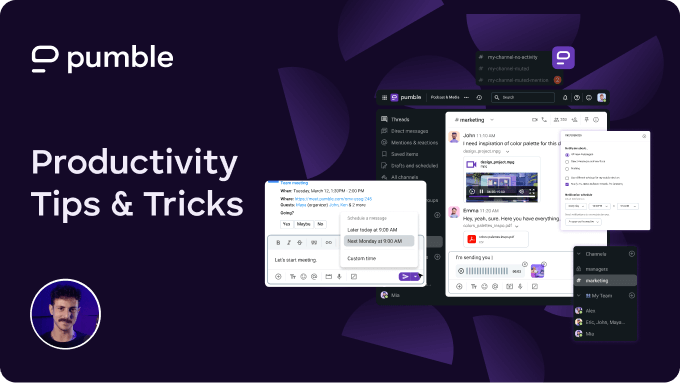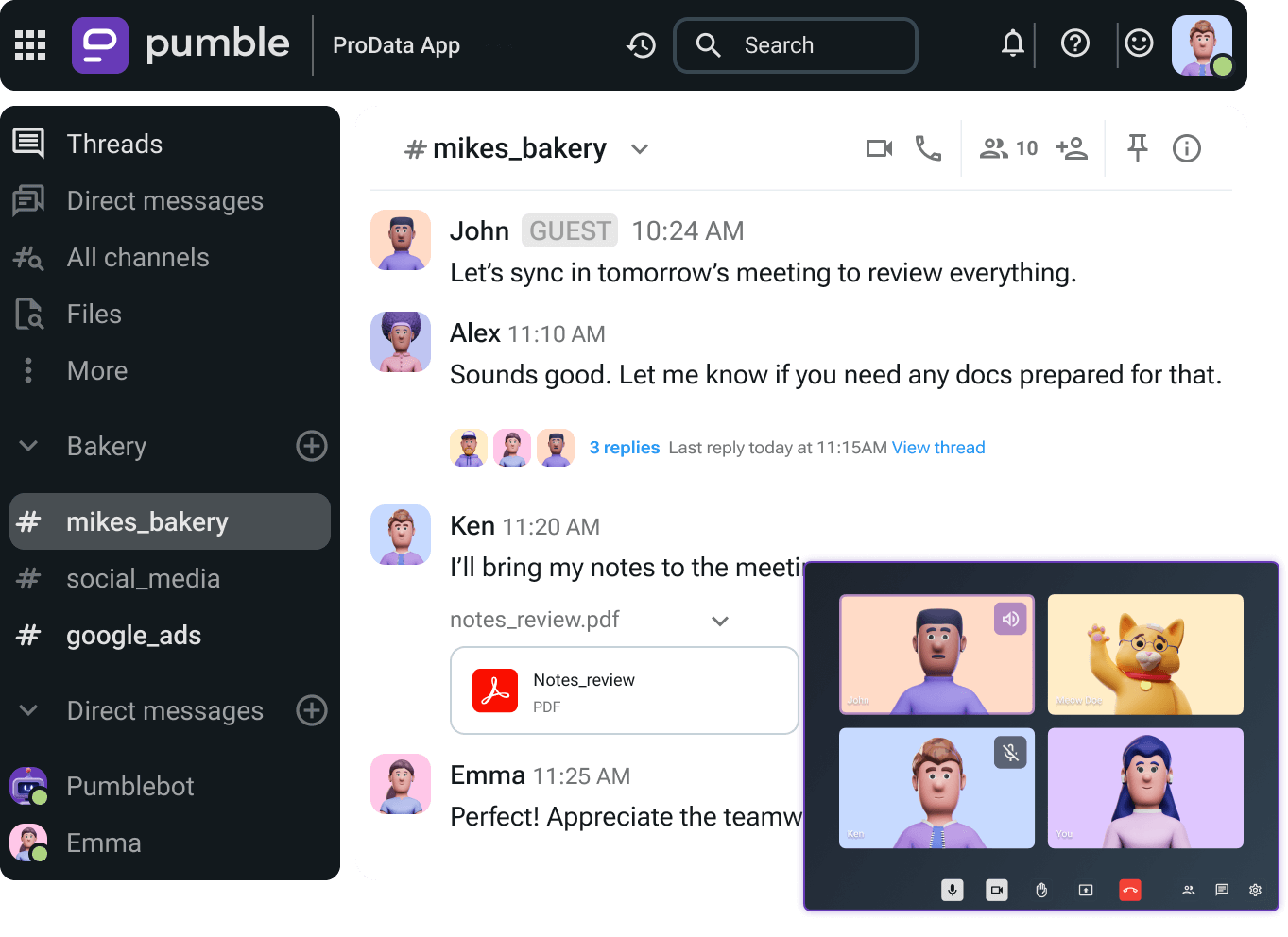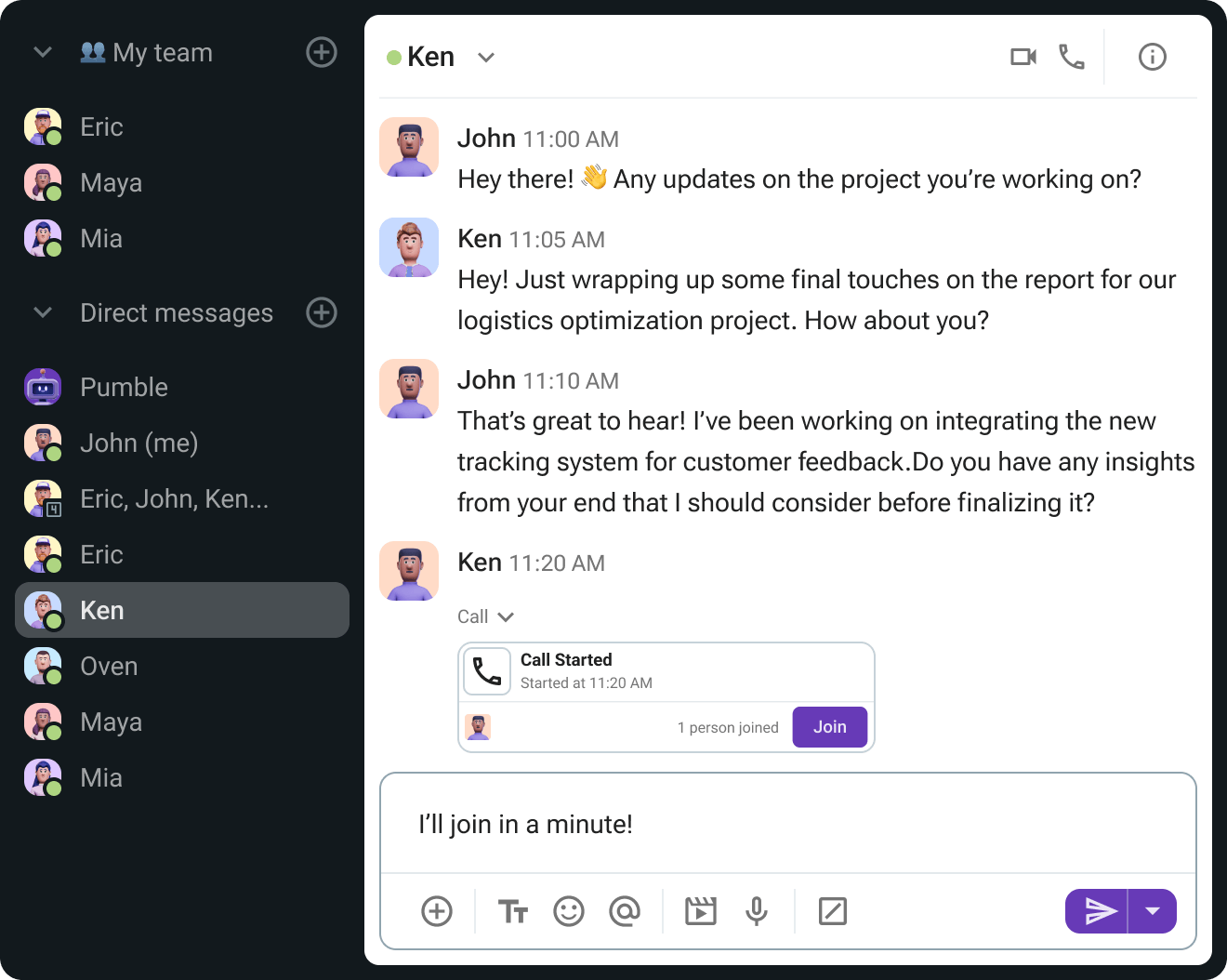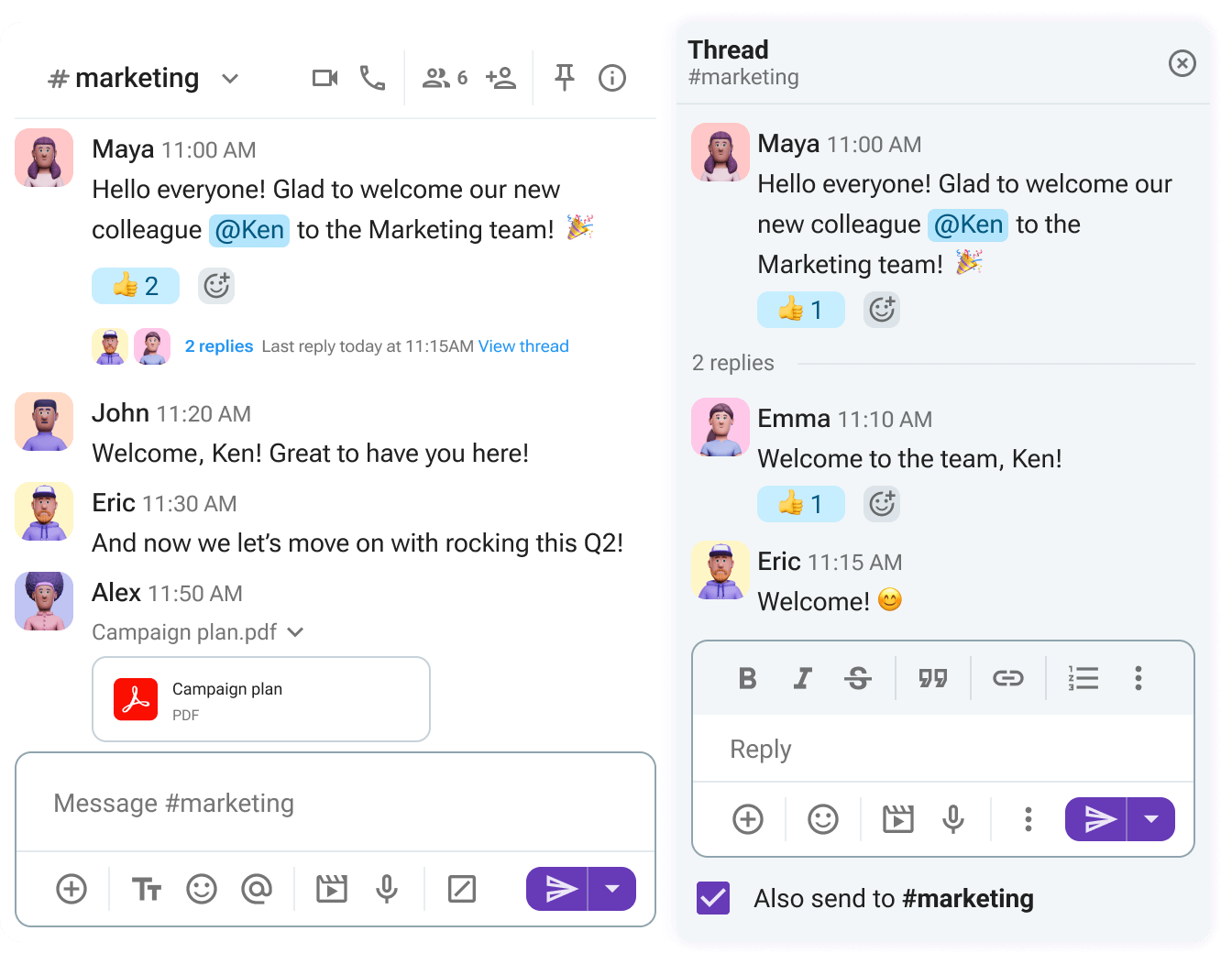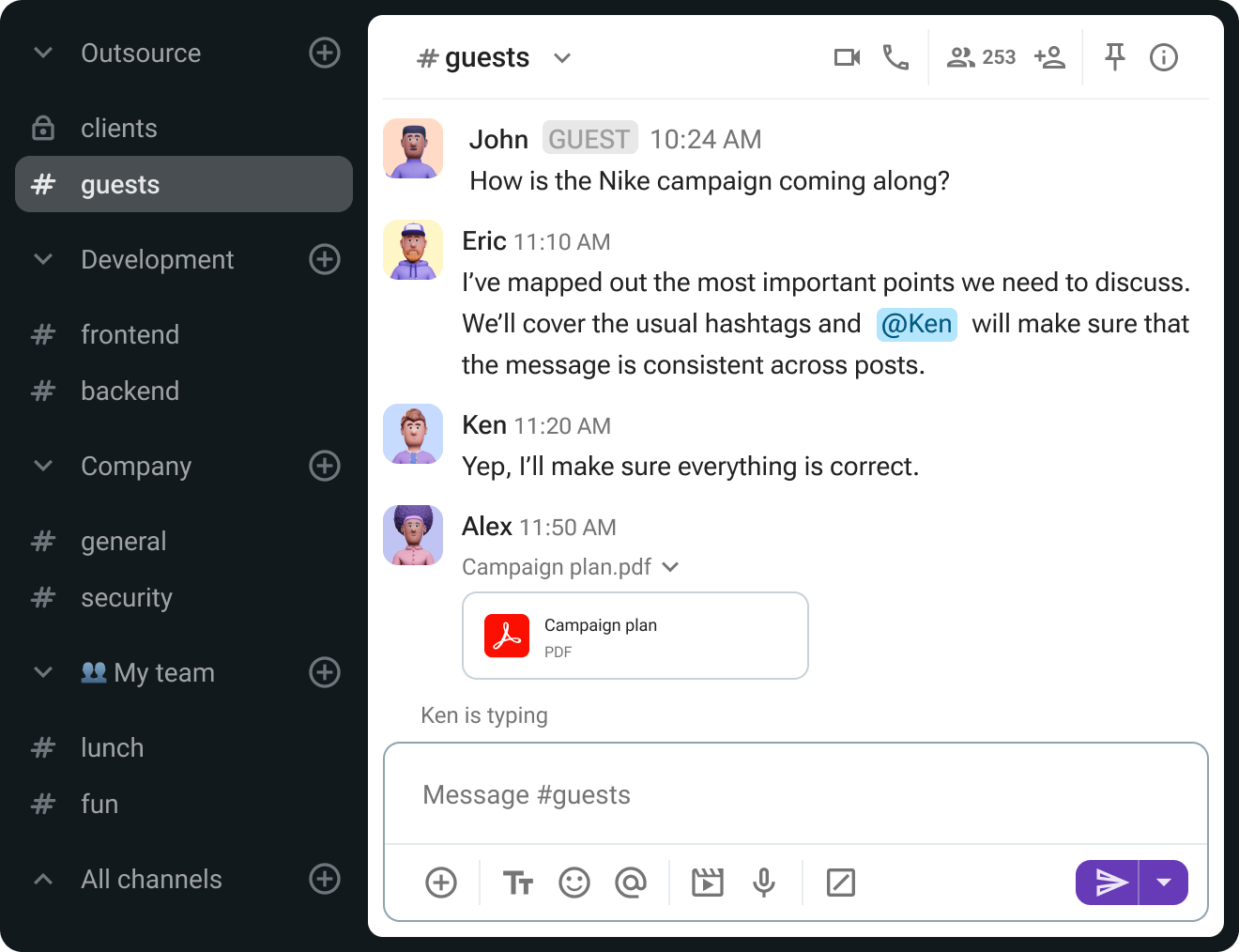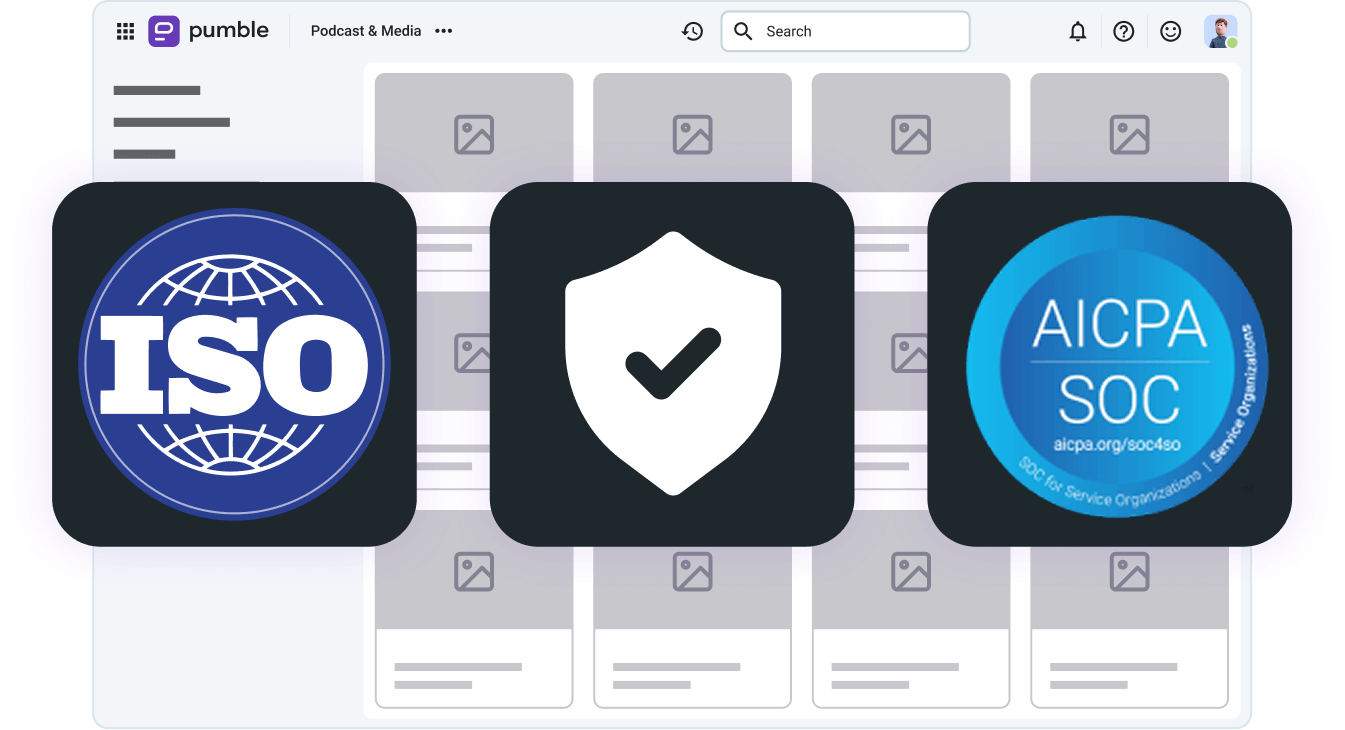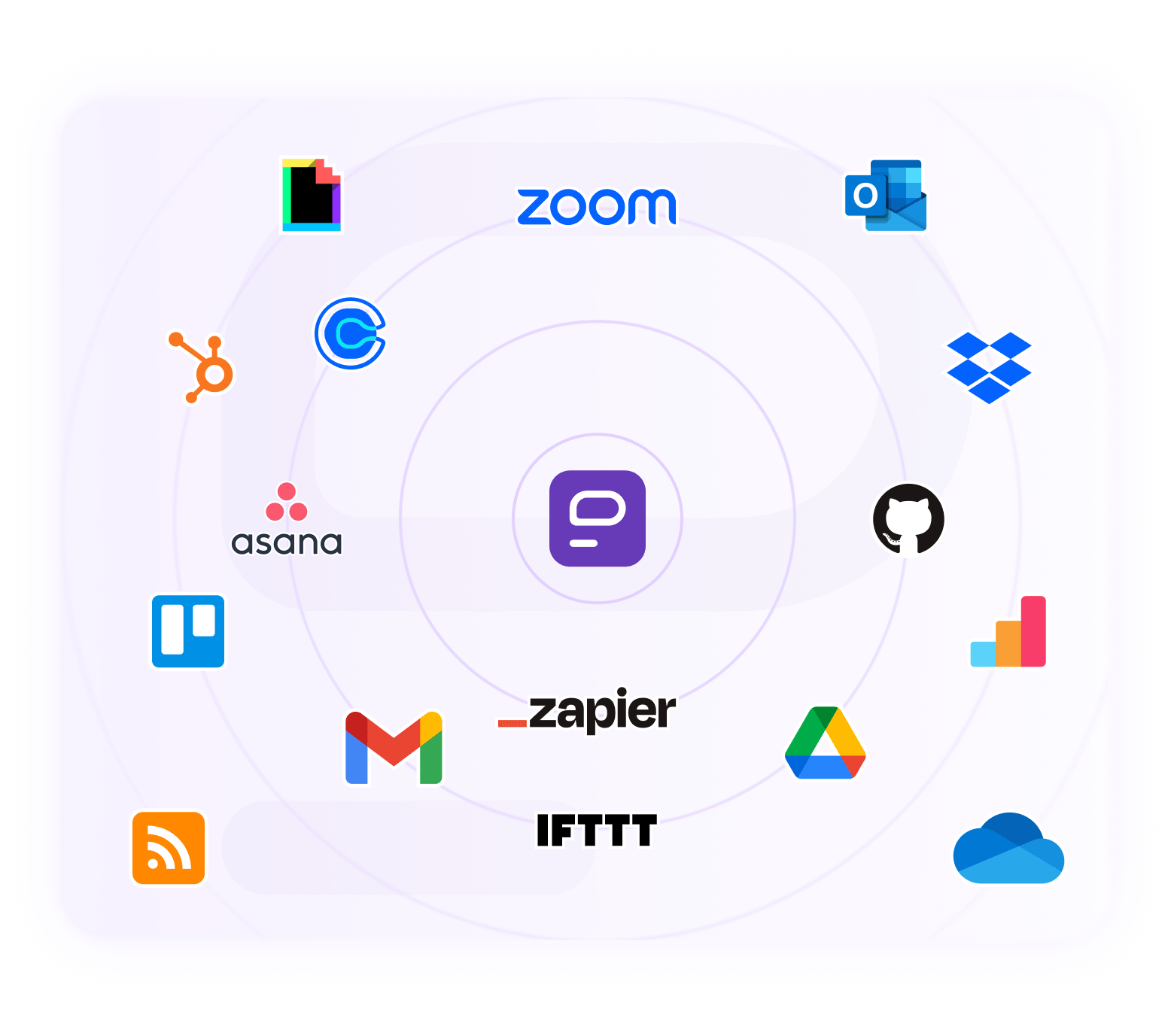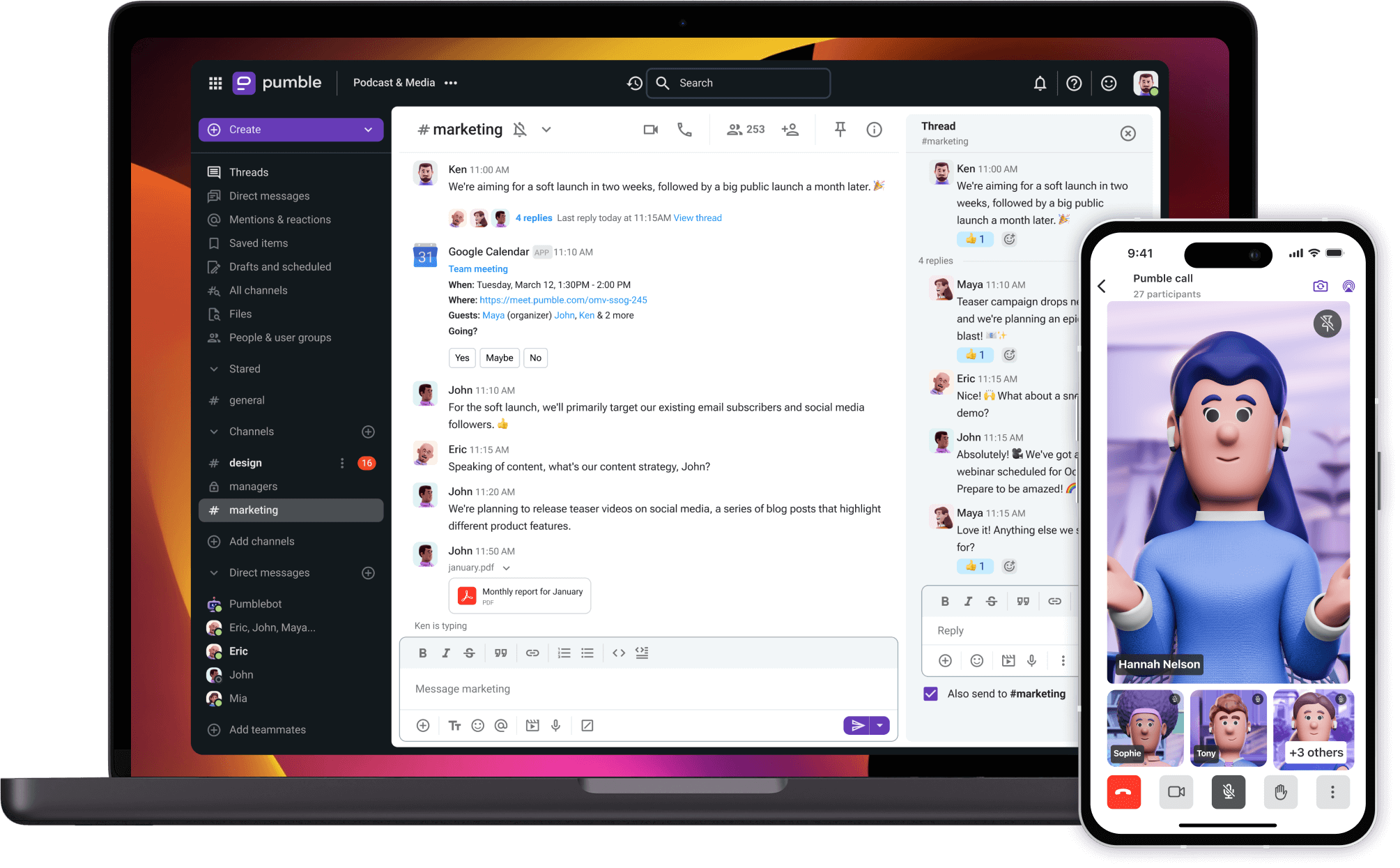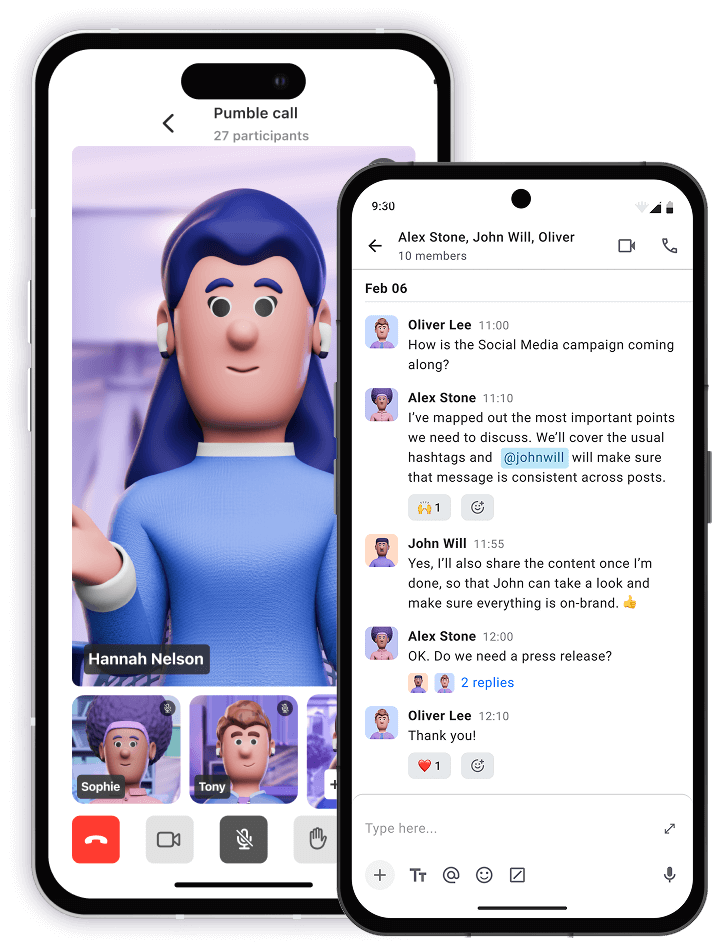Overcome remote work gaps
Message someone directly or a whole group of people in group messages or channels.
Join public or private channels for topic-focused conversations.
Get on a quick voice or a video call when you need to discuss something important.