Free group messaging
It's like a private chat room for your small group. Have as many as you want, and it's always free. Now, you can coordinate with colleagues, organize a game night and keep in touch with other teammates all in the same place.
Pumble is a free group messaging app that lets your team easily and productively work. Send instant messages, share photos, videos or any other files.
Try Pumble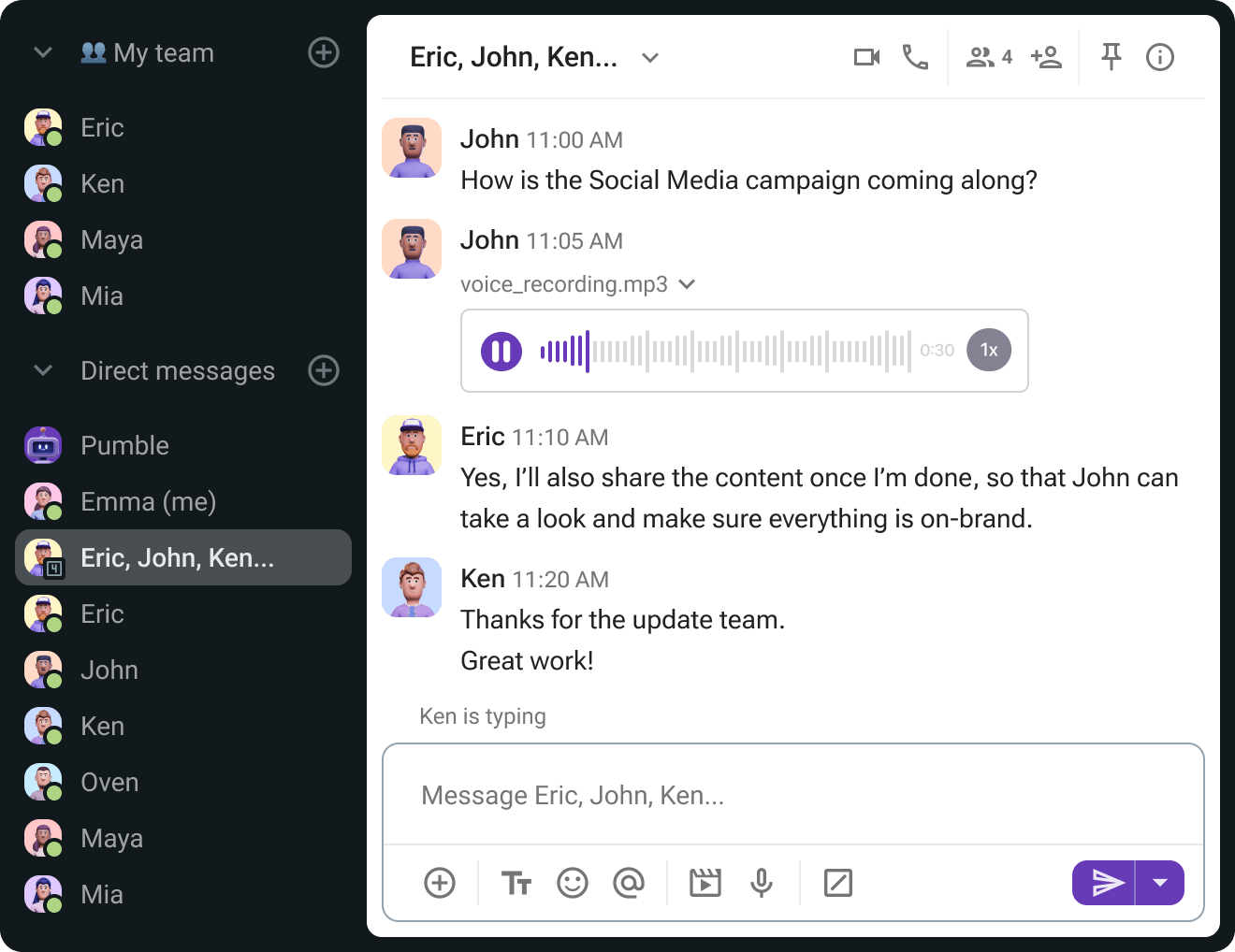
Have everything your team needs in one place, from all messages to all files and documents.
It's like a private chat room for your small group. Have as many as you want, and it's always free. Now, you can coordinate with colleagues, organize a game night and keep in touch with other teammates all in the same place.
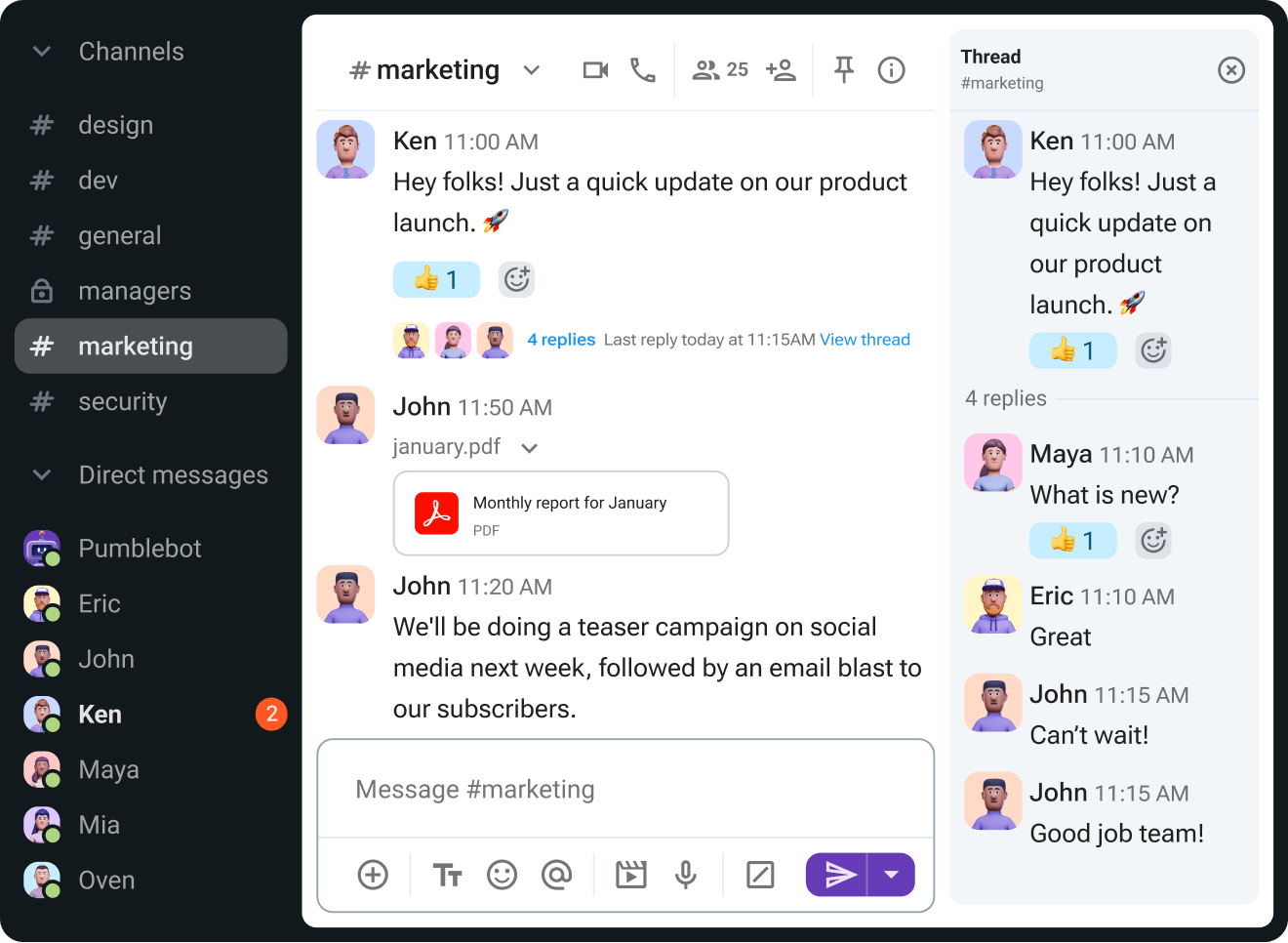
With native apps for iOS, Android, Windows, Mac and Linux, you can chat with your teammates from your phone on the go, on your computer at the office or from home and on your tablet from the couch.
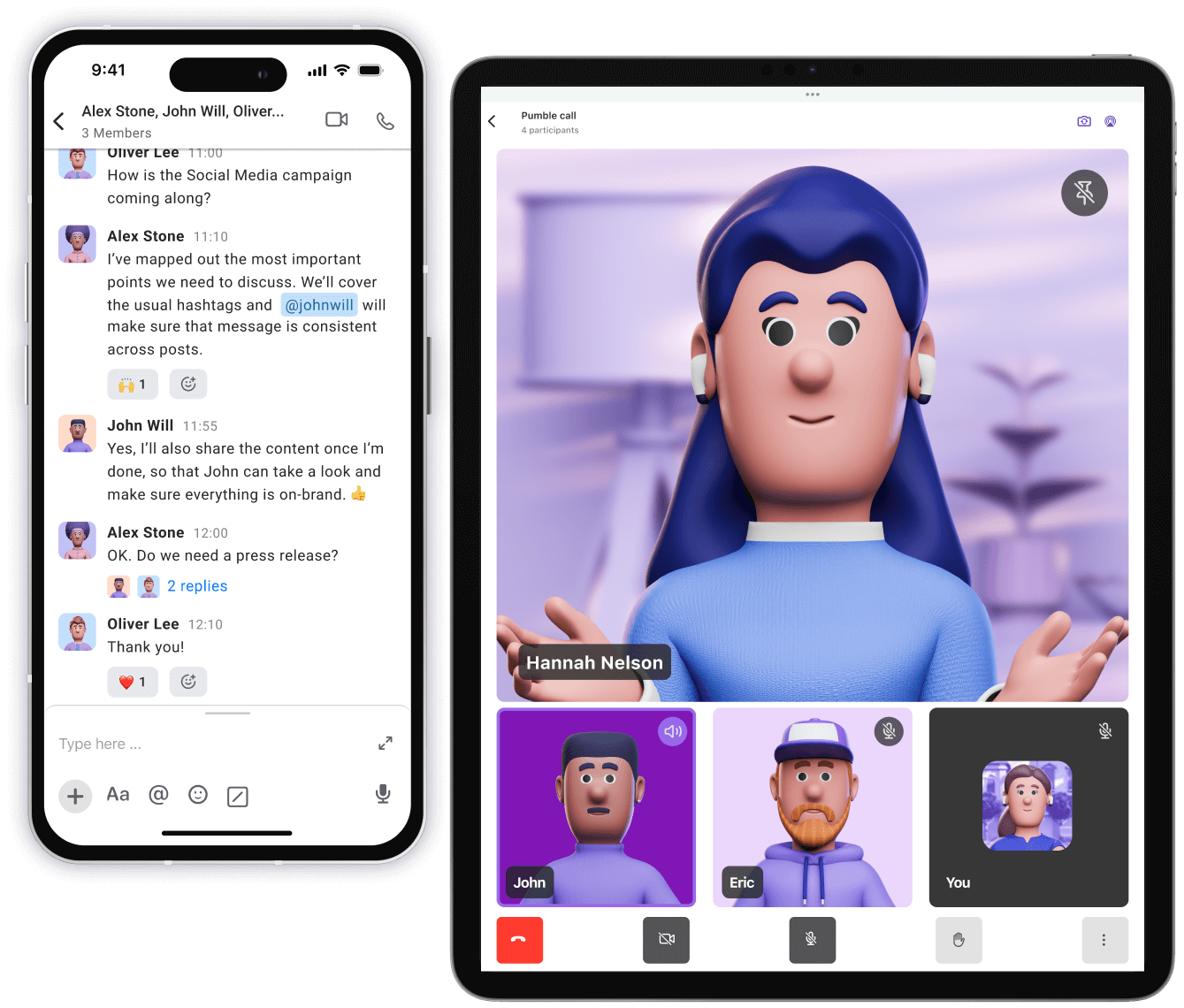
Employees usually feel "out of the loop" when it comes to new projects or software, causing concern and animosity toward the idea of change. With Pumble, employees are kept informed and understand the rationale behind a project thanks to an internal communications platform.
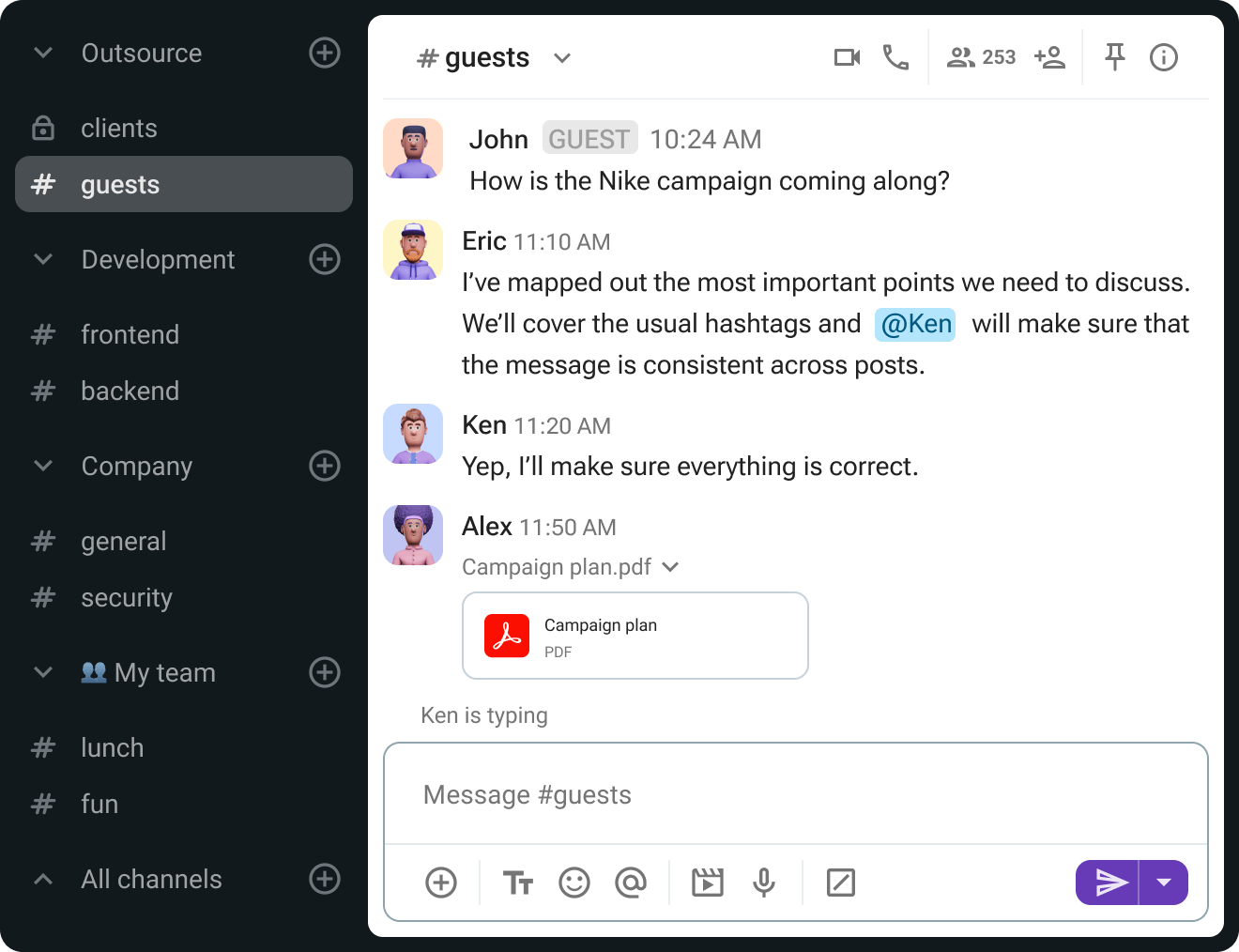
Get started with the group messaging app for all kinds of teams.
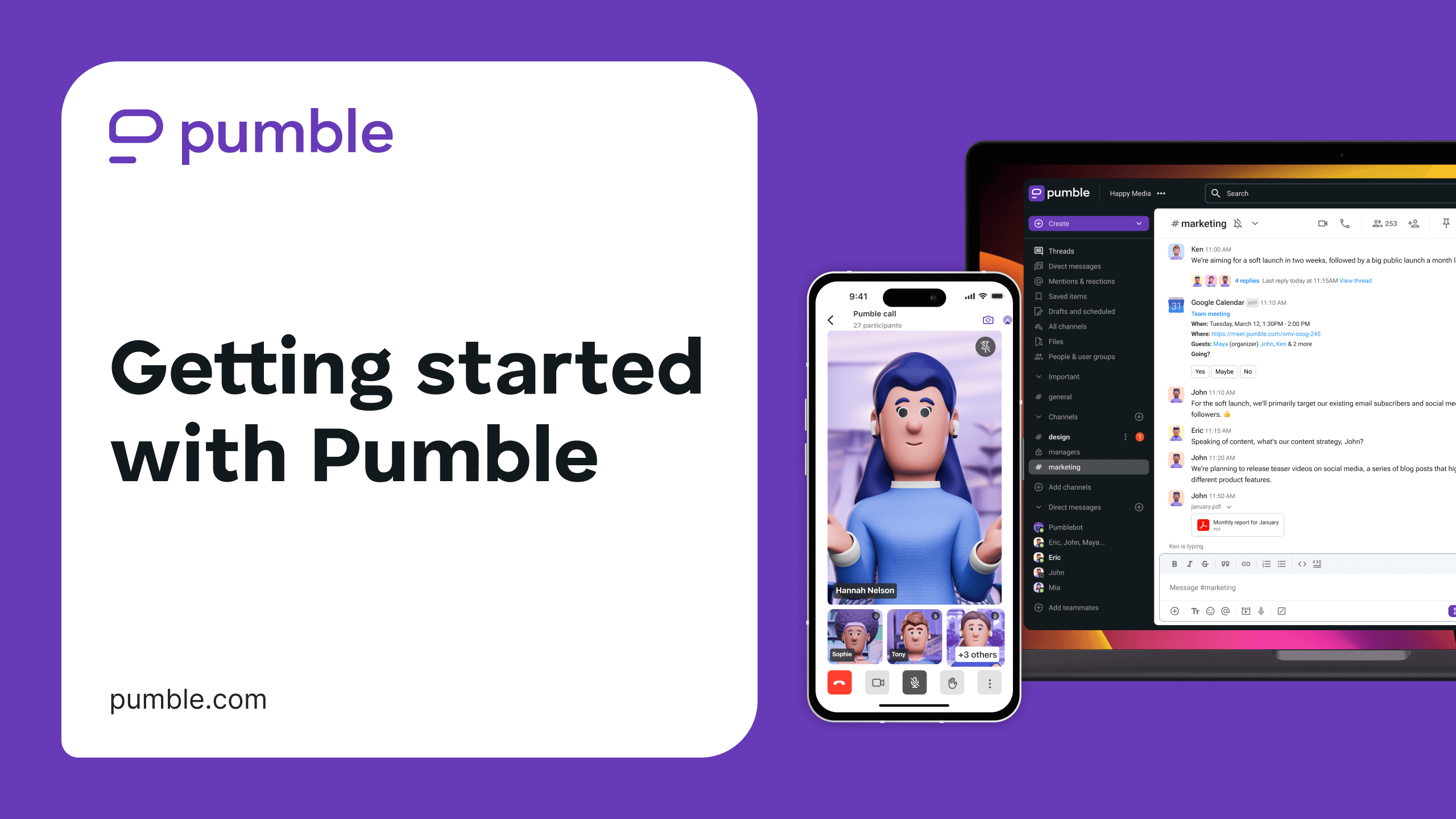
To start communication with your team, the first thing you need to do is create an account.
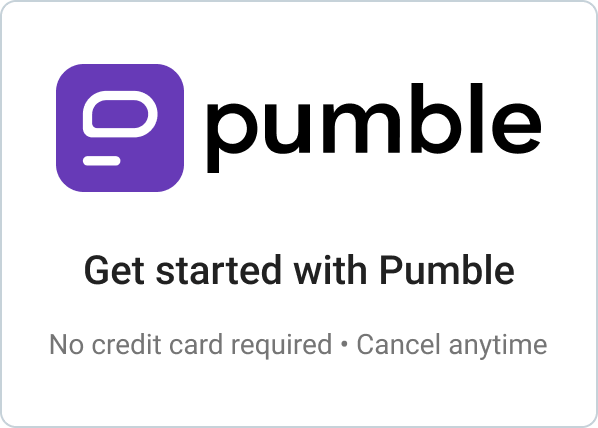
For easier communication in your workplace communication software, create channels related to projects like #alpha-project, #corporate-responsibility, #non-profit-projects or divide them per team - #marketing, #development, #design…
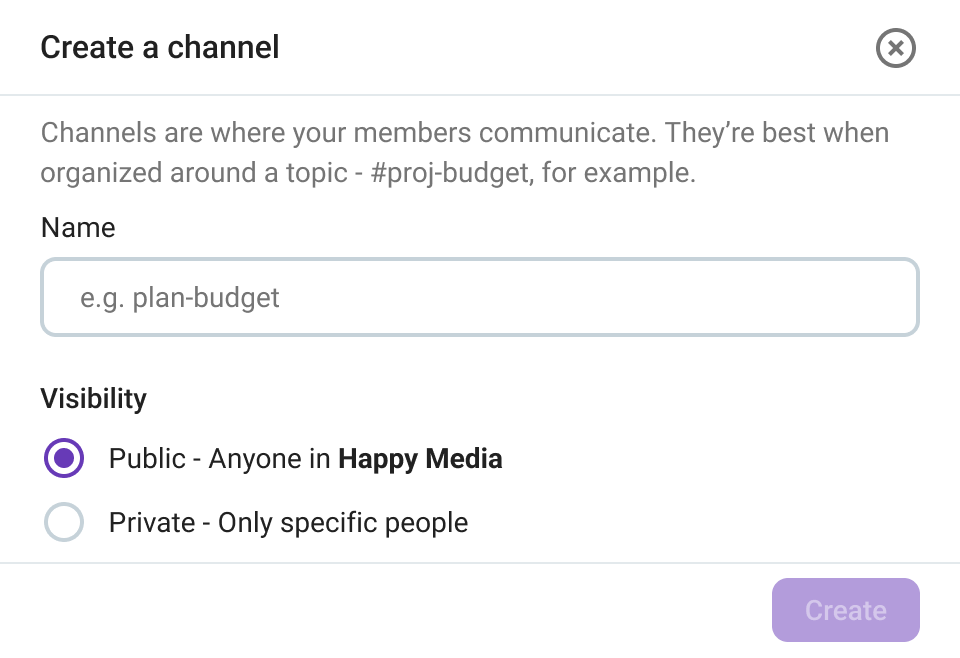
Set up your profile to give an example to others on how to set their profiles on Pumble. Insert your name and picture, position, and email address so others know how to contact you when you’re not available.
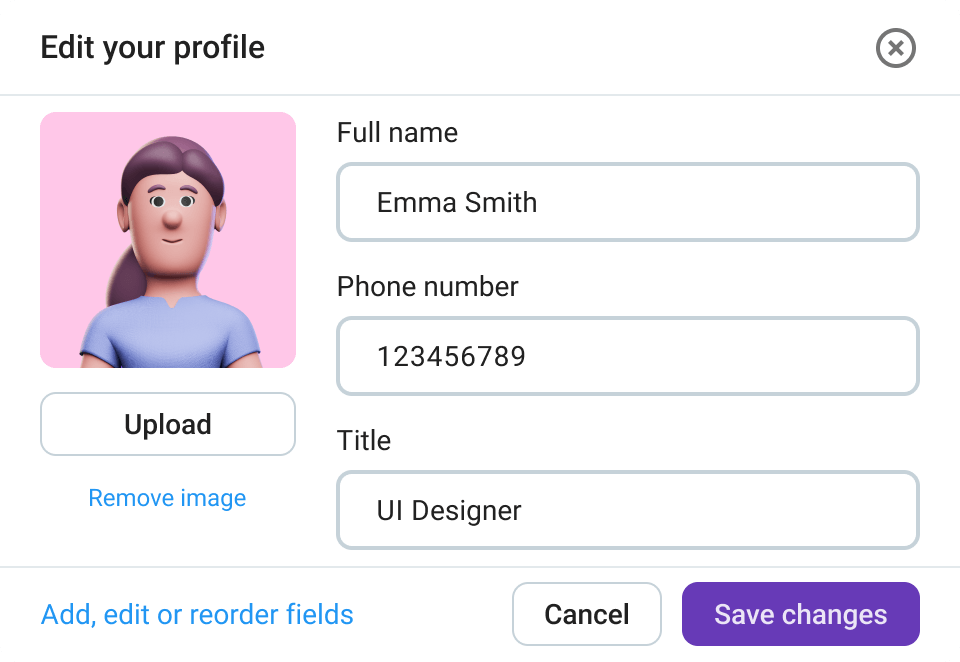
Next, form teams. In Pumble, you can invite an unlimited number of people for FREE. Also, give admin roles so other people can help you manage other team members.
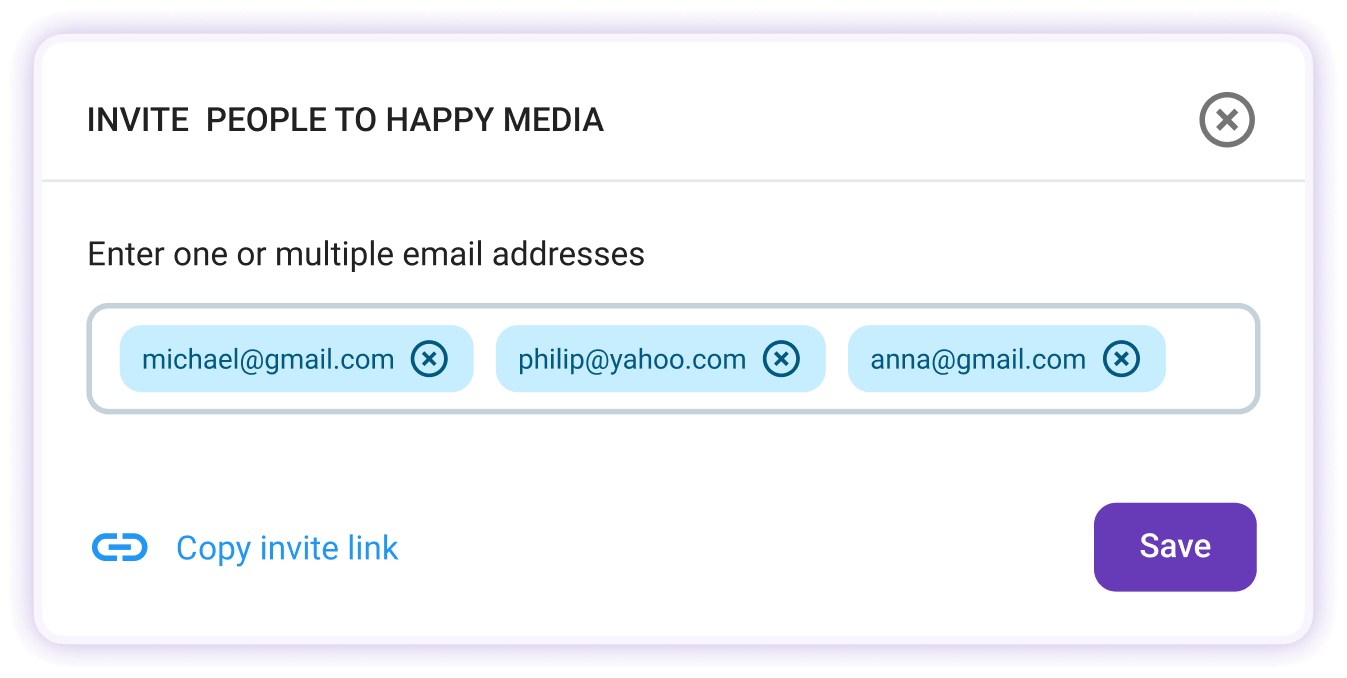
In the workplace communication app Pumble, each team member can join all public channels created in the workspace. Also, they can send private messages to each other, or create groups for up to 7 members.
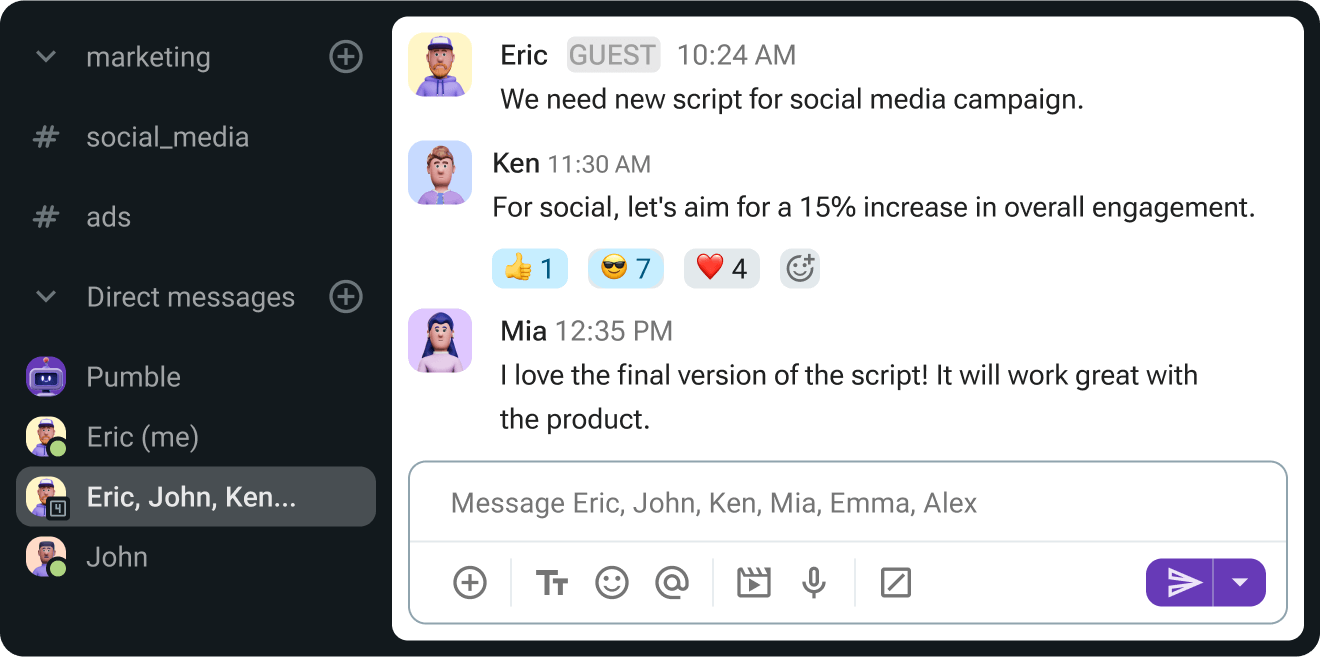
To help you work with your team in Pumble, you can add files to your workspace. Files are searchable and shareable across Pumble, making it easier for everyone to find the information they need and work together.
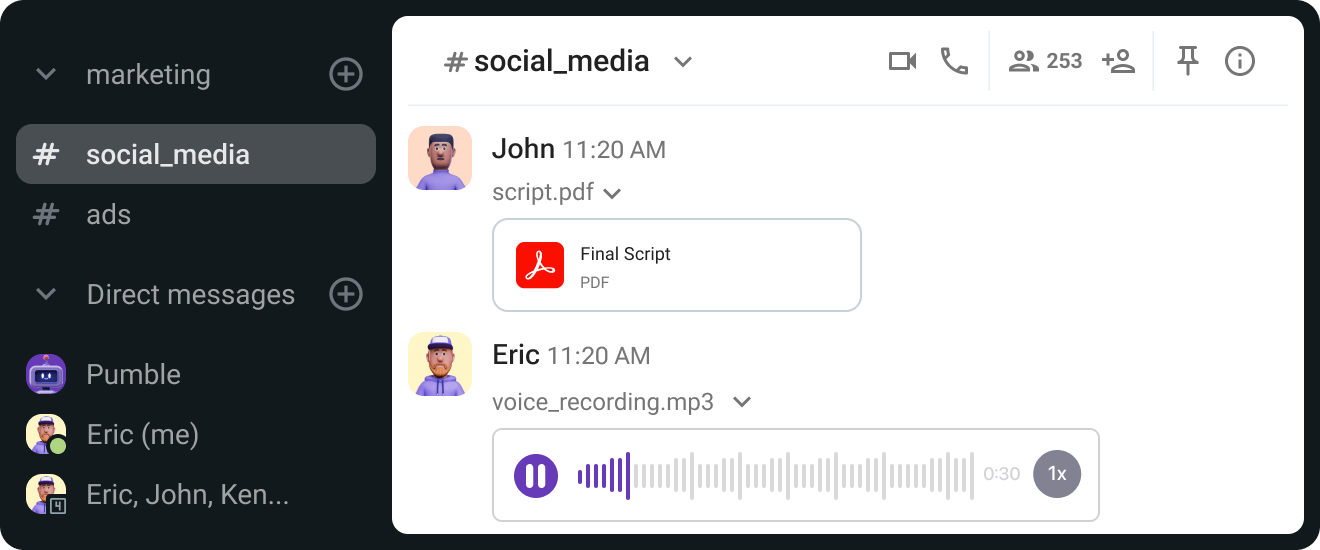
Available support 24 hours a day, every day of the week, including holidays.
FREE Unlimited users and message history, free forever.
47% fewer emails and 30% increased productivity.
• Unlimited users
• Unlimited chat history
• Free forever