Available Actions
2 min read
Aleksandar Olic
In Pumble, you can communicate with your team via channels and/or by using Direct Messaging (DM).
Actions you can perform include the following:
- Send and receive messages
- Post reactions and start a thread to reply on a specific topic
- Send files
- Edit and delete your own messages
- Edit your profile
- Set your notification preferences
Channel is a single place for team members to share messages and files. When message is posted in a channel, all users that have access to that channel will receive the notification.
Which actions can you perform and what are the results of these actions?
| Direct message | Sends a private message to the selected user |
| Message in channel | Sends a message in channel for channel members to see |
| Attaching a file to the message | User can view, share and download the file |
| Search/download/share/save file | All users with access to channel can perform these actions |
| @user mention | Mentioned user receives a direct notification about the mention |
| @channel mention | All users in the channel receive a direct notification |
| @here mention | All available users in the channel receive the notification |
| Link channel name | Use #[channel_name] to link private/public channel |
| Emoji reaction | Posts a reaction to the selected message |
| Pinned message | Message is highlighted and pinned to the channel |
| Share message | Share the selected message to a different channel or direct message |
| Edit message | Edits the selected message |
| Delete message | Deletes the selected message |
Channels that have specific preferences which differ from the global settings are available in user’s Preferences in the Profile settings under Channel-specific notifications. These preferences can be edited there and the channel can be removed from the list which will restore its global settings.
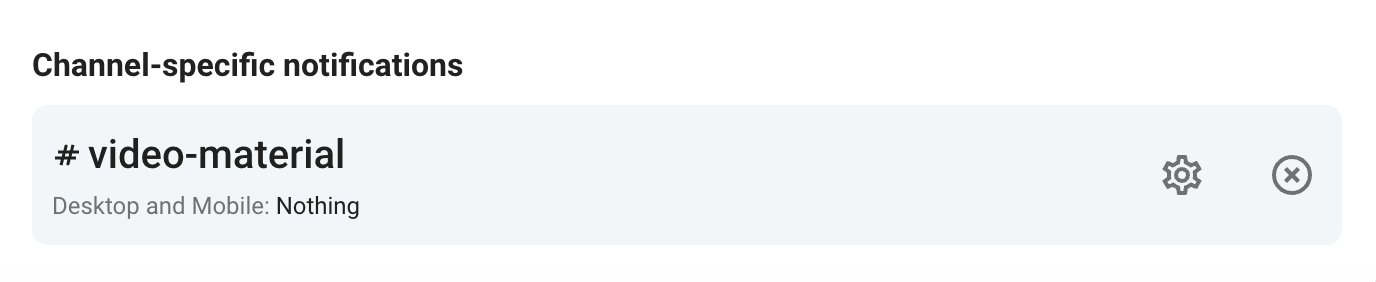
Was this article helpful? #
Thank you! If you’d like a member of our support team to respond to you, please drop us a note at support@pumble.com