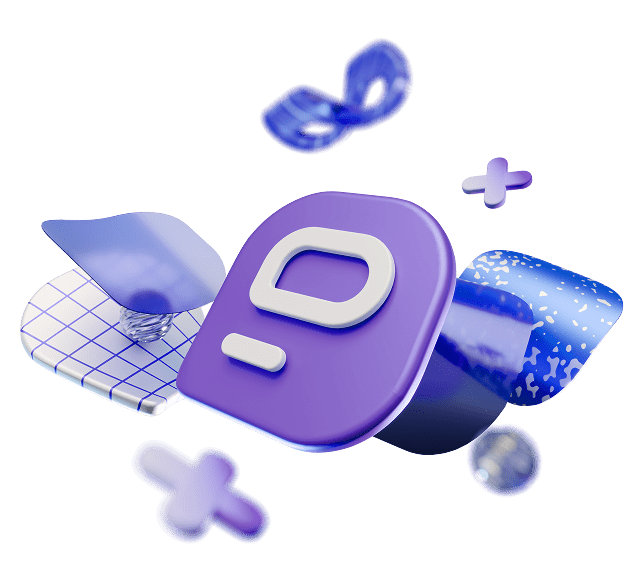Are the limits of your language the limits of your world, as philosopher Ludwig Wittgenstein famously stated?
Or is there something more to it?
What about body language? Does it help expand our limits?
We dare say it does.
Namely, in our everyday lives, we use body language to convey information to one another — both consciously and unconsciously.
That is how we show others our moods, thoughts, and emotions.
In that sense, virtual meetings are no different from in-person ones — they provide us with the platform to convey and interpret body language.
So, if you want to improve your body language during virtual meetings, we have your back.
In this blog post, first, we’ll consider the main components of body language.
Then, we’ll deal with the importance of body language in virtual meetings.
In the end, we’ll give you some tips for improving your body language during virtual meetings.
Let’s get started!
Components of body language
What do we actually mean when we say “body language”?
We communicate with one another both verbally and nonverbally. That being said, body language is nonverbal communication and it consists of:
1. Facial expressions,
2. Gaze,
3. Gestures,
4. Posture,
5. Self-representation, and
6. Bodily contact.
We use all of these components, except bodily contact, when we communicate virtually, via video calls, as they help us reveal our physical, mental, and emotional states.
Keep in mind, though, that much of our nonverbal communication is unconscious.
Still, there are some things we can do to control our body language and use it in our favor.
Before we dive into tips for improving your body language during virtual meetings, let’s see why nonverbal communication is important.
Why is body language important in virtual meetings?
Almost 50 years ago, while commenting on the Watergate scandal that led to his resignation, Richard Nixon gave his famous “I am not a crook” speech.
What made this sentence stand out from the rest of the speech is the body language he used.
Namely, while uttering these words, Nixon nodded his head, which means “Yes” — his body just had to speak the truth.
So, yes, the power of body language is immense — it conveys to others what we really feel about something, whether we want it or not.
Naturally, this power doesn’t diminish during virtual meetings — your body language shows your confidence and commitment, or lack thereof.
Aside from that, it is maybe the most effective way of conveying your emotions.
Your nonverbal communication cues tell a lot about you:
- Whether you care about the discussion you’re in,
- Whether you’re being truthful, and
- Whether you’re listening to what’s being said.
Consequently, if you want to communicate more effectively with your teammates, it’s clear that you have to become more sensitive to your own body language, as well as the body language of your coworkers.
5 Roles of nonverbal communication in virtual meetings
In his paper The Importance of Effective Communication, Edward G. Wertheim stated that nonverbal communication can play 5 roles:
- Repetition: Your body language may serve to repeat and strengthen your verbal message.
- Contradiction: Your nonverbal signals may even contradict the message you’re trying to convey. These nonverbal ‘truth slips’ indicate to your listeners that you may not be telling the truth.
- Substitution: Nonverbal communication can be a substitution for a verbal message. There’s a reason our eyes are called ‘the windows to our soul’. They often convey more than words ever can.
- Complementing: Body language may add to your verbal messages. For instance, a thumb up is a good way to increase the impact of your message when giving praise.
- Accenting: Finally, body language may accent a verbal message. For example, pounding the table underlines the importance of your message.
10 Tips for improving body language during virtual meetings
Now that we established why body language is important and considered its roles, it’s time to help you improve your nonverbal communication with some advice.
Whether you’re dealing with video conferences with more people, or one-on-one meetings via Pumble, the fact is that you will and should use body language to communicate more effectively.
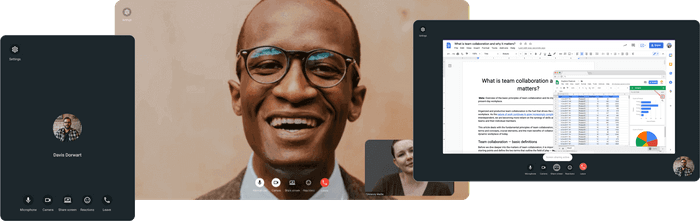
Explore Pumble’s Video Conferencing feature
So, here are 10 tips that would make you a better nonverbal communicator.
Tip #1: Pay attention to how you frame yourself on screen
Virtual meetings allow you to decide how much you want to be visible to the other meeting attendees.
It would be perfect if you could frame your image in a way that shows your shoulders, torso, and hands — and not just your head.
This would help the other participants easier interpret your body language, by observing your posture and hand gesturing.
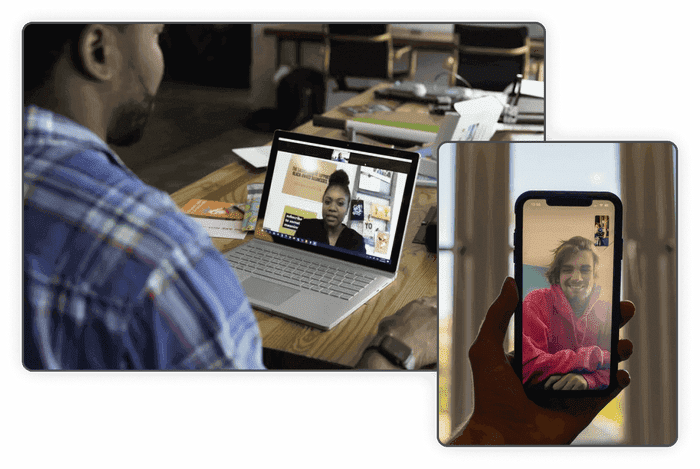
Remember that framing is especially important if you do a lot of hand gesturing.
Just keep in mind that you mustn’t be too close to the camera lens, so your teammates could see your hands.
Also, you shouldn’t be too far away either because you want them to see your facial expressions as well.
The rule of thumb is to have your head, shoulders, and the top of your torso in the frame.
Tip #2 Be aware of your posture
Now that we’ve covered the framing of your image during virtual meetings, the next step is to consider your posture.
First of all, you need to be aware of your posture.
Let’s see what you shouldn’t do — and then, what you should do.
❌ Posture DON’Ts
- If you don’t want to look bored and uninterested in what is being discussed in the virtual meeting, don’t lean on your desk.
- To avoid looking unprofessional and uninvolved in the conversation, don’t lean back in your chair (however comfortable that might be).
- Crossing your arms during a virtual meeting is a big no-no, as that might mean you’re not paying attention to the conversation.
✅ Posture DOs:
- If you want to look more engaged during your virtual meeting, the first thing you need to do is sit closer to the edge of your seat.
- To boost your confidence and show your coworkers that you’re engaged in the conversation, expand and relax your shoulders.
- The easiest way to improve your posture during virtual meetings is to keep your feet flat on the ground and make a 90-degree angle at the knees. Sit up straight and allow your body to “speak” of your confidence.
Tip #3 Avoid touching the face
In their book The Definitive Book of Body Language, body language experts Alan and Barbara Pease state that touching your face — whether it’s scratching your nose, playing with your hair, or covering your mouth — usually suggests deception.
However, it may also mean that you’re nervous.
That is precisely why you should avoid touching your face or hair — you don’t want to appear insecure.
Instead of rubbing your eyes, covering your mouth, or playing with your hair, try raising your eyebrows to show interest.
Also, if you want to show that you agree with what your coworker is saying, lightly nod your head in agreement.
Your hands shouldn’t come near your face — keep them on your lap, or take notes to keep them busy (and do something useful).
Tip #4 Look at the camera, not the screen
One of the most frequent conundrums concerning body language during virtual meetings is certainly where to look.
Do you look at the facilitator of the meeting?
Or at your other coworkers and meeting attendees?
Actually, the proper conduct is to look at the camera because you want to simulate looking into your coworkers’ eyes.
Since looking at the camera lens doesn’t feel natural, when talking during meetings, maybe you could alternate between looking directly at the camera and the computer screen, at your coworkers.
Although it’s not easy, it might be worth a try — if you want your coworkers to get the impression that you’re looking them in the eye.
However, be careful when conducting international virtual meetings.
Due to cultural differences, you might end up offending someone.
As Richard D. Lewis writes, in his book When Cultures Collide: Leading Across Cultures, in the US, Spain, Greece, and Arab countries, it is perfectly acceptable and desirable to maintain eye contact with your coworkers and business associates.
Doing so only reinforces your position and message.
However, in Japan, eye contact is considered rude.
As a matter of fact, Japanese business people avoid eye contact 90% of the time. Instead, they look at a speaker’s neck.
So, be careful who you’re having a virtual meeting with, and act accordingly.
💡 Pumble Pro Tip
If you need more advice on effective intercultural communication, check out our blog post on perfecting cross-cultural communication in the workplace:
Tip #5 Don’t forget to smile
If you want to get on the right track with your coworkers from the beginning of your virtual meeting, all you have to do is smile.
Even if you’re dealing with new colleagues or clients, don’t forget to smile when you greet them.
This will ensure that your meeting will run smoothly and that the atmosphere will be positive and constructive.
However, once again, be careful when dealing with colleagues from different cultures.
Because, it’s not exactly as Louis Armstrong sang —it’s not completely true that when you smile, the whole world smiles with you.
According to the paper Be Careful Where You Smile: Culture Shapes Judgments of Intelligence and Honesty of Smiling Individuals, evidence suggests that, in some cultures, smiling is perceived as a sign of foolishness.
Russians even have a proverb “Smiling with no reason is a sign of stupidity.”
Similar beliefs are held by Norwegians and Poles.
So, when you smile, be careful who you’re talking to — you don’t want to be perceived as foolish.
Tip #6 Pay attention to your facial expressions
Speaking of smiling, it wouldn’t hurt to briefly go over other facial expressions as well.
So, during virtual meetings, you should avoid:
- Frowning,
- Yawning,
- Staring, or
- Other facial expressions that might indicate hostility or boredom.
Your safest bet is to smile slightly throughout the meeting and raise your eyebrows to show that you are interested in what the other person is saying.
Tip #7 Take up space
Did you know there are high-power and low-power poses you can use to influence other people’s opinions of you?
In her famous TED Talk, Your Body Language May Shape Who You Are, Amy Cuddy distinguishes between these two types of poses:
- High-power poses, which are open and relaxed, and
- Low-power poses, which are closed and guarded.
She argues that so-called power posing — changing your body language so that it makes you more confident (just picture Wonder Woman’s power stance) — is more effective than telling yourself how great you are.
You can use power posing even during your virtual meetings.
All you have to do is take up space on the screen in a way that makes you look confident and engaged.
So, position yourself close enough to the camera, to exude confidence — but, be careful not to look like you’re invading your coworkers’ personal space.
Tip #8 Avoid multitasking
Do you pride yourself on being an amazing multitasker?
Do you feel like checking emails during your virtual meetings isn’t distracting you?
We have bad news for you — multitasking doesn’t work.
According to neuropsychologist Cynthia Kubu, what we call multitasking is actually task switching — doing individual tasks in rapid succession.
Whether you like it or not, we are monotaskers — so forget about that email while on a virtual call with your coworkers.
Aside from looking disrespectful towards your colleagues, checking your email on your phone means you’re not fully listening to the speaker — which really shows a lack of respect.
The only multitasking you can and should do during your virtual meeting is drinking your coffee and listening to the speaker.
Tip #9 Be mindful of your hand gestures
Did you notice that performers and public speakers always use their hands to direct the attention of their audience?
That is because we can’t help but look at someone’s hands when they are in motion.
If you want to direct the attention of your coworkers to what you’re saying, don’t refrain from using your hands while speaking to them during virtual meetings.
It shows them that you’re enthusiastic and engaged in the conversation.
Again, you should pay attention to where the other meeting attendees are from, to avoid miscommunication.
For instance, making an OK sign with your hand 👌is considered rude in some countries. In Brazil, it’s the equivalent of giving someone the middle finger.
Tip #10 Read the room
Last but not least, you should learn to read the room, or, in this case, a virtual room on your computer.
Communication — verbal and nonverbal — is a two-way street. To improve your body language, you need to pay attention to the other party as well.
It would be nice to have a Babel fish for translating nonverbal signs — but, since we don’t have it, we have to become more observant.
So, to boost your nonverbal communication skills, even during virtual meetings, here’s what you should do:
- Observe clues to make sure everyone understands you — If you want to be sure everyone is paying attention to what you’re saying, check if they are nodding their heads. It’s a surefire way to know they get your point. If they, on the other hand, crinkle their nose or frown, they’re probably trying to work things out in their mind, and need clarifications.
- Recognize when somebody else wants to speak — Pay attention to the subtle signs your coworkers may be sending you, such as removing hair away from their face, adjusting their glasses, or scratching an area of their face. If you notice something like that, chances are they are trying to attract your attention.
- Check for commitment — Virtual meetings have an agenda and require attendees to commit to a course of action. At least, that should be the case. So, you should be able to recognize discrepancies between verbal and nonverbal language. For instance, when someone says ‘Yes’, but their body language says otherwise. Remember Nixon? Watch out for these truth slips and you’ll be golden.
💡 Pumble Pro Tip
If you struggle with two-way communication in the workplace, read our blog post about making two-way communication successful:
Be the star of all your virtual meetings with Pumble
You’ve already taken the first step towards improving your nonverbal communication — you’re aware of the nonverbal signals and know that they can be honed, and have our 10 tips at your disposal.
And, if your team uses Pumble for communication and collaboration, you’ll be able to apply all this new knowledge quickly and easily.
Pumble allows teams of all sizes to conduct virtual meetings effortlessly thanks to its numerous features like:
- Video calls — great for those 1-on-1 meetings where you’ll feel less pressure to keep full control of your body language,
- Video conferencing — ideal for group meetings where you’ll be able to easily apply our 10 tips for better body language,
- In-call messaging and hand raising — great way to avoid waving your hand in the middle of a meeting when you want to say something, and
- Meeting recording — ideal for those looking to go back and see their body language in meetings with the goal of perfecting it.
With Pumble, virtual meetings are only a click away. Do you want to see how Pumble can transform your future meetings?