Gmail is one of the most popular email services, but it’s far from the best fit for everyone.
Whether you’re concerned about privacy, data security, or simply looking for something different, plenty of alternatives offer unique features tailored to your needs.
But with so many private email services available, how do you choose the right one?
To make your decision easier, we’ve compiled a list of the best Gmail alternatives, covering services that prioritize:
- Privacy,
- Custom domains,
- Productivity, and
- Ad-free email experiences.
Let’s explore your best options!

Why trust us?
The apps we talk about are selected, tested, and written about by human reviewers who follow strict review and editorial guidelines. We pick solutions that are practical, purposeful, and can offer real value for the specific use case or business context we’re covering — while also being justified in their pricing. Our methodology is transparent, clear, and available to everyone:
Why users are leaving Gmail
Before we start, we’ll answer the big question — why are users leaving Gmail behind?
For one, there’s the slightly invasive privacy policy. Google retains the right to scan users’ general activity in order to tailor its data collection for targeted advertising. Although Google states it does not filter actual email content, many who use Gmail for business communication have found the situation less than ideal.
Next is the clutter. Gmail has been around now for over 20 years, and has yet to provide a user interface that supports focus and productivity. Once you open your inbox, the first thing that catches your attention isn’t that important, long-awaited client email. Instead, your eye is drawn to the “Promotions” section, which seems to grow fuller by the minute.
The final reason, but perhaps the most significant for business owners, is the need for a custom domain. Professional branding matters, and a “@gmail.com” handle doesn’t have that polished ring to it. Not to mention, many products and services that cater exclusively to organizations and businesses are available only via email for custom domains.
You might relate to one of the above reasons, or even all 3. Either way, it’s time to see which Gmail alternatives can help avoid these issues.
Best Gmail alternatives for simplifying business communication
If you find that email overcomplicates internal communication between colleagues and teams, it makes sense to replace Gmail with a more efficient solution. These are our top two contenders in this category.
Pumble by CAKE.com— best for all-around team communication
Pumble by CAKE.com is a team communication tool designed for businesses that need seamless communication without breaking the bank. It’s an email alternative that provides unlimited message history, which is rare among free collaboration apps.
From instant messaging to thread-based conversations, Pumble helps teams stay organized and connected in real time.

I find its interface to be clean and intuitive, making onboarding a breeze. Similarly, creating public and private channels is no trouble at all, which is useful for organizations with multiple different teams and departments.
Furthermore, the video and audio calls are high quality and packed with additional features, such as:
- Screen sharing,
- Background blurring,
- In-call messages, and
- Active noise cancellation.
This user-friendliness makes Pumble a reliable email alternative and team collaboration solution, especially when it comes to optimizing internal communications.
Key features:
- Unlimited message history — No restrictions on how far back you can search.
- Channels — Keep conversations organized by projects, teams, or topics.
- Threaded messaging — Stay focused by replying within message threads.
- Voice and video calls — Connect with your team members in real time.
- Guest access — External collaborators can easily join your workspaces or calls.
Pros:
- Completely free with unlimited message history.
- Simple and easy-to-use interface.
- No user limit on the free plan.
Cons:
- Lacks read receipts for messaging.
Available for: Web, macOS, Windows, Linux, Android, and iOS.
Pricing: Free plan available; pro plans start at $2.49 per user/month.
Declutter your inbox with Pumble
iCloud Mail — best for Apple ecosystem users
iCloud Mail is Apple’s built-in email service, designed to work seamlessly across macOS, iOS, and iPadOS devices. It’s a great option for those already using Apple products who wish to boost workplace communication. The categorization system is particularly helpful for high volumes of messages, organizing them into:
- Transactions,
- Updates, or
- Promotions.
However, accessing iCloud Mail requires an Apple Account (Apple ID), which means non-Apple users won’t be able to sign up.
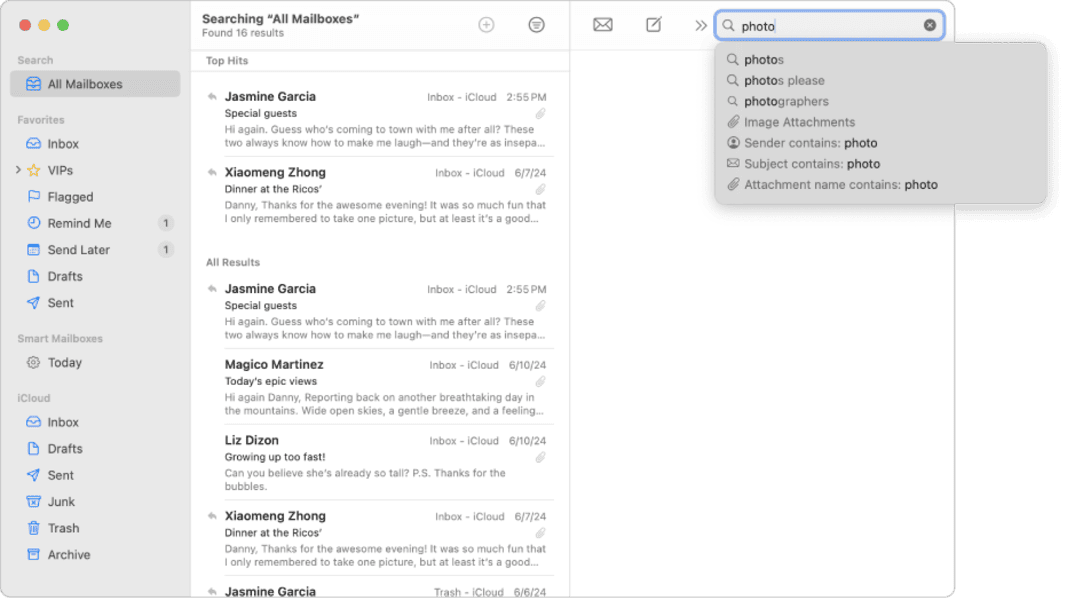
From what I’ve gathered, iCloud Mail offers a clean and simple interface with essential features like:
- Spam filtering,
- Folder organization, and
- Syncing across Apple devices.
Although the minimalistic design and simple interface appeal to many users, iCloud Mail lacks advanced customization options — you won’t find an editor for personalized themes or inbox layouts. Plus, iCloud Mail doesn’t offer end-to-end encryption for emails — something privacy-conscious users may find concerning.
Key features:
- Seamless Apple integration — Works flawlessly with macOS, iOS, and iPadOS.
- Two-factor authentication (2FA) — Adds an extra layer of security.
- 5 GB of free storage — Shared across iCloud services with a maximum of 6 people.
Pros:
- Excellent for Apple users.
- Simple and clean interface.
- Free 5 GB storage with iCloud account.
Cons:
- No end-to-end encryption for emails, calendars, and contacts.
- Limited customization options.
- Incompatible with Android and Linux devices.
Available for: Web, macOS, iOS, and Windows (via iCloud app).
Pricing: Free with 5 GB storage; paid iCloud+ plans start at $0.99 per month.
Connect across all devices with Pumble
Best Gmail alternatives for privacy-focused users
Gmail may not live up to your security standards, but one of the following replacements might.
Proton Mail — best for secure encryption
Proton Mail is an encrypted email service designed for users who prioritize security and privacy. Based in Switzerland, it adheres to stringent Swiss data privacy laws, which protect your information from tracking and sneaky ads. With end-to-end encryption and a zero-access policy, your emails remain private at all times.
Setting up an account is straightforward, and I appreciated the added security features, such as self-destructing emails and two-factor authentication. If you’re tired of using other Google software as well, you could use the Mail app in tandem with Proton Calendar and Proton Drive.
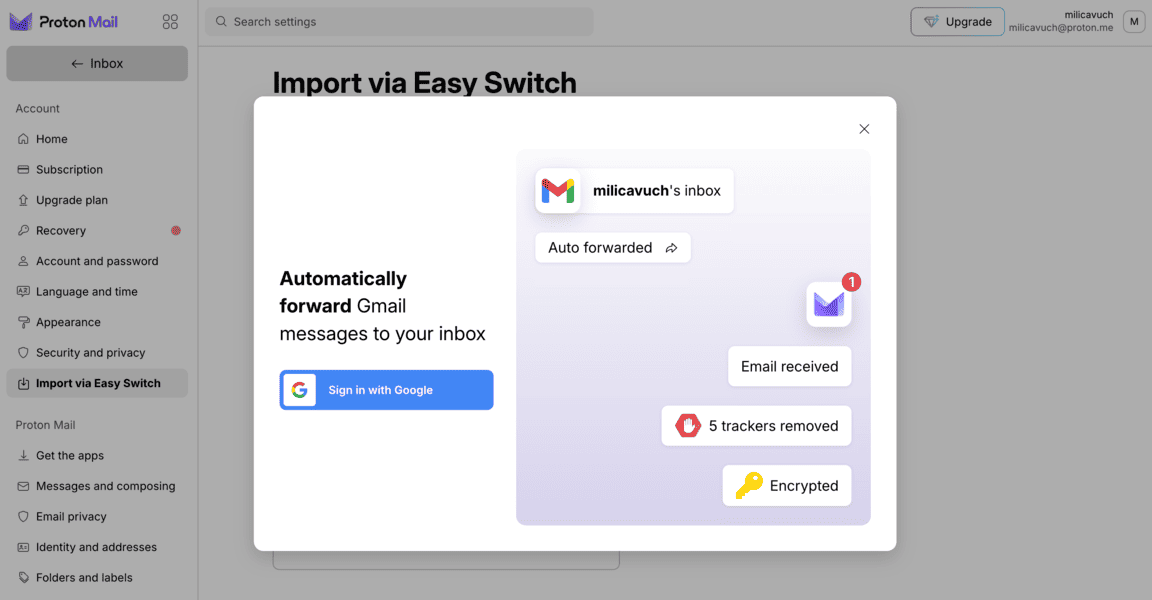
It’s also possible to gradually retire your Gmail account. You can transfer old messages to your Proton account and redirect incoming Gmail messages to your new inbox — handy if you’ve interacted with many contacts via Gmail.
However, I found the free storage limit of 500 MB (upgradable to 1 GB) quite restrictive, even for light email users, and custom domain support requires a paid plan.
Key features:
- End-to-end encryption — Ensures that only you and your recipient can read emails.
- Self-destructing emails — Messages can be set to delete after a specific time.
- Zero-access architecture — Even Proton Mail itself cannot access your emails.
Pros:
- Strong encryption and privacy protections.
- Open-source.
- Free plan available.
Cons:
- Limited free storage (500 MB).
- Custom domain support requires a paid plan.
- Proton’s software ecosystem is not as robust as Google’s.
Available for: Web, macOS, Windows, Android, and iOS.
Pricing: Free plan available; paid plans start at $4 per month.
Tuta — best for automatic, eco-friendly encryption
Tuta (formerly known as Tutanota) is an open-source, privacy-first email provider based in Germany that extends end-to-end encryption to:
- Emails,
- Contacts, and
- Calendars.
The automatic encryption is useful, as it ensures that no one – not even the team behind Tuta — decrypts your personal information. The limited storage on the free plan and lack of third-party integrations may be a drawback, though.

The high-grade security didn’t overcomplicate the setup process, and I liked the minimalistic interface.
The lack of app integrations also makes sense, since Tuta doesn’t rely on third-party services like Google or Microsoft. As a result, security grows stronger, but you might have to say goodbye to some of your favorite email extensions.
Keep in mind that, although generous, the free plan comes with restrictions such as a single email alias and limited search functionality. For example, as I was searching my Tuta inbox, the app would only find exact matches. Fortunately, I didn’t have that many messages to sift through, so I found what I needed manually.
Another way Tuta stands out from similar Google alternatives is its commitment to green tech, as the company uses servers that run fully on renewable energy.
Key features:
- End-to-end encryption — Protects emails from unauthorized access.
- Anonymous registration — No personal data is required to sign up.
- Secure calendar — Encrypted calendar integration.
Pros:
- Strong encryption and privacy protections against tracking, phishing, and spam.
- Open-source and ad-free with desktop clients for macOS, Linux, and Windows.
- Free plan available.
Cons:
- Limited free storage.
- Limited search function.
- Lacks integrations with other email clients.
Available for: Web, macOS, Windows, Android, and iOS.
Pricing: Free plan available; paid plans start at $1.20 per month.
💡 PUMBLE PRO TIP
Even with strict security measures, entrusting all your business data to an email service can be risky. From data collection to non-stop email frauds, there’s a lot business owners and employees need to look out for. To learn what you can do to protect your communication, check out this resource:
Best Gmail alternatives for more productive work
Organizations whose work demands the use of multiple software and services may need a more powerful email provider. Instead of resigning yourself to Gmail, here are two options you can look into. While you’re at it, you might grow interested in the full suites too, as both are solid alternatives to Google Workspace.
Outlook — best for Microsoft users
Outlook Mail is a widely used email service developed by Microsoft, offering seamless integration with the Office suite and cloud services. While it provides strong security measures, it is more feature-rich than privacy-focused.
Setting up an account is simple, and I immediately noticed that the interface is visually more robust than Gmail’s. For instance, the entire left-hand sidebar is dedicated to the deep Microsoft 365 integration, making Outlook convenient for both business and personal use. In fact, many features — like Focused Inbox and built-in calendar management — could go a long way in helping users enhance workplace productivity.
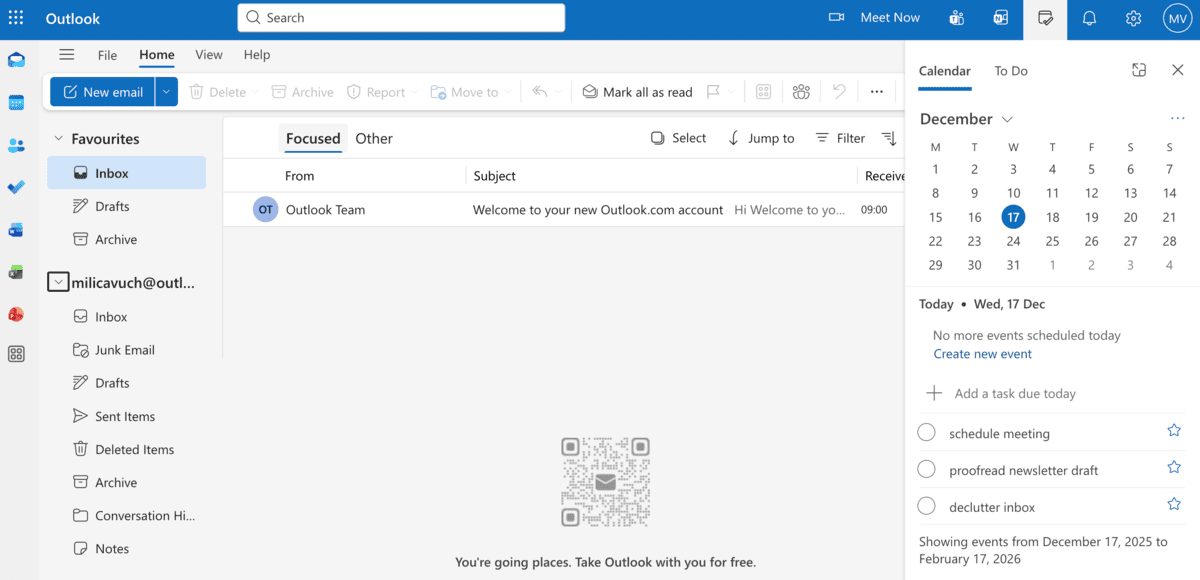
However, the free storage limit of 15 GB — the same you might have encountered in Gmail — may not be enough for users with extensive email needs.
All in all, using Outlook felt more like using full-fledged business software than a lightweight email client. From the customization options where I could review the list of blocked accounts to spam filtering, I had several ways to protect my account.
In all my time testing the service, not one phishing or spam email made it into my inbox, which is always appreciated. This protection is a welcome addition, as Outlook does not yet offer zero access encryption.
Key features:
- Microsoft 365 Integration — Works seamlessly with Word, Excel, OneDrive, and Teams.
- Focused inbox — Automatically filters important emails for a clutter-free experience.
- Robust spam and malware protection — Uses AI to detect phishing attempts and malicious emails.
Pros:
- Seamless integration with Microsoft 365 and OneDrive.
- Built-in productivity features.
- Accessible on web, desktop, and mobile.
Cons:
- End-to-end encryption is only available for qualifying paid Microsoft 365 subscriptions.
- Advertisements in the free version.
Available for: Web, macOS, Windows, Android, and iOS.
Pricing: Free plan available; paid plans start at $1.99 per month (Microsoft 365 subscription for premium features).
Zoho Mail — best for business email hosting
Zoho Mail is a business-focused email service that provides professional email hosting with robust security and collaboration features.
I liked its clean, ad-free interface and the integration with Zoho’s productivity suite. Thanks to its affordable price point, it’s a particularly great choice for small businesses looking for a budget-friendly email solution.
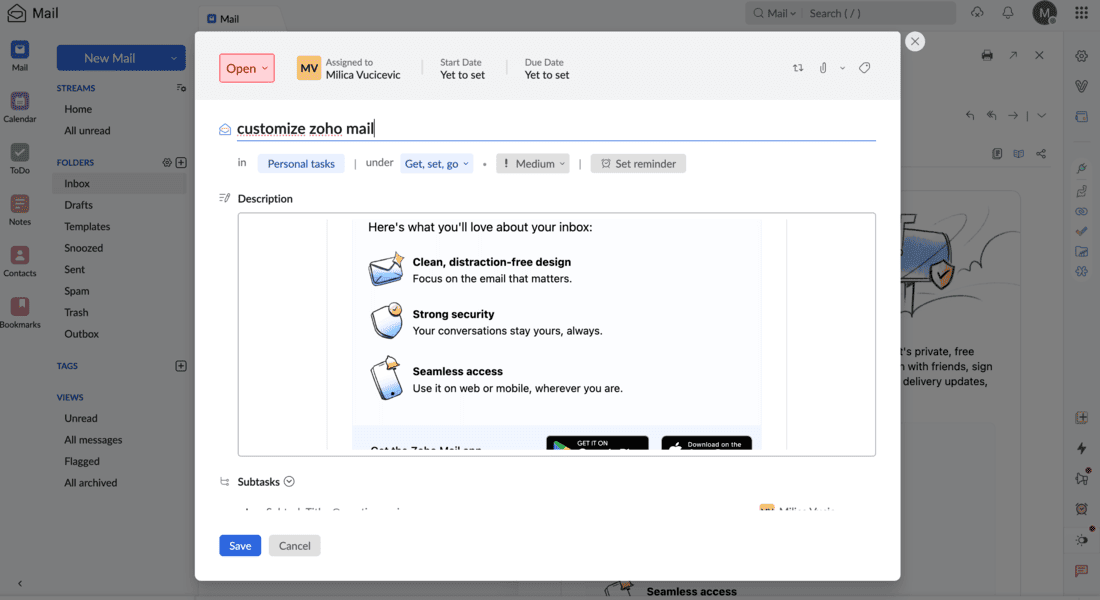
I was also happy with the integrated calendar and to-do lists, which made it easy to manage my day-to-day tasks and stay on top of my schedule.
As Zoho Mail is part of the Zoho Workspace, it could be a good fit for users looking to move away from big tech software suites such as Microsoft 365 and Google Workspace.
However, the mobile apps felt a bit clunky compared to competitors, and the desktop version could be better optimized, as I encountered slower loading a few times.
And, although there’s support for IMAP (Internet Message Access Protocol — keeps your messages backed up on a remote server) and custom domains, there’s no encryption at rest.
Key features:
- Custom domain email — Perfect for businesses needing branded emails.
- Zoho Workplace integration — Connects with Zoho’s suite of apps.
- Offline mode — Read and compose emails without an internet connection.
Pros:
- Affordable for business users.
- Add-free email experience, even on free plans.
- Decent security features.
Cons:
- Mobile apps are less polished than the web and desktop versions.
- Limited third-party integrations.
Available for: Web, macOS, Windows, Android, and iOS.
Pricing: Free plan available; paid plans start at $1 per user/month.
Best Gmail alternatives for a customizable experience
In case you’re tired of Gmail’s plain interface, one of the below options could be your new Gmail alternative — particularly if you’re on the market for more cloud storage or better privacy.
Yahoo Mail — best for generous free storage
Since around 1997, Yahoo Mail has been a long-standing email service known for its generous free storage and revamped, customizable interface.
Setting up an account is straightforward, and the 1 TB of free storage is a major advantage for users who receive and store a large volume of emails.
Features like customizable themes and one-click unsubscribe make inbox management easier.
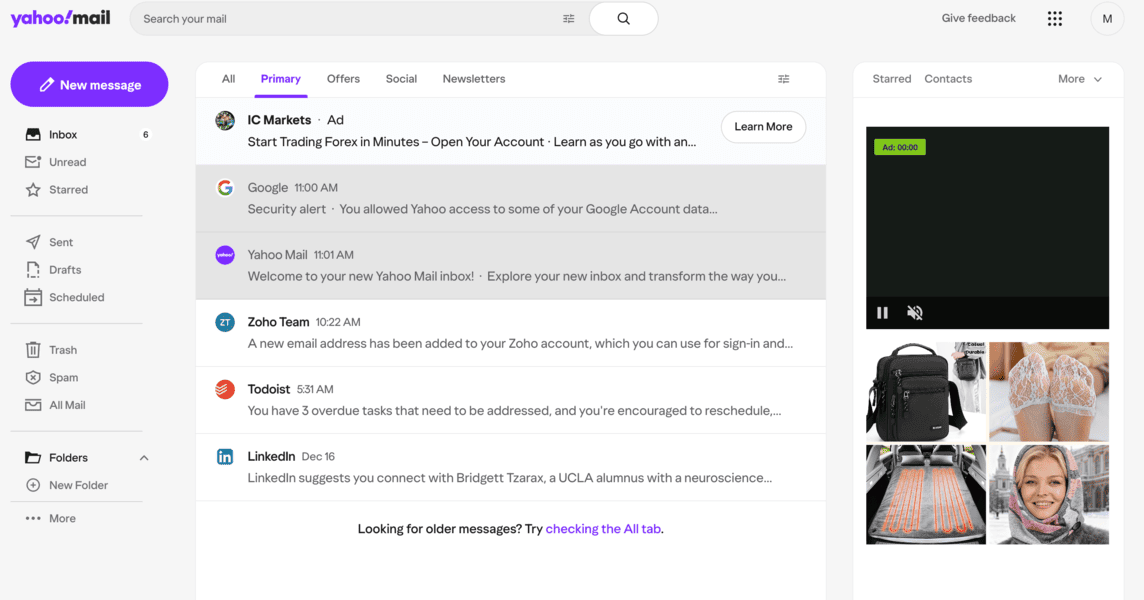
However, Yahoo Mail’s free version includes ads, and encryption features are limited compared to other services. I found the ads very distracting, but Yahoo Mail somewhat made up for it with its cloud storage.
Additionally, while the spam protection and organization features are solid, advanced security measures found in more privacy-focused services are missing.
On a personal note, I had to do a lot of customization to feel comfortable using this service. For example, unread messages appear white, while read messages are a pale grey, and that slight difference isn’t always obvious.
Key features:
- 1 TB free storage — One of the largest free storage capacities among email providers.
- Built-in spam and phishing protection — Uses AI to filter out malicious emails.
- One-click unsubscribe — Easily remove yourself from unwanted mailing lists.
Pros:
- Extremely generous free storage (1 TB).
- Simple and user-friendly interface.
- Strong spam and phishing protection.
Cons:
- Ads in the free version.
- No end-to-end encryption for emails.
Available for: Web, macOS, Windows, Android, and iOS.
Pricing: Free plan available; Yahoo Mail Plus starts at $5 per month.
FastMail — best for customization and productivity
FastMail is a premium email service known for its:
- Ad-free experience,
- Robust security, and
- Customization options.
It offers IMAP support, custom domains, and features like powerful filtering and search capabilities.

Setting up an account takes no time at all, and I liked the privacy-first approach with no ads or tracking.
The user interface is clean and efficient, and the service allows easy migration from Gmail and Outlook. I tested the email migration tool, and it quickly imported my messages. To be fair, I didn’t input thousands of emails, but I don’t think migrating your entire inbox would take much time at all.
However, there’s no free plan outside the 30-day free trial, and while FastMail encrypts stored data, it lacks end-to-end encryption for emails. If Gmail brings comfort at the expense of privacy, then FastMail is somewhere between the two — easy to use but a bit more private.
Key features:
- Custom domain support — Ideal for professionals and businesses.
- Advanced email filtering — Organize and prioritize messages efficiently.
- No ads or tracking — Prioritizes user privacy.
Pros:
- Fast and lightweight interface.
- Strong spam filtering and organization tools.
- No ads or tracking for a distraction-free experience.
Cons:
- No free plan available.
- Lacks end-to-end encryption.
Available for: Web, macOS, Windows, Android, and iOS.
Pricing: Free trial available; paid plans start at $6 per month.
💡 PUMBLE PRO TIP
Even with all the latest security protocols in place, email may just not be the right communication mode for your team. To learn more about the pitfalls of email for remote communication, check out this guide:
Tired of email? Give Pumble a chance
Make the switch for a better email experience
Whether you’re looking for stronger privacy, more customization, or an ad-free inbox, there’s a Gmail alternative that fits your needs. With the right email provider, you can:
- Take control of your data,
- Enhance security, and
- Streamline your communication.
However, if you’re ready to leave email altogether, Pumble by CAKE.com is an excellent choice for team communication.
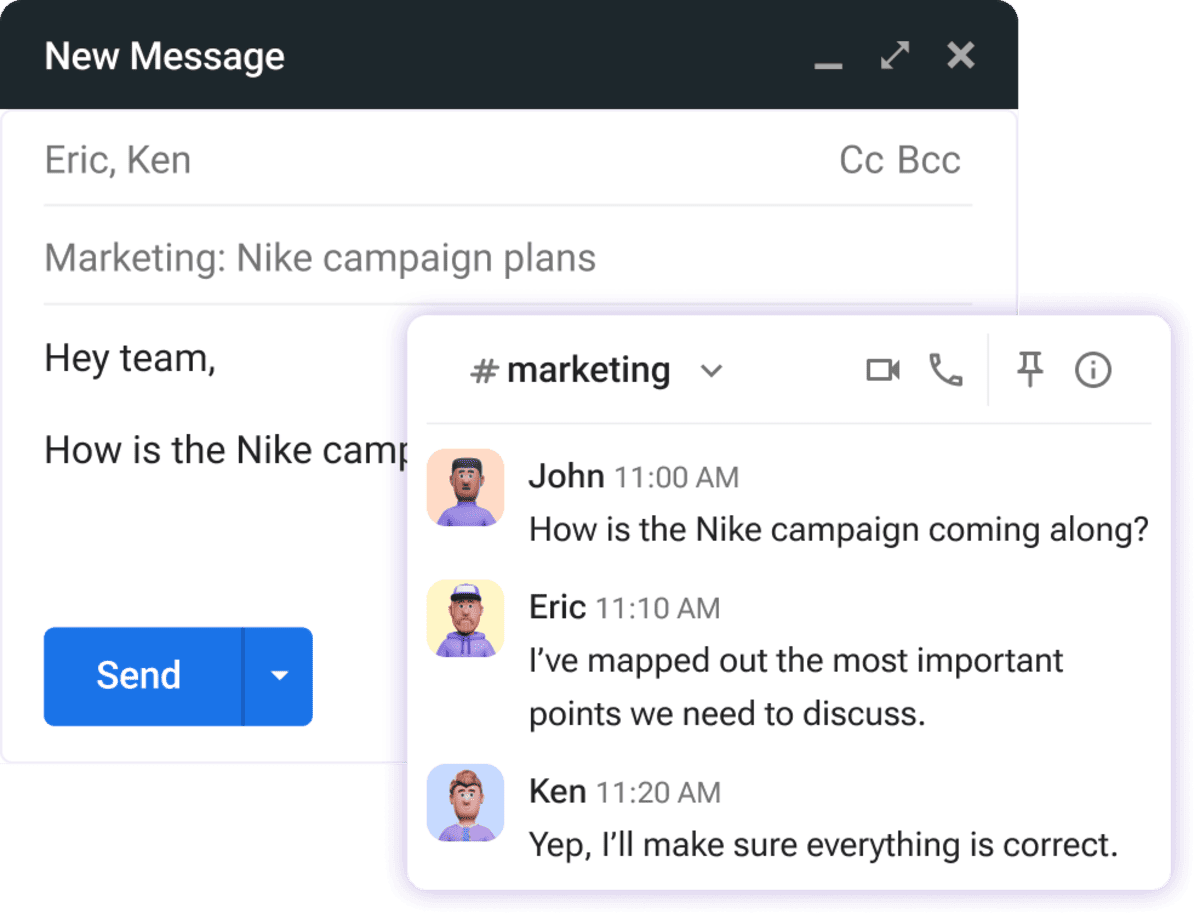
Unlike traditional email services, Pumble reduces the need for long email threads by helping users:
- Organize conversations into channels (private or public),
- Collaborate via chat, video, and voice calls,
- Use third-party integrations to build better workflows, and more.
It’s secure and works across multiple platforms, serving as a powerful email alternative for modern teams.
Ready to take your team’s communication and collaboration to the next level?






