“Third time’s a charm” doesn’t resonate well when you enter your email inbox time after time in order to rummage through an email chain. Last week’s report is nowhere to be found, and you have already wasted your lunch break pursuing this unending quest.
Unfortunately, problems with email communication go beyond tracking down crucial information. Yet, we still cultivate the idea that clicking the miraculous button Compose a new email always falls under proper business etiquette.
Do emails really contribute to our remote business communication, or do we hold onto them tightly due to our sentimental attachments? If we still cling to our old communication habits, perhaps even long past their expiration date, maybe questioning our beliefs is long overdue. Let’s go over some of the advantages and disadvantages of our email communication and reach a final verdict on whether it’s high time we waved emails goodbye.
Table of Contents
Email statistics, or the tale of the master and servant
Keeping the illusion of the efficiency of emails alive piles on the agonies of our challenges to stay in the loop while working remotely. A survey from 2019 has provided proof that 43% of US employees continuously sign in to their emails every few hours during their out of the office time. In 2021, when our couch functions both as a workstation and a favorite nap spot, the boundary between free time and office hours has become as vague as a shadow.
Striving for the almost unattainable — inbox zero — has led employees from all over the world to spend 28% of their entire workweek trying to remain in control of their inboxes. Let’s see how researchers connect emails with common problems of today’s workplace — burnout and the illusion of communication.
Emails and burnout go hand in hand
Recognizing the potential dangers of the overflow of repetitive tasks that keep the employees from completing the tasks they are skilled at, Dr. Sahar Yousef, a Cognitive Neuroscientist from the University of Berkley, appears alarmed. Namely, concerned about the noticeable decrease in productivity combined with the multiplication of burnout cases, Dr. Yousef warns about the urgency of addressing this issue without delay.
Although we are able to witness the harmful effects of the low-value tasks, we continue to press ahead and participate in this illusion of productivity. If your average workday does not properly begin unless you spend at least an hour dealing with the email overload, working overtime has probably become an addition to your routine. However, when 53% of the US WHF (workers from home) out of 1500 respondents confirm their struggle with burnout, holding off the possibility of resolving this urgent matter might result in its spinning out of control.
Inbox zero and the illusion of communication
Terrified of digital hoarding and falling behind while working from home, we have already reached a point where the antidote to the dangerous burnout couldn’t be further away from our old workflow habits. An average US worker spends almost an entire workday each week going over emails or attending meetings, according to Asana’s Anatomy of Work Index 2021.
The alarming numbers provide enough evidence of the inconsistency of our actions that we follow through as soon as we press the Power button. Trying to make headway in reaching the ultimate goal of inbox zero while being fearful of the potential burnout couldn’t be further from a balanced and productive workday. When we take the out of sight out of mind route in dealing with our unread emails, the logical result isn’t successful communication anymore, but the complete opposite — elimination of communication.
If we are not effectively communicating, and yet we hold onto the habit of checking our inboxes even during a family dinner, maybe it’s the right moment to clear up who should be sitting in the driving seat — a pile of unread emails or you?
What are the pros and cons of email communication?
Despite all the frightening statistics, half of the solution to the problems emails bring lies in understanding email communication. Let’s give email the benefit of the doubt and cast some light on the advantages and disadvantages of utilizing email as a preferred remote communication channel.
Pros of using email as your remote communication tool
Although signing in to your business email account from a picnic site doesn’t sound like fun and games at all, the bottom line enigma arises from the question of whether there are particular situations in which email communication is inevitable. Despite the variety of communication channels available for your remote communication, if you persistently never fail to send an email, maybe there’s more to the benefits of email than meets the eye.
Email is (still) the default for multigenerational teams
Despite all the discrepancies between generational communication patterns, email still manages to take the blue ribbon when it comes to bridging the gap between different communication styles. The simplicity of its interface allows even the basic users to master the skill of composing or replying to emails. Apart from its quality of being straightforward, email’s fixed format, including a subject line, salutation, body, and closing, doesn’t leave enough room for confusion, regardless of the preferred communication tool.
It is also worthy of mention that Millennials and Generation X currently comprise 70% of the global workforce population. Given that both the digital natives and digital immigrants spend countless hours immersed in technology regardless of their technological savviness, it shouldn’t come as a surprise that an average office worker receives more than 120 emails per day, as seen in McKinsey’s report.
However, we should be mindful of the fact that the quality of email as a fuse keeping different generations in line is prone to change. With the technological instantaneity already entering the workforce along with Generation Z, the trust placed in emails might leave everyone empty-handed.
Email is a suitable option when time is on your side
Sending an email is truly simple, and it doesn’t take up a lot of time. However, receiving a response requires you to wait patiently. Since it might not be possible to knock on your colleague’s office door and remind them of your enduring wait for their feedback on the report you just emailed, choose email only for correspondence that doesn’t require an immediate response. Sending an email while twiddling your thumbs over a time-sensitive issue that you have just attached to it is equal to improper communication manners. Therefore, before hastily deciding upon clicking the Send button, it’s always best to double-check how urgent the matter is. Keep in mind that the participants of the communication process are not conversing simultaneously, and choose this type of communication only when it won’t keep you on pins and needles.
External communication can be handled via email
Depending on your intended recipients, your external communication strategy might vary. However, even if your business requires you to rely on print media for communicating with someone outside the company, the chances are that with most of our business communication migrating online, you’ve found a worthy substitute in email. Whether it’s about advertising, branding, or communicating with investors or shareholders, choosing the right communication channel to ensure effective communication is imperative to operating your business successfully. Although it might not be as fast-paced as collaboration software, email remains on an even keel as a primary medium of external communication, even through uncertain times.
Email is convenient for initial communication
Whether you intend to notify an applicant of the outcome of their interview or are trying to reach out to a potential supplier, choosing an asynchronous communication method as your means of contacting is always an appropriate solution. Even though most of your business conversations might take place in your team chat software, approaching new people via email before inviting them to join your channel might be the best decision. After all, unless the candidate for an open position in your organization has successfully gone through the onboarding process, it might be ill-timed to open the window into your workflow ongoings.
Always strive to begin your first-time communication by sending an email. After you are confident the communication process will continue, adding people to your internal communication channel is just a matter of seconds. However, even if you have already mistakenly added someone to this channel, a team communication app like Pumble gives you a chance to remove them at lightning speed.
Cons of using email as your remote communication tool
Instead of being at our service by providing means for effective and swift remote communication, emails can sometimes transform into notorious puppeteers holding the strings to our work hours, efficiency, and personal life as well. Is it about time that we cut the cords? Let’s delve deeper into some of the negative aspects of email communication and decide once and for all whether emails are essential to our remote communication or they just persist in living on borrowed time.
Emails are quick to create a communication problem
It’s not too difficult to agree that our external communication is still most adequately handled via email. Although the swift pace of our technological advancements might very soon prove us all wrong, until that happens, email remains on the throne. However, when your inbox is packed with irrelevant data, and you wish to send a follow-up email to stay in the loop with a task advancement, you might end up with a communication blockage. When working remotely, placing all your trust in emails for internal communication could cost your business a fortune, which is only the beginning of problems with email communication.
By its very nature, email is a slow-paced communication channel, and sometimes it could take days to obtain the relevant information while keeping up with the endless strings of conversations. This problem usually arises when an issue generates further discussion, especially if many people are listed in CC.
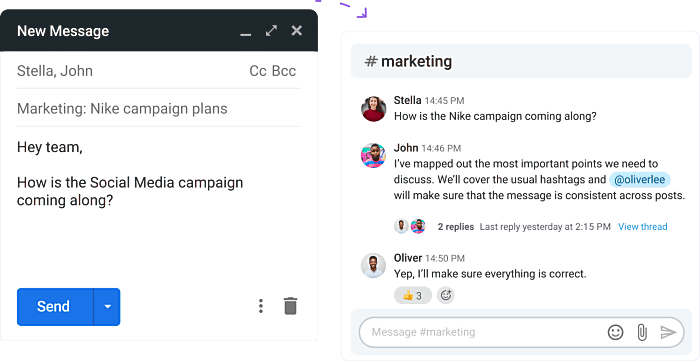
Instead of entirely depending on email when interacting internally, it’s always better to be wary of its limitations and include a second option, especially when handling urgent matters. More often than not, sending a private message in your team chat tool or raising the issue in a channel can keep you updated and give you peace of mind much faster than combing through an overflowing inbox ever could.
Spam filters cause your information to vanish
Discovering that an annoying newsletter of a pet shop you once subscribed to has finally ended up in spam can brighten your day. However, your email provider filtering the important file you have been waiting on for weeks as spam might not be anyone’s idea of a job well done. Even though the concept of spam filters does decrease the chances of being distracted by irrelevant information while working, it can also increase the possibility of a crucial issue ending up disregarded. Therefore, it’s best to have an alternative way of communicating up your sleeve when dealing with valued and sensitive information. Instead of placing your valuable data at the mercy of your team member’s inboxes, use your virtual team chat software to send or store your files. If the possibility of your information disappearing into thin air still worries you, Pumble lets you access them quickly by utilizing the File browser option.
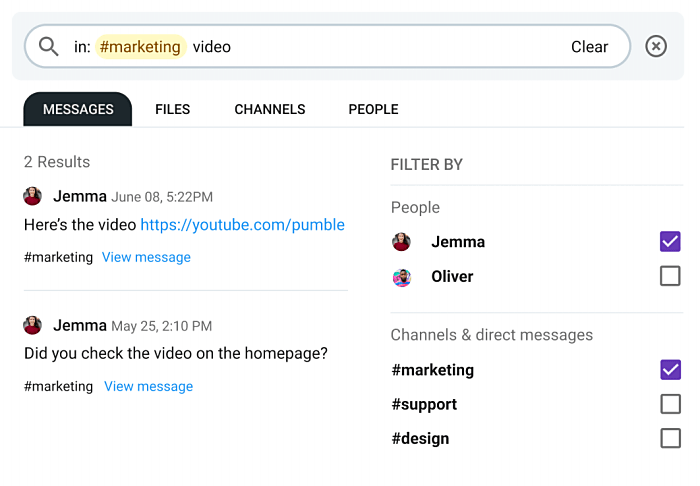
Dozens of emails a day bring anxiety to the bay
Problems with email communication come in every shape and form and are mostly related to its tardiness and the loss of valued information. However, if you have ever taken any time off work, you might disagree with the claim that an email moves at an unhurried pace. If time flies when you’re having fun, emails fly faster than a speeding bullet when you’re at the beach. This is where the compulsive urge to connect to your inbox takes over.
Tom Stafford, a lecturer in psychology and cognitive science at the University of Sheffield, explains that a phenomenon called hyperbolic discounting drives us towards repetitive refreshing of our email inboxes. Every once in a while, we do get exciting emails. Sometimes it’s positive feedback or just a happy birthday note. Since the human brain is programmed to repeat some simple actions (such as keeping track of the upcoming emails) if they provide rewards, we persist in doing them. However, hyperbolic discounting leads us to believe that the further away in time the reward is, the smaller its value. Therefore, it seems unimaginable not to grab your phone on vacation if your primary concern is that an email you left on hold could become worthless.
One possible solution to unplugging would be to set up an automated response system to your email to notify everyone when you are away. However, the information about your absence will arrive only after they send an email, so you might still be troubled about somebody trying to contact you.
Another option could be to set a customized status in your virtual communication tool to ensure everybody is aware of your leave. Changing your availability status in Pumble keeps the rewarding information safely secured at bay.
Emails are a slippery slope to communication silos
If you have ever had the misfortune of rectifying the mistakes caused by siloed communication, you probably already know that prevention is half the cure. Siloed communication most frequently arises when information doesn’t circulate as accessible as it should, and it remains enclosed within a particular environment. Unfortunately, your team members nurturing a silo mentality isn’t just as harmless as keeping watercooler gossip a secret. It could lead to project failure, unnecessary waste of time, and decreased overall productivity. Working remotely, chances for an unintentional information blockage might be even higher.
When you put your confidence in email as your primary remote communication tool, the stakes for laying the foundation of communication silos are raised. Failure to transmit the information does not have to arise from deliberate omission. Sometimes, when sending a group email, you could leave somebody out from the list of recipients, or if your forwarding list is numerous, it can quickly end up in spam. To prevent the incident of creating conditions for siloed communication, rethink your remote communication tools. Most of the software designed for instant messaging allows you to thread your conversations and follow their outcome. By creating designated channels for your information to flow freely, effective teamwork communication never disappears from the horizon.
Receiving feedback via email is a herculean task
Emails do prove to be a handy asset when it comes to initial external conversations. They certainly don’t take as much time as it takes to set up a business lunch meeting. But, sending an email containing an annual performance review or providing encouragement to each team member seems like a demanding task, regardless of how large your organization is. Does the solution lie in skipping feedback altogether and waiting for an opportunity to meet your coworkers in person? With the Millennials and Generation Z being part of the workforce, that decision could lead to a variety of drawbacks. Both generations strongly rely on timely feedback, and depriving them of this valuable information suppresses their ability to maximize efficiency.
Among other problems with email communication, the lack of engagement that emails entail doesn’t provide an opportunity for peer-to-peer feedback either. Sometimes, an emoji reaction to the newest design idea could speak a thousand words and be the key to success more than any written appraisal. Carefully reconsider the communication options at hand, and select the one that adds to your teamwork efficiency instead of taking you a step backward.
Emails and mobile phones are not always the closest friends
With the increase of the internet speed, people are unwilling to put the brakes on anymore and wait for their content to load or a video to buffer. The advancement of the internet seems to reciprocate the decline in patience. If your preferred virtual communication tool is still email, you might be contributing to a storm brewing when you disregard proper formatting and mobile phone optimization. Sending a mobile-friendly email comes with paying attention to the length of your text, the resolution of your images, the brevity of your subject lines, etc. When you put this task aside, there’s a considerable risk that your team members might start ignoring your emails, write off an important notice or miss a deadline.
In case allocating your work hours to follow through with a detailed optimization process before you press the Send button doesn’t seem like an issue, you have chosen the right communication channel. However, if it’s the opposite, this is the part where you depart.
Suitable email alternatives for remote communication
With the evident evolution of work and businesses transitioning to the hybrid or entirely remote work setting, it’s perfectly natural for the communication tools to evolve simultaneously. Owl Labs report demonstrates that the number of our video calls has doubled compared to the pre-COVID-19 era, whereas the instant messaging software has already become a good substitute for in-person communication, according to a Pew Research Center Study. The radical change has brought about a vast array of alternatives to email, from video chat apps, project management software to virtual communication chat apps.
As our businesses accelerate their speed of moving away from the brick-and-mortar office to a virtual one, it seems that emails go slower and slower.
Switch to Pumble for more effective remote communication
If you want to release yourself from the burden of emails and try out something that’s more efficient, you need a communication tool that can combat all the cons of email while offering benefits that email simply can’t match.
One such tool is Pumble, an internal communication software that makes remote communication a piece of cake!
With Pumble, you can easily streamline all your communication in one platform, connect with all employees of the company in just a few clicks, and utilize both synchronous and asynchronous communication.
What’s more, Pumble also allows you to communicate more effectively via:
- Voice and video messages, because sometimes text simply can’t relay all nuances of what you’re trying to communicate,
- Audio calls, that help you resolve problems quickly,
- Video conferencing, that will allow you to keep all team members in the loop, and
- Document sharing, that ensures all information is accessible at all times.
By streamlining communication, you’re essentially making it more efficient, thus increasing the overall productivity of your team. With Pumble, no one needs to fish through endless email chains searching for the information they need — everything is only a click away.




