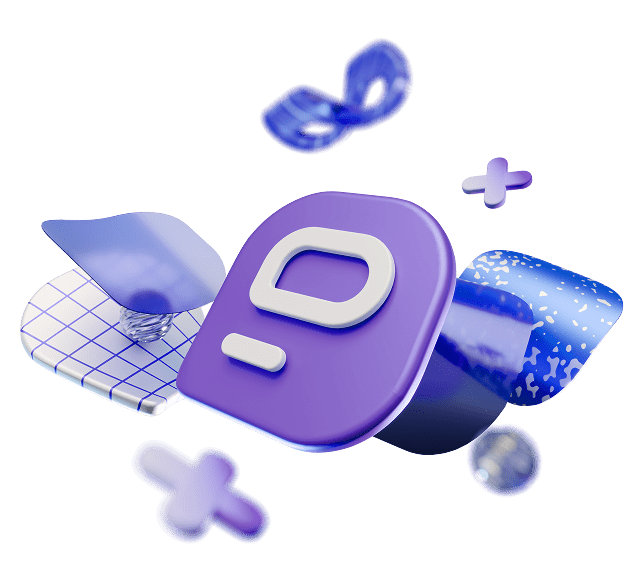Even though most employees are ready to quit if required to return to the office as they prefer remote work, the future of remote work is uncertain. This is mainly because top management at some companies prefer having their teams in the office.
Yet, most companies still conduct virtual interviews in the initial stages of the recruitment process.
Not sure how to prepare and level up your online interviews?
Read on to discover our top tips on designing a smooth and effective virtual interview experience for everyone involved.
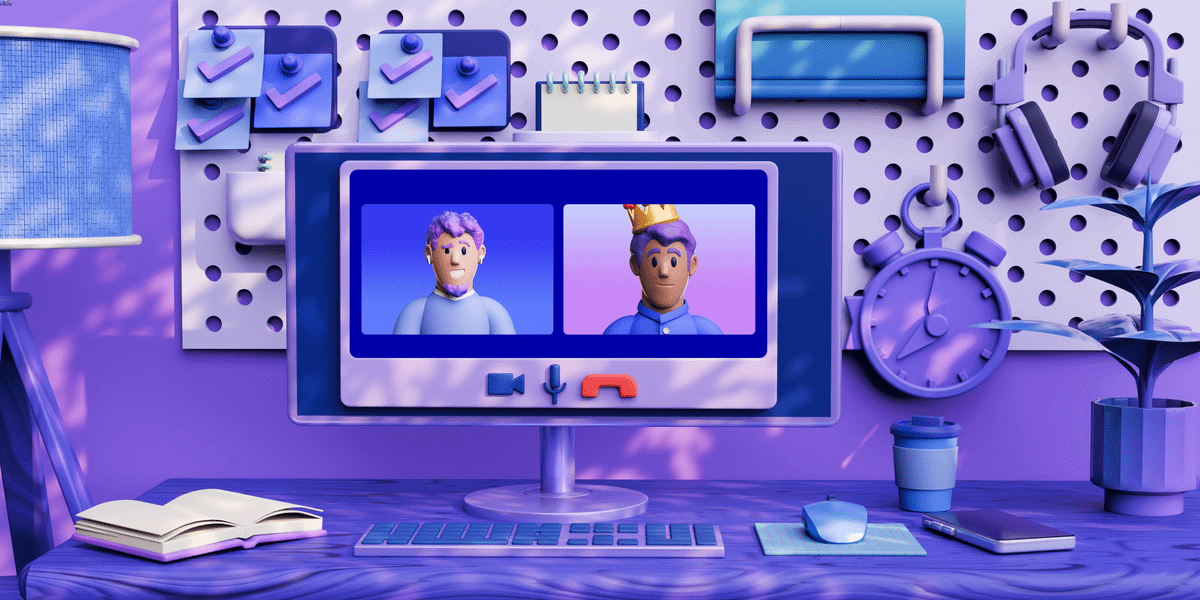
- Even though remote interviewing provides fewer opportunities for informal interaction and nonverbal communication, it allows better time management and improves candidate assessment.
- What’s more, virtual interviewing creates a universal approach to candidate evaluation.
- For conducting a successful virtual interview, it’s critical to prepare well as well as prepare plan B.
- Make sure to reduce distractions during your online interviews ― have your phone on mute, and turn off any alerts on your computer.
10 Tips for conducting virtual interviews
Effective virtual interviewing requires modifying the traditional approach to hiring.
Fortunately, online interviewing has great advantages. Virtual conferencing technology shortens the turnaround time. Plus, hiring managers now review interview recordings instead of scheduling additional interviews.
We spoke to Tamara Spasojevic, our own Talent Acquisition Manager, who highlighted that online interviews are more efficient.

“Remote interviewing allows for a higher volume of interviews to be conducted on a daily basis, as it reduces the time spent welcoming and greeting candidates in on-site interviews.”
If you’re new to remote interviewing or want to upgrade your interviewing process, make sure to follow these tips for designing a successful virtual hiring process:
- Set the stage,
- Prepare a backup plan,
- Look professional,
- Reduce distractions,
- Look beyond the hard skills,
- Make the most of the virtual environment,
- Ask authentic questions,
- Pay attention to how candidates handle distractions,
- Take regular breaks between interviews,
- End on a high note.
So, let’s dig deeper into each of these tips!
Tip #1: Set the stage
Interviews can be stressful for both the interviewer and the interviewee.
One thing you can do to help ease everyone’s anxiety is to design a great foundation for success.
Here are some critical steps you can take to plan more effective virtual interviews.
- Prepare the questions
Review the candidate’s resume, make notes about details you want to address, and prepare the questions and talking points for the interview.
Finalize the interview questions list with the rest of the interviewers.
Share the questions or the meeting agenda with other interviewers and ask for their input.
- Brief the interviewee
Make sure to share all the meeting details and information with the candidates in a clear and timely manner.
Our contributor, Spasojevic, emphasized the importance of allowing the candidates to prepare in advance. She explains that this practice benefits both the candidates and hiring managers:

“Candidates can feel more comfortable and confident coming into the interview fully prepared. This means candidates will then have fewer additional questions — which consequently saves interviewers’ time.”
- Introduce the technology
Whether you’re using the most popular conferencing software or the super specialized solution for remote interviews, it’s always best to provide instructions to candidates to ensure they can successfully join the meeting.
You can attach detailed guidelines and tutorials on the video conferencing tool you use alongside other meeting details.
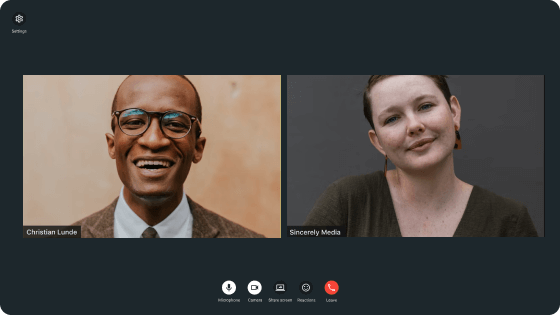
Hold your remote interviews on Pumble
Tip #2: Prepare a backup plan
It’s always a good idea to test-run your conferencing technology before the call.
Log in at least 10 minutes before the interview to check your camera, microphone, and background.
You can also go over some tutorials to learn how to resolve common problems if they occur during the interview. These are usually found in the help section of the conferencing platform website.
In case of computers crashing or internet connection lagging, switch to mobile phones.
To do so successfully, make sure to communicate all the info with the candidate beforehand so you can both be ready to switch to mobile in case everything else fails.
Tip #3: Look the part
While there’s nothing wrong with swapping the strict corporate look for a more relaxed dress code, there are still some basic rules to follow to look professional during virtual interviews.
Remember that you are probably the first face of the company the candidates see and meet — so, make sure you’re portraying your organization in a positive light.
Here are some key appearance rules to apply next time you join a virtual interview with a candidate.
- Mind your posture
Try to sit closer to the camera with your shoulders expanded, relaxed, and centered on the screen.
This communicates friendliness and shows that you’re engaged and interested in the conversation.
- Set a professional background
If your home office isn’t the most sophisticated backdrop, you can blur it in the settings.
Alternatively, you can choose a minimalistic background from your conferencing tool library.
- Lighten up
This goes for both your ambient and your facial expression.
Check the lighting in your room and make adjustments if needed to help you appear more natural and welcoming.
And, of course, don’t forget to smile, as it’s the single most effective way to set the right tone for the interview.
💡 PUMBLE PRO TIP
To learn more about how to enhance your nonverbal communication during virtual meetings, make sure to check out our guide on this blog:
Tip #4: Reduce distractions
Although remote work can be super flexible and cozy, it also brings a unique set of distractions that can seriously undermine your efforts.
Unexpected moments, such as a kid or a pet showing up on camera during an important meeting, are distracting enough to chip away from focus and leave an unprofessional impression.
So, here are some tips you can apply to distraction-proof your remote interviews:
- Arrange a babysitter, a pet sitter, a friend, or a family member to supervise the kids and pets — to ensure there are no unexpected cameos during your interviews.
- Turn off any alerts on your computer to resist the urge to multitask.
- It’s a good idea to have your phone on mute and completely out of sight — so as not to risk unintentionally picking it up.
- Hide the self-view feature in your conferencing platform — to make sure your complete focus is on the candidate. In addition to being able to assess the candidates more closely, you’ll also appear more engaged and interested.
Tip #5: Look beyond the hard skills
During interviews, you’re probably used to predominantly focusing on the skillset of the candidate and their IQs.
While there’s nothing particularly wrong with this practice, in these specific times of remote work and general uncertainty, this model of interviewing might be somewhat limiting.
As the pandemic and the overall uncertainty we experienced have taught us, we need:
- More resiliency and empathy in the workplace,
- More effective communication, and
- Overall better emotional intelligence (EQ).
Unfortunately, a virtual meeting space is not exactly the perfect environment to assess these soft skills.
After all, body language and other non-verbal cues are far easier detected in in-person interviews.
However, there are still ways to learn more about the candidate’s EQ even in the virtual interview setting.
The key is to ask the right questions that will give you a better understanding of the level of a candidate’s emotional intelligence.
Here are some examples of questions you can ask to learn more about a person’s EQ:
- What motivates/inspires you?
- Tell me about the last time you received feedback you didn’t agree with. How did you handle that situation?
- If you got offered a major investment opportunity to start a company tomorrow, what would it be and why?
- Tell me about a time you made a mistake, failed to meet a deadline, or got into a conflict at a job. Were you able to resolve the issue/repair the damage? How?
It’s also important to mind your communication styles and to try to find a way to adapt to their style.
This will also help create a safe space for candidates to feel comfortable being open and transparent and not feel judged or formally assessed.
Tip #6: Make the most of the virtual environment
On the one hand, remote interviewing limits your ability to get the full picture of the candidates and their personalities. There’s less room to assess their non-verbal communication in interaction with other people.
However, the virtual environment also lends itself to better psychological safety, in a way. When executed right, remote interviews can facilitate more openness and authenticity than in-person interviews.
The screens, instead of being a barrier to transparent communication, can provide a more intimate space for candidates to express their opinion freely.
Working from home, or any other space people find most comfortable, creates a more relaxed work environment and inspires a sense of safety and openness among candidates.
Interviewers can make the most of this phenomenon to get a more accurate assessment of the candidates from the get-go.
Consider asking more meaningful questions from the beginning to get the candidates to open up right away. Ask about their background, family, friends, and inspirations — to create a sense of safe psychological space.
According to Spasojevic, another important aspect of this step in the interview is creating a more relaxed atmosphere for the candidate.
In her words:

“Candidates usually feel a bit nervous during interviews, so it’s a good practice to help them relax and feel more comfortable right from the start.
For example, you can ask them unofficial questions, such as: How are you today? How are you coping with this heatwave we’re having? How is your week going?
This will help candidates relax and remember that we are regular people too and that there’s no need to feel nervous talking to us.”
Tip #7: Ask authentic, concrete questions
To be able to get an authentic insight into a candidate’s character, try to avoid generic questions such as — What are your greatest strengths and weaknesses?
Most candidates would answer that they are motivated and hard-working, which is a practiced, generic answer that leaves no room for authenticity.
But, if you phrase the question in a way that speaks to the specific circumstances and their experience of overcoming them, you can more accurately evaluate their genuineness and personal skills.
For example, you can ask something along the lines of — What’s been your greatest challenge working from home so far, and how did you overcome it?
This will help you get a more accurate assessment of the candidate — as you’ll be able to identify their authenticity by the tone of their voice and their expression.
So, the next time you’re working on interview questions, be sure to incorporate more concrete context to get more tangible answers.
Tip #8: Pay attention to how candidates handle distractions
Another great silver lining to remote interviewing is the potential to observe how candidates act instead of evaluating how they say they act in specific work situations.
There’s bound to be an unexpected situation during the interview — phones or doorbells may ring, a child or a pet may show up, or ads may pop up on a candidate’s screen. (I may or may not be speaking from experience here.)
These situations are perfect to get a great insight into how candidates react to distractions.
Are they too flustered by the situation? Did they lose their train of thought? Are they able to keep their focus and composure?
This will tell you a lot about how they would behave if something similar happens in front of their colleagues or when they’re on an important call with a client.
In case no distracting situations come up during the interview, you can always ask them directly to tell you about a time something unexpected happened during an important call. Observe how they tell the story to better understand the effect it had on them.
Tip #9: Take regular breaks between interviews
Remote interviews can be extremely cognitively and emotionally taxing. The emotional labor that goes into always having a smile on your face while trying to balance being analytical and friendly can quickly take a toll on you if you don’t take some time for yourself to decompress.
To ensure you’re on top of your game and focused with each candidate you meet, consider taking short breaks between interviews.
If your schedule allows it, add 10–15 minutes after each virtual interview to breathe, get up from your chair, stretch — or use this time to take notes.
Tip #10: End on a high note
In Spasojevic’s opinion, it’s important to remember that the interviewing process works the other way around, too:

“Interviewing allows companies to get to know the candidates, but it also allows the candidates to get a better insight into the companies.
Therefore, it’s critical that you paint the company in the best light and have the candidates leave the interview aspiring to be part of such an amazing organization.”
The candidates assess your presentation to get a better insight into the organization.
While you’re looking for the ideal employee, candidates are looking for the best career opportunity. Remote work has broadened the pool for employees as well, making it more competitive for companies to attract and attain top talent.
Remember that you’re the ambassador of your company, and make sure to paint an authentic picture of your company culture throughout the interview, but especially towards the end.
A strong finish can make all the difference in terms of making a great lasting impression.
Here are the steps to include for a strong finish to the interview:
- Be sure to leave enough time in the interview to answer any questions candidates may have.
- Highlight any important points about the company, the culture, or the position you believe would make a strong impression.
- Put the spotlight back on the candidate for the final word. Invite them to share anything else they find important to mention or ask.
- Thank the candidate for their time and explain the next steps in detail.
Make better virtual experiences for your candidates with Pumble guest access
Pumble — a team collaboration app — goes beyond team communication and offers guest access.
Invite your candidates to join Pumble as single-channel guests and make your virtual interview experience better for both you and your candidates with Pumble’s video conferencing option.
You can take advantage of the recording option to ensure quality hiring decisions and improve future interviews.
Also, you can blur the background in one click and make your virtual interviews professional wherever you are.
What’s more, you can manage and share your Pumble meet from Google Calendar to make your schedule well organized.