Establish communication best practices
Communicate in real-time, work together in channels and DMs, share files, and more.
Efficient, organised team collaboration app helps you and your team work better together.
Try Pumble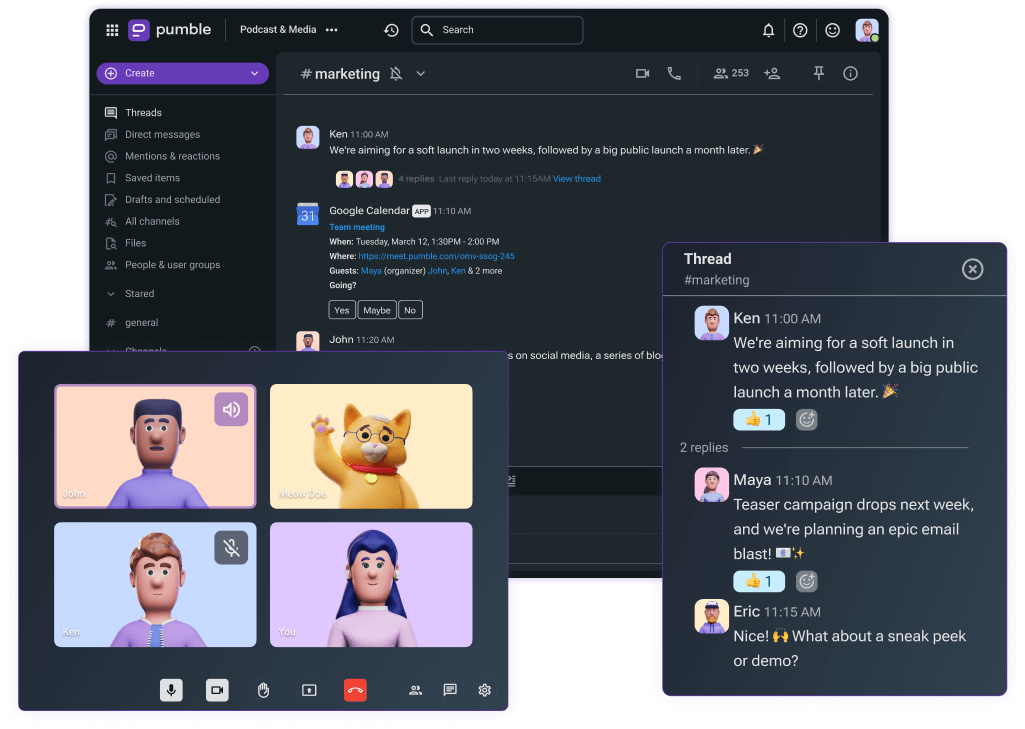
Think of it as a communication tool that helps you to work like you’re in the office. Pumble makes remote collaboration simple and productive.
Communicate in real-time, work together in channels and DMs, share files, and more.
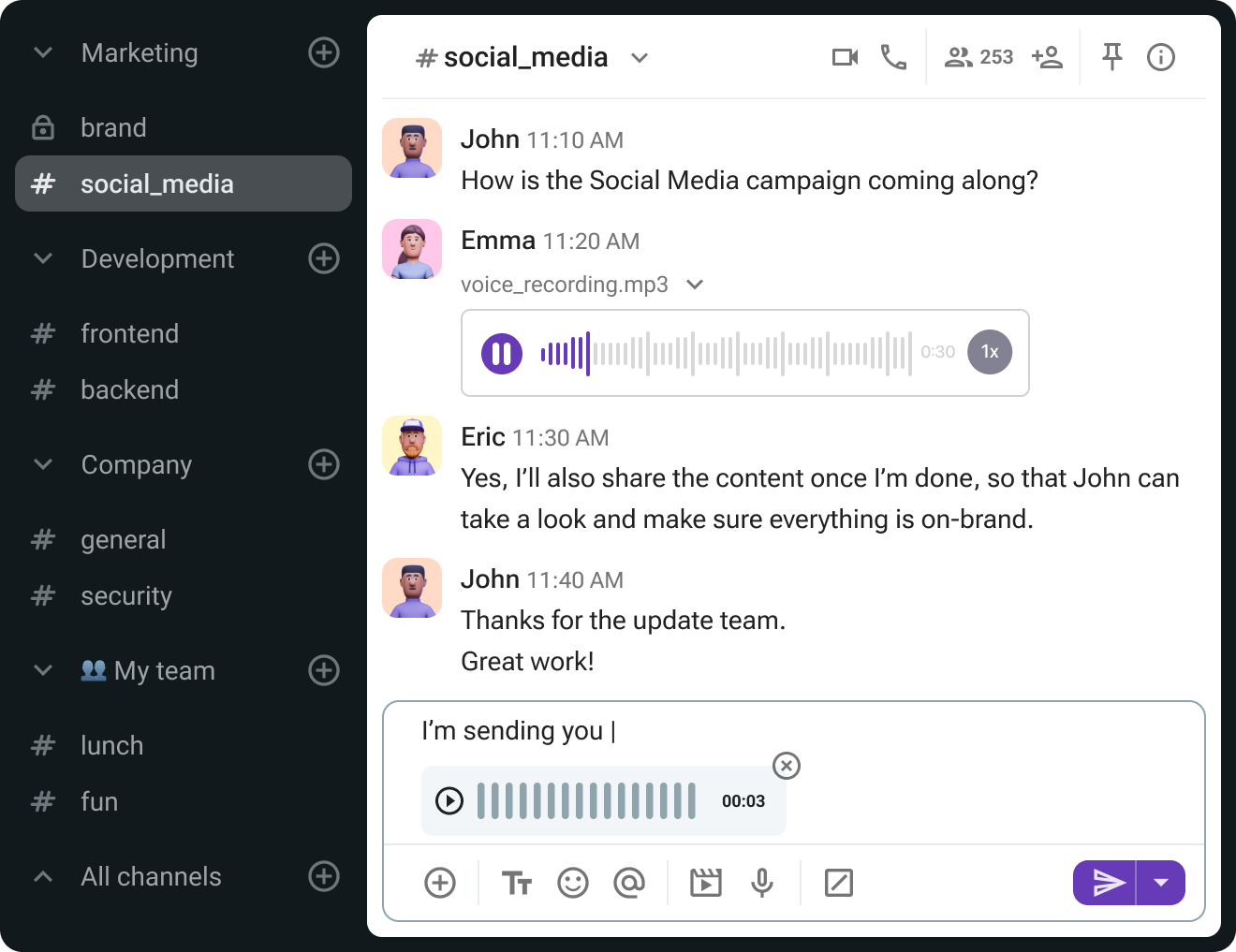
Brainstorm ideas, share visual references, map information, or keep track of tasks.
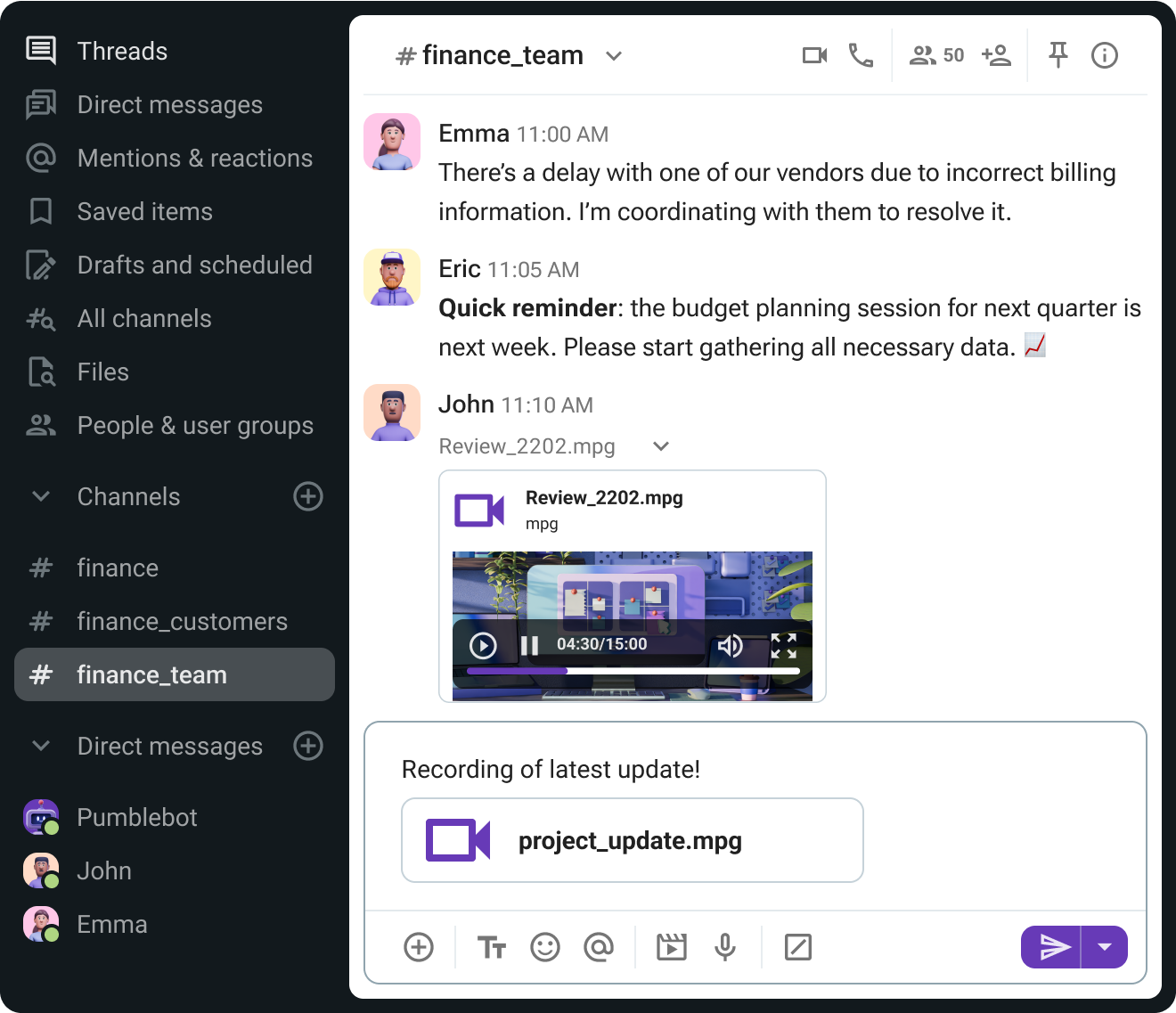
Bring your team together, keeping everyone in the loop and ensuring everyone has a voice.
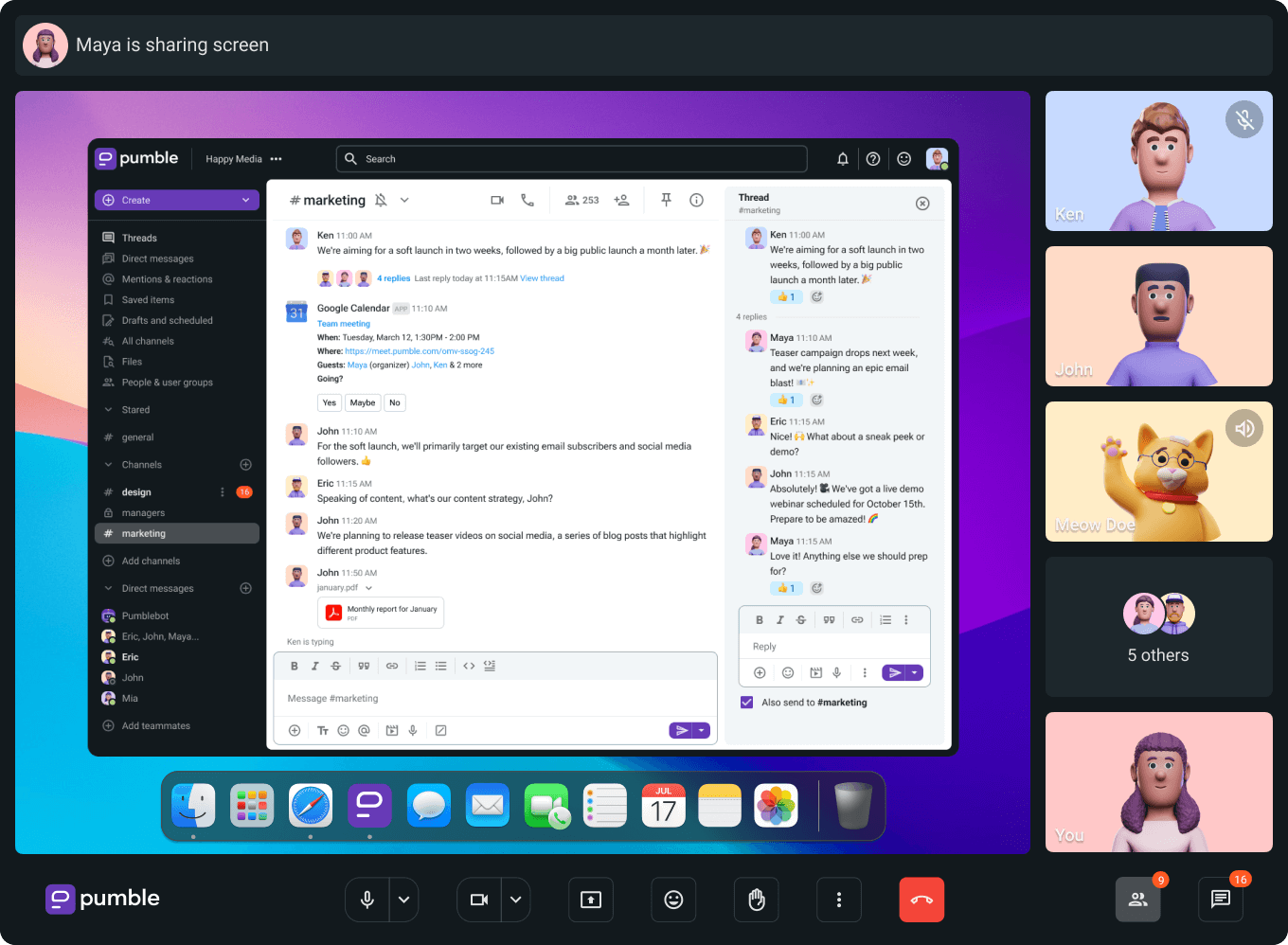
If you’re ready to use your Pumble workspace, here are five things to help you get started with it.
To start communication with your team, the first thing you need to do is create an account.
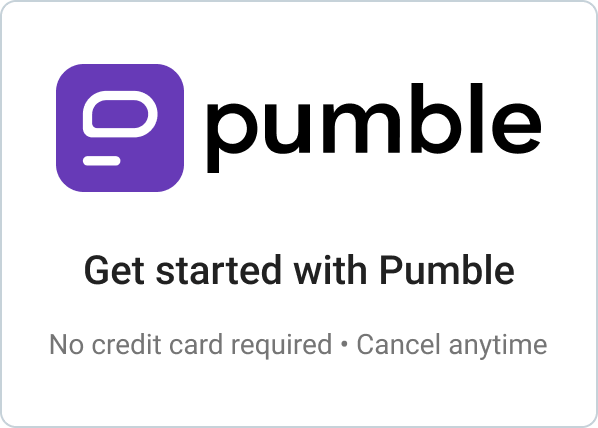
For easier communication in your workplace communication software, create channels related to projects like #alpha-project, #corporate-responsibility, #non-profit-projects or divide them per team - #marketing, #development, #design…
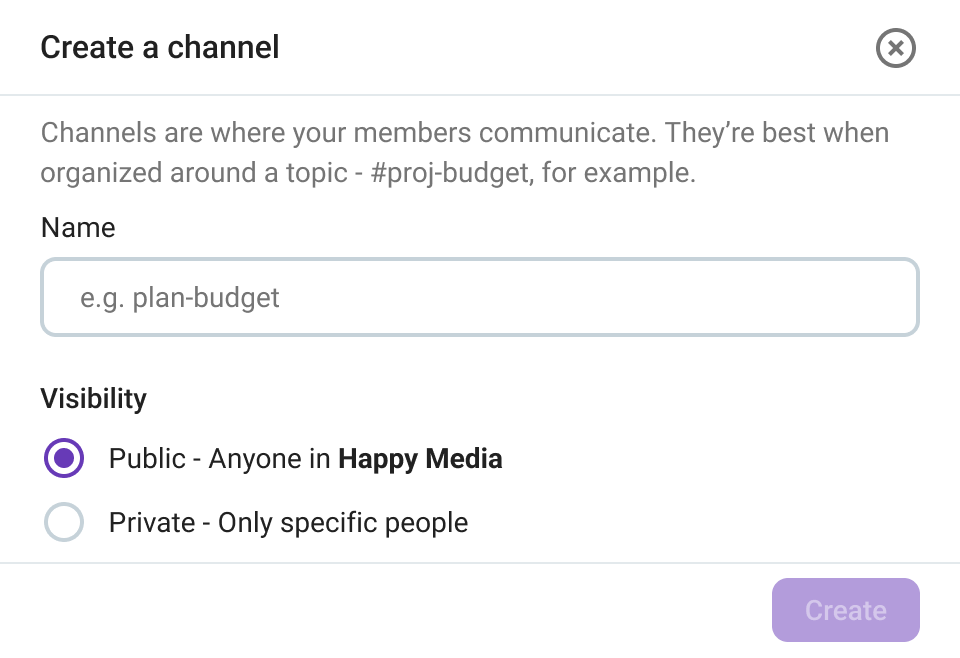
Next, form teams. In Pumble, you can invite an unlimited number of people for FREE. Also, give admin roles so other people can help you manage other team members.
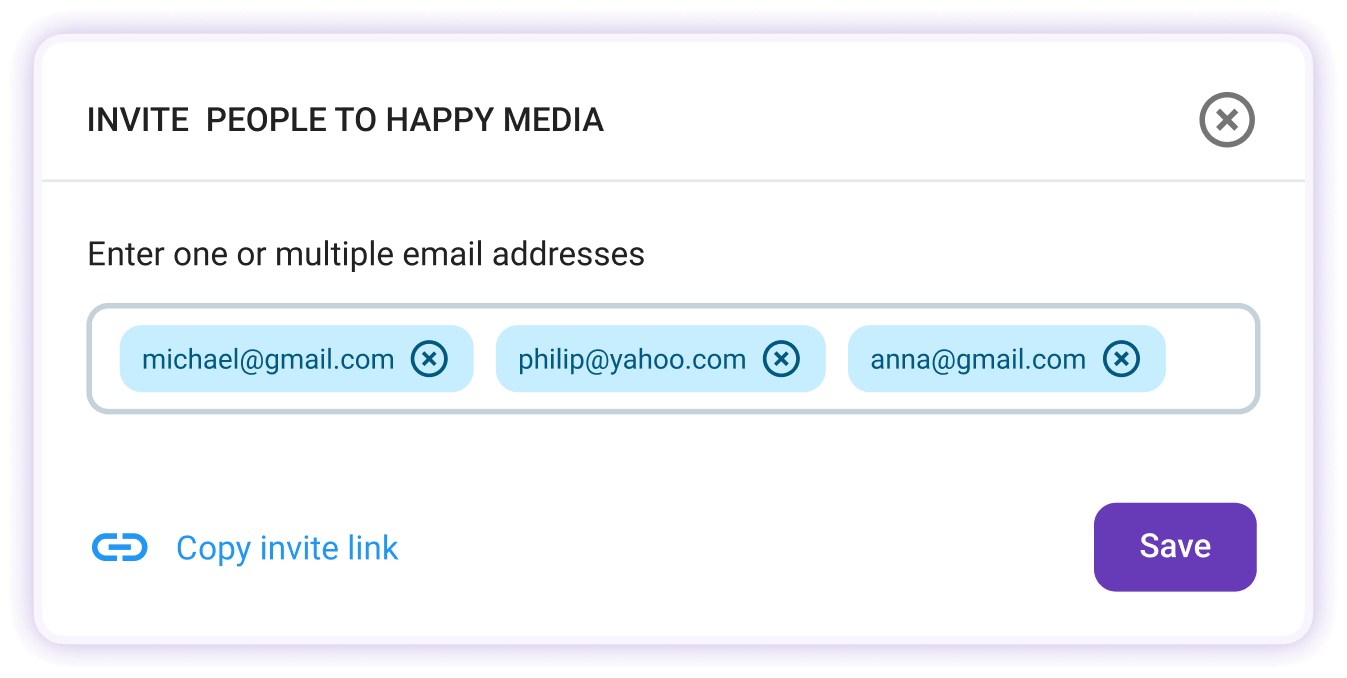
In the workplace communication app Pumble, each team member can join all public channels created in the workspace. Also, they can send private messages to each other, or create groups for up to 7 members.
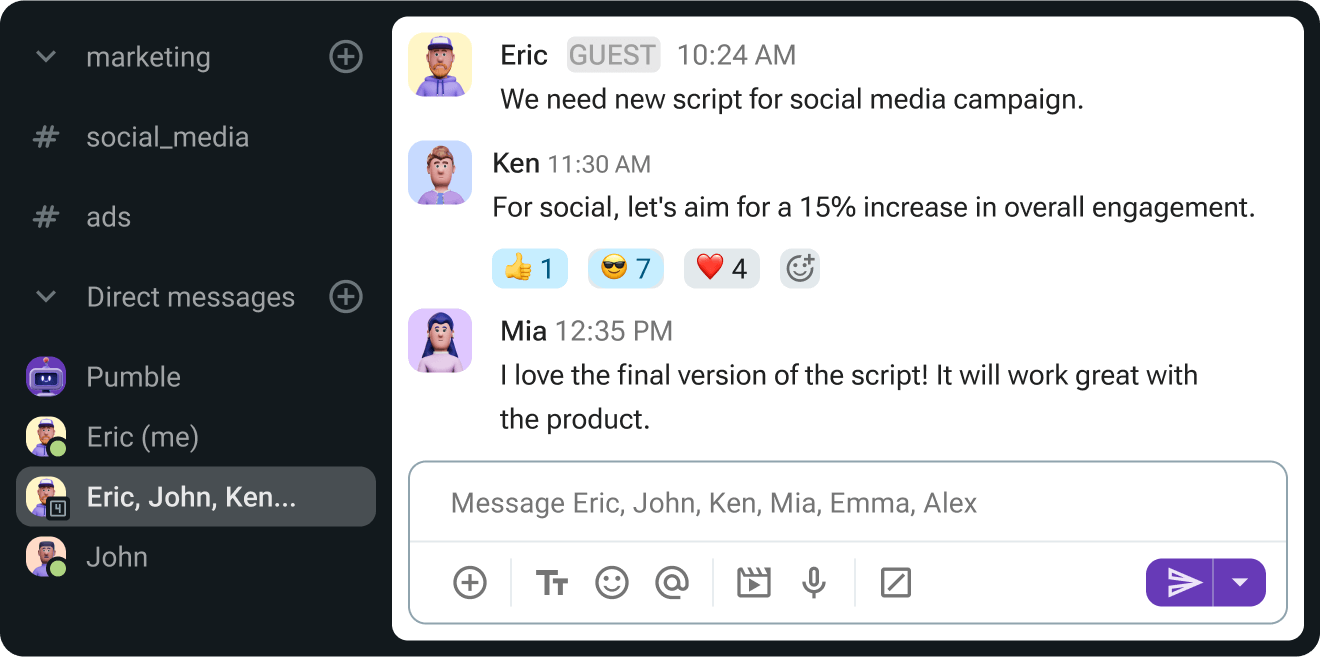
To help you work with your team in Pumble, you can add files to your workspace. Files are searchable and shareable across Pumble, making it easier for everyone to find the information they need and work together.
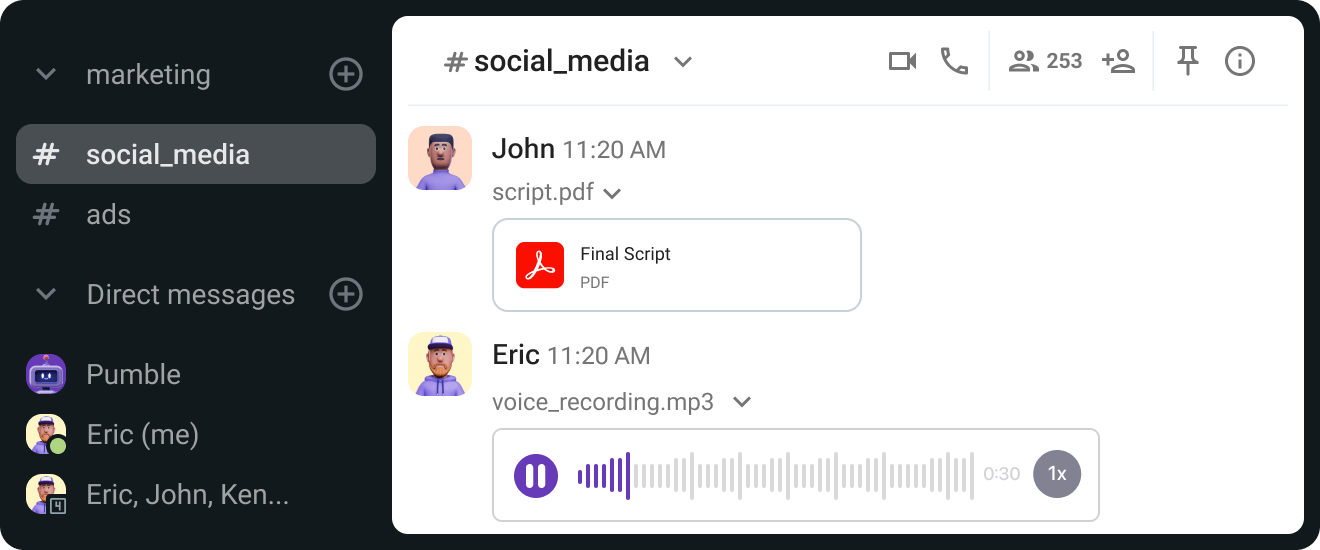
Get started with the most user friendly and secure messaging app for all kinds of teams.
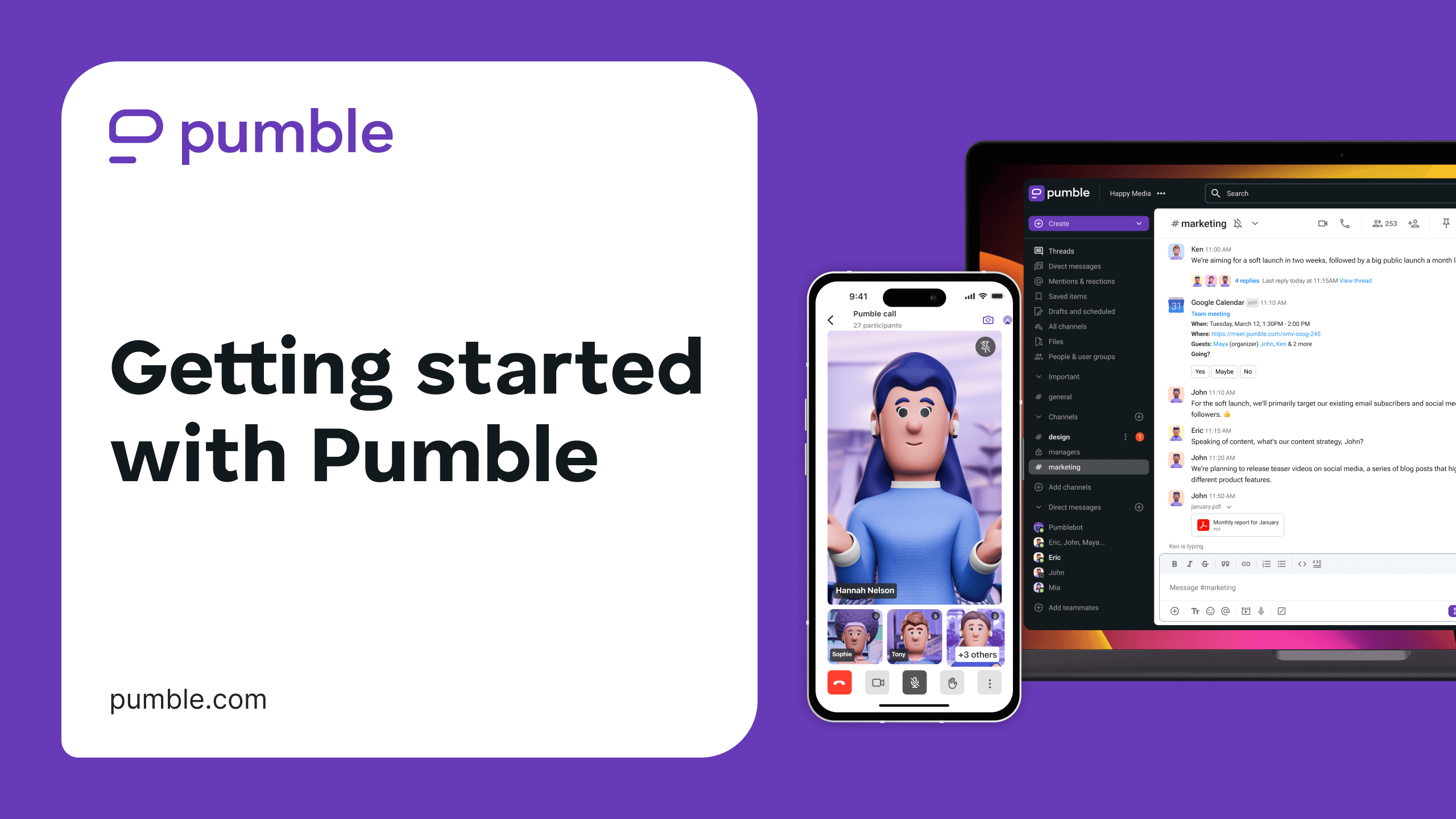
Available support 24 hours a day, every day of the week, including holidays.
FREE Unlimited users and message history, free forever.
47% fewer emails and 30% increased productivity.
We're here 24 hours a day, every day of the week, including holidays.
Contact supportsupport anytime, anywhere
average email response time
satisfaction
(18k+ ratings)
human-based
support
service uptime
level
Communicate with your team no matter what device you use.
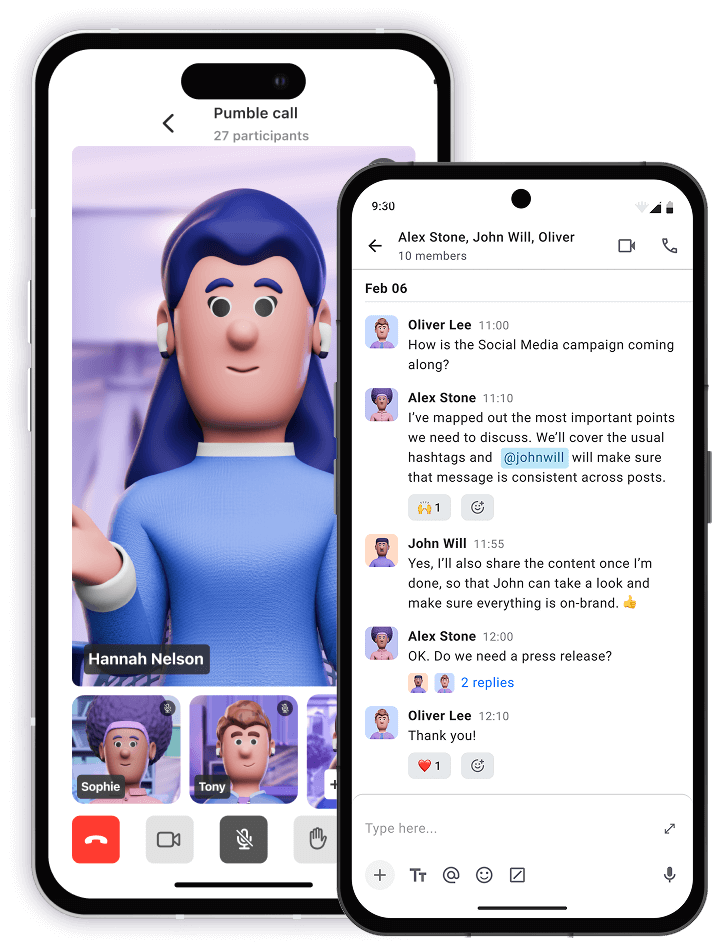
• Unlimited users
• Unlimited chat history
• Free forever