Tired of your business communication taking place across several communication channels and apps simultaneously?
Updates pinging from several IM platforms, feedback scattered across project management software comments, and key documents hidden in endless email chains can be chaotic at best.
The good news is — this doesn’t have to be your reality anymore.
With the right strategy, you can stop this frustrating cycle of confusion and have your entire team communication and collaboration flow perfectly from a single, super-organized space.
Streamlining your communication can make a world of difference to how your team operates, facilitating:
- Better access to data,
- Increased productivity,
- Improved communication and collaboration,
- Faster turnarounds, and
- More security.
Let’s see how you can streamline communication in your workplace and let your team reap all the rewards.

Establish centralized communication channels
The first rule of streamlining — you bring all your communication together in one place.
To efficiently combat the confusion and chaos that come with using several communication platforms, you must make a radical shift in your approach.
Yes, this means switching to a single communication platform where all your business communication takes place.
Missed deadlines, misplaced files, and dragged email responses?
These will immediately become a distant, ugly past when you change to a single space where you can:
- Host meetings,
- Organize and execute client calls, and
- Share knowledge.
Your employees will thank you for preserving their mental bandwidth for the really important stuff by simplifying how you communicate.
Understandably, you’ll need a powerful and straightforward team communication app that covers all your communication needs — internal and external.
So, combine everything in one platform — from video conferencing and messaging to screen sharing and client communication and create a perfect communication ecosystem that empowers your team to thrive.
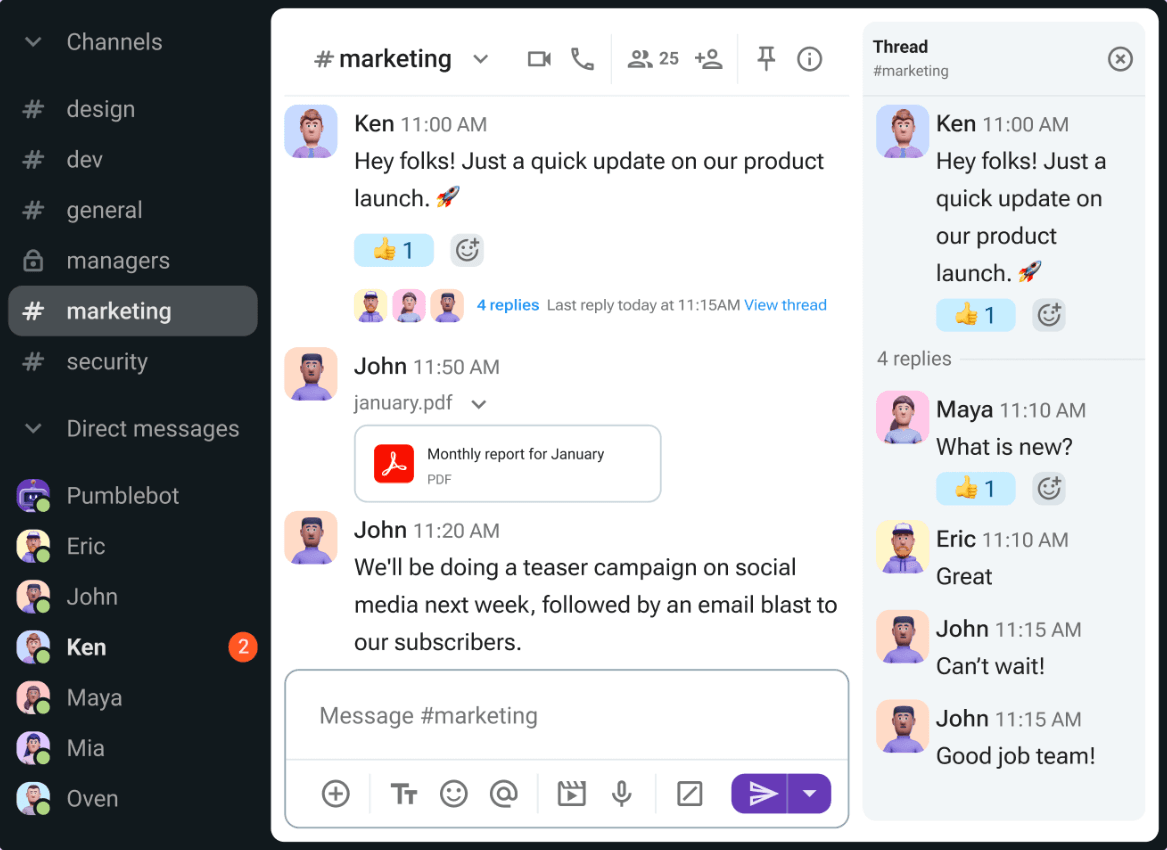
Structure your conversations
Another huge aspect of streamlining your communication is optimizing how much time your team spends communicating.
In other words — don’t waste your people’s time in chaotic and slow exchanges.
Instead, organize your discussions in channels so everyone can be sure they only engage with discussions relevant to their work and interests. You can structure your entire communication ecosystem in channels categorized by projects, teams, or topics.
For a clearer overview of your team’s conversations (and when you want to go in depth on a side discussion without disturbing the main line of conversation), you can use threads and keep your channels clear.
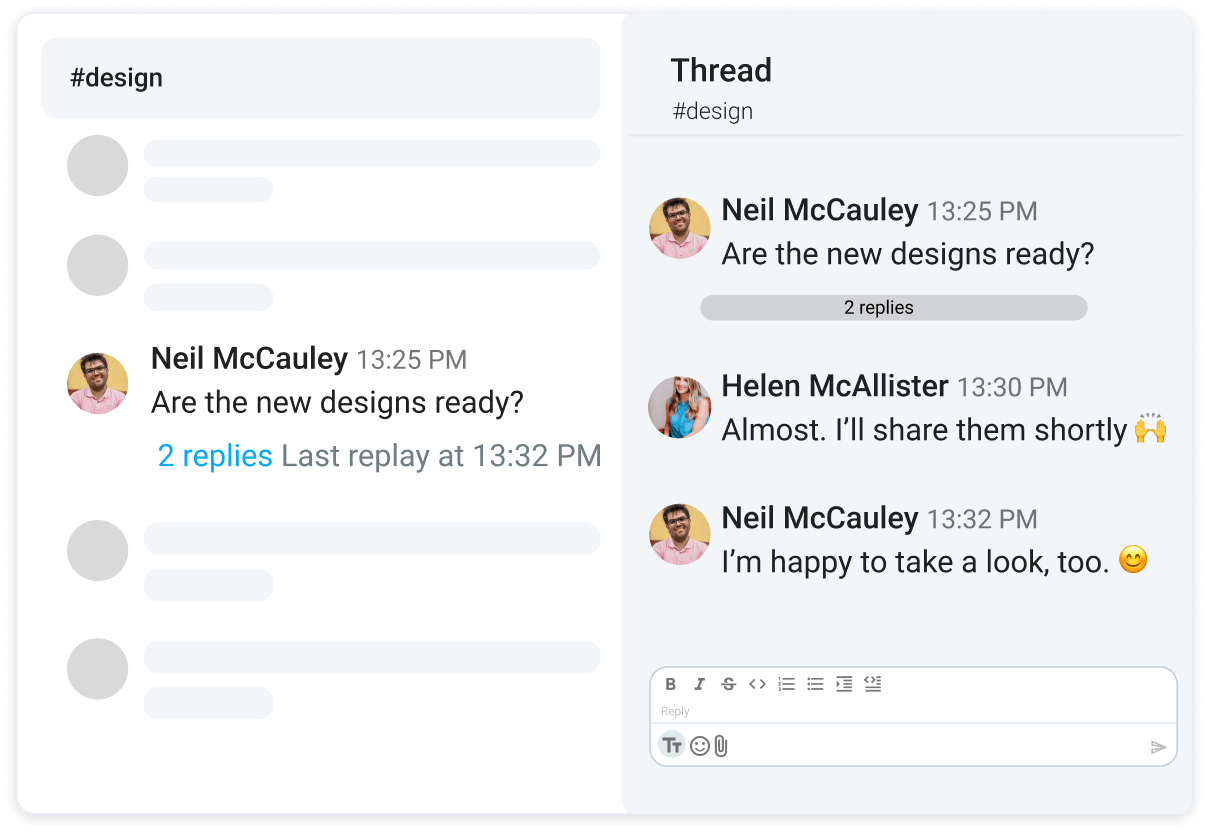
Moreover, make sure you choose a communication tool with the option to modify your conversation overview based on your preferences and priorities with customized sections in the sidebar. That way, you can bring more order and clarity to how your team communicates.
Keep your conversations organized in Pumble & never lose track of any key items
Make information easily accessible
Finally, let’s not forget a huge component of centralizing your communication — ensuring all shared data is properly stored and readily available.
You probably can’t even recall the countless times an important file has gone missing in the chaotic email chains. Your teammates are also most likely fed up with scavenger hunting for files and documents across different platforms.
Ideally, you’ll store all your files in the same communication tool you use for all interactions. With simple, user-friendly solutions, your teammates can learn the ropes in no time.
Go for seamless file sharing and robust file storage to streamline how you collaborate and share knowledge.
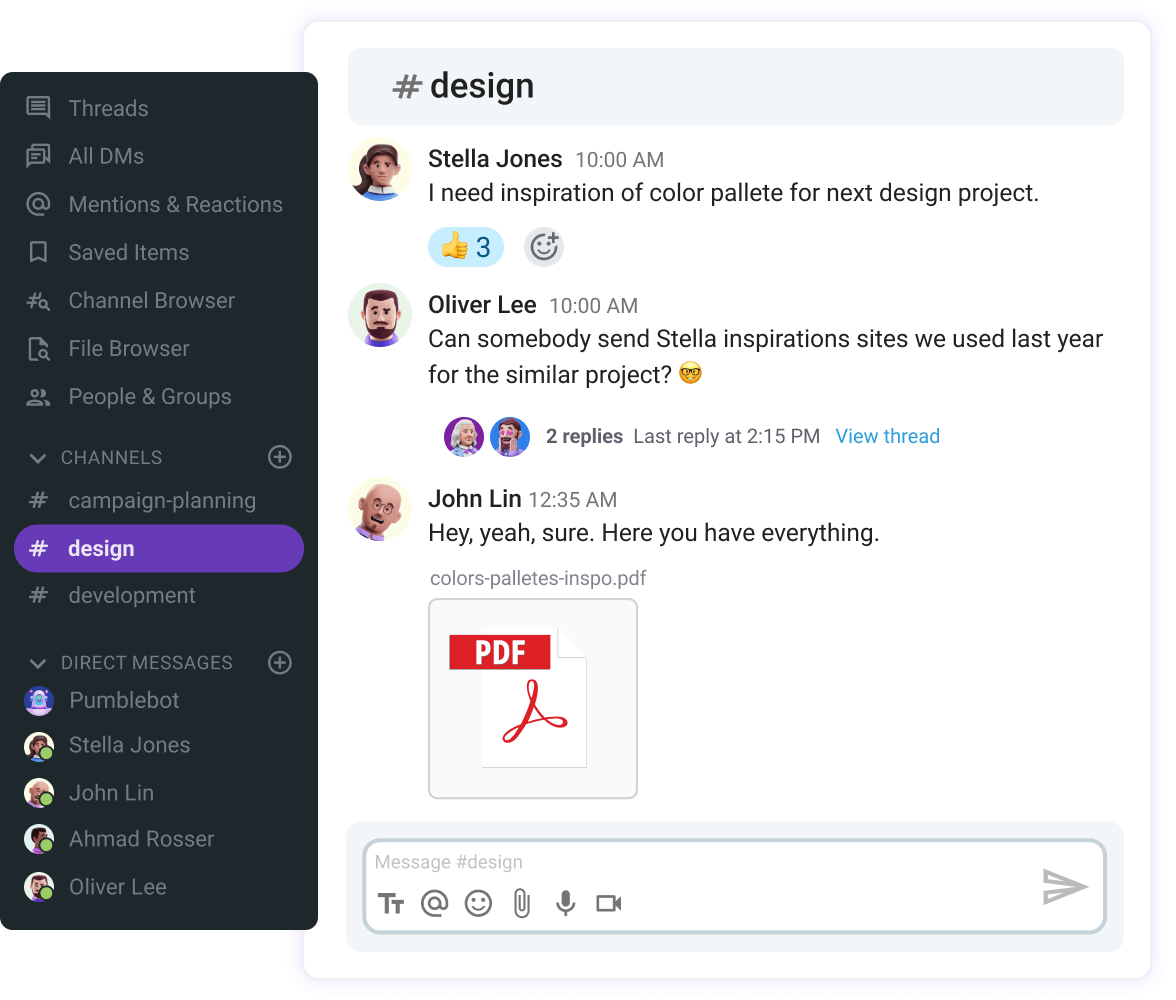
Additionally, reliable advanced search helps save time and keeps all information at your fingertips.
Of course, you’ll need a tool with unlimited messaging history to ensure you don’t lose all your stored company knowledge and conversations each quarter or so.
Streamline your communication with Pumble
Simplifying your communication in the workplace is truly one of the key pieces of a successful company puzzle.
When your team can get feedback, hop on a call, and access any file immediately — all from the same space — productivity simply soars.
Pumble is an all-in-one communication tool that lets you streamline your team communication more efficiently.
Use Pumble on all available platforms — web, desktop, and smartphone — and let your team experience more freedom and flexibility even on the go.
To simplify how you navigate your communication at work with Pumble, you can:
- Start channels — categorize your team communication by project or topic,
- Organize video calls — simplify how your team collaborates by joining meetings with one click,
- Share documents and access all your messages and files (thanks to unlimited messaging history) — bring every piece of shared knowledge together, and
- Collaborate with clients — let your clients, partners, and external collaborators feel at home in your workspace by granting them (limited) access.
Simplify your team’s communication and elevate productivity!
To completely streamline your processes — explore the CAKE.com Productivity Bundle and take advantage of Plaky for straightforward project management and Clockify, the industry-leading time tracker.







