Do you want to book a holiday but still haven’t sent your boss the request?
Do you dread writing that vacation request email?
Vacation time is essential for your well-being. So, you shouldn’t be afraid to ask for it.
If you’re unsure how to write a vacation request email, keep on reading and find out more about:
- Why writing an email for a vacation request is important,
- What are the elements of a vacation request email, and
- How to write a vacation request email.
We have also provided different types of vacation request email examples and tips on how to make the experience smoother.
Let’s start!

Why should you write a vacation request email?
Do you even need a vacation request?
Research shows that requests are much more likely to be approved in person than via email.
However, not everyone is in a position where they can ask for leave face-to-face. Also, writing an email has its advantages.
It leaves a written trace that your boss approved your vacation. If it ever comes up as a problem, you have proof of your approval.
Furthermore, a vacation request sent in advance gives your team enough time to prepare for your absence.
So, even if you can first ask in person, always send a formal request via email.
Steps for writing a vacation request email
Writing a vacation request email should be a fast and straightforward process, as the email itself shouldn’t be too long or complicated.
Namely, your vacation request email should be concise but precise.
It’s important to keep it short enough to not overwhelm the reader, but the essential details must be included.
Let’s go over the steps of writing a good vacation request email.
Step #1: Write a concise subject line
First, the subject line should accurately reflect the point of the email.
Directly state that you’re requesting time off.
A good subject line could just be — Vacation request [dates].
Here are a few more examples of good subject lines:
Request for leave — [dates]
Annual vacation request — [dates]
Time off request — [dates]
If your request is urgent, adding that to the subject line is a good idea.
A concise subject line will help the recipient know what the email is about right away, and respond urgently if needed.
Step #2: State the reason for your email
In the first paragraph of your email, state your request.
Although it may seem harsh, practicing direct communication in the workplace is much better than beating around the bush. State that you’re planning a vacation and the dates you would like to take your vacation.
If you try to sound too polite and don’t directly ask for vacation time, there’s a possibility that your manager won’t understand your request. They can end up thinking you’re just discussing the possibility of your vacation and not actually asking for approval.
State your request clearly, and you won’t run into any problems later.
Step #3: Include exact dates
Another essential element of your request for vacation time email is the exact dates of your planned vacation.
Always include the exact date range of your vacation. To avoid confusion, it’s a good idea to state the date of your first day back in the office.
Don’t just say: “I’ll take two weeks off at the end of July.”
Instead, phrase it like this:
“I plan to take my vacation from July 15th until the 26th. My first day back will be Monday, July 27th.”
This way, you avoid any confusion about the last and first day in the office.
Step #4: State the reason for your request (optional)
Your boss doesn’t need to know why you’re taking your vacation.
However, if you work in a close-knit team, maybe you’ll want to include this. Maybe you’re friendly with your manager and want to let them know you’re traveling abroad. Or, perhaps you are submitting an emergency leave request and wish to express the gravity of your situation.
In any case, don’t feel pressured to give a reason for your vacation request. Do it only if it feels right for your situation.
As this step is optional, you can judge whether it’s appropriate for your team, company, or industry.
Step #5: State the steps you’re taking to prepare for your leave
To make your manager’s life easier, include the steps you are taking to prepare for your vacation.
Express the willingness to finish any ongoing and important tasks before going on vacation. Also, you can step in and instruct your coworkers on how to best fill in for you while you’re gone.
Here’s what Yamini Rai, soft skills and behavioural trainer, has to say about writing a vacation request:
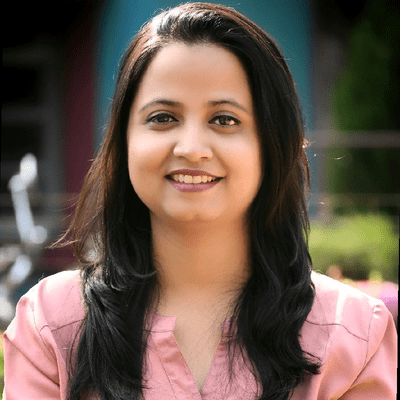
“If your absence will impact your team or workload, offer a plan for coverage while you’re away. This could include delegating tasks to a colleague or providing a detailed status report before you leave.”
If you need to delegate tasks to your coworkers, the team communication app Pumble has some helpful features:
- Direct messaging and channels: Send a private message to a colleague handling your tasks or create a private channel for group discussions, making sharing updates and asking questions easy.
- Roles and permissions: Adjust permissions so employees taking on new responsibilities can access relevant channels and information.
- File sharing: Share important information to ensure a seamless transition.
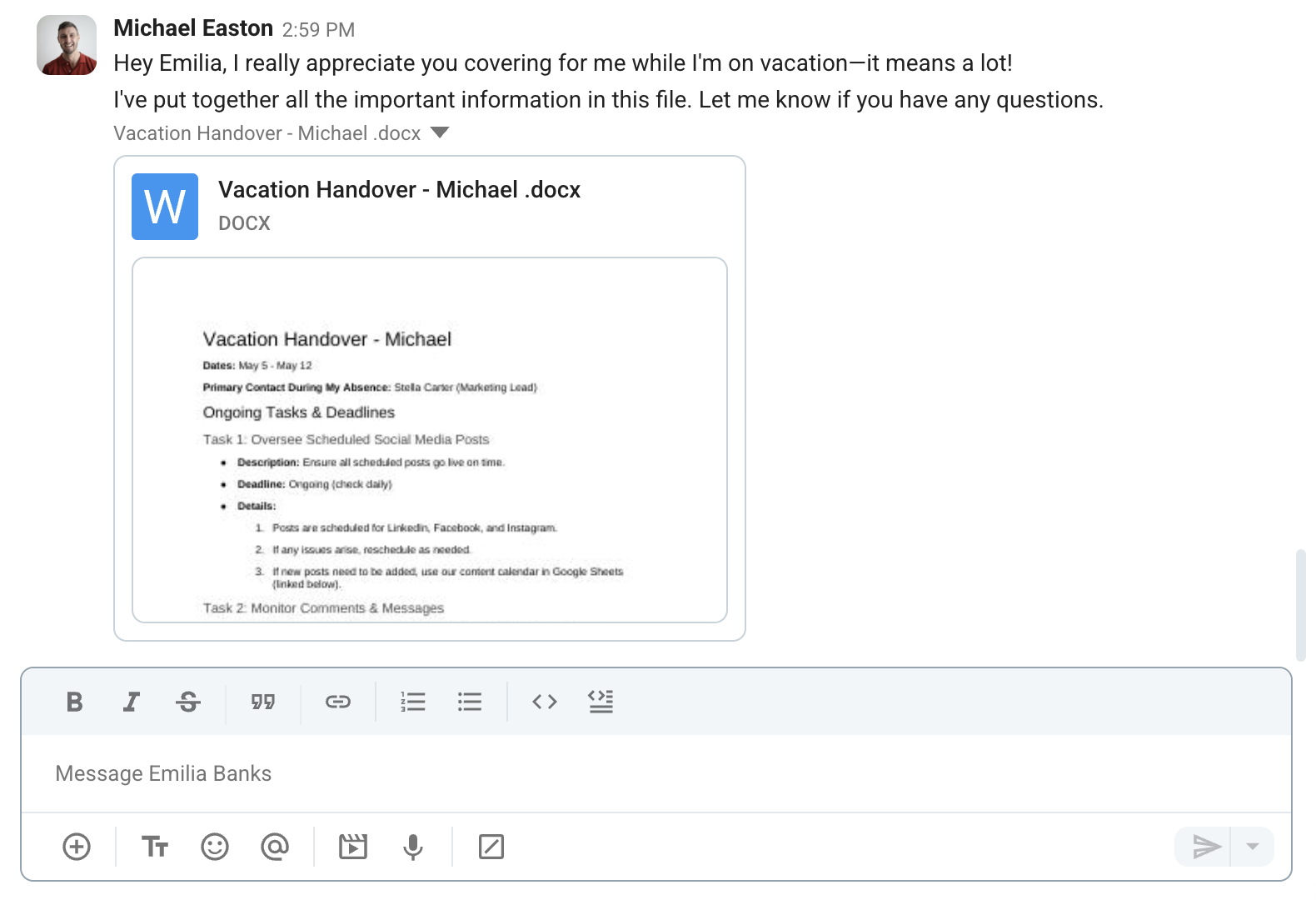
Keep work running smoothly with Pumble
Communicating the steps you’re taking to prepare for your leave will show your manager that you are a team player and won’t leave the team hanging.
It will be much easier for your manager to approve your request when they know everything will be taken care of while you’re gone.
💡 PUMBLE PRO TIP
And if you’re looking for a structured way to store and access team knowledge, check out our tips:
Step #6: Express that you’re open to questions
At the end of your email, express that you’re open to a discussion.
Include a simple:
“Feel free to reach out if you have any questions or concerns about my request.”
By showing that you’re open to discussion, you create an opportunity for your boss to bring up any relevant issues.
Step #7: Include a Thank you
At the very end of your email, include a thank-you note.
Nothing too fancy is needed here, but always include a simple “Thank you.”
This sets a nice tone for the end of your email and stops it from sounding too pushy.
Vacation request email examples
Now that you know what steps to take to write a good vacation request email, let’s look at some examples.
Simple vacation request email
You can’t go wrong with a simple, general email. There’s no need for irrelevant fluff — just be short and direct.
Here is an example of a simple and short email you can send:
“Subject: Time off request – [dates]
Dear [recipient’s name],
I’m writing to request approval for a vacation. The dates I would like to take my vacation are [dates].
Please let me know if it’s approved.
Thank you,
[Your name].”
Formal vacation request email
If you work in a very formal environment, your vacation request email should reflect that. Make sure to use appropriate language and choose formal expressions.
Here’s an example of a formal request:
“Subject: Request for leave – [dates]
Dear [recipient’s title and name],
I am seeking approval for my annual leave. The dates I would like to take my vacation are from [date] to [date].
I have contacted my team members, and we have put a plan in place for when I take my vacation.
Please let me know if this is acceptable. I look forward to hearing from you.
Thank you,
[Your name].”
Informal vacation request email
You know your company best. In some industries or specific companies, being less formal is perfectly acceptable.
Maybe you’re on a first-name basis with your manager or don’t even use email — you chat through a business communication app.
If you’re comfortable writing a less formal email, here’s how that can go:
“Subject: Vacation time request – [dates]
Hi, [recipient’s name],
Can you approve my vacation request?
I’m thinking of these dates — [dates]. Does that work for you? I’ve already checked with the team, and they are OK with it.
Let me know if it’s all good, and I can book my flights!
Thanks!”
Many companies have opted for different communication channels rather than email.
In this example, Michael is asking for approval for his vacation via Pumble by CAKE.com, a team communication app:
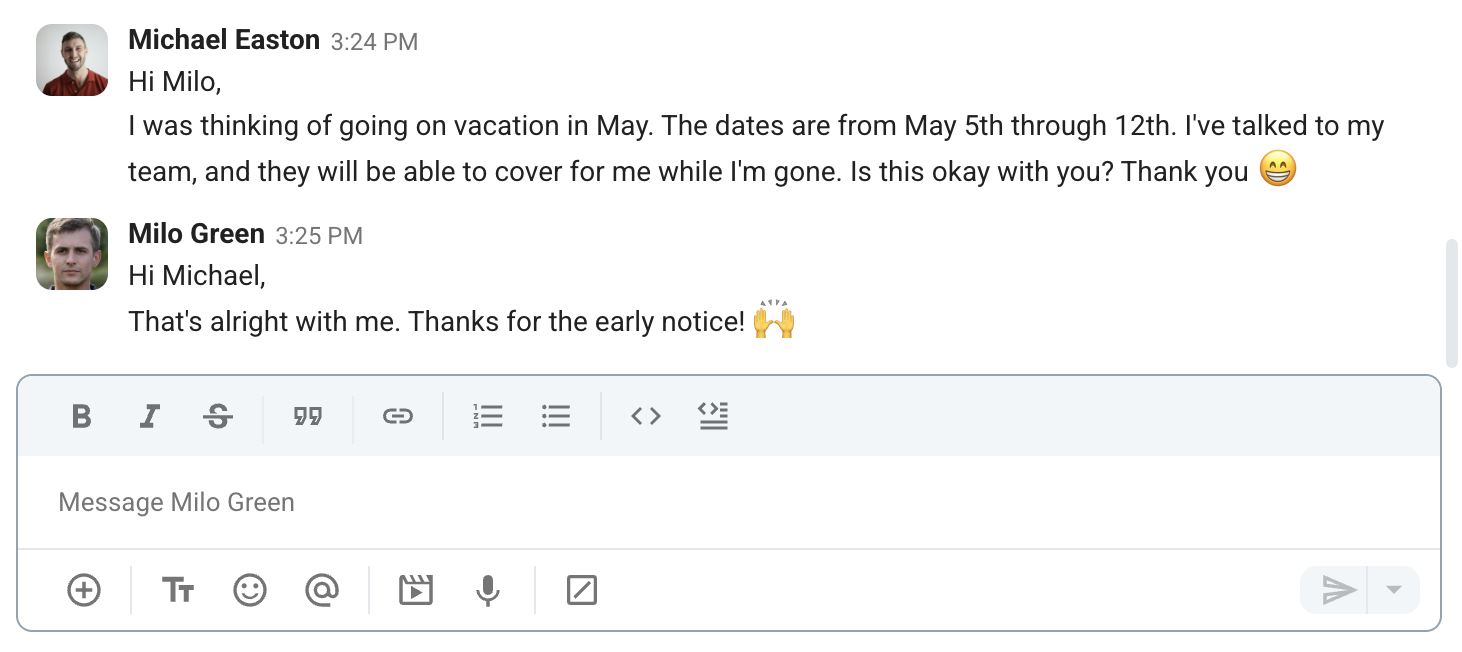
Simplify your vacation requests with Pumble
If this is appropriate for your situation, you can be less formal.
Reminder for a vacation request email
If you’ve sent a vacation request a while ago but still haven’t received an answer, you can send a follow-up email.
Don’t worry about seeming pushy. Chances are your email was just buried among others, and your boss simply didn’t see it.
Here’s an example of a polite way to remind your boss of your request:
“Subject: Reminder: Follow-up on vacation request – [dates]
Hello, [recipient’s name],
I contacted you last week about my vacation, but I haven’t heard from you. I’m writing to make sure you get this request.
I would like to take my vacation from [date] to [date].
Please let me know if this is acceptable, and feel free to contact me with any questions.
Thank you,
[Your name].”
To make sure your vacation request in Pumble doesn’t get missed, use the reminder feature. Just hover over your message, click the three dots, and choose “Remind me about this”. Pick a time or set your own.
You’ll get a reminder of your message, so you can check if there’s a reply and follow up if needed before you book your trip.
Never miss a message with Pumble
Vacation request email for one day off
If you just need one day off, you still need to put in a vacation request.
The steps for writing this kind of email will remain the same. You just need to be clear about the date you’re taking your day off.
In general, you don’t need to provide a reason, even if taking one day off from work seems random.
A vacation request for one day off might look something like this:
“Subject: Day off request – [date]
Dear [recipient’s name],
I’m writing to request a day off on [date]. I will return to the office the next day, [date].
The team has my work covered for the day, so I look forward to hearing from you.
Thank you,
[Your name].”
Vacation request email for an annual vacation
Some people thrive on a routine. If you take your vacation at the same time every year, chances are your boss already knows about it.
If you always take your vacation during the same couple of weeks, your vacation request can sound something like this:
“Subject: Annual vacation request – [dates]
Hi, [recipient’s name],
As always, I’m planning a vacation for the last two weeks of [month]. I’m just checking in to see if it’s alright with you. The dates are from [date] to [date].
The rest of the team knows my plans, and we have prepared for my leave.
Let me know if my request is approved.
Thank you,
[Your name].”
Vacation request email for a vacation longer than usual
If your usual 10-day vacation doesn’t cover everything you have planned to do, and you need a couple more days off, don’t worry.
If you have enough vacation days on balance, taking a couple more vacation days than usual will probably not be an issue. Just make sure to include your planned vacation dates and be open to a discussion.
Here’s an example of this kind of request:
“Subject: Vacation request – [dates]
Dear [recipient’s name],
I’m writing to request approval for my vacation. I was planning on taking a 14-day vacation. The dates in question are from [date] until [date].
I’ve discussed it with the team, and they are alright with the longer vacation. Please let me know if it’s acceptable. I’m open to discussing this further.
Thank you for your time,
[Your name].”
Email requesting an extension for a vacation
If you are already enjoying your vacation and a couple more days off sounds great, you can send an email requesting an extension.
Here’s how you can do that:
“Subject: Request for vacation extension – [dates]
Dear [recipient’s name],
Thank you for approving my vacation request. During my holiday, my plans changed. I would appreciate an extension until [date].
I understand this could affect the workflow, and I’m open to any ideas on how to make this work. Please let me know if you would like to discuss this further.
Thank you,
[Your name].”
Email requesting extra time off
If you’ve run out of vacation days for the year but really need some time off, here’s what you should do.
First, acknowledge the fact that you have run out of vacation time. Don’t try to hide that — your boss will find out sooner or later.
Then, ask for the extra time off in a polite way. In this situation, it would be beneficial to list why you need more time off.
Here’s an example of this kind of email:
“Subject: Request for additional time off – [dates]
Dear [recipient’s name],
I’m writing to ask permission for extra time off this year. I know I have used up my vacation days this year, but due to [reason], I would like to ask for [number] more vacation days. The dates in question are from [date] until [date].
It would greatly help me if I could get this time off. Please let me know if it’s possible in any way.
Thank you for your time,
[Your name].”
Email requesting to carry over vacation days to next year
If you find yourself with extra vacation days at the end of the year, you can ask to carry them over to the following year.
Depending on the laws of your country, this doesn’t have to be granted, so make sure you write a polite and professional email to up your chances.
Here’s an example of an email with a request to carry over vacation days to next year:
“Subject: Request to carry over vacation days
Dear [recipient’s name],
We’re nearing the end of the year, and I still have [number of days] days left of my vacation. As it’s too late to take it now, I would like to ask if it’s possible to carry those days over to next year.
Please let me know if this is acceptable, and we can further discuss the most suitable time for me to take my vacation next year.
Thank you very much,
[Your name].”
P.S. Make sure you use up your vacation next year — you’ve earned it.
Vacation request email for emergency time off
Unfortunately, life can sometimes be unpredictable. Serious illness or injury in your family, natural disasters, or other unforeseen circumstances occur without notice.
In any case, you should acknowledge the fact that it’s an emergency, as well as apologize for the inconvenience.
Here is an example of an emergency vacation request email:
“Subject: Urgent: Emergency time off request – [dates]
Hello [recipient’s name],
I know this is an inconvenience, but I have to ask for emergency leave from tomorrow until [date]. The reason for this emergency request is [reason].
If it wasn’t an emergency, I would have provided more notice. I apologize for any inconvenience this may cause.
Please let me know if my request is approved.
Thank you for your time,
[Your name].”
If you don’t feel comfortable explaining the exact reason behind your request, you can simply state a general cause. For example, if there was a death in the family, you can just write “family crisis”.
This way, your boss will understand the gravity of your situation without knowing the personal details.
Email for canceling a vacation request
If your plans have changed and you no longer want to take a vacation, you need to let your manager know.
Let’s look at an example of this kind of email:
“Subject: Cancel vacation request – [dates]
Hi, [recipient’s name],
I’m writing to ask for a cancellation of my vacation. My plans have changed, and I no longer need the vacation days I requested a couple of weeks ago. The dates in question were from [date] to [date]. I will be available to work on those days.
Please let me know if it’s alright to cancel my vacation.
Thank you,
[Your name].”
Additional tips for writing a vacation request email
After looking at the examples of good, professional vacation requests, we have a few tips to make your experience smoother.
Tip #1: Read your company’s policy
Before you send your vacation request, it’s a good idea to go over your company’s vacation time policy.
It may contain relevant information that will help you with your request.
Policies around vacation usually contain information such as:
- How much vacation time you have,
- How to apply for time off, and
- How much notice you need.
When you know the policies in place and plan accordingly, you are much more likely to have your request approved.
Tip #2: Consider the time
In some industries, some periods of the year are busier than others.
When planning your vacation, consider the appropriate time to take it. If you know the end of May is the busiest time of year, consider postponing your vacation. Or, you could work with clients and your busiest month has always been August.
Take these facts into consideration when planning your vacation. It can benefit not only your company and team but also yourself.
Tip #3: Check with coworkers
If you work in a small team, checking in with your coworkers is a good idea.
Someone may have already applied for a vacation during the same time. Or maybe they planned to finish a big project right around that time, and your absence would be a big hindrance.
Discussing your time off with your teammates can be beneficial, so make sure you do it.
Tip #4: Pay attention to time/notice
When you read your company’s policy, pay special attention to the rules about notice.
Your company may require at least a couple of weeks’ notice if you’re taking a vacation. Be mindful of these rules and send your email on time.
Rai agrees that the earlier you send your vacation request, the better:
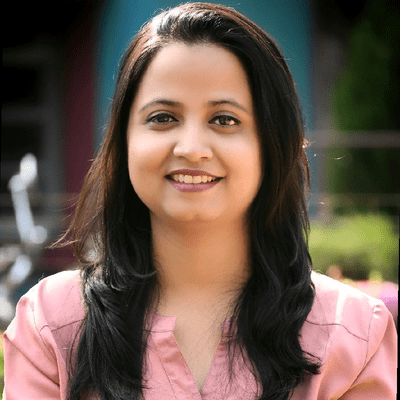
“It’s important to provide your employer with ample notice of your upcoming vacation so they can plan accordingly. Ideally, you should submit your request at least two weeks in advance, or as early as possible.”
It’s better to be a few weeks early with your request than have it denied because you sent it too late.
Tip #5: Ask in person
A good rule of thumb is to ask in person before sending an official request.
Of course, this doesn’t apply to everyone. If you work from home, you don’t need to go into the office just to ask for vacation approval.
However, if you go to the office every day, it is beneficial to discuss your vacation plans in person.
This can be an informal conversation about your general plans so that your manager expects your formal request later on.
You can discuss:
- Which dates would work best for you and your team,
- What you can do to prepare for your leave, and
- Whether you’ll be available for emergencies during your vacation.
When your boss receives your email sometime later, they’re much more likely to approve your request, having already discussed it with you.
Tip #6: Get straight to the point
Don’t beat around the bush.
Your boss will appreciate it if your email is direct. Start with a clear indication that you plan on taking a vacation, and state the dates in question.
Don’t go off on tangents unrelated to your request. If you have anything else you want to discuss, write it in a separate email.
Our contributor Yamini Rai also shared some tips for writing a vacation request:
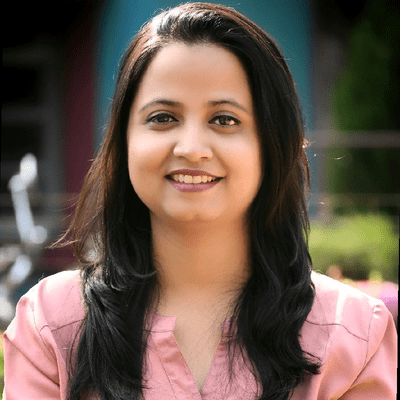
“Start your email with a clear subject line that specifies the purpose of the email. In the body of the email, be concise and clear about your vacation dates, the reason for your absence, and any important details that your employer should be aware of.”
Tip #7: Include emergency contact information
Generally, it’s best to unplug from your professional life while on vacation completely.
However, in some industries, it’s a good idea to provide the necessary contact information in case of an emergency.
Therefore, if you know your team might need you in an emergency, provide them with some contact information. Your phone number and email address should be enough.
Tip #8: Don’t assume it’s going to be approved
A formal vacation request is a bureaucratic procedure you need to follow to leave a paper trail of the approval. You may think that it always gets approved.
However, writing it so that it seems you already expect the answer to be “Yes” is unprofessional.
Rai adds that it’s crucial to pay attention to the language and tone of your email:
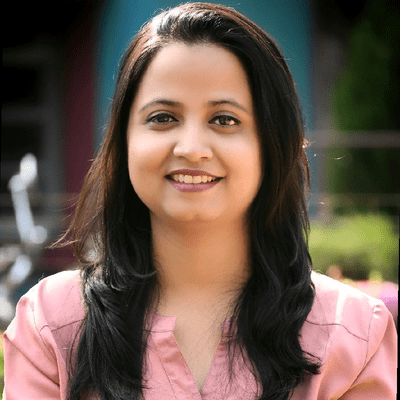
“Be polite and professional: even though you’re requesting time off, it’s important to maintain a professional tone in your email. Use polite language and thank your employer for their time and consideration.”
Although chances are that your boss will approve of your vacation, stay professional. Write your email in a tone that conveys that you’re seeking approval and not just confirmation.
After all, your boss can say “No”.
Send your vacation requests quickly and easily with Pumble
To ensure your boss approves your request as soon as possible, send them a DM on Pumble rather than an email. An email might end up buried deep in their inbox, but a Pumble DM is easily accessible and hard to miss!
Pumble is a team collaboration and communication app that allows you to stay connected with your team and communicate with everyone via:
- Direct messages,
- Channels,
- Threads,
- Voice calls,
- Video conferencing, and more.
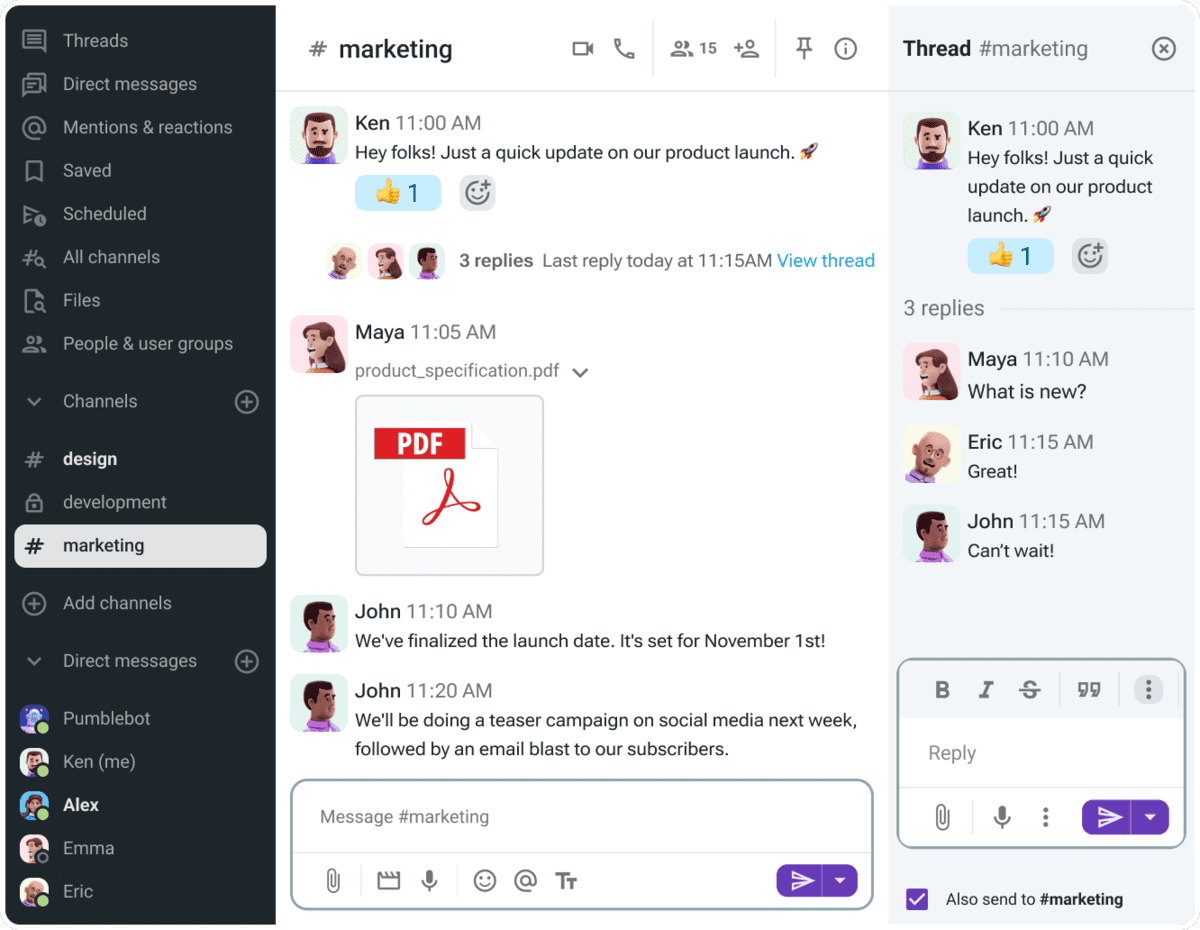
A one-stop shop for your company’s communication needs, Pumble helps you streamline and organize your communication and bring your team together — even while on vacation!
Ready to give it a try?
Use it alongside Clockify and Plaky, all included in the CAKE.com Productivity Bundle, to manage your time off, tasks, and projects with ease.









