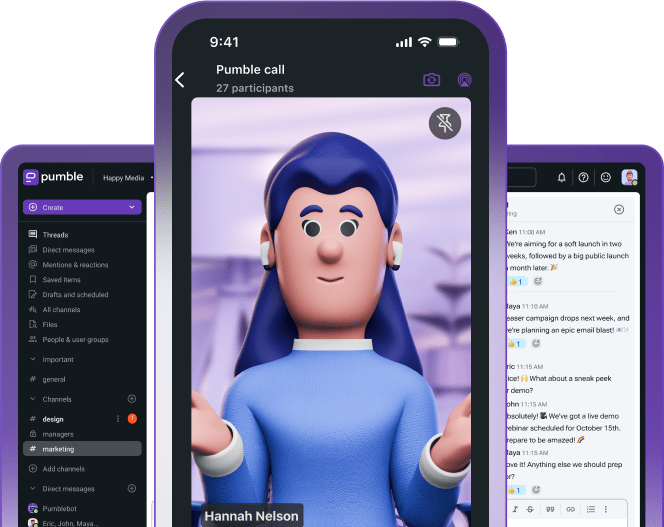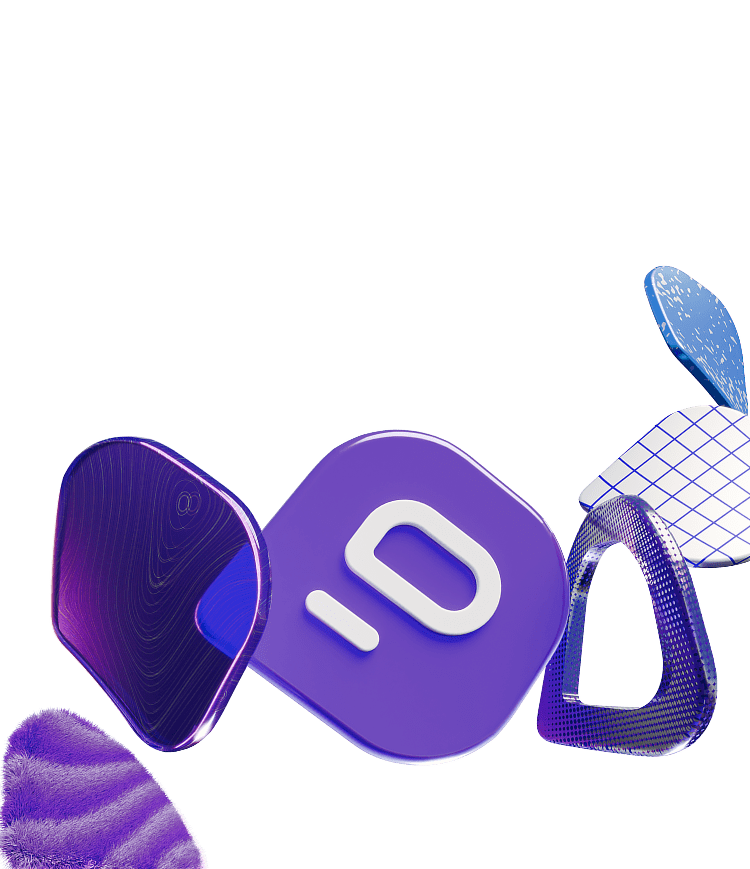Remote work is often regarded as “the new normal” — research statistics focused on the attitudes on remote work show that 86% of working people view working from home as “the future of work”. However, working from home often comes with a fair share of communication challenges.
In this guide, we’ll shed light on the communication challenges remote teams face and explain how you can improve work-from-home communication within your team. We’ll also provide a detailed guide on how to create a communication plan for your remote team, discuss the importance of communication when working from home, as well as explore how remote work affects internal communication.

How working from home affects communication
Communication in remote teams differs a lot from that in-office teams, especially in terms of communication styles. Written interaction is dominant in online work environments, and that has its ups and downs.
Working from home is heaven for some people. For example, research shows that introverts feel less apprehension in communication online, especially in written interactions, which makes them less inhibited in conversations with co-workers.
However, according to the Harvard Business Review, remote communication needs to bridge three kinds of distances:
- Physical distance — the spatial and temporal component of communication,
- Operational distance — relating to the team size, capacity, and individual skill levels, and
- Affinity distance — the interconnectedness of a team in terms of values, emotion, and trust.
The problem is, these distances aren’t fully bridgeable in online interactions, so managers can only do so much to help their teams overcome them.
For instance, some research has shown that video conferencing is a close but not equal substitute for face-to-face interactions. Nonverbal cues, such as eye contact, gestures, and body movement, are a major part of communication. Even though some of them are transferable via video chat, others are not, such as proxemics (i.e. the perception of space and distance between interlocutors) and haptics (i.e. physical touch).
These undeniable differences in online vs. offline communication can make people unaccustomed to online interactions reluctant to make an effort to communicate, resulting in a lack of communication in the workplace.
They can also lead to a variety of workplace challenges that remote teams need to overcome.
The challenges of team communication when working from home
Remote work comes with its fair share of communication-related and other challenges, which may make managers hesitant to introduce such a work arrangement to their teams — despite the benefits working from home can bring to both employees and managers, and its growing popularity and necessity in recent times.
Challenges of remote work and work-from-home communication range from a lack of communication that hinders productivity to technology-related problems that hinder communication itself. According to various research, only 22% of people tend to participate in relevant virtual team training, and 32% of companies cite training issues as a major problem they face while operating with virtual teams.
Lack of communication
A leadership training company Crucial Learning has recently conducted a study, which shows that distance in online communication may be destroying dialogue among remote teams. According to this study, employees are twice as likely not to speak up about what bothers them in a virtual workplace than they are in a traditional setting. What’s more, more than half of the participants (54%) said they would leave their problems unresolved for weeks before speaking up.
Whatever the cause of this reluctance to communicate, the lack of interaction has resulted in various frustrations, such as:
- Teammates not following through with responsibilities,
- Individuals making changes to projects without notice or consultation,
- People not committing to their priorities,
- Failure to announce deadline breaches before they occur.
The overall outcomes of these problems involve:
- An increase in stress levels (23%),
- Time-inefficiency (21%),
- A decrease in employee morale (21%),
- A drop in productivity (14%).
These findings show the devastating results of a lack of communication in remote teams and why managers need to be much more concerned with team interactions in online work than in a traditional work setting.
Another study, in which participants were asked to compare their offline and online work experience, has found that, surprisingly, younger generations (25–34) who switched to online work during the pandemic have suffered more from ineffective workplace communication than their older colleagues (35–44). The problem seems to be in management, as both age groups reported a drop in information flow from the management, respectively by:
- 10% for younger workers,
- 4% for the older group.
Considering the data we have at hand, it’s clear that leaders and managers need to step up and take responsibility for effective communication while working remotely.
Management-related challenges
According to SHRM, onboarding problems (27%), conflict management (31%), as well as personnel and other management issues (27%), are all major problems companies associate with remote work.
Home-related distractions
According to a Buffer report, 12% of remote workers find it difficult to focus on work because of various home-related distractions. These distractions may involve street noise, interruptions by family members, needy pets, but also overzealous colleagues. After all, all remote workers are likely to experience an abundance of alerts and notifications from their virtual communication apps, which is likely to disrupt their focus on the priority tasks they are currently working on — if not managed properly.
Different communication preferences
According to a survey Workplaceless conducted within their remote community, 59% of professionals believe written communication is the most important type of communication for remote teams. However, an additional 23% of people attach importance to visual communication, while 11% attach importance to verbal communication — indicating that different communication preferences may disrupt the efficiency of remote team communication.
Over-communication that turns into micromanagement
Remote teams need to make a more conscious effort to communicate, seeing that they can’t just walk up to each others’ desks to talk. In an effort to get their points across, some people may over-communicate their thoughts, ideas, and opinions. Now, over-communication itself is rarely a problem, seeing that it’s always better to double-check whether you are understood rather than risk misunderstandings and confusion. But, over-communication can also easily turn into micromanagement — which is likely to hinder the productivity of both the micromanager and the person being micromanaged.
Team communication as a distraction
Over-communication doesn’t only flow from the top down — team members can also over-communicate among themselves, disrupting each other’s productivity and focus. As most organizations with remote employees utilize multiple communication tools, team members are often bombarded with a cacophony of alerts and notifications, most of which are not immediately important to them.
Technology-related problems
According to one report by Gartner, 54% of HR leaders believe that poor technology is a crucial barrier to effective remote work. In line with that, as a survey by WhistleOut shows, 35% of people say that weak Internet has at one point prevented them from carrying out their work since the Covid19 pandemic started.
Different time-zones
Another major work-from-home communication challenge is team members being in different time zones. A survey conducted by Buffer has found that 73% of participants work in organizations that span different time zones, and as many as 74% of them have people on their immediate teams in different zones. Moreover, a staggering 60% of these workers reported their companies operating across two to five time zones.
So it’s no surprise that 7% of respondents cited being in different time zones as one of their biggest struggles of working-from-home communication. When people on the same team have wildly different schedules, they are bound to have some communication issues, especially since synchronous communication is rarely possible.
Lack of social interaction with colleagues
According to the Buffer survey, another major issue experienced by 16% of remote employees is loneliness. It’s difficult to upkeep social interactions among colleagues who work from different locations (sometimes, even different continents and time zones), which can make team members feel isolated and disconnected from each other.
According to an Aetna International survey, as many as 40% of managers are worried that the lack of social interaction among their employees will have long-term effects on some team members’ mental health.
Friction due to miscommunication
With asynchronous communication being the norm and written forms prevailing over verbal interactions, there’s a lot more room for miscommunication in remote teams’ communication. The problem is, misinterpreted messages due to communication lag or differences in style can lead to friction between co-workers already struggling to build a good rapport.
Lack of informal information sharing
When employees work from home, they don’t have the opportunity to engage in what the MIT Sloan Management Review calls “passive information sharing”. In-office work settings, employees often have opportunities to find solutions to problems, inspiration, and creative ideas on how to approach tasks by overhearing conversations or engaging in water cooler talk where a colleague unwittingly gives the best piece of advice.
In remote work, it’s not impossible to create these opportunities, but it’s considerably more difficult than in the office.
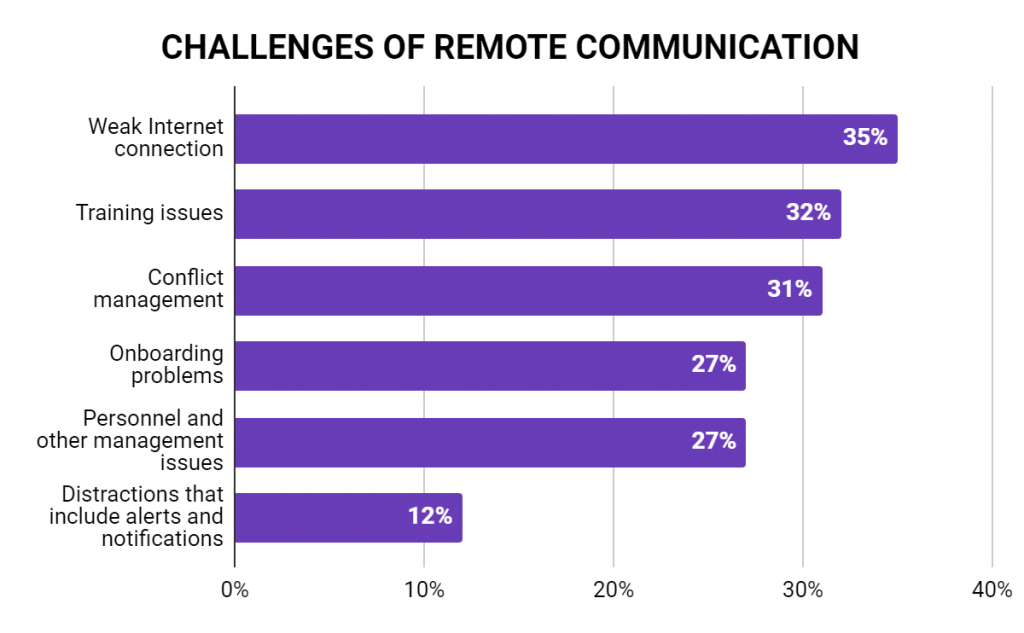
The importance of efficient work-from-home communication
When employees spend hours every day in a shared office, they are bound to grow closer as a team and find the best ways to communicate without much effort. However, in a remote work environment, where most people sit at home alone during work hours, it takes much more thought and effort to pull the team together.
Here’s why communication is essential for remote teams.
Great communication promotes engagement
To become engaged in their work, employees need to feel heard, appreciated, and connected. That’s why regular communication with remote employees is vital for the overall success of a team. A study by Gallup has found that the most engaged employees were those who had daily communication with their higher-ups through a combination of online forms of interaction, such as meetings, team chats, and others.
The same study indicates that it’s not only about work-related check-ups either — team members who feel their managers are invested in them as people show much higher levels of engagement at work.
Great communication helps build team cohesion
Regular interactions with managers are not the only important type of communication at work. Employees need to feel connected to other team members as well. If they feel like they’re in a team with total strangers they know nothing about, they are much less likely to interact with them.
Not only will this lack of communication hinder building meaningful relationships with co-workers, but it also prevents successful collaboration, as people are less likely to rely on each other, ask for help, or keep each other in the loop about their part of the project.
So communication is essential for nurturing team spirit among remote employees, which develops naturally in an offline environment, but online, it requires conscious work.
Great communication helps increase employee morale
What every HR specialist knows — and research backs up — is that poor communication is the number one reason for low employee morale. Employees need to feel part of the company culture and, in a way, identify with the organization’s values to feel an eagerness to put in real effort.
Great communication promotes a healthy workflow
In order to be successful, a team needs to work together as one. However, great collaboration is impossible if there is no effective communication while working remotely. Keeping everyone in the loop, and not just about their tasks, but about any company news in general, allows remote employees to work together as a team.
In other words, communication is key for streamlining company processes and eliminating any bottlenecks due to miscommunication or a lack of interaction.
How to improve communication in remote teams
The lack of engagement/communication with co-workers worries as much as 78% of remote managers who’ve had no training on how to work remotely. In contrast, 67% of managers who’ve had this training show concerns about the lack of communication/engagement with co-workers.
But, remote communication can be just as efficient, or even more than, in-person communication at the office — if both managers and employees make the effort to implement and follow the right strategies.
Here’s how remote team managers and employees can work together to improve overall team communication.
1. Cover remote work training
The first step towards improved remote team communication involves undergoing the necessary training to carry it out efficiently. Employers and team leaders should make the effort to educate their remote teams about the digital skills they need to possess, explain the remote communication etiquette they need to follow, and also cover cross-cultural training for culturally diverse remote teams.
Cover the necessary digital skills
In order to work together properly, remote teams need to use the right technology.
These tools are meant to help:
- Remote team members and managers communicate and collaborate on a daily basis,
- Remote managers manage projects and tasks on a daily basis, and
- Remote team members and managers track and indicate progress with projects and tasks.
Because of this, it’s important that the said remote team members and managers hone their digital skills and learn how to use the prescribed communication and collaboration apps, project management tools, and other software meant to help them carry out their work from afar.
Cover cross-cultural training
A work-from-home arrangement has another crucial benefit to your HR department — the opportunity to attract and hire top-notch professionals, regardless of their current geographical area. But, operating in such cross-cultural remote teams also brings a crucial challenge to everyone involved — cultural differences in terms of norms, customs, and beliefs that may trigger stereotyping, prejudices, and biases in some teammates, unless proper cross-cultural training is implemented.
🔸 Example: Boing, the largest aerospace company in the world with 330,000 employees spanning across 28 countries, implements a mixed approach to cross-cultural training. Namely, they:
- Use internal and external trainers.
- Organize employee rotation programs.
- Implement online training modules.
- Coordinate afternoon seminars.
- Arrange 1-on-1 training sessions.
This helps staff be more culturally aware when interacting with passengers, but also, each other.
For maximum effect, the internal and external trainers you introduce should dispel stereotyping, prejudices, and biases about different cultures, as well as help cross-cultural teammates learn about each other’s cultures. For this purpose, the trainer can organize informative lectures, activities, and virtual events — but also encourage people to get to know each other through informal conversations. The better teammates understand each other’s cultures, the better will they be able to communicate.
Cover remote communication etiquette
In order to communicate effectively when operating in a work-from-home arrangement, remote teams also need to follow a clear remote communication etiquette.
- REMOTE COMMUNICATION ETIQUETTE FOR MANAGERS:
- Organize regular check-ins — To track what people are currently working on, organize regular 1-on-1 or group check-ins to allow the members of the team to ask questions or provide/solicit feedback.
- Over-communicate, but don’t micromanage — Feel free to over-communicate a task or project you are delegating to ensure expectations and desired outcomes are clear. But, don’t micromanage the way the delegatee will work on the said task or project.
- Manage work across different time zones — If the remote team members operate in different time zones, organize virtual events, meetings, and team-building activities at times that work for everyone. If this is not possible for all members of your remote team, organize virtual events, meetings, and team-building activities in groups.
- Manage language differences — If the members of your remote team have different mother tongues, identify the language they are most comfortable communicating in (e.g. English, Chinese, Spanish, etc.) and conduct all team communication in this language.
- REMOTE COMMUNICATION ETIQUETTE FOR EVERYONE:
- Attend relevant meetings — If unable to attend a meeting where your attendance is expected for whatever reason, notify the team beforehand.
- Manage asynchronous communication — To avoid misunderstandings and confusion in situations where people cannot always count on receiving answers to their questions in real-time, offer detailed wiki pages with answers to FAQ (e.g. sick leave, vacation, workflows, work hours, work conduct, and other official policies). Make your schedule/to-do list publicly available online, so that people understand when is the best time to contact you, and what you are currently working on.
- Keep an eye on app notifications — Try to answer calls and messages as fast as possible, but clarify when you don’t want to be disturbed.
- Check whether someone is currently online, before sending a message — If the person you want to message is currently offline from the team communication app, either wait for them to be online, or send them a message now and be patient before they reply.
🎓 Pumble Pro Tip
In Pumble team chat app, you can notify your remote team that you wish not to be disturbed by pausing notifications for 5 minutes, 30 minutes, 1 hour, or 2 hours — depending on the length of uninterrupted focus you need to finish a task at hand. Alternatively, you can create a fixed notifications schedule that will clarify your work hours, and when people should reach out to you to talk.
Use Pumble for effective remote communication
2. Define and follow work expectations
One of the most important prerequisites for successful working-from-home communication is making sure expectations are clear and complied with. What is the remote mission and vision of your team? What are the values you uphold? What are the work hours? What communication and collaboration tools will you use? The managers need to be clear when defining their expectations, and employees need to be diligent in following them.
Define a mission, vision, and values for remote work
A mission statement is a sentence or a short paragraph that explains the existence of a business, nonprofit, or organization. A vision statement brings a team together around the same goal, provides guidance and motivation for all teammates, and strengthens the feeling of belonging to a team. Values are the philosophies, beliefs, and principles that drive your company, nonprofit, or organization.
Every remote team needs them, so managers should make extra effort in communicating them to employees clearly.
When defining a mission, vision, and values for your remote team, ask yourself the following questions:
- What does your ideal remote team look like?
- How does your remote team work together?
- What makes the vision of your remote team unique?
- What makes the mission of your remote team unique?
- What are the key values you work by?
- What drives your ideas?
- What makes your ideas different?
- How do you see your remote team in the future?
- How do you plan to inspire people who join your virtual team?
🔸Example of a mission statement:
The mission statement of GitHub, a famous remote team:
“To help every developer—regardless of experience level—learn, code, and ship software effectively.”
🔸 Example of a vision statement:
GitHub’s vision statement:
“To remain an open platform for all developers.”
🔸 Examples of team values:
GitHub’s values:
“Collaboration, Empathy, Quality, Positive Impact, and Shipping”
Define and follow work time rules
Establishing clear rules about work time is crucial for the success of a remote team:
- Will you work a fixed 9-to-5 schedule?
- Will you mandate that teammates work 8 hours per day, at their own discretion?
- Will you prescribe a flexible work schedule that mandates employees work 8 hours per day between certain hours of the day (e.g. start from 7 am – 11 am, and then work 8 hours).
- Will you prescribe a hybrid solution that mandates employees work 5 hours per day on a fixed schedule, and 3 hours per day at their own discretion, with a total of 8 hours per day?
Whatever rules about work hours managers want to implement, they should communicate them clearly. Employees should, in turn, make the effort to abide by these rules about work hours, and ask questions if they find something unclear.
Use the right remote work tools
Tools for remote workers are crucial for successful communication within remote teams.
They help remote managers plan, organize, direct, and control resources from afar.
They help remote employees collaborate and communicate with teammates and managers from afar.
🔸Tools for remote working that are suitable for all types of remote teams include:
- Google Calendar
Google Calendar is a scheduling tool for organizing and syncing meetings, events, and other team activities.
- Pumble
Pumble is a free team chat app alternative to Slack and Microsoft Teams that facilitates team communication and collaboration, through direct messages, as well as public and private topic-related channels.
- Clockify
Clockify is a free time tracker for unlimited teams who wish to record work hours across projects and track employee attendance.
- Asana
Asana is a project management tool for managing tasks and projects across to-do lists and Kanban boards.
- Zoom
Zoom is a cloud-based video communications app for video and web conferencing.
- Evernote
Evernote is a note-taking app for organizing team notes and clipping photos, links, PDFs, and web articles.
- Google Drive
Google Drive is an online storage space for uploading and sharing resources, with the option to create documents, sheets, and presentations, and then edit them together with your team, in real-time.
- Freshteam
Freshteam is an HR software for onboarding, recruiting, and managing time off.
- World time buddy
World time buddy is a time converter app for organizing synchronous work across different time zones.
🔸Tools for remote working that are industry-specific include:
- Figma
Figma is a collaborative interface design tool for designers and software developers that allows simultaneous editing in real-time.
- Demodesk
Demodesk is a screen-sharing platform that helps sales teams demonstrate products remotely.
- GitHub
GitHub is a code hosting platform that helps software developers manage version control and collaborate.
- Freshdesk
Freshdesk is a customer support software that helps remote agents assist customers through predefined sets of responses.
- Hootsuite
Hootsuite is a Social Media management system meant to help marketing teams manage the Social Media accounts of their clients.
- Moodle
Moodle is a course management system that helps educators establish a learning environment online.
3. Define and follow meeting rules
Considering that remote teams cannot meet for in-person meetings whenever they like, extra effort should be made to make virtual meetings efficient and productive. So, think about the types of virtual meetings you’ll implement, their agendas, attendees, lengths, etiquette, and other logistics.
Define the types of virtual meetings — and their agendas
First, decide what type of meetings you will implement — the type of meetings will also determine their agendas:
- Will you have meetings where you’ll discuss progress on projects and tasks?
- Will you have all-hands meetings?
- Will you have 1-on-1 check-in meetings?
- Will you have wellness meetings between the HR team and groups of teammates?
In gist — you should have all the above-listed meetings:
- Project progress meetings will help everyone stay on track with who is working on what, and how the project is developing on the whole.
- All-hands meetings are a great opportunity for the CEO and senior managers to share key company news, opportunities, and plans for the future.
- 1-on-1 check-in meetings are a great solution for managers to provide and get feedback.
- Wellness meetings are a great opportunity for teammates to share work-from-home challenges and bond.
Decide who’ll attend virtual meetings
Once you’ve decided the types of virtual meetings you wish to implement, decide who will attend them:
- Teammates who are actionable contributors to the progress of a project should attend the project progress meetings.
- All employees should attend the all-hands meetings.
- The manager and individual teammates should attend check-in meetings.
- The HR department can divide teammates into diverse groups and schedule wellness meetings accordingly.
Decide when you’ll organize the virtual meetings
Once you’ve decided who will attend your virtual meetings, decide when you will organize them:
- Project progress meetings should be organized on a daily or at least a weekly basis.
- All-hands meetings should be organized every quarter, i.e. every three months.
- 1-to-1 check-in should be organized on a weekly or bi-weekly basis.
- Wellness meetings can be organized on a monthly basis.
Decide how long the virtual meetings should last
After you’ve decided when you’ll organize the virtual meetings, decide how long these meetings should last:
- Project progress meetings should last between 15 and 30 minutes, depending on the size of the project team.
- All-hands meetings should last up to 1 hour — that’s enough time for the CEO and senior managers to present new information and answer questions, without losing the interest of the audience.
- 1-to-1 check-in meetings should last no longer than 30 minutes.
- Wellness meetings can last 45 minutes or 1 hour, depending on the size of the group and topics covered.
Decide how you will organize these virtual meetings
Now we get to the crucial question — considering you can’t organize in-person meetings on a regular basis (or, in some cases, at all), how will you carry out virtual meetings for your remote team?
Well, you can handle various types of virtual meetings in various ways.
- All-hands meetings are usually akin to public speeches — one or two people talk, and the others listen. In line with that, virtual all-hands meetings should put an emphasis on the speakers and help their words make a mark on the audience. So, a video call that allows the inclusion of visual components — such as presentations that highlight key numbers and facts — is the ideal choice.
- 1-to-1 check-in meetings can be handled via video or audio calls, or via direct messages.
- Group wellness meetings should be handled via video calls — the participants should be able to see each other.
- You can organize video calls for daily or weekly project progress meetings. Alternatively, if key teammates often don’t have the time to attend virtual video meetings, you can have teammates write their progress reports in threads within your team chat app. This way, you’ll also have a written record of everyone’s project progress, for future reference.
Establish and follow virtual meeting etiquette
In our guide to how employees can improve team communication, we already talked about the common meeting etiquette that includes the following items:
- Show up on time.
- Don’t look at your phone.
- Have a positive attitude.
- Stay mentally present.
- Listen to others.
- Have an open mind.
- Ask questions when you don’t understand something.
- Answer questions when you propose an idea.
The above-listed rules should apply to your virtual meetings as well — alongside other, more specific pointers:
- Manage background noise
According to a survey by Owl Labs, the prospects of background noises interrupting calls are a great concern for 73% of remote managers who’ve had no training in remote management and 63% of remote managers who’ve had this type of training. So, all attendees should make the effort to actively manage background noise, by:
- Finding a suitable quiet space with minimal background noise before joining the meeting,
- Noise-canceling headphones to block outside noise people have no control of and cannot get away from,
- Informing family members or roommates of the meeting schedule so they don’t interrupt,
- Using a specialized app to block unwanted noise in calls (e.g. Krisp, Noise Gate, Cadmus, etc.).
- Manage the microphone
Everyone should put their microphones on mute when they’re not speaking, to minimize background noise further.
- Manage the camera
Depending on previous agreements, everyone should turn their cameras on or off.
- Solicit input
Virtual meetings can make it even more difficult for everyone to speak up. The manager or team leader should actively solicit input from individuals.
- Make clear conclusions
As meetings such as daily project progress meetings draw to a close, the manager or team leader should make conclusions and plans for the future with clear action items.
- Share notes and additional materials
At the end of the progress report and all-hands meetings, the managers, CEOs, and team leaders can share a recap of the discussions and conclusions made, and share resources mentioned during the meeting.
Host effective remote meetings in Pumble
4. Establish a remote team culture
Considering that remote teammates are physically distanced, building a remote culture — for example, a remote-first culture — can be a challenge.
But, it’s always worth the effort, considering that a well-established team culture:
- Provides a support network across the team;
- Builds trust;
- Improves morale;
- Strengthens professional relationships;
- Improves the sense of belonging;
- Helps resolve conflicts quicker;
- Helps attract top talent.
In order to establish a team culture in a work-from-home arrangement, managers can help create casual non-work spaces for socialization, organize virtual breaks, and hold virtual events where employees can participate in fun activities and get to know each other better.
Create and participate in casual non-work spaces
Instant messaging platforms like Pumble are a great place to start, when it comes to providing your team with a virtual “water cooler”. Instead of simply creating public and private channels for work (e.g. #sales, #development, 🔒devops, #support, #pediatrics, #class_resources, etc.), you can also create public and private channels where teammates can:
- Share news and insightful articles (e.g. #current_news, #hbr, #nytimes, etc.);
- Share inspirational team communication quotes (e.g. #quote_of_the_day);
- Discuss hobbies (e.g. #hobbies, #art, #books, etc.);
- Swap playlists (e.g. #spotify_playlists, #music, #productivity_music, etc.);
- Talk about cooking (e.g. #recipes, #desserts, etc.);
- Vent (e.g. #kids, #house_work, etc.);
- Share travel stories (e.g. #travel_recommendations, #travel_photos, etc.);
- Have some fun (e.g. #mini_games, #memes, #quizzes, etc.);
- Recommend movies and games (e.g. #movie-recommendations, #game_recommendations, etc.).
Hold virtual breaks
Virtual breaks are a great opportunity to socialize with the people you work with — so, each day you can organize/participate in different 5 to 15-minute break activities. During these virtual breaks, you can instruct people to use video calls to help them better connect during breaks.
Activities you can organize include:
- An online coffee and tea tasting experience
Send your teams coffee and tea kits and have people taste them during a particular break. Then, comment on the impressions.
- Pub-style trivia games
Mini-games with sports, history, and pop culture trivia during which people will compete individually or in groups. You can even organize prizes for the winners.
- Virtual guided meditation
Quick 5-minute mindfulness exercises, to help everyone achieve stress relief, as well as a better physical and mental balance.
- Quick virtual workouts
Quick 5 to 10-minute workouts (e.g. a total-body cardio blast, stretching workouts, plank, etc.) to help people get energized, and ease the negative effects of sitting in front of the laptop/computer for hours on end.
- Personal trivia
To help remote teammates get to know each other better, you can organize and participate in personal trivia quizzes that pair up employees and then have them guess their childhood nicknames, favorite subjects in school, childhood pets, and similar fun trivia about their colleagues.
Hold virtual events
According to a survey conducted by TeamBonding, as many as 65% of remote employees report that they have never had a team-building or virtual event. However, such events are a great opportunity to help teams develop trust, establish collaborative relationships, and improve team culture on the whole.
You can organize and participate in:
- Virtual game nights
Virtual game nights can include longer versions of the pub-style trivia and personal trivia quizzes, popular multiplayer video games, and mini-competitions in succession.
- Virtual cultural festivals
Your remote team can flex their culture muscles with virtual film and music releases, art exhibits, online talks, workshops, and webinars in various online spaces.
- Virtual wellbeing classes
A combination of workout exercises, yoga, meditation, and dance fitness is a great way for remote teams to stay healthy, relieve stress, relax, and have some fun together.
- Virtual tours of your colleague’s home offices
Teams who work in an office setting get to tour the office premises, at one point. Remote teams can have some fun by enjoying virtual tours of their remote teammates’ home offices, apartments, and houses. These virtual tours can be done on a weekly basis — pick a day of the week when a teammate will guide a virtual tour around their premises, and talk about their work routine.
- Virtual team-building activities
Team-building activities for remote teams can involve:
- Ice-breaking games that will help assimilate new team members,
- Time management/planning games that will help teams practice the time management and planning skills they need for real-life work activities,
- Communication games that will help teammates hone the skills they need to communicate effectively.
5. Perfect your writing skills
As previously mentioned, a survey by Workplaceless implies that 59% of people believe written communication is the most important type of communication for remote teams.
After all, written communication brings several benefits to remote teams:
- It is suitable for long-distance communication.
- It is suitable for asynchronous communication.
- It creates a permanent record people can use for future reference.
- It gives people the time to think about and formulate what they want to say.
- It can be sent to several people at a time.
- If clear, exact, and concise, written communication can minimize ambiguity.
In line with that, you should make the effort to perfect your writing skills. To do so, you’ll need to ensure that your written communication follows the seven Cs of effective written communication, that you avoid assumptions, and that you enrich your written words with visuals, where appropriate.
Follow the 7 Cs of effective written communication
No matter whether you are initiating a written conversation with a teammate or manager, or replying to them, always make sure you follow the seven Cs of effective written communication:
- Clarity
Ensure your writing is clear in purpose and expressions, and thus easy to understand. Use plain language to avoid misunderstandings and confusion. Use bullet lists to make important information easy to find.
- Coherence
Ensure your writing represents a logical flow of interconnected ideas whose individual parts contribute to the intended meaning of a whole. Pick your words and phrases carefully. Organize your sentences, paragraphs, and the information they offer in a logical manner.
- Cause
Ensure the reason for your writing is clear both to you and the person you are communicating with. Ensure the other person understands your expectations.
- Conciseness
Ensure your writing sticks to the point. Leave out what you don’t need, to avoid overwhelming or confusing the other person. Pay attention to your wording, to communicate your thoughts in the most efficient way you can.
- Correctness
Ensure you use the correct tone, appropriate language, as well as correct grammar and spelling errors. After all, erroneous writing harms your credibility as a communicator.
- Confidence
Ensure your writing demonstrates your competence, professionalism, and your ability to think and express yourself clearly.
- Courteous
Ensure your writing is open, friendly, and honest. Don’t be passive-aggressive or patronizing. Instead, be direct and assertive, but attentive to the opinions of other people, and empathic to their needs.
Always state your assumptions
You may assume that the person you are writing to understands the context of your request. That they understand why you are asking them a particular question. That they understand why you are addressing them about a particular subject.
Whatever you assume about the person you are communicating with — don’t.
Instead, make sure the said person is familiar with the report, work directive, or policy you are referencing — by stating your assumptions directly and thus making the effort to clarify whether they are true or false.
Whatever you are unsure of, ask.
If the other person has some additional questions, answer them with credible information.
When considering whether to assume something or over-communicate it — always choose to over-communicate it.
Enhance your writing with visuals
The previously mentioned Workspaceless survey highlights that 23% of people attach great importance to visual communication — so, when appropriate, try to enhance your written words with some visuals.
To convey a specific reaction or emotion — use emojis.
If there is a TED Talk that gives credibility to your idea, share a link to it.
If there’s an infographic that perfectly summarizes your point of view, a copyright-free image you want to use in your new sales presentation, or an illustrated report about a relevant topic, share it as an attachment.
Visual communication will almost always enhance the effect of the ideas, thoughts, and opinions you write to initiate a conversation, or as a reply — after all, a report by Wyzowl shows that people are 80% more likely to remember what they see.
6. Make a communication plan for remote employees
Achieving effective communication while working remotely can be a challenge if you’re disorganized and don’t know where to start. Planning internal communication can be a complex process, but even more so when your team works remotely and the team members live in different time zones. That’s why you could benefit from a comprehensive work-from-home communication plan.
A communication plan for remote teams should detail the guidelines for and principles of communication within your organization. It should be based on a careful analysis of your internal interactions, and you should regularly revise it to see if there’s room for any updates.
It’s best to make a well-structured written plan and make it available to all the employees on Google Drive or another file-sharing service so that they’re aware of what’s expected of them in terms of communication with the team.
The steps to creating a valuable communication plan for your remote team are the following:
- Document your current practices.
- Evaluate your current state.
- Define your goals.
- Establish guidelines.
- Decide on the channels and apps you’ll use.
- Ensure everyone has the right tools and equipment.
- Get feedback from employees on the communication policy.
- Review and revise the plan regularly.
We’ll explore each of these eight steps and how to approach them.
Step 1: Documenting current communication practices
As we’ve established, written communication is essential for remote teams, so it’s best to observe your current team communication and document your current practices in great detail. This will help you better understand where you stand right now and what aspects of communication you can improve on.
The questions you should ask yourself in this first step are the following:
- What channels of communication does my team use?
- What specific apps do we use?
- What kind of communication happens on which platforms? (e.g. emails for formal requests, a team chat app for quick questions)
- How often do we communicate?
- How often do we use each communication channel?
- Does the team rely more on written or verbal communication?
- How do we incorporate visual elements of communication? (e.g. PowerPoint slides, charts, video tutorials)
Collect quantitative data where possible
If you want a detailed view of your current communication practices, you can even collect quantitative data if the apps you’re using come with analytics features.
For example, you can:
- Check the average time people spend in video meetings using the Google Calendar Time Insights option.
- Track your team’s email delivery through the Admin console of your Google Workplace.
- Check your company intranet analytics to see how frequently employees visit the dashboard.
These metrics will allow you to paint a more objective picture of your remote team’s habits and analyze them in greater detail. The results of your research may surprise you, and they are an important first step in creating a new and improved communication plan.
Step 2: Evaluating your current communication
Once you’ve documented your current communication practices, you can proceed to evaluate them and see how you can improve them.
There are two equally important parts of assessing your current state of communication:
- Posing the right evaluation questions, and
- Collecting employee feedback.
The two parts of the evaluation process complement each other and can cover each other’s blind spots.
How to ask the right evaluation questions
The more questions you ask, the better you’ll understand what changes you need to implement to make your communication plan successful. You can use the data you collect in the first step to try to answer these questions as best as you can.
You can start with more general questions and then narrow them down in order to identify the strengths and weaknesses in your current practices. Here’s what you can ask:
- In what ways are our current communication practices good?
- In what ways are they bad?
- Is our overall team communication healthy?
- Is the overall team communication effective?
- How often do we have problems due to miscommunication?
- Which channels and apps do we use regularly?
- Which channels and apps are underused?
- Which communication situations need to be improved?
- Do we regularly provide structured and constructive feedback?
- Do people feel bored at our status update meetings?
- Are our onboarding meetings thorough enough?
- How do we announce changes, news, and other information, and do the announcements tend to reach all team members?
How to finding answers and potential solutions
When you’ve pinpointed the weaknesses in the current status of your communication, you can ask the final and essential question:
- What can we do to solve these problems?
Pose this question for each of the weaknesses and follow up with further evaluation questions that will delve deeper into the core of the issue, narrow it down, and usually reveal the solution. This method is called convergent thinking, and it’s a great problem-solving technique. It uses logical inference to narrow down the known information until the optimum solution is found.
For example, if people tend to not see important announcements on time, here’s how to find a solution using convergent thinking:
- Why do people often miss important announcements? — They don’t see them on time.
- Why don’t they see them on time? — They don’t check the company wiki regularly.
- What can you do to change that? — Post them somewhere where they will see them right away.
- Where can you post them? — In your team chat app. They will get a notification as soon as the announcement is up.
- What if the announcement gets lost in the messages? — It won’t because you can pin the important message.
How to collect employee feedback on the current state of internal communication
Employee feedback is essential in evaluating your current practices. You can collect the data, but they can tell you what it’s like for them in practice.
You can gather employee feedback in a more or less structured way. Whichever approach you choose, make sure to create a space of psychological safety first so that everyone can speak freely and honestly about any potential issues.
Here are some examples of how you can obtain employee feedback:
- Create a detailed survey using Google Forms, SurveyMonkey, or a similar app that employees can fill in anonymously. You can use both close-ended questions, where employees are encouraged to provide a short, precise answer, and open-ended questions, where they are encouraged to provide their own ideas on what you can improve on and how;
- Make a poll on Pumble on the preferred ways of communication, and have people vote on them by reacting with appropriate emojis, e.g. using a thumbs-up (👍) or down (👎) to express approval or disapproval, a raised hand (✋) to indicate they’re on board with the idea, or another creative solution using the symbols from the well-stocked reaction emoji arsenal;
- Organize a video chat meeting to discuss in greater detail how employees feel about your current state of communication. If you’re using Google Meets, for example, you can first talk the issues over, then launch an in-app poll, and automatically get the report via email. Alternatively, you may host one-on-one meetings with the team members;
- Create a focus group on your team chat app to discuss any ideas and opinions. This can be a more formal and mediated discussion, or you can create a dedicated channel where people can share their ideas anytime.
Questions to ask employees
You can start by asking the evaluation questions we’ve outlined above so that you get your team members’ perspectives on the issues too.
Apart from that, you can also distribute a questionnaire to capture their overall sentiment about the communication within your remote team. Their level of satisfaction or dissatisfaction with the current processes should play a vital role in making a new remote work communication plan.
⏬ Here’s an example questionnaire you can make a copy of and use: The current state of internal communication — a questionnaire for remote employees
Step 3: Defining your communication goals
Once you’ve successfully evaluated the current state of communication in your remote team, you can get another step closer to creating the communication plan by defining your goals in broad terms.
Your communication goals will direct your efforts in making the appropriate guidelines and strategies. They represent the why behind your plan’s how.
Of course, your company has its operational objectives as well as a mission statement, which defines your internal and external mission for the future. Your communication goals should contribute towards achieving your overall goals, so you should see how the latter translates into the former.
🔸 Examples:
| Overall goal | Communication goal |
|---|---|
| Improve the onboarding experience | Ensure new hires have all the necessary information and understand the company processes |
| Reduce the number of errors in the workflow | Ensure everyone understands their task and gets all the information necessary to complete it on time |
| Improve the team cohesion | Ensure team members communicate freely and openly |
Step 4: Establishing communication guidelines
Unless faced with a completely unfamiliar work culture, the rules of offline communication require little to no thought. We pick them up unconsciously and rarely do they require much elaboration.
Online communication, on the other hand, is not so uniform across all workplaces, and you need to establish clear guidelines as to how to communicate in what situations.
To do that, take a closer look at all types of communication situations that happen in your remote team, such as:
- Formal announcements,
- Daily check-ins,
- Feedback,
- Presentations,
- Task collaboration communication,
- Informal communication.
How to establish guidelines
Then, set company norms on the following issues:
- The recommended frequency of a communication situation (e.g. how often employees should get feedback),
- The recommended duration of a situation (e.g. how long daily check-in meetings should be),
- The optimum time for a situation (e.g. the ideal day and time of the month for issuing reports),
- The recommended length of the message depending on the context (e.g. the length of an informative email vs. the length of a DM message asking for clarification),
- The communication channel to use (e.g. a file-sharing service, such as Google Drive, for sharing documents),
- The app where you can check information (e.g. Confluence for company guidelines),
- The person you can address for information or help (e.g. you can ask the SEO specialist which tool to use for keyword research),
- The information you need to provide when approaching a team member (e.g. the information a writer needs to provide to the team designer so that they can design a blog illustration),
- The recommended response time (e.g. the optimum time frame for answering a DM message),
- The recommended communication styles for specific situations (e.g. written communication for relaying detailed instructions).
The guidelines will streamline the internal collaboration as employees will be communicating in the most optimal way.
Step 5: Decide on the communication channels and apps you will use
Statistics show that the most used online communication tool is email, which is a preferred channel of 39% of businesses. However, email alone is far from enough to satisfy the daily communication needs of remote teams.
A lack of access to information is one of the biggest challenges for remote teams, according to the Harvard Business Review. That’s why it’s best to use a mix of remote team communication tools to cover all the bases and improve overall communication and team collaboration.
Example channels and apps to use
As remote work is becoming more and more prevalent, new remote communication solutions keep emerging every day.
Here are some example channels and apps you can incorporate into your daily work routine:
- Email (e.g. Gmail) — for written correspondence you can refer back to whenever you need to,
- Team chat app (e.g. Pumble) — for everyday interactions among team members,
- Video chat (e.g. Zoom) — for all kinds of meetings, both one-on-one and group gatherings,
- Company wiki (e.g. Confluence) — for detailing company policies and procedures,
- Project management platforms (e.g. Trello) — for communicating project details, delegating tasks, and tracking progress,
- Presentation tools (e.g. Prezi) — for presenting new ideas, reports, solutions to the rest of the team,
- Newsletter (e.g. TinyLetter) — for regular updates and company news,
- File-sharing service (e.g. Google Drive) — for sharing and collaborating on various kinds of document-based projects.
Step 6: Ensure everyone has the right tools and resources
Depending on each team member’s responsibilities, you should provide them with suitable equipment so that they can comfortably work from home. Effectively communicating remotely depends entirely on the technology the team has at hand.
Some companies rely on the BYOD (bring your own device) model, which allows employees to use their own laptops and other technology. Others provide all the equipment for their employees.
However, while BYOD is less expensive for the company, it’s questionable whether it’s truly worth it, as you may encounter the following problems:
- Lower productivity rates due to unsuitable (e.g. old, worn, inadequate) equipment,
- Risk of data breaches, malware attacks, and other security breaches due to inadequate security software,
- Difficulty installing certain software, e.g. an employee’s laptop is an older model that doesn’t support the newest version of the program,
- Unsuccessful data retrieval when an employee leaves the company, as everything is on their personal computer.
What equipment to provide your remote team with
Depending on the type of work they do, you may equip your remote team with the following items:
- Laptop or computer,
- Additional monitor (e.g. for designers),
- Headphones,
- Headset,
- Dedicated camera,
- Keyboard,
- Mouse,
- USB hub, and
- Chargers.
You should pre-install any software your company uses as well as implement any safety measures, such as antivirus software, and minimize the risk of a security breach.
In addition to these common pieces of gear, you may also decide to provide the following:
- Chair and desk,
- Standing desk,
- Laptop stand, and
- Desk lamp.
The only thing the employee should provide is a stable WiFi connection so that they can work and attend meetings uninterrupted. This way, you ensure everyone has the same starting point and is well connected to the rest of the team.
Step 7: Get feedback from employees on the new communication policy
Getting frequent feedback from your remote team is essential for the success of your communication plan. In fact, it should be so high up on your priority list that you should implement it in the plan itself and schedule it regularly.
You can use the same evaluation questions and processes we’ve outlined in Step 2. That way, you’ll get a side-by-side comparison of your old practices vs. the new ones and get a better sense of what has changed.
You will also get an insight into how the employees feel about the new policy and if it has improved their overall workplace satisfaction.
Step 8: Review and revise the plan regularly
A great way to assess the success of the implemented communication plan is to use the OECD’s evaluation framework for determining the value of any newly adopted change. The framework consists of six criteria against which you need to compare your plan:
- RELEVANCE — Is the plan doing the right thing? Does your communication plan address the right issues? Does it cover everything it should cover?
- COHERENCE — How does the plan fit? Does the plan align with your company culture? Does it truly fit the everyday needs of your remote team?
- EFFECTIVENESS — Is the plan achieving the right goals? Is the plan contributing to reaching the overall company goals? Is it achieving what it set out to do?
- EFFICIENCY — How well does it utilize the resources? Are the new communication guidelines time-efficient? Are the prescribed apps or channels over- or under-used?
- IMPACT — What differences has the plan made? What are the effects of the plan so far? How has it positively or negatively affected your remote team and company workflow?
- SUSTAINABILITY — Are the benefits of the plan sustainable? Will the benefits last? Does your internal system have the capacity to continue adhering to the plan?
So if the plan passes all six criteria, it proves its value and you may continue to use it. Of course, there’s always room for improvement, so it’s best to regularly review and revise your plan. This is especially important if you’re a growing team — your communication needs will almost certainly change in time.
⏬ To create a communication plan based on the steps we’ve outlined above, you can use the following template: Communication plan for remote employees template
How can virtual leaders ensure effective communication with remote workers?
Virtual leadership can be much more challenging than traditional leadership, as virtual leaders need to tackle the communication challenges and barriers imposed by the three distances of online communication we’ve talked about above.
The first thing they need to think about is choosing the appropriate leadership style to run their remote team. Luckily, there’s research that can help them make the right decision.
Namely, a study titled “Remote Leadership, Communication Effectiveness and Leader Performance” by Derrick J. Neufeld, Zeying Wan, and Yulin Fang has found that there are two styles best suited for virtual managers in terms of communication effectiveness:
- Transformational leadership style — An innovation-oriented style. Transformational leaders aim to inspire and motivate their team, as well as encourage fresh ideas and independent work. They nurture a strong team spirit and deep trust among employees.
- Transactional contingent reward leadership — A goal-oriented style. TCR leaders aim to motivate through a system of rewards. Although the transformational style is usually preferred and given precedence over this style, the study has shown both are highly effective in terms of promoting healthy communication in their teams, as long as they demonstrate strong leadership behavior.
No matter the overall leadership style, there are some practices managers can adopt for effective communication while working remotely. So here are some essential remote team communication strategies for virtual leaders.
1. Set clear goals
The one thing transactional leaders know best is the importance of setting clear goals and expectations. You can welcome innovation and thinking outside the box, but clear objectives make it easier to structure communication with remote employees as well as track their progress.
When employees don’t know exactly what is expected of them, they can struggle to complete their tasks. The problem is, as we’ve seen, remote employees are often reluctant to communicate their issues, which can lead to misunderstandings, missed deadlines, and a general decrease in productivity.
2. Be precise in communication
So you don’t have to be concise and steer clear of over-communicating information, just make sure it’s the right information. Over-communicating is not the same as getting sidetracked, slipping into a lengthy digression, and never getting back to the point.
Practice delivering a presentation in a precise manner and organizing your speech so that it’s easy to follow and understand. Since you can’t hover above your team as they work, you need to make sure that they understand the task from the start if you want to be efficient.
3. Have an open-door policy
As a virtual leader, you should understand the importance of an open-door policy. Actively encourage your team to reach out to you whenever they might need your help and guidance. Make yourself approachable and make it crystal clear that they can come to you with any questions or concerns, no matter how big or small.
Of course, that also means you need to provide timely feedback and make sure they are heard and understood. In your communication plan, you can specify the best time to reach you, as well as your usual response time.
4. Maintain regular contact
As communication in remote teams tends to die down if you don’t actively work on it, you should be proactive about maintaining regular contact with your team. Make sure you check in with them daily and consider having one-on-one meetings on a weekly or bi-weekly basis if possible.
If your team is large or you don’t have time to host individual meetings that often, you can simply DM them from time to time to see how they are doing. If your processes are effective, chances are most of them will be doing fine, so you’ll save time by focusing on those who need help, while everyone will feel seen and appreciated.
5. Foster a culture of transparency
An open and transparent flow of information is essential for the success of a remote team. If everyone has access to all the relevant company systems, databases, and other tools and you’re transparent about company practices and processes, you will nurture an environment of trust and openness.
6. Show you care on a human level
While you should regularly check on their work progress, you should also care about your team members on a human level and express that care. One of the biggest challenges of remote work is not being able to build genuine rapport with other team members, so make sure to ask about their lives outside of work too.
Feeling seen as human beings and not just your employees will help your team members find a sense of belonging.
Streamline remote communication with Pumble
Operating in an arrangement where your teammates are physically remote may seem like a serious obstacle to effective communication.
But, if you use the right tools — like Pumble, a team communication app — everyone can enjoy the benefits of remote work without sacrificing the quality of interpersonal communication.
Pumble keeps teams connected through its intuitive interface and robust functions, such as:
Utilizing Pumble can streamline communication for remote teams by fostering seamless collaboration and minimizing complications arising from misunderstandings.
As a result, you’ll establish a work environment where effective communication thrives and helps you build excellent teamwork— even if your workstation is not located next to your teammate’s desk, but a couple of blocks away, or even on another continent.
How we reviewed this post: Our writers & editors monitor the posts and update them when new information becomes available, to keep them fresh and relevant.