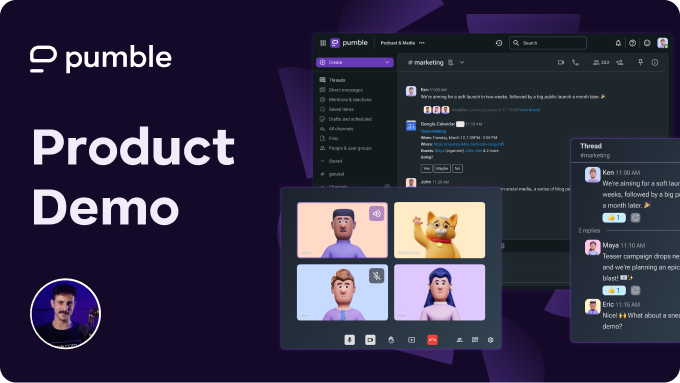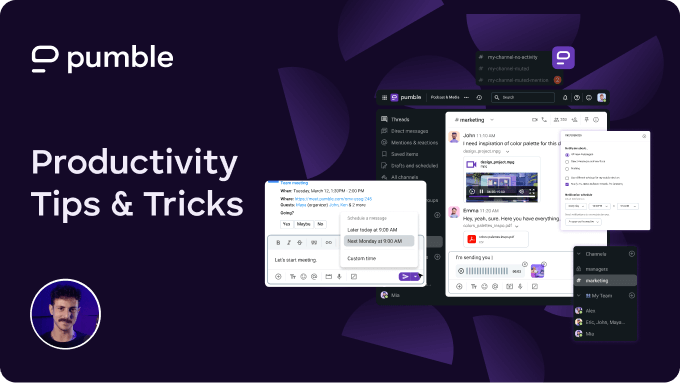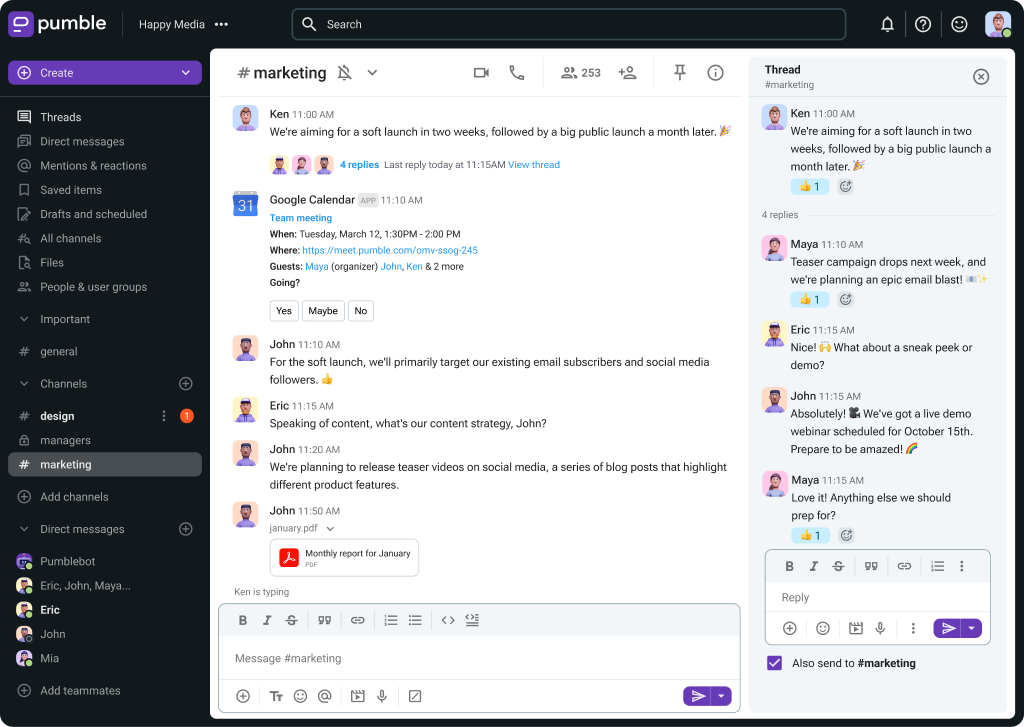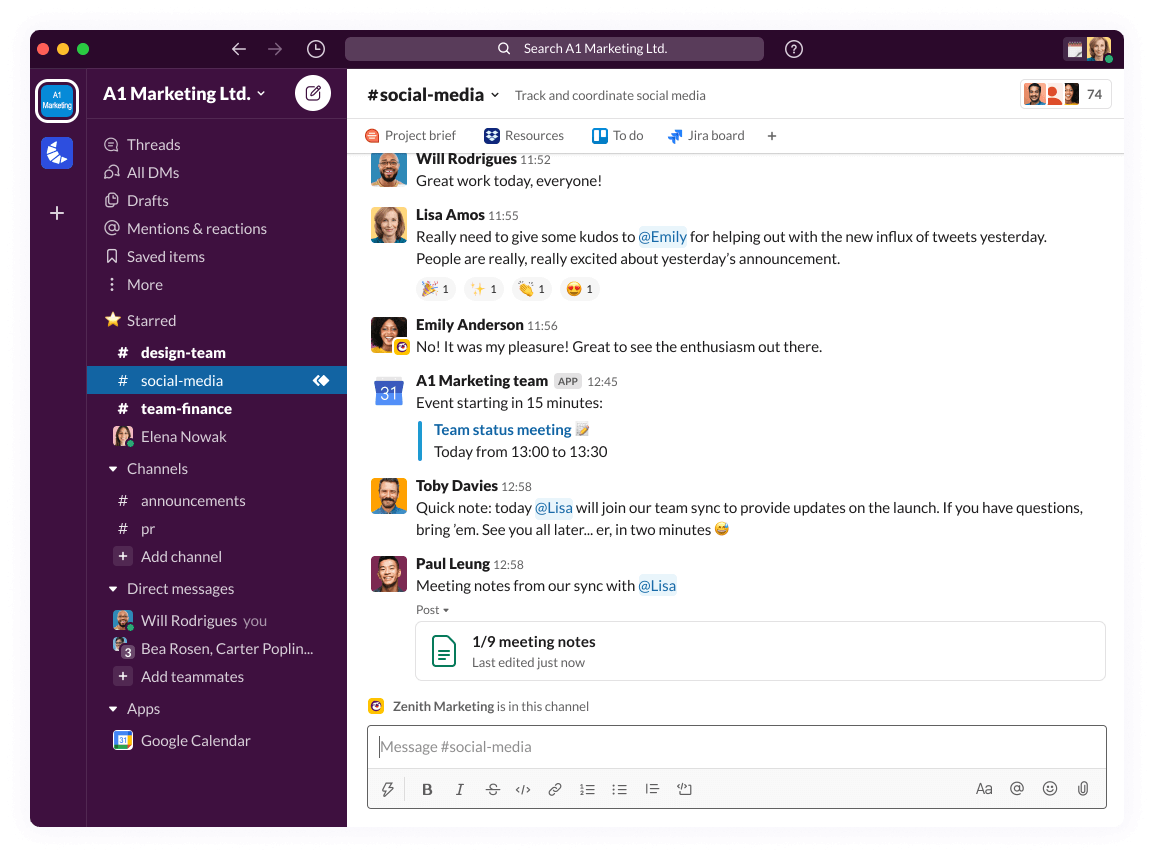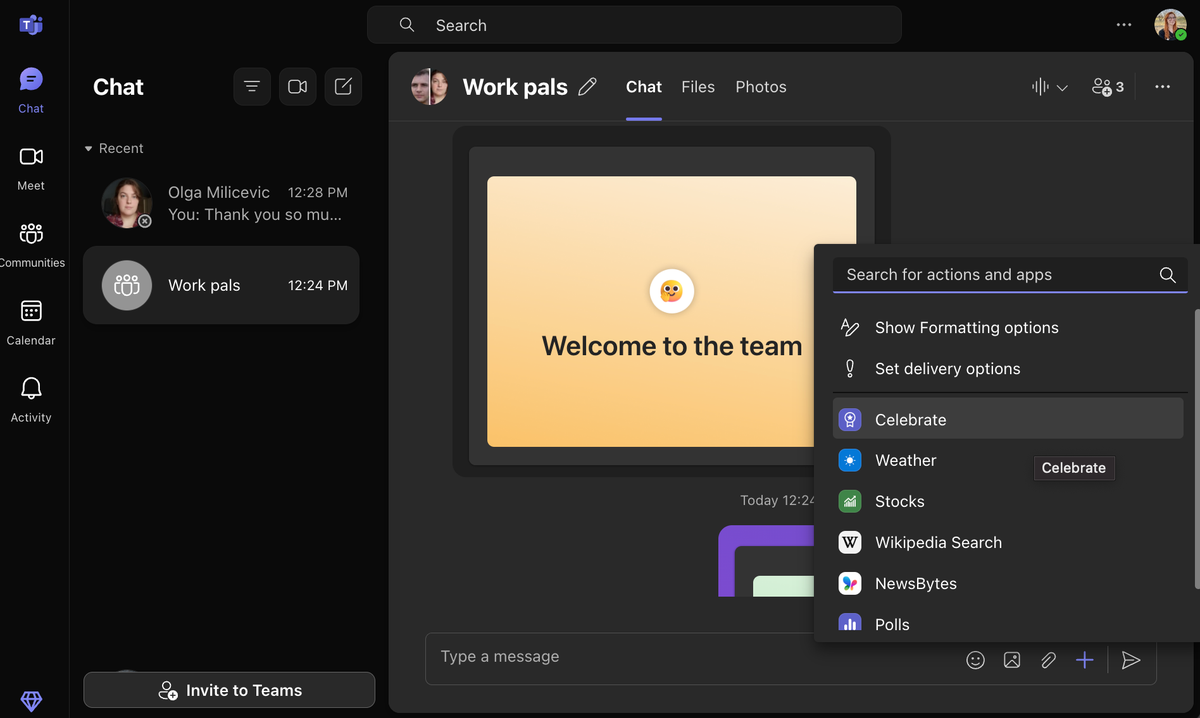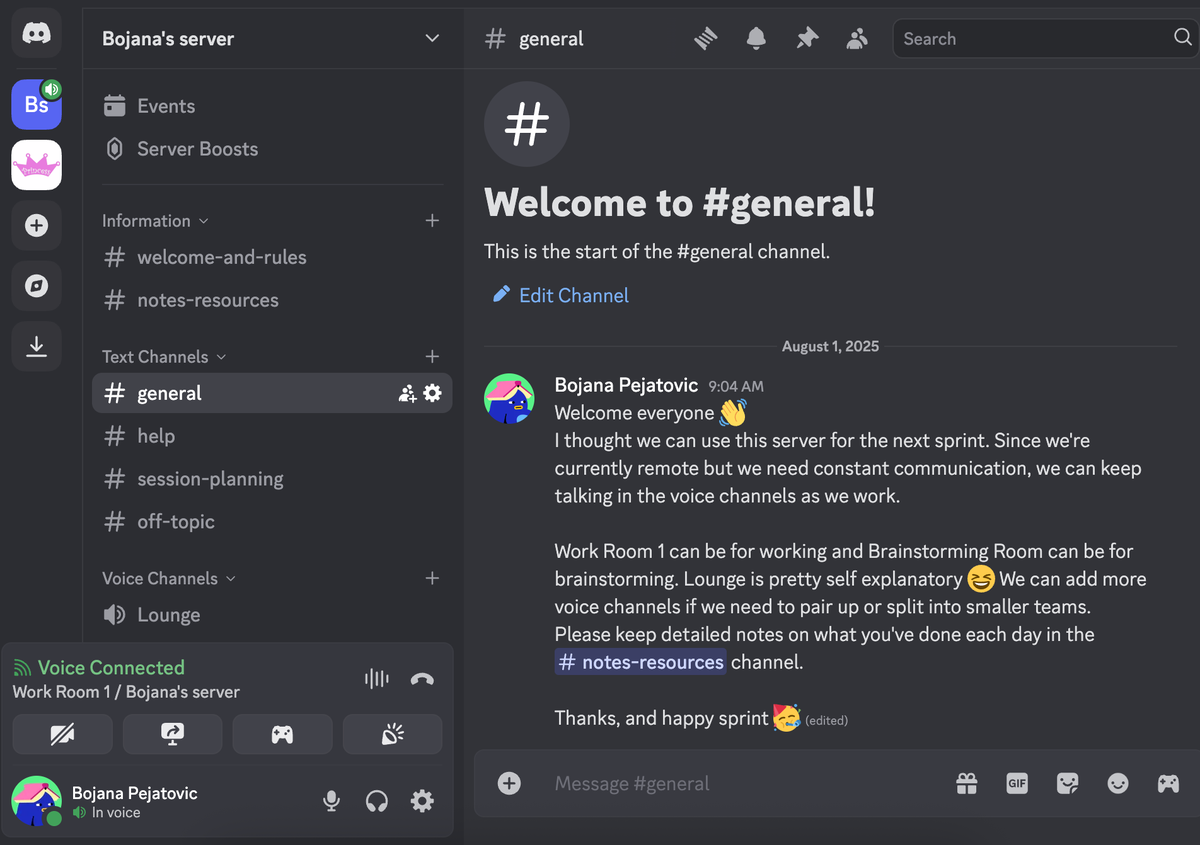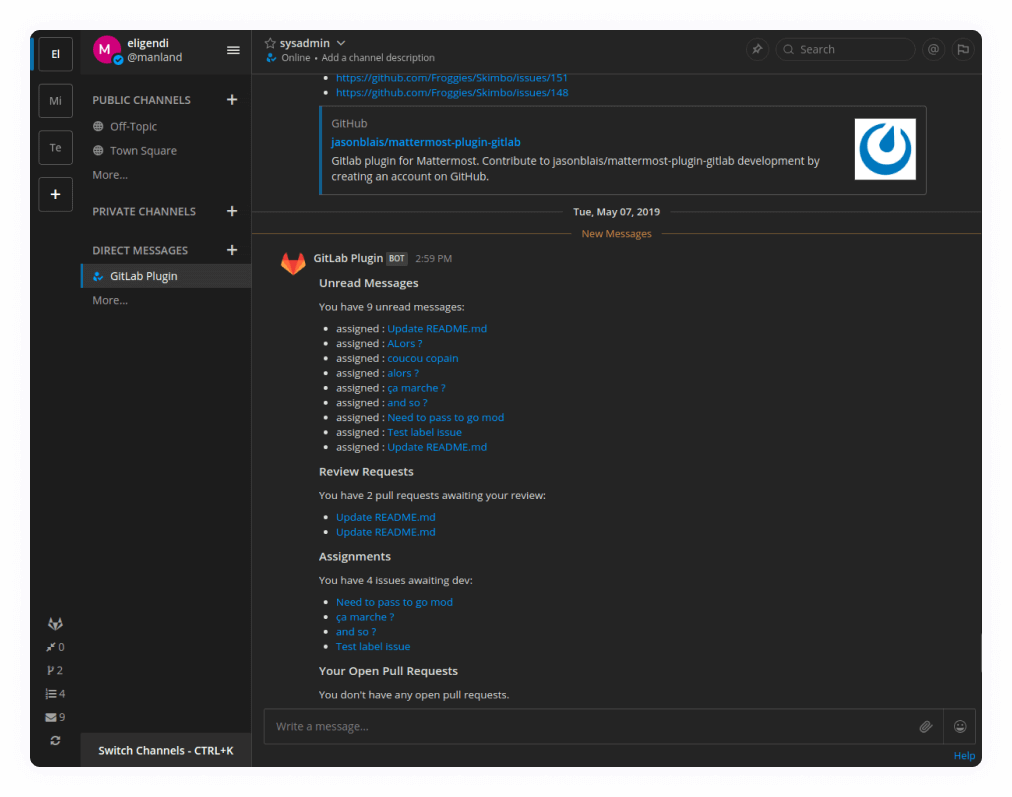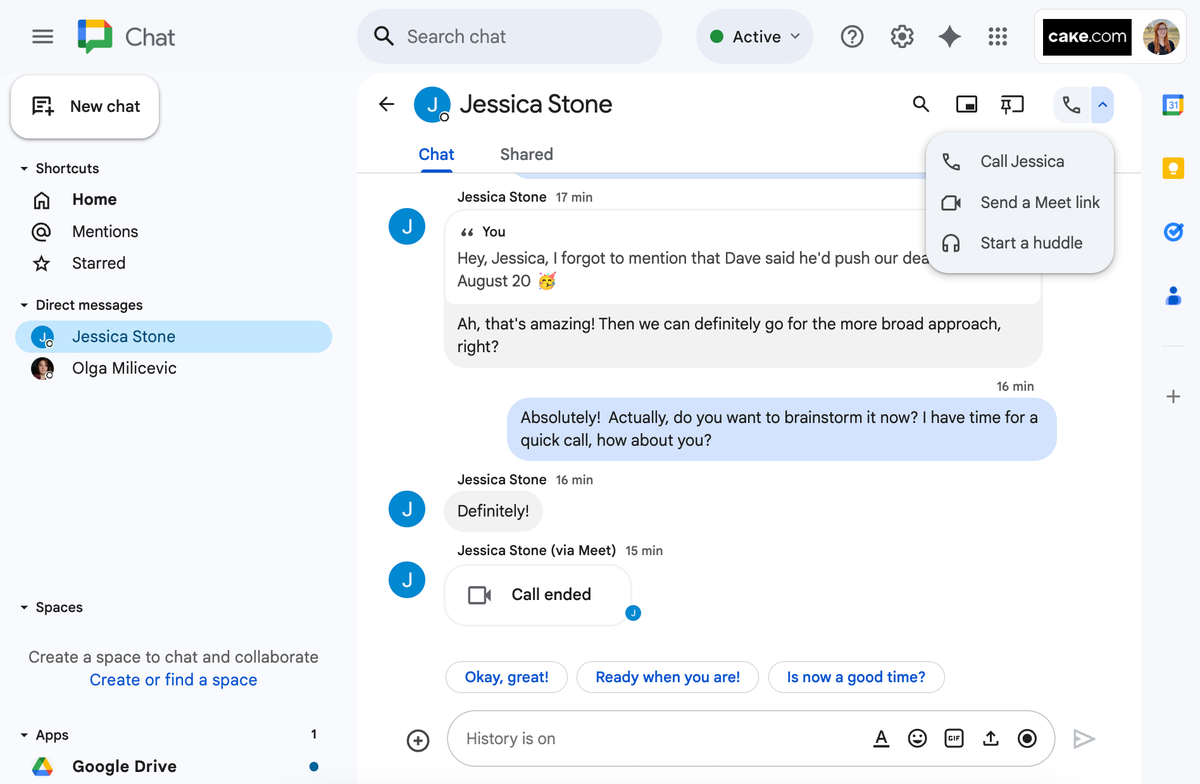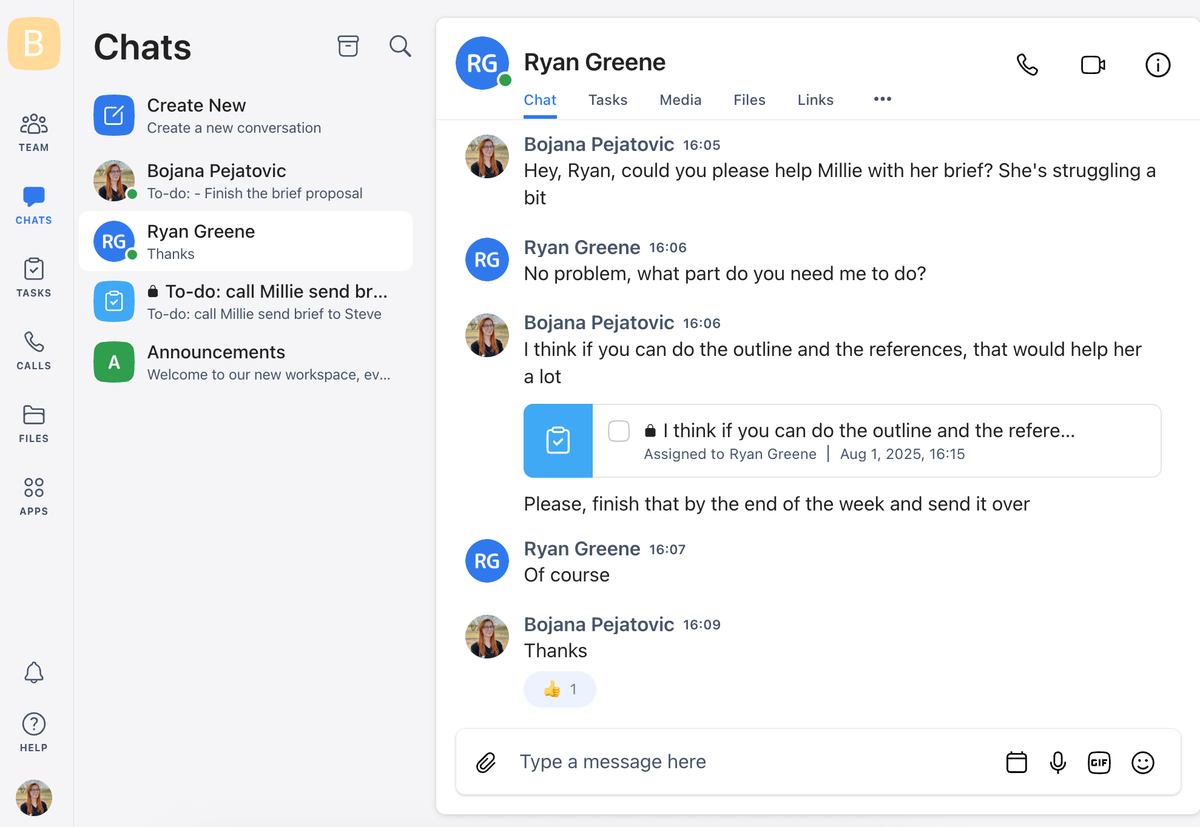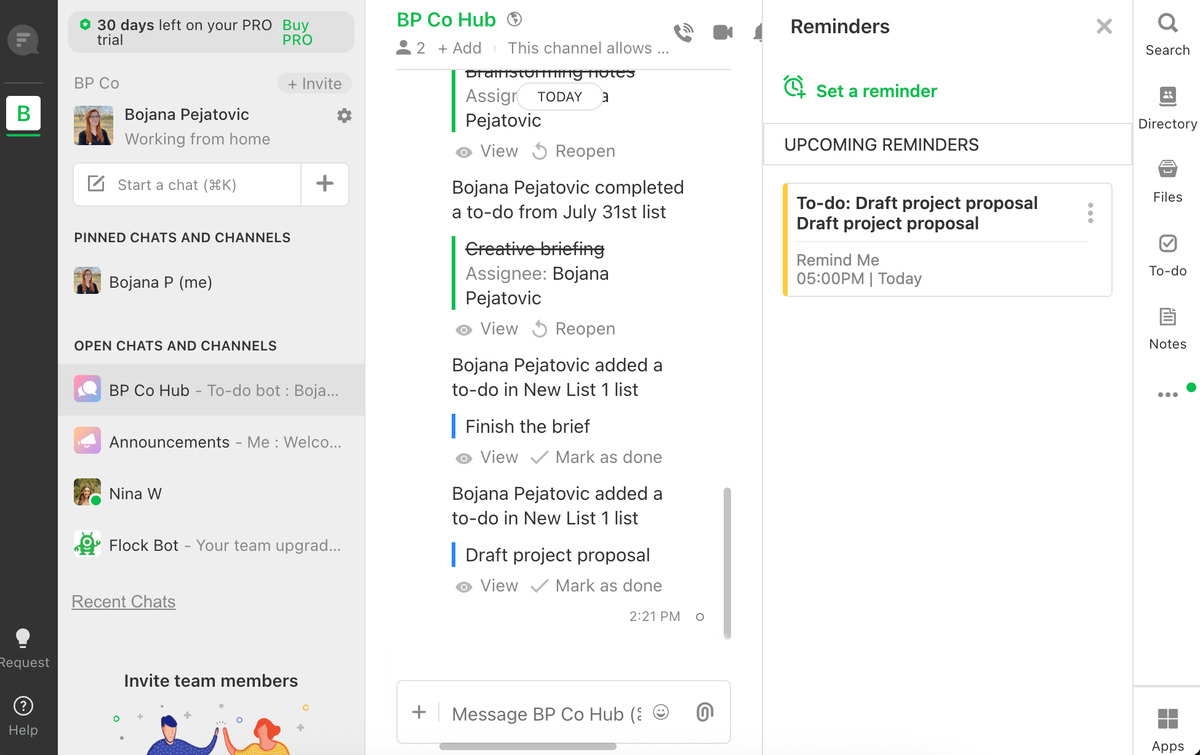|
OVERVIEW
|
|
|
|
|
|
|
|
|
|
Price (per month)
|
Free
Pro $2.49
Business $3.99
Enterprise $6.99
|
Free
Pro $8.75
Business+ $18
Enterprise
|
Free
Essentials $4
Business Basic $6
Business Standard $12.50
|
Free
Nitro Basic $2.99
Nitro $9.99
|
Free
Professional $10
Enterprise
|
Starter $7
Standard $14
Plus $22
|
Free
Business $4
Enterprise
|
Free
Pro $6
Enterprise
|
|
Reviews (Capterra)
|

4.7
|

4.7
|

4.5
|

4.7
|

4.4
|

4.5
|

4.7
|

4.5
|
|
Ease of use
|
Very easy
|
Very easy
|
Difficult
|
Easy
|
Very easy
|
Easy
|
Easy
|
Easy
|
|
Perfect for
|
Small to medium-sized businesses, remote teams, startups
|
Small teams, agencies, freelancers
|
Large organizations, governmental bodies
|
Gaming industry, small business teams
|
Large enterprises, governmental bodies
|
Enterprises involved with Google workspace
|
Small to medium-sized businesses, startups
|
Businesses, educational institutes
|
|
TEAM MESSAGING
|
|
|
|
|
|
|
|
|
|
Channels & threads
|

|

|

|

|
Have channels, no threads
|

|

|
Have channels, no threads
|
|
Direct messages
|

|

|

|

|

|

|

|

|
|
Unlimited messages history
|

|
$ Paid feature
|

|

|

|

|

|
$ Paid feature
|
|
File storage
|
Free: 10GB
Pro: 10GB/seat
Business: 20GB/seat
Enterprise: 100GB/seat
|
Free: 5GB
Pro: 10GB/user
|
Free: 2GB/user
Business: 1TB/user
|
Unlimited cloud storage
|
Unlimited cloud storage
|
Starter: 30GB/user
Standard: 2TB/user
Business: 5TB/user
|
Free: 20GB/team
Business: 20GB/user
|
Free: 5GB
Pro: 10GB/user
|
|
Share and find files
|

|

|

|

|

|

|

|

|
|
Notifications
|

|

|

|

|

|

|

|

|
|
Customizable sidebar
|
$ Paid feature
|
$ Paid feature
|

|

|

|

|

|

|
|
Mentions
|

|

|

|

|

|

|

|

|
|
Emoji reactions
|

|

|

|

|

|

|

|

|
|
Themes
|

|

|

|

|

|
Through extension
|

|

|
|
Pin messages
|

|

|

|

|

|

|

|

|
|
Mark as unread
|

|

|

|

|

|

|

|

|
|
Mute channels
|

|

|

|

|

|

|

|

|
|
Archive channels
|

|

|

|

|

|

|

|

|
|
TEAM MANAGEMENT
|
|
|
|
|
|
|
|
|
|
Unlimited users
|

|
$ Paid feature
|
$ Paid feature
|

|

|

|

|
$ Paid feature
|
|
Permissions
|

|

|
$ Paid feature
|

|

|

|
$ Paid feature
|

|
|
User groups
|
$ Paid feature
|
$ Paid feature
|
$ Paid feature
|

|

|

|

|
$ Paid feature
|
|
Guest access
|
$ Paid feature
|
$ Paid feature
|

|

|
$ Paid feature
|
$ Paid feature
|

|
$ Paid feature
|
|
PLATFORMS
|
|
|
|
|
|
|
|
|
|
Web
|

|

|

|

|

|

|

|

|
|
Mac desktop app
|

|

|

|

|

|

|

|

|
|
Windows desktop app
|

|

|

|

|

|

|

|

|
|
Linux desktop app
|

|

|

|

|

|

|

|

|
|
iPhone mobile app
|

|

|

|

|

|

|

|

|
|
Android mobile app
|

|

|

|

|

|

|

|

|
|
OTHER
|
|
|
|
|
|
|
|
|
|
Support
|

|

|

|

|

|

|
$ Paid feature
|

|
|
Video tutorials
|

|

|

|

|

|

|

|

|