Communication hub
Pumble is your communication hub where you can create private and public channels, organize messages with threads, and keep everyone in the loop.
Pumble is a Google Chat alternative that helps you to boost team productivity, and make better collaboration and communication between team members.
Try Pumble - it’s free!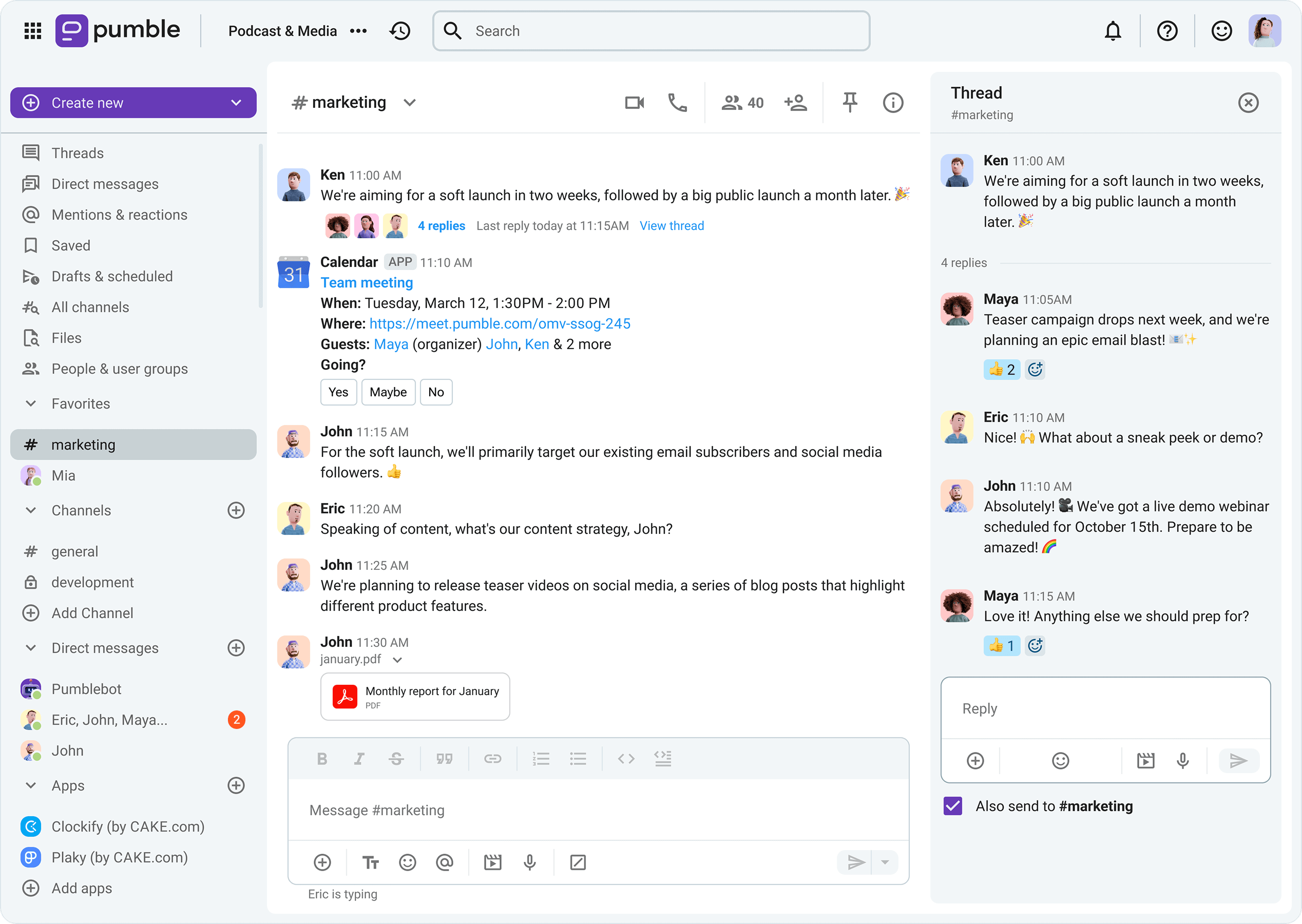
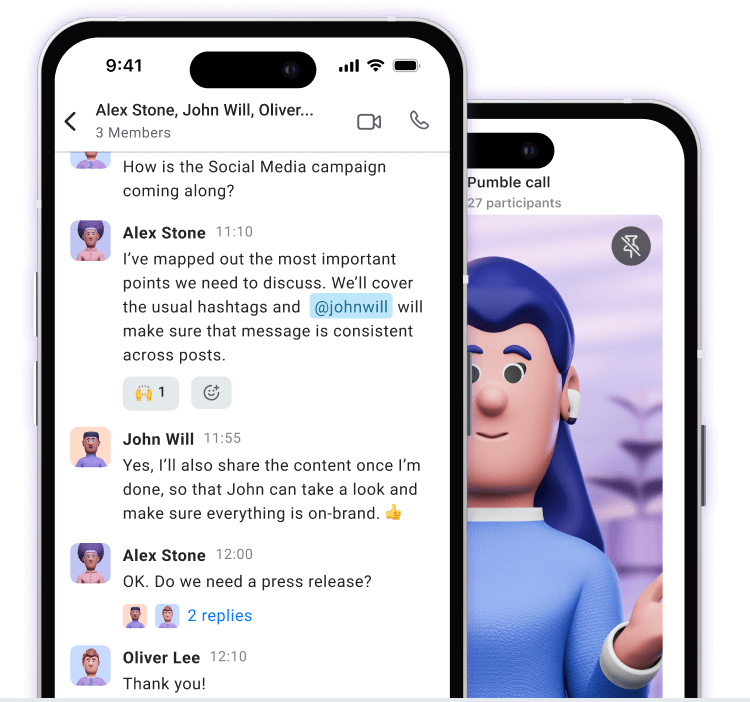
Send direct messages, create private and public channels, share documents, and start video calls
Pumble is your communication hub where you can create private and public channels, organize messages with threads, and keep everyone in the loop.
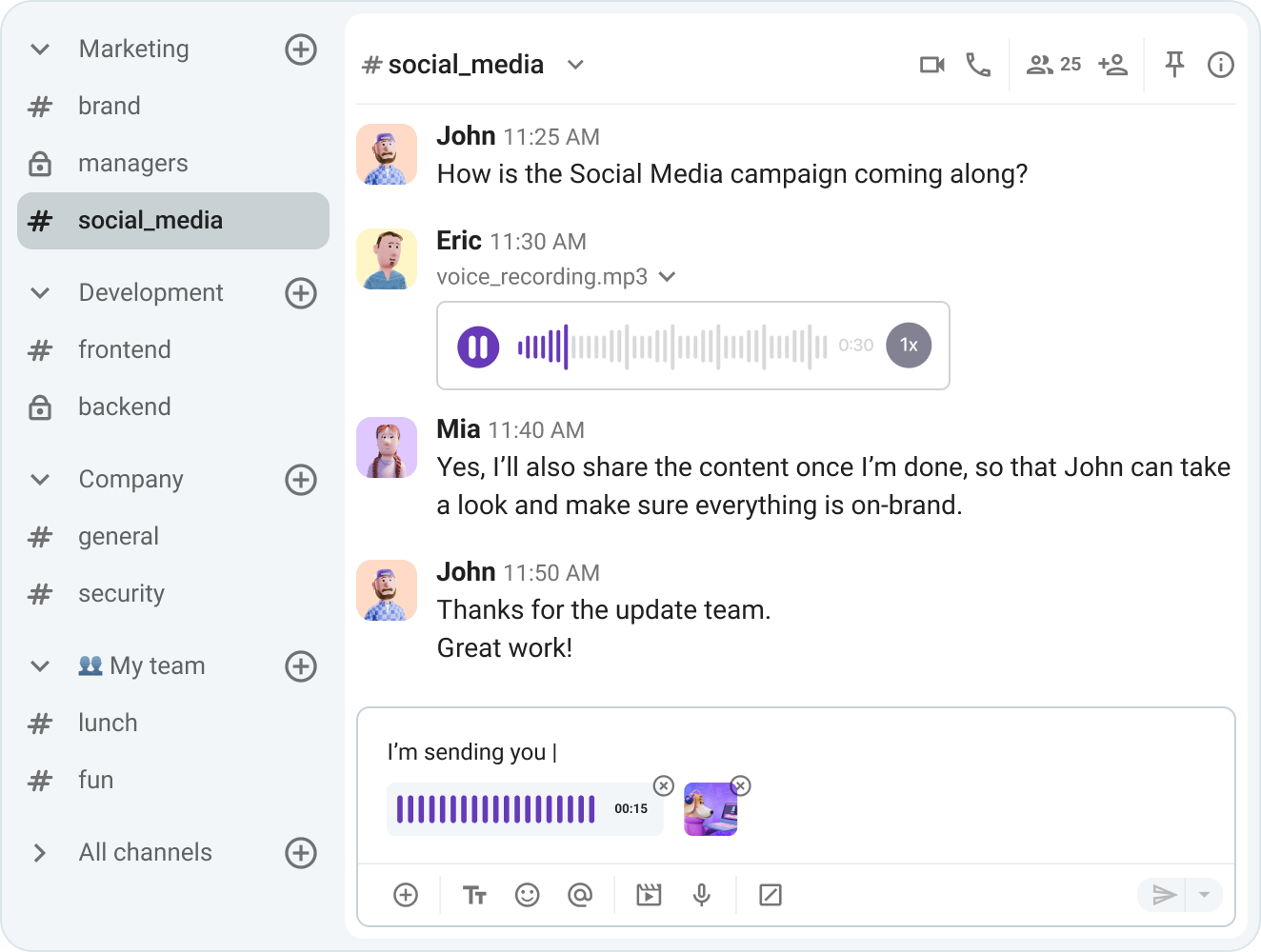
With Pumble’s search feature and the ability to send all kinds of files, your key information is always visible and searchable.
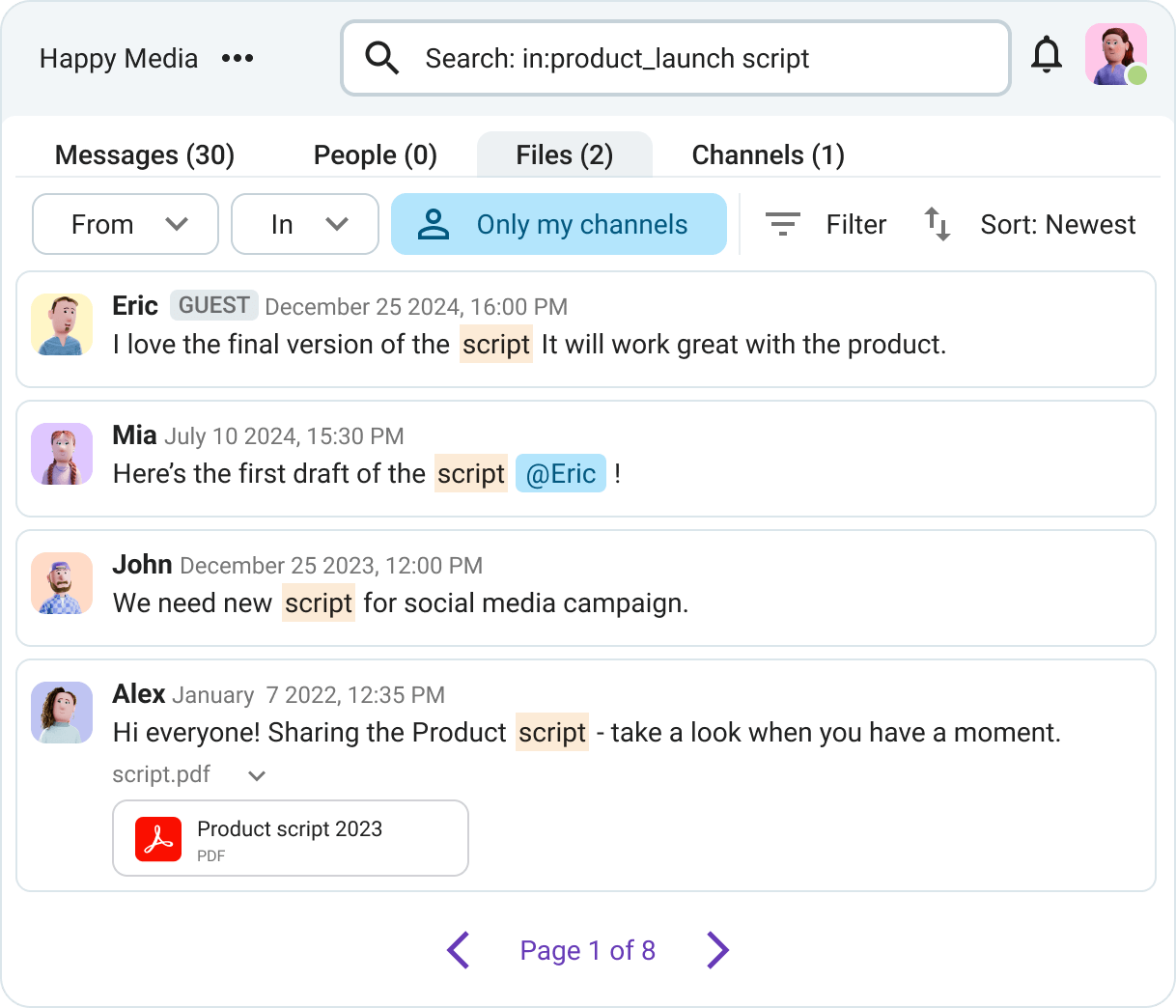
The pricing for Google Chat starts at $6 per user per month. Pumble pricing plans start at $2.99 per seat per month.
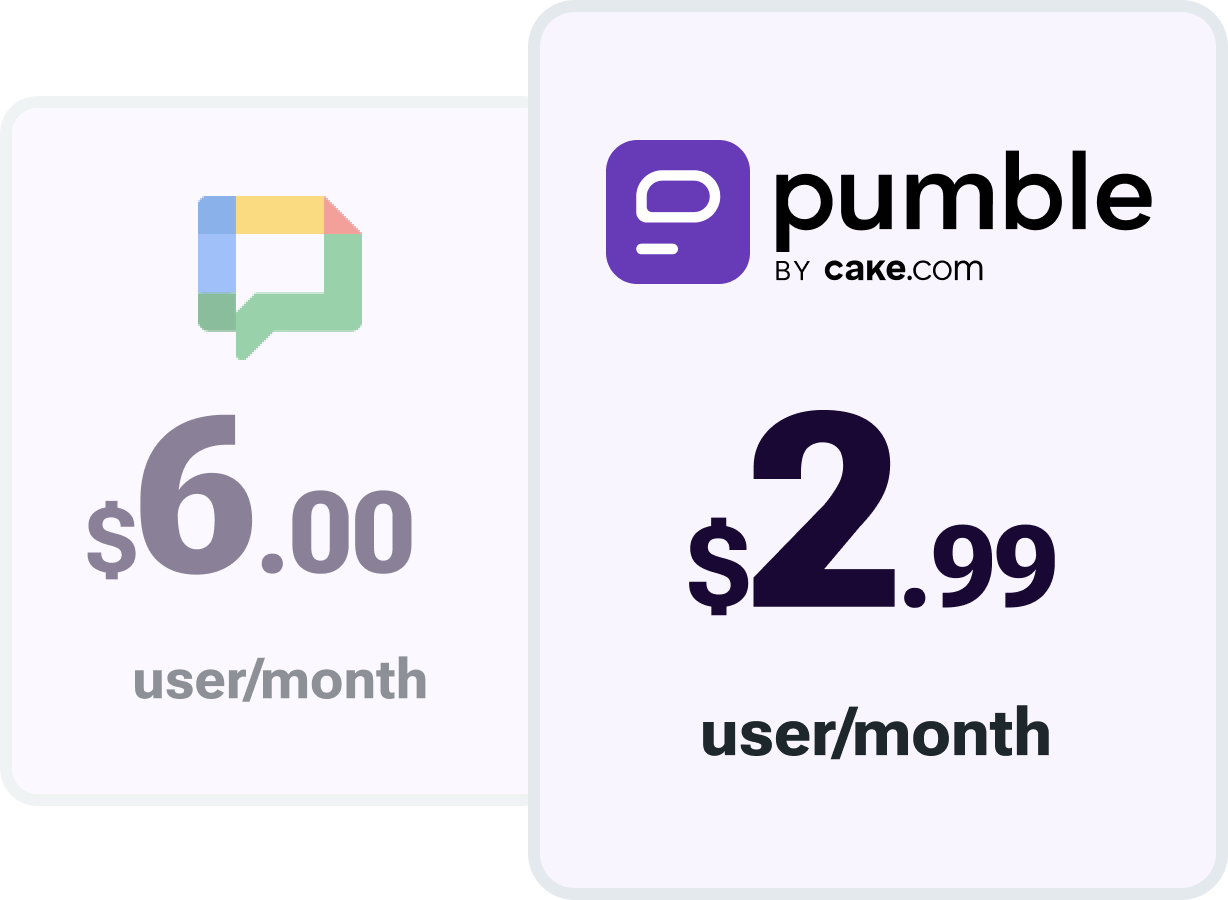
Designed for deskless and on-the-go teams, the responsive mobile and tablet app offers full functionality no matter where your teammates are.
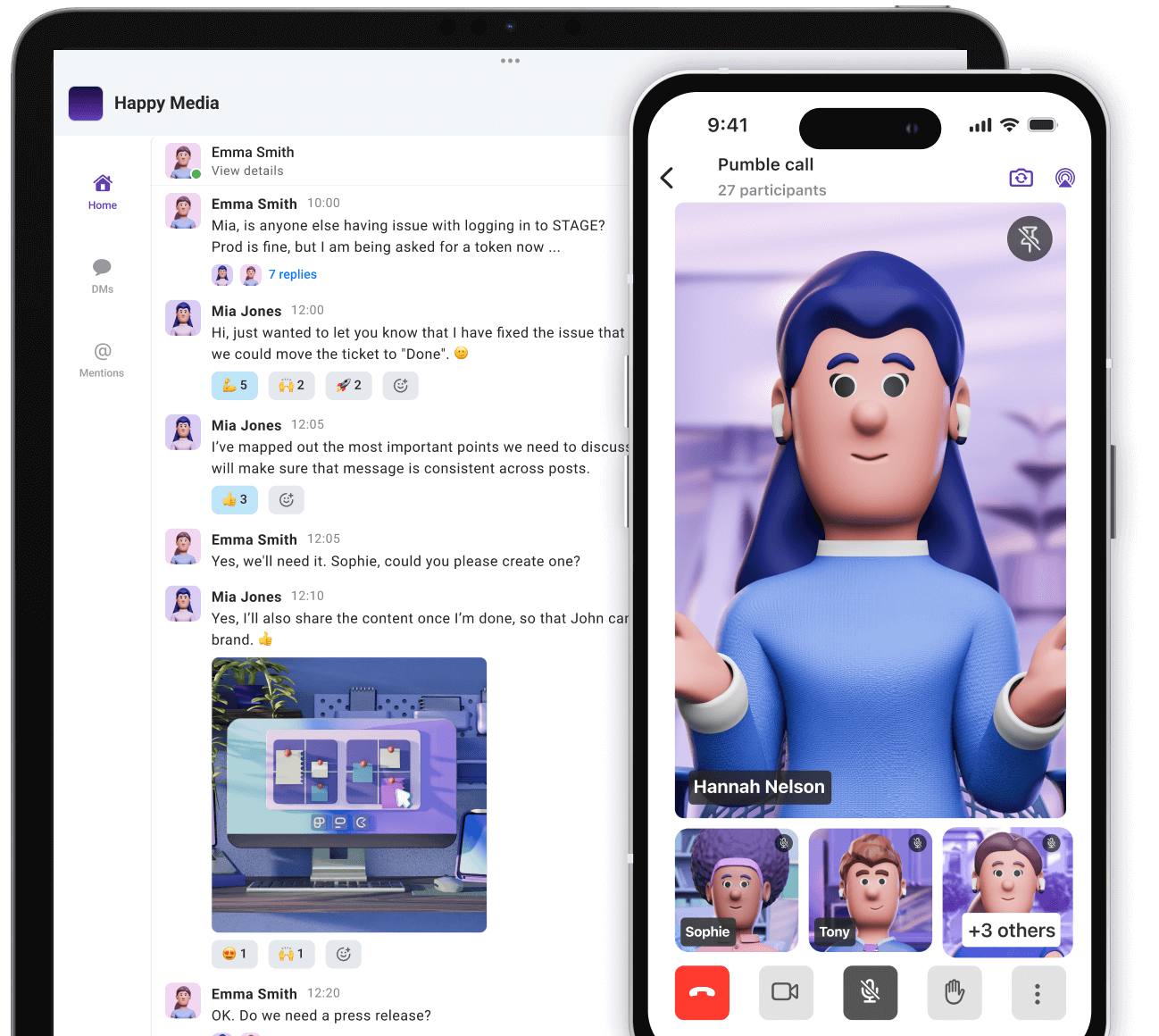
Available support 24 hours a day, every day of the week, including holidays.
FREE Unlimited users and message history, free forever.
47% fewer emails and 30% increased productivity.
From creating your first channel this guide will help you get to know the basics about using Pumble.
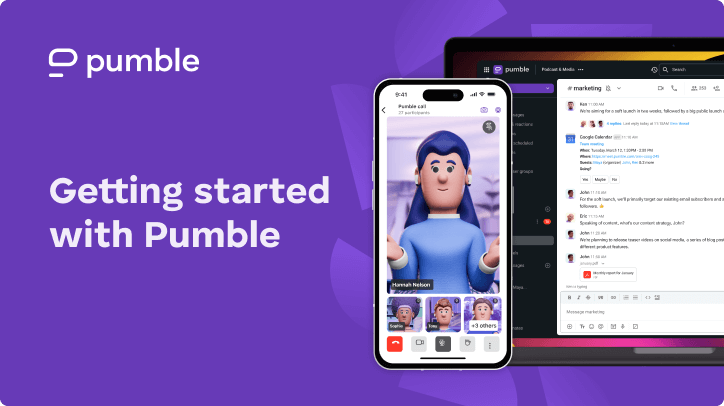
Breakdown of the top 13 best team chat apps to help you find the best one to suit your needs.
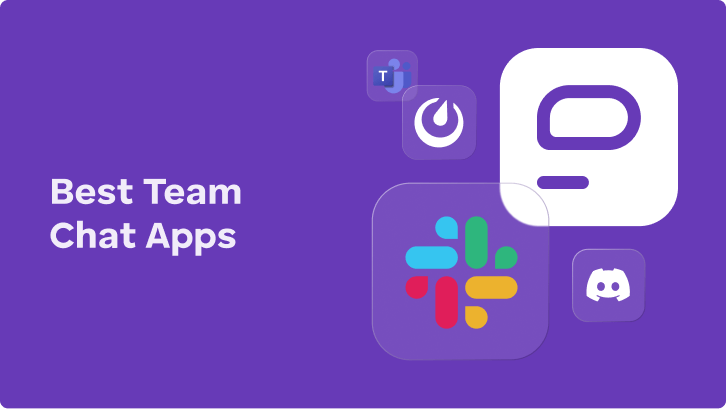
Which tool suits your needs? We’re helping you decide by comparing their pricing plans and features.
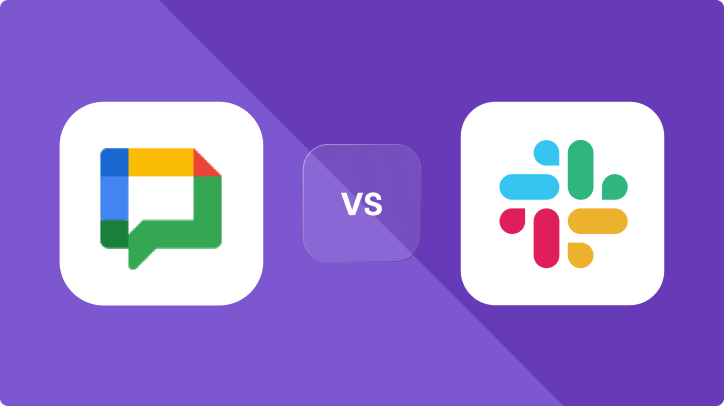
• Unlimited users
• Unlimited chat history
• Free forever