Access all your messages
Pumble allows you to see ALL of the messages you’ve ever sent. You can look up an important message in your team’s discussion history, no matter how long ago it happened.
Pumble is a team collaboration alternative to Flock. It lets your team communicate and see entire message history, all for free.
Try Pumble - it’s free!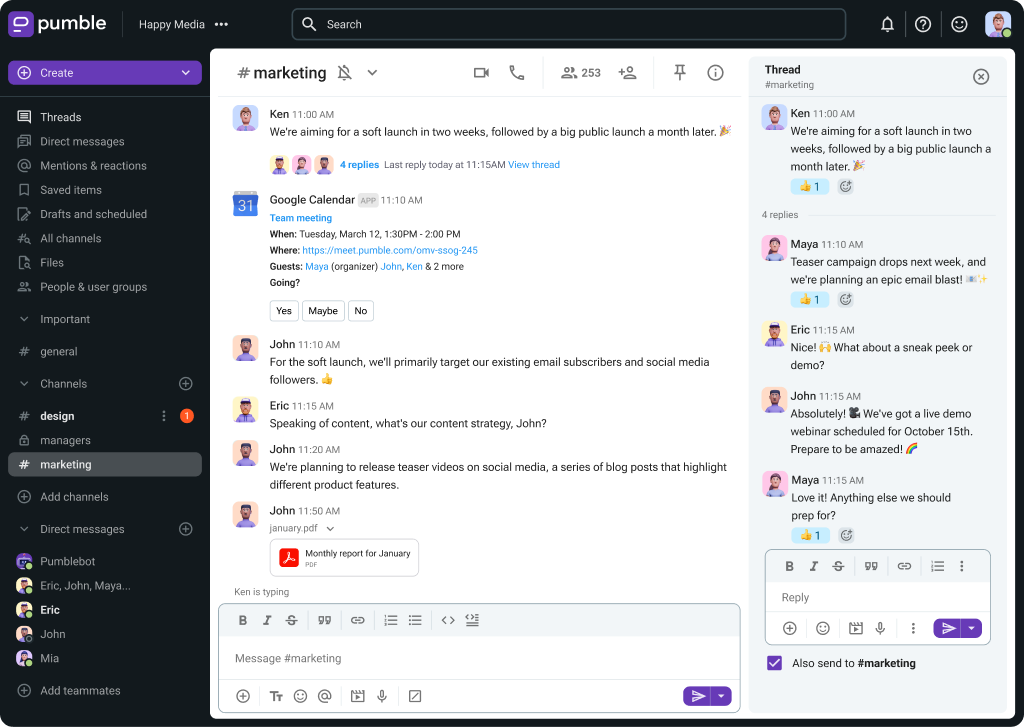
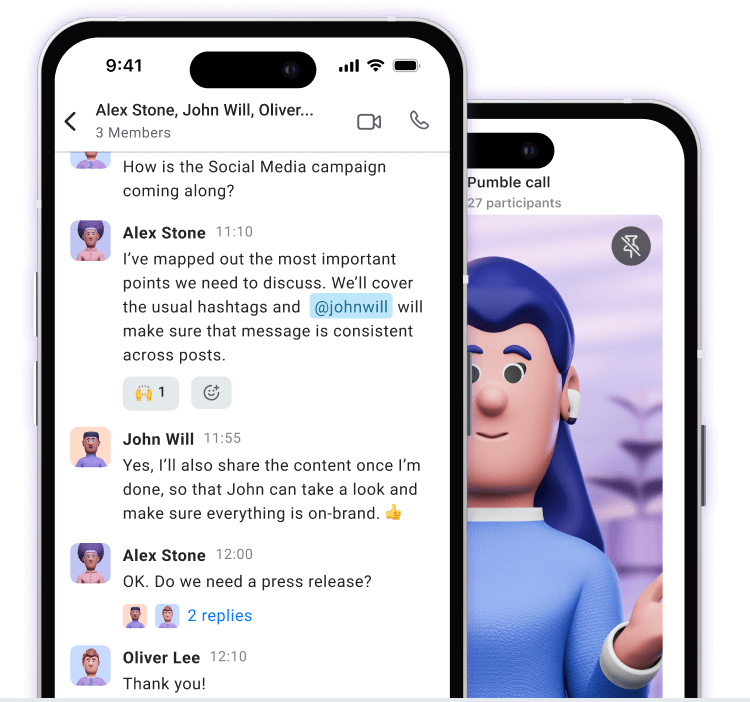
Send and search all your messages and files, send meeting links, and much more for a more affordable price.
Pumble allows you to see ALL of the messages you’ve ever sent. You can look up an important message in your team’s discussion history, no matter how long ago it happened.
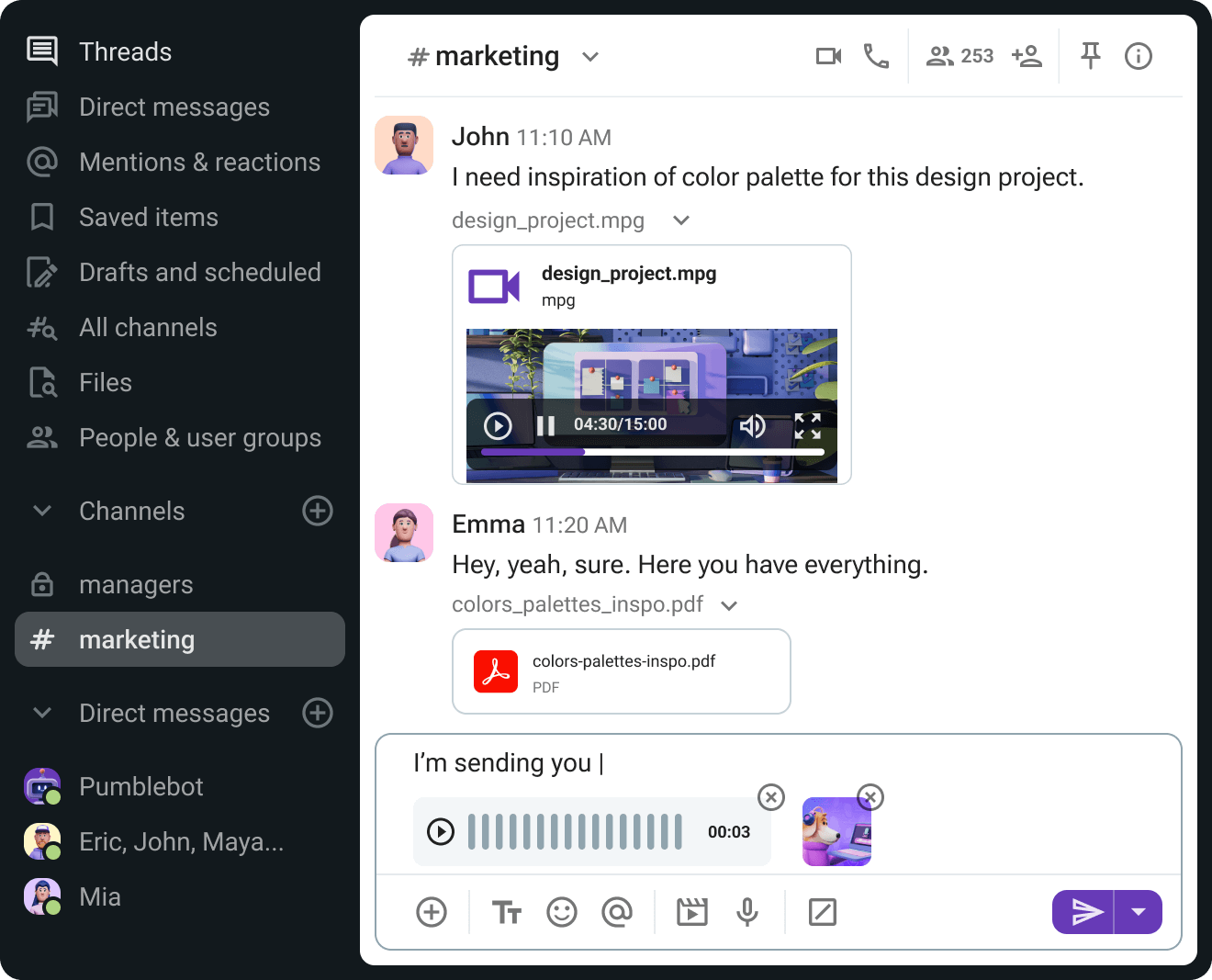
With Pumble calls, you can make a voice or video call to connect with anyone in your workspace. Just click the phone icon and your call will start automatically.
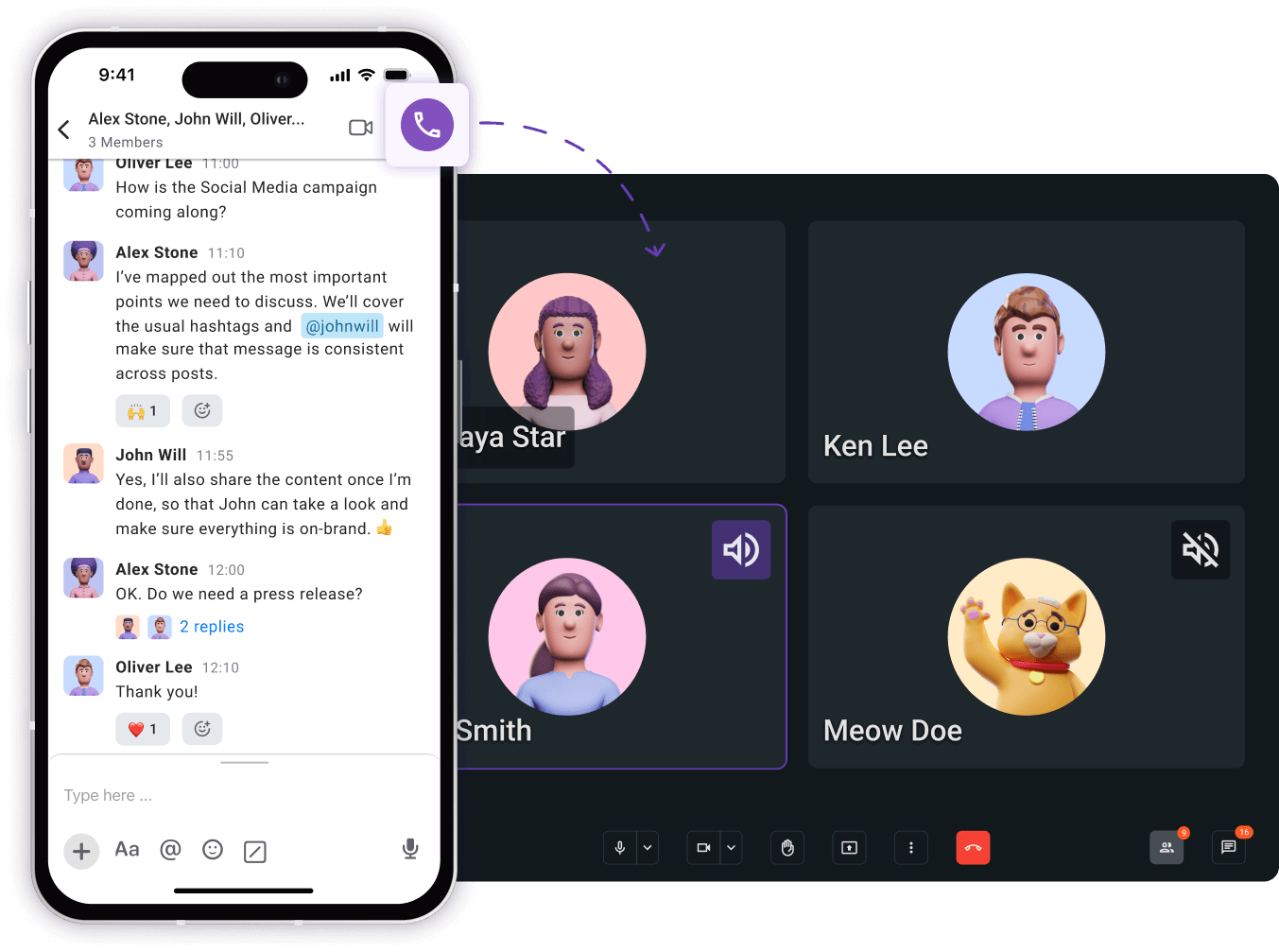
Pumble’s customer support agents are there for you 24 hours a day, every day of the week, including holidays. Contact them via email, phone or the chat.
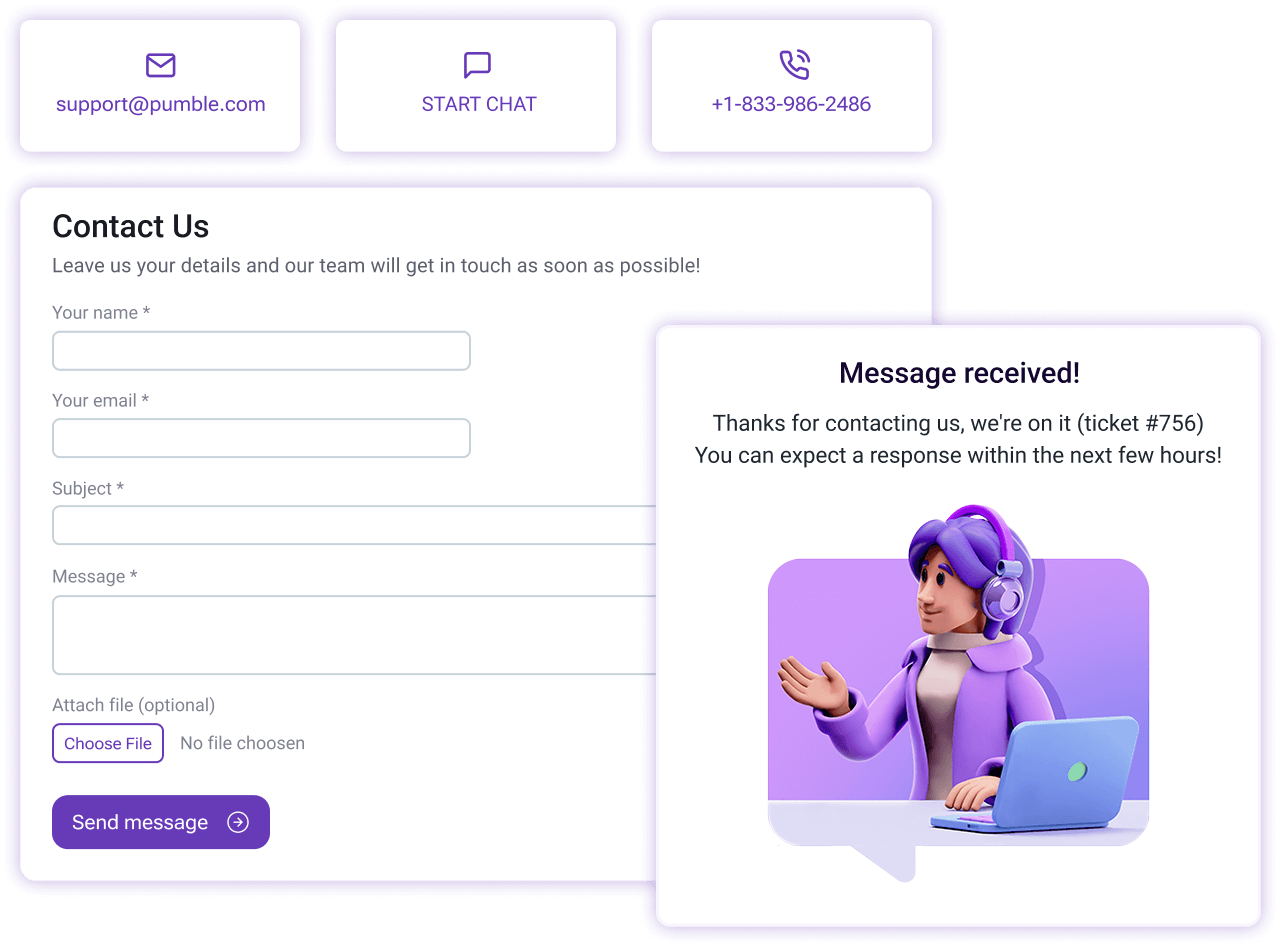
The sidebar on Pumble displays major information including saved messages, files, and people - all of which can be coordinated into portable sections within the sidebar. Users can also customize the width of the sidebar and classify conversations under named sections.
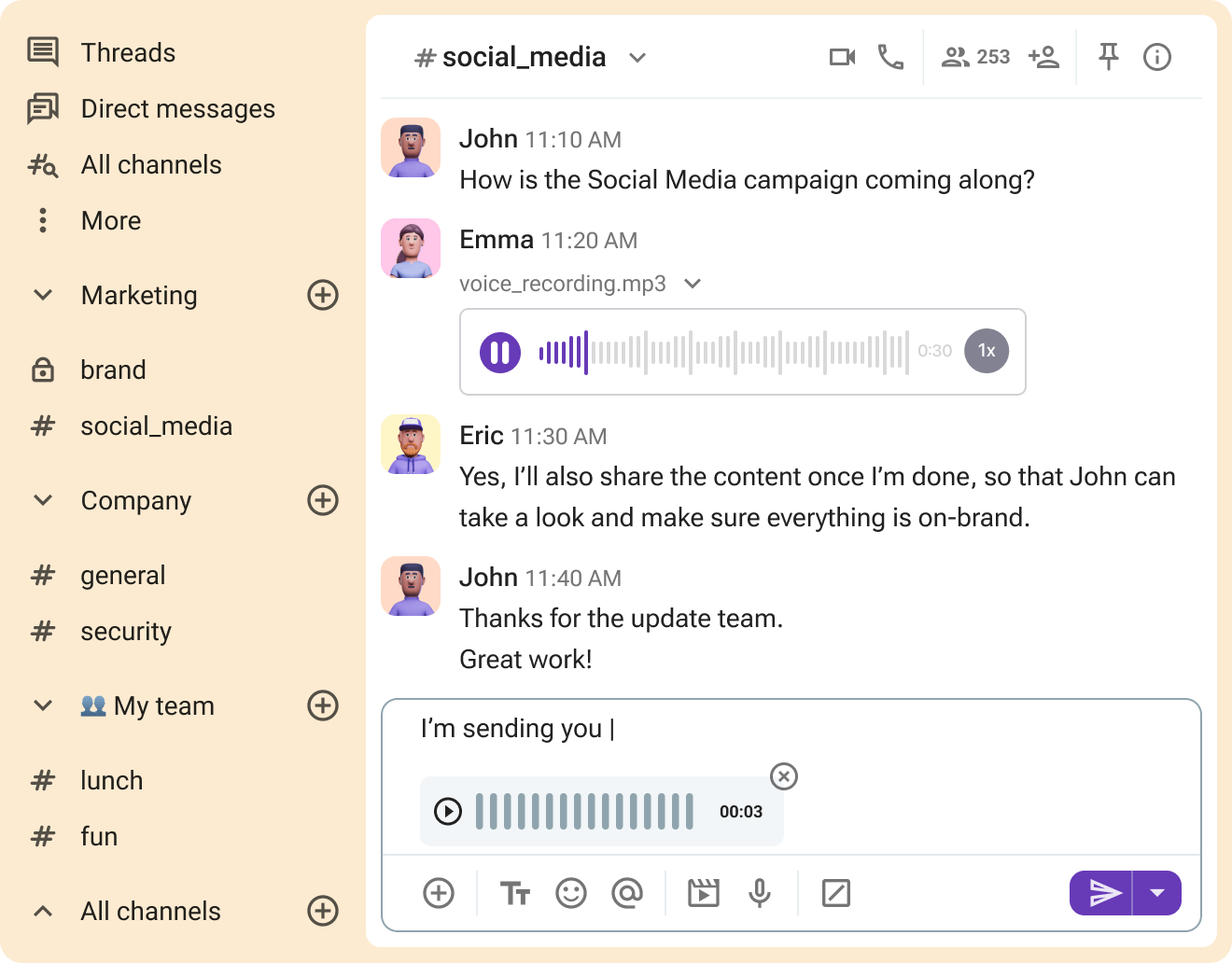
Available support 24 hours a day, every day of the week, including holidays.
FREE Unlimited users and message history, free forever.
47% fewer emails and 30% increased productivity.
From creating your first channel this guide will help you get to know the basics about using Pumble.
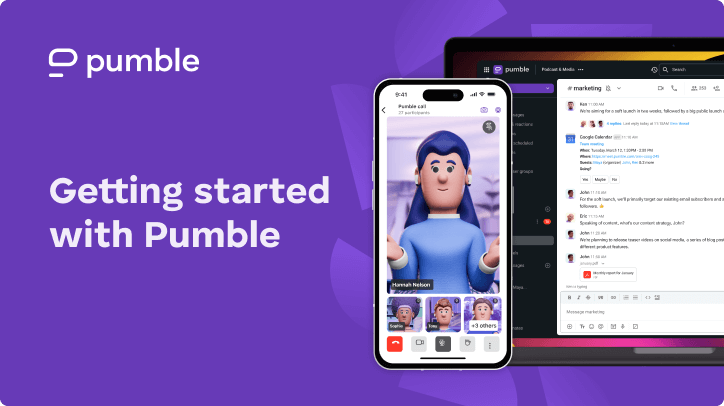
Find out which team chat app best fits your needs. Compare main features, pricing, and product details.

Learn how to start with the main features, and master the ones that better connect your team and boost your productivity.
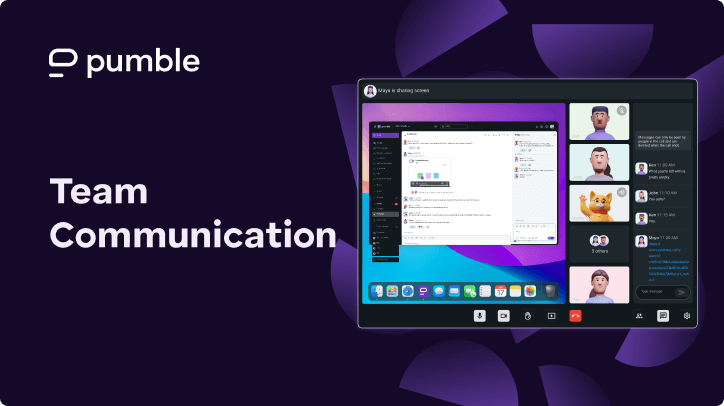
• Unlimited users
• Unlimited chat history
• Free forever