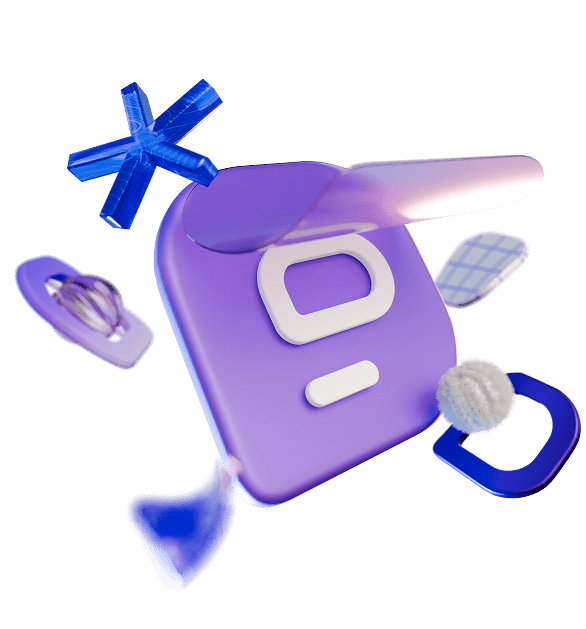Modern educational communication goes beyond one-way teacher-student interaction.
Yet, so many times, students don’t feel comfortable initiating conversations outside the regular lesson scope.
Most often, student concerns about grades, deadlines, missed assignments, or clarifications never get addressed as:
- Managing multiple channels of communication takes time, and
- Students aren’t comfortable using email and other traditional means of communication.
Enter all-in-one communication tools, which help keep your students and staff connected, informed, and engaged.
If you’re in the market for a perfect solution to modernize your interaction with students, read on to discover our ultimate checklist for evaluating school communication tools.
Learn what to look for in a solution your students will love and how to use it to improve the way you communicate with students.

Centralized learning
It’s no secret that your students and their parents are overwhelmed with the scattered nature of information sharing that you’re probably guilty of applying yourself.
Moreover, it’s easy to miss important information when you’re constantly juggling between emails, IM messages, and Facebook groups.
So, you’re looking for tools that alleviate this by providing one simple platform where all your school communication takes place.
You want to share teaching materials and announcements and discuss deadlines — all from one user-friendly space.
Choose solutions where you can share updates and timetables simply and straightforwardly, so your students are always up to date on all key school events, tests, and administrative tasks.
Moreover, a single workspace to attach, forward, review, or download files of any size is also a must for seamless knowledge sharing.
It’s a great bonus to have the option to pre-record lectures or additional material, so that you can share them with your students and keep them on file easily accessible to anyone anytime via a quick search.
The app you choose should also allow you to record a voice message to give a brief overview of the lesson or a video message that introduces visuals to help your class better grasp the material.
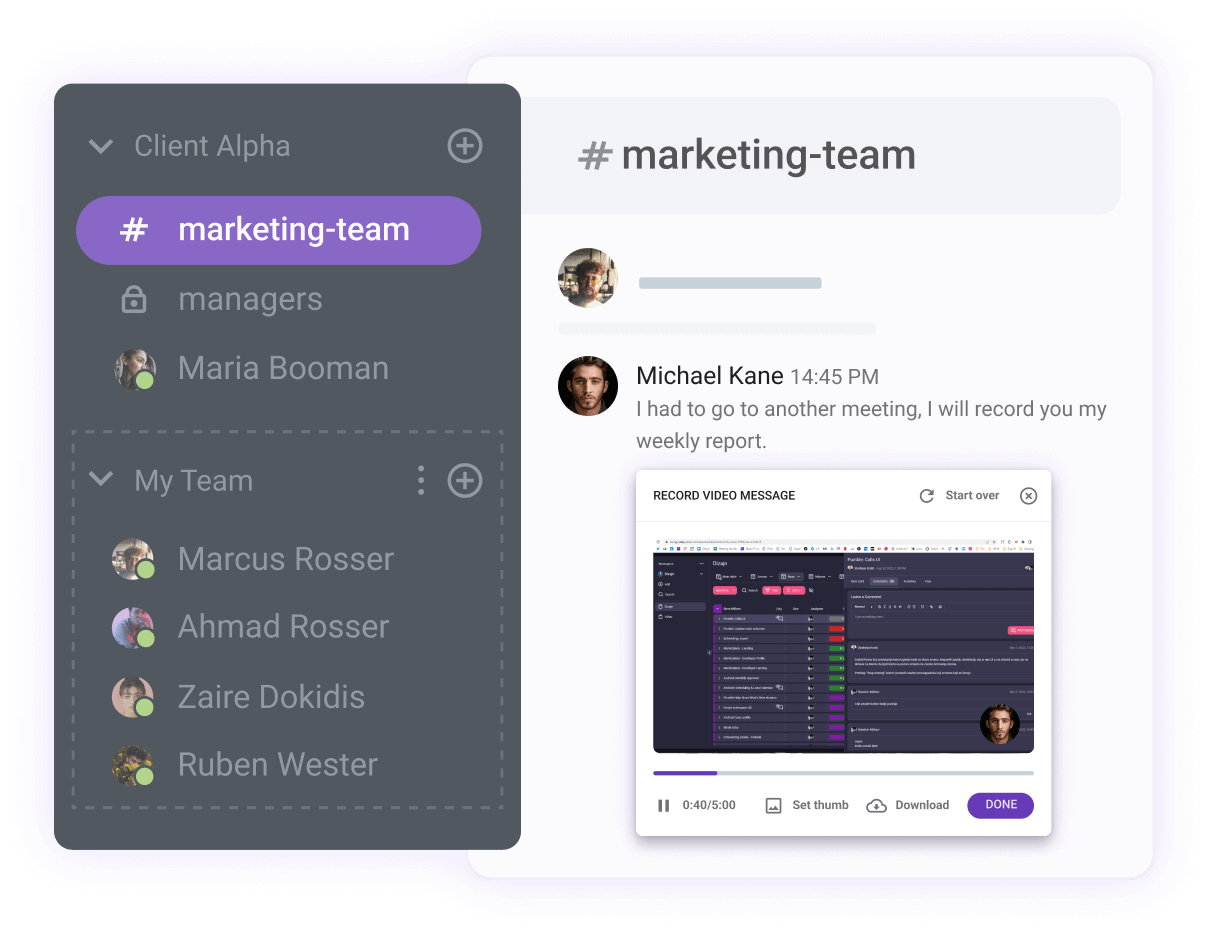
Planning on inviting a guest lecturer to teach for a semester or two? You don’t want to have to come up with an entirely separate communication plan for this. Look for solutions that offer the guest access feature and seamlessly integrate guest lecturers into your community.
Class-based groups and channels
To keep students informed and engaged, you need tools that let you add as many channels categorized by classes as you need. There, your students can ask questions and get updates about specific subjects, no matter where they are located.
You also want to be able to create channels for extracurricular activities and have all school communication streamlined in one place.
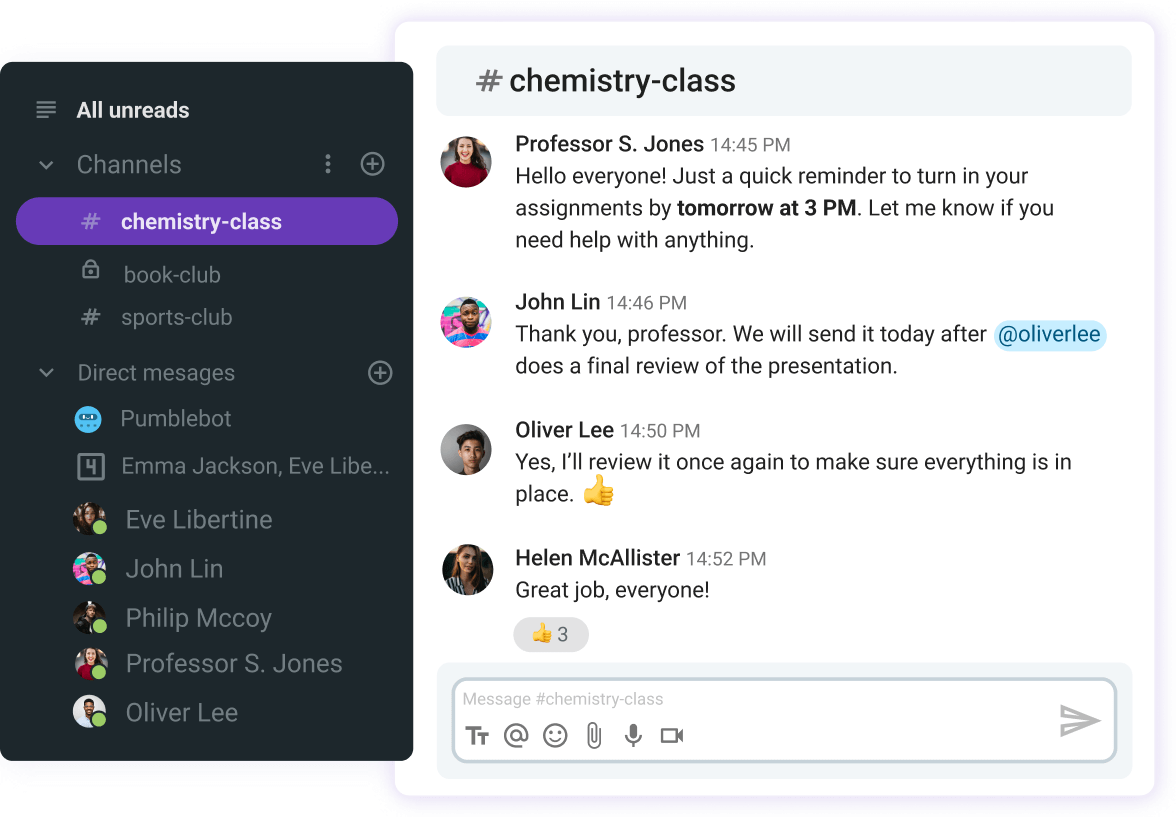
Ideally, for smaller group projects, you’ll have a feature that lets your students connect across channels and classes. For example, options such as user groups are a great feature for letting your students communicate more clearly and transparently regardless of whether they’re in the same channel. This also means that you can instantly reach all the members of the defined user group at once simply by mentioning the user group. The same goes for group member replies.
Having the user groups feature at their disposal lets your students brainstorm, share their progress, and provide feedback, fostering more engagement and a more collaborative learning experience.
For more focused feedback, you’d want to have the option to use threads to address a specific section without shifting the focus from the main conversation. And, if you need a quick response from a specific person, you can use the @mention option to address them directly.
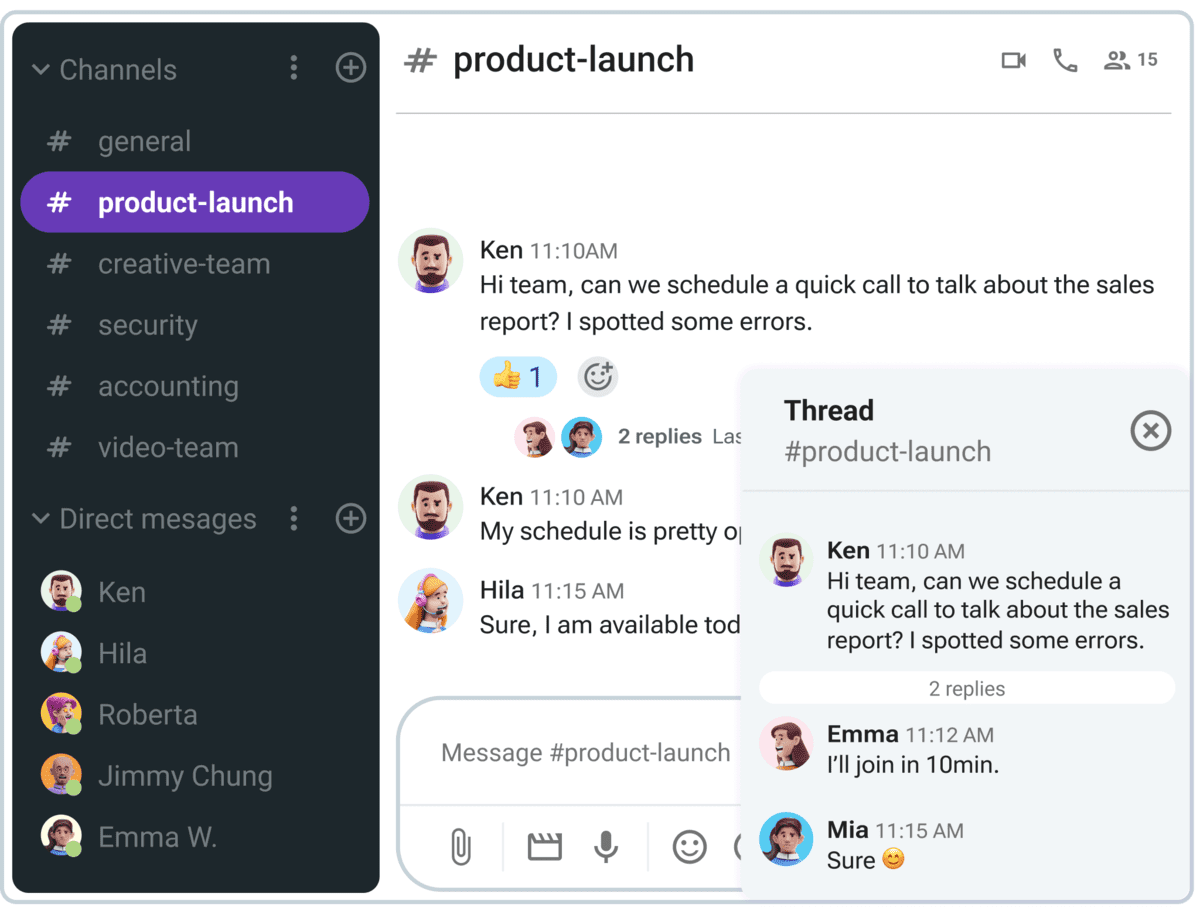
Keep your school communication organized in Pumble
Combined lecturing modes
Ideally, you’ll have the best of both worlds — on-demand asynchronous learning and live, interactive learning in real time.
This way, you’ll create a more inclusive learning environment for your students spanning time zones. At the same time, real-time classes will encourage students to take a more active role in the learning process.
An all-in-one communication tool will let you combine different functionalities to create a perfect all-encompassing interactive learning experience.
Want to encourage students to participate in lectures more actively? Look for the option to organize live audio and video sessions. For additional questions and clarifications, you’ll need the screen-sharing functionality and the option to send in-call messages.
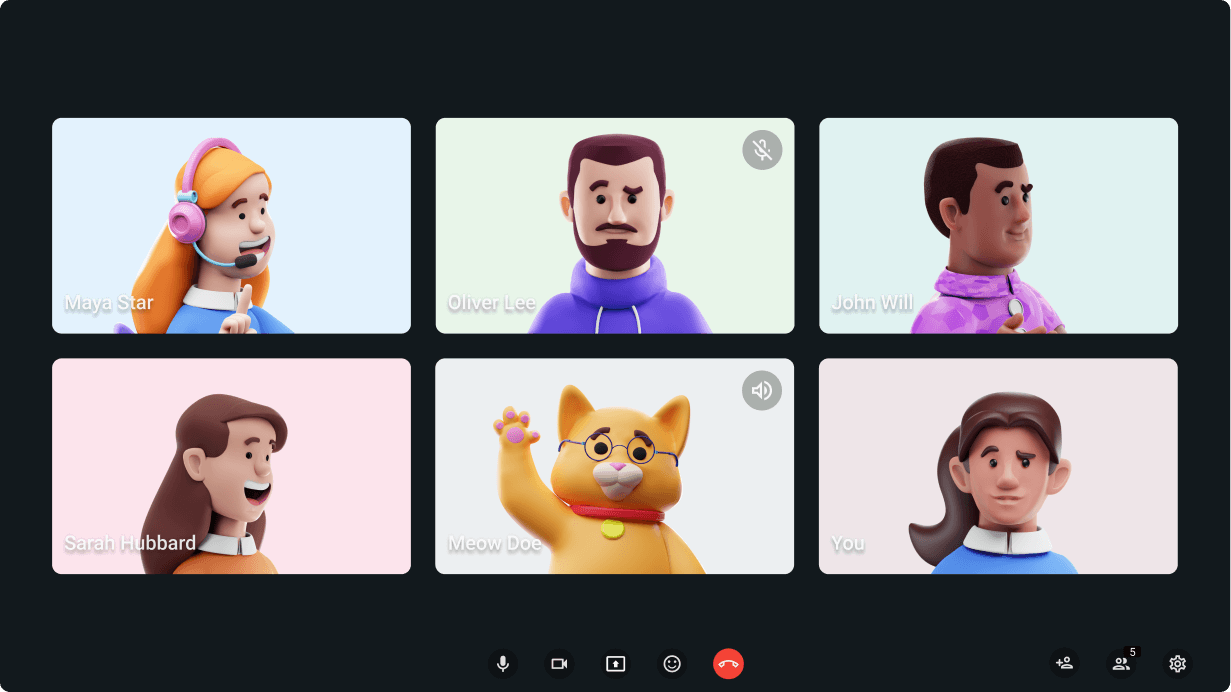
Along with the immersive live lectures, you’re also looking to engage your remote learners in their own time. Features that let you record your lectures for on-demand learning and bring the live session atmosphere to distant learners are a great addition.
Host interactive lessons in Pumble
Two-way communication
Are you open to hearing what your students and their parents have to say about your curriculum?
Your school’s success is largely dependent on your openness to your students’ participation in their learning and success, beyond the formal notices and logistics.
To ensure healthy two-way communication, look for tools that let you open simple feedback channels where students, teachers, and the school staff can voice their opinions and look for ways to improve.
You want the option to work on improving two-way communication by:
- Creating dedicated feedback channels for students, teachers, and school staff to open discussions, voice their complaints, and offer suggestions for improvement,
- Scheduling one-on-one consultations via video or audio calls for direct student-teacher feedback sessions,
- Communicating availability — Setting status to notify your students and colleagues whether you’re available.
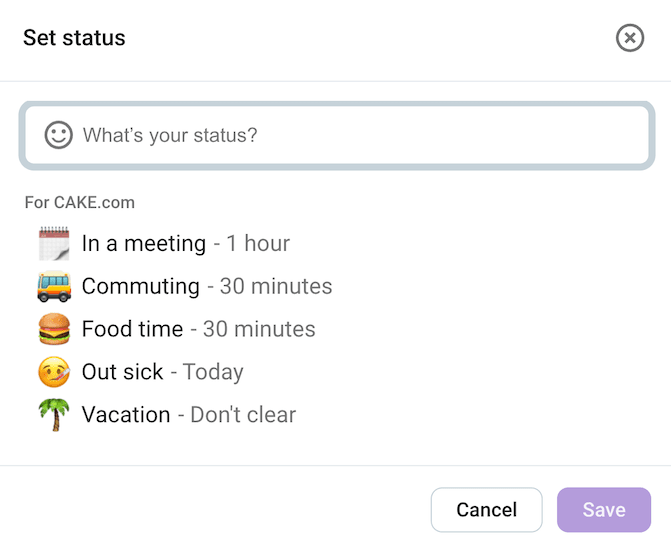
Support, privacy, and security
Even some of the most popular communication platforms can be vulnerable to unwanted visitor attacks. Who can forget the infamous “Zoombombing” incidents with uninvited intruders crashing Zoom lectures, shouting insults, and harassing participants?
To prevent these and similar incidents from disrupting your classes and harming your students, make sure the tool you pick has taken all the necessary security measures that promise top-notch privacy and security.
Some of the options to look for in this regard include:
- Multi-factor authentication — for more secure logins,
- Encryption — to keep all of your data encrypted at rest and in transit,
- Single sign-on — to eliminate the need for user passwords, and
- Advanced cloud infrastructure — to ensure maximum security.
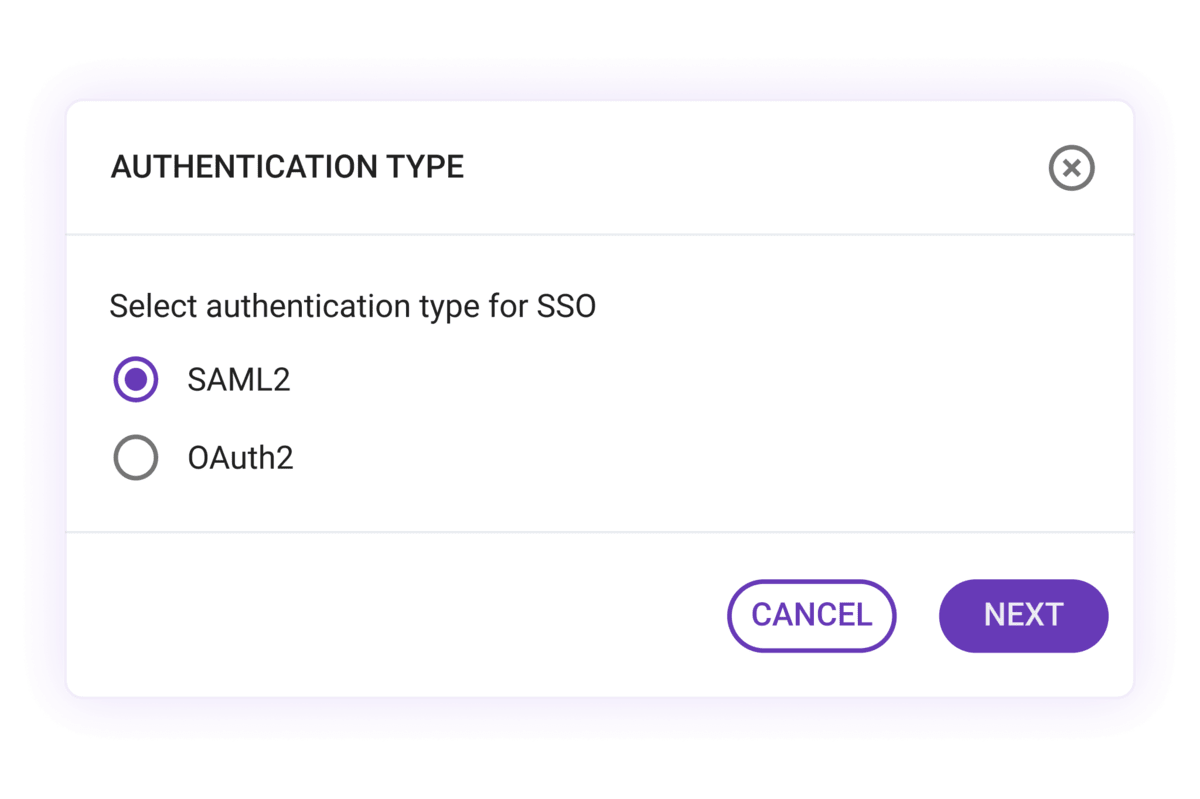
On top of all this, be sure the tool you’re using has security certifications such as:
- ISO 27001 — the most rigorous global security standard for information security, and/or
- SOC2 — the annual audit certification for Service Organization Controls Trust Services Principles.
You want all this guaranteed, plus stellar round-the-clock support, always available to help your students navigate their success journey more smoothly.
Keep your students engaged and connected with Pumble
Picking the right school communication tool is key to maintaining healthy feedback loops with your students and supporting them throughout their success journey.
It may seem like wishful thinking, however, to look for a single app that combines all of these key functionalities which:
- Ensure maximum student engagement,
- Connect your entire campus with a collaborative approach to distance learning,
- Keep your virtual lessons safe, and
- Maintain centralized and streamlined communication and learning.
Fortunately, you don’t have to look any further than Pumble — an all-in-one communication tool featuring all you need for successful modern educational communication.
Keep your campus running with Pumble.