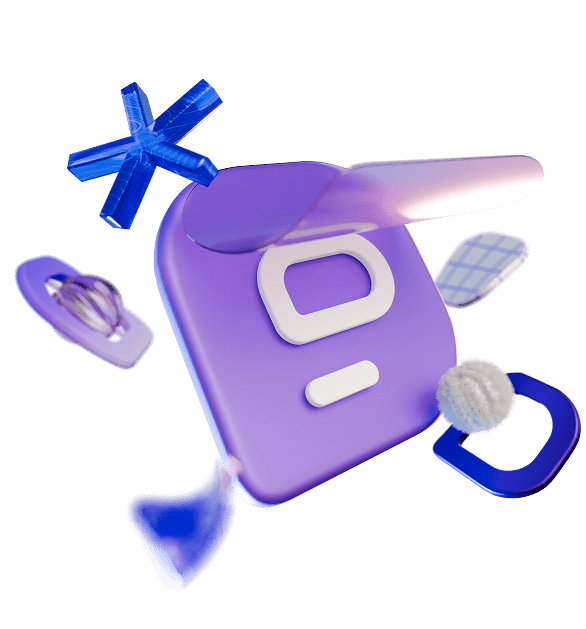Success in business largely depends on good communication. But is there such a thing as too much communication in a workplace? What about in a remote workplace? Is it possible to communicate excessively while working remotely? More importantly, is overcommunicating good or bad?
In this blog post, we will provide you with answers to these questions, as well as deal with the difference between overcommunication and information overload. Additionally, we will consider some benefits of overcommunication in a remote workplace, and give you advice for how to make it effective. So, let’s dive in.
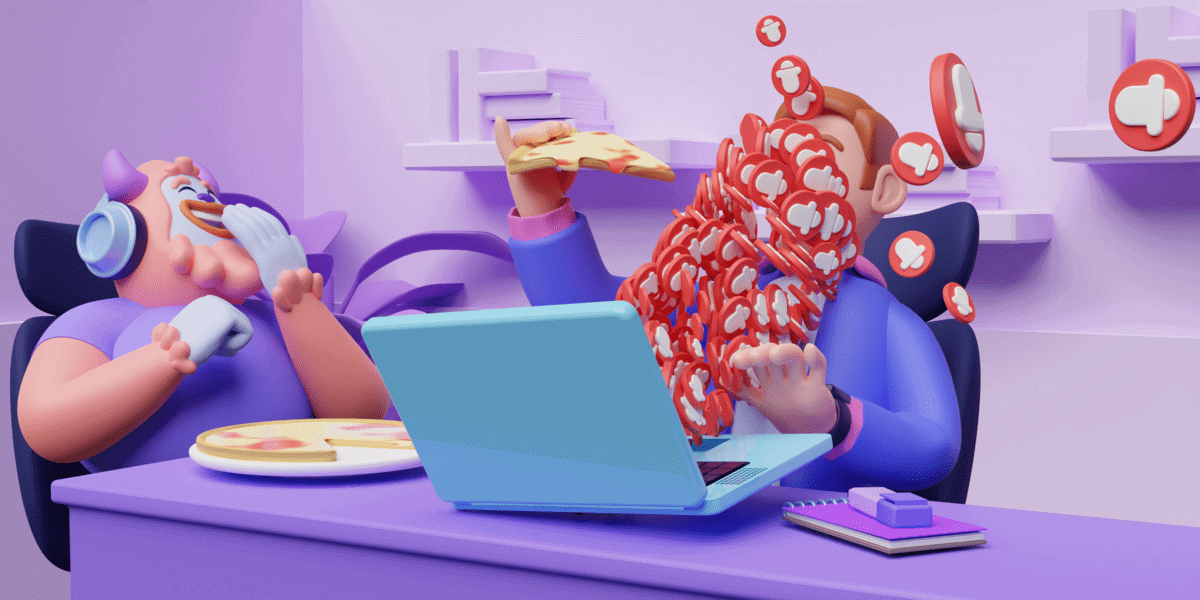
What is overcommunication in the workplace?
Overcommunication is repeating the same message over and over again. Simply put, it’s the process of communicating more than may seem necessary, to emphasize a point.
As Lee Ellis, leadership consultant, author, presenter, and retired colonel USAF, so colorfully put it:
“Over-communicating is the glue that holds a high-performing team together and keeps them focused in the same direction. And, it circles back to clarity. Without good, consistent communication, you don’t have clarity.” – Lee Ellis, leadership consultant, author, presenter, retired colonel USAF
However, overcommunication can also sometimes go wrong and become an obstacle rather than a helpful technique for improving your remote work environment.
To clarify when overcommunication is helpful and when it’s detrimental to a workplace let’s look at some examples.
Make the most of your communication with Pumble
Example of bad overcommunication
If you ask your worker whether she has completed the report due today, and she doesn’t answer with a simple “Yes”, but with: “Sure, I have done the report, right after I finished writing a memo for tomorrow’s meeting”, we have a case of overcommunicating. That means that she’s giving you redundant information, which doesn’t contribute to a better workflow. This would be an example of overcommunication you should avoid.
Example of good overcommunication
However, there is a positive side to overcommunicating, especially when working remotely. Namely, overcommunication is crucial in times of crises, as well as in times of major changes. In these cases, regular updates, check-ins, and follow-ups help you avoid any misunderstandings. Apart from that, redundant communication helps your workers keep morale high, despite times of uncertainty. So, let’s take a look at an example when overcommunicating was not only desirable but necessary.
For instance, if your firm hires workers all over the globe, the chances are you’re not all working the same hours every day, simply because of the time zone difference. That being said, it’s possible that some of the messages get lost in this time gap. Hence, it’s crucial that you overcommunicate with your colleagues. Repeating the messages is essential so that they could reach all the team members.
In his article in Forbes magazine, Ken Makovsky talks about his early days in management, when someone advised him to follow a certain rule. They told him that his top subordinate needed to hear a message just once. Furthermore, his second subordinate has to hear the same information twice, whereas the third subordinate may need to hear it three or four times. This may sound harsh, but it’s a time-tested practice that works.
How is overcommunication different from undercommunication?
In his article, “Calculated overcommunication: Strategic uses of prolixity, irrelevance, and repetition in administrative language”, Sten Hansson suggests that the prefix over- in the term “overcommunication” implies that there is such a thing as a norm in communication — i.e. the right amount of it. Understandably, it is not simple to define what is the “right amount” of communication.
Consequently, just as there is overcommunication, there is the other side of the medal, called undercommunication. Namely, if overcommunication means repeating the message, undercommunication is practically the opposite of this phenomenon — i.e., the lack of adequate interaction among coworkers. It can be dangerous in the sense that it leads to rumors and worry. For instance, people in the workplace have overheard something, but don’t have sufficient information to decide whether they should be losing sleep on this new information.
Now that we’ve considered both extremes of communication – under- and overcommunication, let’s further clarify our main topic – overcommunication. Namely, to better understand this phenomenon, we should differentiate between overcommunication and information overload, because the distinction isn’t always clear.
How is overcommunication different from information overload?
Information overload, infoxication, or data smog, is the difficulty in making decisions due to the presence of too much information. The situation is even exacerbated when we speak about information overload in remote workplaces. This encompasses the great magnitude of emails we get during only one day, as well as the noise from our other collaboration tools. All of that hinders our ability to make decisions and renders us almost paralyzed.
As opposed to that, overcommunication can be a useful way of conveying information among coworkers, which is especially important in a remote work environment, where it’s not so easy to casually remind everyone of a task that needs to be done while sipping coffee in a break room. That’s why relevant messages need to be repeated strategically over time, over and over again, until everyone has heard and acknowledged them.
Now, that doesn’t imply info-dumping or boring your coworkers.
Rather, overcommunicating is about regularly delivering important information, straight to the point, and sent at the right time and to the right people.
Can you overcommunicate at work?
Let me ease your worried mind. Not only that you can, but you should overcommunicate at work. A research study on the Digital communication crisis shows that over 70% of surveyed office workers experienced some form of unclear communication in the workplace. Overcommunication is just the cure for this ailment.
Even though the term itself sometimes sounds daunting, overcommunication is a manager’s best tool for preventing remote workplace conflicts. Since such managers don’t have the luxury of everyday face-to-face communication with their employees, they have to find a way to convey their message and, by overcommunicating, avoid potential conflicts. Apart from that, overcommunication should be used for reinforcing key messages from top leadership — such as an organization’s vision, priorities, or company’s goals.
Still, bear in mind that overcommunication is a two-way street. Just as managers should overcommunicate with their employees, so should the employees overcommunicate with their managers. Namely, employees should express their concerns and any doubts they have in an assertive manner.
This is especially important during times of change or crisis.
When workers fear for their job and express their concern, it’s the company’s job to show its employees that it’s got their back and reassure them that everything’s going to be fine. This goes a long way in creating a comfortable work environment where there’s no room for any insecurities.
Communicate quickly and efficiently in a time of crisis with Pumble
Benefits of overcommunication in a remote workplace
In their article “How Managers Use Multiple Media: Discrepant Events, Power, and Timing in Redundant Communication”, Harvard Business School professor Tsedal B. Neeley and Northwestern University’s professors, Elizabeth Gerber and Paul M. Leonardi, state that managers who intentionally overcommunicate move their projects forward more quickly and successfully than managers who don’t use overcommunication. Usually, they try different media in order to convey their message.
For example, after communicating a message in a meeting, such managers might send an email, and later remind everyone of the most important aspect of that information via a business communication chat app.
The benefits of this “redundancy” are manifold. Here are some of them:
Overcommunication helps you avoid confusion
Holding a meeting while working remotely, aka via some of the tools for online meetings, can be a challenge.
For instance, maybe not all the employees understood the message the first time it was conveyed. Namely, some people are shy and they wouldn’t admit that something is still not clear to them, so here’s where overcommunication comes to the rescue. Repeating the message is beneficial in these cases. Aside from that, maybe the listeners misheard the message the first time, in the meeting, so reiterating it in a written form is more than welcome, first by email, and then even in a team chat app, as a form of a reminder.
You can even pin important messages or files in your team chat app so that everyone could be acquainted with them.
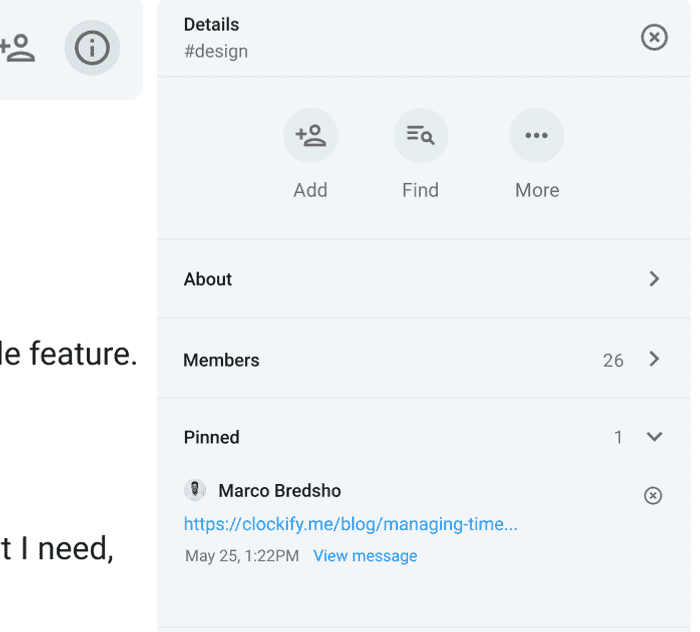
Overcommunication helps you provide purpose
Losing motivation while working remotely is unfortunately pretty easy. Nevertheless, according to Workplace communication statistics 2021, 85% of workers say they are most motivated when their managers regularly update them about the company news and information. This is where overcommunication comes into play because it increases unity in an organization.
Besides, overcommunication is an effective way for managers to convey a company’s goals and vision to their employees. According to research, only 43% of employees are clear on their organization’s objectives for the year, because usually, company-wide goals are communicated once and then quickly fade into the background due to other priorities. That is why it’s crucial for the management to overcommunicate their goals clearly to their subordinates. In this way, they can motivate employees because the purpose of the workers’ effort becomes clearer.
Apart from that, a common goal and vision increase productivity and overall work quality.
Overcommunication helps you build positive company culture
Speaking of common goals and objectives, they are certainly a part of company culture and vision. So, when managers communicate and overcommunicate their message clearly, their subordinates understand what is expected of them and can work at ease. All of this builds into a more positive atmosphere in the workplace, which is even harder to achieve when working remotely. That is why reiterating the same message via different communication channels is crucial. To achieve a relaxed workplace atmosphere, it is equally important to balance work communication and casual chatting with colleagues.
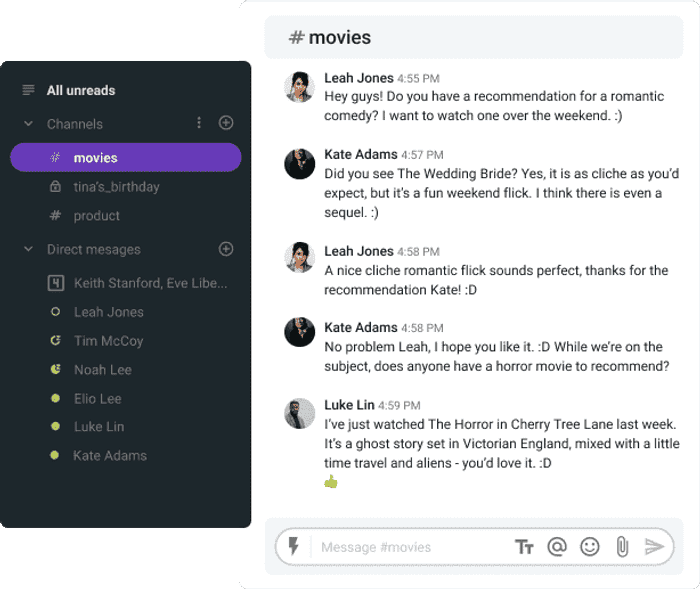
Connect with your coworkers on Pumble
Overcommunication creates accountability
When managers give their employees clear directions, that’s the first step toward a culture of accountability. This is important because employees want to know how their performance is measured. Additionally, they welcome feedback. On the other hand, companies that don’t share information transparently cultivate a culture of rumors and speculation. Overcommunicating relevant messages helps employees feel more invested in their work. They better understand their roles and responsibilities and have higher morale.
–
Now that we’ve considered the benefits of overcommunication in a remote workplace, we’ll give you some advice on how to overcommunicate effectively.
How to overcommunicate effectively
Still not sure whether you can overcommunicate in the right way? Don’t worry. Overcommunication is a skill that can be perfected. With a few helpful tips, you too can improve overcommunication in a remote workplace.
#1 – Keep it simple
First thing’s first. Don’t overburden your coworkers with messages and emails. We all hate it when we start our workday by reading a bunch of emails and messages that don’t improve our productivity. As a result of this information deluge, we lose precious time reading them. The solution is to ensure that your messages are short and to the point. Therefore, focus on the crucial pieces of information. After all, the purpose of overcommunication is to reinforce important messages, not to introduce them. So, bear this in mind and set your colleagues little reminders in the form of the essential pieces of information.
#2 – Hold short frequent meetings
No one likes it when back-to-back meetings eat up their day. Yes, this is possible even when working remotely, thanks to various online meeting apps. So, instead of long grueling meetings, you should consider shorter check-ins, with only the most important information. Sometimes it’s more than enough just to remind everyone about the highlights of the big meeting, using a team chat app. However, if you prefer face-to-face meetings – in this case, via different apps for online meetings – make them shorter and more frequent, and make sure everyone’s updated about relevant tasks and plans.
Hold your meetings over Pumble
#3 – Make one-on-ones more informal
If you want to go through the details of a new project with your subordinates, maybe the best way to do that is in a one-on-one meeting. Still, it doesn’t have to be so formal and intimidating. After the main meeting, you can reinforce the key messages in a more informal setting. Invite the colleague you want to discuss the new information with for a virtual coffee. If possible, consider lunch meetings to update your coworkers about the project, as well as to check whether they need anything. That is, of course, if you live in the same city.
#4 – Mix up modes of communication
Overcommunication is best when it comes in different shapes and sizes, so to speak. We already touched upon this tip earlier in the post, but it’s an important one, so, for clarity, we’ll remind you once again. Namely, some project managers have made it a habit to send the same message three or four times, using different media.
For instance, after a weekly meeting, they send a message on their team’s channel via a business communication app, to remind people of the highlights. If necessary, they also send an email memo, or, better yet, pin a message on their preferred team chat app. In that way, they achieve a less aggressive mode of communication, where all the information are available to coworkers at their own convenience.
We’ve reached out to dr. Miriam Bowers-Abbot, associate professor at MCCN in Ohio, to hear her opinion on the matter. She gave similar advice:
“Use different channels. So, share information in an email, on a website, in a meeting, and on an internal discussion board. That increases message visibility, without creating redundancy in one arena. Keep the message short in all contexts, that helps hold attention too.”
#5 – Set up guidelines for modes of communication
Although overcommunication is encouraged, that doesn’t mean there should be no rules. Actually, it’s advisable to set up communication guidelines and pick preferred communication tools. Discuss with your colleagues whether an email is the best solution when working remotely. Aside from that, decide on the project collaboration tool you’d like to use. Equally important is to set chat etiquette. These communication guidelines should apply to all modes of communication you’re using while working remotely.
Successful overcommunication is not a matter of simple repetition, as dr. Dawn Cone, a management consultant and an executive coach, told us when we asked for her opinion on this matter. She elaborated on that:
“It is most effective when information is shared through varying delivery channels. For example, adding visuals and telling stories increases retention. Also, communicating the same message in large town hall meetings, then again in smaller teams and 1:1 meetings reinforces key information. Finally, following up verbal presentations with written recaps provides an alternative to lock-in vital points.”
#6 – Don’t wait on news
Whether the news is good or bad, don’t sit on it – share it with your coworkers. One thing is sure – the most detrimental thing for your business is the information vacuum because it won’t stay like that for long. Namely, if your coworkers sense that there’s some change brewing, but they don’t have relevant information about it, the next thing you know, there will be rumors and speculations, and – let’s face it – speculations are worse than reality.
If your news is good, but your employees aren’t aware of it, they would assume it’s neutral at best. If it is actually neutral, they would assume it’s bad. Consequently, if the news is bad, they would expect hell on earth. Again, this is where our savior named overcommunication comes to the scene.
#7 – Be open to feedback
As well as giving feedback, managers should also be open to receiving feedback from their coworkers. A virtual open-door policy is necessary for a healthy work atmosphere. Again, overcommunication is a way to relax your coworkers and ease them into giving you feedback. In other words, don’t be afraid to repeat over and over again that they could freely speak about anything that they find troubling in your way of managing. It’s a great strategy for ensuring healthy relations between remote employees.
Give and ask for feedback on Pumble
#8 – Don’t micromanage
Whatever you do, please refrain from micromanaging your subordinates. In their article “Micromanagement – a costly management style”, Sandra and Kevin Collins argue that, although advantageous in some short-term situations, micromanaging is dangerous because it leads to disappointment and lack of motivation for employees. In some cases, it can lead to imposter syndrome, which can be detrimental to the health of your colleagues. So, when overcommunicating, try not to put too much emphasis on daily operational details because then you’re risking missing the broader picture. Apart from that, micromanagers often become the victims of burnout. You don’t want that.
Pumble fosters overcommunication
If you need to overcommunicate with your team there is no better way to do so than via Pumble.
Features such as direct messages and channels in Pumble ensure that your messages are not lost.
Thanks to Pumble’s customizable notifications, a receiver gets informed whenever you send them a message or post something important in channels.
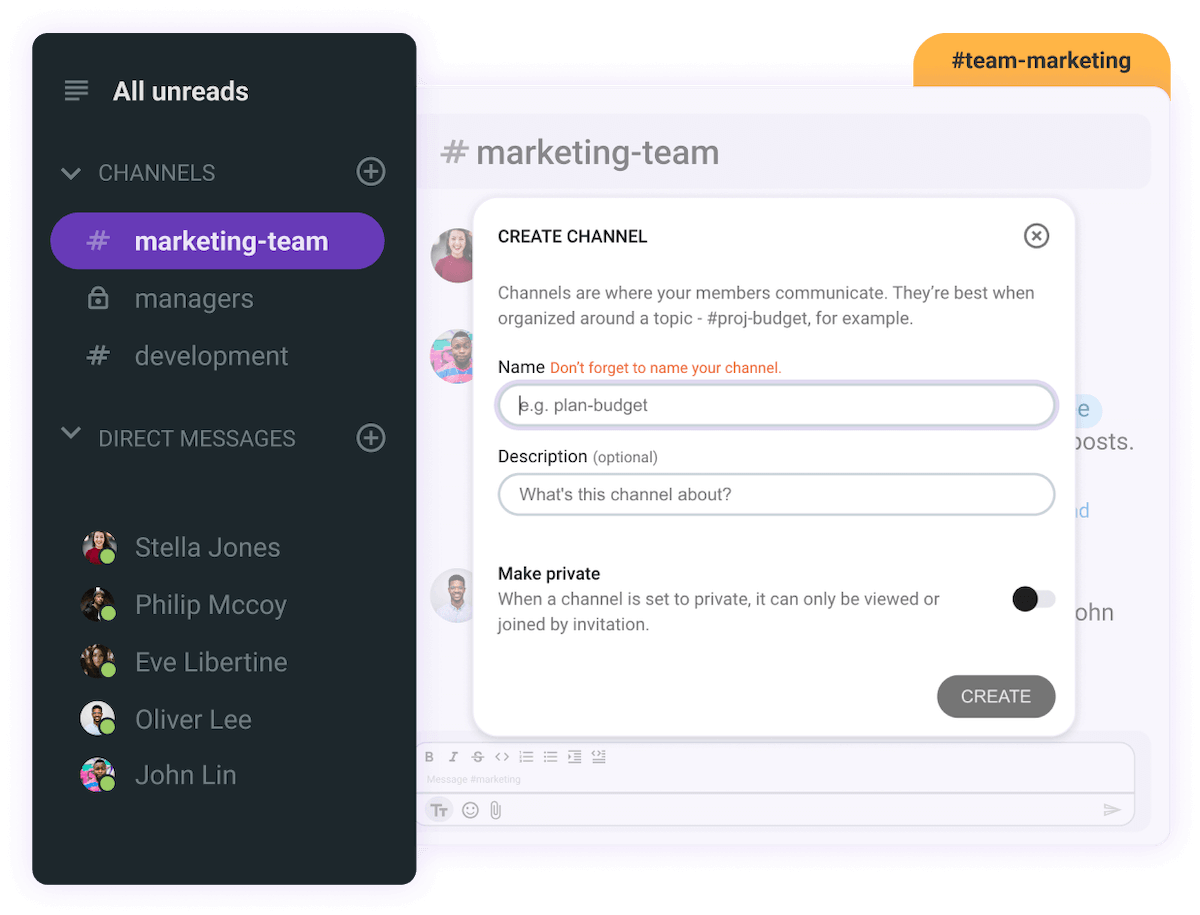
Furthermore, Pumble lets you communicate in threads which keeps your conversations structured and clear.
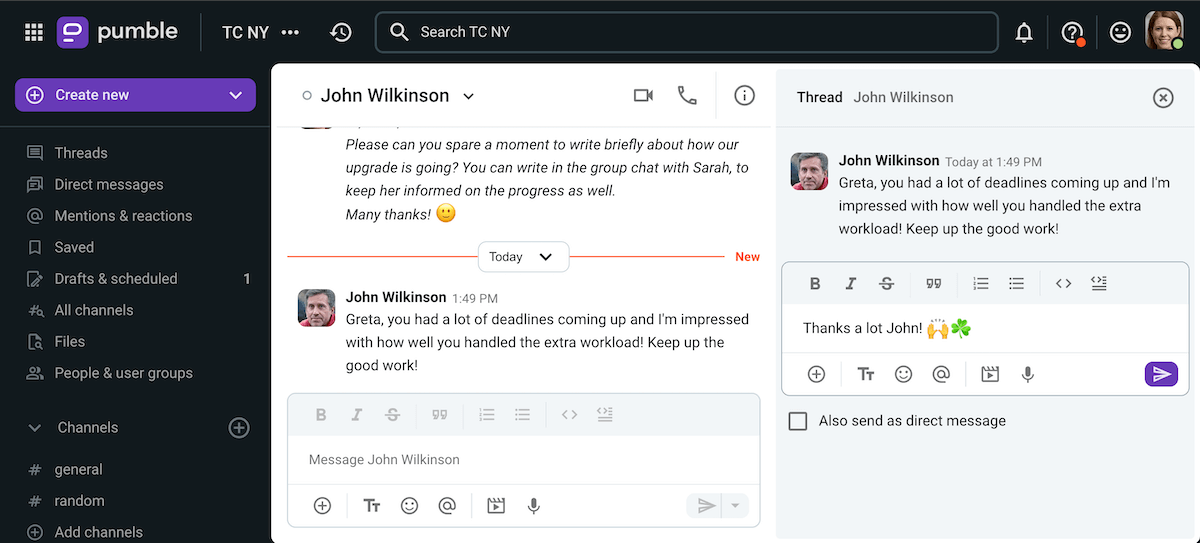
In case you need to schedule audio or video calls to further elaborate on a topic, don’t worry. Pumble has your back thanks to video conferencing and voice call features.
Finally, if you ever need to show something on your screen to your remote team, you can do so while on a video call, thanks to the screen-sharing option in Pumble.