If your usual Tuesday mornings at the office started with you retelling your dog’s latest mischief, wouldn’t it be logical to share the picture of the crime scene in the #general channel?
Although there might not be a strict rule prohibiting you from doing just that, it’s much better to take a step back and give your usual communication habits a thought.
Namely, there’s such a thing as chat etiquette that you should follow. Chat etiquette is a set of rules that helps you maintain a professional tone and resolve issues while conversing with your colleagues and business partners.
In this article, we’ll:
- Shed some light on how our communication habits and skills transfer to the virtual environment, and
- Tackle the most important chat etiquette tips you should introduce to your digital workplace as soon as you log in tomorrow morning.

Table of Contents
Challenges to effective communication in the virtual workplace
In addition to being a solid asset to each employee’s professional persona, possessing strong communication skills is what differentiates a team member having a successful workday from the one continually frustrated whenever a notification comes up.
Without the ability to listen, provide clear instructions, empathize, and respect others, your communication process strongly resembles playing phone tag.
Typically, there are two communication challenges to consider in the virtual workplace — communication breakdowns and miscommunication.
Challenge #1: Communication breakdown
Imagine this: you have popped into your company’s designer’s DM to let them know about the upcoming changes regarding your website’s CTA:
“Hello, Chris! I’ve just discussed redesigning the website with the team. We all agreed that the CTA needs to be improved.”
Your idea was to nudge them into the direction of brainstorming new ideas. However, unsure of what CTA precisely refers to, your coworker inferred that you just wanted to update them and ignored your message.
At this moment, one of the leading factors of project delays takes over — communication breakdown. Simply put, communication breakdown occurs when a receiver misunderstands or misinterprets the message.
Challenge #2: Miscommunication
Even though miscommunication resulting from using department-specific terms is not reserved for the virtual environment only, the lack of context and nonverbal cues are barriers enough for effective virtual communication to happen.
On top of that, the moment we substituted our tone and facial expressions with the punctuation mark, our exchange and processing of information drastically transformed.
Instead of a quick sigh, now we can insert a GIF and consider our sentiments communicated. Although it would be improper not to give credit to the potency of GIFs in transmitting our current feelings, is a moving picture really worth a thousand words?
—
Chances are, failure to introduce proper communication guidelines that focus on virtual communication skills has brought the misunderstanding upon. When you turn a blind eye to the lack of chat etiquette among your teammates or stick with the old face-to-face communication habits, frequent confusions recur on a large scale, and they seem to be here to stay. But, there are ways you can bypass these communication problems.
Or, 35+ ways, to be more exact.
35+ chat etiquette tips focused on communication skills
Honing your team’s virtual communication skills does not happen overnight. Similar to the gradual process of building effective communication in a team, breaking down the communication barriers imposed by the lack of face-to-face interactions should not happen abruptly.
Instead, initiate the subtle changes by introducing the following chat etiquette guidelines to your team members’ daily workflow.
They will propel your team to triumph over repeated gaps, omissions, and misinterpretations that all too often leave nobody none the wiser.
So, here are the 35+ chat etiquette tips you can implement in your team, divided into groups:
- Tips for “listening”
- Tips for respect
- Tips for feedback
- Tips for nonverbal communication
- Tips for clarity
- Tips for empathy
- Tips for keeping conversations well-organized
- Tips for correctness
- Tips for open-mindedness
- Tips for coherence
- Tips for concreteness
- Tips for courteousness
Let’s dive in for the individual tips!
Tips for “listening”
The absence of a nod just to confirm your listener is paying attention can leave you at loose ends, especially when in a group call. Dealing with blank expressions while presenting your last month’s statistics makes the remote work dispiriting, and we have all been there.
However, when participating in a group chat, how important is the listening process in making sure the message comes across?
Demonstrating proper listening skills when responding to a thread or sending a quick private message is an excellent asset in successfully executing all your ideas.
Let’s look at crucial listening practices you should readily implement into your team’s chat communication.
Tip #1: Don’t run out of patience
A quick way to get your ideas across is by sending and receiving messages, especially in a free business communication tool like Pumble.
However, letting the swiftness get you carried away is a short road to broken wires.
Whenever your coworker sends you a private message, and you still see them typing, attempt to remain patient before approaching your keyboard.
Being quick to assume that it’s time for your share now is not only going to lead your coworker to forget what they had in mind — they may also disregard your message due to their waiting to continue their own thoughts.
Tip #2: Sit up and take notice
Although it resembles the quality of being patient, keeping your focus and doing your best to be engaged in a conversation is what ensures the most efficient and timely way of interacting.
If you are keeping track of several discussions instantaneously, try to divide enough time and attention to each of them.
Multitasking between various discussions will only add to the confusion and result in the potential omission of crucial information.
Tip #3: Pay close attention to the status
Back in the office, whenever it was time for a break, your coworker’s habit was to inform you of the exact amount of time they would spend outside, enjoying their croissant.
Virtual communication does not prevent team members from doing just that.
However, it’s more time-consuming and can quickly wreak havoc on any meaningful conversations already taking place.
Pumble allows you to change your availability status whenever you are not available for a quick chat or you just intend to enjoy your swift break.
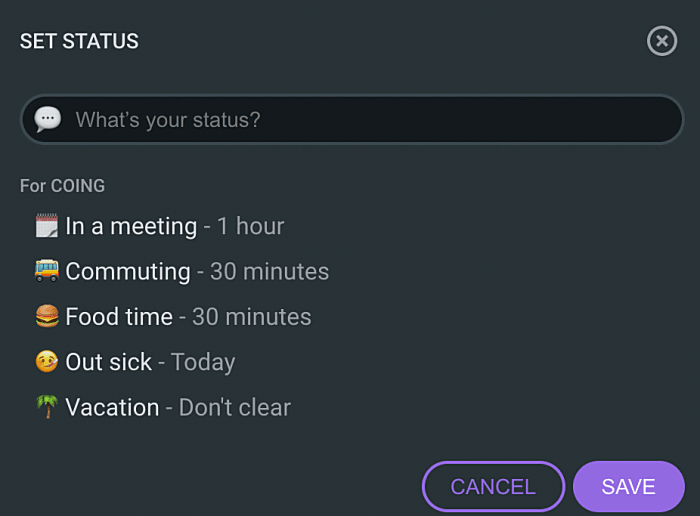
Therefore, before you click on your team member’s profiles and reach out to them, make sure to check their status. If you spot a hamburger next to their name, it’s time to postpone the message.
Tip #4: Reduce the noise
Whenever you spot a lengthy conversation going on in a channel, you might be wondering whether it’s your unsolicited response to it equal to bad communication manners.
If there’s a discussion concerning you or you consider that you could add value to it, there’s no reason not to join in.
However, if the sole purpose of your response is to agree or disagree with an opinion or an announcement, it would be best not to grab your keyboard right away.
Instead of adding to the noise, opt for emoji reactions. Choosing 👏 to express praise or ✅ to demonstrate your approval are some of the proper ways of showing that you paid attention to your coworkers’ opinions.
It also prevents the whole team from getting lost in a pool of distracting notifications and conversation threads.
Tips for respect
Nothing divides a well-aligned team as fast as a sudden display of a lack of respect.
Instead of vocalizing our thoughts, nowadays we communicate them with a swift move of our fingers, climbing a slippery slope to a mountain top of misunderstanding.
Perhaps you had your best intentions in mind, but your message has still created an impression of disrespect.
Keeping in mind the following tips prevents you from being confronted with an air of frustration in communication.
Tip #1: Steer clear of arguments
If there’s an argument going on in a channel, striking the keyboard while the iron is hot would not be the brightest decision.
Apart from contributing to the negative emotions, it could also prolong the issue and muddy the waters further.
The same goes for your private messages. Refrain from jumping to conclusions when faced with a difficult conversation.
Asking for clarification instead of reacting impulsively will put a halt to the conflict — at least until the conditions for an in-person discussion arise.
Tip #2: Stick to the schedule
However hectic your workday might be, rescheduling your meetings on short notice easily ends up with you being in everyone’s bad graces.
Other than interrupting your team members’ daily schedules, this habit also breathes an air of disrespect and chaos.
However, certain situations do call for rearrangements, and sometimes rescheduling an agreement is justified.
If you wish to change your appointment time, try not to do it in your communication software. Although Pumble lets you edit or delete your messages at your will, changing the date without notifying everyone concerned first will only end up with you looking back at yourself in a video call.
Tip #3: Avoid repeating questions in the chat
When work gets hectic, it’s extremely challenging to remember all the information our colleagues have said to us.
Unlike in-person communication, messaging apps allow us to “remind ourselves” and scroll through the chat history to find a certain message.
But, how many times have you struggled to find that message with crucial information? This was so frustrating and time-wasting that you gave up and repeated a question, didn’t you?
However, asking the same questions twice (or more times) would most likely lead to your coworker feeling disrespected and not listened to carefully.
With Pumble chat, you can search your Workspace for conversation history for easy access. This is a win-win situation — you will avoid repeating yourself and get the right information quickly.
Tip #4: Explain you’ll reply later
Leaving people on “read” is one of the most disrespectful practices, especially in business communication.
When we’re in a hurry, sometimes we can’t reply immediately, so we leave the message on “read” with the intention of responding to it later.
Instead of leaving your team member on “read”, acknowledge receipt of the message with a simple answer like: “I’ll get back to you as soon as possible.”.
However, having too much on your plate is stressful and cognitively overwhelming, so in this case, setting up a reminder would assist.
Instead of note-taking, make the work easier for yourself with the “mark unread” option in Pumble and reply later when you’ll have time.
Moreover, you can take advantage of Pumble’s reminder by selecting “Remind me about this” and choosing the time when you want Pumblebot to send you a notification about the message.
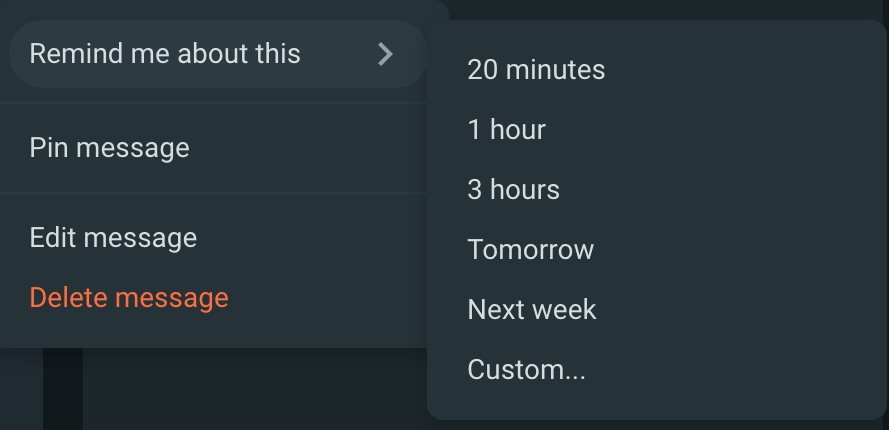
Bear in mind, even if the message doesn’t require your response, it’s always better to add a reaction that indicates confirmation.
💡Pumble Pro Tip
Still worry about missing important messages? Check out our blog post on the topic:
Tip #5: Start the conversation with a greeting
No matter how busy we are, we always have enough time to be polite and start a conversation with a simple “Hello”.
Instead of: “Can you send me a weekly status report?”, send a message in a more respectful manner, like this:
“Hello, Susan! Hope you’re doing well! Can you please send me a weekly status report?”
Tips for feedback
Providing and asking for feedback has undergone a transformation now that most of our conversations have transitioned to the virtual world.
Discussing your team member’s latest report was a perfect chance to build resilience but in an aligned atmosphere.
The handshakes, gestures, and body language in general, could put everyone’s mind at ease whenever there was a potentially tense discussion.
Nowadays, deprived of that luxury, we tend to focus on each punctuation mark or an emoji reaction, and the words we use often appear more direct and demanding.
Instead of measuring every word before you type, let’s go over some basic chat etiquette tips to help your feedback remain as valuable and constructive as possible.
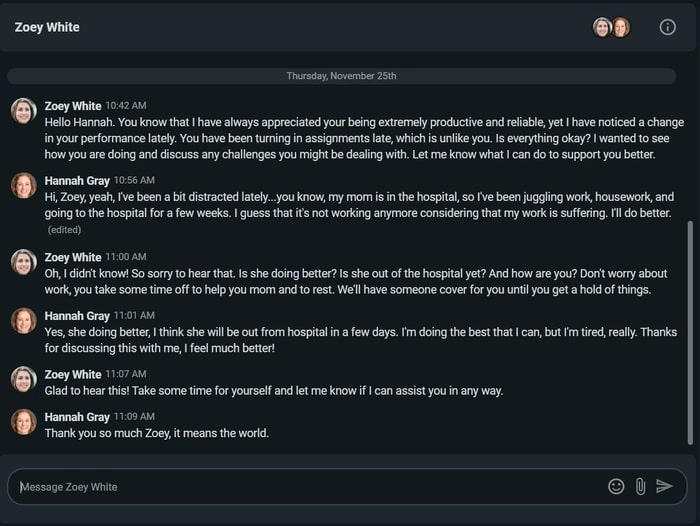
Tip #1: Keep the criticism behind closed doors
We are all aware of the fact that migrating our offices online led to their immense transformation.
The lock on the door doesn’t seem to function anymore, and everyone appears to be comfortably sitting behind their virtual office desk 24/7.
Keeping this illusion alive not only endangers your team member’s well-being, but could also lead to an improper way of dealing with feedback.
Whenever you consider it appropriate to point out your coworker’s mistake, always make full use of the private messaging option.
If your policy before shifting to online communication included the rule not to reprimand the team members during the update meeting, there’s no reason to change your old habits now.
Tip #2: Don’t mind asking
Keeping up with all the updates with the notifications repeatedly popping up is time-consuming on its own.
While getting adjusted to communicating via various platforms, it’s perfectly understandable to overlook the importance of receiving timely feedback from your team.
Apart from uploading your latest content to a virtual cloud, don’t hesitate to notify the channel about it as well.
For example, Pumble lets you paste a link to it and mention the people you regard as interested in your announcement. Stating that everyone notified is welcome to share their feedback will ensure a prompt response.
Tip #3: Take advantage of voice and video calls if needed
If a deeper explanation is required, you can easily jump into a voice call and give additional instructions to keep the working process running smoothly.
Furthermore, you can take advantage of screen sharing to ensure better depth of understanding.
💡Pumble Pro Tip
To learn more about when a voice calling is the best option to get in touch with your team members, check out our guide:
Tips for non-verbal communication
If there is no pointing, nodding, or loud vocalization when you post a most recent announcement in the #general channel, you might reach the conclusion it’s impossible to infer your team’s exact opinion on that topic.
However, non-verbal communication, which is usually related to our non-linguistic behavioral patterns, found its way to our virtual communications, and it will remain there for the foreseeable future.
Instead of changing our tone, we now end a sentence with an exclamation mark. Raising our eyebrows in amazement has become ancient history now that we can substitute it for a couple of clicks and produce a tiny picture of a shocked face 😲.
Although it cannot be denied that the newest additions to our communication tools are more than fun to utilize, let’s go over their practical use in the workplace chat.
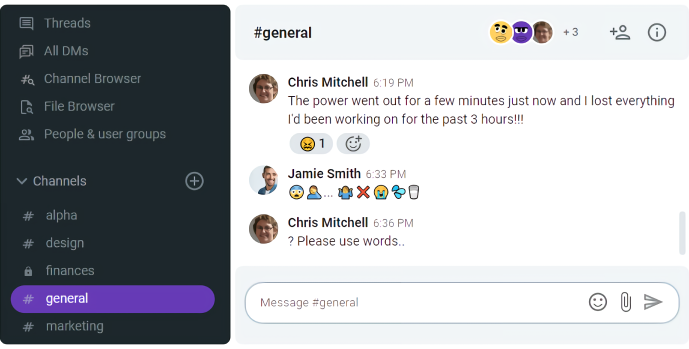
Tip #1: Consider whether to GIF or not to GIF
Even though you spend countless hours scrolling through your social media and sharing GIFs with your friends, revealing them to your team members during the meeting hour might not be everyone’s definition of fun. With that in mind, why do people still insist on sharing GIFs, and can they bring value to your virtual workplace?
With an increasing number of companies entirely switching to remote work, it’s not uncommon for employees not to have met in person before.
Although creating a designated #social channel could be helpful in the bonding process, without seeing each other, it might be challenging to assess everybody’s character.
This is when the introduction of GIFs saves the day. Apart from redirecting employees’ attention from a hectic workday, they can give cues about a person’s interests without the necessity of composing a lengthy introduction.
However, similar to nonverbal cues, GIFs are prone to individual interpretation, so bear in mind to think twice before sharing them with your coworkers, and always use them in moderation.
Tip #2: Don’t suppress your emojis
Traditionally, the use of emojis in the workplace has been considered unprofessional.
However, due to their practical use in the team chat, emojis have quickly gained popularity in the corporate world.
Emojis enable employees to save precious time by responding to an announcement with reaction.
Apart from that, they also reinforce a company’s culture and provide stable grounds for building positive relationships among team members.
However, similar to the other nonverbal virtual cues, they are prone to interpretation. Be mindful of the context before you use an emoji instead of a wordy paragraph. If an emoji leads you to go around in circles to infer its meaning, maybe it’s time to stick with the old-fashioned means of transmitting your emotions — good old words.
💡Pumble Pro Tip
Still not sure when it is appropriate to use emojis? Check out our blog post on the topic:
Tip #3: Dot your messages
If you have been looking for a replacement for all the subtleties of our regular conversations, perhaps you have decided to substitute them with the punctuation marks, especially the exclamation point.
However, if we lean on an exclamation mark too much and use it to finish every thought, we might come across as too excited or even arrogant.
Instead of relying on exclamation marks to transmit your feelings, adhere to the conventional dot. It will significantly improve the clarity of your message instead of overemphasizing the information you were sharing.
Although there is no such thing as a prescribed rule regarding exclamation marks in a business environment, as a rule of thumb — less is more.
Tip #4: DON’T SOUND ANGRY
Without any rules etched in stone regarding online communication, you might have been puzzled over the basic communication situations now that they have substantially altered.
However, basic communication etiquette for the virtual environment has practically remained unchanged. You have probably rarely chosen to move your finger to the Caps Lock button when discussing your next lunch spot with your friends.
The same rules apply to business communication. There’s almost never a situation that calls for the use of Caps Lock that doesn’t give the impression of an angry or threatening state of mind. Trying to refrain from keeping your Caps Lock light on when writing a message is equal to proper communication manners, which never go out of style.
Tips for clarity
Ensuring that a message is clear and comprehensible enough for the people taking part in the discussion is not reserved for our written communication only. Attempting to be as specific as possible and asking follow-up questions in a conversation is crucial in adjusting your communication style and contributing to the overall improvement of the communication process in a team.
However, when we migrate our communication to the virtual office, do the same rules still apply? Let’s shed some light on a set of actionable chat etiquette tips regarding the transparency of virtual communication and decrease your team’s chances of misunderstandings.
Tip #1: Keep it simple
“This meeting should have been an email.”
How many times a day do you find yourself obsessing over that thought? The increase in our daily intake of online gatherings has created fertile grounds for virtual fatigue.
But, what about our daily dose of instant messaging? How many words per day should we limit ourselves to?
As it is with all our communication methods, there is no such thing as a written rule. However, the very name of our instant communication tools can give us a hint in the right direction. If you spend more than a couple of minutes fixated on the proper words to address an issue, opt for another means of communication instead of an instant message. If you still consider your instant communication tool a suitable means of conveying your idea after careful analysis of your message, try to remain as brief as possible.
💡 Pumble Pro Tip
To perfect your virtual meeting etiquette, be sure to visit our guide on the blog where we cover everything you need to know about upholding proper virtual meeting manners:
Tip #2: Keep it clear and straightforward
Always keep in mind that whoever you are messaging to is most likely tied up with a bunch of work, so keep the message as clear as possible. Nobody wants to waste time guessing what the other side is trying to say, so avoid sending incomplete messages that will confuse the recipient.
Thus, attempt to be straightforward with the message intent and include all the relevant information.
💡Pumble Pro Tip
To get more tips for crafting work messages, you may find this article useful:
Tip #3: Be careful with abbreviations
Sending the wrong message has never been more dreadful than nowadays, and miscommunication does not always arise from the improper selection of words anymore. Reading between the lines, we base our judgment of character on our coworkers’ use of emojis or their lack of punctuation. When we spot a person using an excessive amount of abbreviations in a team chat, we most likely find it disrespectful or perplexing rather than efficient.
Even though business communication has become fluid enough to support all the communication innovations, the misuse of abbreviations, especially the popular texting slang, will definitely not ensure the employee of the month reward.
💡Pumble Pro Tip
To learn more about how to implement acronyms in your business communication, check out our blog post:
Tip #4: Don’t give too much Space
If you are used to sharing your most recent ideas with your coworkers in a matter of seconds, as soon as they pop into your mind, you might be guilty of overusing the instantaneous option in your collaboration tool.
If we let ourselves be guided by this immediacy, we might end up sharing our stream of consciousness all too suddenly, disregarding the proper communication manners. If you write at the speed of thought, you might end up latching onto your Space key too often. Not only does this habit disturb your coworkers, but it can also lead to them entirely ignoring your messages.
Instead of distracting your colleagues from deep work, opt for taking quick notes. Pumble’s option of sending messages to yourself can be a proper solution whenever you wish to preserve precious thoughts without shattering your team member’s inner peace.
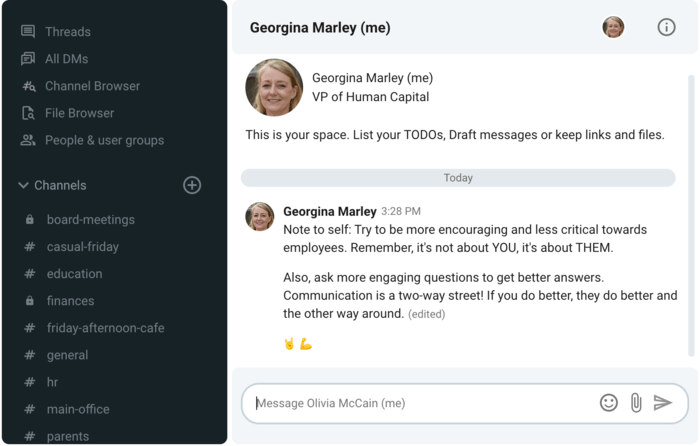
Tip #5: Keep your profile picture professional
Although it is undoubtedly amusing to portray your personality by inserting a picture of your favorite TV show character instead of uploading an actual photograph, virtual etiquette might have a different set of unwritten rules. The virtual personality you present in a team chat is part of your professional identity, and your attempt to blur the lines between professional and personal might come across as impolite.
Apart from that, the anonymity of your profile could lead to your team members’ disregarding your messages due to the lack of information. Always attempt to be as specific as possible when creating your online profile in a communication tool. Pumble allows you to provide enough details when editing your profile to avoid ambiguity successfully.
Tip #6: When in Rome, set a status
Suppose you have successfully applied for leave, booked your flight, and packed your bags. Even though you might have thought that this would be enough to ensure your peace of mind before going on a holiday, it might be time to reconsider this quick assumption.
Without any visual cues to provide them with enough information about your absence, your team members might not be aware of your time off. The shortage of information could potentially lead to various delays due to them waiting for your response. Updating your status in Pumble whenever you are out of the office breathes a big sigh of relief and lets you serenely take off.
Tips for empathy
Replacing our cramped cubicle with a cozy armchair sounded like a dream come true at one point. Even if your organization hasn’t gone entirely remote, in all likelihood, you have probably spent a certain amount of time switching from the kitchen island to your bedroom in search of a better WiFi signal. Getting adjusted to a new work environment can be distressing, regardless of the perks of remote working.
According to Forbes magazine, working from home burnout is not just a new age coinage, and it requires our special attention. Being able to empathize with our team members and sincerely understand their perspective is fundamental not only to our proper conversation manners but also to our strong human bonds.
💡Pumble Pro Tip
To learn more about how to improve empathic communication skills at work, take a look at our blog post:
Tip #1: Walk a mile in someone else’s shoes
Feeling supported and understood is one of the primal human needs, and it doesn’t go away as soon as we close the office doors after ourselves. The ability to put yourself in your coworker’s shoes before addressing them is critical to effective communication, regardless of the setting.
However urgent a matter is, before pressing the enter key, attempt to examine their perspective and put yourself in the position of a reader. If anything comes off as ambiguous or even slightly unfavorable, think of changing your wording.
Tip #2: Reread the message before you send
All things considered, rereading a message before you press enter is a good practice to avoid possible misunderstandings. To take into account your recipient’s perspective, attempt to answer the following questions:
- Is this an appropriate moment for this topic?
- Can the recipient understand the message easily?
- Is the message clear and straightforward?
Tip #3: Keep conversations well-organized
Aside from creating channels for different purposes, keeping messages well-organized is a great way to get the best out of the team chat software. Generally speaking, remaining organized in any context is a key factor for improving productivity and decreasing stress.
For instance, a messy workspace and unsorted piles over the desk will most likely contribute to your damaged productivity and lack of motivation. Furthermore, desperately searching for the paper among a hundred others undoubtedly will lead to big frustration and unnecessary stress.
The same logic applies to team chats — the better it’s organized, the more productive and less stressed out people will be. Even though virtual conversations don’t depend solely on your actions, you can contribute to the improvement of business communication by sending well-structured messages.
Tip #4: Send consolidated messages
According to Entrepreneur article Notifications are killing your productivity — Here’s what to do about it:
“Most of us have become slaves to the call of notifications, and our productivity is suffering as a result.”
Thus, to spare your teammates from feeling interrupted and distracted by the sound of notifications, attempt to send consolidated messages instead of separate messages. To do so, try to ponder what you want to say to your colleague before drafting a message.
Tip #5: Make longer messages skimmable
When sending longer messages, making them well-formatted and skimmable is a great way to help recipients read and process information quickly. To achieve so, consider the following practices:
- Use relevant emojis,
- Emphasize important information with bold text, and
- Communicate information efficiently with bullet lists.
💡Pumble Pro Tip
To learn more about how to make written communication more effective with formatting messages, check out our blog post:
Tips for correctness
The precision of your words can make a difference between a readily accepted idea and an incoherent one that easily ends up overlooked.
Presenting your thoughts in a virtual environment calls for an even more significant amount of precision and accuracy infused in our sentences.
Luckily, regardless of the swiftness of our communication tools, ensuring the correctness of our words has never been easier. Let’s examine an essential feature of correct virtual communication — grammar.
Tip #1: Double-check your grammar and spelling
Without face-to-face communication, our focus drastically shifts towards the content we are exposed to.
In a group chat, the content we have to examine carefully is usually a string of sentences. When we focus on assessing somebody’s written ideas, it’s only natural to notice their grammar.
An adequately phrased sentence transmits the exact and correct message, so investing a little time in double-checking your spelling and grammar can add significant value to your words. If going through a dusty grammar book doesn’t sound appealing to you, you can always use a writing app to check your correctness.
Tips for open-mindedness
Giving a cold shoulder when a situation requires you to be open-minded towards your team member’s ideas inevitably leads to a lack of contribution and a significant decrease in overall productivity. When faced with an unwelcoming atmosphere regarding their opinion, employees tend to avoid engaging in such a conversation, hindering everyone’s progress.
Communicating open-mindedness in a virtual setting might appear like a challenge, but a careful examination of your current communication methods can do the trick.
Tip #1: Do mind the context
Migrating to a virtual environment has made it more achievable to manage teams across different time zones.
However, with all the perks of collaborating with an international team come greater challenges. Apart from the language barrier and the use of region-specific terms, nurturing a culture of stereotypes and biases could seriously damage your progress. When engaged in a work chat conversation, attempt to give equal attention to your team members’ opinions and always verify that your words do not appear vague.
Tips for coherence
The consistency and logic of transmitting our ideas can strengthen the rationale of our words. When we are able to present our thoughts coherently, the processes of communication and comprehension become much less time-consuming and more efficient.
Expressing our opinion in a team chat might appear different from uttering it out loud, but when it comes to organizing your sentences chronologically and ensuring that you stick to the relevant topic, the rules have remained the same.
Tip #1: Pull the thread together
The immediacy of our online communication tools can sometimes create an illusion of the necessity to be alert at all times. If you have been skipping your lunch break out of fear of losing track of important information, it’s probable that the communication process in your team is not as logical as it should be.
To prevent the inconsistency and scattering of all the relevant information, introduce responding in threads as a regular practice. By giving you an option of discussing a topic in a thread, apps like the team messaging app Pumble declutter your conversations and aid you in enhancing your communication methods. Thus, using threads is one of the most powerful ways to keep your group chats organized and the conversion channels clear.
Highlights of threads in Pumble that boost team collaboration are the following:
- Threads make it easier to find and read important information.
- Threads enable us to rely less on direct messages.
- Threads enable communication without interruptions to the current conversation by connecting responses to an earlier post.
- With using threads, only those participating in conversation get notified, without distracting others.
Tip #2: Edit with caution
Trying to share the recent update with your team a minute before you clock off usually never ends up well. You could omit certain relevant information or be more prone to frequent typos.
Although mistakes are indeed part of the learning process, editing them could be considered impolite if some of your team members have already responded to your announcement.
Alternatively, you could choose to elaborate further in another comment and make use of mentions to inform everyone of any additions.
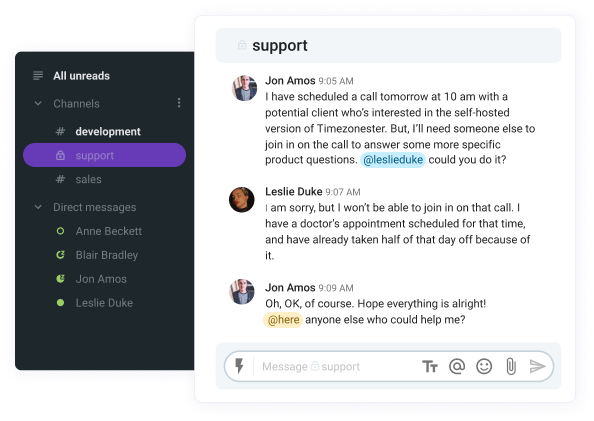
Tip #3: Choose your channel wisely
Addressing several issues simultaneously commonly results in misplacing data and utter confusion. It might appear that the havoc could have been avoided by improving your typing skills or focus. However, more often than not, the solution lies in the proper organization of your communication channels.
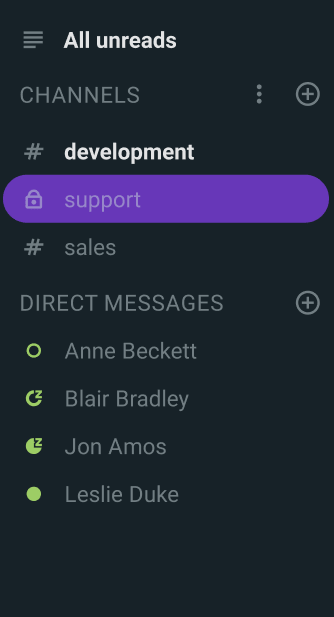
Creating enough department-specific channels prevents uncoordinated and misplaced information from getting the better of your fresh ideas. Whenever in doubt about where to post an announcement, messaging the #general channel would be the best course of action, especially if the notice concerns the entire company.
Tip #4: Think twice before you create a new channel
Even though creating channels is a vital step towards organizing team communication efficiently, check whether the relevant channel has already been set up. To do so, aside from the name, take a look at the description to ensure what the channel is about.
Being involved in too many conversations would most likely lead to feeling confused and — making matters worse — less productive and frustrated. Therefore, keep the number of conversations reasonable to avoid unnecessary distractions.
Tips for concreteness
Talking in riddles or rose-coloring your problems when a severe issue comes into sight leaves your listeners disoriented or deluded.
Adapting your speech to your audience and the setting is not an outdated custom that we had left behind when we stopped coming to the office. The habit of using concrete, factual and descriptive language needs to be relocated to our virtual conversations too.
Let’s delve deeper into an example of vague use of language we are all too often liable to use and that we need to close the book on as soon as possible.
Tip #1: Cast off the sarcasm
If words cut deeper than a knife, a touch of sarcasm transforms them into a guillotine.
There’s rarely an appropriate moment to implement sarcastic remarks into your business conversations, and work chat is no exception. Even if your team communication is informal, sarcasm never translates well into written communication, and the damage control of being vague might not be worth the price.
Measure your words before delivering them, and be positive they do not weigh too much.
Tips for courteousness
Courtesy costs nothing, regardless of the work environment. Sometimes, however, being polite does not come naturally, especially when engrossed in the fast-paced transmission of information. The immediacy of our collaboration tools could trick everyone into forgetting basic conversation manners. Nonetheless, greetings and introductions are never better left unspoken, so it’s best to remind ourselves of their importance every once in a while.
Tip #1: Welcome new team members on board
As you’d expect, the first day at work at a new job can put a lot of weight on everyone’s mind, especially if it’s in a setting as crowded as a beehive.
Allocating enough time to welcome the new team members on board is especially important if working remotely. Regardless of your organization’s onboarding process, when a new employee arrives at a virtual office, it’s only fitting to introduce them to everyone and help them get off to a good start.
Don’t forget to mention them in the #general channel and make them feel welcome.
Tip #2: Don’t forget to introduce yourself
Arriving out of nowhere at someone’s office is usually considered ill-mannered. If your unannounced appearance takes the shape of a pop-up notification, perhaps even interrupting a team member, it would be inconvenient not to greet them properly.
When your interaction involves a coworker you haven’t met before, it’s an excellent option to start your conversation with an introduction. There’s no need for an endless string of sentences, simply provide brief information about your current position and rest assured that a little bit of politeness goes a long way.
—
Following these rules will undoubtedly help you boost connection with your coworkers and improve the overall performance. Let’s sum up the most important Dos and Don’ts of work chat etiquette listed in the table below.
| ✅ Dos: | ❌ Don’ts: |
|---|---|
| Change your availability status whenever you are not available | Don’t ignore your coworkers’ status |
| Pin important messages to find them quickly when needed | Don’t repeat the same questions over and over again |
| Mark messages with “unread” or schedule a reminder to reply later | Don’t leave your coworkers on “seen” |
| Bridge communication gaps with emojis | Don’t overuse emojis or neglect the context of the conversation |
| Send clear and straightforward messages with complete information | Avoid sending incomplete messages that make recipients guess what you mean |
| Use consolidated single messages | Don’t send a large number of messages in a very short time |
| Make longer messages skimmable | Don’t forget to reread a message before sending |
| Take advantage of threads to respond to earlier posts | Don’t interrupt current conversations |
| Double-check your grammar and spelling | Don’t use slang |
| Use @mentions to get your team member’s attention | Don’t @mention people unnecessarily |
Apply your chat etiquette style in Pumble
As you have seen above, Pumble offers plenty of features that help you uphold professional chat etiquette.
First, you and your team can set the availability status to notify others if you are available, OOO, or on a lunch break.
If you don’t want to disturb a colleague on their break, you can set a reminder and send them a message once their status changes to available.
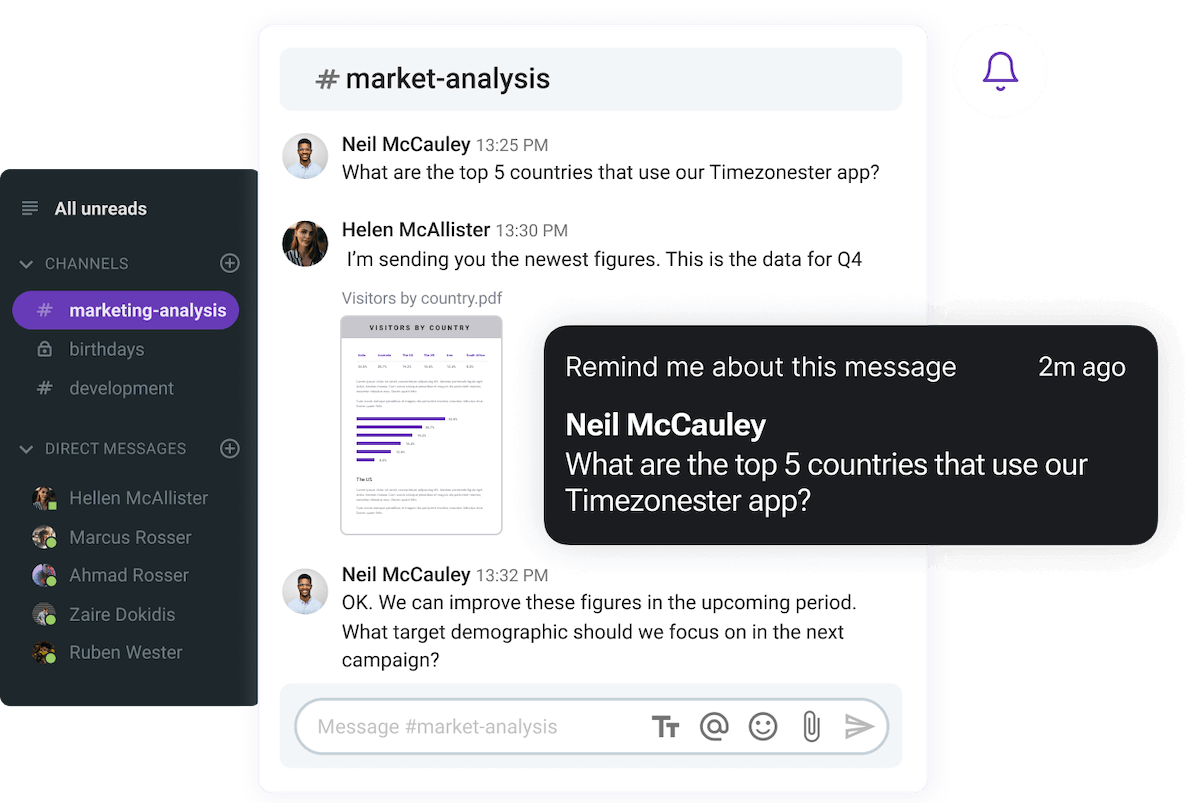
Moreover, you can raise your “virtual hand” in Pumble audio and video calls and wait for your turn, instead of interrupting a speaker.
Finally, thanks to a guest access feature in Pumble, you can always invite professionals outside your team, and give them permissions to post in channels or direct message you or your colleagues.
Are you looking for a reliable and comprehensive communication and collaboration app?




