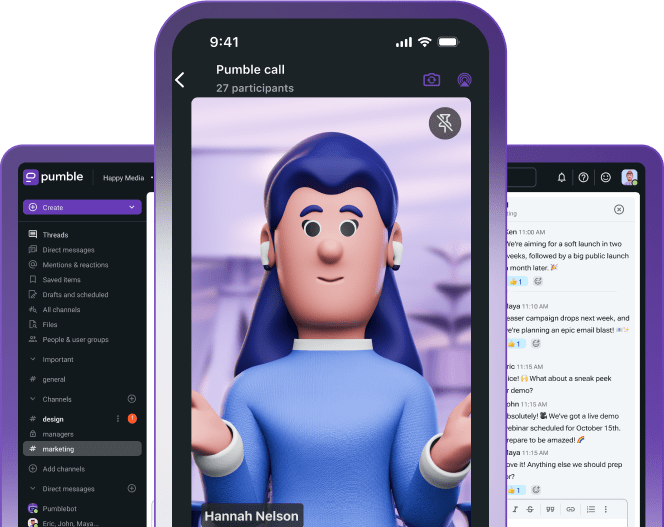Despite what Hollywood would have us believe, people rarely cut a conversation short without a proper goodbye. In fact, if that ever happened to you, you probably thought the person on the other end is (at best) unhinged.
So even though we’ve seen many movie and TV show protagonists dramatically monologue into a phone and then cut the line, we really shouldn’t follow their lead.
In the real world, nobody disappears after saying their piece, no matter what type of conversation they are having.
Emails are no different. So, in other words, you need to properly (and professionally) end them.
Today, we’re diving deep into the topic of email sign-offs and email closing lines. Which ones are the best and which are probably better to avoid?
Aside from that, in this article, we’ll also answer some pertinent questions, like:
- What are email sign-offs and closing lines and why they are important,
- How to end a business email,
- Why context matters, and
- Which are the best ways to professionally end an email?
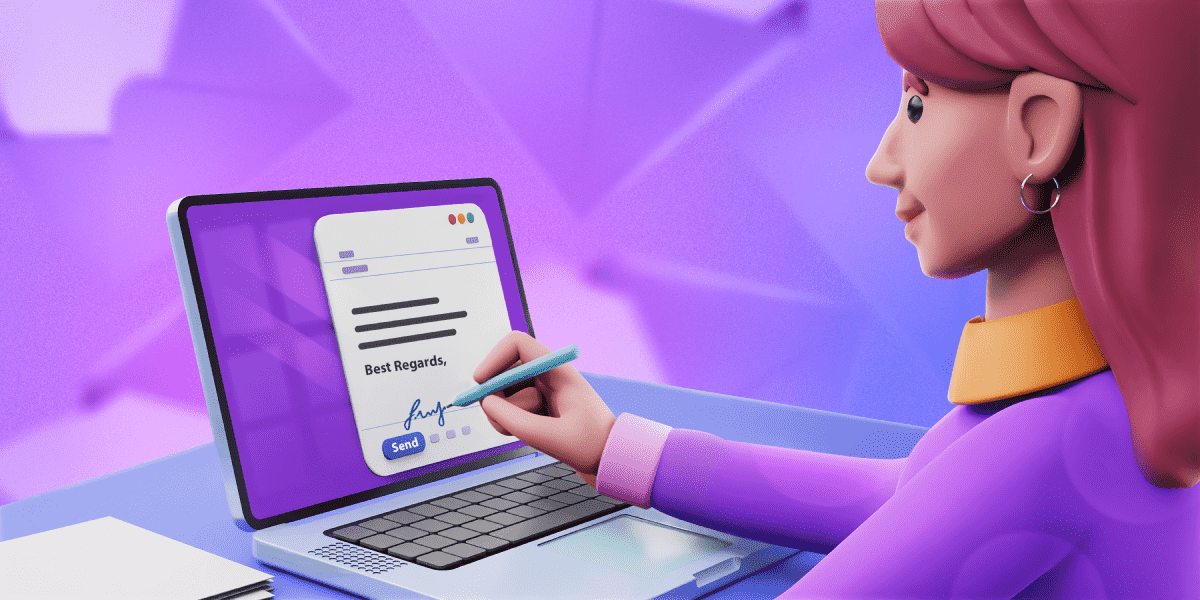
Why it’s important to end an email the right way
If you’re anything like the rest of the world, you’ve probably spent quite a bit of time thinking about the body of your email.
You worded (and re-worded) all your thoughts or questions perfectly, and ensured the person on the other end will understand exactly what you meant.
What’s more, you also wasted precious minutes rewording the (perfectly good) subject line as well as your opening greeting, only to go right back to what you started with.
So, in light of all that effort, you might wonder, “Why should I even bother with the email ending?”
Well, the answer to that is mostly not to waste all the effort you already put into the email.
As mentioned, an email closing line or a sign-off can ruin all your hard work.
If you’re wondering how, take a look at the example below.
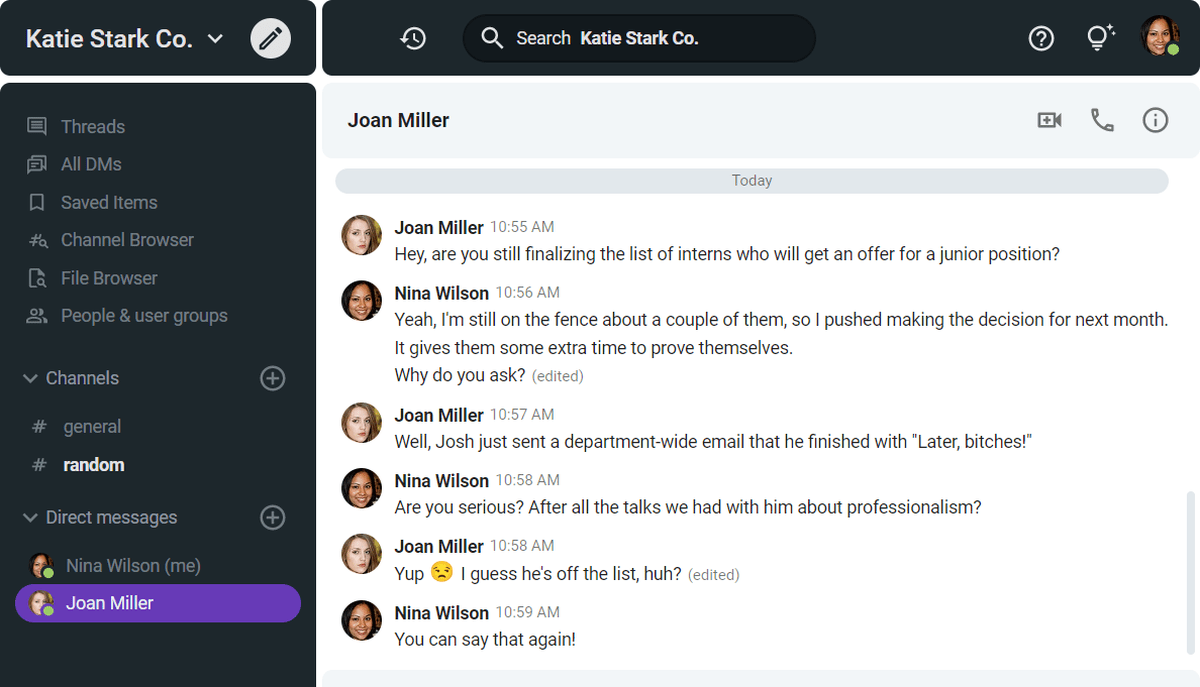
As you can see in this example, one email sign-off was enough to cost this intern an offer for a permanent position.
Of course, the consequences of a bad email closing line or a lousy email sign-off aren’t always this extreme.
But, that doesn’t mean you should end your emails with a, “K, bye.”
There are several reasons why you should carefully pick the way you end your email.
Reason #1: Emails aren’t the same as instant messages
In a world of fast-paced communication, one might wonder why email closing lines and sign-offs are something we still fuss about.
We don’t write closing lines in the messages we exchange in business communication apps, so why are emails different?
Well, emails and instant messages are inherently different in nature. Instant messages are short and to the point. They are also less formal than emails.
Emails, on the other hand, are a more sophisticated form of communication. They are tools of formal communication, which means they require you to follow certain rules and regulations when using them.
In essence, emails are more like letters than they are like instant messages. And although that might seem outdated to some, emails still reign supreme when it comes to formal business correspondence.
Reason #2: Emails require more formality
Due to the differences between the two modes of communication, it’s essential that we approach emails differently than we do instant messages.
Take a look at the example below.
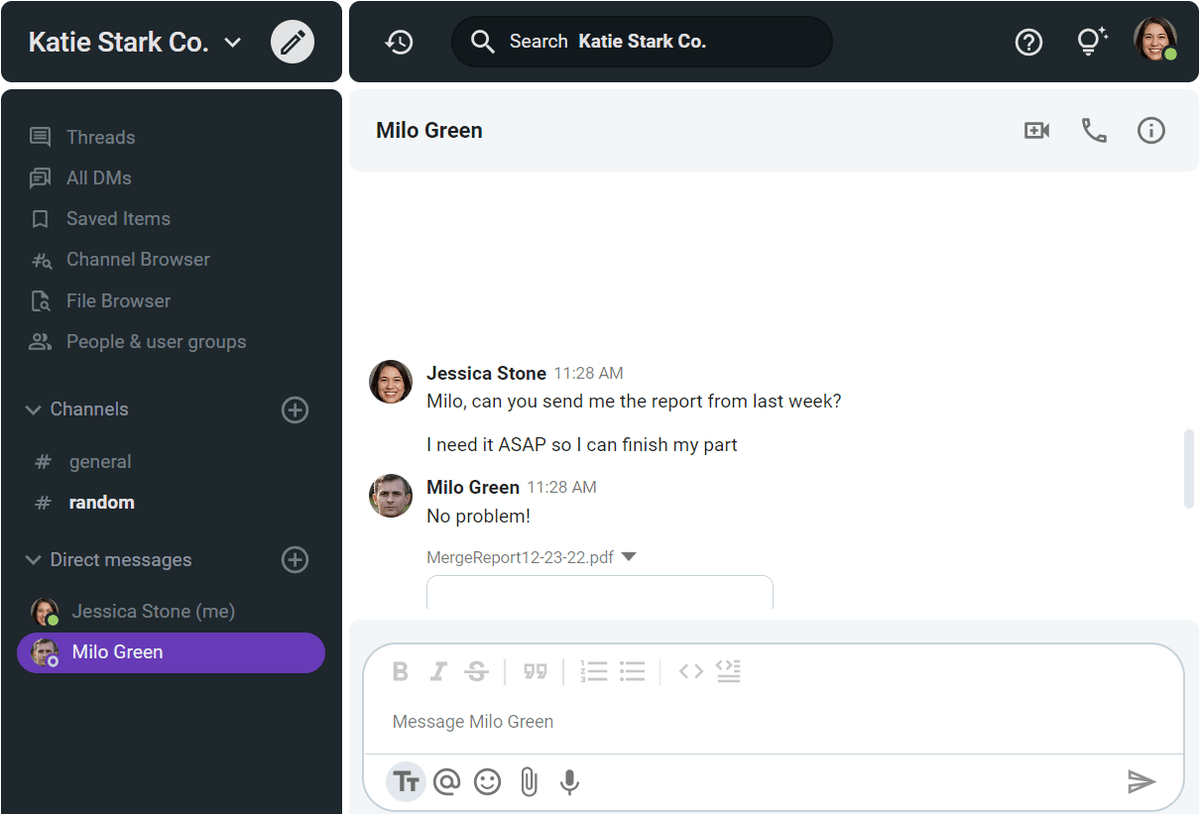
As you can see, Joan’s request for her coworker came without any greetings or goodbyes.
In fact, it even arrived without any pleasantries or a please-and-thank-you (which some might consider rude and unprofessional, which means Milo might have had to think about the best way to respond to a rude message).
However, Joan didn’t really break any rules of correspondence because she was using a team communication app. In other words, she was using instant messaging in a way that was intended — as a quick way to instantly reach someone.
If she were to send an email with the same request, Joan probably would have to write something like this:
“Hi Milo,
I was wondering whether you could send me the report from last week. I’m on a deadline and I need the report urgently because without it I can’t finish my work.
Thank you in advance!
Regards,
Joan”
As you can see, Joan had to compose an email that has an introductory greeting, a closing line, and a sign-off.
Why? Well, because business communication is a whole other kettle of fish when compared to informal, everyday communication.
When communicating in a business setting everything you say or write (especially if you, for example, disagree with someone) needs to be measured and delivered in a professional manner.
💡 Pumble Pro Tip
Are you happy to get rid of the formal business means of communication and switch completely to something else, but you don’t know how to articulate your arguments to your boss? Well, you might find some tips in this blog:
Reason #3: It’s polite
Being polite while communicating with a business contact (be they a coworker, client, or just a business connection) is a no-brainer because it helps you:
- Make a good impression,
- Show respect for the person on the other end, and
- Maintain an image of professionalism.
Everything we do during our working hours (including every email we send out) helps craft our professional image.
So, it’s really up to us how other people perceive us. If we strive to be polite during our correspondence with other people, we’ll maintain an image of professionalism.
Of course, you don’t always have to end an email in a strictly formal way. However, you can’t just say “bye” either.
Reason #4: It’s professional
As we saw in the example previously in the text, sometimes our lack of professionalism can come back to bite us on our behinds.
To avoid a fate similar to that poor intern, always try to be as professional as possible.
Choosing a polite email closing will show the people you’re writing to that you’re capable of effective professional communication.
That is particularly important for people who are just now dipping their toes in the professional waters.
If you’re a student or a junior who’s trying to prove themselves on their first job, it’s pertinent that you try your hardest to show other people (especially to your manager or supervisor) that the fact that you have no experience doesn’t mean that you don’t know how to conduct yourself in the workplace.
💡 Pumble Pro Tip
Struggling to find the best way to end an email isn’t uncommon. In fact, even starting emails can be quite difficult.
If you’re having trouble finding the proper starting phrase or a greeting for your business emails and messages, you can get some tips from this article:
Work & communicate without any limits in Pumble
How to end an email professionally
So, now that we’ve determined why it’s vital that you spend some time thinking about your email closing lines and sign-offs, let’s take a look at the best ways to close an email.
Of course, as with anything else in life, there isn’t one sample way to sign off an email that you’ll be able to use in all of your emails.
However, don’t fret; we prepared for you a complete guide on how to end a business email.
You’ll create (or pick) your email closing depending on the type of email you’re sending and who you’re sending it to.
More often than not, you’ll need a few email closings in your repertoire that you’ll use for everyday emails — one for your coworkers and another for your clients, for example.
But, what about the emails you send to recruiters while looking for a new job? Or the ones you send when you’re recovering from a mistake?
Well, those will most likely have to have a different email closing line and a sign-off than the ones you usually use.
Don’t worry, though — all you really have to do is follow our perfect recipe and you’ll concoct a perfect email ending every time.
A good end to an email has:
- A closing line,
- A sign-off,
- Your name and contact details, and
- Your email signature.
Email closing line (plus a call to action, if needed)
An email closing line is the last sentence (or a couple of sentences) you type in your email before the sign-off.
Their purpose is to conclude an email by emphasizing your main ideas or reiterating and clarifying your questions.
An email closing line wraps up the email. Without it, the email would look cut off or even harsh.
Here’s an example of an email that has no closing line.
“Hi Melanie,
I’d like to finish the Perkins project by the 20th, if possible, so I would really need those scripts from you by the 15th at the latest. My entire department is taking a few days off after the 20th, so we’d prefer to tie up any loose ends before that.
Best,
Joan”
As you can see, although quite eloquent in her email, Joan sounds a bit harsh. Her request to Melanie, although clear, isn’t exactly the most polite or accommodating. What if Melanie can’t finish her scripts by the 15th? Maybe she’s on vacation or has another, more urgent project.
Joan’s email sounds unfinished because she didn’t use a closing line. If she were to add something like:
“Let me know if that is acceptable for you.”
Or, even better:
“Please let me know if you can’t meet that deadline and we’ll work something out.”
Joan would have a much better-sounding email. What’s more, she’d probably be more appreciated by Melanie, the recipient.
Email sign-off
After the email closing line (or a paragraph), the next thing you’ll need is the sign-off.
A sign-off is a word or phrase that you put right above your name that signals the email is ending.
Picking a sign-off, just like picking a closing line, is a bit of an art form.
Depending on your relationship with the recipient and the contents of the email, you can either pick a formal or a less formal (or even a familiar sign-off).
Here’s a quick list of the most common sign-offs that you can use pretty much anytime:
– Sincerely,
– Regards,
– All the best,
– Best wishes,
– Kind regards,
– Thanks in advance, and
– Take care.
However, even though they are classics, these email sign-offs might not work for each and every email you send out. It all depends on the context (we’ll talk more about that later).
Your email signature (your full name and contact details)
After the sign-off, it’s vital that you identify not only yourself but also your job title or position (if you’re sending a business email).
That’s why you have to include your full name as well as your contact details and your title at the very end of your email.
So, in the example above, Joan would end her email to Melanie with:
Finishing an email with just your first name might seem easier, but it’s only appropriate if you work in a small company and are emailing people you regularly correspond with.
Otherwise, your first name isn’t a suitable way of identifying yourself.
Aside from these details, your email signature can also include:
- Your professional social media details (like your LinkedIn profile),
- Links to your company website, or
- Company logos or banners.
Enhance your workplace communication with Pumble
How to pick the right email ending — best ways to end different emails with examples
Now, figuring out your email signature isn’t that difficult. Your name, email address, and phone number, as well as your job position, aren’t something you’ll change that frequently. Therefore, you can simply set them up in your email settings and forget about them.
The rest, however, is something that you’ll need to change more frequently.
When picking your email closing lines and sign-offs, it’s vital that you consider the context of your email. Ask yourself the following questions:
- Who are you writing to?
- What are you telling them or asking them?
- What is your relationship with them?
Once you have the answers to these questions, you’ll be able to determine just how formal you have to be in your email closing lines.
How to end an email to a professor
If you’re a student reaching out to your professor, you’re probably stuck trying to figure out how to end your email. Your professor is someone you see on a regular basis, so a more familiar approach might seem like a good idea.
However, keep in mind that a professor is still an authority figure. Therefore, you need to show them proper respect.
So, if you’re wondering how to end an email to a professor, the answer to that question is — formally.
More often than not, your email will have some sort of question in it. If that’s the case, you can use the following ending lines to wrap up your email.
“Thank you in advance for taking the time to answer my questions.
Regards,”
“I appreciate you taking the time to answer my questions.
Regards,”
“Thank you for your help!
Regards,”
Of course, don’t forget to include your email signature as well. Otherwise, your professor will be left wondering who the heck is emailing them. More importantly, they probably won’t be able to help you if they don’t know who you are.
Include all the relevant details in your email signature like your:
- Name,
- Program or group,
- University, and
- Student ID.
If your email didn’t have a question in it, you can still use some sort of a thank-you closing line to show your professor you appreciate all the efforts they make in class.
How to end an email to a coworker, business contact, or supervisor
Employees around the world spend up to 28 hours every workweek writing and replying to emails.
Having a good go-to email ending for the sea of emails and messages you’ll exchange on a daily basis is probably a good idea. It won’t completely cut those 28 hours you might be spending on emails, but it can make you more time-efficient.
When emailing the coworkers you’re close with, you might opt for a familiar and less formal sign-off such as:
– Cheers,
– Have a great day,
– Here’s to a great rest of the week,
– Great catching up with you,
– Here’s to a great [day of the week],
– Happy [day of the week],
– Sending good vibes,
– Hope this helps,
– Have a good one, or
– Talk to you soon.
However, sometimes you have to be formal even when you’re emailing coworkers. Maybe you’re messaging someone who you’ve never talked to before. Alternatively, maybe you need to email a business contact or even someone higher up in the food chain than you.
In those cases, it’s best to opt for something formal, just to stay on the safe side. The best email sign-off examples for a formal email are:
– (Warm) regards,
– Best regards,
– Respectfully,
– Sincerely,
– Warm wishes,
– Looking forward to hearing from you,
– Speak with you soon,
– Take care,
– Warmly,
– (Best) wishes, and
– All my best.
How to end an email to a client
When ending an email to a client or anyone you’re getting business from, it’s vital that you stay utterly professional.
Maintain a professional and polite tone even if the client in question is someone you’ve been doing business with for years — unless they come to your house for Friday night dinners, you aren’t friendly enough for anything other than a formal email ending.
However, aside from being formal and professional, when emailing a client, you can use the opportunity to include a call to action in your email closing lines.
“If you need anything else, please don’t hesitate to contact me, I’d be happy to help.”
“I hope the pricing plan you’re on is working for you but if it isn’t, I’d be happy to jump on a quick call with your to tell you about the other plans and help you pick one. Just let me know when you’re available.”
“Thank you once again for your reply. Let me know what we can do on our end to make this collaboration happen.”
How to end an email to a recruiter or a potential employer
When you’re writing an email to a recruiter or a potential employer, it’s vital that you present yourself in a good light. That email is potentially your only chance to leave a good impression.
Therefore, it has to be perfect (no pressure!).
Aside from starting strong in such an email, it’s also essential that you end on a positive note. Your email closing line and sign-off need to be professional, polite, and memorable.
If you’re sending the email ahead of an interview (whether you’re requesting one or confirming the details for one), try one of the following email closing lines:
“I look forward to meeting you in person and talking with you more about why I’d be a great fit for your company.”
“Thank you for taking the time to read my email. I look forward to speaking with you soon.”
“Looking forward to connecting soon.”
All of these convey your desire and eagerness to connect with the company representatives and prove you’re the best candidate for the job.
If you’re sending an email to your recruiter or a potential employer after you’ve already had an interview with them, make sure to thank them in your closing line:
“Thank you for your time.”
“I sincerely appreciate the time you set aside for my interview.”
“Looking forward to your feedback.”
“Thank you for your time. Please let me know if there is any other information I can provide.”
As for the sign-offs, it’s best to pick one off of our “formal” list.
💡 Pumble Pro Tip
Professional correspondence with potential employers can be daunting. It’s not just the email ending that’s difficult to type out — it’s everything!
That’s especially true if you have to say “No” to something. We tend to turn into “yes people” as soon as a potential employer asks something of us (or offers us anything), but that’s not always the best course of action for us. If you want to brush up your skills of declining offers, check out the following blog posts:
How to end an introductory email
If you’re emailing someone for the first time, you have a chance to establish a relationship with them. That’s why you should maintain a positive and friendly tone throughout the entire email.
Of course, if you’re emailing someone for the first time to berate them for something they did, this advice then clearly won’t work for you.
However, in all other cases, when you’re ending an email to someone you’ve never emailed before, make sure to pick a formal but friendly ending.
Your sign-off can be simple (like “Best” or “Regards”) but your closing line should be a gentle call to action. After all, that’s a sure way to get a reply.
Try one of these closing lines in an introductory email:
“Looking forward to connecting with you.”
“Hoping to speak or video chat with you.”
“Looking forward to our potential collaboration.”
“I hope you have a spot on your calendar for me.”
“Thanks for your time. I’d love to stay in touch so, if you’re comfortable with that, please add me as a connection on LinkedIn.”
How to end an email where you’re thanking someone
Thanking someone in an email is probably something you do on a regular basis. Whether you’re thanking a coworker for fetching you a file you lost or a client for continuing to do business with you, thank-you emails are probably something you’re familiar with.
If you’re wondering how to close this type of email, the answer is relatively simple (and common sense) — you have to say “thank you.”
We know, we know, that seems like it should go without saying. However, plenty of people send thank-you emails without writing any actual words of gratitude in them.
Don’t be one of those people. No matter what you do, a “thank you” is a must. However, if you think it’s played out (or you’ve already said it in the body of the email), there are other variations as well:
“Thank you so much for being so patient.”
“I appreciate your help in this matter, I couldn’t have finished this in time without you.”
“Thank you for your time and business!”
“Thank you once more for your help in this matter, I truly appreciate it.”
“Thank you for your understanding and for lending a helping hand.”
“I’ll be very grateful for any insight you can provide.”
💡 Pumble Pro Tip
Saying thank you and showing gratitude in the workplace is of the utmost importance for both your attitude toward work and your mental health. If you’re wondering why that is, check out this blog post:
Ditch email and switch to Pumble for more effective & streamlined communication
How to end an email where you’re asking a question or asking for a favor
Emails that you send when you’re asking for assistance in some matter are also quite common. However, they may be difficult to wrap up.
When you have a question or you need some help, more often than not, you’ll state your gratitude in the body of the email. That might leave you without anything to write at the very end.
If that happens for you, try out one of these closing lines and sign-offs:
“Once again, I really appreciate your help in answering my question.”
“If you’re able to help in any way, I’d be really grateful.”
“If you’d be so kind as to point me in the right direction.”
How to end an email where you’re recovering from a mistake
Apologizing for our mistakes is never easy. However, when we do mess up, we need to own up to it, apologize, and give ourselves and the other person a chance to move on from it.
Ending an apology email is best done with a show of remorse. It lets the other person know you’re aware of your mistake and you’re willing to work on improving yourself.
If you find yourself having to apologize in an email, wrap it up with one of these closing lines:
“Once again, I’m sorry I put you in this position; I’ll try to do better in the future.”
“Thank you for your patience and guidance through this entire process. I’ll try not to make these mistakes in the future.”
“I look forward to showing you just how much I can improve on this front.”
💡 Pumble Pro Tip
Do you have a hard time owning up to your mistakes at work? Then pick up the best tips and tricks on how to professionally say you’re sorry from our blog post:
The best go-to sign-off phrases
If you’re writing an email that doesn’t fit into any of the previous categories, you might be wondering, “Well, what do I do now?”
Don’t worry, we have you covered.
We compiled a list of amazing sign-off phrases that you’ll be able to use in most cases. If you can’t be bothered to personalize your sign-off or are simply stuck and don’t know what to write, go with one of these:
– Kind/Warm/Best regards,
– Thanks again,
– Thanks in advance,
– Sincerely/Warmly/Respectfully,
– Cordially,
– Enthusiastically,
– All the best,
– Best wishes,
– Thank you for reading,
– Forever grateful,
– With gratitude,
– Looking forward to meeting you,
– Warm wishes,
– Please contact me for additional help,
– Best, and
– Cheers.
How NOT to end an email
Although we already gave you a pretty good idea of what a good email closing line and sign-off should look like, it’s also important to note what they shouldn’t look like.
No matter how close of a relationship you have with someone, when sending a business email, it’s best never to use the following phrases and sign-offs:
- Catch ya later,
- Love you,
- Tnx,
- Hugs and kisses,
- Deuces,
- Later, and
- May the Lord bless you.
These sign-offs are either too familiar or completely unprofessional. Therefore, if you must send them, save them for those people on your contact list that you’re actually close with.
Of course, you probably won’t find yourself struggling to find a proper ending for emails and messages you send to those people, so we feel like it’s OK to just say — stay away from these phrases when ending your business emails.
Additional tips on professional email endings
Overly familiar (or downright rude) email endings aren’t the only thing you have to avoid.
Overall, in order to keep your email endings polite and professional, it’s also important to keep the following in mind.
- Remove the “sent from my iPhone” — It takes literally no effort to do this and you’ll end up with a more professional-looking email.
- Avoid oversized logos — If you have a choice in the matter, try to keep the logo of your company as small as possible. It’s important that you identify yourself as a member of the company in question, but the logo shouldn’t be so big it overpowers the entirety of the email.
- Be professional as often as you can — We understand the urge to goof around when emailing your close coworkers. However, keep in mind that all communication with your coworkers can come back to bite you. So, it’s best to stay professional.
- Never send an email without proofreading — Emails that have typos in their body or (even worse) in their closing lines and sign-offs give off the impression that the sender either wrote them in a rush or doesn’t care how they look. More often than not, people will assume the latter.
Want to ditch those boring emails? Try Pumble instead
Sometimes, it seems like there’s no way around devoting a massive part of our work days to emails. But, figuring out the best ways to carefully and effectively craft those emails (endings included) can help you cut down on some of your email time during work.
And if you want to reduce your email time even more, then you should switch to a team communication app like Pumble.
Pumble allows teams to seamlessly communicate and collaborate in a way that’s a bit less boring than email, thanks to features like:
- Direct messages,
- Dedicated private and public channels,
- Threads,
- Voice calls, and
- Video conferencing.
A one-stop shop for your company’s communication needs, Pumble gives you the ability to streamline and organize your communication and bring your team together — all without having to resort to emails!
Interested to see how Pumble can transform the way you communicate?