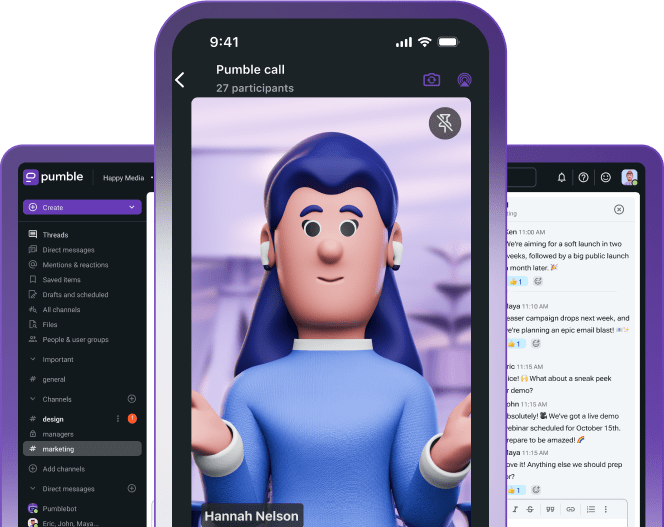Are you afraid that your meetings are a borefest with no active participation?
That’s not fun for you as the facilitator, or your team as participants.
Thankfully, it doesn’t have to be that way.
In this post, we’ll cover some strategies that will help you elicit feedback from your team and make your virtual meetings more engaging.
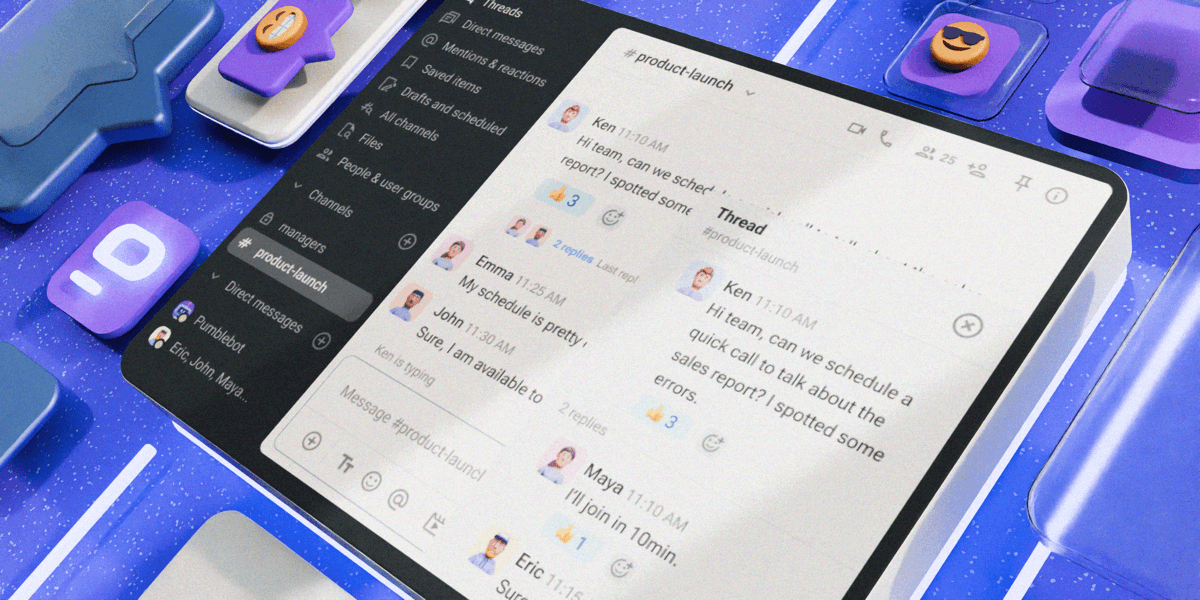
Table of Contents
Before the meeting: Get everyone on the same page
Effective communication before the meeting sets the stage for engagement later on.
Here are a couple of steps you can take before the meeting to make sure everyone is on the same page and ready to contribute:
- Share the meeting agenda — Outline the topics to be discussed so everyone knows what the meeting will be about and what they need to prepare for.
- Share meeting materials — If there are documents, reports, or other files that will be discussed during the meeting, distribute these ahead of time so that the participants are informed and ready to participate.
- Foster participation — Encourage participants to come prepared to share their ideas and questions.
Use a team communication tool such as Pumble to make the pre-meeting preparations easy.
With Pumble’s powerful messaging tools, you can easily foster a collaborative atmosphere in your team.
Pumble lets you:
- Share the agenda and clarify meeting goals in channels and groups,
- Share the meeting materials with powerful file-sharing features, and
- Encourage feedback by answering questions in threaded discussions.
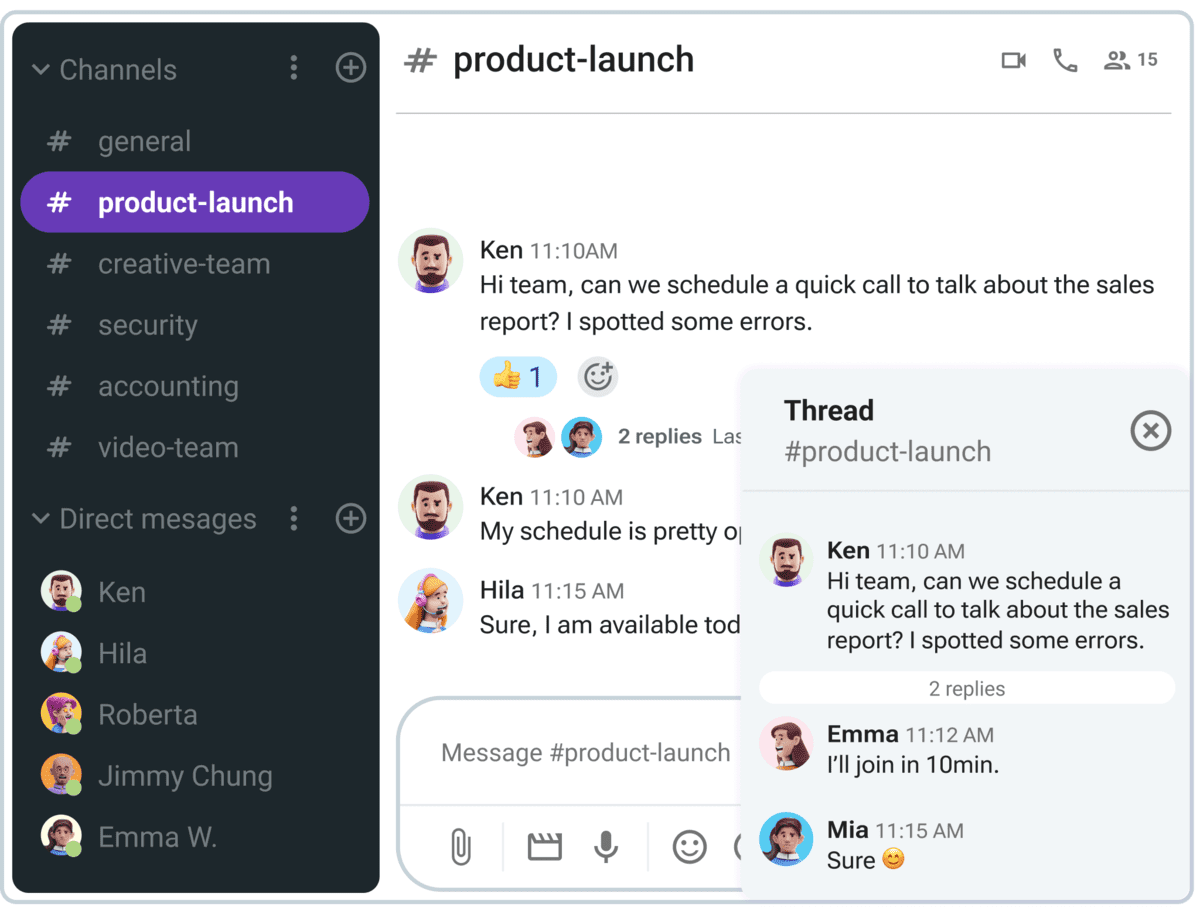
Pumble’s user-friendly interface and powerful messaging capabilities make this proactive approach to planning meetings a breeze — everyone is involved and ready to engage when the time comes.
During the meeting: Encourage participants to engage
The pre-meeting preparations are complete and you’re now a few minutes away from the meeting. What can you do during the meeting to encourage participation?
The key strategies you should always have on your mind during meetings are to ask for input, encourage questions, and foster open discussions.
In practice, these strategies may look like:
- Creating a safe environment — Open the meeting by stating that all ideas and input are welcome, and reinforce this by responding positively to every question.
- Actively soliciting opinions — Periodically ask if anyone has anything to add or ask.
- Using a structured round-robin — To ensure everyone has a chance to speak.
- Asking open-ended questions — Instead of asking yes or no questions, make your prompts open-ended to encourage deeper exploration of topics.
- Using technology — Use in-call messages and reactions to elicit quick responses or to cater to individual needs.
Pumble makes implementing these strategies easy with its suite of interactive video conferencing features:
- Chat-in-call — Participants can share their thoughts without interrupting the speaker.
- Screen sharing — For real-time collaboration and a better understanding of presented materials.
- Hand raising — To manage the conversation flow and ensure that everyone has a chance to speak.
- Reactions — An easy feedback method for those quick Yes or No questions, such as the dreaded ‘Can everyone see and hear me’.
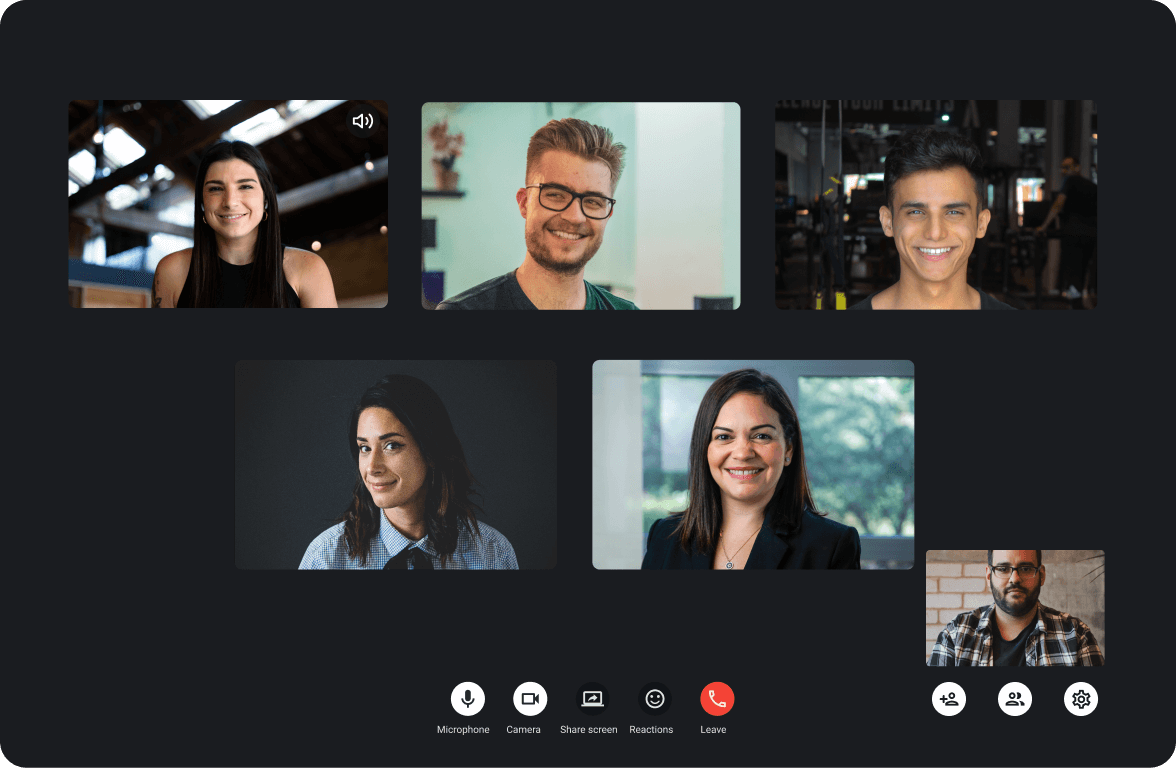
These features encourage participation and ensure feedback is continuously gathered and addressed, leading to more engaging and productive discussions.
💡 Pumble Pro Tip
Video conferencing is an essential part of today’s work environment. To find out more about how Pumble’s video conferencing can benefit your team, check out the link below:
Host engaging meetings in Pumble
After the meeting: Follow up by asking for feedback
Engagement shouldn’t stop when you hang up the call.
Encouraging feedback after a meeting is essential for continuous improvement and ensuring a connected workplace.
After the meeting, you can:
- Reinforce the main talking points of the meeting and share the conclusions,
- Answer any additional questions, and
- Gather feedback from participants to enhance future sessions.
Follow up with participants and create opportunities for feedback to maintain a collaborative and engaging environment.
With Pumble, this process is seamless.
Pumble’s file-sharing features enable you to distribute meeting minutes, presentations, and other relevant documents.
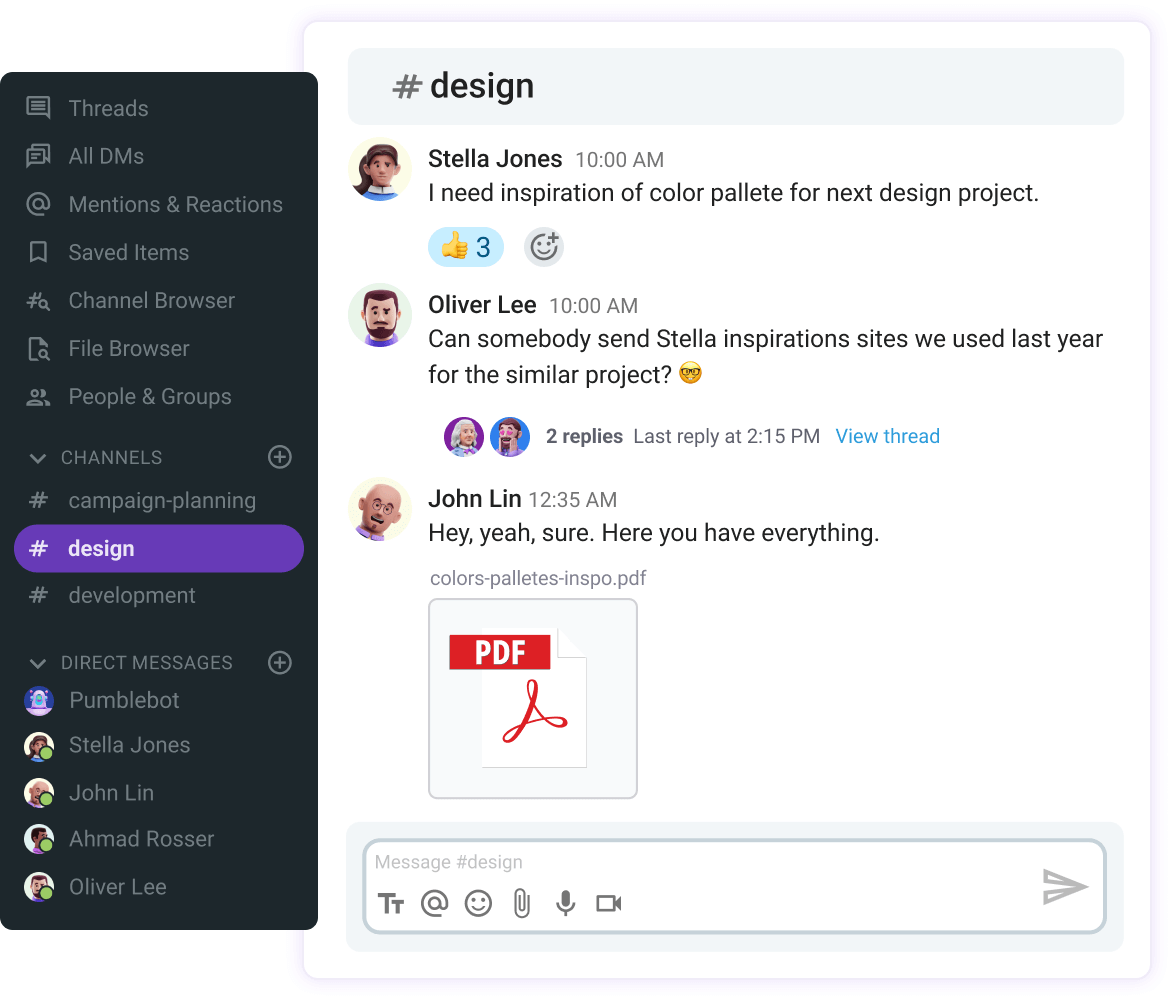
Also, if someone from the team was absent and unable to share their input, Pumble’s meeting recording feature has you covered. This feature also comes in handy to keep your meetings on file for future reference.
Lastly, you can gather additional information and continue the conversation with individuals in direct messages.
💡 Pumble Pro Tip
To learn more about why feedback is important and how to give constructive feedback, check out our blog post:
Pumble: Your solution to engaging meetings and meaningful feedback
Engaging meetings are a continuous and joint process.
From preparing participants with clear agendas to encouraging active engagement during the meeting and gathering insightful information afterward, Pumble is your go-to solution for all your meeting needs.
With Pumble’s powerful, yet simple communication features, every meeting will be a productive and collaborative experience for you and your team.
Ready to take your meetings to the next level?
And, if you want to elevate your team’s productivity even more, check out CAKE.com’s productivity bundle.
Apart from Pumble, you also get Plaky — a project management app, and the industry leader time tracker Clockify.