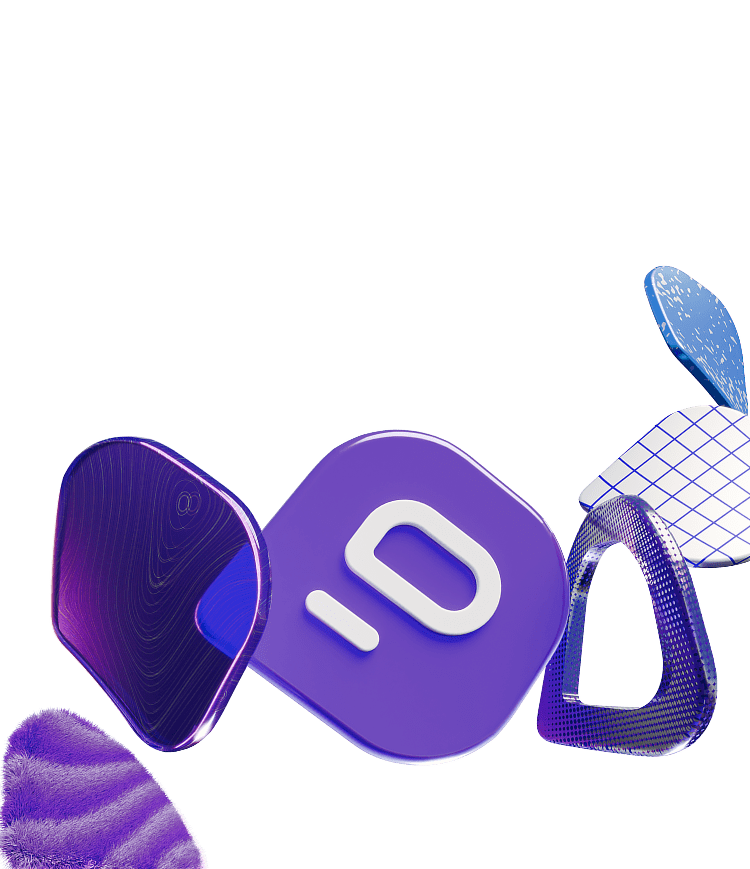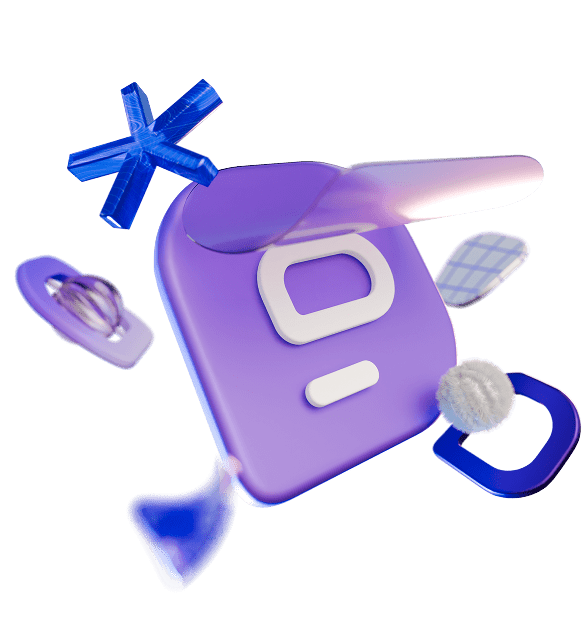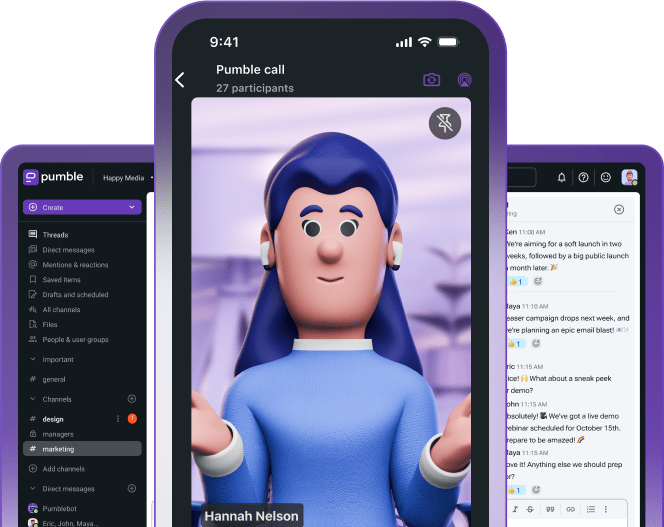Going into a meeting without an agenda is like baking a cake without a recipe. Sure, you’ll probably end up with something sweet to have after dinner, but will it be edible? Who knows!
Preparing a meeting agenda ahead of time allows you to run effective meetings — cover all important topics, action items, questions, and anything else you want to share with other meeting participants.
Of course, that can be tedious work — work you don’t always have time for. That’s why we created the 10 best meeting agenda templates, all free and easily customizable.
Having a template to work off of will make preparing for meetings a piece of cake!
Let’s dive in!
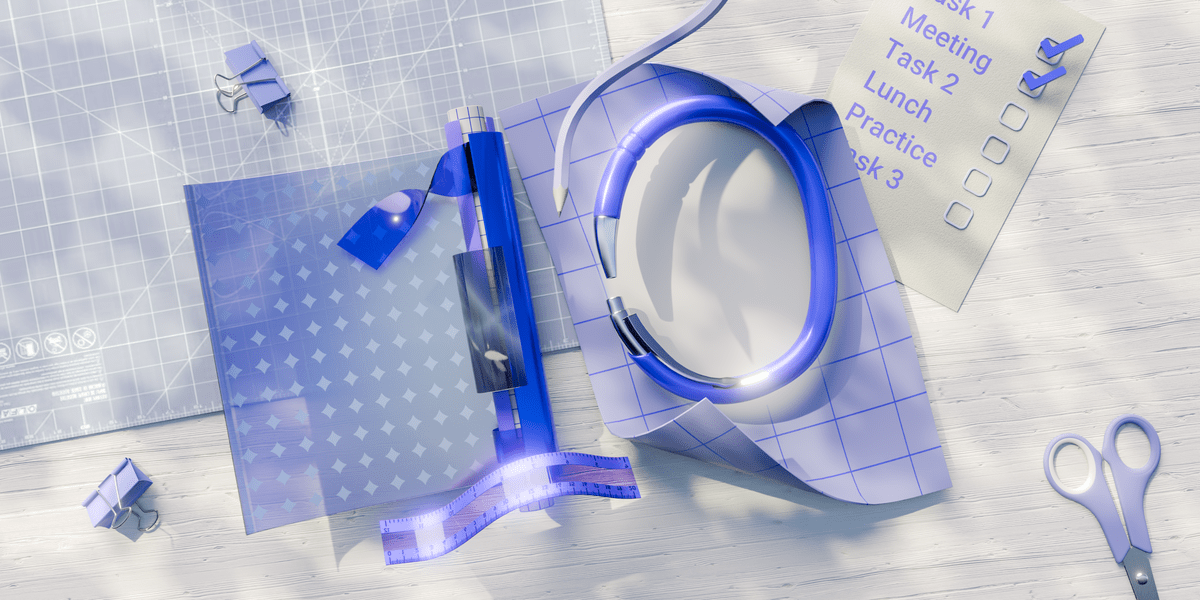
Examples of meeting agenda templates
Although every meeting is different, we can categorize them into several different types of meetings. Therefore, no matter what your meeting schedule looks like, you can prepare for each and every one by having a few meeting agenda templates on hand.
Today, we prepared 10 meeting agenda examples for you:
- General meeting agenda template,
- Monthly meeting agenda template,
- Daily scrum meeting agenda template,
- Sales team meeting agenda template,
- Marketing team meeting agenda template,
- New project kickoff meeting agenda template,
- Employee performance meeting agenda template,
- One-on-one meeting agenda template,
- Client meeting agenda template, and
- Meeting minutes template.
#1 General team meeting agenda template
The general team meeting agenda template is designed for:
- Daily meetings,
- Weekly meetings,
- Monthly meetings, and
- Yearly meetings.
This template is customizable, which means you can use it no matter the purpose (or frequency) of your meetings. It’s an excellent choice for meetings that focus on updates, decision making, problem solving, goal alignment, etc.
You can use it in video conferences and in-office meetings.
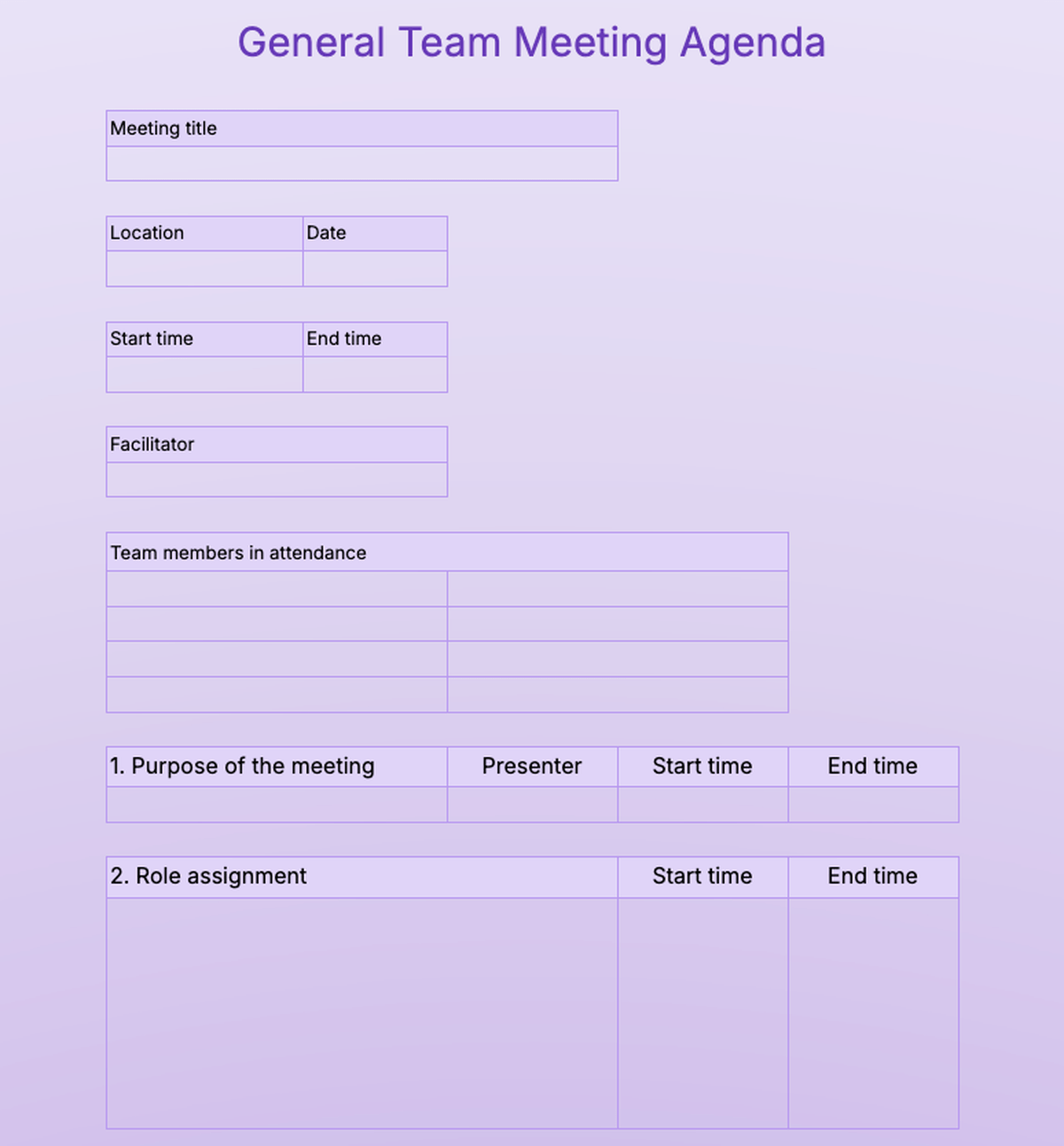
🔽 Download the General team meeting agenda template
🔽 Download the printable General team meeting agenda template
Our template lets you write down the most important observations about the action items from previous meetings and the current topics that are up for discussion. It also includes dedicated spaces for noting each meeting phase as well as the presenters and the time allotted to each of those phases.
You’ll find a meeting agenda especially helpful if you’re holding a meeting with many participants — like the one you can see below.
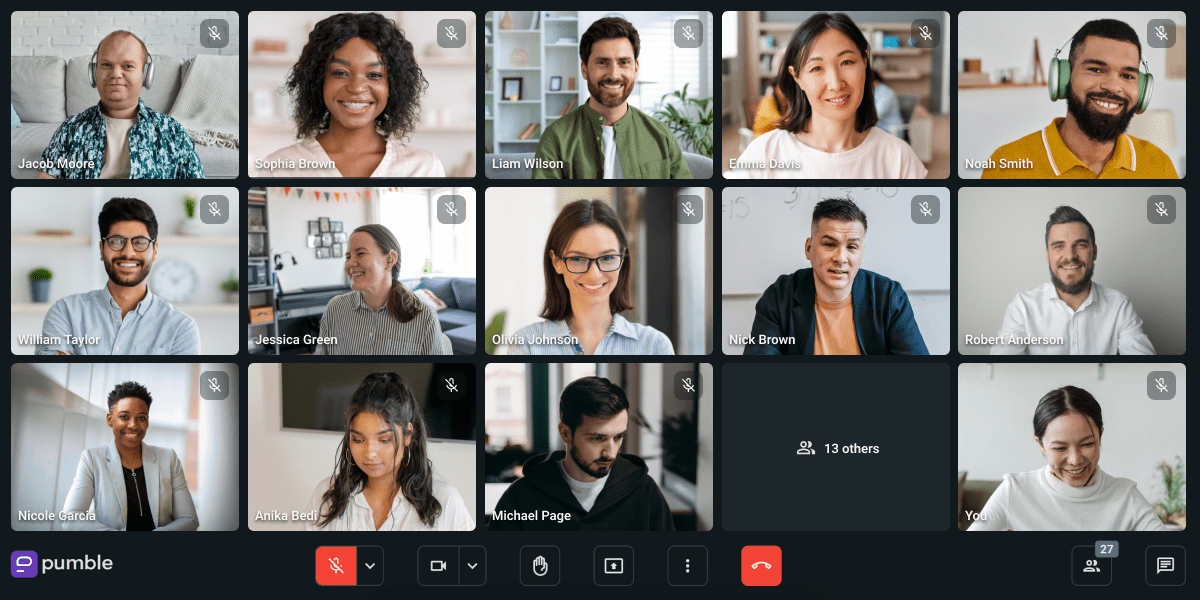
🎓 Pumble Pro Tip
Scheduling regular meetings with clear agendas is a good idea, as it keeps everyone on the same page. However, beware — too many meetings can lead to meeting burnout. To find out what that is and how to deal with it, read our blog post:
#2 Monthly team meeting agenda template
Monthly meetings are your chance to evaluate what has been done in the previous month and highlight potential achievements.
That’s what we had in mind when creating our monthly meeting template. By following it, you’ll be able to not only keep track of all progress but also make room for recognizing high performance.
And, if you like planning your meetings in advance, you will appreciate the spaces allocated for next month’s goals and potential questions about them.
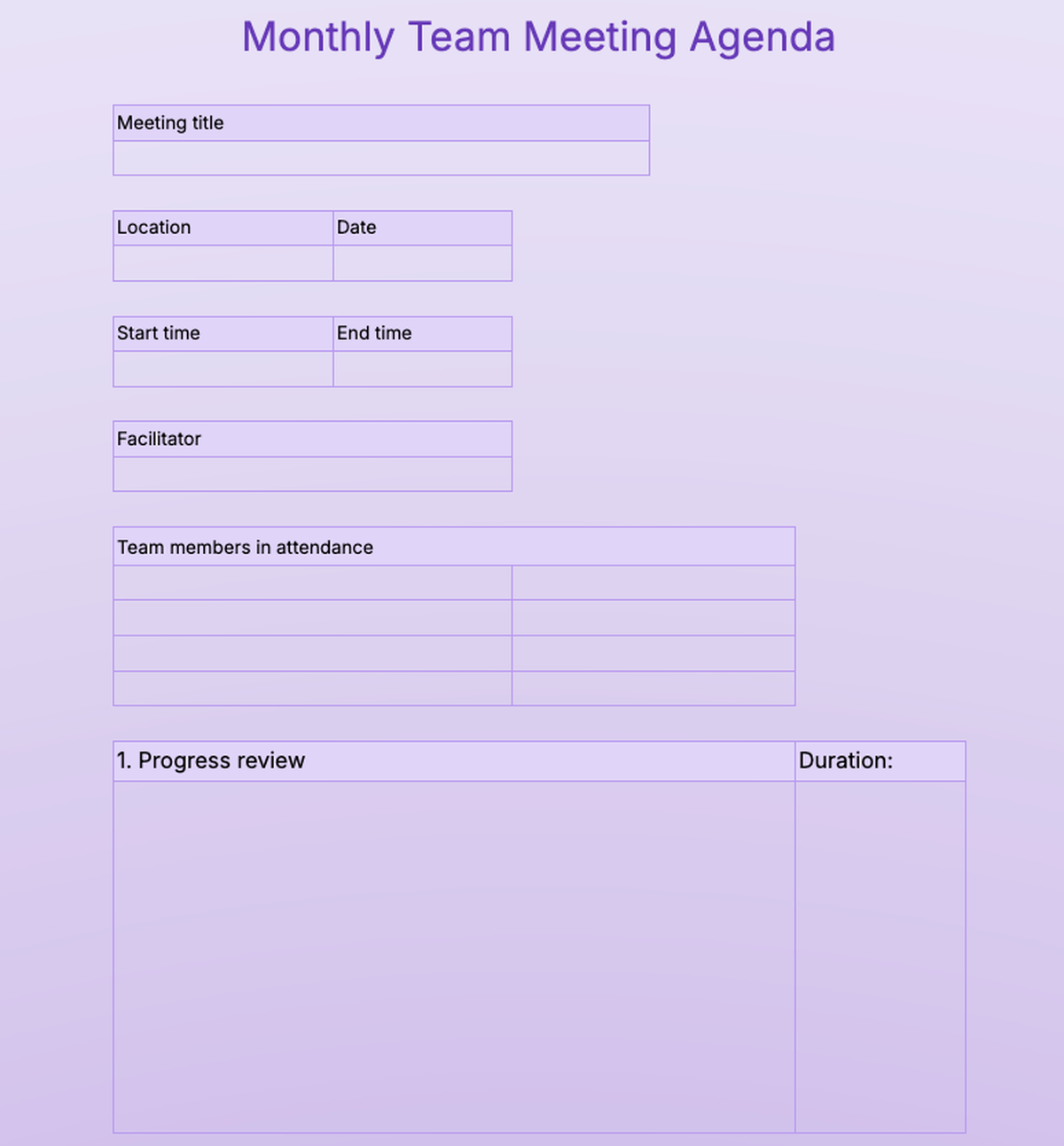
🔽 Download the Monthly team meeting agenda template
🔽 Download the printable Monthly team meeting agenda template
🎓 Pumble Pro Tip
Carving out some time to properly recognize your employees’ achievements is vital for their success and yours. Find out how doing just that can make a difference in your company:
#3 Daily scrum meeting agenda template
A daily scrum meeting or stand-up meeting is a simple, 15-minute meeting that happens every working day at the same time.
It has 3 objectives — to determine:
- Which tasks the team members worked on the previous day,
- Which tasks the team members will work on that day, and
- What the potential barriers are for each team member.
With this in mind, we have created a daily scrum meeting agenda that you can use to quickly note the answers you receive from all your team members.
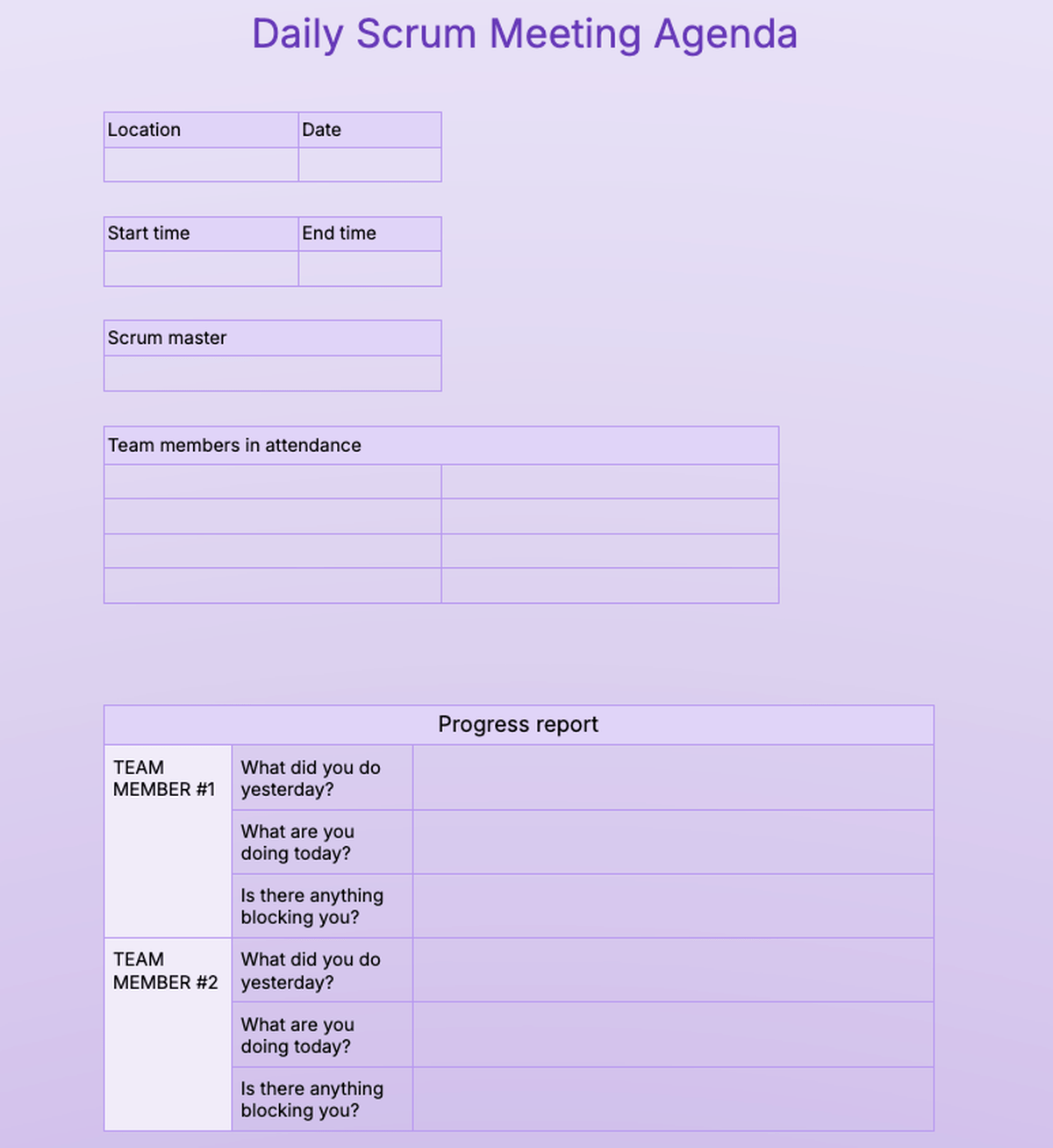
🔽 Download the Daily scrum meeting agenda template
🔽 Download the printable Daily scrum meeting agenda template
#4 Sales team meeting agenda template
In order to reap profits, the communication in sales teams has to be effective and productive, which is why efficient sales team meetings are a must.
But running a meeting in the sales department isn’t easy — you have to cover a lot, from the recent market trends (that are always changing) to new challenges and obstacles. Plus, you have to do it quickly.
With that in mind, if you’re a sales team lead or a sales meeting facilitator, we suggest taking a look at our template below.
It has allocated spaces for everything you need, enabling you to discuss past achievements and plan future ventures while considering how much time each meeting stage takes.
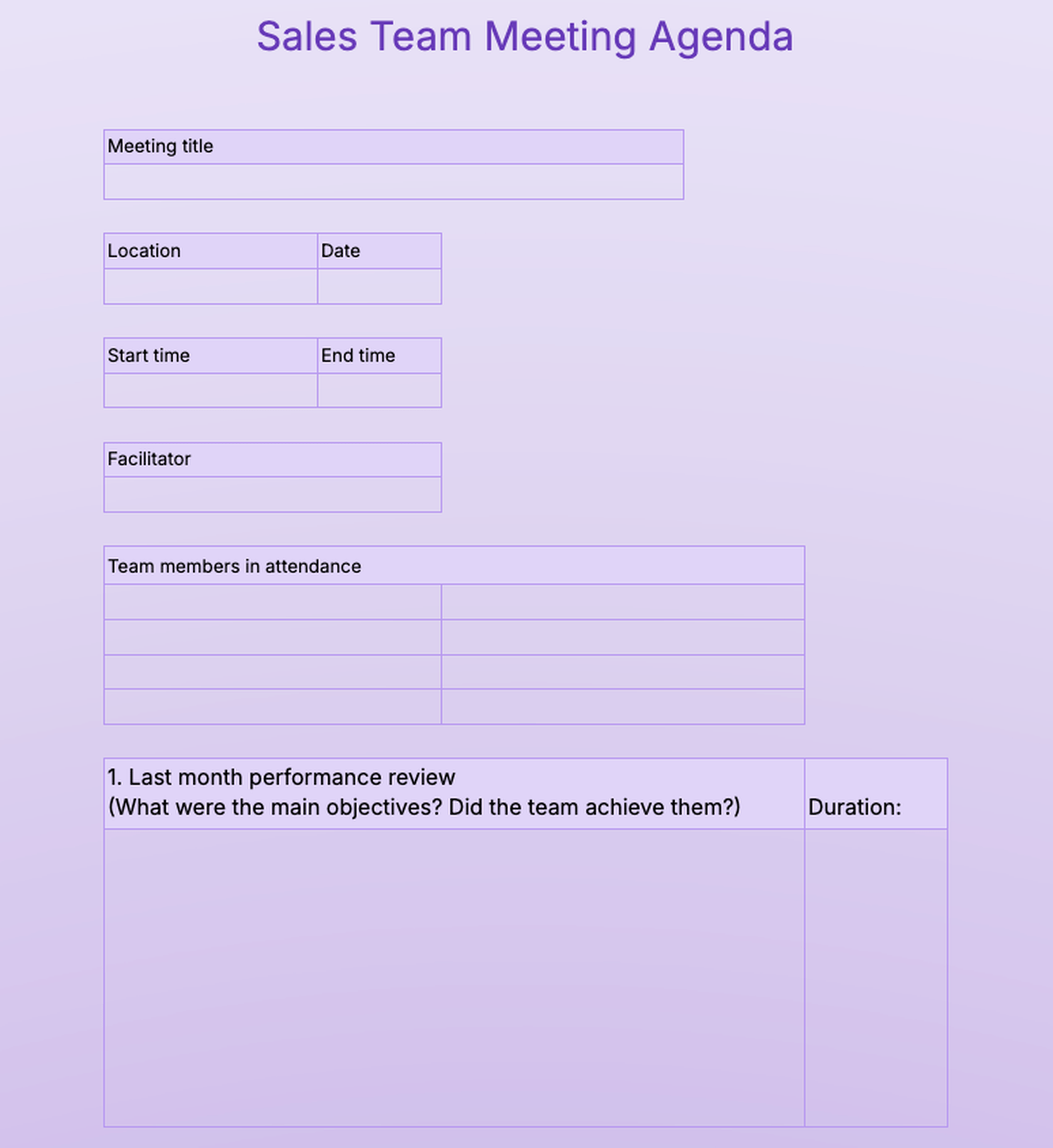
🔽 Download the Sales team meeting agenda template
🔽 Download the printable Sales team meeting template
🎓 Pumble Pro Tip
If you are just finding your footing in a sales team, some of our sales email templates and examples might come in handy:
#5 Marketing team meeting agenda template
Marketing speaks the language of numbers — it’s all about how many people have seen the recent advertisement or other content on the website or social media.
Hence, our marketing team meeting agenda template has dedicated spaces for all the website metrics you’ll most likely go through during the meeting. That gives you a clear overview of the situation you can always return to for comparison purposes.
The template also has spaces for:
- Team achievements,
- Challenges,
- Action items, and
- Updates.
It’s also fully customizable, so after downloading it, you can always change the elements in the tables.
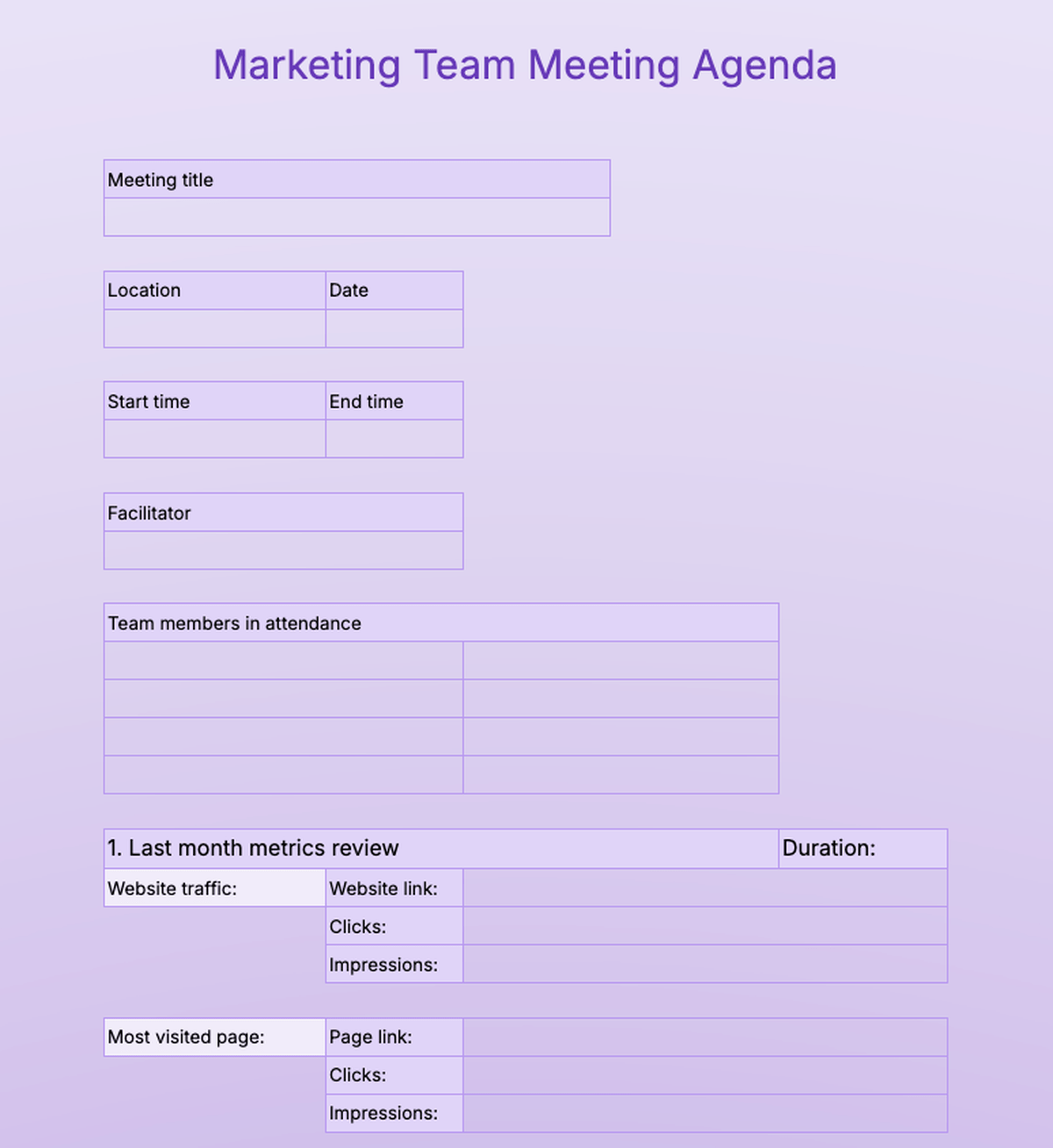
🔽 Download the Marketing team meeting agenda template
🔽 Download the printable Marketing team meeting agenda template
#6 New project kickoff meeting agenda template
The first hoop you have to jump through when starting a new project is introducing all the staff and team members to all the relevant details.
Bearing that in mind, we have allotted spaces in our template where you can write down the background, context, and specific details of the new project.
Furthermore, within the “New project specifics” space, you can assign team roles and note what each team member will do once they start working on the new project.
After introducing the staff to the new project, you can show them the expected timeline for completing the new project-related tasks.
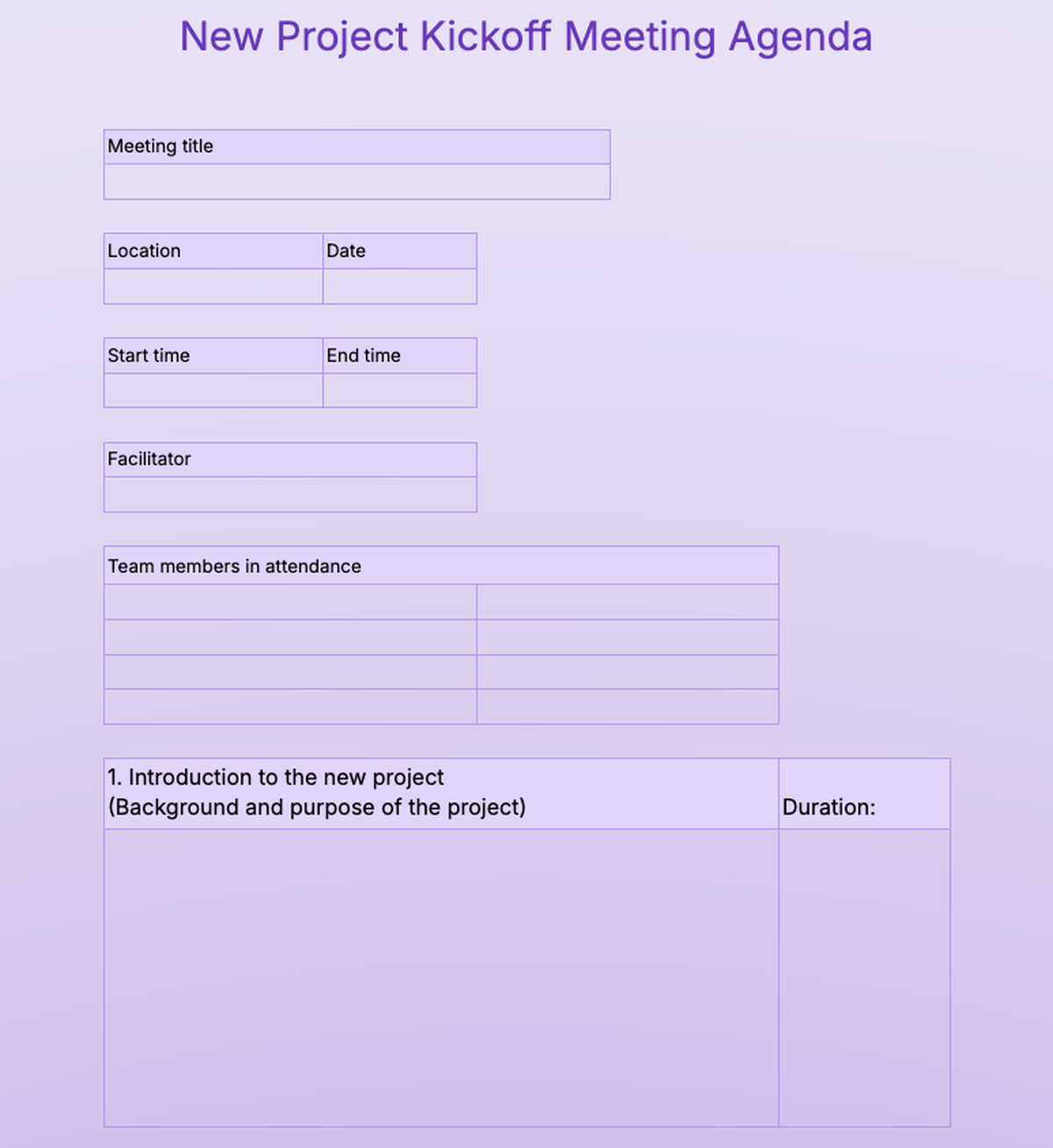
🔽 Download the New project kickoff meeting agenda template
🔽 Download the printable New project kickoff meeting agenda template
🎓 Pumble Pro Tip
If you’re unsure where to start when it comes to assigning roles for the new project, take a look at this guide:
#7 Employee performance evaluation meeting agenda template
Conducting an employee performance review can be challenging, so it is important to come prepared for the meeting.
Our template contains the allocated spaces for the 3 most essential aspects of every performance evaluation:
- Employee’s performance review,
- Employee’s notable achievements, and
- Things to improve.
Also, since we at Pumble value teamwork and constructive feedback, we’ve left room for questions and comments the employee might have.
Use Pumble to give your teammates constructive feedback
Overall, this meeting agenda format will help you run the evaluation meeting smoothly.
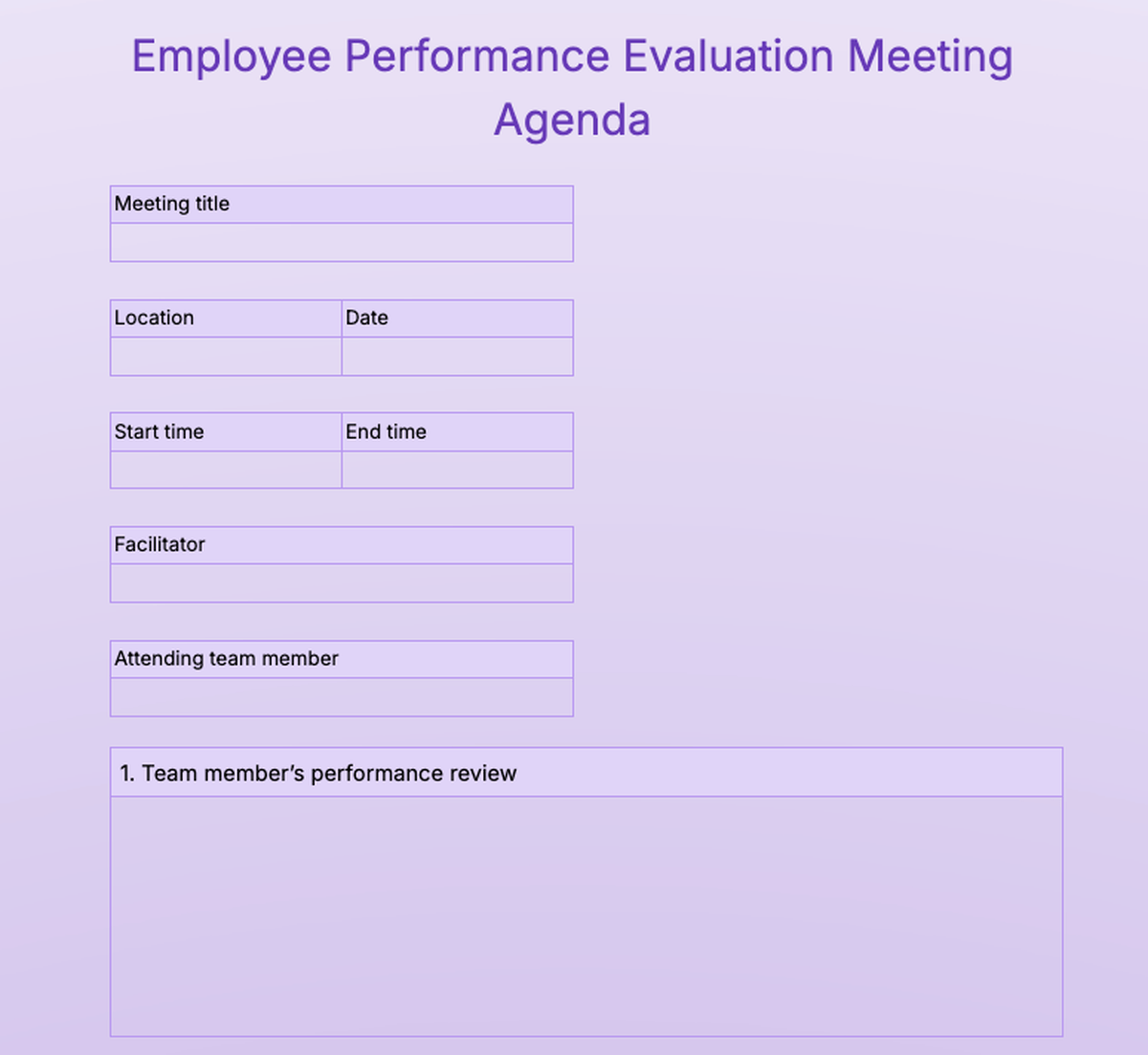
🔽 Download the Employee performance evaluation meeting agenda template
🔽 Download the printable Employee performance evaluation meeting agenda template
🎓 Pumble Pro Tip
If you need more specific sample agendas, you’re in luck — we have just the thing! Check out our guide that has 12 different templates that you can use for all types of performance reviews:
#8 One-on-one meeting agenda template
One-on-one meetings are regular sessions all managers should hold with their employees to receive updates and discuss the workload and any potential issues.
Of course, it’s not just the managers that can schedule these meetings. They can also come at the employee’s request — when asking their manager for feedback, for example.
Having frequent one-on-one meetings with your employees can increase their engagement and morale — especially in a remote work environment.
But, to reap these benefits of regular one-on-one meetings, you need to structure them properly.
To help you do that, we’ve created a one-on-one meeting agenda template that includes allotted spaces for notes about the employee’s
- Well-being,
- Updates,
- Feedback,
- Relationships with other team members, etc.
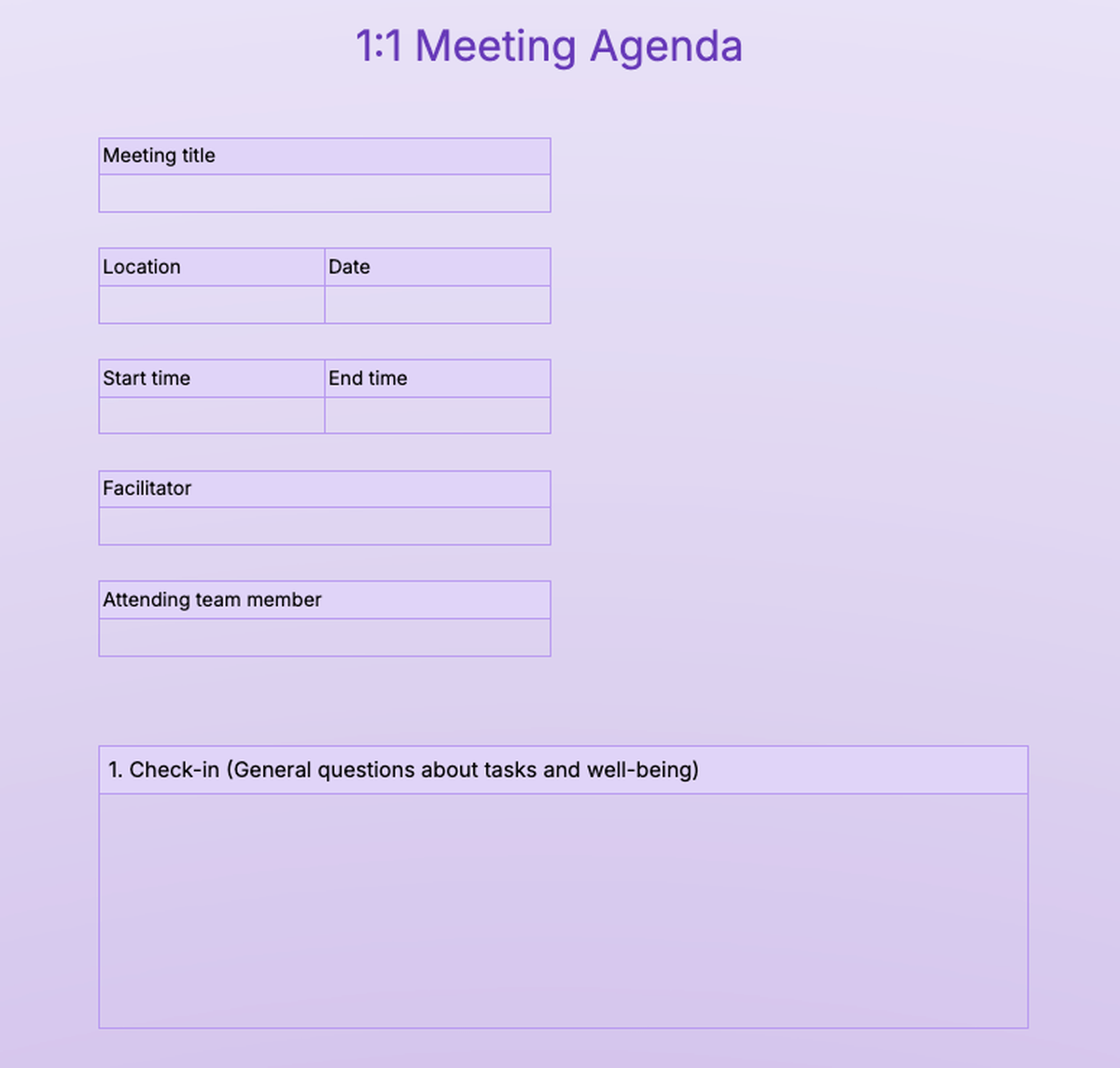
🔽 Download the One-on-one meeting agenda template
🔽 Download the printable One-on-one meeting agenda template
🎓 Pumble Pro Tip
To find out more about one-on-one meetings — why they’re important and how to properly hold one — check out our blog post:
#9 Client meeting agenda template
Not all meetings happen internally. Sometimes, you’ll have to meet with third parties, i.e., clients, to discuss project updates, give or receive feedback, and build relationships.
With that in mind, we’ve created the ideal client meeting agenda template to ensure your and your client’s time is used as efficiently as possible.
It includes allocated spaces for:
- Updates,
- Feedback,
- Deliverables,
- Action items, and
- Q&A.
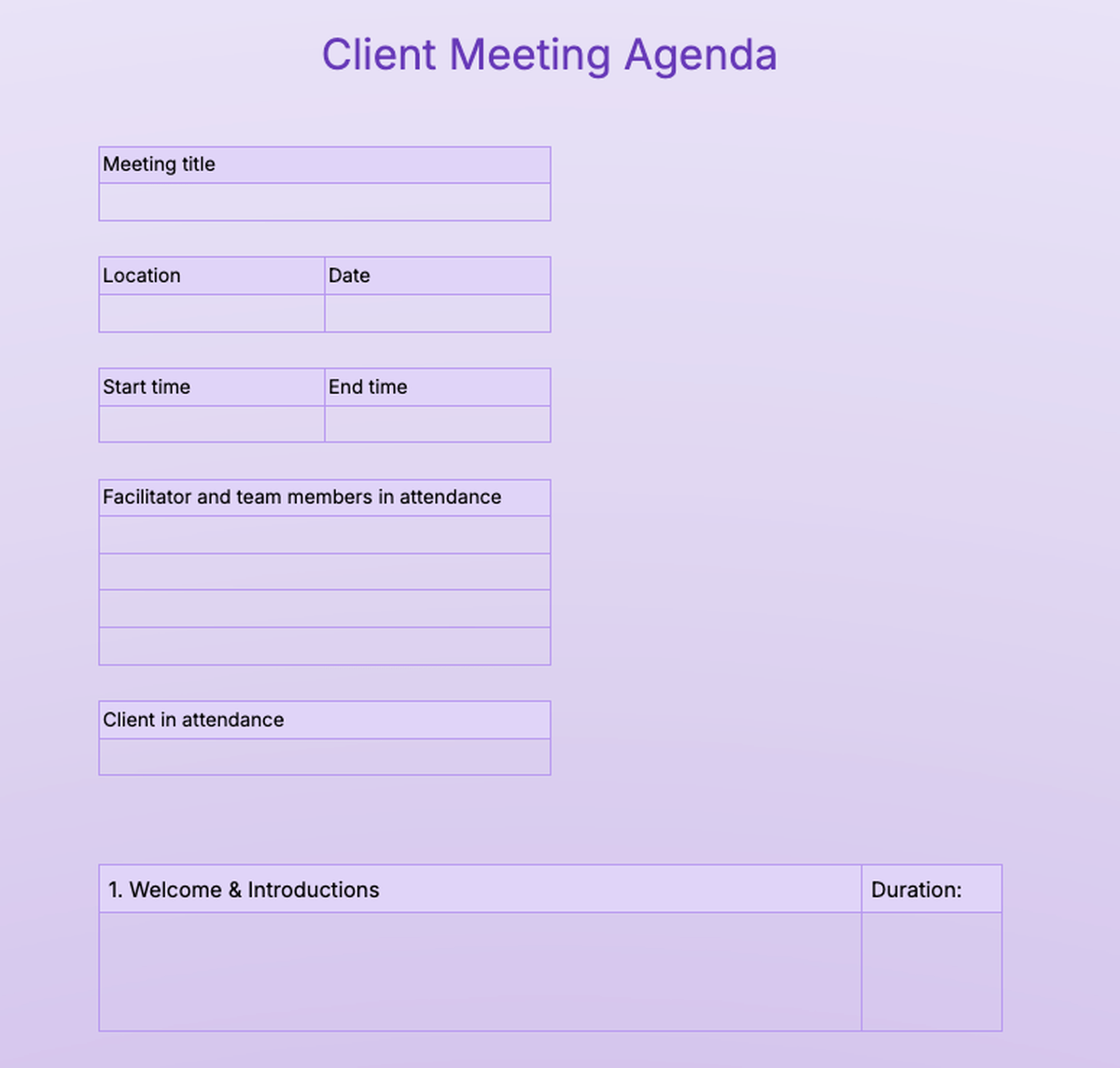
🔽 Download the Client meeting agenda template
🔽 Download the printable Client meeting agenda template
Our template is easy to use and share. So, even if you’re holding a remote meeting over a business messaging app like Pumble, for example, and inviting your client into the meeting via the guest access feature, you can distribute our client meeting agenda template to everyone quickly and easily.
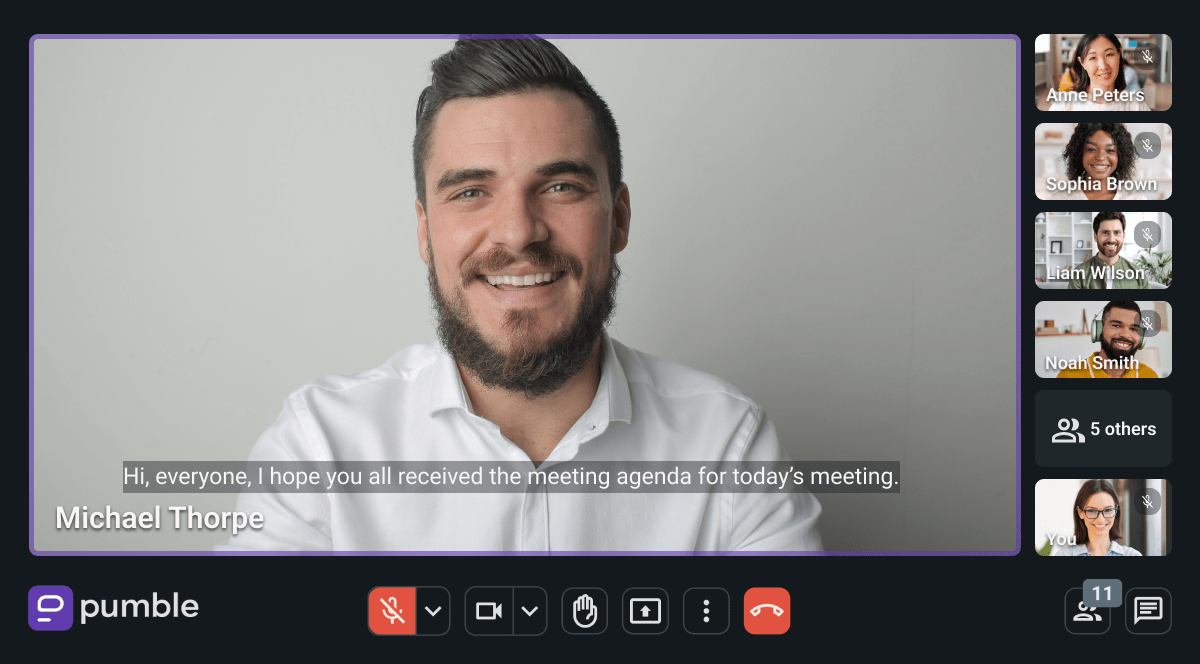
#10 Meeting minutes template
According to Pumble’s Meeting Statistics, employees attend between 11 and 13 meetings per week. Who can expect them to remember everything that was said in each one?
That’s where summaries or meeting minutes come in.
Meeting minutes can be beneficial in various ways because they serve as:
- A record of the meeting for those who can’t attend,
- A record for future evaluation, and
- A reminder of the tasks and deadlines discussed.
In our meeting minutes template, you’ll have enough space to write down notes about each topic discussed during the meetings and any observations you had that might be useful for future meetings.
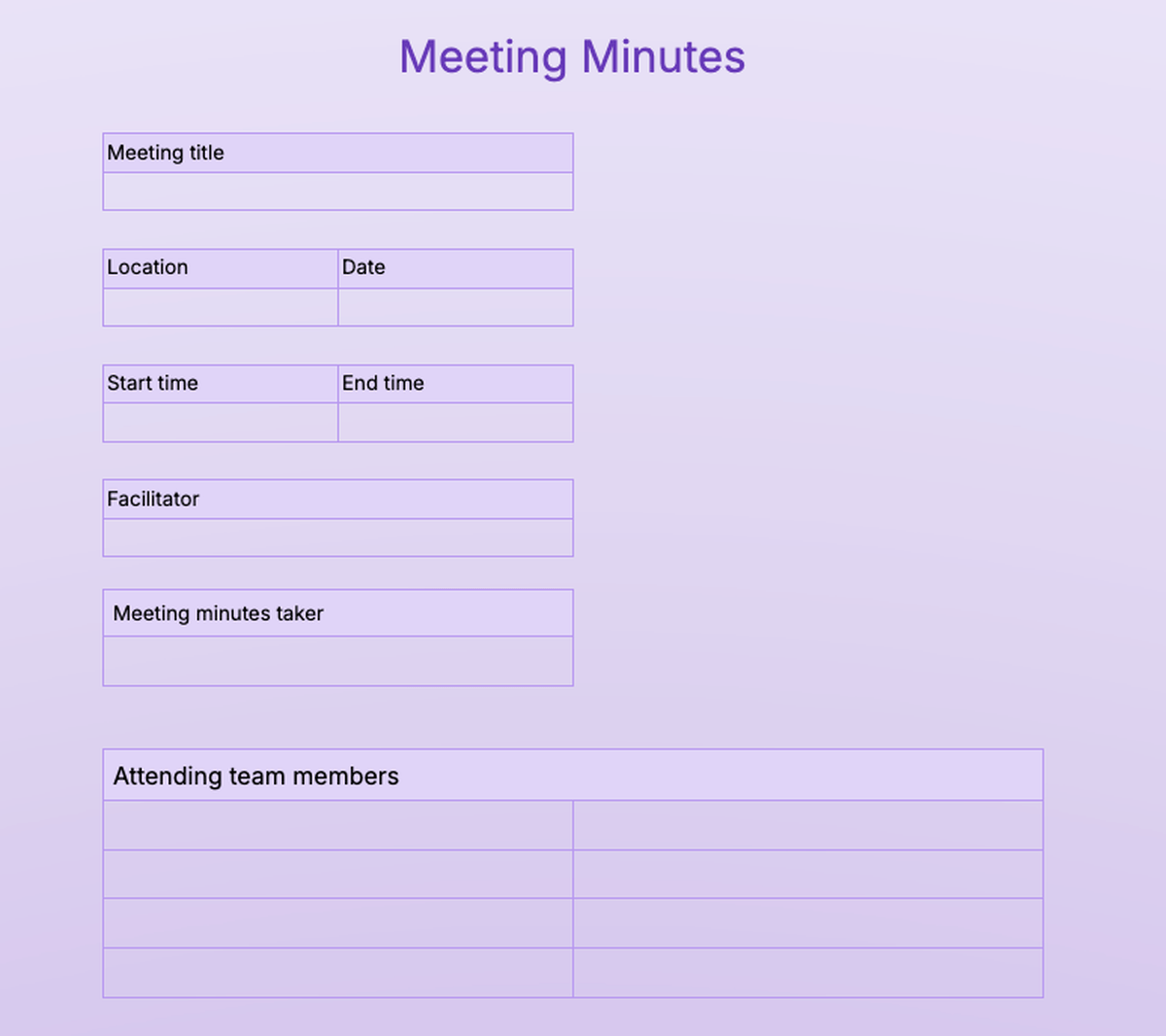
🔽 Download the Meeting minutes template
🔽 Download the printable Meeting minutes template
What to include in a meeting agenda?
Are you wondering what to do when none of these templates fit your particular situation?
Well, keep reading — we’re about to go over how to create an agenda for a meeting.
As you have seen above, every meeting agenda should include the following:
- The title of the meeting,
- Location and date,
- Start and end time,
- Name of the meeting facilitator, and
- Names of the attendees.
Aside from that, you’ll need to include relevant segments. To figure out what those are, ask yourself this — what are the main goals of your meeting?
For example, for a monthly meeting, your meeting agenda should include a review of the performance over the past month.
On the other hand, if you’re facilitating a meeting for the sales team, you might want to allot some time to discuss new challenges the team may be facing.
Whatever your main goals may be, feel free to include them in your agenda — or simply download one of ours and customize it to your needs.
🎓 Pumble Pro Tip
If you are looking for more detailed instructions on how to create the perfect meeting agenda, check out the following article:
Pumble helps you organize meetings efficiently
Now that you have access to various team meeting templates, it would be a pity not to organize one, wouldn’t it?
If you are looking for the perfect way to gather all your team members in one place, a communication app like Pumble might be the ideal solution.
Pumble allows you to create specialized channels to help you streamline your communication and organize potential meetings without difficulties.
For example, you can create a group with the team members you want to include in the group meeting and discuss scheduling availability with them.
And, if you want to go into details about the future meeting — like discussing the agenda — features such as threads will keep your conversation more structured.
You can also provide some further explanation via Pumble voice calls and direct messages.
Finally, if you cannot schedule an in-person meeting, you can hold it online without any difficulties, thanks to the video conferencing option.
Harness the power of streamlined communication! Use Pumble for your next meeting —
Create a Pumble account today!
How we reviewed this post: Our writers & editors monitor the posts and update them when new information becomes available, to keep them fresh and relevant.