How often have you finished a meeting and thought to yourself, “What just happened?”
Well, you’re not alone. According to Pumble’s 2023 meeting statistics, employees attend between 11 and 15 weekly meetings. Consequently, they need to absorb a lot of new information, and some need help to keep track of all necessary details.
Fortunately, with concise and thorough meeting minutes, they can find notes about in-person or virtual meetings in one place.
Hence, in this article, we’ll help you learn how to write meeting minutes and optimize the process with 4 free templates.
Without further ado, let’s dive in.
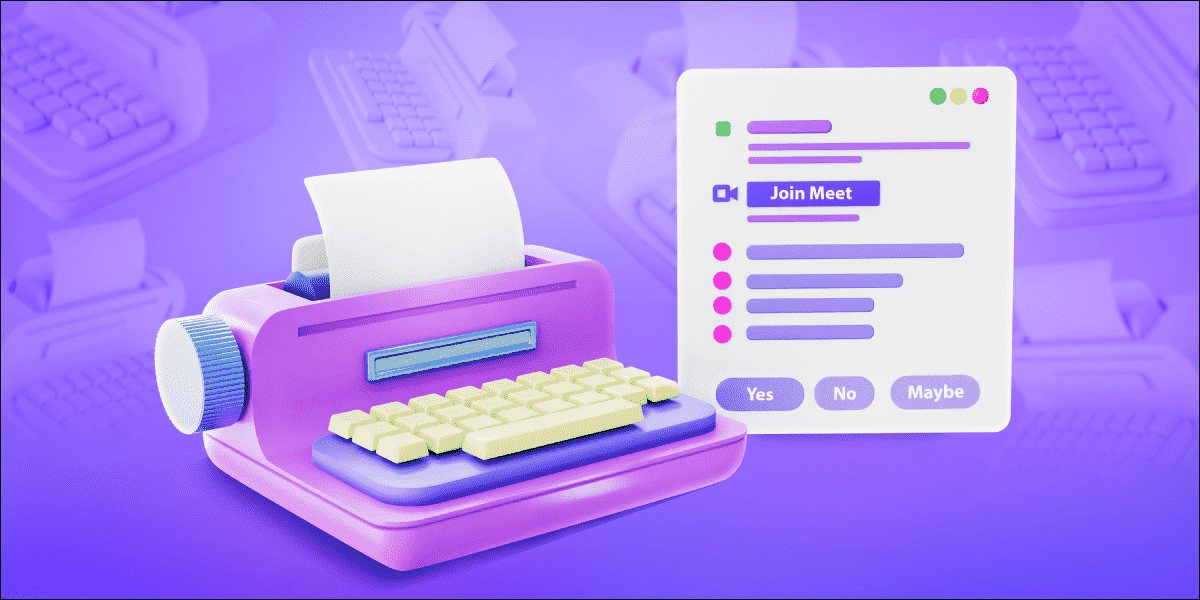
- Meeting minutes are a written record of important messages.
- They simplify the planning process and help you keep track of the latest developments.
- Prepare for the meeting — select a format of meeting minutes and check the meeting agenda — so that you can take better meeting notes.
- Ask the right questions during the meeting and write down the answers in your meeting notes.
- Feel free to use some of our templates for your meeting minutes.
Table of Contents
What are meeting minutes?
Meeting minutes are a written record of everything that occurs during a meeting.
Furthermore, they also serve as:
- A reminder of upcoming projects and deadlines,
- A handy summary for those who can’t attend a meeting,
- A record of a company’s progress during a specific period, and
- Proof of a business’s ethical practices.
They also offer a plethora of other benefits about which we will learn more below.
What is the purpose of meeting minutes?
The purpose of meeting minutes is to simplify the planning and decision-making process since they keep participants up to speed with the latest developments.
Besides the aforementioned main purpose, the objectives of meeting minutes are also:
- To increase accountability,
- To minimize the FOMO effects,
- To foster appraisal of good performance, and
- To lead to a better performance review.
To illustrate this, here’s an example of meeting minutes coming in handy in the workplace.
Imagine a professional who gets assigned a new task during a meeting with management, and takes meeting minutes.
Thanks to the minutes they took, they have all important information in one place, so they can easily organize their work schedule and plan due dates for each part of the assignment.
Furthermore, they can share the minutes with colleagues who weren’t at the meeting and keep them up to date with the latest tasks. Hence, the fear of FOMO in the workplace is reduced, if not completely eradicated.
As a result, the team can finish the assignment much easier and without unnecessary stress.
This also has some fringe benefits — stress-free progress leads the team morale to grow, resulting in a better work culture and team engagement.
Finally, taking regular meeting minutes before, during, and after completing the task can be an invaluable asset during any performance review because it can serve as proof of successful work and commitment.
💡 Pumble Pro Tip
Taking meeting minutes helps you preserve your mental health.
To learn what else contributes to your mental health, check out the following article:
Tips for efficient minute taking
Efficient meeting minute taking consists of 3 stages:
- Preparing for the meeting,
- Taking meeting notes, and
- Organizing notes after the meeting.
Since many minute-takers are directly involved in arranging the meeting, their responsibilities quickly pile up, and focusing on structuring a clear summary can be a challenge.
Hence, we have gathered a few important tips for every stage that will help you take and organize meeting minutes more efficiently.
What to do before a meeting
Although the meeting may be days or weeks away, that doesn’t mean you should wait until the last minute to prepare for the event.
On the contrary, if you devote a bit of time to the following pre-meeting tasks, you’ll take the hassle out of taking minutes in the future.
So, let’s see what you should do before taking down the minutes for a meeting.
Step #1: Select a format
The meeting minutes of an organization should follow a uniform format. This approach allows all attendees who review the notes to identify relevant information quickly since they’re already familiar with the format.
Additionally, using meeting minutes templates prevents the session from veering off-topic and ensures that everyone:
- Understands the purpose of the meeting,
- Recognizes future goals,
- Has access to the necessary paperwork,
- Is ready to contribute to their team, and
- Understands what their duties and deadlines are.
Larger organizations typically use several templates for different types of meetings.
For example, you’ll need to use a more formal style for board meetings, while a weekly team meeting is more relaxed and you can use a simple format.
If you’re unsure about the best approach, don’t hesitate to reach out to the chairperson or your manager. They can give you existing meeting minutes examples or suggest the most suitable format.
Step #2: Determine and recheck the agenda
According to Joanna Gutmann, a consultant specializing in meeting skills and author of Taking Minutes of Meetings, a helpful agenda ensures that all attendees are well-prepared for the upcoming session.
She also adds that one of its primary purposes is “to give structure to the minutes.”
While minute-takers contribute significantly to the agenda, the meeting organizer usually comes up with the items the participants will discuss.
Therefore, when reviewing the agenda with the meeting organizer, make sure to go over the layout of the items.
The plan should have a certain order so the participants can stay focused on one topic until they’re done discussing it, instead of jumping from one topic to the next.
Although no agenda design is perfect, Gutmann advises that it’s best “to deal with important items first.” For most people, concentration is at its highest at the start of a meeting, so it’s an excellent tactic to resolve critical issues before the group loses momentum.
💡 Pumble Pro Tip
If you work remotely and want to learn what makes online meetings fun and engaging, check out the following article:
How to take meeting notes during a meeting
After pre-planning the meeting, it’s time to think about the best practices that will allow you to take concise minutes.
Step #1: Consider recording the meeting
Even when participants closely adhere to the agenda, they may talk over each other, preventing you from capturing each point.
If you’re concerned about keeping up with such a rapid pace, you can record the meeting and refer to the file when polishing up the meeting minutes draft.
Of course, always ask the attendees whether they’re okay with you recording the session.
If your organization uses a business communication app like Pumble, you can quickly ask the attendees for their consent beforehand.
Remember that you shouldn’t take entire sentences from the recording and incorporate them into the minutes.
Instead, the recording serves as a reminder of what was said, and you should listen to it to further clarify specific items.
Step #2: Take attendance
One of the first things a minute-taker does at the beginning of a meeting is take note of who is in attendance.
For smaller gatherings, you can record the names of participants as they enter the conference room or join a virtual call.
But, for larger meetings, it may be more convenient to pass around an attendance list or check the responses on the virtual invite.
In addition to creating a list of attendees, your company may require you to include additional information in the minutes, such as:
- Guests,
- The names of absent participants, and
- The names of those who have sent in an apology.
Step #3: Stick to the main points
The minutes should be short and straightforward.
But, how do you determine which details are worth including when there is a constant fear that you will overwhelm your minutes with too many details?
Fortunately, Gutmann explains that there is a way — you should follow “the action triangle” for each action item minute-takers record.
So, for every decision you add to your notes, make sure to explain the following:
- What task the meeting participants have agreed on,
- Who is responsible for seeing the project through,
- When the team expects the responsible party will complete the job.
Step #4: Ask questions
Strategy meetings can last 60 to 90 minutes, while decision-making meetings can stretch over several hours, depending on the decision-making model the company employs.
As executives and participants try to cover as much ground as possible, interrupting and asking for clarification sometimes feels rude.
However, as the minute-taker, your task is to compile an accurate and thorough record, and you should ask for more insight when necessary.
For example, if you notice the group has moved on to a new item without reaching a clear outcome, you can ask one of the following questions:
“Could you confirm this action for the meeting minutes?”
“Would you mind repeating the deadline for this project?”
“Who is responsible for carrying out this task?”
And just like that, you’ll have the necessary details to expand your meeting minutes draft, and the session will continue as planned, with no major disruptions.
💡 Pumble Pro Tip
If you’re still worried about asking questions during or even after the meeting, we recommend checking out the following articles, as they will surely help you formulate your questions better:
What to do after a meeting
You’ve carefully followed the meeting, and now you have a rough outline you’ll use to craft the meeting minutes.
The below tips will help you streamline the process and allow you to keep all your coworkers in the loop.
Step #1: Edit the notes
When proofreading your notes, eliminate typos and select the optimal style format.
Many organizations follow the AP style guide, but your company may have a different preference.
To ensure maximum brevity, try to:
- Stay objective,
- Remove personal observations,
- Use the same verb tense in the entire document, and
- Attach additional documents as an appendix or insert a link to the relevant pages.
And, as Gutmann points out, meeting minutes are all about “the message, not the words.”
So, take some time to reread the minutes and weed out flowery language.
Step #2: Flesh out the minutes with contextual information
There’s a fine line between producing unbiased and fact-based minutes and adding too much context.
Generally, only write names when referring to action items and voting motions.
When a coworker who couldn’t attend the meeting glances at the summary, the minutes will tell them with whom they should follow up with for any remaining inquiries.
💡 Pumble Pro Tip
If you or your coworker needs to send a follow-up message or email for any additional inquiries, then this article will help:
Step #3: Share the meeting minutes
A company can only be successful with collaborative communication.
Thus, you must distribute the meeting minutes and make sure they’re accessible to your coworkers.
Since more and more businesses of all sizes are choosing the remote-first approach, you can use a team communication app like Pumble to share files in a designated channel, like in the example below.
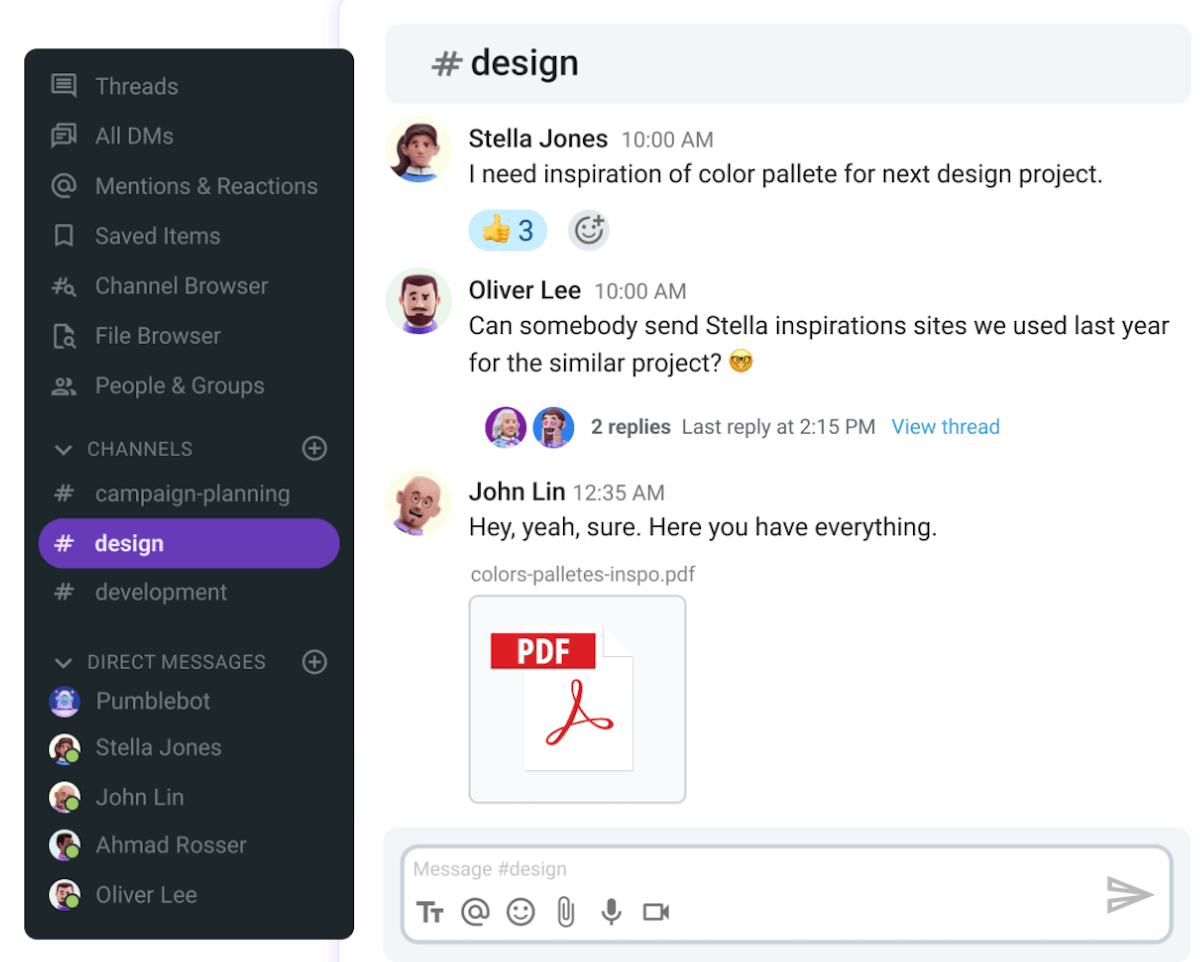
Extra tip: How to take concise meeting minutes
To take concise meeting minutes, you should include the following:
- The subject and title of the meeting,
- The time and date of the meeting,
- The name and title of the attendees,
- The meeting agenda,
- A brief overview of all discussion points,
- A summary of the action items and major conclusions, and
- The date and time of the next meeting.
Note that the above sections may vary in length.
For example, the title, time, and date take up a single line at most, while you’ll likely need several paragraphs to summarize the agenda. On the other hand, the easiest and most efficient way to organize the names of attendees is in the form of a bullet point list.
4 free minute meeting templates
Since professionals nowadays have at least a few (online or in-person) meetings each week and likely don’t have too much time at their disposal, we have decided to help.
To save you invaluable time, we have created a few templates that will help you tackle the topics of the most common meetings:
- One-on-one meetings,
- Corporate meetings,
- Business meetings, and
- Team meetings.
Let’s see what they look like.
One-on-one meeting minutes template
Although some think one-on-one meetings don’t require an agenda or minutes, a template can help both parties remain on topic.
Whether you’re meeting with your mentor, coach, or superior, an easy-to-follow summary helps lay the foundation for all future sessions.
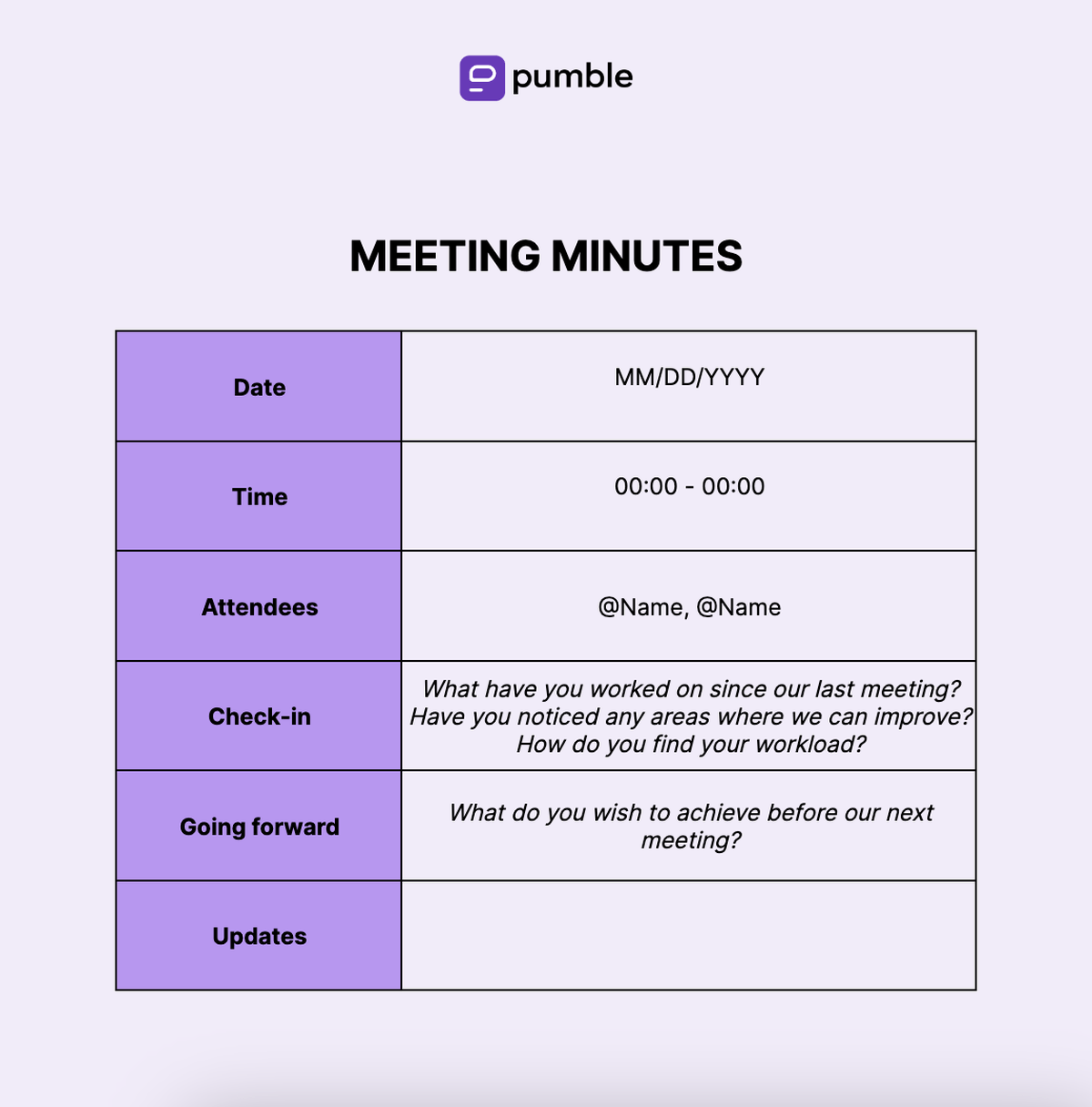
🔽 Download the free One-on-one meeting minutes template
Corporate meeting minutes template
Whether you’re taking minutes for a board of directors, shareholder, or board committee meeting, you’ll need to keep track of serious actions and discussions.
Our template begins with a standard Call to Order, moves into an attendance list, and lays out discussion topics like reports.
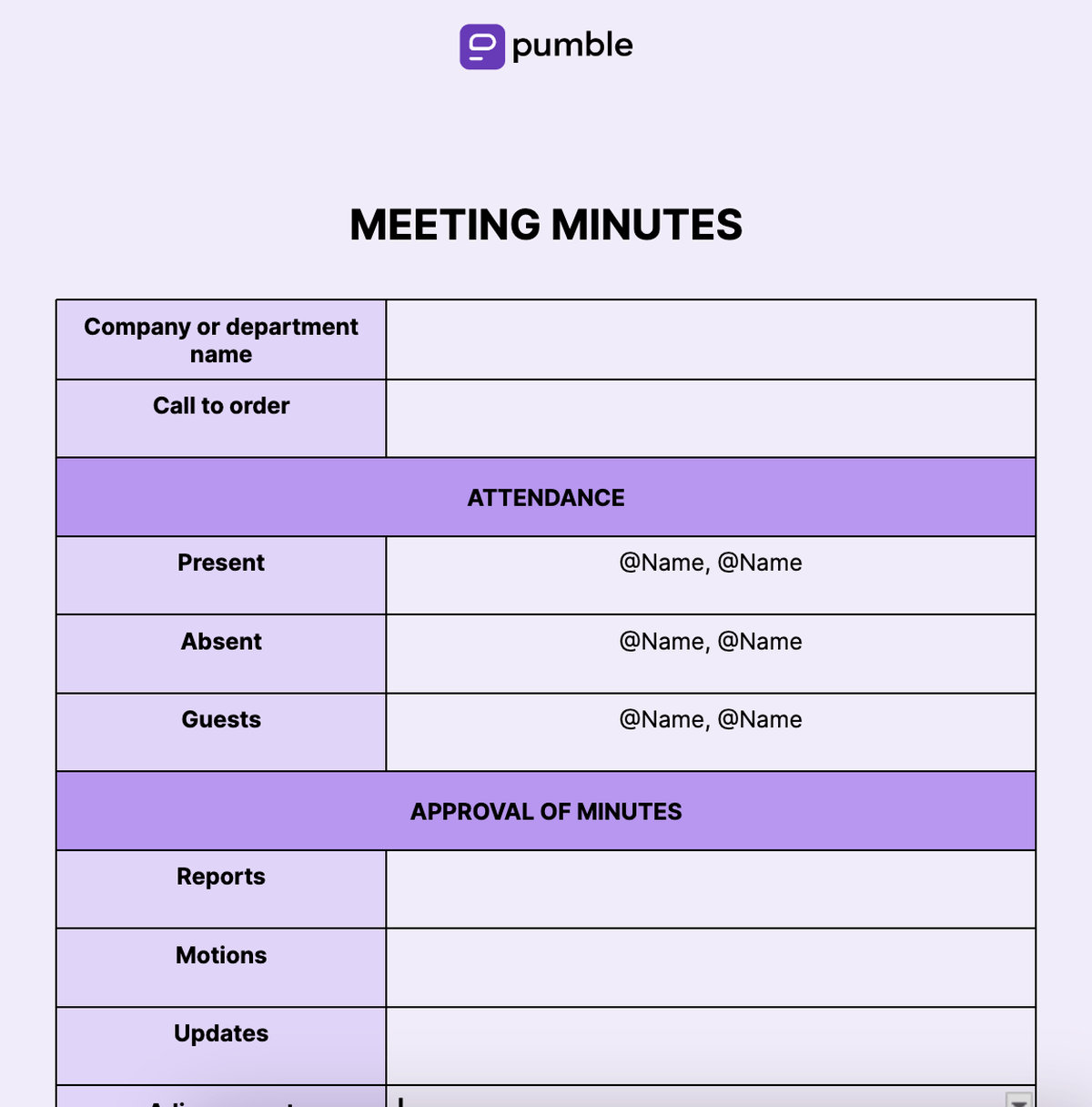
🔽 Download the free Corporate meeting minutes
Business meeting minutes template
When developing a service or product, meetings ensure that all employees share the same goals and do their best to help the business reach important milestones.
With our customizable business meeting minutes template, you can:
- Check-in with different teams,
- Organize team updates, and
- Assess their progress so far.
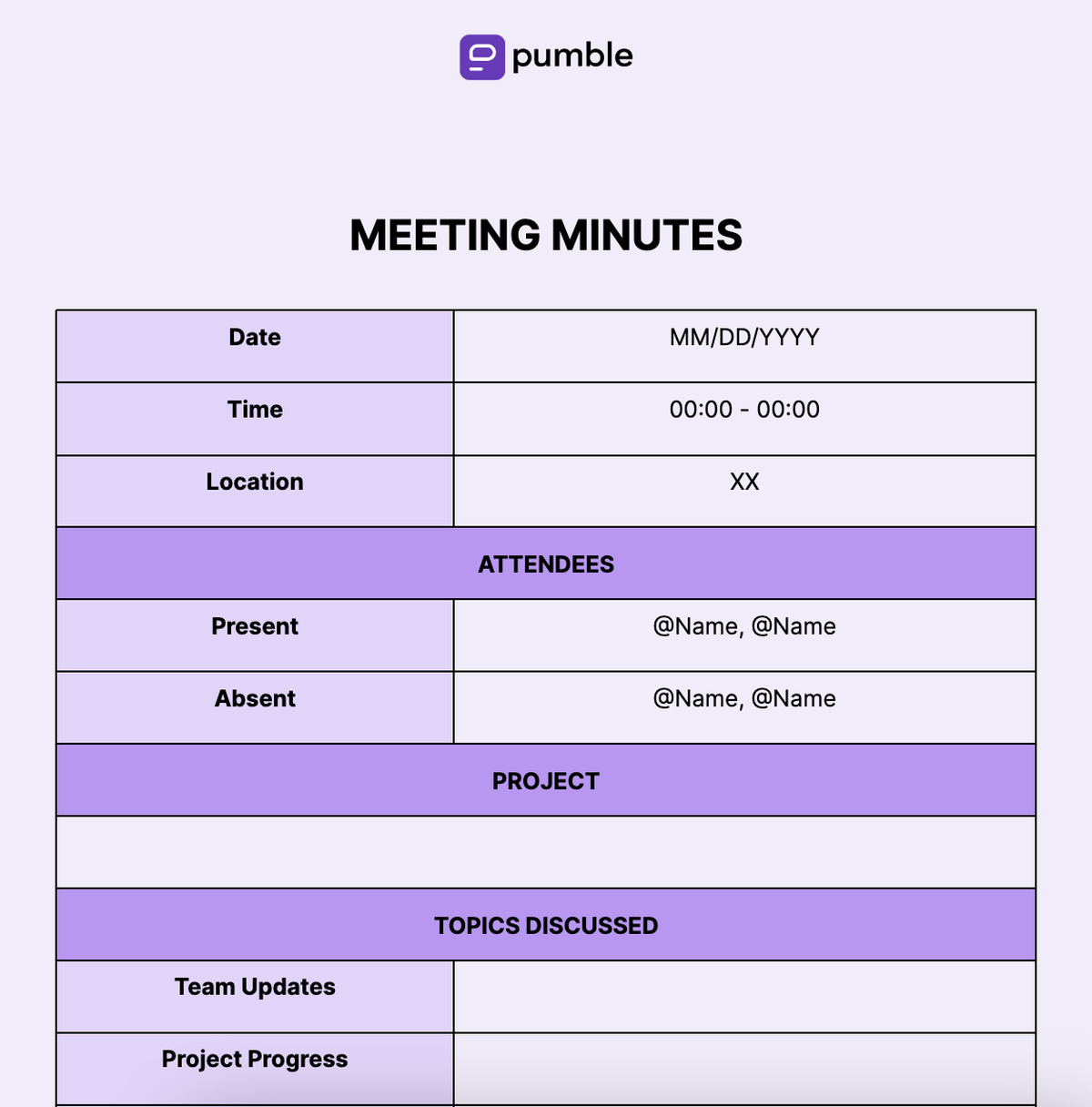
🔽 Download the free Business meeting minutes template
Team meeting minutes template
Team meeting minutes are essential for holding each member accountable and keeping everybody on the same page.
Whether you prefer to have weekly or monthly sessions, a good template can make the discussions more productive and ensure that the team meets all deadlines.
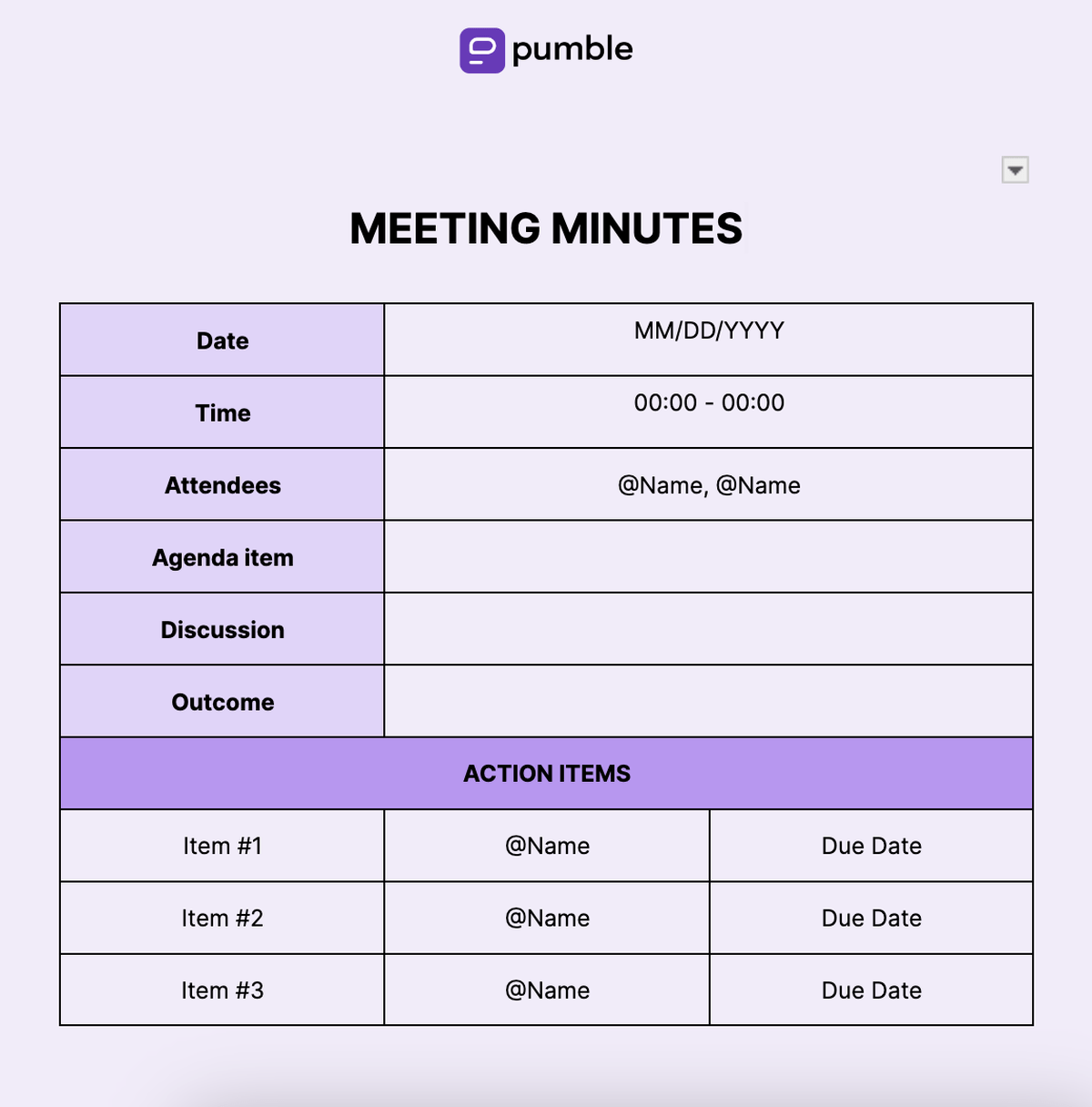
🔽 Download the free Team meeting minutes template
Pumble and meeting minutes — the perfect combination!
Since many companies have adopted hybrid or remote work models, video conferencing has become one of the most desirable features of collaboration tools.
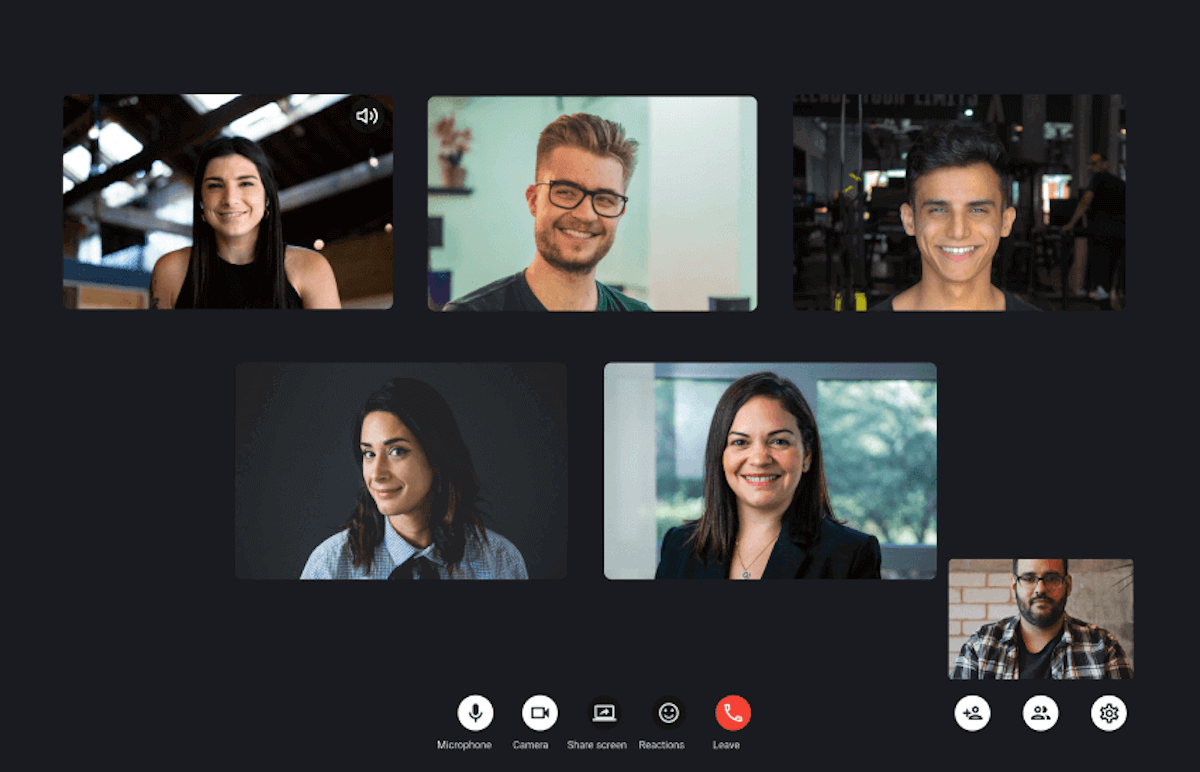
Therefore, since it offers a reliable video conferencing option and a plethora of other amazing features, Pumble has become a great solution for many teams.
Aside from video conferencing, Pumble also helps the team communicate and collaborate with each other via:
- Direct messages,
- Unlimited message history,
- Audio calls, and
- Audio messages.
When you hold meetings via Pumble, you won’t have to worry about the quality of your call — you’ll be able to catch every important detail for your meeting minutes, as long as you have a stable internet connection.
A reliable video conference feature combined with some of the templates mentioned above will help you utilize every moment of your meeting and plan your next steps confidently.




