In the era of information overload, navigating through the constant stream of updates can be overwhelming, as it often leads to distractions rather than valuable insights. While numerous tools and platforms exist to help manage this influx of information, finding an efficient solution is essential.
That’s where RSS feeds step in. This innovative solution offers a streamlined approach to staying informed by centralizing updates from various sources into a single feed.
In the following article, we’ll delve into the benefits of utilizing RSS feeds and explain how they can revolutionize your productivity.
Without further ado, let’s explore.

- An RSS feed is a structured online file that aggregates and updates information from various sources in one convenient dashboard.
- It is a text file in XML format that is interpreted by an RSS reader that presents the information in a user-friendly format.
- RSS feeds can be utilized to track the latest content, receive email newsletters, view important social media posts, explore job openings, automate newsletters and social media creation, monitor brand mentions, and more.
- With their convenience, RSS feeds streamline the information flow, saving time and minimizing distractions while allowing for enhanced productivity and efficiency.
Table of Contents
What is an RSS feed?
An RSS (Real Simple Syndication) feed is a structured online file, typically in XML format, that aggregates and updates information from various websites. It automatically collects details about each new piece of content published on these sites, such as:
- Titles,
- Summaries,
- Publication dates,
- Authors, and
- Links.
RSS feeds allow users to stay up-to-date with the latest content from their favorite websites in real time, with all the preferred updates and notifications gathered and organized in one convenient dashboard.
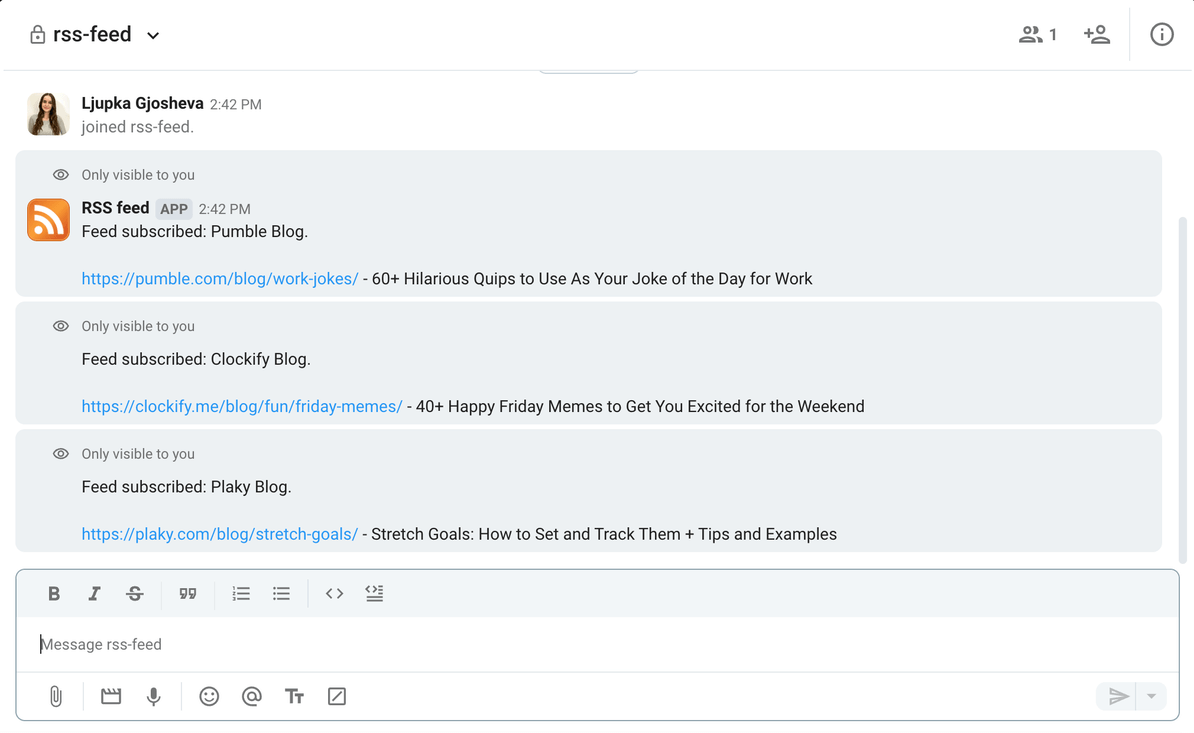
How do RSS feeds work?
RSS acts like a messaging system for website owners to share updates such as blog posts, news, and podcasts.
Here’s how it works: website creators generate lists of new updates or notifications in the form of an RSS feed. Then, they add that RSS feed to their website pages.
Users can either manually check this list or subscribe to it via an RSS reader. When the websites the user subscribed to are updated with new pieces of content, the RSS feed will automatically send them out in standard format.
This makes it easy for anyone using an RSS reader to see the latest updates from their favorite websites all in one place.
What is an RSS reader?
As we mentioned, an RSS feed is a text file in XML format and it contains simplified data about the content. That file is then interpreted by an RSS reader that organizes the information and presents it in a user-friendly format.
The RSS reader can display updates from multiple sources in one unified view. This allows users to stay informed about the latest content from their favorite websites without having to visit each site individually.
What are some examples of RSS feed readers?
Different feed reader options cater to different preferences and needs, offering diverse features that streamline your content consumption experience. These readers serve as essential tools for managing content from numerous sources.
From sleek interfaces to advanced customization and convenience capabilities, RSS feed readers provide users with a streamlined way to stay informed and engaged. A few examples of prominent feed readers include:
- Pumble — Combines RSS feed reading with team communication features for collaborative content consumption. It enhances team collaboration and knowledge sharing with real-time updates and seamless integration.
- Feedly — Offers robust curation and organization features. It allows users to curate personalized feeds and discover new content easily.
- Feedreader — Known for its user-friendly interface and customization options. With clear categories and flexible display options, it simplifies the process of organizing and accessing RSS feeds.
With these diverse options, users can choose the RSS feed reader that best suits their preferences and needs, ensuring an optimized content consumption experience.
How best to use RSS feeds
Now that you understand what RSS feeds are, let’s explore how to use them effectively to stay on top of the information flow and enhance your productivity.
#1 Track the latest content
RSS feeds ensure that you stay updated on the freshest content from your favorite sources without the hassle of manually checking each website. You can effortlessly keep tabs on new blog entries, podcast releases, and YouTube uploads — all in one place.
#2 Receive email newsletters
You can streamline your email newsletter consumption by integrating it directly into your RSS reader. This helps you avoid overlooking important updates due to a cluttered inbox.
#3 See important social media posts
Never miss another crucial social media update again. With RSS feeds, you can ensure that significant posts from key accounts are always at your fingertips, directly in your feed. That way, you can say goodbye to endless scrolling and hello to staying effortlessly informed.
#4 Explore fresh job openings
Another great type of content to include in your daily RSS feed are job openings tailored to your preferences. You can stay ahead in your job search by discovering recently posted job vacancies right from your RSS reader.
#5 Automate newsletter and social media post creation
Aside from using them to consume content, you can also utilize RSS feeds to streamline content creation. RSS feeds help you simplify your social media management and email marketing efforts by automating your creation of new posts.
For example, RSS feeds eliminate the need for manual tasks like copying and pasting. So, by utilizing platforms that facilitate this automation by connecting RSS feeds to email newsletter tools and social media profiles, you can ensure timely and consistent content sharing without additional effort.
#6 Monitor brand mentions
With an RSS feed, you can stay informed about your brand’s online presence by monitoring mentions in your feed. Rather than paying for a brand monitoring tool, you can achieve the same result for free using RSS feeds and a reader.
By setting up Google Alerts for your brand name and directing them to an RSS feed, you can conveniently track online mentions alongside other content in your RSS reader.
Moreover, you can use it to monitor competitors’ blogs, email newsletters, and social media posts, and set alerts for brand mentions, which will give you valuable insights into competitors’ activities within a single interface.
The benefits of using RSS feeds
The benefits of using RSS feeds extend beyond convenience to include enhanced productivity and efficiency.
Unlike social media platforms, where algorithmic filtering can result in missed updates, RSS feeds ensure that users receive all content from their preferred sources in chronological order. This streamlined approach not only saves time but also minimizes distractions, as you’ll be spared from ads and irrelevant posts. This allows users to maximize their productivity.
Furthermore, RSS feeds offer users control over their content consumption, allowing them to customize their feed to include only the sources and topics that matter most to them. This level of organization and efficiency empowers users to manage their information intake effectively and stay ahead in the digital landscape.
Integrate your RSS feeds into Pumble
Pumble is a versatile team communication app designed to streamline collaboration and enhance productivity. With its intuitive interface and integrated features, Pumble provides a smooth experience for teams to stay connected and informed.
Integrating RSS feeds into Pumble offers a seamless solution for unifying team communication and content consumption.
By bringing RSS feed reading capabilities into Pumble’s collaborative platform, you can stay updated on relevant content while engaging with team members in real-time discussions, fostering knowledge sharing and team productivity.
💡 PUMBLE PRO TIP
For a step-by-step guide on how to create an RSS feed integration in Pumble read our instructions:
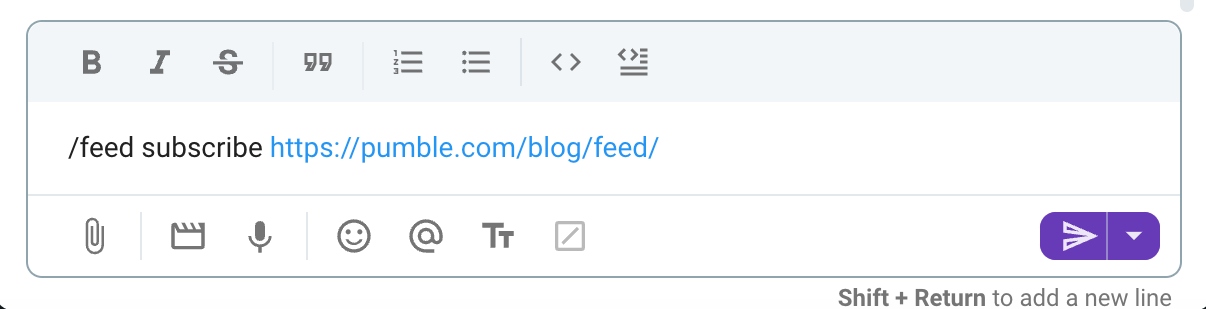
This integration allows teams to access a diverse range of information within Pumble’s intuitive interface. With it, you can streamline your workflows and stay informed within your team collaboration app, without switching between multiple platforms.
Ready to supercharge your workflow with RSS feeds and Pumble? Sign up for free today!




