Meeting facilitation is more than just asking questions and encouraging the attendees to speak up.
It’s also about listening carefully to what they’re saying and involving them in the decision-making process.
If you’re wondering how to master facilitation skills, in this blog post, we’ve got you covered with tips on:
- How to facilitate successful meetings and
- How to overcome the fear of meeting facilitation.
So, let’s dive in!
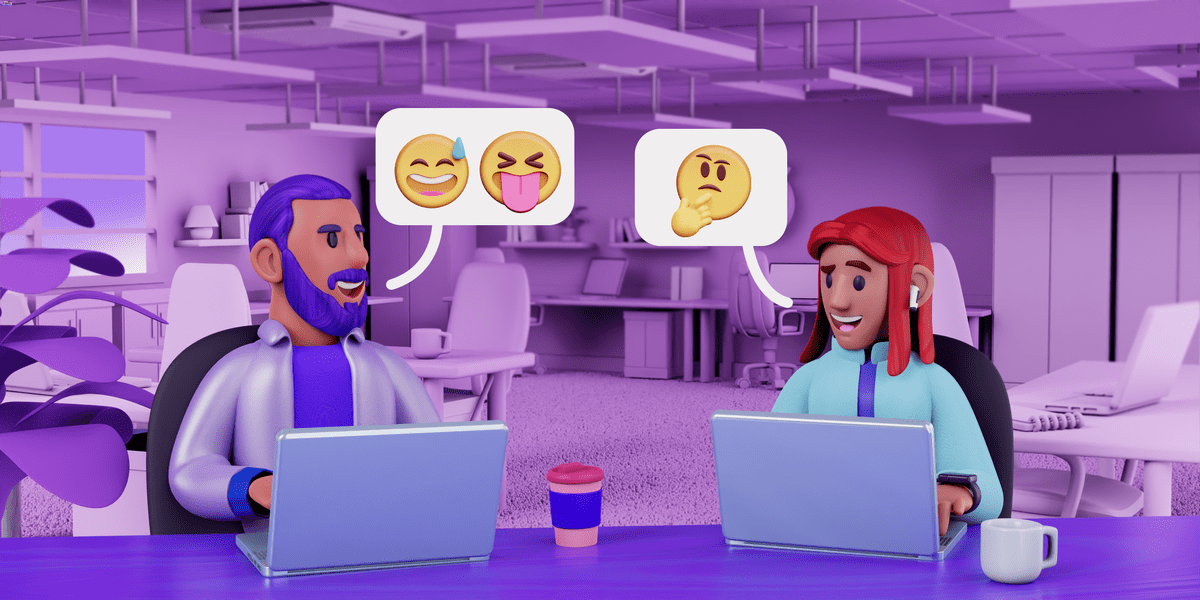
- Meeting facilitators encourage team collaboration and discussion, so all participants get involved in the decision-making process.
- Facilitation improves meeting effectiveness as it helps keep the conversation focused.
- To facilitate meetings effectively, it’s important to establish a clear meeting goal, as well as to create and share a meeting agenda with all attendees in advance, so everyone can learn what topics the meeting will cover.
- Aside from that, focus on your active listening skills and ask thought-provoking questions that encourage people to share their opinions.
- If you face the fear of facilitation, apply the actionable mechanisms such as neutralizing the hierarchy.
Table of Contents
What are meeting facilitation and meeting design?
Meeting facilitation is the act of guiding the meeting process in a way that involves everyone in the conversation, so all attendees can contribute to the decision-making process.
Meeting design refers to creating a plan and meeting agenda that help facilitators ensure all participants are engaged.
How to facilitate a meeting?
When you run a meeting, you control the meeting process and typically focus on allocating tasks and giving out directives.
On the other hand, as a meeting facilitator, you should encourage discussion and team collaboration, so everyone gets involved in problem-solving and decision-making processes.
Facilitating meetings, however, isn’t rocket science — provided you follow some rules.
If you’re wondering how to facilitate a successful meeting, make sure to follow these steps:
- Define a clear meeting goal,
- Make a meeting agenda and share it with all attendees in advance,
- Use active listening,
- Encourage everyone to participate, and
- Ask the right questions.
So, let’s see how to go over each of these steps and master the art of meeting facilitation.
Tip #1: Define a clear meeting goal
Before you invite attendees to the meeting, establish a clear meeting goal and define the expected outcomes of the meeting.
This will help you get the best out of the meeting. Most importantly, this step ensures that you get the attendees engaged according to the meeting objective.
Tip #2: Make a meeting agenda and share it with attendees in advance
A meeting agenda serves as a roadmap of the critical topics you need to discuss during the meeting.
When you share it with attendees before the meeting, you’re giving them a chance to learn what the meeting will be about and what topics it will cover.
That way, you help the participants prepare for the meeting and think about their ideas and questions they want to ask.
What’s more, a clear meeting agenda ensures that you will focus on the main objective, without wasting time on irrelevant topics.
Therefore, once you send the invitation, make sure to share the meeting agenda with your colleagues via a team communication app like Pumble, so everyone can prepare for the meeting ahead of time.
Tip #3: Use active listening
Great facilitators are well aware of the importance of active listening in meetings — it leaves enough room for everyone to feel like their voice is heard and appreciated.
Active listening techniques allow you to not only listen, but also understand and engage with attendees’ ideas and thoughts.
To demonstrate your active listening skills, engage your colleagues, and show them respect, make sure to follow these practices:
- Concentrate — Focus on what the speaker is saying, without interrupting.
- Use nonverbal communication — To encourage people to speak up, maintain eye contact and nod if you agree.
- Paraphrase — As one of the most important active listening skills, paraphrasing shows that you pay full attention and aim to understand what the speaker is saying. To paraphrase effectively, repeat what the speaker says in your own words, without adding your personal opinions and thoughts.
💡PUMBLE PRO TIP
To discover why nonverbal communication and body language are important in virtual meetings, and how to improve them, make sure to read our blog post:
Tip #4: Encourage everyone to participate
The critical step you should take to facilitate the meeting is to make it interactive.
To do so, make sure to involve attendees from the start of the meeting — this will create a relaxed atmosphere and start the meeting in an interactive manner.
You can start the meeting with exercises or ice breakers to help people warm up and encourage them to open up.
💡 PUMBLE PRO TIP
If you’re not sure how to start your meeting, read our blog post and find inspiration:
Tip #5: Ask the right questions
To foster engagement, it’s crucial to ask thought-provoking questions that encourage attendees to share their opinions and suggestions.
For example, you can ask the following open-ended questions:
1. What do you think about that?
2. What would you recommend in this situation?
3. How would that work?
What are the benefits of facilitating meetings?
Aside from creating psychological safety and making people feel like their voices are heard, meeting facilitation has multiple benefits for both facilitators and participants:
- Meeting facilitation improves effectiveness and efficiency ― With high interaction and participation, facilitation improves meeting effectiveness and helps keep the conversation focused. That results in an efficient meeting, with no one’s time wasted.
- Meeting facilitation improves collaboration ― It ensures that all participants have a chance to contribute, which fosters teamwork and collaboration.
- Meeting facilitation leads to better outcomes ― By keeping the discussion on track during a meeting and ensuring all team members are given equal opportunities to express their opinions, meeting facilitation leads to better outcomes and decision-making processes.
What does a meeting facilitator do?
Meeting facilitators ensure that the meetings are productive and meeting rules and goals are established and followed.
Moreover, the facilitator’s meeting role involves:
- Setting the tone,
- Adjusting the dynamics of the conversation,
- Fostering collaboration, and
- Guiding the conversation towards a decision/conclusion.
However, some people have a fear of facilitation (FOF) — a fairly common issue even the most confident presenters and public speakers have faced at least once in their careers.
Let’s take a deeper look into what FOF is and how you can tackle it.
What are the biggest fears of meeting facilitators?
Although most commonly associated with fear of public speaking and authority figures, there are plenty of other reasons people may experience fear before and during meeting facilitation.
#1 Fear of authority figures
It occurs when a person starts feeling shy and nervous around people who stand higher in the hierarchical order, which manifests as a fear of saying or doing something embarrassing and feeling inferior.
#2 Fear of the unknown
It refers to anxiety about uncertain circumstances that might happen during the meeting. This fear additionally increases when we’re about to encounter:
- Stakeholders,
- Partners,
- Sponsors outside our organizations we haven’t met before.
#3 Fear of public speaking (glossophobia)
This is one of the most common fears causing unease to aspiring meeting facilitators.
Namely, some people correlate eye contact and being watched as a sign of approaching danger and getting attacked by predators. Naturally, this experience can cause a debilitating response with people prone to experiencing nervousness or fear around public speaking.
#4 Fear of making mistakes
We spoke to Jennifer Smith, CEO at Scribe, who pointed out that meeting facilitators tend to overlook that they are not expected to know it all. The failure to properly define the facilitator role thus becomes the root of this fear.

”Meeting facilitators often fall into the trap of thinking they have to know all the answers.
As a facilitator, your job is not to be the content expert but to ask the right questions and guide the conversation to pull out the right answers from the right folks, at the right time.
Often, facilitators are too wrapped up thinking about what they are going to say or ask next, that they fail to be fully present in the conversation and in the moment.”
#5 Fear of low engagement
This fear is probably the most realistic, as we can’t fully influence other people’s engagement. It can be really scary to try to moderate a meeting with people unwilling to contribute, or to face a group with a dysfunctional dynamic.
#6 Fear of leadership
According to Logan Mallory, VP of Marketing at Motivosity, meeting facilitators can feel overwhelmed from having to navigate a considerable amount of tasks at the same time.

“Some people fear facilitating meetings because they aren’t comfortable serving in a moderator role. When you’re facilitating a meeting, you’re responsible for ensuring that it stays on track, everything is covered, people don’t hog the floor, people are being respectful to one another, and everyone gets a chance to speak.”
How to overcome the fear of facilitating meetings?
Next time you feel that “fight-or-flight” coming up threatening to ruin your facilitation moment, you can apply the actionable mechanisms we listed down below.
Mechanism #1: Neutralize the hierarchy
Consider this 3-step process for achieving a healthy and neutral, but still respectful attitude towards participants you deem influential.
- Humanize the authority figures — Introduce yourself, and try to get as much 1-on-1 time with each person as possible to start viewing them as regular human beings, and not as their titles.
- Look at the evidence — Remind yourself that you wouldn’t be in the position to facilitate a meeting if your superiors didn’t think you could do it.
- Define your role — Start by introducing yourself as a meeting facilitator and outlining your responsibilities. That way you’ll set the right expectations for the group and you’ll unburden yourself from the pressure of having to know the answers to all potential questions.
Mechanism #2: Meet the people
If it’s a larger group you’re facilitating, consider identifying key figures and hopping on quick calls with each of them to:
- “Feel their pulse”,
- Establish your credibility, and
- Prepare better.
You can conduct these calls over collaboration tools such as Pumble, which offer voice and video conferencing functionality.
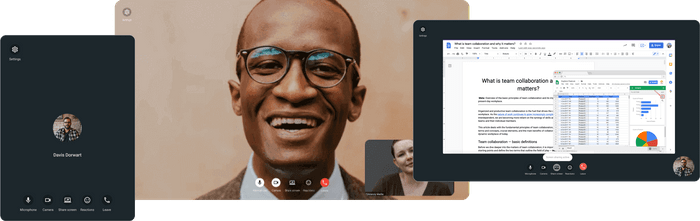
Mechanism #3: Acknowledge the uneasiness
We spoke to Jason Palmer — CEO and Co-Founder of Bear Claw ATS — and he offered a useful insight on how to use vulnerability to calm your nerves and be more authentic:

‘‘If at any point you are feeling uncomfortable during a meeting, presentation, or interview, it’s better to be transparent. If you choke and feel like you’re about to mess up, take a deep breath, admit in a professional way how you are feeling, and keep going. Your vulnerability will be more appreciated than an awkward cover-up.”
For instance, if you notice people not contributing to the discussion because they are multitasking off-camera, don’t panic., Call it out (respectfully) and inspire them to engage.
💡 PUMBLE PRO TIP
If you need more tips on how to better optimize for engagement before, during, and after your virtual meetings, be sure to check our guide on the blog:
Mechanism #4: Shift the focus
To shift your perspective from fear and nervousness, focus on how you can help the group achieve a common goal.
Ask engaging questions to get the group talking, such as:
1. How does this sound to you?
2. What are some potential challenges that could result from this plan?
3. What are the next steps and who are the people responsible for implementing them?
Mechanism #5: Be well prepared
Our contributor, Logan Mallory, has some advice on how to best conquer your fear of facilitation:

“Practice in a low-stakes environment first. Start with a small group of people you know and trust and use them as your practice group. That provides a safe space for you to experiment and get your feet wet.
From there, try adding more people from outside of that small group, and practice the same skills you’ve honed from small-group facilitation with something a bit larger.”
Mechanism #6: Apply the techniques of collaborative leadership
You can actively seek to participate in processes and knowledge sharing whenever it makes sense for your expertise. This will allow you to gain more knowledge on all topics and issues discussed and turn you into a more confident and fearless facilitator.
💡 PUMBLE PRO TIP
For more tips on how to improve collaborative leadership within an organization, check out our guide on the blog:
Disclaimer:
The examples and tips outlined in this article do not apply to people suffering from social anxiety disorder.
If you experience severe anxiety symptoms in social situations in general, which affect your work, relationships, and your everyday life, it might be helpful to consult professional resources on the matter.
Conquer your fear of meeting facilitation with Pumble
You, too, can master the art of facilitation and gain confidence in moderating diverse groups and topics by following our tips and using the right tools.
One of those tools is Pumble, a business messaging app that can give you a leg up in overcoming your fears by providing a solid organizational structure for your meetings.
With Pumble, you can effortlessly follow all of our tips, most notably:
- Get to know your meeting participants before the actual meeting, by sending them a direct message,
- Share a meeting agenda document in advance with the participants,
- Acknowledge the uneasiness of the meeting, or simply share a meme or a funny ice breaker in the in-call chat, and
- Create a dedicated channel where people can comment on meetings and give their suggestions and feedback.




