Have you heard of MAS?
It’s an acronym coined by David Grady, meaning “Mindless Accept Syndrome” — an involuntary reflex in which a person accepts a meeting invitation without ever thinking why.
You’re surely familiar with this phenomenon.
What about meeting recovery syndrome? Maybe you’ve experienced it without knowing about it — it involves the mental recovery time you need after an excruciating meeting.
So, what’s one thing common to these two syndromes?
Ineffective meetings.
Did you know that, according to research, only around 50% of the meetings are effective?
Why is that so? And, how can we change that?
To find the answers to these and other questions, keep on reading.
In this blog post, we’ll show you how to run effective meetings and maybe change some future statistics.
First, we’ll consider whether you really need a meeting and what your problems with meetings are.
We’ll then deal with the functions of a meeting and see what makes a meeting effective.
In the end, we’ll provide you with tips on how to make your virtual meetings effective.
Let’s begin!
Table of Contents
Do you really need a meeting?
According to Pumble’s meeting statistics, unproductive meetings cost US businesses a whopping $37 billion.
So, are meetings still necessary, or are they still here for historical rather than practical reasons?
Let me tell you a short story about meetings.
Did you know that El Tribunal de las Aguas (The Water Court) in Valencia is the oldest existing justice institution in Europe?
It is even protected by UNESCO as an Intangible Cultural Heritage.
Once upon a time, it really was the most important meeting people could have, regarding the irrigation system of their crops.
That was the place to settle all your disputes concerning the watering.
However, today, it’s there exclusively for historical reasons.
Mind you, this story, albeit charming, cannot serve as an excuse for your excessive meetings practice — after all, your meetings aren’t protected by UNESCO.
So, to make sure your regular meetings are not just a force of habit but are still useful, consider the following chart — to make an informed decision when in doubt about whether you should have a meeting.
| Emails and chat apps are for… | Meetings are for… |
|---|---|
| Quick reminders | Discussions about the strategy |
| Deadlines and due dates | Project planning |
| Minor issues | Major problems |
| Task assignments | Making a decision |
| Quick check-ins | Setting a team goal |
| Private feedback | Public praise |
After you’ve analyzed the situation and reached the decision to schedule a meeting, it’s time we remind you of the functions of a meeting.
The functions of a meeting
In his HBR article, How to run a meeting, Antony Jay highlights 6 main functions of a meeting, which surpass the pure communicative needs of a company:
1. A meeting defines the team, the group, or the unit — those who attend the meeting are a part of the team — they are one unit. Those who aren’t in the meeting, don’t belong to this unit.
2. A meeting provides you with opportunities to revise what you know, give updates, and add to what your group should know.
3. A meeting helps each team member understand both the collective goal of the group and how each person can contribute to the company’s success.
4. A meeting helps all the attendees commit to the decisions and the objectives of the company.
5. A meeting is sometimes the only occasion where the team or group actually exists and works together as a group.
6. A meeting is a status arena — it is the chance for the participants to find out their relative standing within the team.
These functions of the meeting apply to different types of meetings, and should be carefully considered when deciding whether you should have a meeting or not.
What exactly is our problem with meetings?
OK, we know meetings are essential for our business and we refreshed our knowledge about their function.
So, what exactly is our problem with meetings?
In his dramatically-titled book, Death by Meeting, Patrick Lencioni highlights two problems with meetings — they are:
- Boring (because they lack drama), and
- Ineffective (because they lack contextual structure).
Lencioni further suggests that we need multiple types of meetings, as well as a clear distinction between their purposes, formats, and timing.
On that note, let’s dive into what makes a meeting effective.
What makes a meeting effective?
If we want to run effective meetings, first, we need to clarify what exactly makes a meeting effective.
So, here we go!
Effective meetings have a clear purpose
One of the experts we’ve contacted while researching this topic, Laura Meyers, Senior Manager of Corporate Communications at The Bonadio Group, shared with us her thoughts on the matter:

“An effective meeting, whether virtual or in-person, must have objectives clearly stated from the time it’s set up. What are the intended outcomes of the meeting? What should participants walk away from the meeting with? Additionally, at the end of a meeting, the next steps and action items should be outlined.”
She further explained that meetings can feel unorganized or worse, like a waste of time if each participant doesn’t have a clear understanding of short- and long-term goals.
Effective meetings have a clear flow of communication
Another expert who gave us his input on effective meetings, Jess Ponce, co-founder and owner of Media 2x, highlighted the importance of a clear flow of communication:

“It’s not enough to simply share data and updates, that information needs to apply to everyone in the room. The meeting should have meaning, tell a story, and matter to everyone.
The impact starts with a strong facilitator who can implement what I call ‘The A Factor’, which is a simple three-part formula:
- The audience,
- The agenda, and
- The call to action.”
In other words, we should take into consideration the audience in attendance and think about what they care about and why.
He further expands on it:

“This formula applies to meetings with small topics, as well as large projects. In addition to the A Factor, it’s important to establish parameters upfront.
This includes a time limit, on-camera requirement so people see one another and structured follow-up.”
Effective meetings keep attendees engaged
Which do you prefer: movies or meetings?
If you think this question is silly, think again.
Namely, Lencioni compares meetings with movies — both movies and meetings last approximately 90 minutes, give or take 20 minutes.
Furthermore, he even dares to suggest that meetings should be more interesting than movies:
- Meetings are interactive, movies are not — you can interrupt someone during a meeting if you don’t agree with them or have something to add.
- Meetings are directly relevant to our lives, movies are not — decisions we make during a meeting influence our lives and future.
But, what’s one thing that movies have and meetings (often) lack?
Drama.
Lencioni even appeals to facilitators to add this moment of drama, by introducing it at the beginning of the meeting, to keep the attendees engaged.
He advises the leaders or facilitators of the meeting:
“This might call for the leader to illustrate the dangers of making a bad decision, or highlight a competitive threat that is looming. It can also be accomplished by appealing to participants’ commitment to the larger mission of the organization, and its impact on clients, employees, or society at large.“
💡 Pumble Pro Tip
If facilitating meetings sounds a bit overwhelming, don’t worry, we have an article that deals with the reasons some people fear facilitating meetings:
Effective meetings provide a platform for different thinking
We already mentioned that effective meetings shouldn’t lack drama.
What better way to achieve drama than by introducing a bit of harmless and productive conflict? (Lencioni likes this.)
Namely, effective meetings should be an arena for our intellectual battles.
If you allow the participants to discuss the problem freely, but respectfully, you might just find out the true meaning of effective meetings.
These constructive discussions might lead to unexpected solutions to our current problems.
💡 Pumble Pro Tip
Keep in mind that nurturing diversity, equity, and inclusion in the workplace is the best way to get unique ideas and solutions. If you need help in incorporating these values in your workplace communication, read our guide on that matter:
Effective meetings provide real results
Another valuable contribution to this topic comes from Art Shaikh, the Founder and CEO of CircleIt, who emphasized that effective meetings should provide real results:

“Every participant (whether it is a 1-on-1 or a team huddle) should walk away with actionable items and valuable feedback. While some meetings may start off as recaps, they can be turned into a valuable feedback session by an effective leader.”
In other words, after the meeting, you should feel that you got something useful from it — either an instruction to take action or constructive feedback.
—
Now that we know what an effective meeting looks like, it’s time to take action and ensure all our meetings are effective.
7 Steps towards more effective meetings
This journey towards more effective meetings consists of 7 steps — let’s go through each step together.
Step #1: Define the meeting objectives
For your meeting to be effective, you have to have clear objectives.
Otherwise, your meeting might seem like a waste of time.
Our contributor Jeremy Babener, a business consultant and the founder of Structured Consulting, agrees with us:

“It’s hard for a meeting to be effective without clarity and agreement by everyone on its purpose. And best of all, for that purpose to be clear far enough in advance of the meeting for everyone to have time to consider any relevant issues and contributions.”
So, when planning a meeting, don’t forget to set a goal — this is the first step toward an effective meeting.
Step #2: Set the meeting agenda
Remember the wise words of Benjamin Franklin: “If you fail to plan, you plan to fail.”?
That’s pretty convenient advice — valid and useful for meetings as well as life in general.
Ponce also suggests we have an agenda prepared:

“Create an agenda that addresses the needs of everyone in that audience, even if they are from different departments and backgrounds. Connect the dots between everyone, get their input, and ultimately an investment.”
Babener agrees with him:

“Regarding virtual meetings, a key difference is the need to avoid distraction for all. Here, a written agenda can be helpful so that everyone has something to look at. Adding visuals is great, especially any numbers on performance or examples of work done by the team.”
It helps to share the agenda with everyone before the meeting, like in the example from Pumble below.
Katie Stark is sharing her monthly meeting agenda with her team, and asking for their thoughts and suggestions.
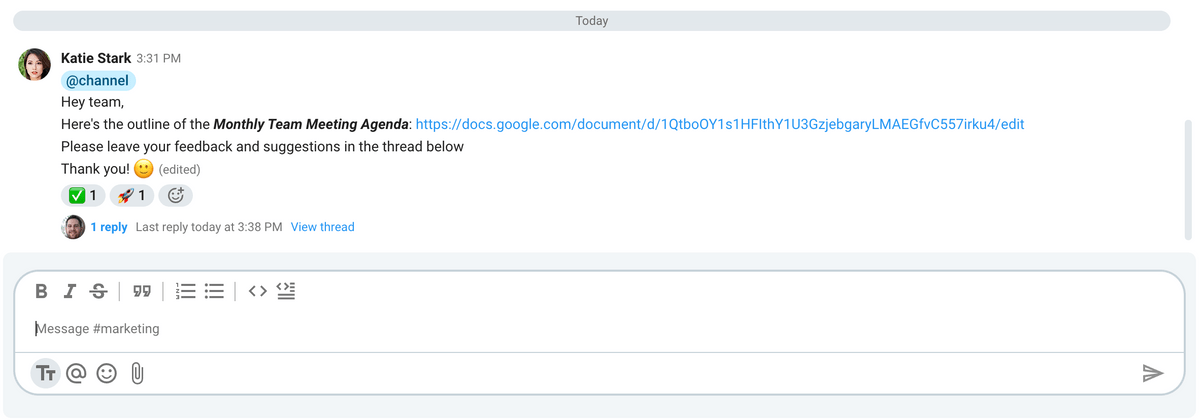
Step #3: Be mindful of your coworkers’ time
When planning a meeting, keep in mind that the attendees have other tasks during the day.
Everyone wants to know how long the meeting will last.
So, after you decide on the length of your meeting, make sure you start and end on time.
Don’t forget to account for ice breaker questions in your meeting agenda, so that you don’t extend the duration of your meeting because of this warm-up session.
An extra tip: Arrive one minute early to the meeting to make sure you won’t interrupt anyone. In other words, if you’re one minute early, you’re on time.
Step #4: Create a safe space for collaboration
To allow your coworkers to freely express themselves and their ideas, you have to provide them with a safe space for collaboration.
Create a pleasant atmosphere, so that they don’t fear public criticism.
Make sure you use positive reinforcement and provide employee recognition instead of reprimanding your employees.
You should avoid blaming any team member specifically for a certain problem — because this kind of behavior destroys trust in teams.
Don’t forget to ask your coworkers for feedback, to give them a chance to voice their concerns.
Step #5: Give everyone a role and choose attendees carefully
Diminish the risk of running an unproductive meeting and causing MAS to your coworkers by choosing the attendees carefully.
Think hard about who needs to be present — because you don’t want to waste anyone’s time.
Our contributor Laura Meyers commented on this matter:

“In addition to setting objectives prior to the meeting and outlining action items at the close, it’s also beneficial to think strategically about participation.
Who makes the most sense to attend?
Who needs to be a part of the conversation and who might benefit more from a recap after the meeting?”
She suggests that these questions (when asked timely) will prevent unengaged participation during the meeting.
She further explains:

“It’s also helpful to have a designated ‘leader’ of the call — especially with virtual meetings. Having someone that will ‘lead’ the meeting and continually circle back to the key objectives will allow for the most effective meeting.”
So, to make the most of your meeting, make sure you have the following 5 meeting roles assigned to your coworkers:
- Leader,
- Facilitator,
- Timekeeper,
- Notetaker, and
- Chat moderator.
In the example below, Katie Stark, the designated notetaker in her team, is sharing meeting notes with the attendees.
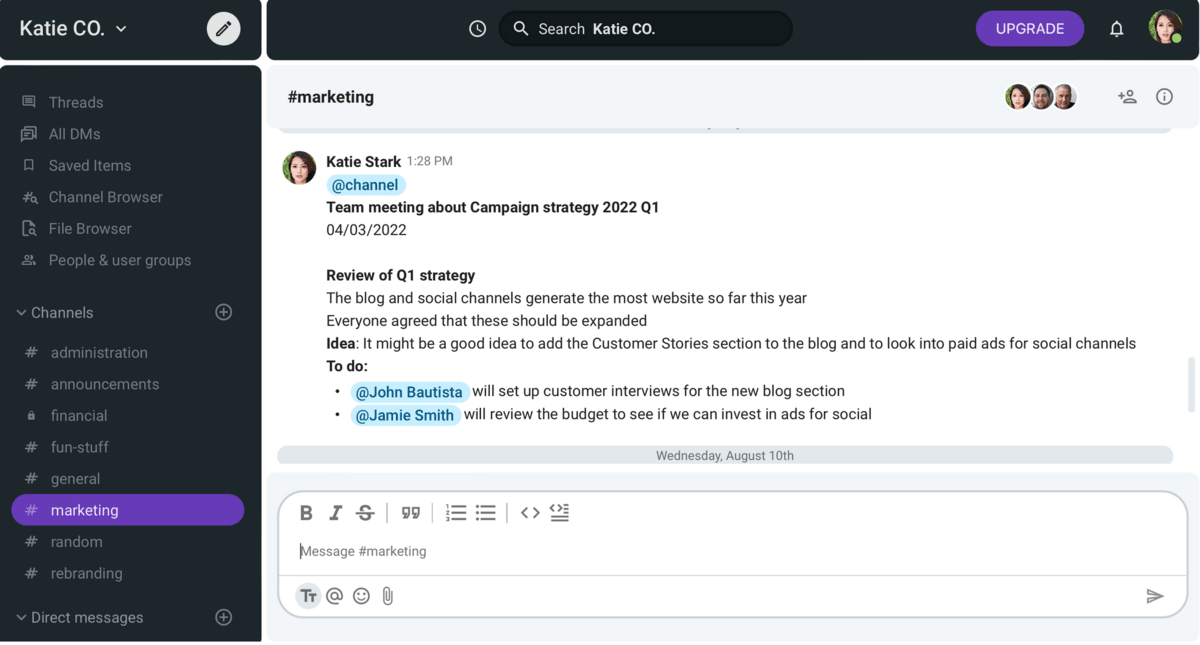
Step #6: Be respectful and inclusive
Engage all participants and make sure everyone is contributing equally.
One of the main challenges with meetings — both virtual and in-person — is managing different personalities.
For instance, extroverts like to dominate the discussion, while more introverted people tend to hang back and speak much less.
Your job is to fight this dynamic and give everyone a chance to speak their mind.
For example, you can do that by limiting everyone’s speaking time to 5 minutes maximum.
Another way to encourage more shy coworkers to participate in the discussion is to ask them follow-up questions.
Also, you can seek their opinion on the matter a more dominant coworker has previously tackled.
Obviously, you yourself should not dominate the meeting either.
Share your news (if any) and the objectives, but after that let the other participants speak.
You don’t want to be the only one to speak their mind and have an army of head nodders.
Step #7: End the meeting with an action plan
At the end of your meeting, you should come to resolutions to the problems you’re having and prepare an action plan.
The meeting attendees should feel the meeting led somewhere and that you’ve actually done some work.
Meeting experts suggest a (not so) simple acronym for the end of your meeting: W.W.D.W.B.W. — “Who will do what by when?”
This is an amazing way to end your meeting and summarize the main points and an action plan.
Aside from that, you can also plan your next meeting.
Use Pumble and say ‘Goodbye’ to ineffective meetings
To run effective meetings, you first need to decide whether you actually need a meeting, or you can get by with an email or a Pumble message.
If you do need a meeting, just follow our quick 7 steps to more effective meetings.
And, to ensure your meetings are something your coworkers look forward to (rather than dread), use Pumble.
A communication and collaboration app, Pumble helps you run productive and engaging meetings because it allows you to:
- Easily schedule meetings and invite guests,
- Hold meetings for up to 50 participants via the video conferencing feature,
- Share your screen and make your meetings more engaging, and
- Start discussions and encourage your team members to participate in the meeting via the in-call messaging feature.
These and many other features allow Pumble to transform dull virtual meetings into something productive and effective. So, try it out for free today!




