Start conversations
Create and send a message to public or private channels, depending on who has to see it.
Pumble is a team chat alternative to Viber. It lets your team communicate and see entire chat history, all for free.
Try Pumble - it’s free!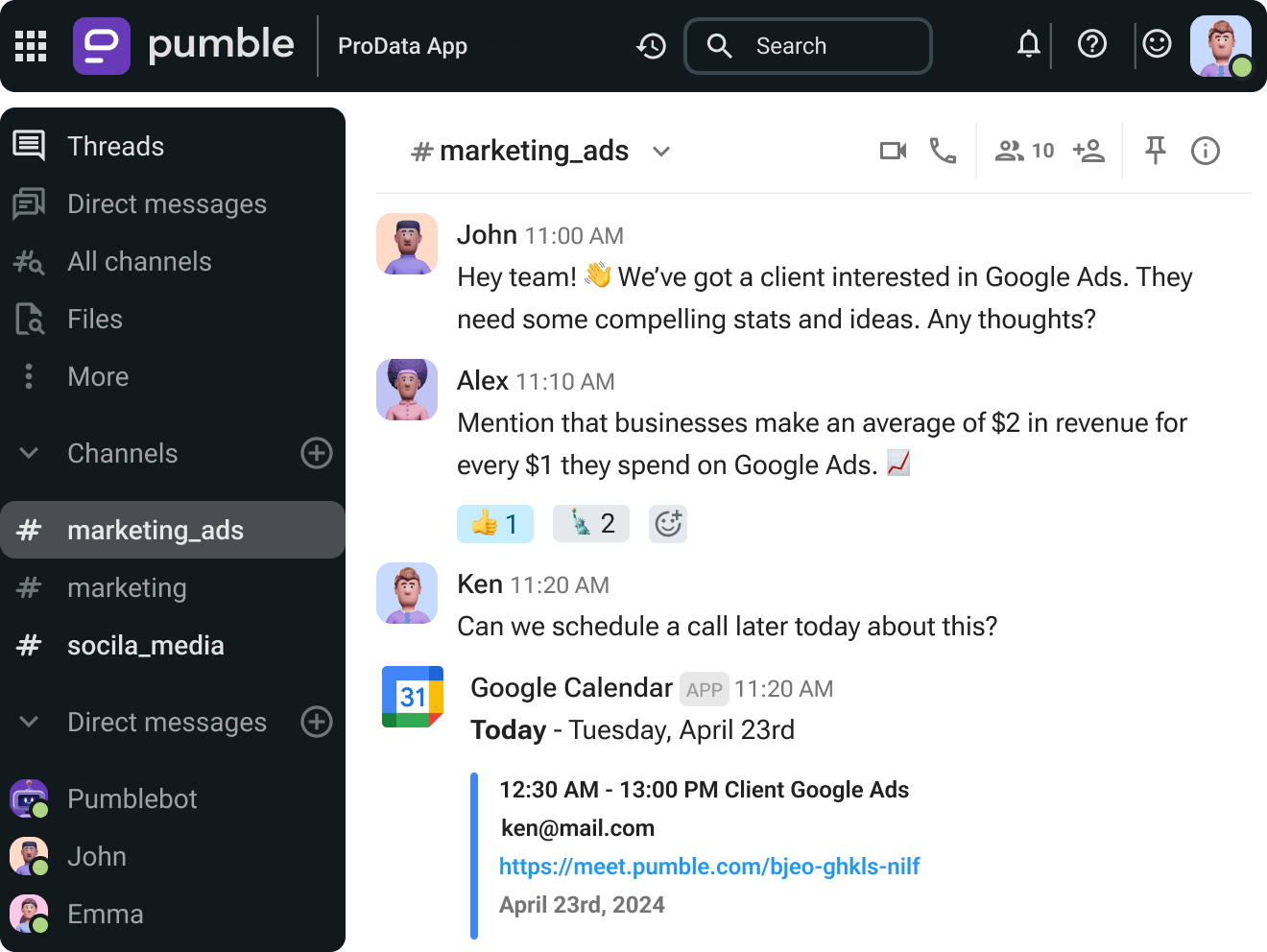
 |
 |
|
|---|---|---|
|
Threads
Threads For each message you write, you can reply to it in a thread. |
 |
 |
|
Channel permissions
Channel permissions In the Free plan, posting permissions are available only in the #general channel. For all channels you have to be on the paid plan. |
 |
 |
|
Unlimited users
Unlimited users Connect all your teams in one app, no matter how many teammates you have - Pumble does not limit number of users in one workspace. |
 |
 |
|
Voice and video calls
Voice and video calls Go from typing to talking in a single click, with 1:1 voice and video calls. |
 |
 |
|
Screen sharing
Screen sharing Start a video call or share your screen in real time. |
 |
 |
|
Mobile and desktop apps
Use Pumble wherever you go Pumble app is available for you on iOS and Android mobile phones, as well as the desktop app. |
 |
 |
|
Channels
Channels Everyone can join and send messages in channels or via direct messages. |
 |
 |
|
Notifications
Customize notifications Set your notifications in a most suitable way for you. Pause them all, or just mute some channels, or mute all notifications with Do Not Disturb mode. |
 |
 |
|
Share and find files
Share files and links Share images, videos, documents or links with your teammates and search for them later via File browser. |
 |
 |
|
Workspace admin tools
Manage members and workspace Add roles to your team members, invite members to your workspace, or delete workspace with admin tools. |
 |
 |
|
Mentions
Mentions Mention others to notify them about important information for them. |
 |
 |
| Emoji reactions
Emoji reactions Use emoji reactions to show other team members what do you think about message, to respond them without typing or just to show that you have read the message. |
 |
 |
Your place for team communication, sharing files, and much more.
Create and send a message to public or private channels, depending on who has to see it.
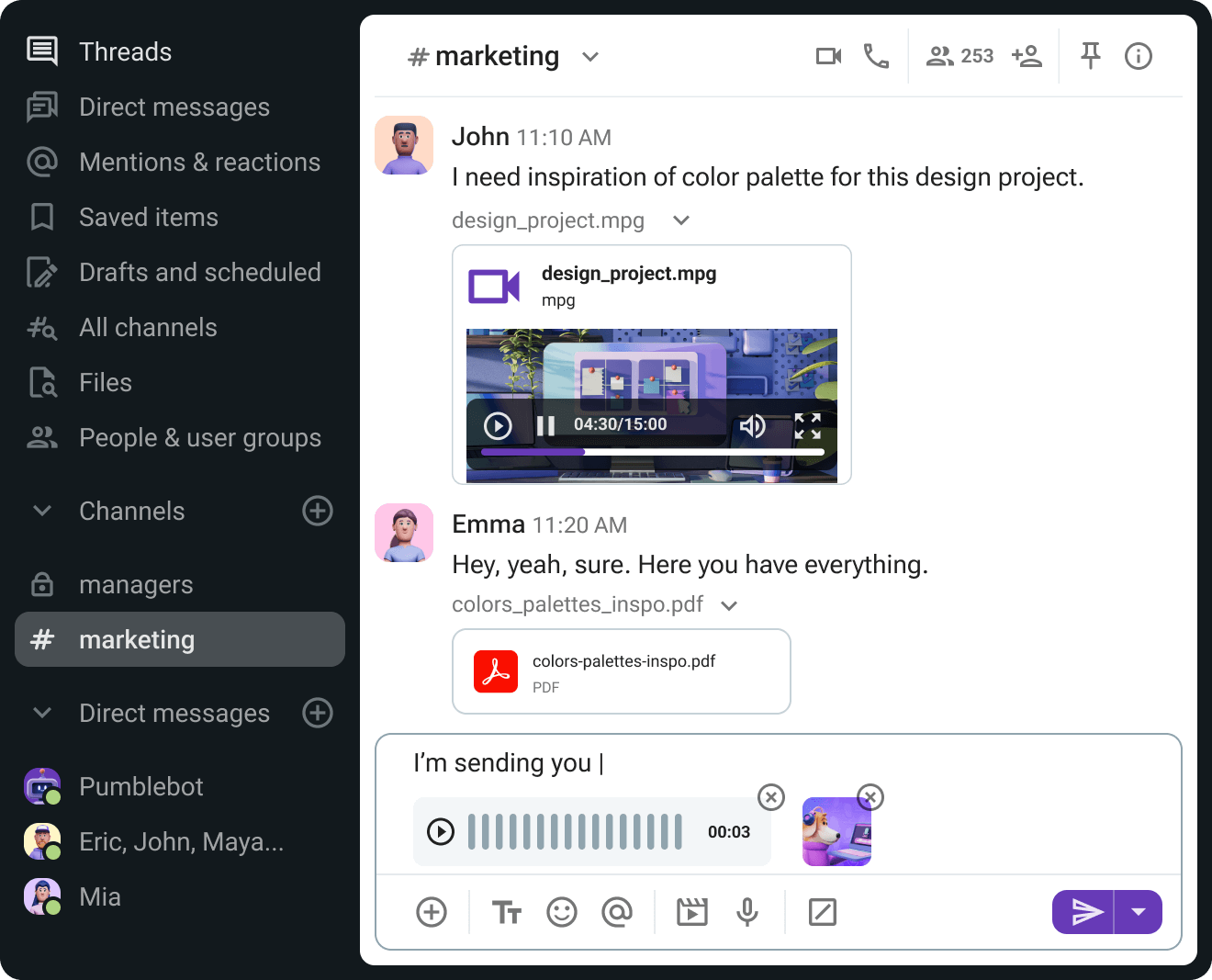
Start voice and video meetings to share updates, or an idea with more clarity.
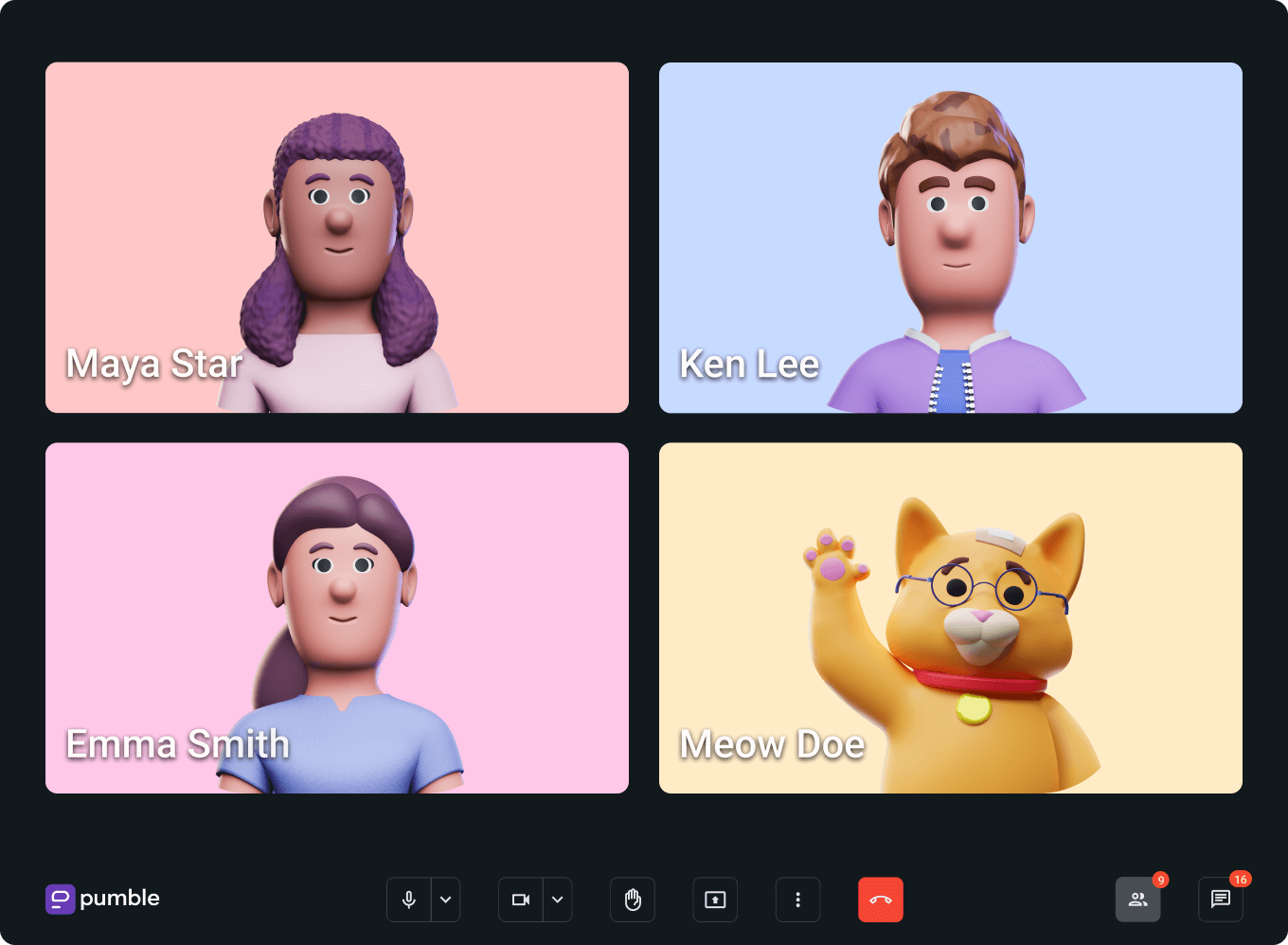
Work with external partners and customers in your Pumble channels and speed up projects.
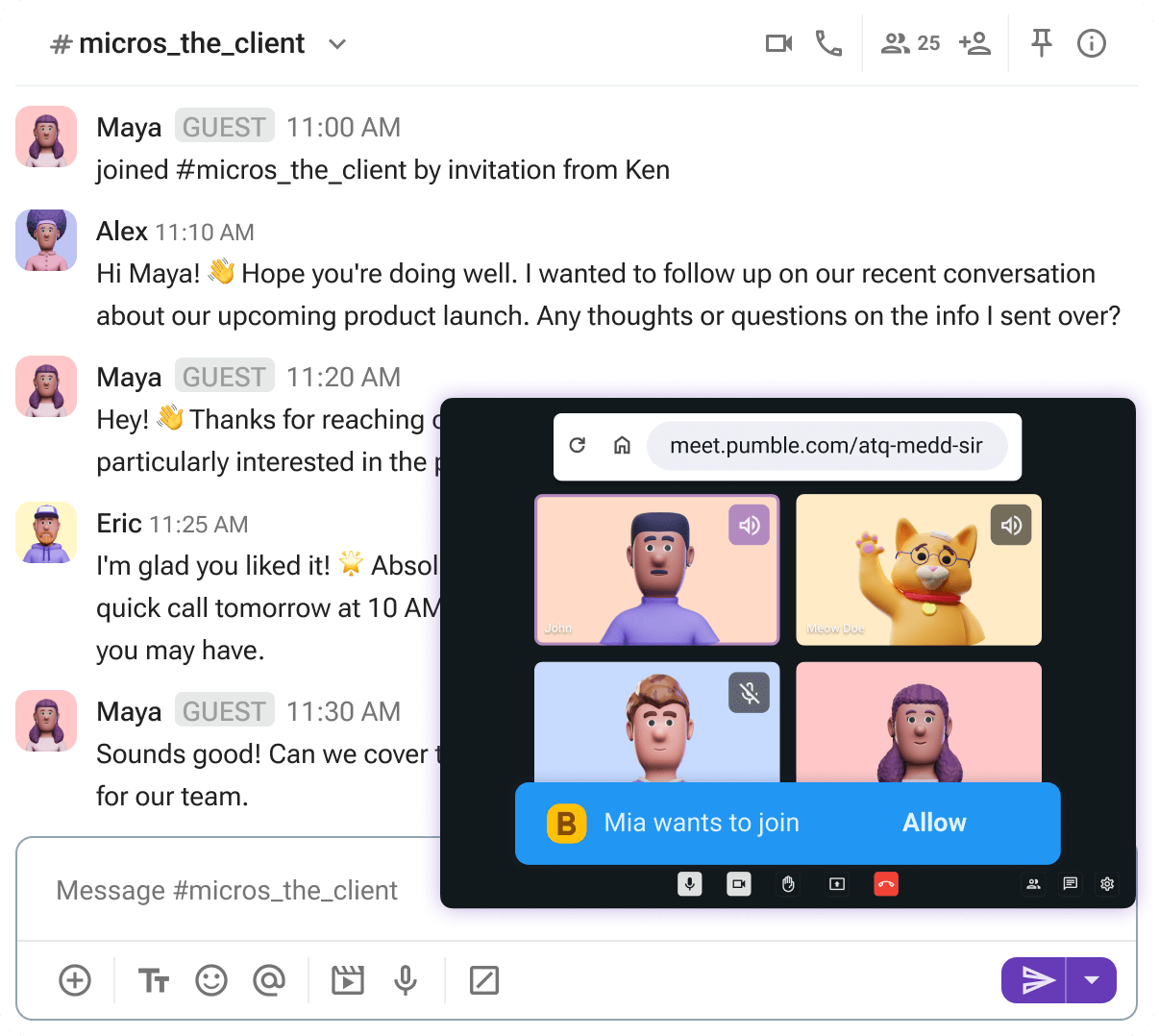
Available support 24 hours a day, every day of the week, including holidays.
FREE Unlimited users and message history, free forever.
47% fewer emails and 30% increased productivity.
Communicate with your team no matter what device you use.
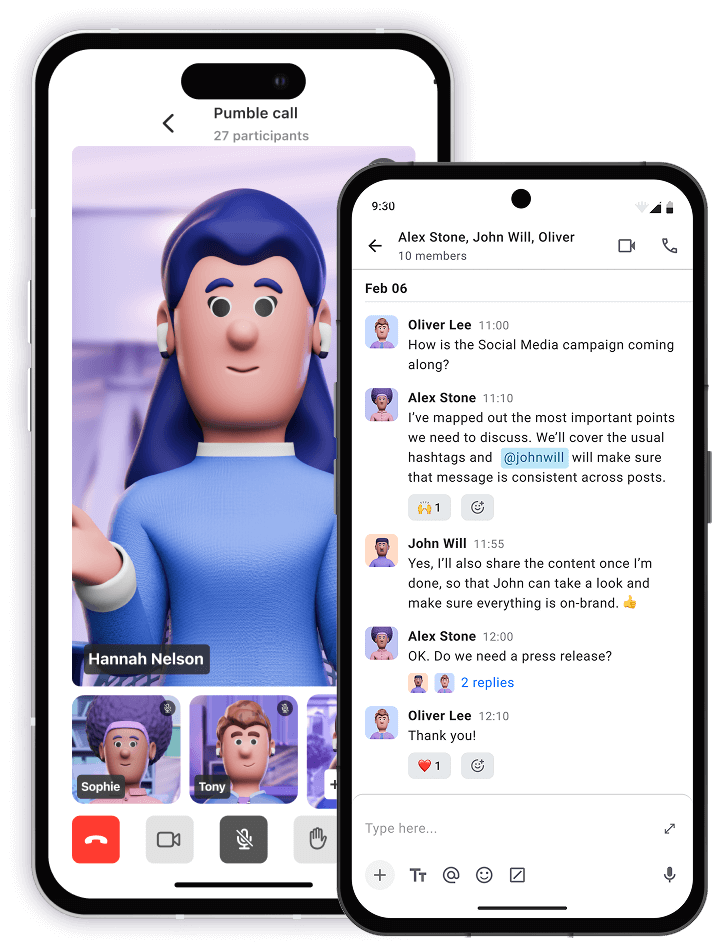
• Unlimited users
• Unlimited chat history
• Free forever