Schedule meeting updates
Let your team members be notified on Pumble about upcoming Calendly meetings automatically.
Adding Calendly to Pumble makes it easier than ever to book meetings and have more meaningful conversations.
Connect Calendly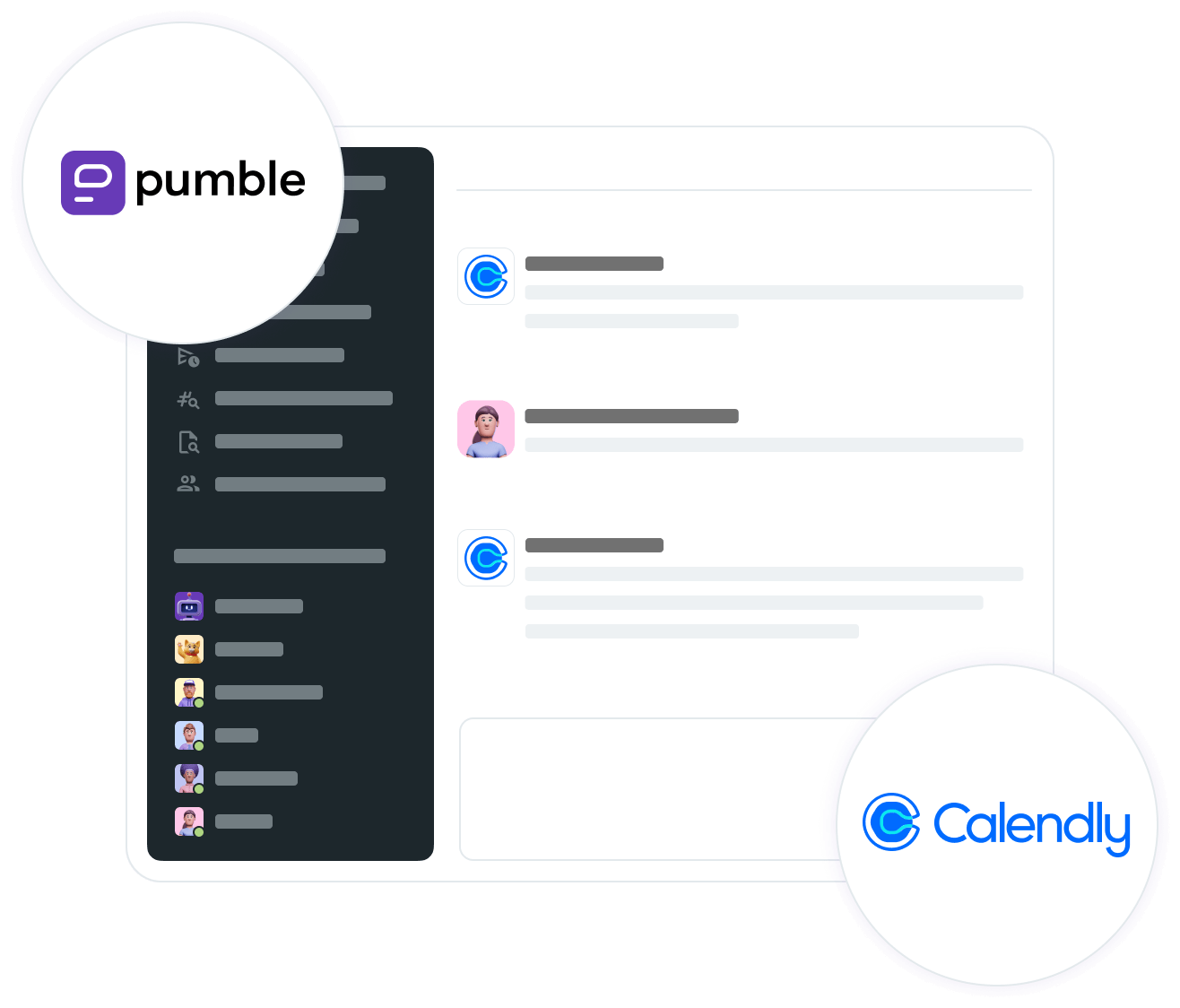
Add scheduling automation so anyone can book meetings with you in Pumble.
Let your team members be notified on Pumble about upcoming Calendly meetings automatically.
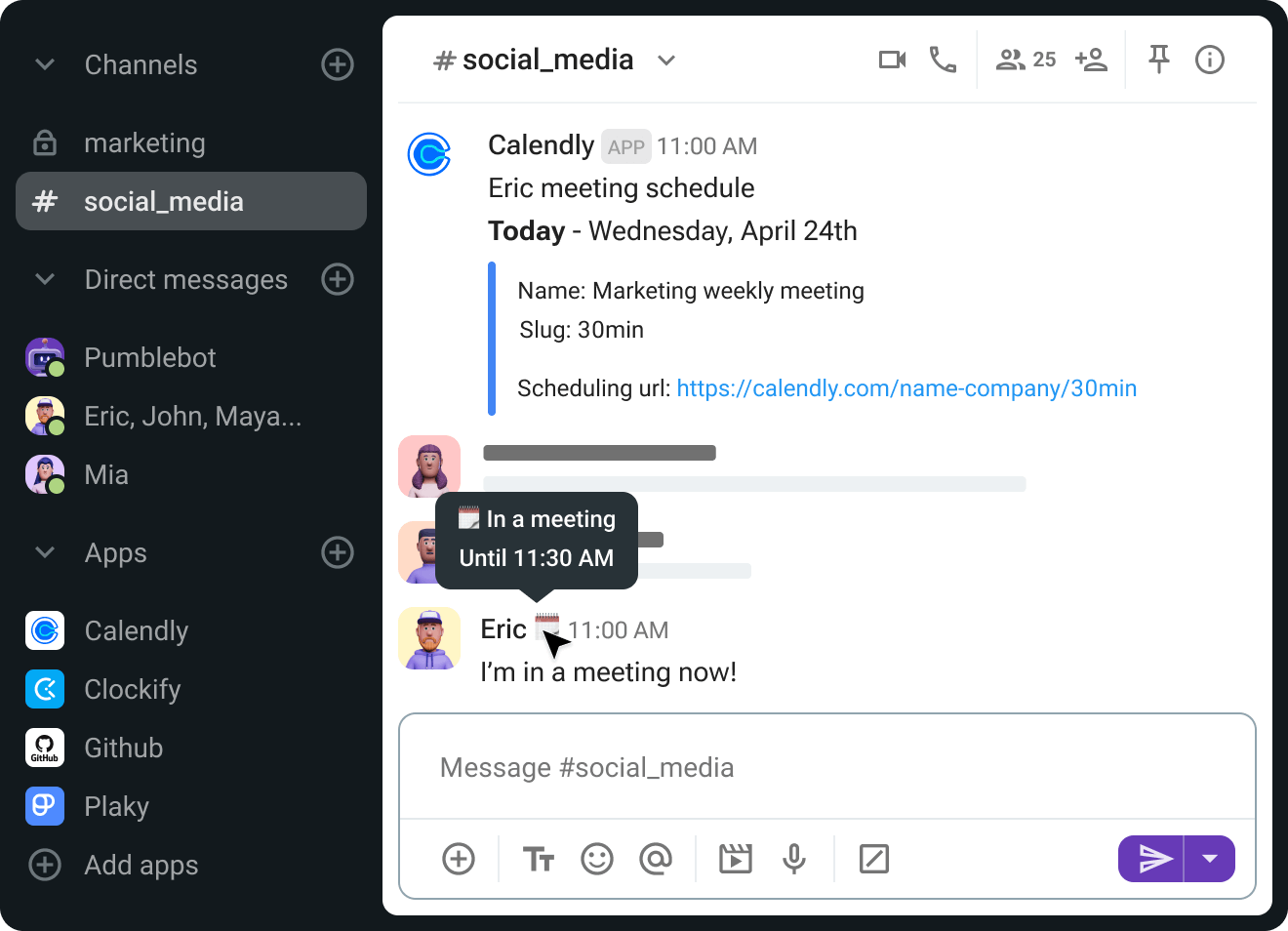
View and manage Calendly events directly on Pumble with a simple command within your workspace.
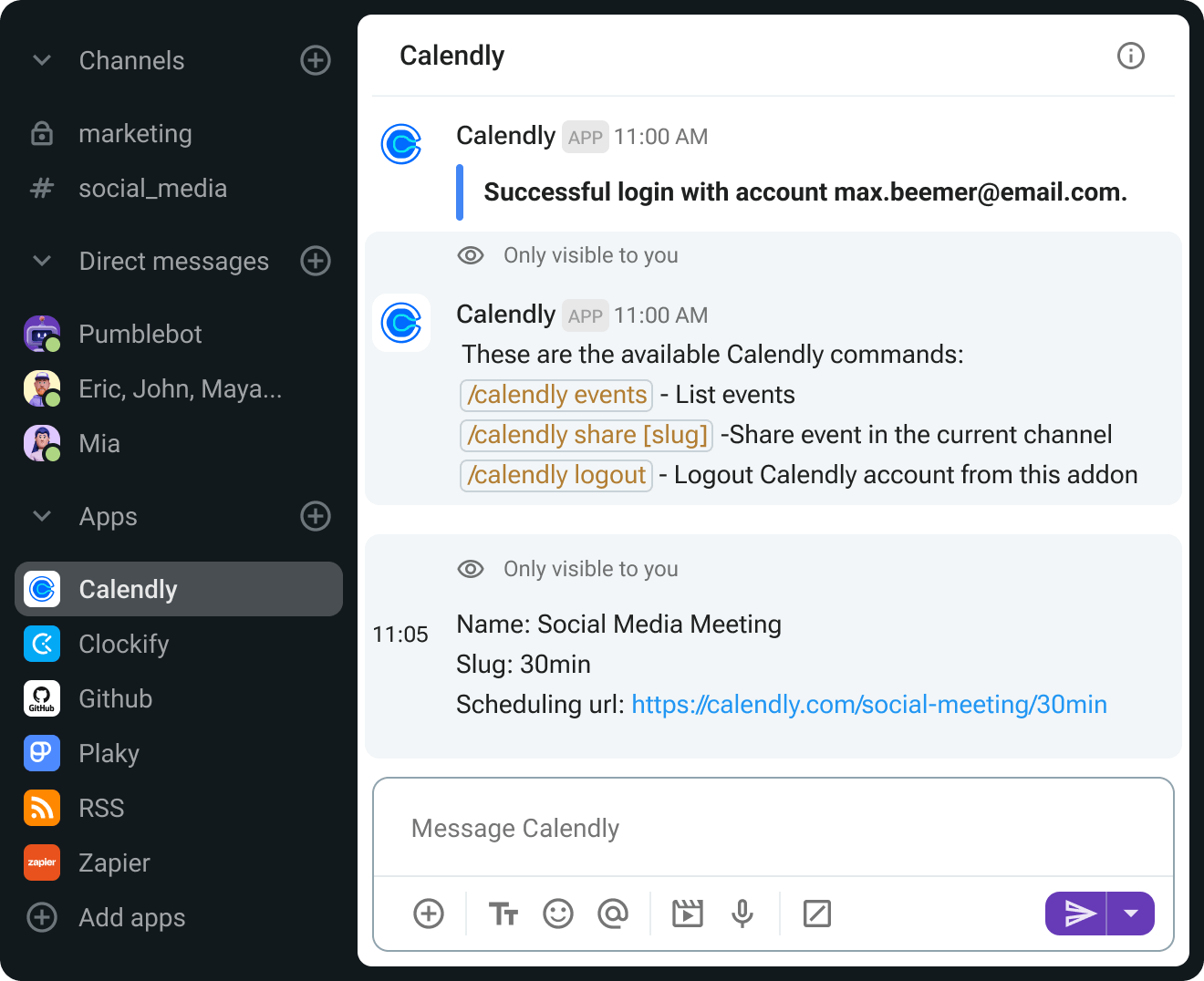
Schedule meetings effortlessly within your Pumble workspace by sharing your Calendly booking link with commands.
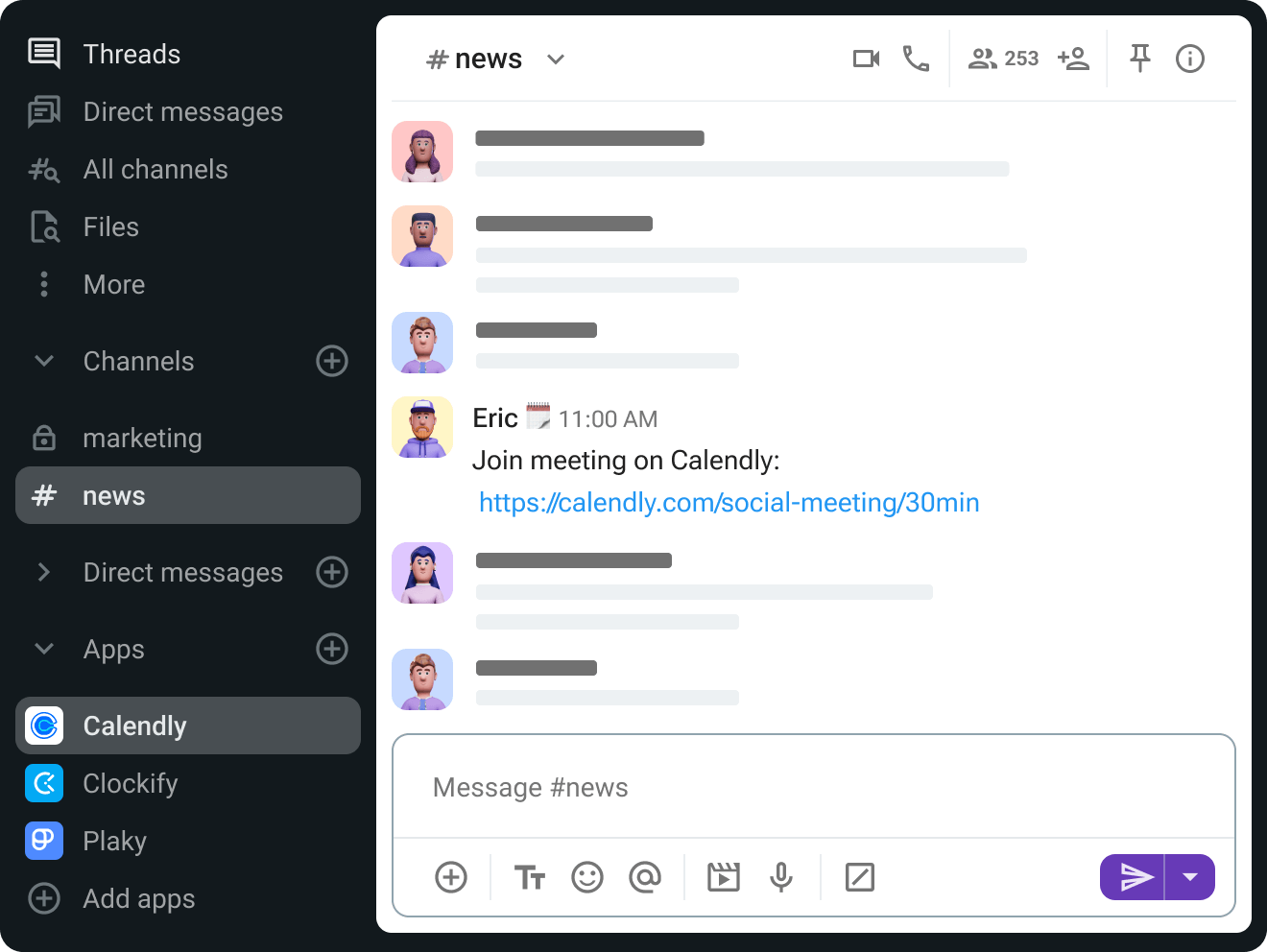
To connect Pumble and Calendly you need to have both accounts.
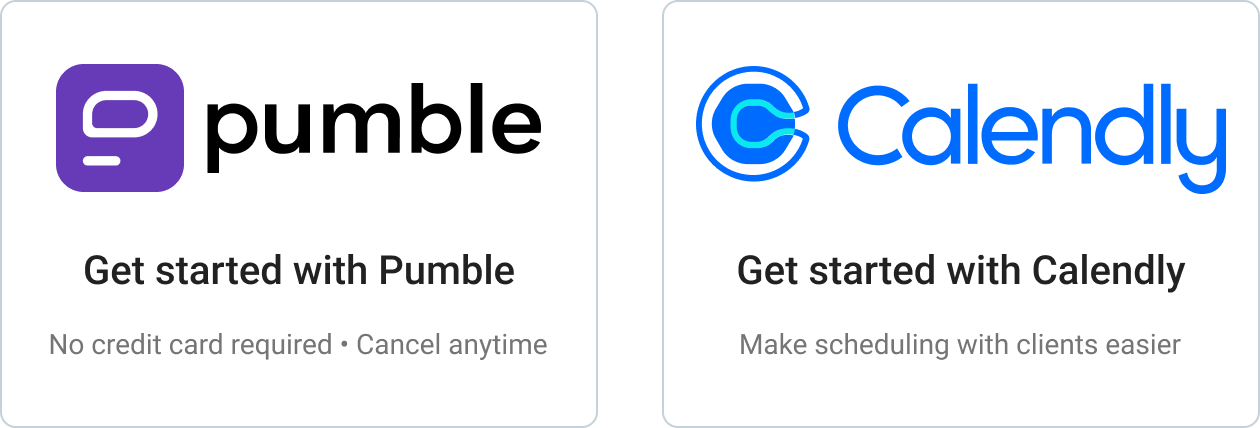
On the Pumble’s sidebar go to the Apps section and choose Calendly from the list to instal and authorize the app.
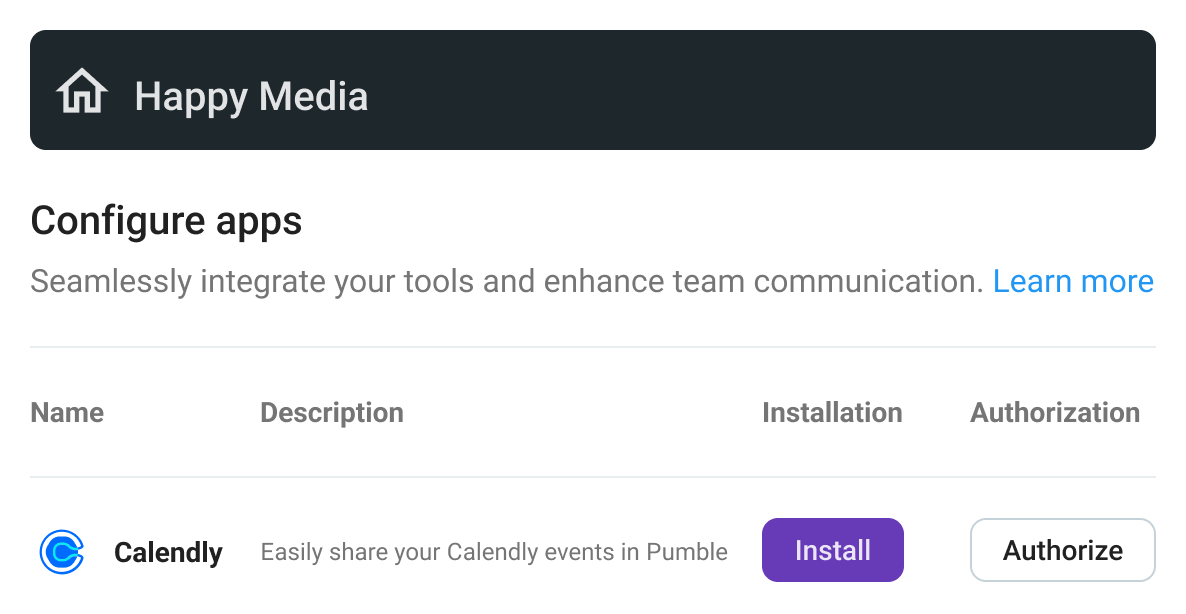
It’s possible that the app has already been installed on your workspace by another user, and you will need to authorize it so that you can use it.
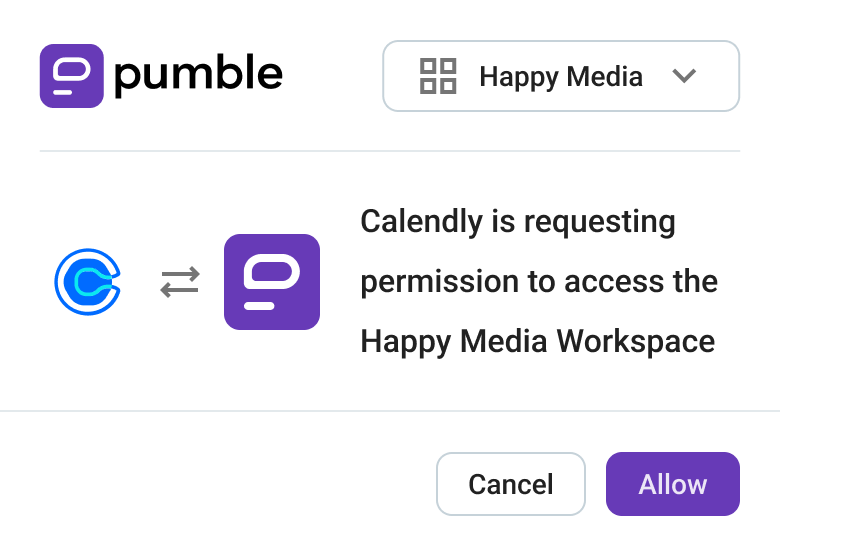
Book meeting slots that work for everyone without the need for lengthy email chains.
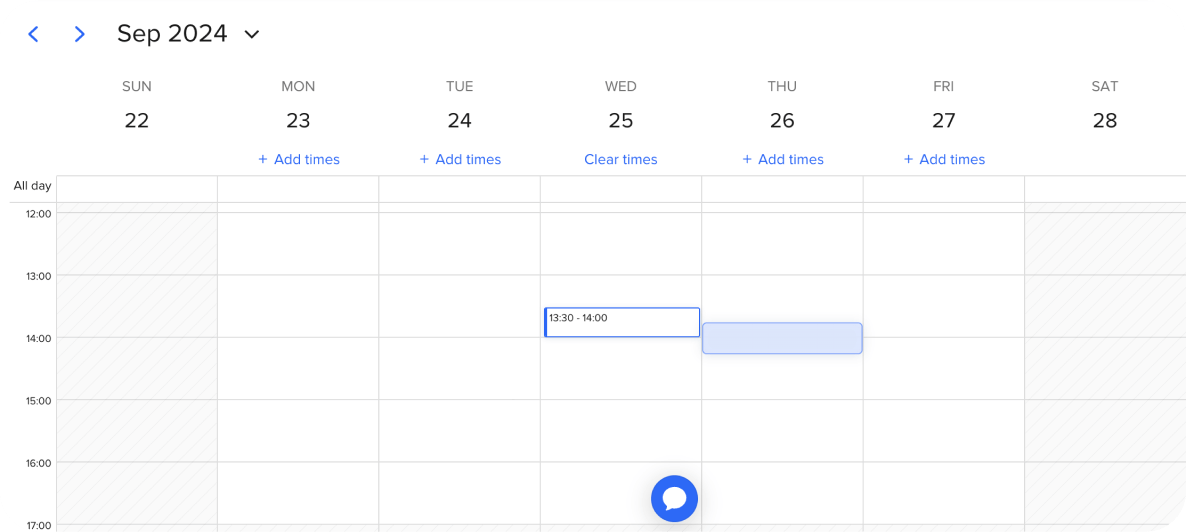
Pumble notifications will alert team members of upcoming meetings, ensuring everyone is on the same page.
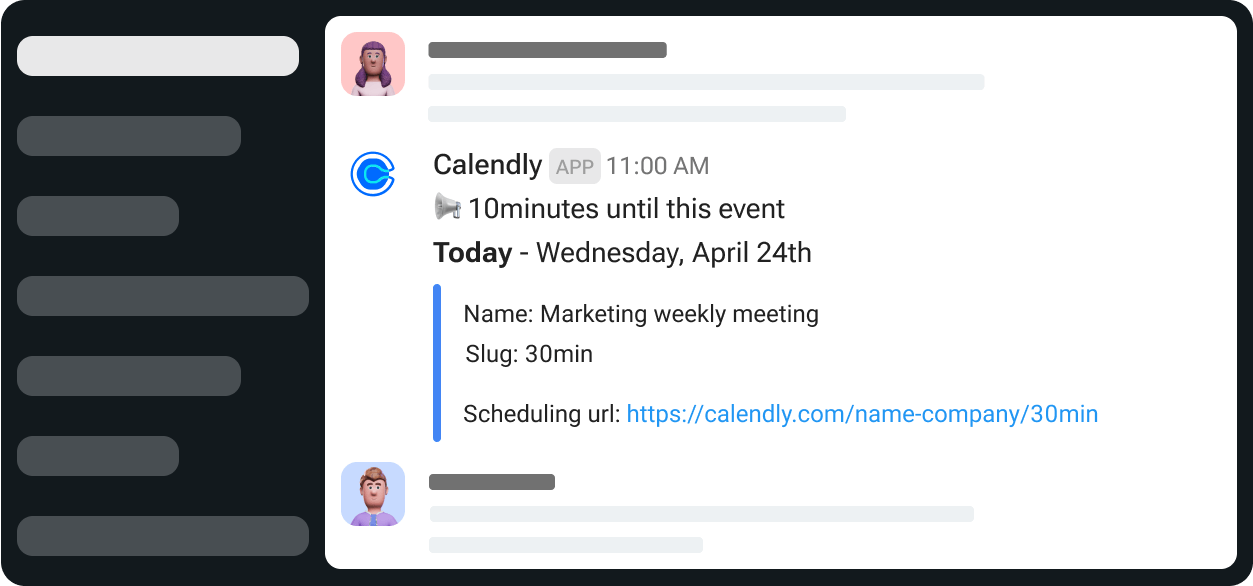
Extend Pumble’s capabilities with your favorite third party add-ons, without ever leaving Pumble.
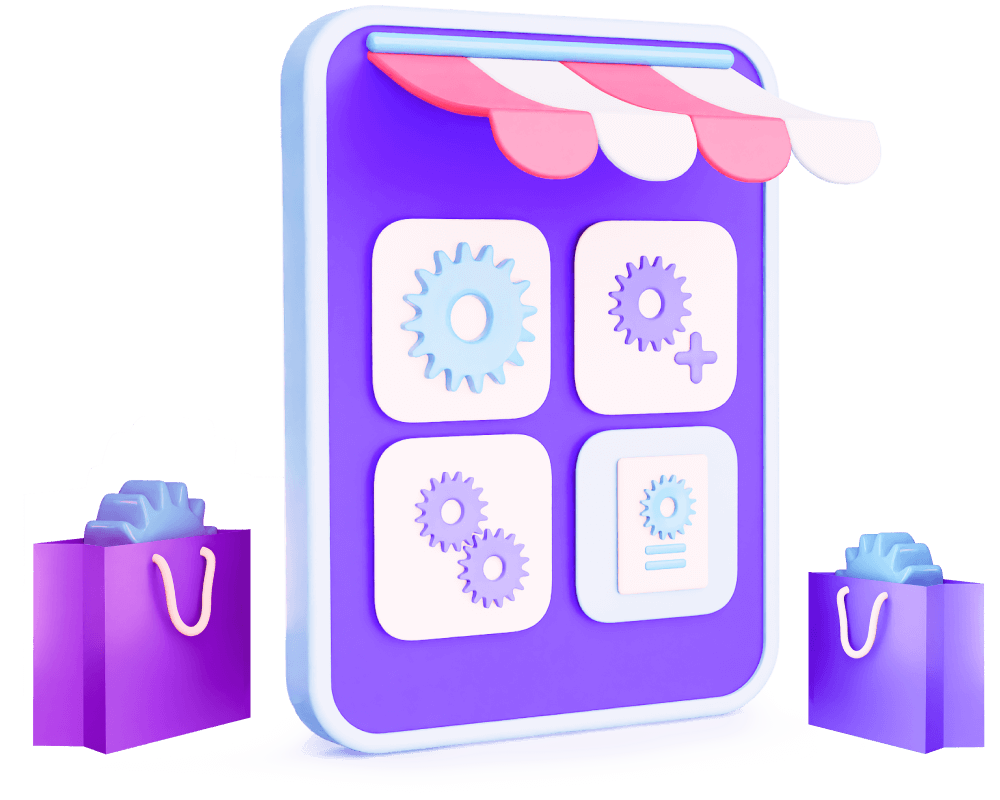
Pumble integrations connect tools like Google Calendar, Email and Zapier to Pumble, to help supercharge your workflow. Integrations are built using Pumble API.
Yes you can. The Pumble API is publicly available for anyone to explore. You can view our documentation and get started. You can create internal integrations for private use, or build public integrations that are available to Pumble users.
While Pumble does not charge a fee to use integrations, our partners may charge a fee for using their service.
You can access the API and install integrations on any Pumble subscription.