Create events and invite others
Once you've integrated your Google Calendar you can schedule meetings with anyone and send a calendar invite to the meeting attendees.
With Google Calendar integration, stay organised and up to date with notifications and event reminders.
Connect Google Calendar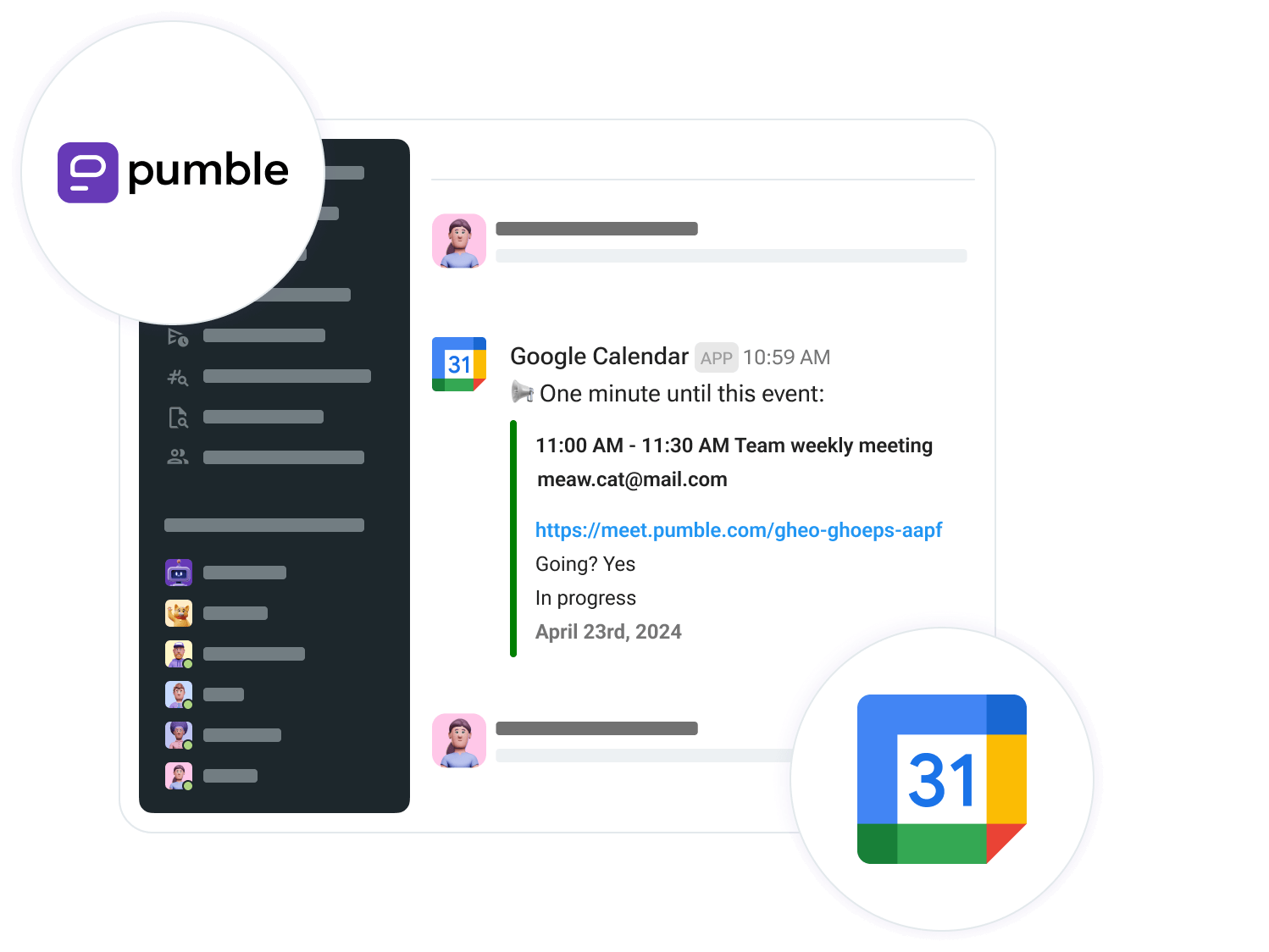
See your schedule, respond to invites, and get event updates.
Once you've integrated your Google Calendar you can schedule meetings with anyone and send a calendar invite to the meeting attendees.
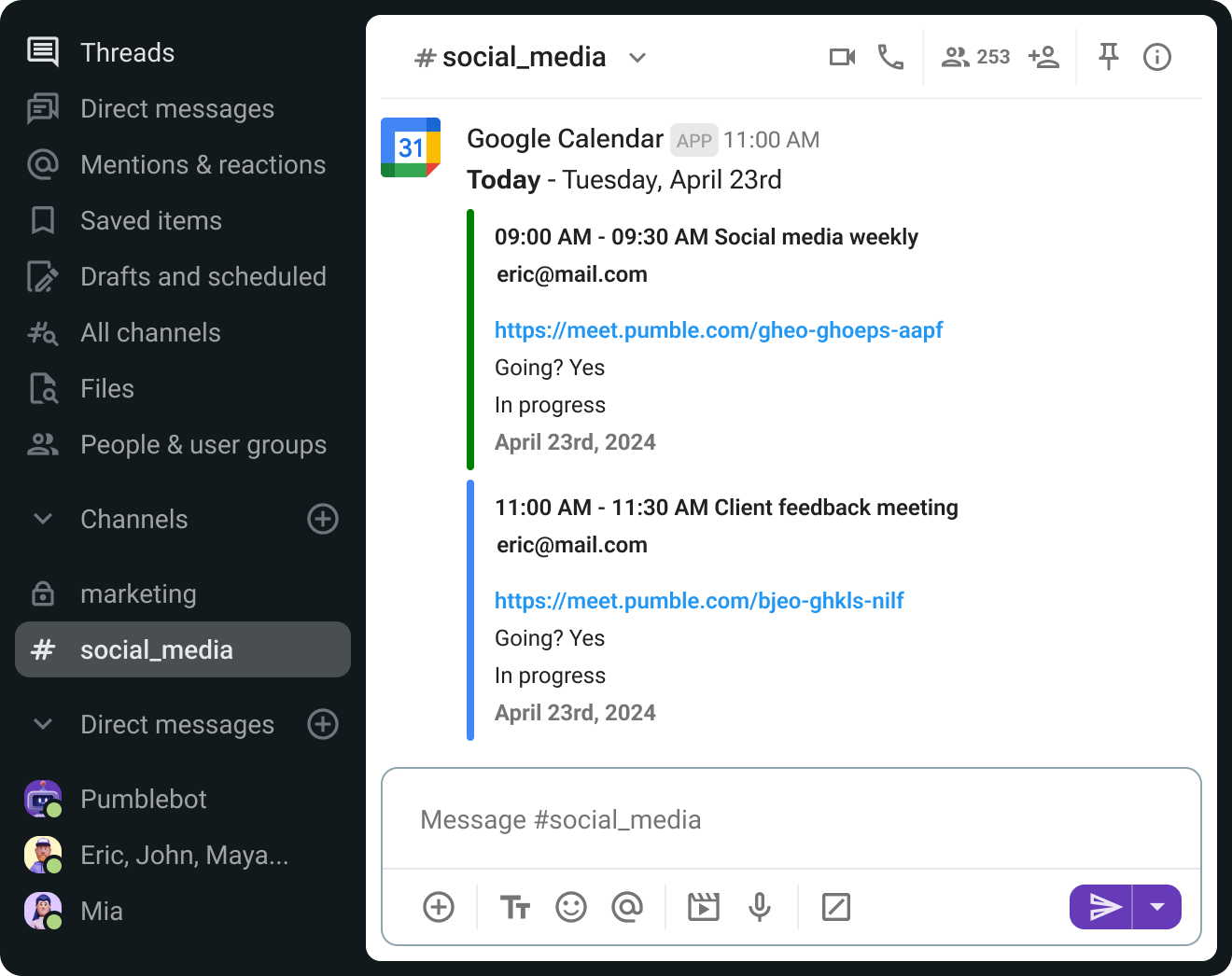
Get a daily rundown of your schedule delivered each morning or a night in advance.
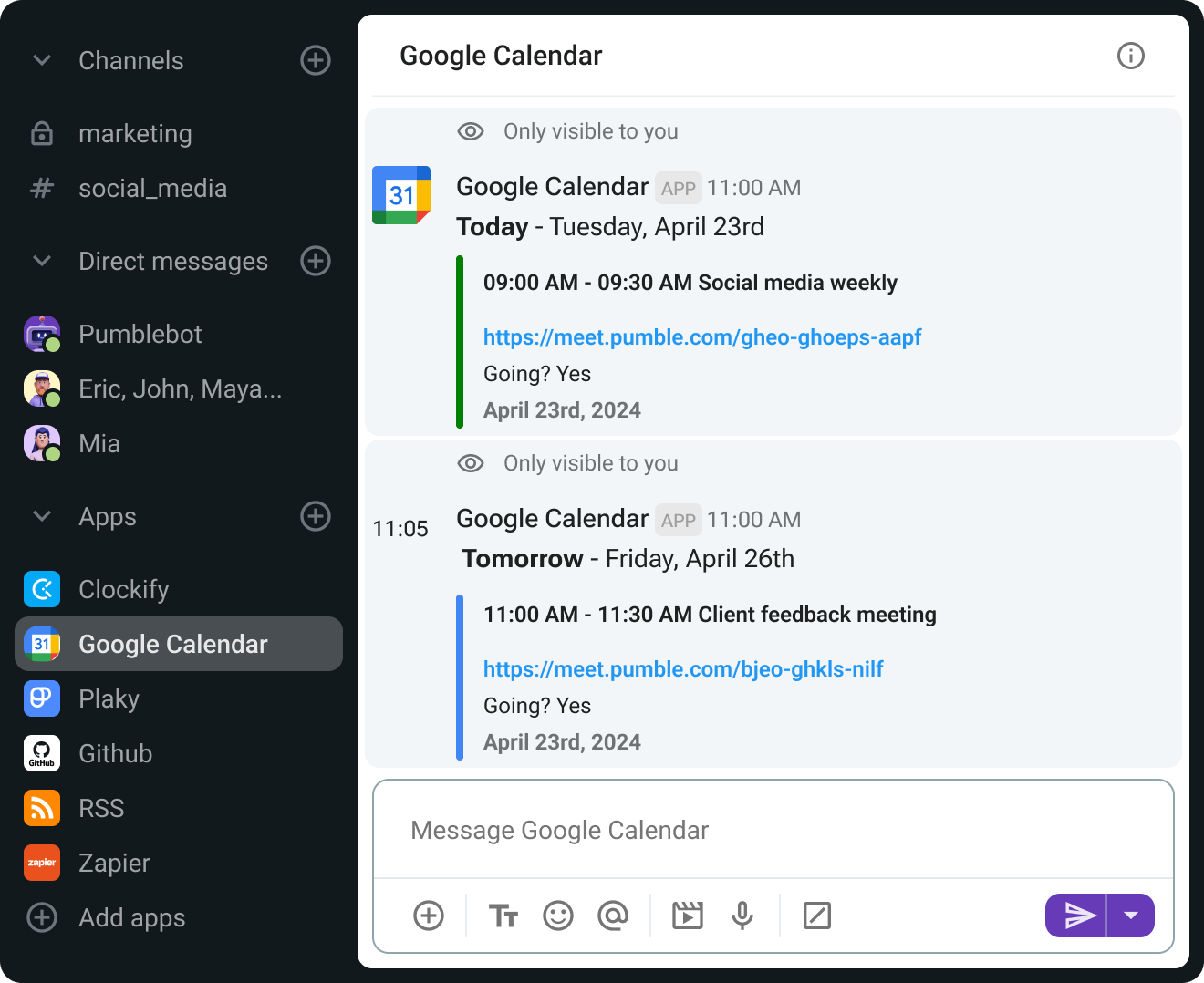
Automatically update your status in Pumble so your teammates know why you might be slow to respond.
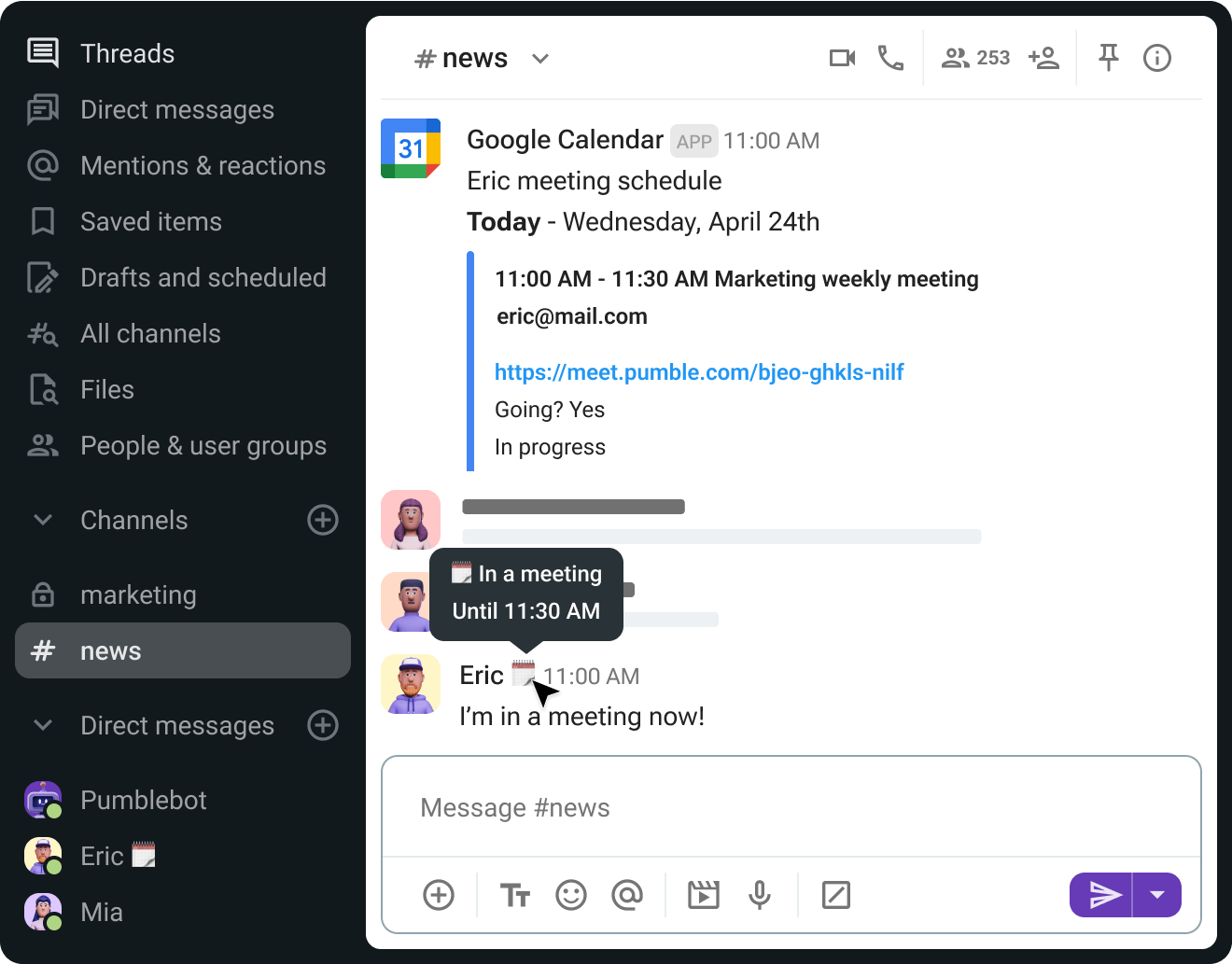
To start communication with your team, the first thing you need to do is create an account.
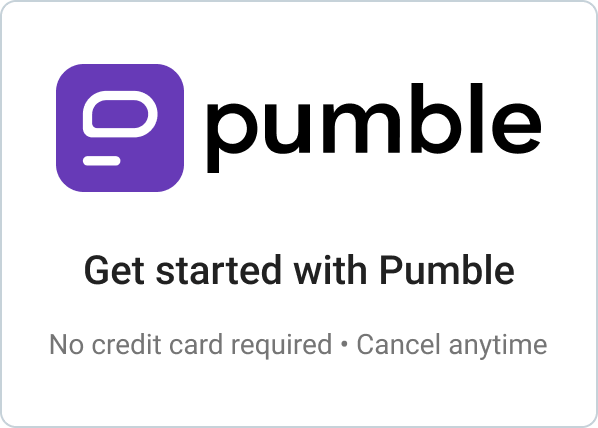
On the Pumble’s sidebar go to the Apps section and choose Google Calendar from the list.
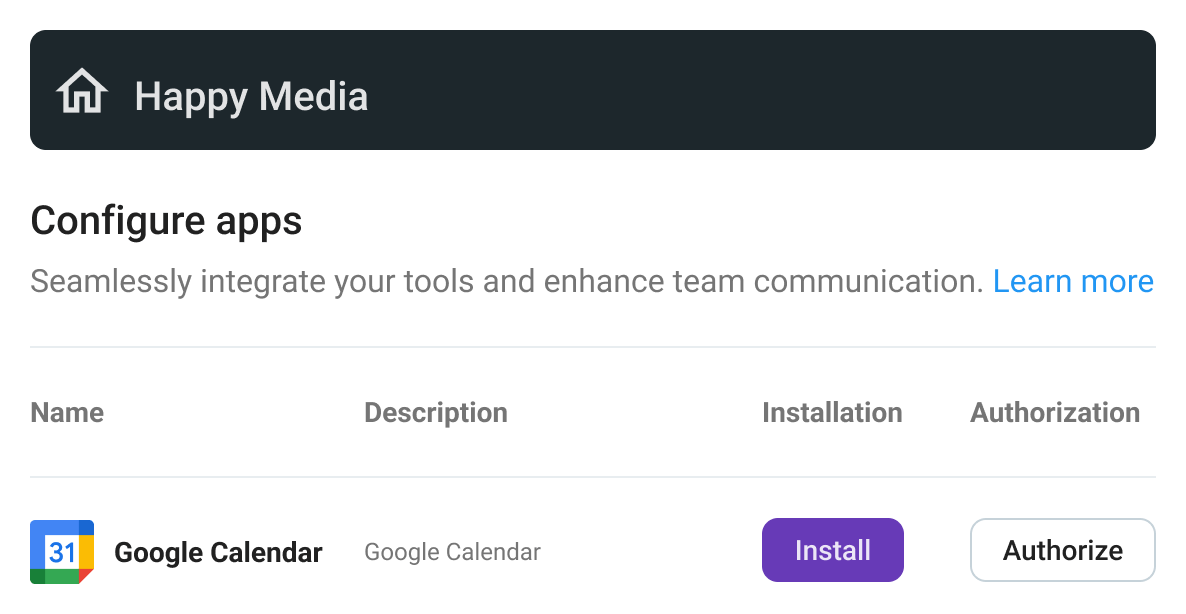
You can view the list of commands available within your Google Calendar integration.
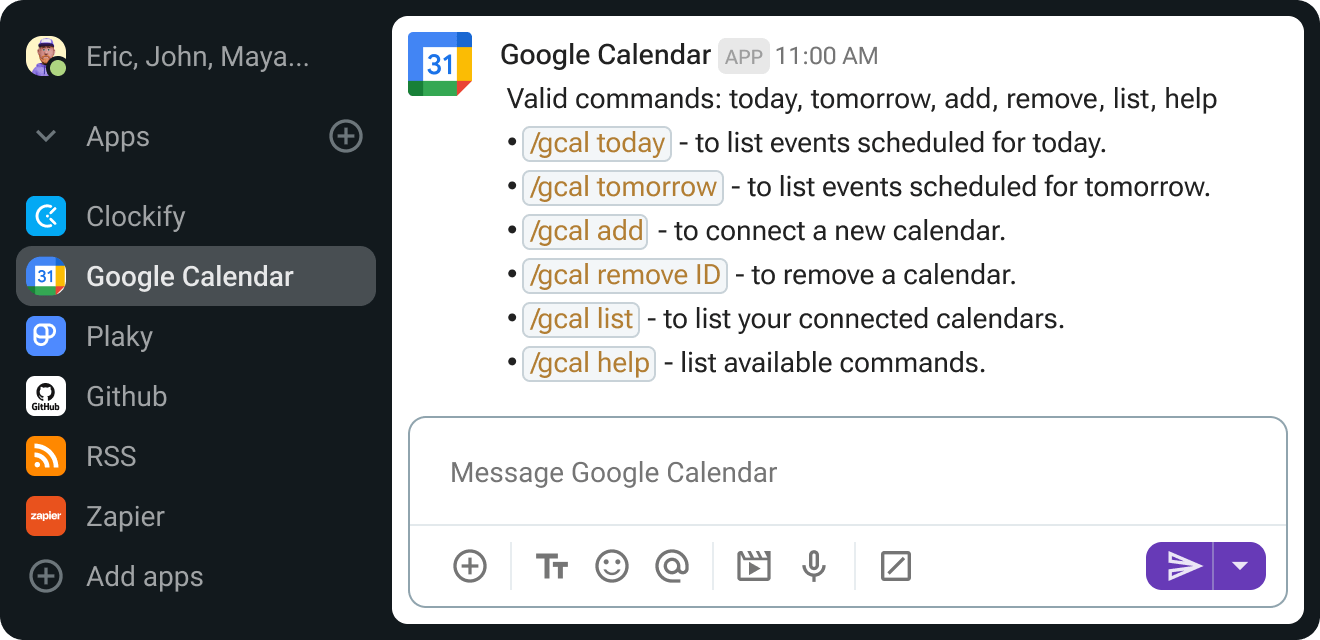
All your Pumble meetings will be visible in Google Calendar together with the link.
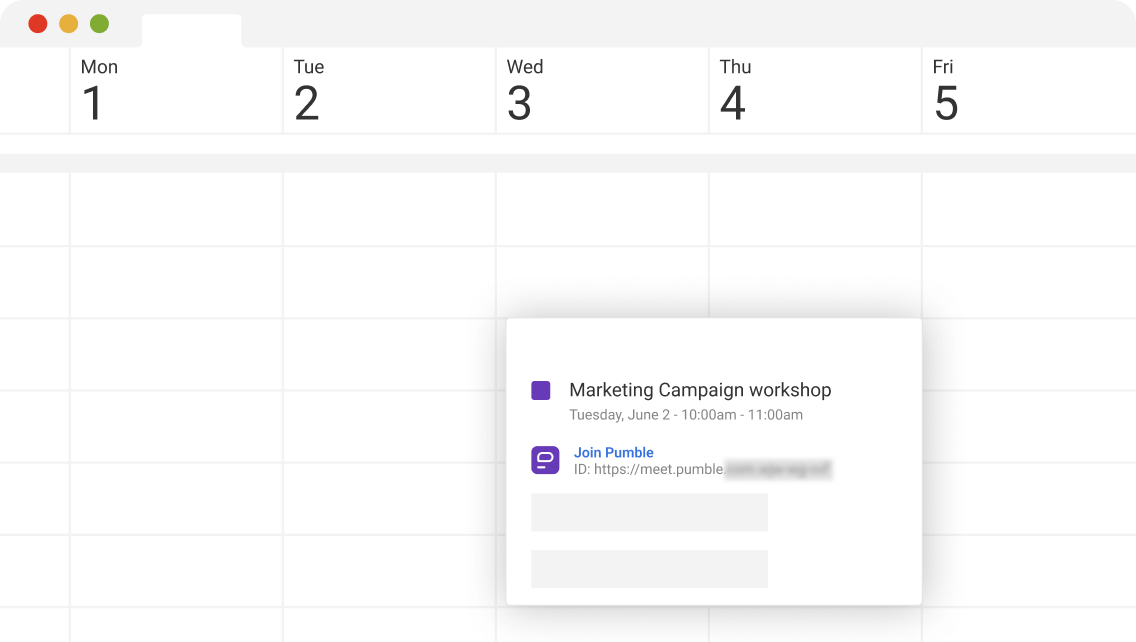
Start or join video meetings available for everyone, on any device. Invite your colleagues or external partners - even if they don’t have a Pumble account.
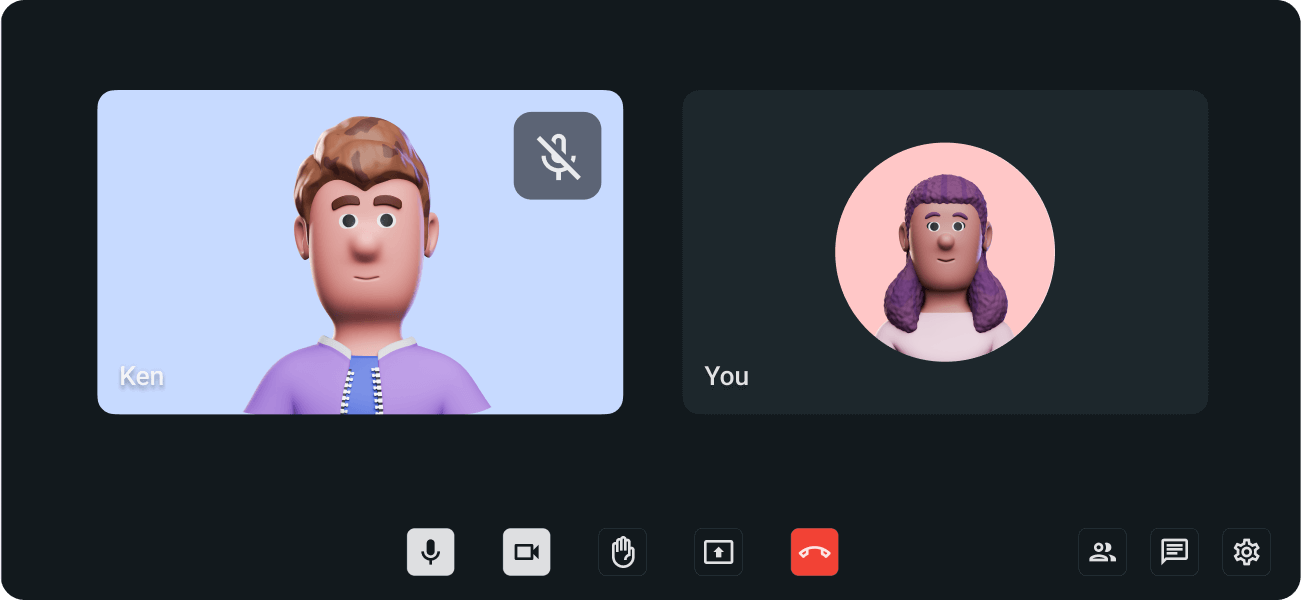
Extend Pumble’s capabilities with your favorite third party add-ons, without ever leaving Pumble.
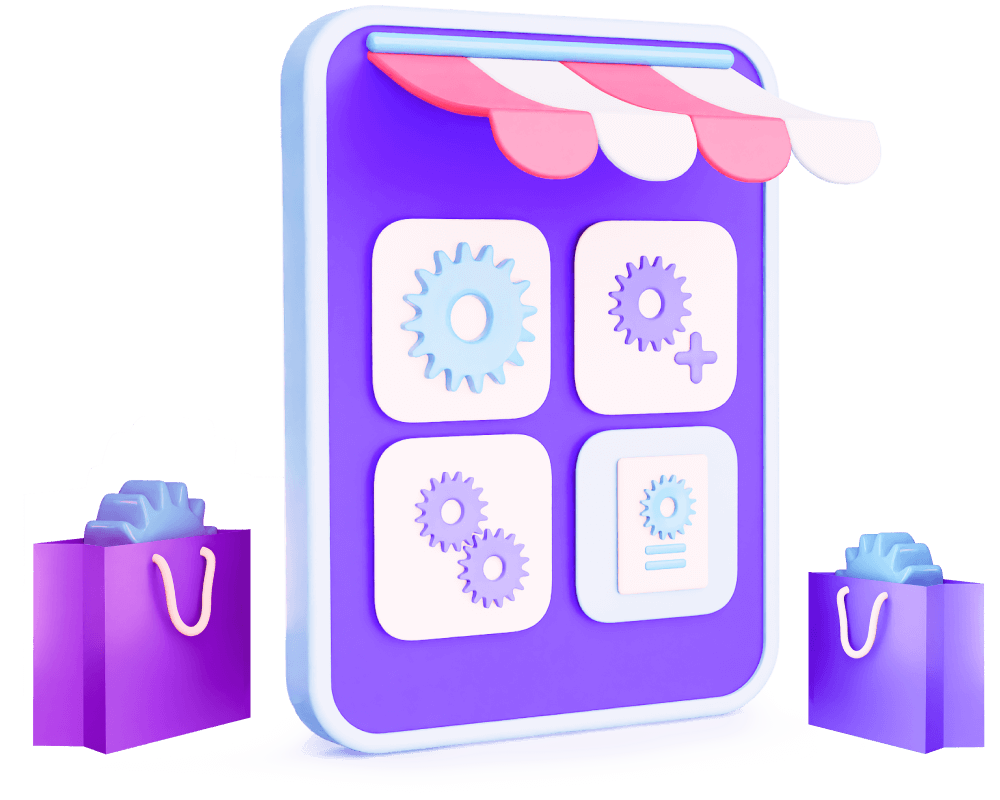
Pumble integrations connect tools like Google Calendar, Email and Zapier to Pumble, to help supercharge your workflow. Integrations are built using Pumble API.
Yes you can. The Pumble API is publicly available for anyone to explore. You can view our documentation and get started. You can create internal integrations for private use, or build public integrations that are available to Pumble users.
While Pumble does not charge a fee to use integrations, our partners may charge a fee for using their service.
You can access the API and install integrations on any Pumble subscription.