Receive latest news from blogs
RSS Feed integration allows you and your team to keep up with everything you care about in one place - Pumble channel of your choice.
Read the latest updates in a Pumble channel from your favorite websites with the RSS Feed integration.
Connect RSS Feed
The RSS integration allows you to subscribe to an RSS feed URL and receive updates in Pumble.
RSS Feed integration allows you and your team to keep up with everything you care about in one place - Pumble channel of your choice.
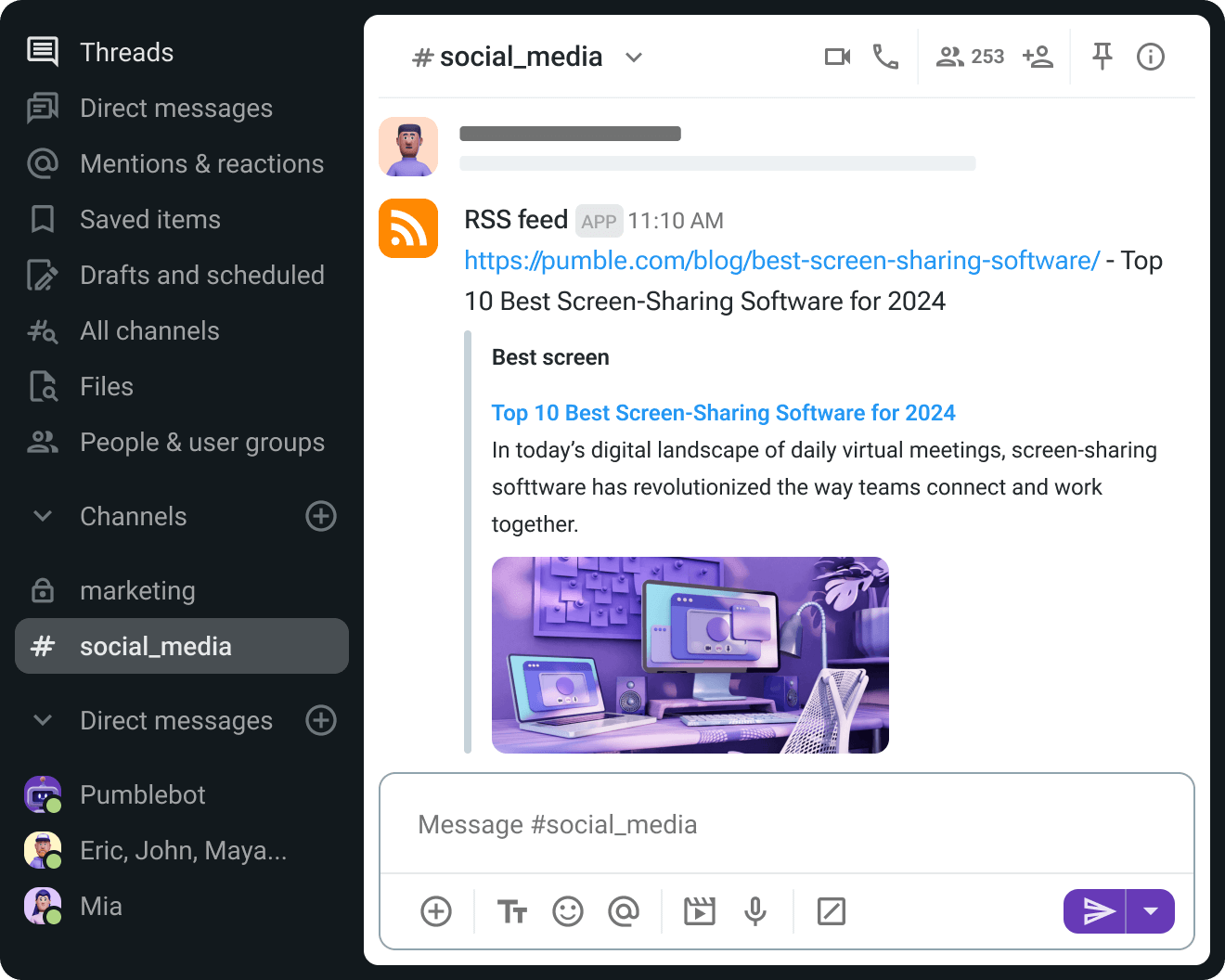
Send your employees company news whenever you publish anything relevant for their employment.
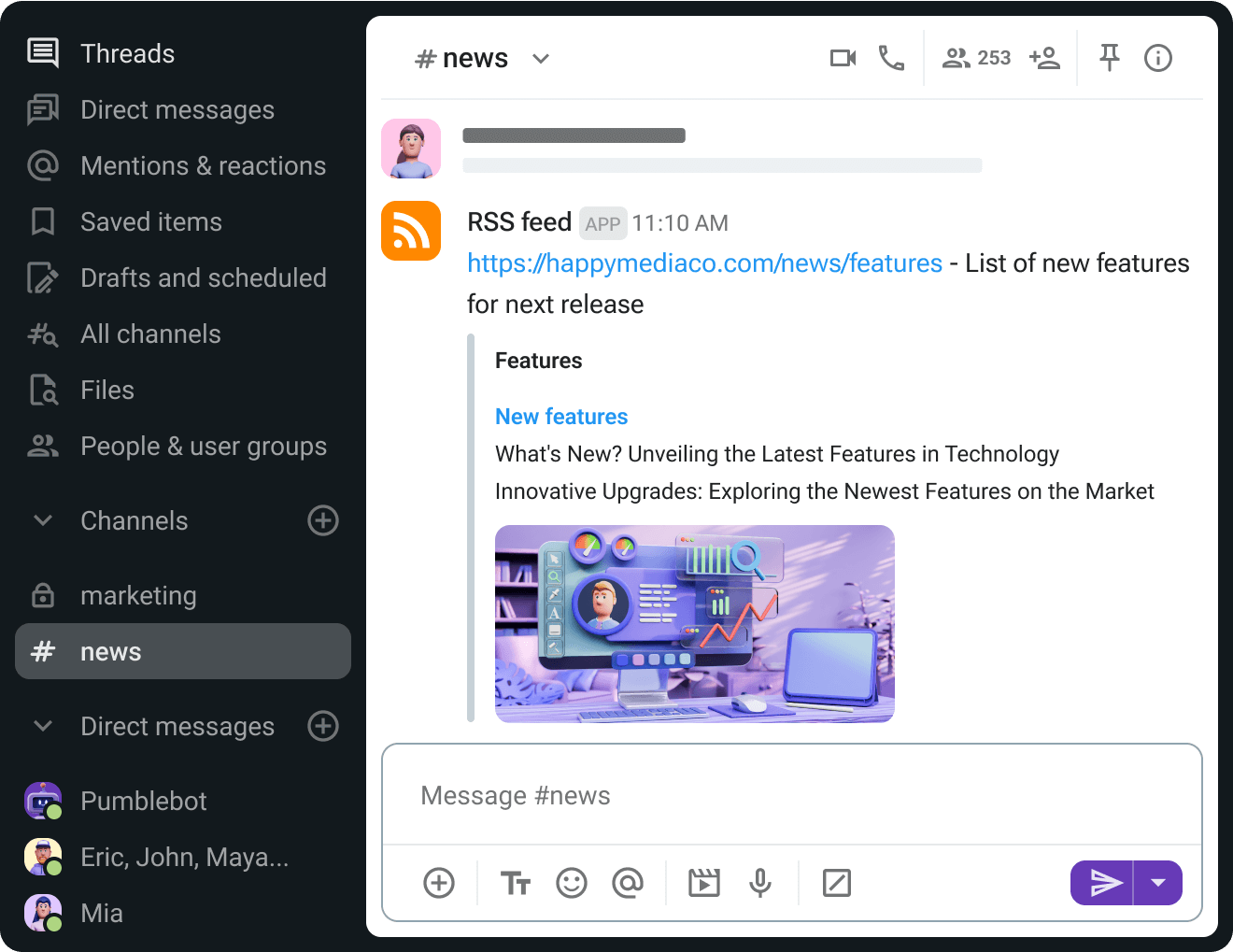
Set a RSS Feed channel only for receiving company newsletter.
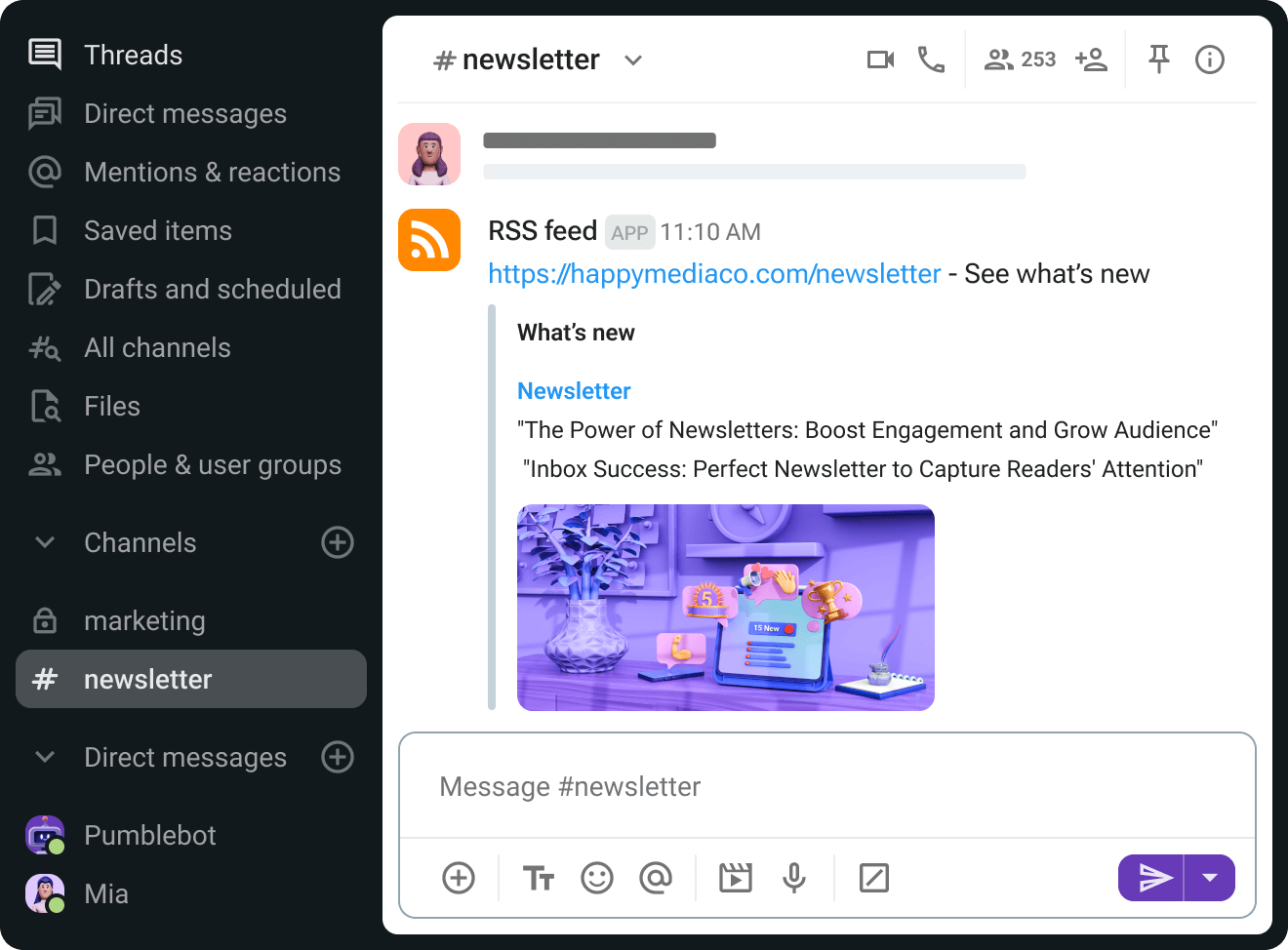
To start communication with your team, the first thing you need to do is create an account.
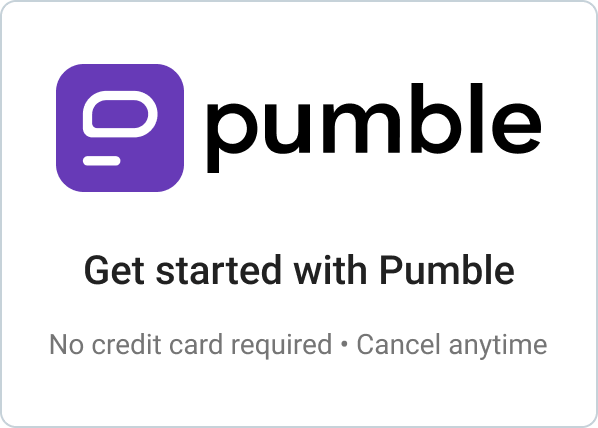
On the Pumble’s sidebar go to the Apps section and choose RSS from the list.
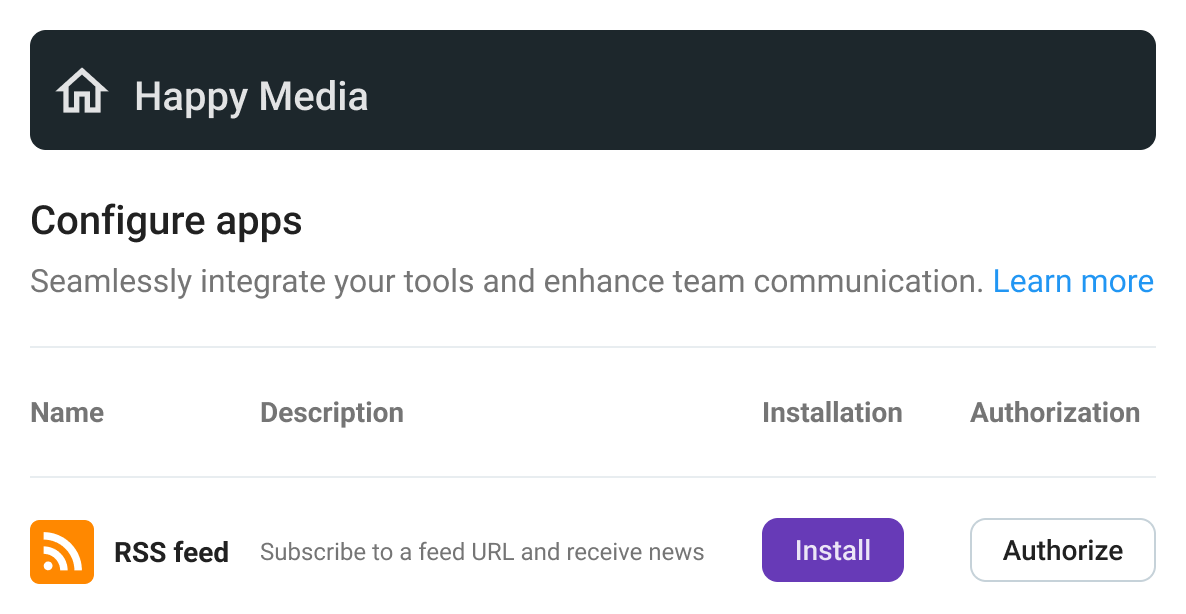
Select a channel where feed updates will appear and add RSS bot to it.
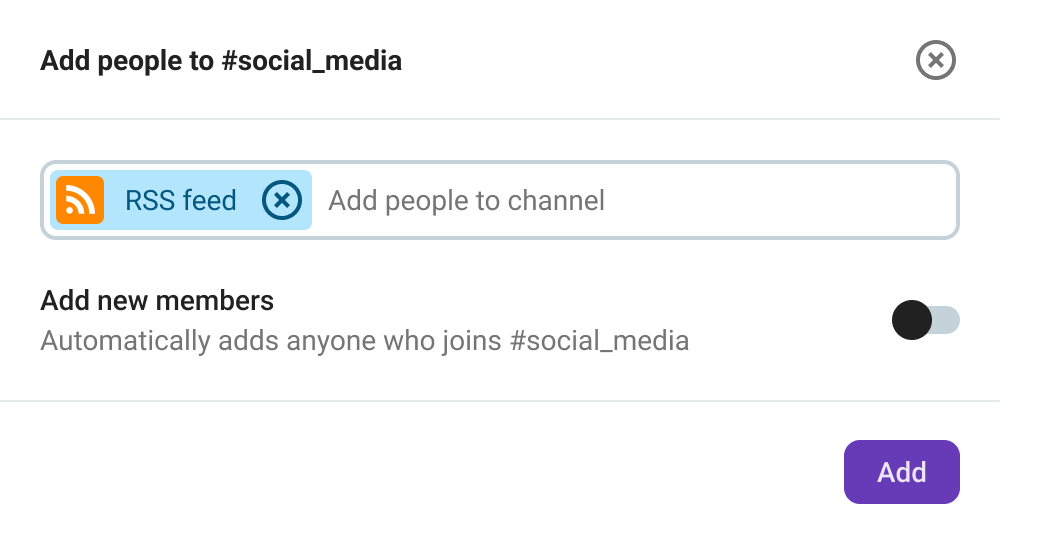
Next to /feed, paste the web address of the feed that you’d like to subscribe to.
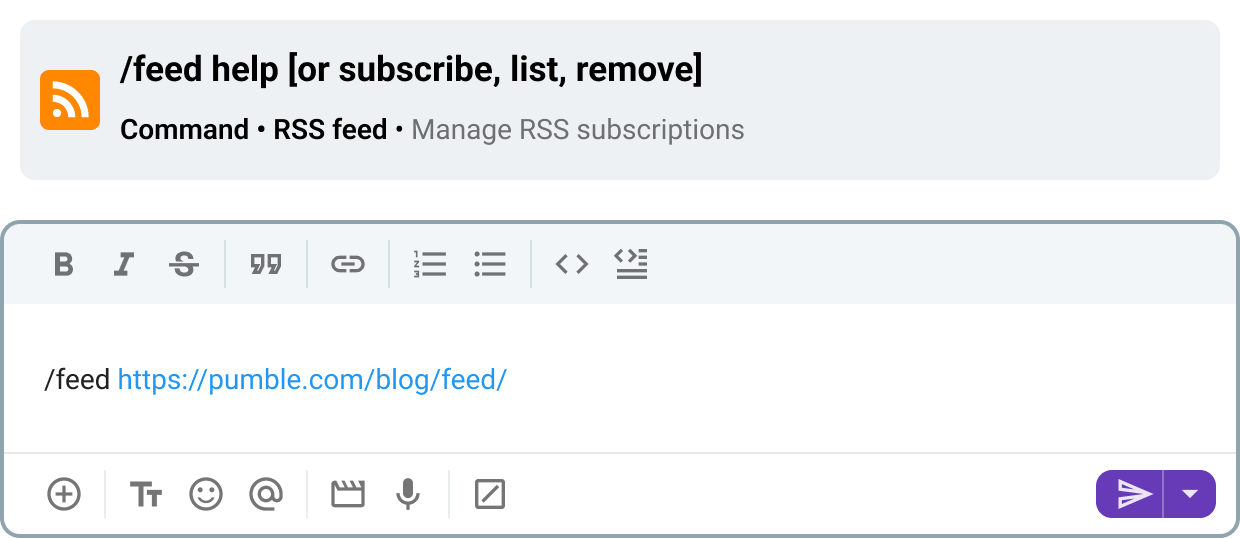
Click Subscribe to this feed to finish.
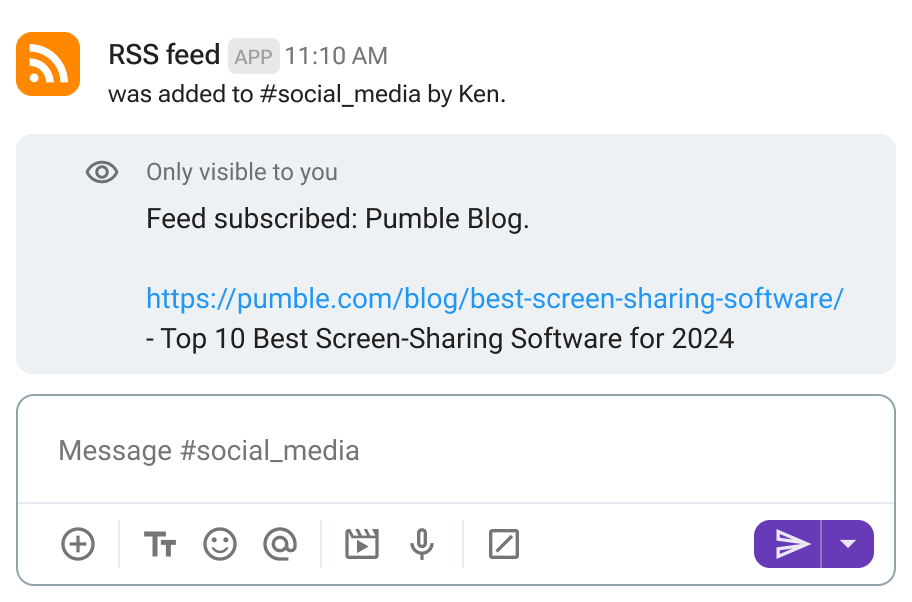
Extend Pumble’s capabilities with your favorite third party add-ons, without ever leaving Pumble.
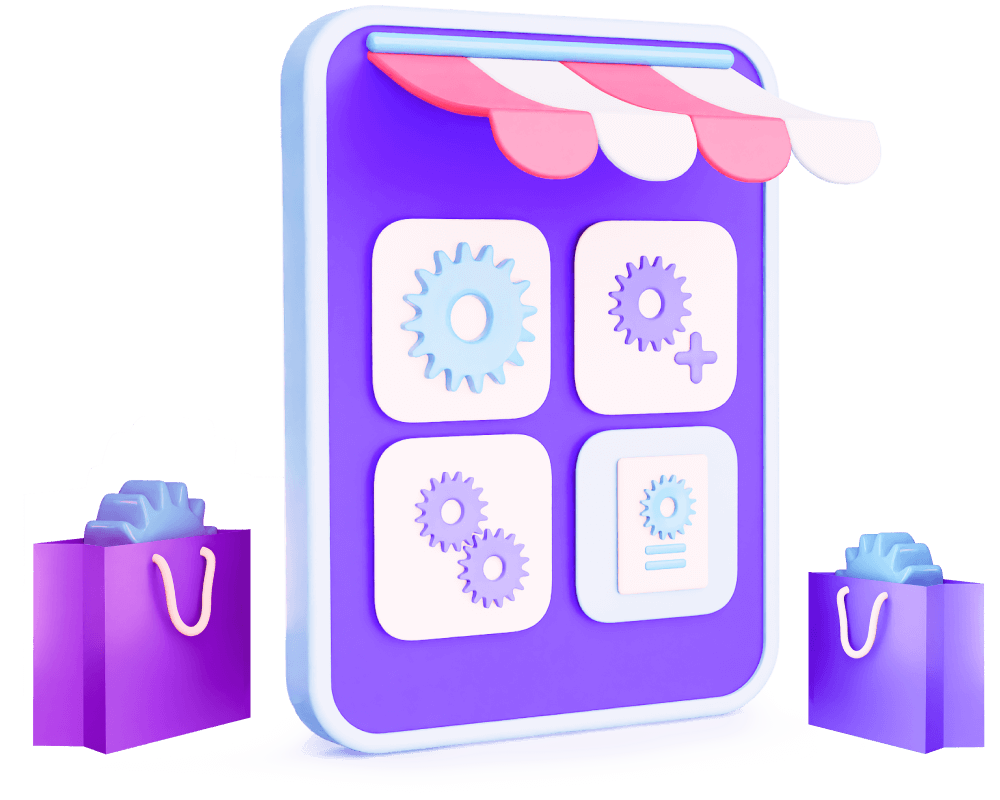
Pumble integrations connect tools like Google Calendar, Email and Zapier to Pumble, to help supercharge your workflow. Integrations are built using Pumble API.
Yes you can. The Pumble API is publicly available for anyone to explore. You can view our documentation and get started. You can create internal integrations for private use, or build public integrations that are available to Pumble users.
While Pumble does not charge a fee to use integrations, our partners may charge a fee for using their service.
You can access the API and install integrations on any Pumble subscription.