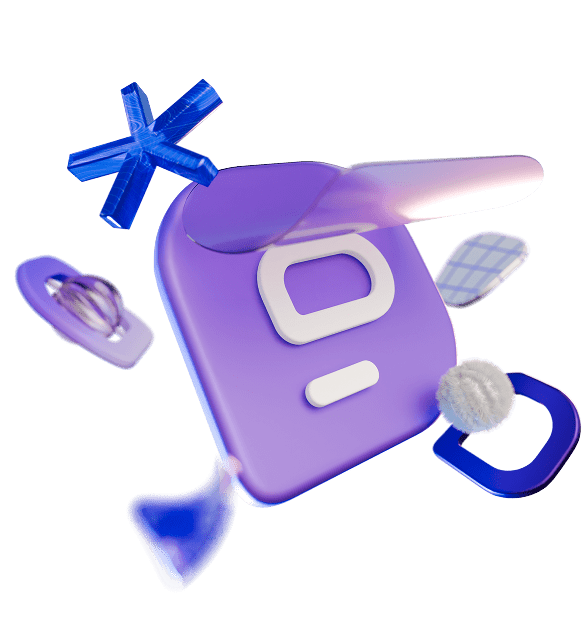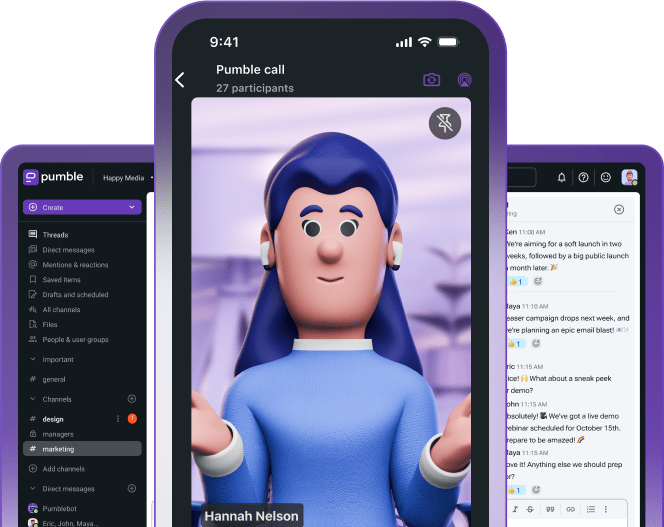Modern teamwork is harder than it looks. If you’re leading the team today, you’ve probably felt the weight of it.
Managers juggle deadlines, projects, and client expectations, but somehow communication still gets scattered across emails, disorganized chats, and meetings that eat up hours without delivering clarity.
What is the result? Files are hidden inside someone’s drive, decisions are buried in an email chain, and team members spend more time searching for information than doing any meaningful work.
Remote teams struggle even more by switching between tools, struggling to keep visibility, and wasting energy just to stay aligned.
This is where team collaboration with Pumble changes the game.
Pumble is more than just a messaging tool, it acts like:
- Your team’s collaboration engine,
- A digital workspace where every project has a home,
- A shared knowledge base that keeps all conversations, files, and decisions searchable forever,
- A collaboration hub where teams, managers, and even external partners can communicate, share updates, and track progress without confusion.

In this guide, you’ll learn step by step how to transform Pumble from a business messaging app into the backbone of your project collaboration.
Pumble will be your single source of truth that reduces the need for endless status meetings and speed decision making while keeping every stakeholder informed.
Step #1: Build your project command center with channels
The foundation of every team collaboration lies in how you structure your workspace. Without structure, teams quickly slip into chaos: conversations spread across private channels, files hide in email attachments, and no one knows where to find the latest update.
Pumble solves this by letting you make your project-specific channels, each acting like a command center for work. A channel becomes the place where goals are defined, progress is tracked, and files are stored, making it the first step toward organized collaboration.
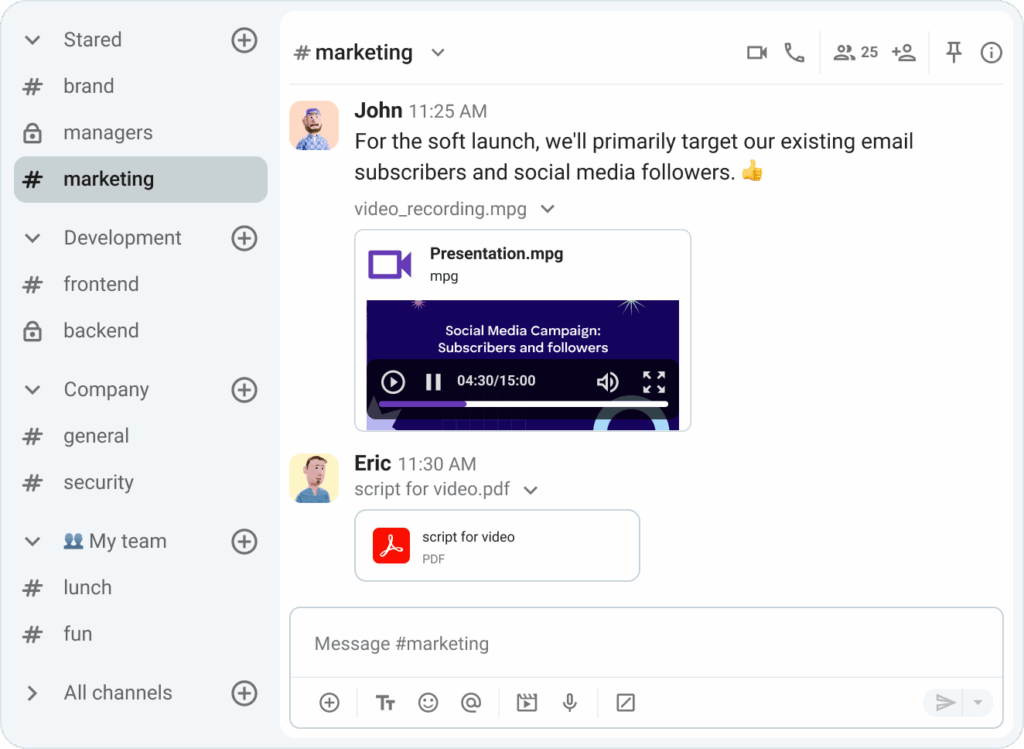
Using channels in Pumble, teams can stay focused, collaborate and keep important information accessible to anyone who needs it. Actually, you build a structured environment where work stays visible, accessible, and connected to the right people.
Project-specific channels
Think about your last project. Chances are information lived everywhere: emails, private chats, spreadsheets, and maybe even someone’s notebook. When it was time to check in progress, you had to piece together the puzzle.
By creating project-specific channels in Pumble, you build a command center where:
- All communication about the project is centralized,
- Files, decisions, and feedback are easy to retrieve, and
- Everyone knows where to go for updates.
Instead of one noisy chat where everything mixes together, you can make a dedicated channel for each project. It can give clarity to your team, keep communication relevant, and make onboarding new people effortless.
Here are some channel examples:
- Create one main channel per project
- Example: #website_redesign
- Benefit: Everyone knows where to go for updates, files, or questions so no more wasted time searching across multiple apps and channels.
- Use sub-channels when needed
- Example: #website_redesign_feedback
- Benefit: Break down complex projects without cluttering the main chanell, so discussions can stay organized.
- Make private channels for sensitive work
- Example: #budget_ads
- Benefit: Managers can keep confidential conversations restricted while still using Pumble.
Collaborate over channels on Pumble
Pinned messages and channel descriptions
Context is everything. Without it, even the best structured channels can feel overwhelming. Pumble’s channel descriptions and pinned messages ensure every channel communicates its purpose instantly.
A description like: “Redesign roles: PM Anna, Designer Mark, Dev lead Sofia” provides an immediate orientation for everyone who enters the channel.
Pinned messages keep essential documents and information visible at all times. Those can be the project brief, mockups folder, or a Plaky board link. So, instead of chasing files, team members know exactly where to look. Even collaboration norms can be pinned. For example, a reminder that all design feedback should be added in threads within 48 hours.
By structuring channels, you eliminate one of the biggest barriers to effective collaboration — disorganization. Instead of multiple disconnected spaces, with Pumble your team has one central hub for every project.
Step #2: Turn conversations into actionable workflows
The challenge with only chat channels is that conversations often remain just that, conversations. People discuss tasks, share ideas, or give feedback, but without clear actions, important items slip through the cracks.
One of the biggest frustrations in teamwork is when good ideas or important decisions get lost in the noise. Someone shares feedback in chat, others respond, but a week later no one remembers what was decided or, worse, whether anyone acted on it.
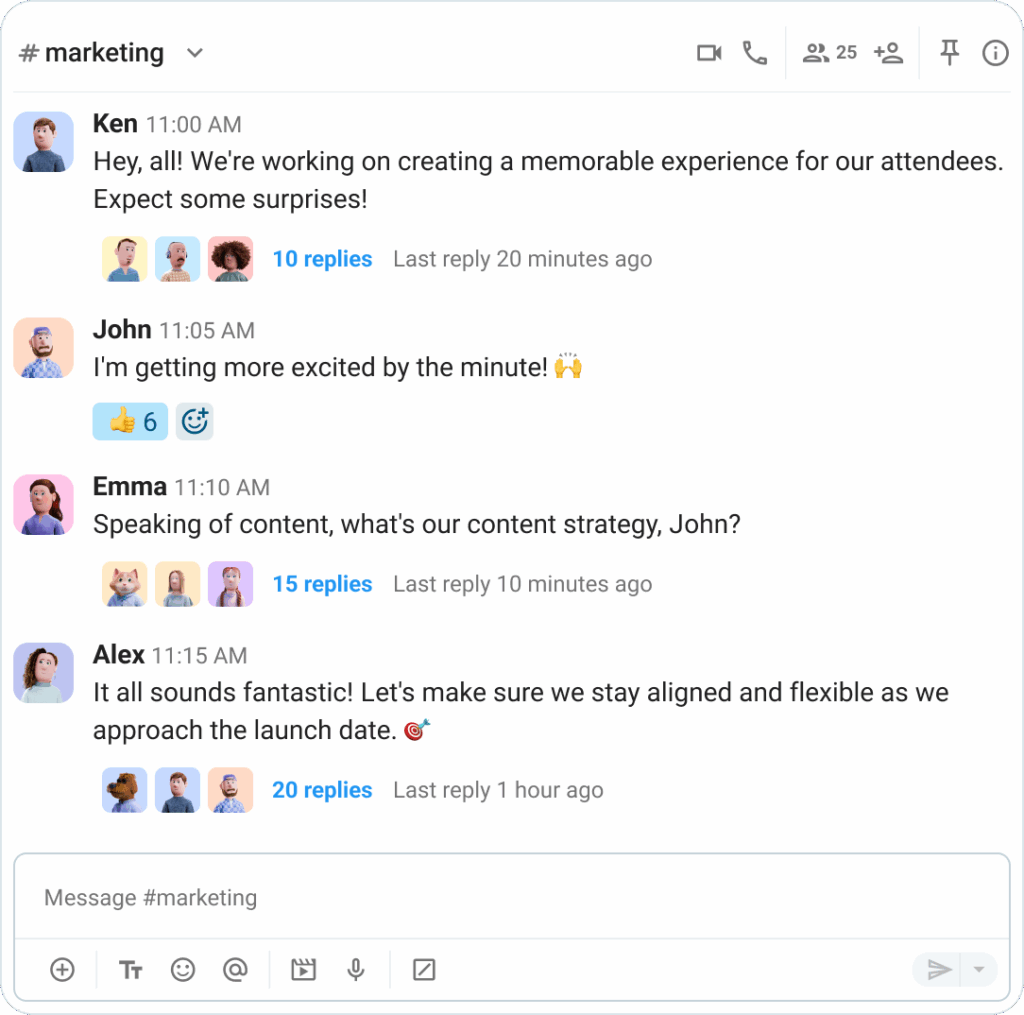
Pumble solves this by making it easy to turn discussions into workflow and outcomes. When you have a team of a lot of people, and your channels are really busy, the only logical answer is to use threads, to avoid clutter in a channel and to keep discussion about specific topics in one place.
Threads for task discussions
When a project heats up, conversations move fast. Threads keep conversations focused by grouping replies under the original message. It keeps the main channel tidy, while preserving context. Later, when someone wants to see why a certain version was chosen for example, the entire discussion is neatly stored in one place.
Here’s how you can use threads to keep your communication organized:
- Start a thread for each task or feedback item
- Example: Logo feedback thread in the #website_redesign channel
- Benefit: Keeps all related comments in one place, so you don’t lose important input.
- Use threads for decision making
- Example: Approve final copy thread
- Benefit: Makes decisions easy to track later, without scrolling through weeks of discussions.
Mentions to assign informal tasks and get approvals
Not every task needs a formal ticket. Sometimes, a quick mention is enough to move work forward. When you tag someone in Pumble, responsibility becomes visible. Instead of vague “someone should do this”, you have clear accountability:
- @Maya can you upload the latest draft by Friday, please?
- @John please confirm this design before tomorrow’s client call, or
- @marketing-team let’s finalize campaign messaging by the end of the week.
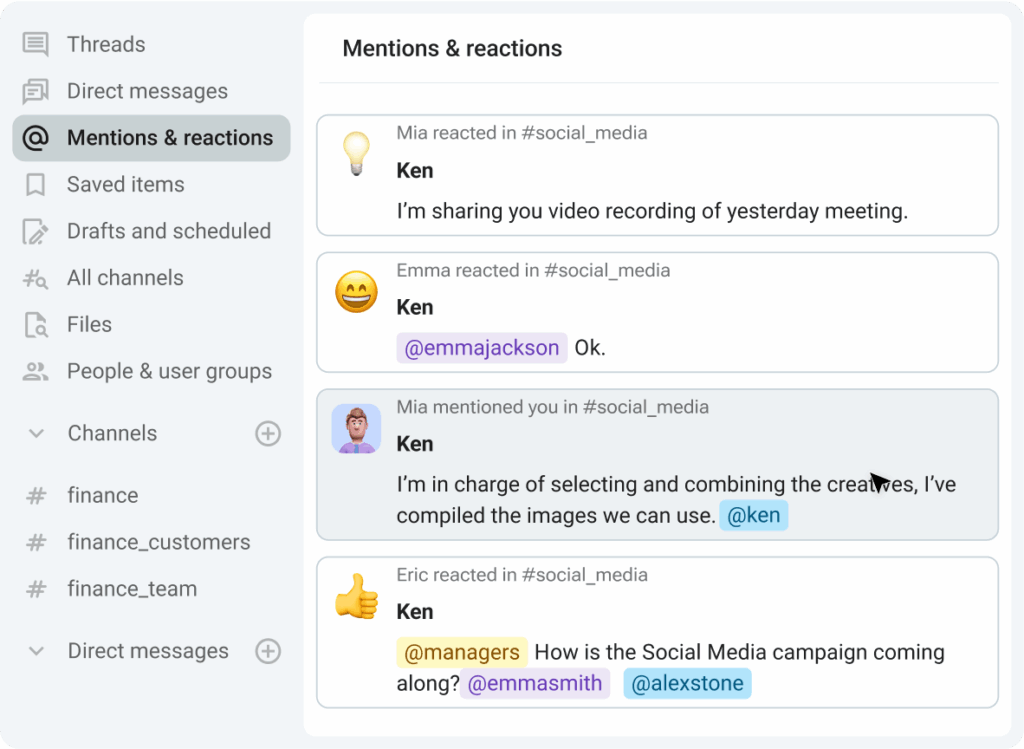
Mentions cut through the noise and help team members prioritize tasks. Managers benefit from transparent accountability so everyone sees who’s responsible and when something needs to happen.
This also reduces back-and-forth follow ups and minimizes forgotten tasks.
From discussions to tools
While threads and mentions cover quick actions, some tasks require a structure. That’s where integrations with project management tools are important for all.
A conversation in Pumble can be converted into a structured task in Plaky, complete with deadlines and assignees. The task is linked back to the discussion, so context is never lost.
For example if a designer uploads a mockup in a thread and starts a discussion, PM can create a task and link the Pumble discussion in Plaky. Progress can be followed in both Plaky and Pumble.
And to fast forward, when a developer completes the Homepage redesign task and marks it as Done in Plaky, everyone linked to the Plaky task will get a notification in the channel. Managers can stay in the loop without constantly switching between tools.
Step #3: Centralize all your project files and feedback
Every team knows the pain of hunting down the “right” version of a document. Was it an email last week? Shared in a random chat group? Sitting in someone’s personal drive?
Teams waste countless hours digging through email attachments, personal folders, or scattered chat uploads.
The danger here isn’t just lost time, it’s also lost context, as files get detached from the discussions that explain them.
Instead of juggling between email, cloud drives, and endless links, Pumble lets you share files directly in the channel or thread where the discussion is happening.
Files as central repository
Unlike traditional storage systems, Pumble ties each file to the conversation where it was shared. It is a crucial difference. Instead of finding “Homepage_final_v2.docx” in a folder with no explanation, you see it in the channel or thread where feedback was given, revisions were discussed, and approval were made.
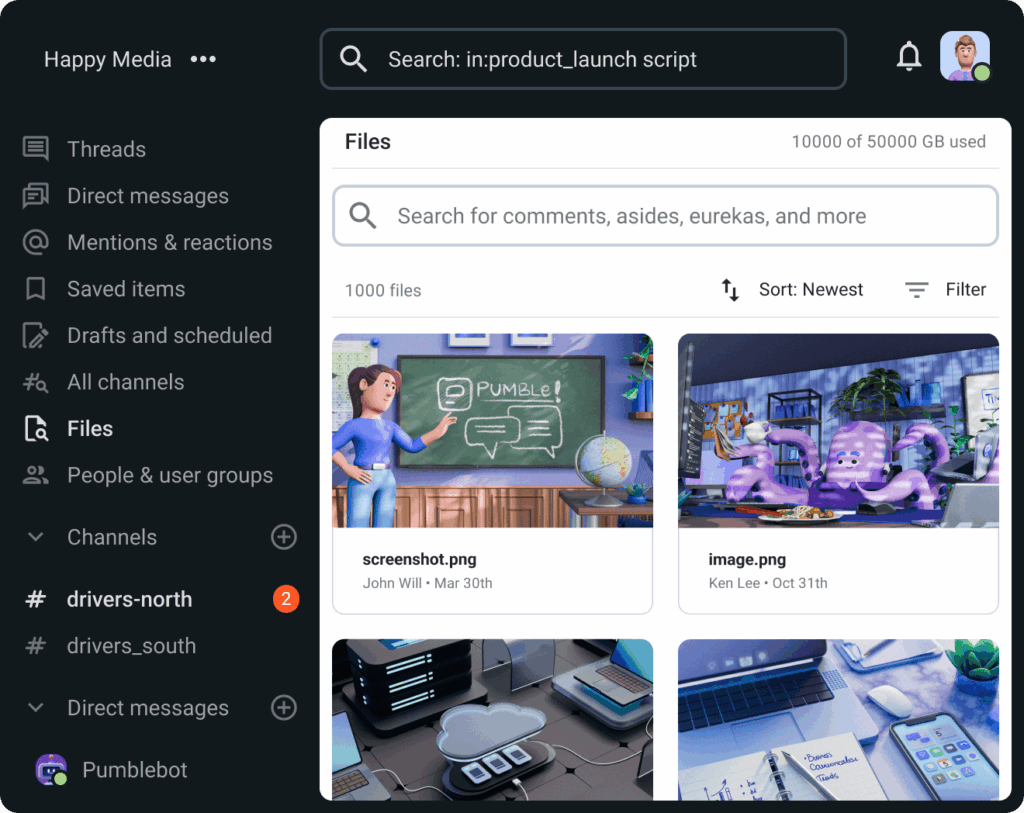
This transforms file management from a passive archive into an active collaboration process. Files are no longer static objects — they are living parts of the discussion.
Every project evolves, and so do its files. In email chains, version control becomes a nightmare. You have files like: “final_v2”, “final_final”, “final_final_v33”.
In Pumble, version control is effortless because it happens in context. All feedback happens in a thread. When a new file is uploaded, the entire conversation history is at the same place. Months later, the rationale behind design decisions is just a search away.
Advanced search capabilities
When it comes to search, with unlimited message history, Pumble lets you retrieve files and related conversations anytime. You can search by keyword, file name, file type, channel or team member.
For managers, this means no more bottlenecks when someone who handled a task leaves the company. The knowledge and the assets remain accessible to the team.
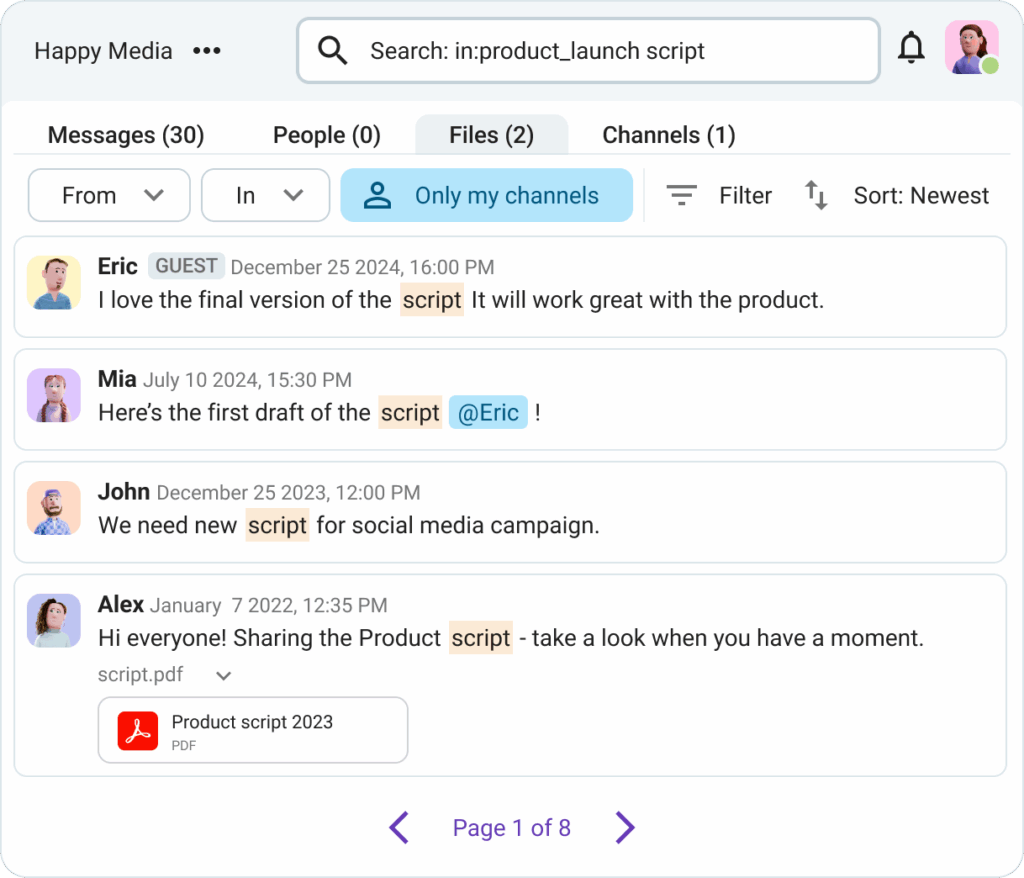
Real time feedback with video calls and screen sharing
Sometimes written feedback isn’t enough. That’s when Pumble’s video conferencing and screen sharing features came in. Imagine your team is reviewing a pitch deck. Instead of exchanging countless comments, the project lead shares their screen in Pumble, walks through the slides, and gathers immediate feedback.
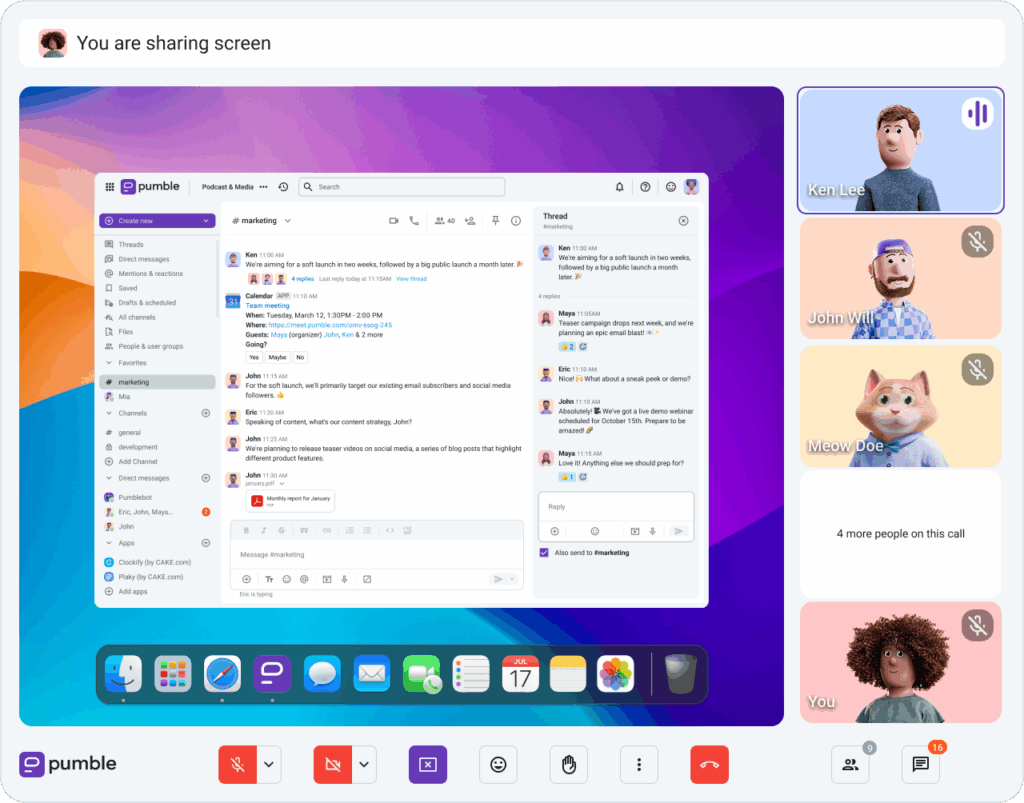
This mix of synchronous and asynchronous communication ensures that your team has the flexibility to work across time zones, while still being able to align quickly when it matters most.
Step #4: Create a permanent, searchable project brain
Knowledge is the invisible foundation of every successful team. But when someone asks “Why did we make this decision again?”, or “ Does anyone have the file from the last quarter’s campaign?”, and nobody has an answer, this is where most collaboration tools fail. Pumble solves this by becoming a long-term knowledge base.
When information is scattered across emails, spreadsheets, and meetings, every manager faces the same question: Which version is the right one?
Pumble eliminates the uncertainty by keeping every file, discussion and decision in one place. It becomes your single source of truth.
This translates into:
- No gap between what was said and what’s remembered,
- No paying extra to unlock your own data, and
- Faster decision making because answers are always available.
Unlimited history as a knowledge asset
Unlike many collaboration tools that restrict message history, Pumble saves every message, file, and discussion.
This transforms your workspace into a permanent, searchable knowledge base:
- Access every project detail, forever,
- Revisit past launches, campaigns, or client projects, and
- Avoid “reinventing the wheel” by reusing proven solutions.
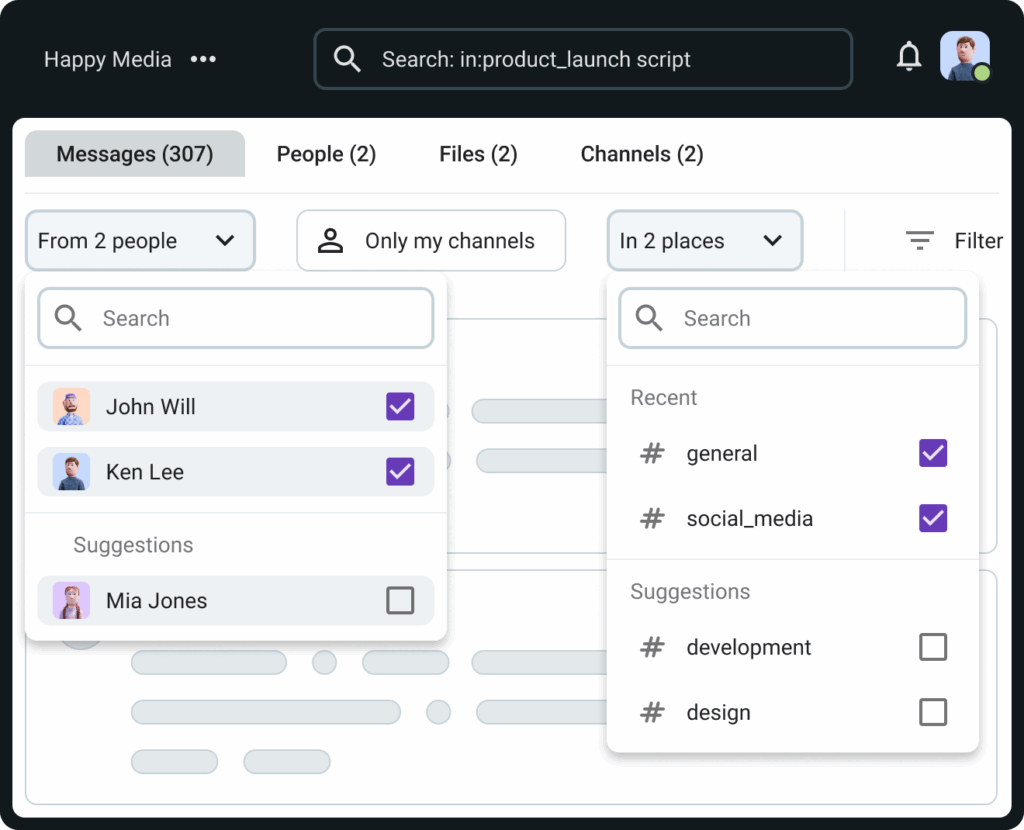
With Pumble, nothing gets lost. It captures not only what your team decided, but also how and why those decisions were made.
Context-rich knowledge retention
Knowledge without context is incomplete. A PDF stored in a cloud tells you what was shared, but not why. In Pumble, files are tied to their conversation, giving a look at the reasoning behind each version.
For example, a marketing coordinator reviewing last year’s campaign not only sees the final ad copy, but also the brainstorming process, the edits, and the approval timeline. The history becomes a living textbook for future projects.
Key benefits include:
- Files and discussions always stay connected,
- Teams understand the “why” behind every decision, not just outcome, and
- Every iteration remains visible for future learning.
Faster onboarding
With Pumble, newcomers don’t start from zero. They can scroll through channels, threads, and pinned discussions to instantly understand the project’s background.
Imagine a new developer joining the #mobile_app_integrations channel.
He can:
- Review past design debates,
- See how bug fixes were handled, and
- Read through client feedback that shaped priorities.
What normally takes weeks of handover meetings is condensed into hours of independent learning.
Pumble doesn’t help you just in the moment. It builds a foundation for the future.
Imagine your company 5 years from now, with hundreds of completed projects. Instead of starting from scratch, every new initiative is informed by a living archive of lessons learned, best practices, and client feedback.
In this sense, Pumble becomes more than a tool. It becomes your organization’s collective memory, a resource that grows more valuable the longer you use it.
Step #5: Seamlessly collaborate with external partners
Collaboration rarely stops at the company walls and no project happens in isolation. Modern projects often involve freelancers, agencies, contractors, or even clients who need to contribute and stay updated.
The challenge is doing this without exposing your entire workspace or overwhelming external partners with irrelevant information.
Guest access in Pumble is a secure way to bring outside collaborators into your workspace while keeping sensitive internal discussions private.
Instead of endless email chains or creating temporary group chats, Pumble lets you invite guests directly into the channels they need and nothing more.
There are two types of guests:
- Single-channel guests — best for clients or one-time contractors who only need access into one project stream.
- Multi-channel guests — perfect for agencies or long-term partners who need to contribute across multiple initiatives.
This structure ensures that collaboration is open where it needs to be, yet controlled and safe everywhere else.
Building trust and transparency
When clients can see progress in real time it builds trust. They no longer need constant update calls or status reports because the information is already available in the shared channel.
For example, an agency working on a rebrand can invite the client into the #branding_project channel. The client can:
- Follow the latest design drafts,
- Add comments directly in the thread, and
- See which decisions are already approved.
This transparency reduces misunderstandings and speeds up decision making.
Cutting down on meeting overload
Inviting external partners into Pumble also means fewer lengthy meetings. Instead of scheduling weekly check-ins, partners can drop into the conversation, read the updates, and provide input if necessary.
Key benefits:
- Status updates shift from meetings to channels,
- Everyone stays aligned without syncing calendars, and
- Communication becomes asynchronous, freeing up more productive time.
Step #6: Connect your tools into a unified ecosystem
Even the most collaborative teams rely on multiple tools: a project management app for tasks, a calendar for scheduling, cloud storage for files, and a time tracker for tracking productivity. But if the workflow becomes so split, productivity will suffer.
Pumble acts as the central hub for your digital workspace by bringing notifications and updates into one place. Instead of jumping between platforms, your team stays in Pumble.
Google Drive
When working on a project, files are never just files. They’re part of a bigger story — brainstorm sessions, feedback, approvals. By connecting Google Drive to Pumble, you bring that story together.
Instead of sending links through email or worrying about version control, teams can:
- Share drive files in Pumble,
- Team members can open, preview, and comments without leaving the conversation, and
- Search for files later, not just by name, but by the discussion around them.
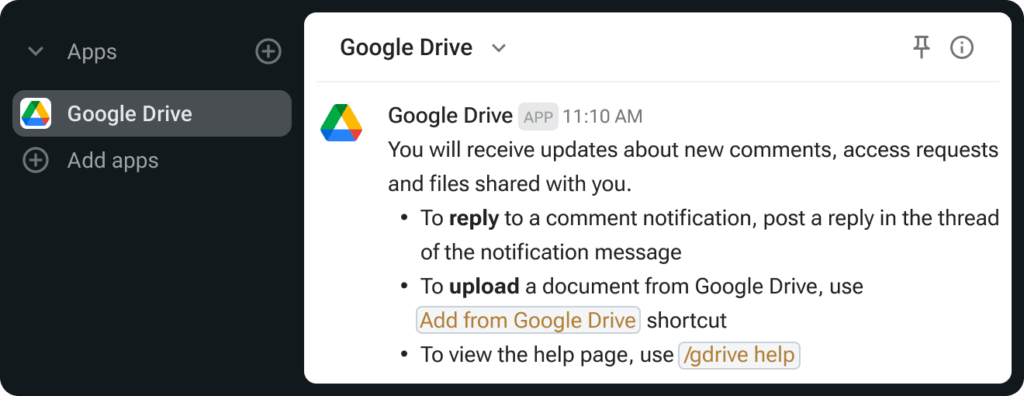
Imagine your design team sharing a new campaign concept. With Google Drive integration, the PDF files live inside the #marketing_campaigns channel. Feedback stays attached to it, so the entire evolution of the files is clear months or even years later.
Google Calendar
Deadlines and meetings are easy to lose track of when they live outside of your main communication space.
With Google Calendar integration, Pumble brings time management into the heart of team collaboration:
- Project deadlines can be highlighted in channels where work happens,
- Meeting reminders pop up where your team is already active, and
- Events and tasks can be discussed in context, reducing back and forth scheduling.
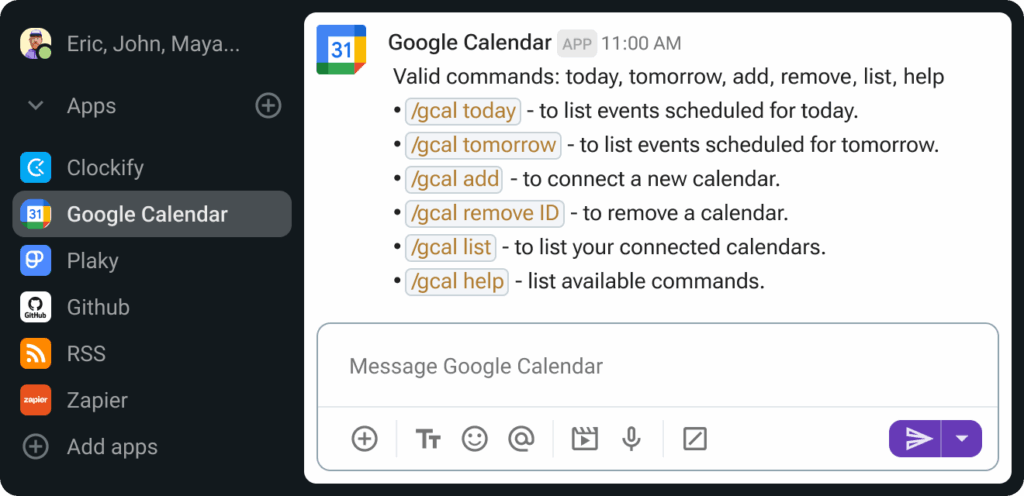
Think of it as merging what we need to do with when we need to do it, right where your team communicates daily.
Plaky
Brainstorming in chat is great, but those ideas need to transform into structured tasks. Whether a teammate comments on a task, changes its status, or mentions you on a board item, Pumble instantly delivers a Plaky notification into the right channel.
A conversation about next week’s product launch can quickly become a Plaky task, and managers can oversee progress without switching tabs constantly.
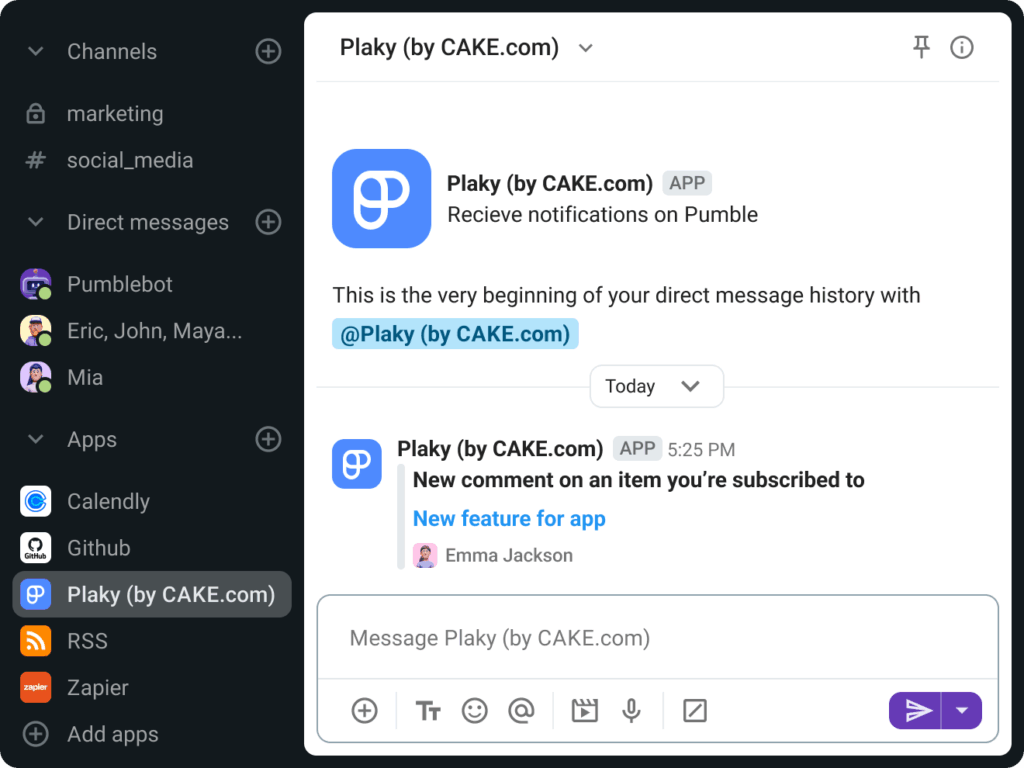
For example, if the product team is discussing a new features in the #new_features channel, you can spring off tasks in Plaky without losing context of the original thread, and everyone stays aligned.
Clockify
Time tracking is often the invisible glue of project management. By integrating Clockify into Pumble, your team gains real time visibility of the time off requests, timesheets approvals, and reminders to log hours.
Instead of chasing team members for updates, Pumble automatically delivers these notifications into your workspace ensuring everyone stays on the same page.
Imagine your marketing team is preparing for a product launch. Everyone is logging hours in Clockify to keep track of design, copywriting, and testing.
Instead of waiting until the end of the week for manager to have some time, Pumble delivers a notification right into the channel:
- Maya submitted time off request, or
- James’ timesheet is pending approval.
You can approve or reject time off requests directly from Pumble, and Maya will know what to do.
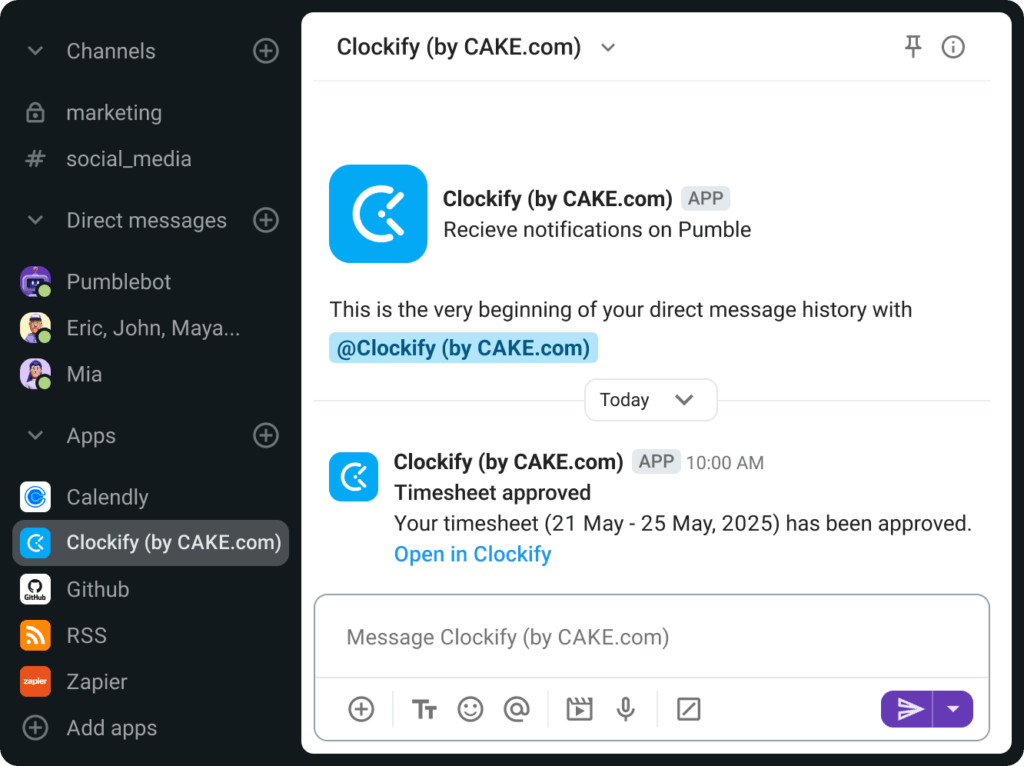
Now the project manager doesn’t have to chase down updates from multiple platforms — the most important time tracking events are visible right inside Pumble.
When all these tools work together in Pumble, the benefits go far beyond convenience:
- Less context switching,
- Clearer visibility,
- Better focus, and
- Unified workflows.
Instead of scattering your team’s energy across platforms, Pumble turns the ecosystem into a cohesive digital workspace. The result is not just improved efficiency, it’s a calmer, more focused way of working where tools support the team, instead of distracting it.
Turning teamwork into lasting impact with Pumble
Team collaboration today is both an opportunity and a challenge. The opportunity lies in how connected and global our work has become. The challenge is that information, files, and context are often separated across countless tools, making teamwork harder than it needs to be.
Team collaboration with Pumble solves the challenges by providing:
- Project-specific channels to keep communication organized,
- Threads and mentions to turn discussions into actionable tasks,
- File sharing and unlimited message history to give context and build a knowledge base,
- Guest access to safely collaborate with external partners, and
- Integrations with Clockify, Plaky, and Google tools to centralize work in a single digital workspace.
For teams looking to go even further, the CAKE.com Suite amplifies these benefits. By combining Pumble, Plaky and Clockify in one ecosystem, teams gain:
- Unified notifications from all tools directly in Pumble,
- Cost-effective access to full-features apps,
- Cross-tool workflows, reducing friction and context switching, and
- Single source of truth that spans communication, time tracking, and project management.
For managers, this means fewer status meetings, less chasing updates, and faster and more confident decision making. Teams gain clarity, autonomy, and focus. Over time, Pumble becomes more than a tool, especially in a CAKE.com Bundle. It becomes a central hub for knowledge, collaboration, and productivity.
How we reviewed this post: Our writers & editors monitor the posts and update them when new information becomes available, to keep them fresh and relevant. Updated: October 6, 2025
Updated: October 6, 2025