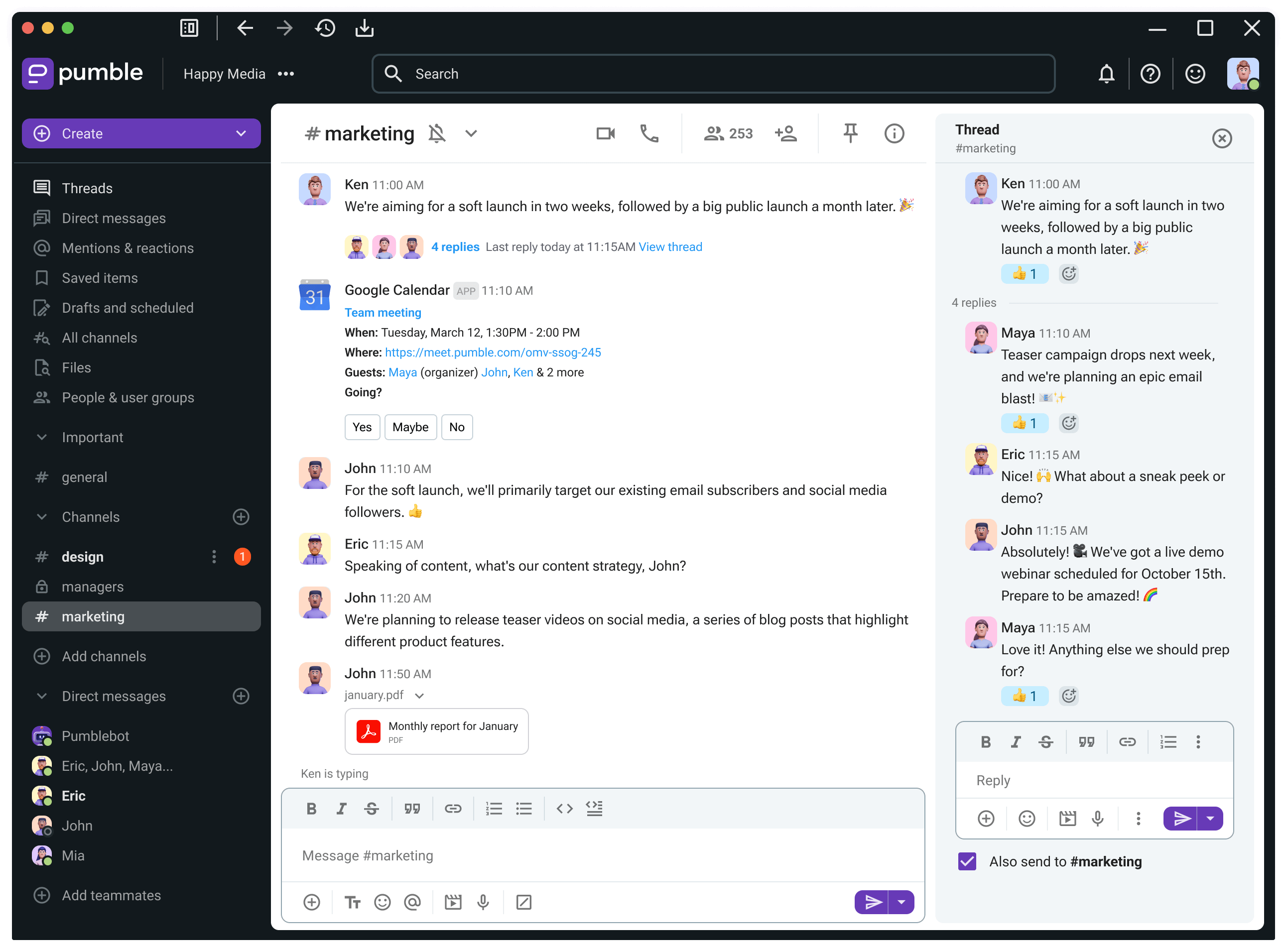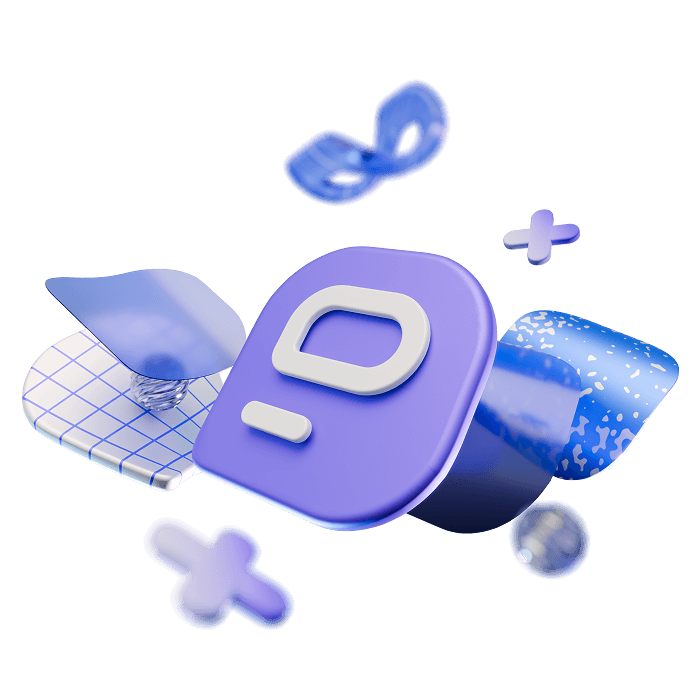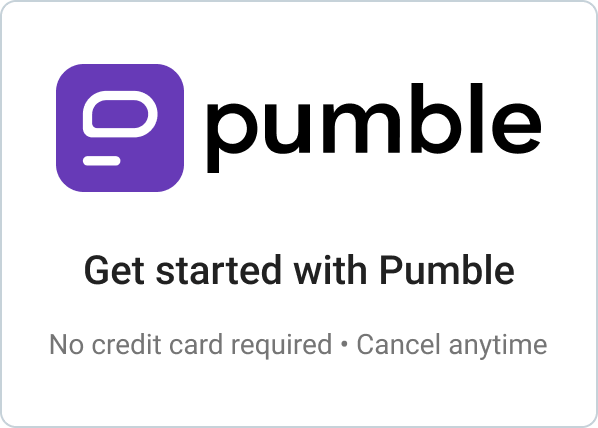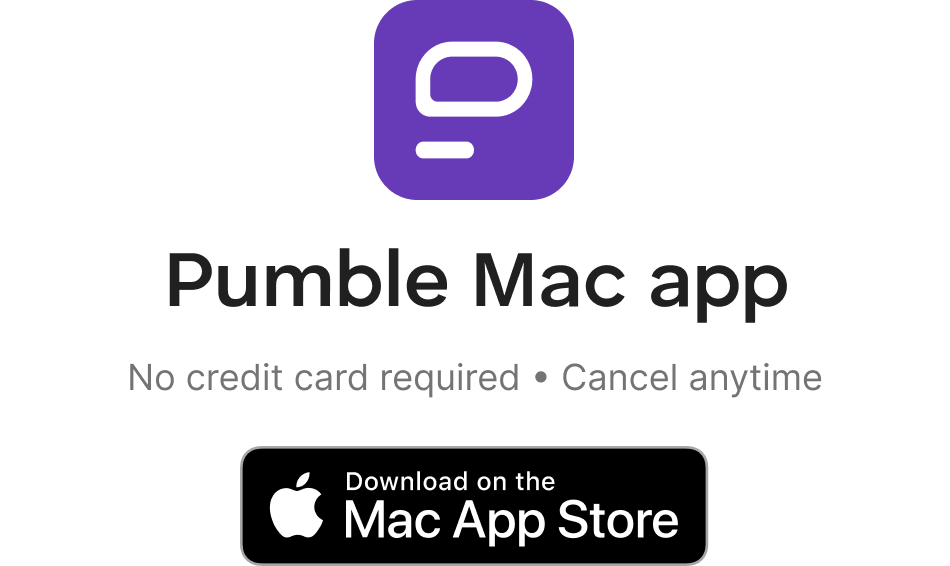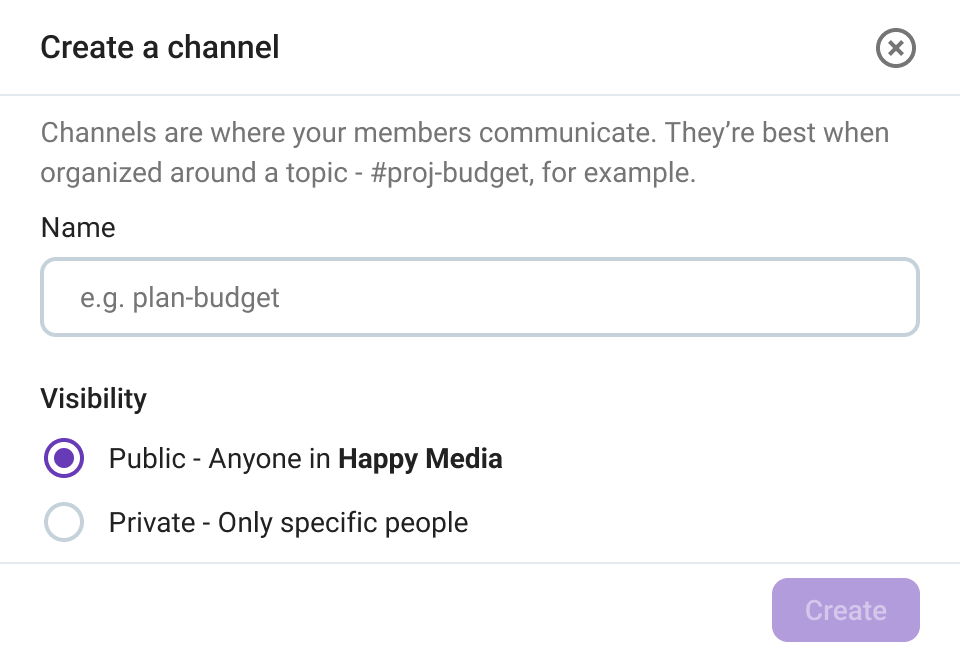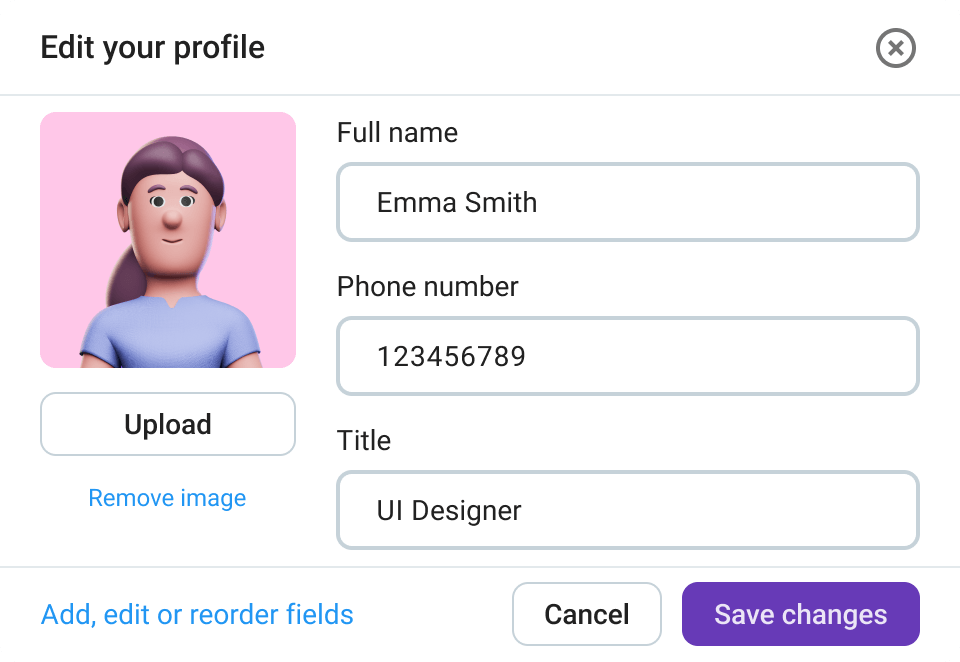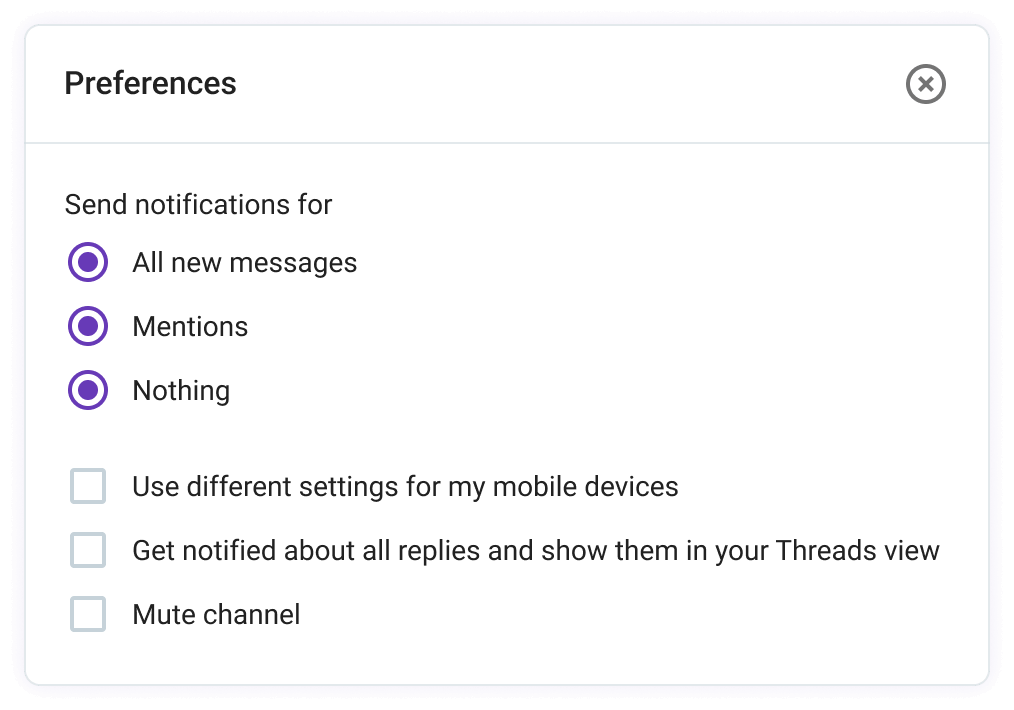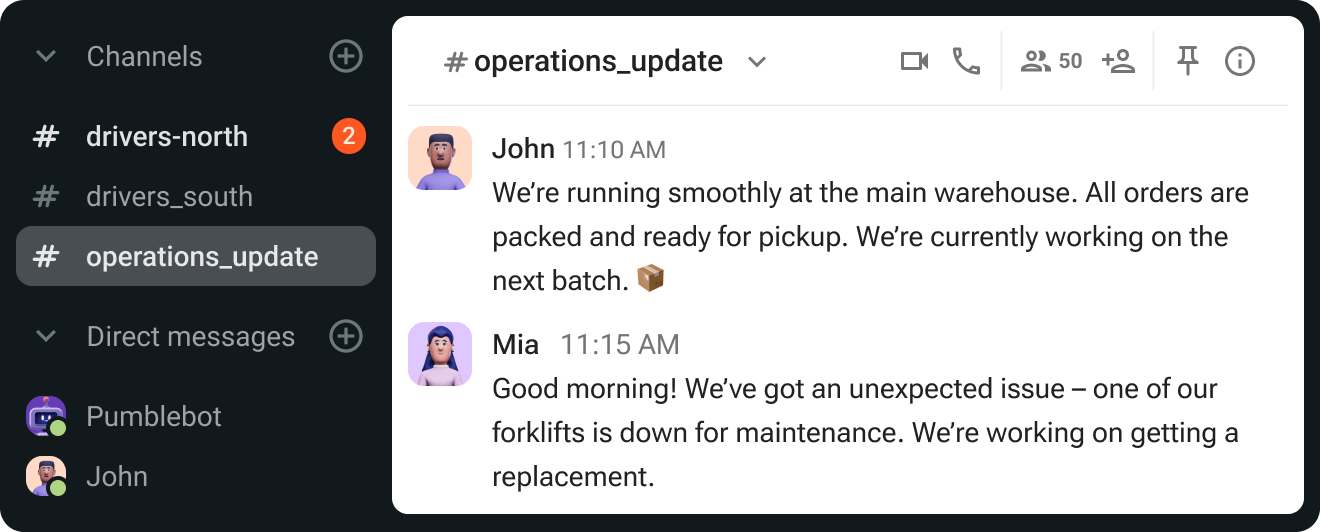Pumble is a free team collaboration and communication app made for teams and businesses of all sizes.
Pumble is available as a web-based app, but you can also install it on your Mac devices and use a desktop app.
Mac app is available to all users to exchange messages and files with the teammates, organize video conferencing, send updates via voice or video messages, or invite external partners and collaborators to join.
BUSINESS
PLANS
COMMUNICATION
COLLABORATION
WATCH DEMO
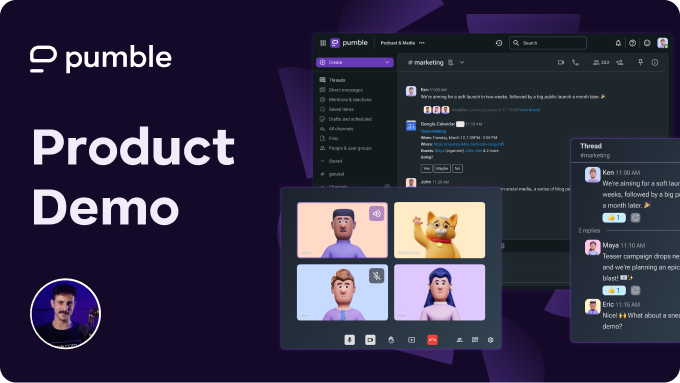
WATCH VIDEO (15:16)
WEB APP
WATCH DEMO
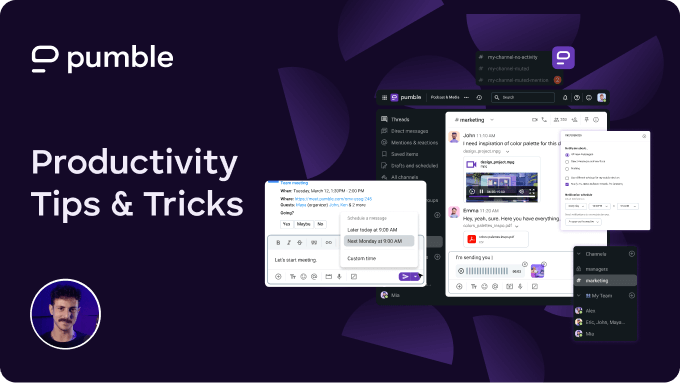
WATCH VIDEO (08:19)
Mac team collaboration app
Pumble is a free team collaboration app for Mac that lets you and your team collaborate and communicate.
Download