Stay focused during a meeting
Taking notes during a meeting is not an easy job if you want to stay focused. With meeting recordings, everyone can stay focused and discuss the topic.
Record and share meetings with your teammates and clients.
Try Pumble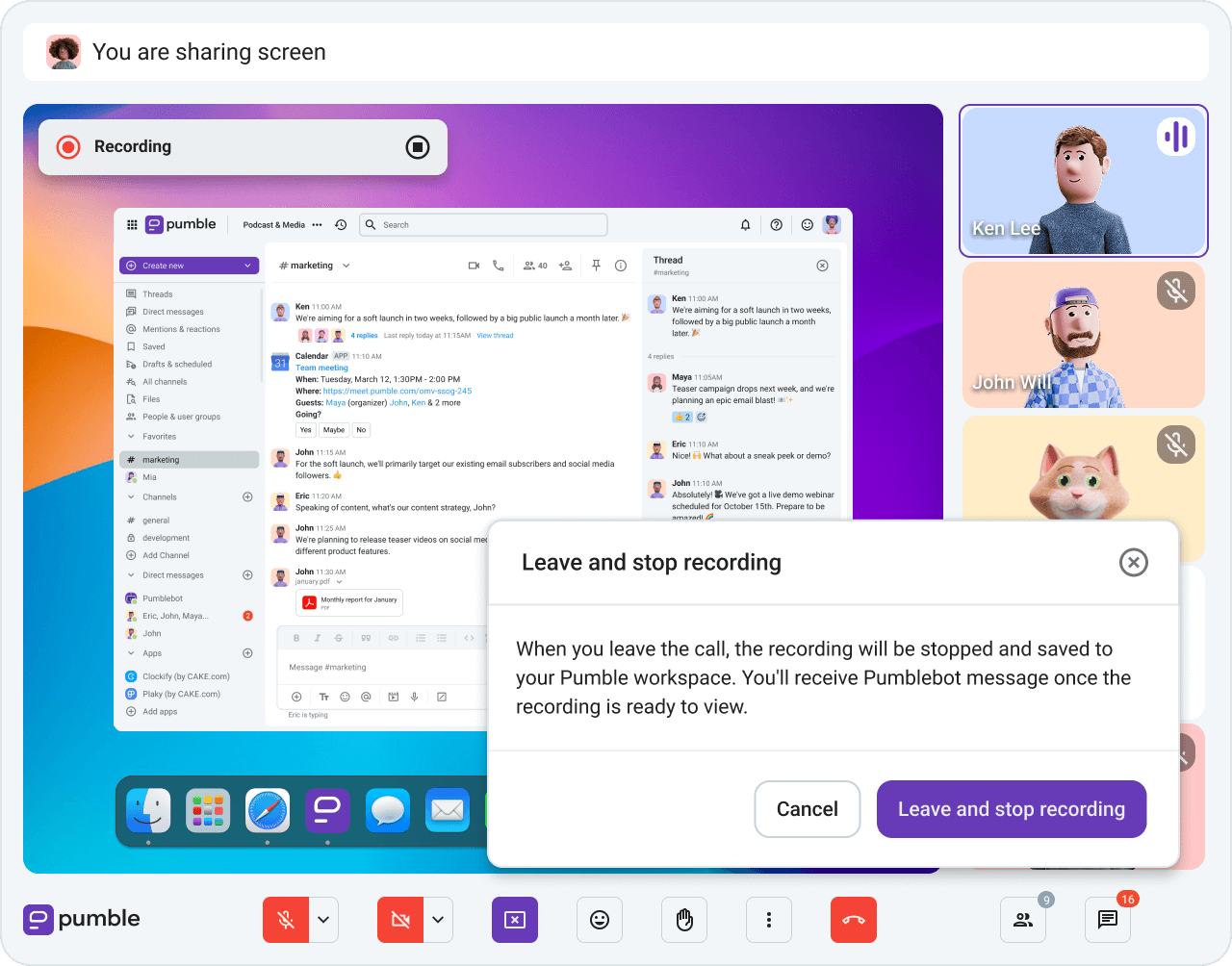
Record in a few clicks. Share with teammates. Collaborate better.
Taking notes during a meeting is not an easy job if you want to stay focused. With meeting recordings, everyone can stay focused and discuss the topic.
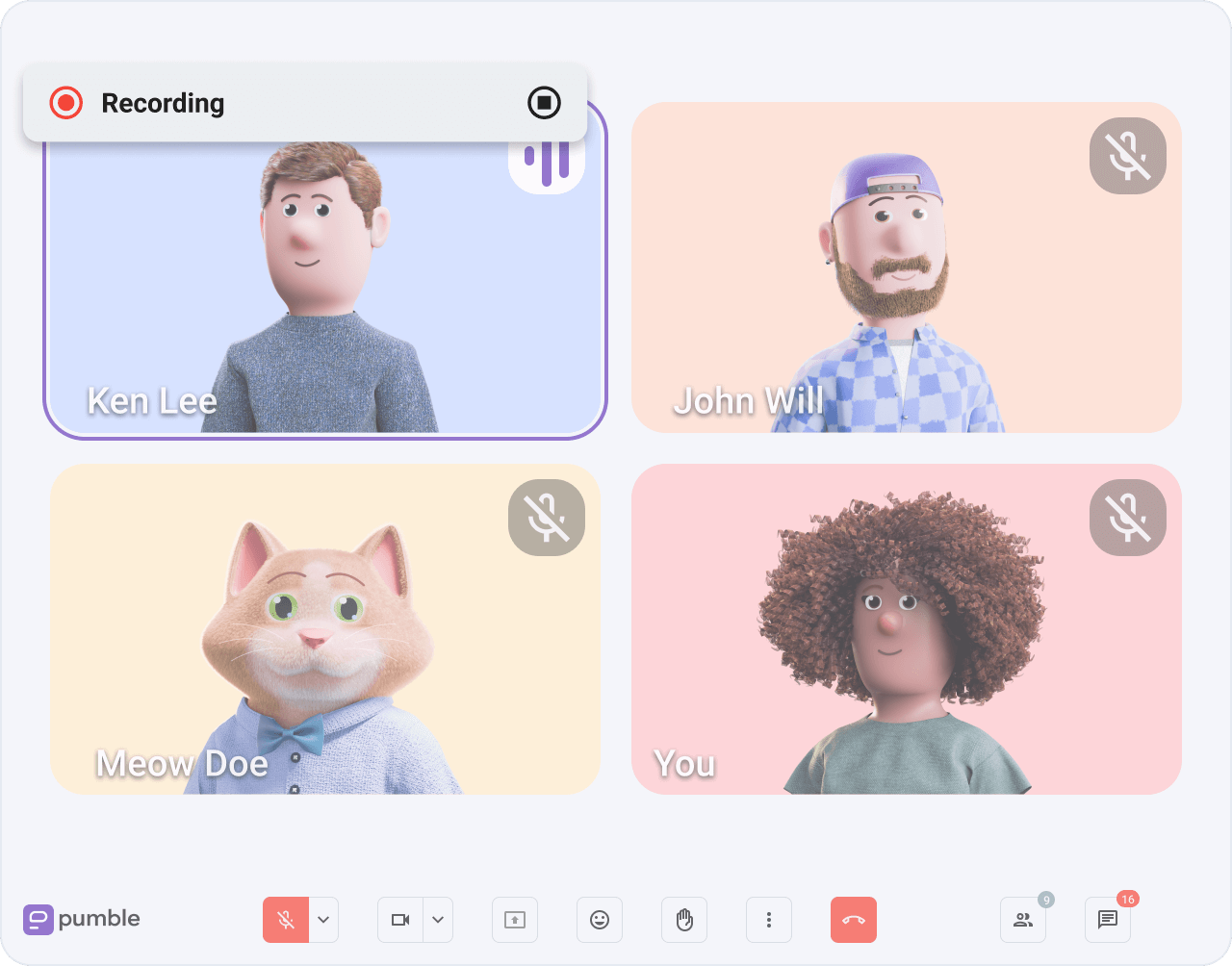
Once your meeting is finished, you’ll get your meeting recording directly in your chat so you can share it with teammates.
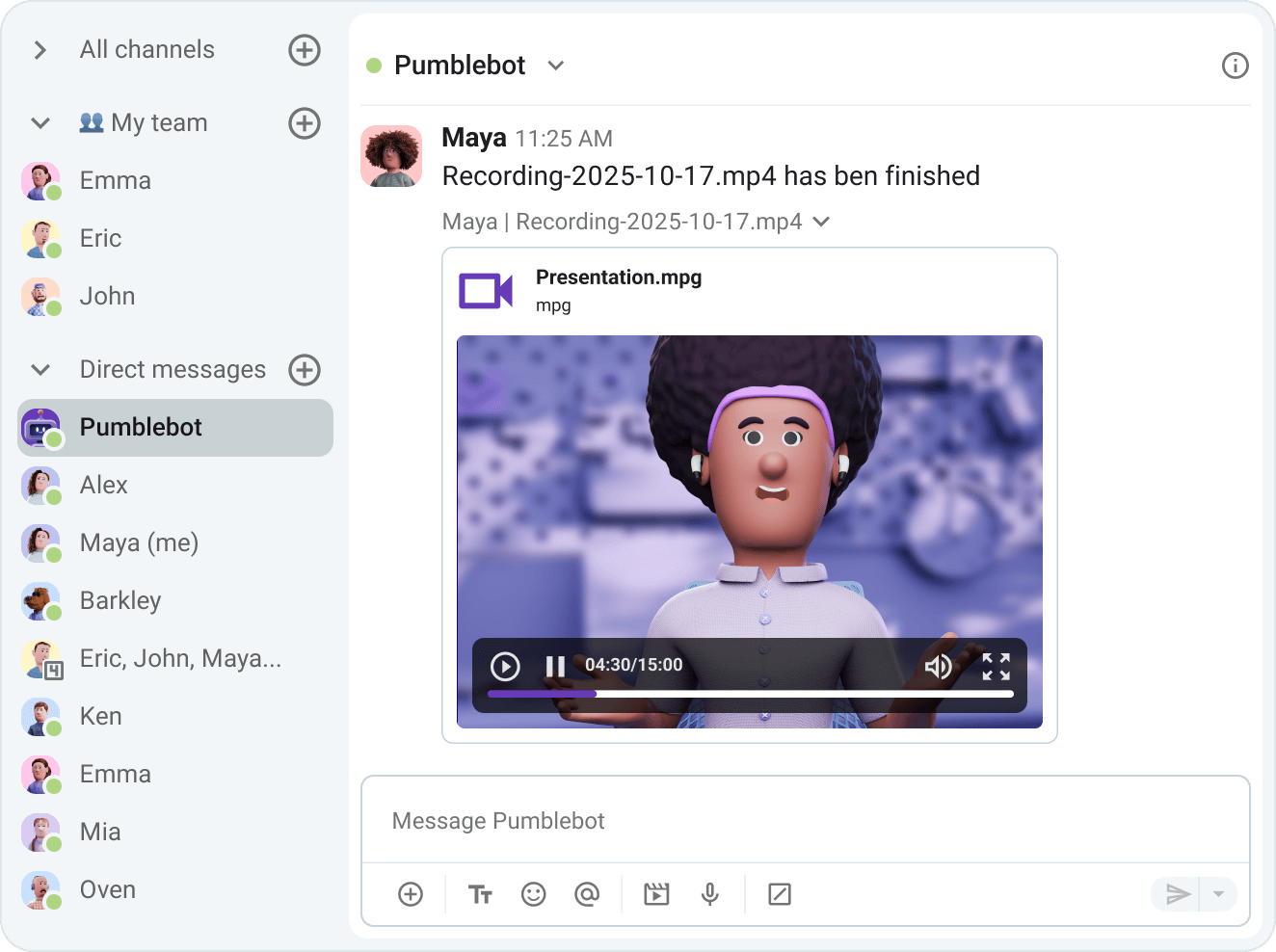
Meeting recordings allow you to write down action steps, updates or other important decisions that increase engagement whenever you want.
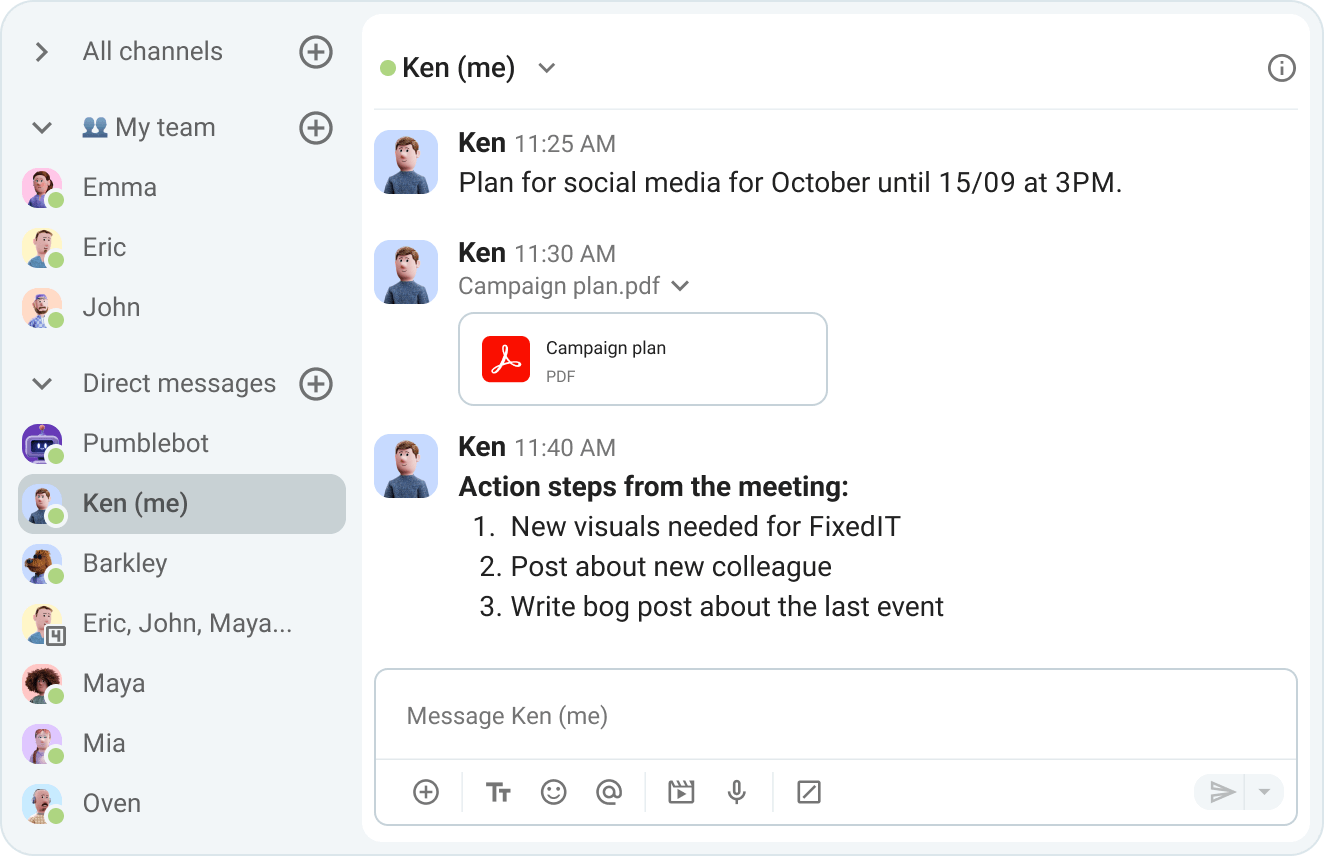
Effortlessly record a meeting and come back when you need it.
Before the meeting starts, set up your video and audio settings and ask everybody is it okay to record.
When meeting starts, click on “Start recording” to record all important notes and decisions.
Click “Stop recording” to finish recording and after you get a file in your chat, share it with others.
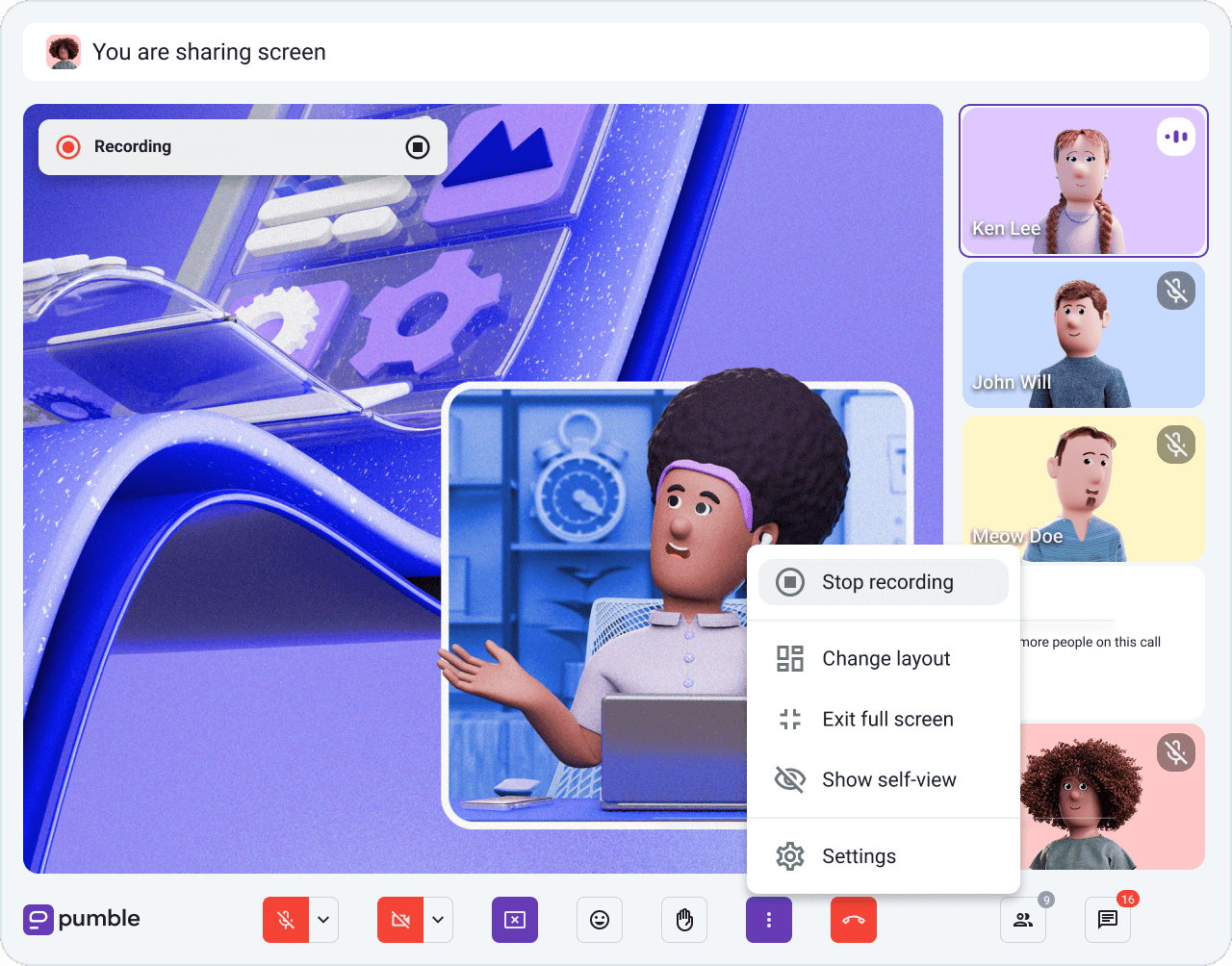
Share your screen during the meeting and help your teammates understand your ideas clearly.
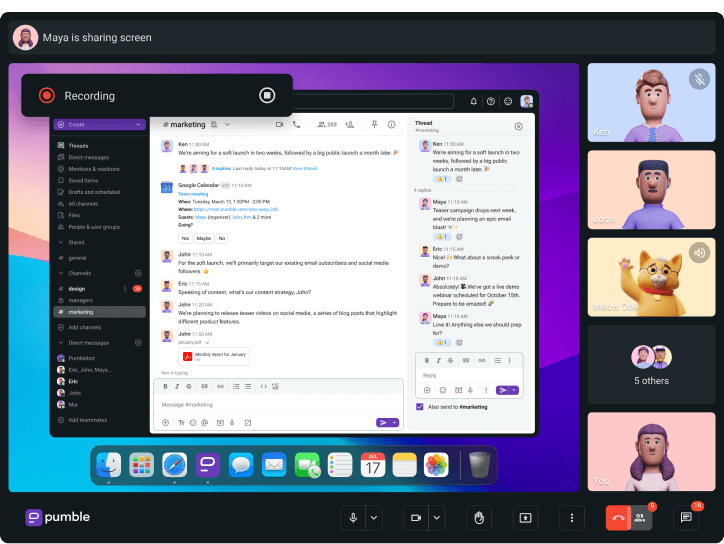
Hide a cluttered room, take a meeting in a coffee shop, or just keep things professional with blurred background.
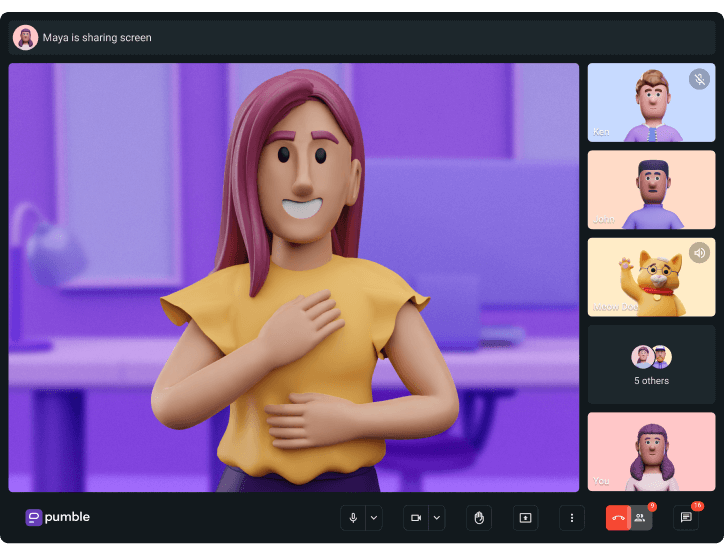
Remove background noises such as typing, closing the door, room echo, or sounds of a nearby construction site.
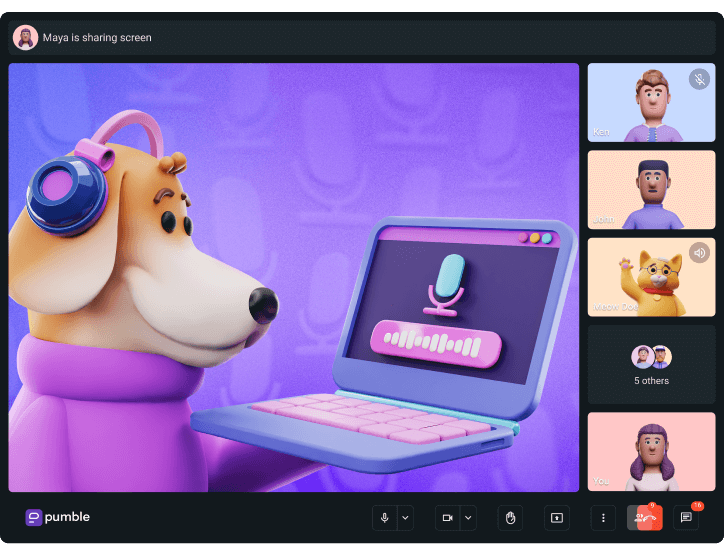
Create, manage, and share Pumble meet and calendar details right from the Google Calendar.
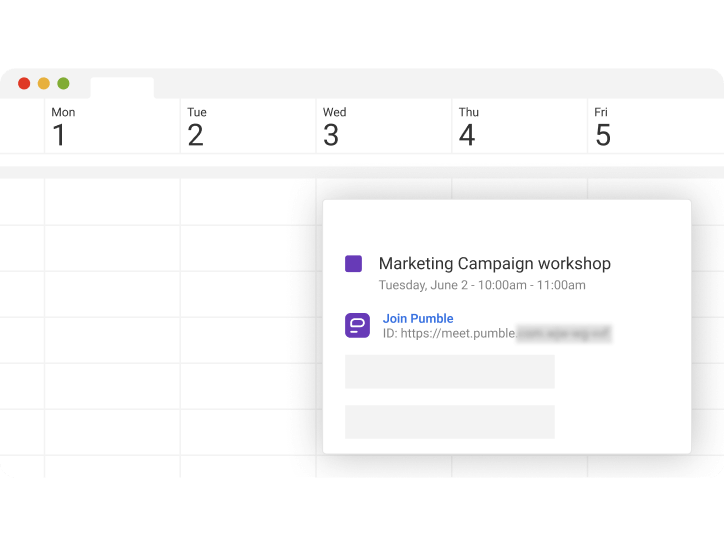
Let the moderator and other participants in the meeting know you want to speak next or need something.
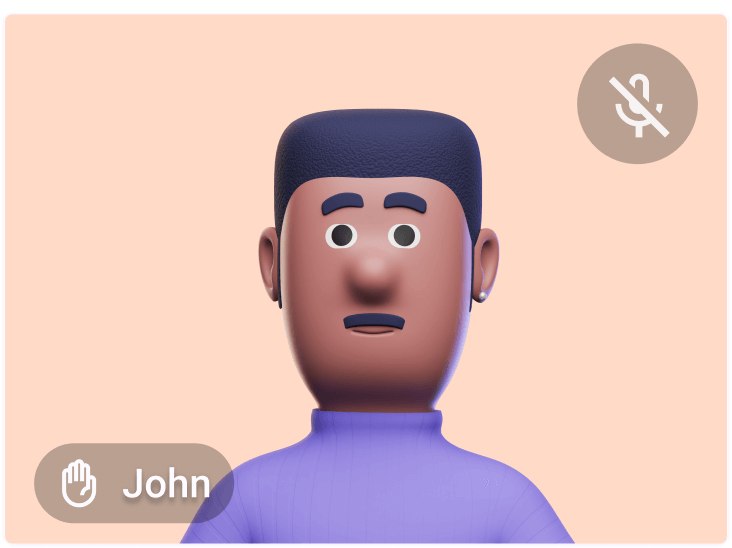
Send messages, documents or links during a video meeting to the other participants in the video meeting.
Communicate with your team no matter what device you use.
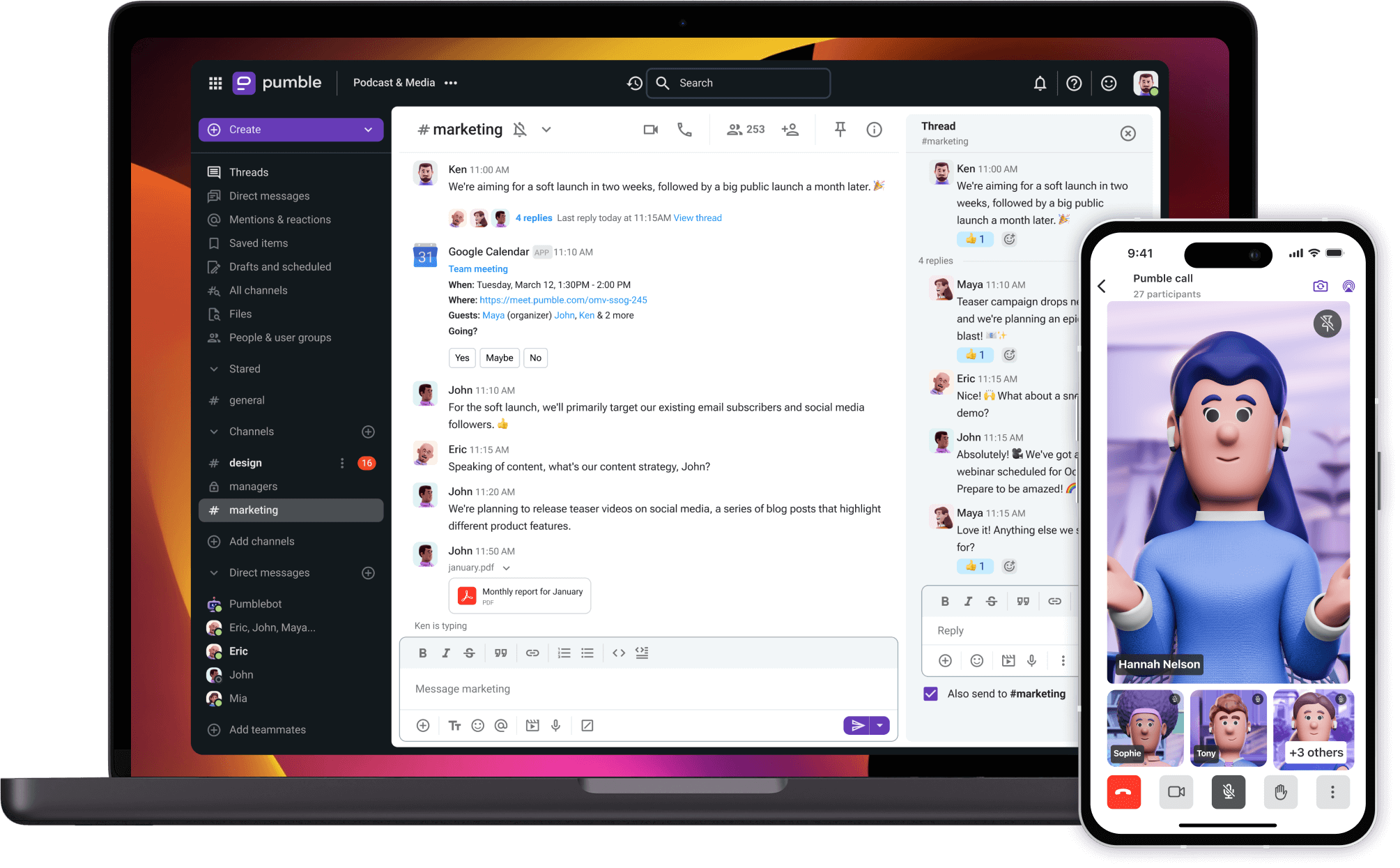
• Unlimited users
• Unlimited chat history
• Free forever