Do you tend to overanalyze and overthink every email you get or write?
What did your boss actually mean when she wrote “Dear Paul”?
Does she always start her emails in that fashion?
Or is she being sarcastic?
When you write emails, do you contemplate all the ways they could be misinterpreted?
If your answer is “Yes”, maybe you should consider the good old way of communication — a thingamajig called a telephone.
Remember that device?
According to Workplace Communication Statistics 2025, although still present as a form of communication in the workplace, phone calls have a share of only 6%.
Even though phone calls aren’t a favorite communication method among millennials — the most prevalent generation in the US labor force — maybe we should give them a second chance.
In this blog post, we’ll help you decide when to pick up the phone instead of writing an email.
You’ll learn:
- When it’s better to opt for a phone call,
- How to choose the right communication method with a handy cheat sheet,
- Tips for professionally asking for someone’s contact number, and
- A go-to formula and sample message you can use.
Let’s dive right in!

Table of Contents
When is a phone call better than an email?
Hands up who amongst you have made a business phone call in the last week?
I bet I don’t see many hands in the air. (OK, that’s because this is a text — but you get my point.)
Anyway, believe it or not, a phone call is sometimes better than an email.
Let’s explore a few situations when calling might be the smarter move.
Case #1: When emojis aren’t enough to convey tone
Although emojis are widely used in correspondence — to illustrate, 77% of people reported using emojis at work — sometimes, they just don’t have enough power to convey tone.
Namely, in his book The Universal Sense: How Hearing Shapes the Mind, Seth Horowitz, an auditory neuroscientist, explains that we’re picking and processing heard information in only about 50 milliseconds or less.
Aside from that, we’re also picking up emotional signals from people we listen to.
That’s the nuance we often lack when using emails to communicate with colleagues or business associates.
No matter how careful you are when concocting an email, unfortunately, there’s always room for miscommunication.
In contrast, a phone conversation gives you plenty of opportunities to communicate beyond words — using the tone and rhythm of your voice, as well as pauses.
Case #2: When you want to get things resolved quickly
You’re surely familiar with that overwhelming feeling of despair when, after a long thread of emails, you still haven’t completed a single conversation.
The correspondence can drag on for hours — or even days — until you finally reach an understanding.
That’s all fine and dandy if you have all the time in the world.
But what happens when you need to resolve a problem as soon as possible?
A good old telephone call comes to the rescue — in a matter of minutes, you get your answers, exchange some light banter, and you’re done.
Not to mention that a phone call is the best way to avoid misunderstandings — since you can nip them in the bud, if they occur at all.
Case #3: When you expect there will be questions
The speed of communication inherent to a phone call is maybe the best argument for using phone calls when you expect the other person to have follow-up questions.
So, when deciding on whether to send an email or make a phone call, evaluate the problem you’re dealing with.
Figure out whether the matter is a bit complex or requires further explanation. If so, our advice is to pick up the phone and make your lives easier by avoiding an endless email exchange.
Case #4: When you want to build camaraderie
If you like to chit-chat a bit with colleagues before moving on to more pressing matters, look no further than your phone.
It lets you build stronger relationships with your teammates or business partners and avoid sterile business exchanges.
In contrast, email is too impersonal — it’s difficult to chat about non-work-related stuff in a business email.
This leads us to our next case when a phone call is a better option than an email.
Case #5: When the matter is personal or sensitive
Unlike email, a phone call lets you adjust your message based on the other party’s reaction.
You can be more direct — or even blunt — if the situation calls for this kind of behavior.
On the other hand, you can also soften your tone of voice and switch to euphemisms if you notice the other person is being too sensitive about what you’re saying.
Aside from that, email can never offer the other person the comfort of a warm and friendly voice, which is sometimes more than needed.
In any case, when the information in question is personal or sensitive, a phone call is certainly a preferable business communication method.
Should I send an email or make a phone call?
In the paragraphs above, we’ve covered a few cases when a phone call is better than an email.
However, sometimes situations you find yourself in are not so clear-cut.
Don’t worry — we have a cheat sheet for when you’re unsure whether to send an email or make a phone call.
| Send an email when… | Make a phone call when… |
|---|---|
| You have a quick or simple question. | The topic or question at hand is complicated, and you expect follow-up questions. |
| There’s an attachment you need to share. | You need to talk about a sensitive topic, especially if it’s something personal. |
| You don’t need an immediate response to something. | The tone of voice is an important part of delivering your message. |
| You need a written record of the correspondence. | You want to build camaraderie with someone. |
| You need to share complex, detailed information. | Two-way communication is essential to solving a problem or making a decision. |
| You’re sharing something that the recipient will need to refer to later. | Back-and-forth emails can’t get you the information you need. |
Now that you know when a phone call is more efficient and suitable, let’s cut to the chase and make sure we get that contact number we need.
8 Tips for asking for a contact number
Maybe the most practical way of asking for someone’s contact number is via a team communication app:
- You’ll get the number more quickly,
- It’s more natural — you just need to suggest to the other party to continue the conversation via phone call.
In the example below, Alex is asking for Jessica’s phone number. She’s in a rush and would like to have a quick phone call with him and discuss some problems.
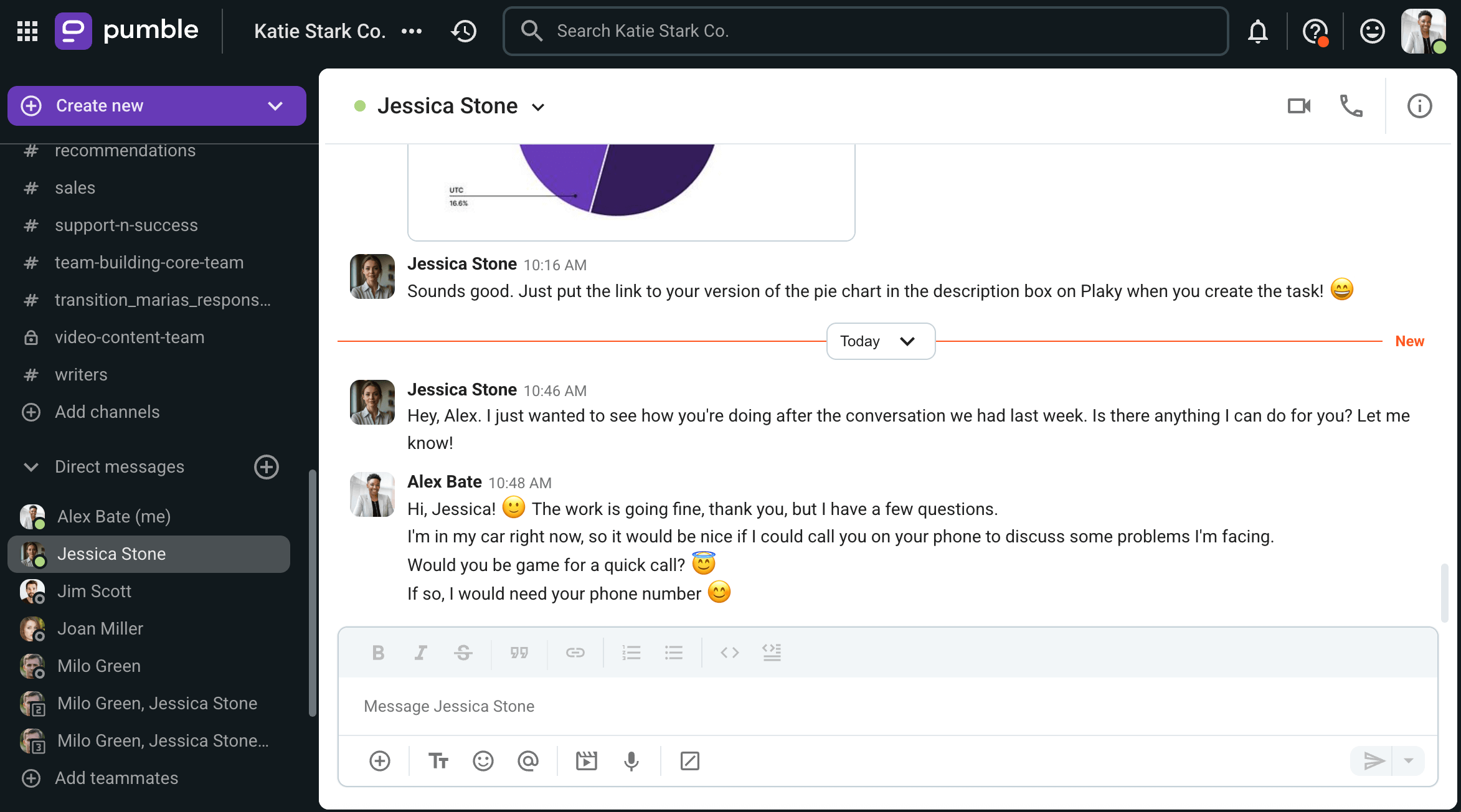
Business messaging apps are particularly useful in this sense since people often put their phone numbers in their profile descriptions, so others can reach them even when they aren’t online.
One such example is the profile of a project manager in Pumble.
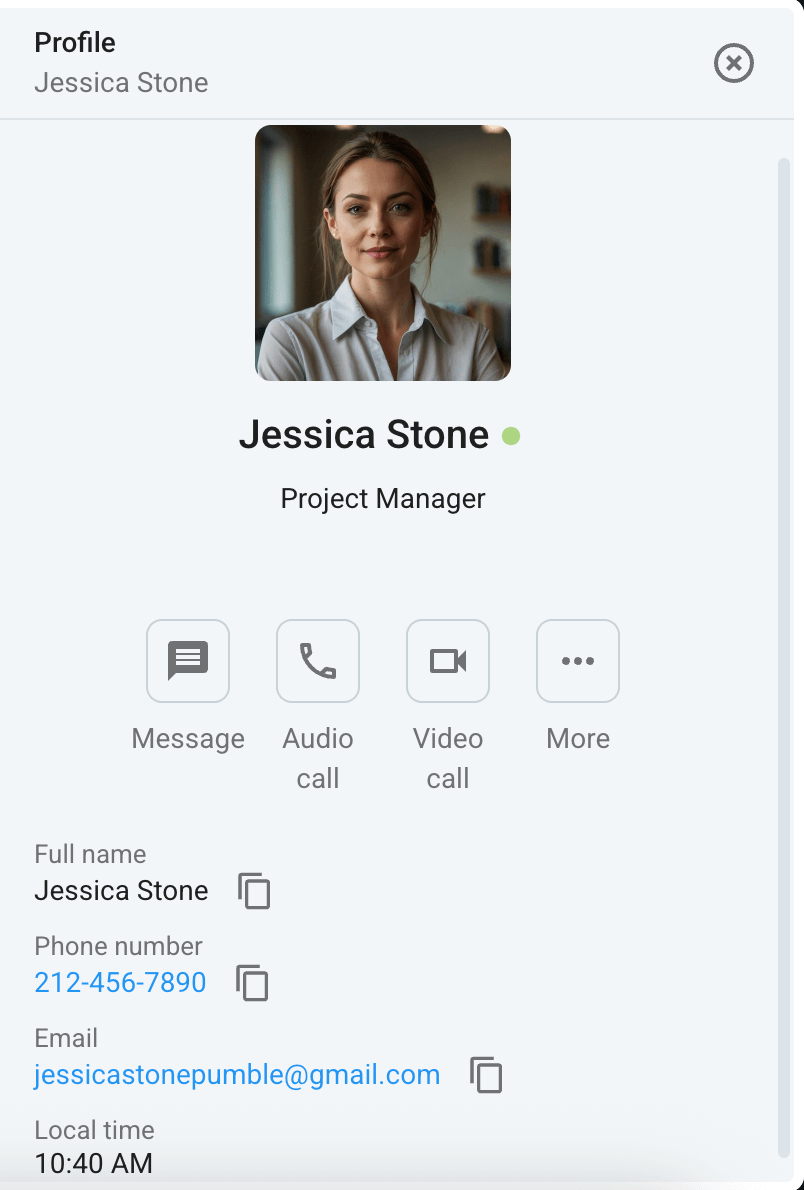
Additionally, while email is still commonly used — especially with third parties — some team communication apps, like Pumble, offer guest access. This allows you to invite people outside your company (like clients or partners) into your workspace with limited access, making it easy to reach out and ask for their phone number directly within the app.
However, if you opt for a more formal approach, email is still a solid option.
So, in the following paragraphs, we’ll share a few tips on how to ask someone for their phone number professionally via email.
Tip #1: Use a professional email address
Picture this:
You got an email from someone whose email address is partylover95@email.com.
They are asking for your phone number to contact you concerning the new terms of the contract you recently signed.
Would you give your phone number to someone whose address sounds so untrustworthy?
Probably not.
So, when asking for someone’s contact number, make sure you use your business email address to establish trust with the recipient and increase the likelihood of getting that number.
Another extra detail you should consider is using an email signature, since it adds to the professional look of your email.
Tip #2: Focus on making your request short and clear
According to 2024 Forbes email marketing statistics, most people spend around 8 seconds or more reading an email, but a significant portion only skim or glance at messages briefly. This means you only have a few seconds to grab attention and make your request clear.
Use that time wisely.
Resist the temptation to over-explain yourself in your email — it will only get confusing, and your recipient won’t know what is expected of them.
Moreover, they might lose interest in your email, so they won’t even get to the part where you ask them for a contact number.
Ideally, you should state your intentions within the first few sentences of your email. Just don’t forget to introduce yourself first.
For instance, if you’re writing to the expert you admire to invite her to speak at a conference you’re running, you can write something like this:
“Dear Ms. Ocasio,
This is Helen Fisher. I run the popular Sticky Marketing Conference, which draws over 5,000 entrepreneurs to the Staples Center in LA each year.
I’m writing to extend an invitation for you to speak at our event on June 5th, 2025.
I would appreciate it if you could give me your contact number for easier communication.”
Tip #3: Make your email easy to scan
Pay attention to how you format your message to help the recipient grasp the essence of your email as quickly as possible.
This tip is pretty simple to follow:
- Just bold some words, or
- Use bullet points.
Here’s how that would look in an actual email in which you’re requesting contact details:
“Since I like to communicate via phone for urgent matters, would you mind giving me your contact number for easier communication?”
So, help your recipient scan your email so you might get their number more easily.
At least, your request won’t be lost in an unread clutter of words.
Tip #4: Go through your email before sending it
Admit it: there’s nothing more embarrassing than realizing that you’ve made a mistake in an email after you sent it!
Luckily, this mistake is easy to avoid.
All you have to do is spend a few seconds reading through your email and double-checking if you missed anything crucial.
Another step you should take before hitting that “send” button is to preview your email on your phone.
Since many emails are read on phones, you’ll want to make sure your message is easy to read and properly formatted for smaller screens.
Tip #5: Don’t give the option of communicating via email
Be careful how you phrase your request.
Instead of asking “Do you prefer communicating via email or phone?”, clearly state:
“For sensitive or urgent matters, I prefer communication via phone.”
The former question gives the recipient a choice, and it’s more than likely that they will opt for an email.
In the latter request, you clearly state that you would use their phone number only in certain cases — time- or otherwise sensitive. Thereby, you’re eliminating the possibility of misusing their contact number.
This brings us to our next tip.
Tip #6: Reassure the recipient of your email
Let’s consider why someone would refrain from giving you their phone number, even if they don’t have anything against you per se.
One of the reasons may be their fear that someone else might access their contact information.
Once again, it’s not difficult to avoid this problem and reassure the recipient that you’ll be the only one using their phone number (and only in urgent situations).
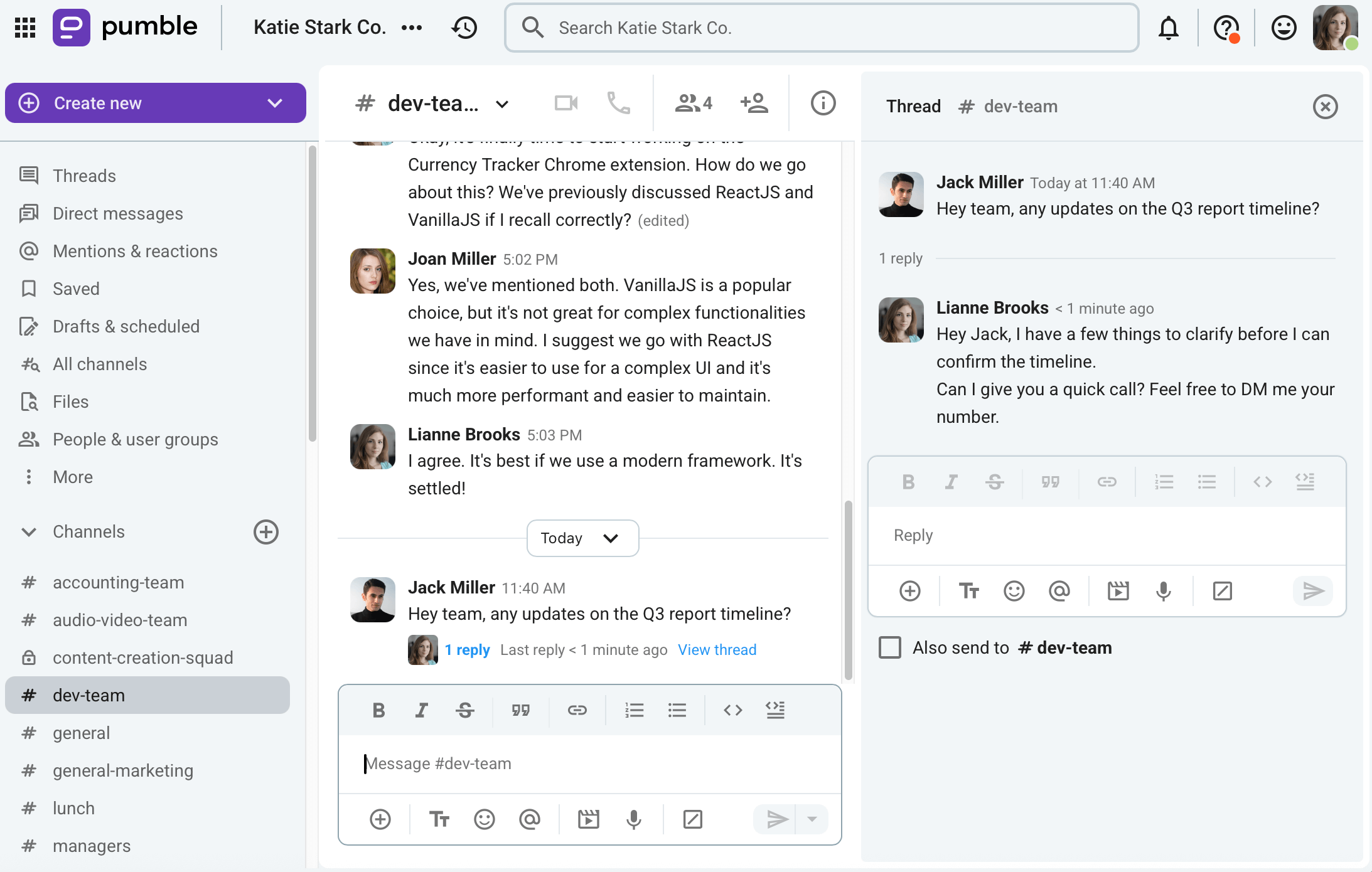
So, if you’re writing in an email thread with other people in it, the best would be to formulate your request something like this:
“You can send me your phone number in a new thread, so that we can discuss the matter in private.”
It wouldn’t hurt to remind them you will respect their privacy and not share their contact information with an unauthorized person.
Tip #7: Provide your phone number
Another useful tip is to lead by example.
In this case, that means you should end your email by sharing your phone number.
Simply, write:
“Here’s my phone number, in case you need anything or have any questions or concerns.”
Tip #8: Mind your “tone”
Common wisdom says that you can accomplish anything by being polite.
So, don’t be too aggressive — be careful how you formulate your request.
Yes, you do need that person’s phone number, but they shouldn’t feel pressured to provide it.
Instead, they need to feel and know they have a choice.
It wouldn’t hurt to read your email out loud or ask your colleagues to proofread it — just to see how it makes them feel.
For instance, you could write:
“I’d like to discuss this matter over the phone. Would you mind sending me your phone number, please?”
In the end, don’t forget that magical phrase — thank you.
Sample email for requesting a contact number
After these 8 tips, which we strongly suggest you keep in mind when asking for someone’s phone number, a little more help comes your way.
Namely, we’ve prepared a formula for asking for a contact number via email:
Dear [Title + Name],
[Brief introduction]
[Stating the reason for contacting a person]
[Explaining why you need their contact number + when you will use it]
[Reassurance concerning privacy]
[Expressing gratitude]
[Your name]
[Your contact information]
And this is how a sample letter following this formula would look:
Dear Ms. Ocasio,
This is Helen Fisher. I run the popular Sticky Marketing Conference, which draws over 5,000 entrepreneurs to the Staples Center in LA each year.
I’m writing to extend an invitation for you to speak at our event on June 5th, 2025.
Since I prefer to communicate via phone for urgent or sensitive matters, I would like to have your contact number for easier communication. You can send me your contact on a new thread so that no one else can access your personal details.
We will respect privacy, and your contact details will not be shared with an unauthorized party.
Here is my phone number for queries and concerns: (555) 555-5555.
I hope to hear from you soon.
Thank you!
Sincerely,
Helen Fisher
(555) 555-5555
Use Pumble to get contact numbers of your coworkers quickly and easily
Business phone calls are by no means a thing of the past — they are still extremely useful, especially in urgent situations and for discussing sensitive matters.
That’s why we’ve given you tips on how to ask someone for their phone number professionally and politely.
And with Pumble by CAKE.com — a team communication and collaboration app — your coworkers’ numbers will always be at your fingertips.
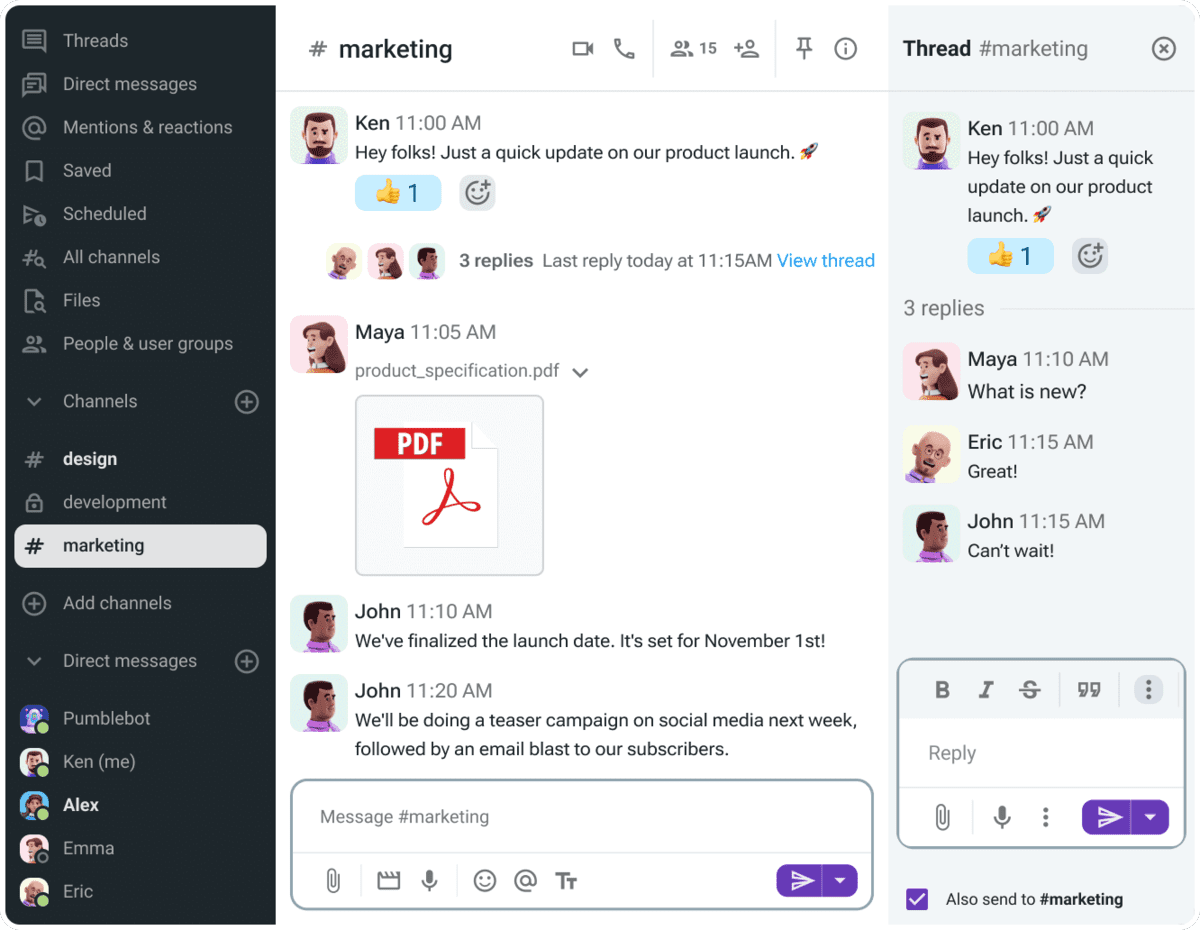
If they haven’t included the number when editing their profile, then all you really have to do is send them a direct message or message a dedicated channel they’re in, and you’ll be able to request their contact in no time!
With Pumble, communication is quick, effective, and efficient!




