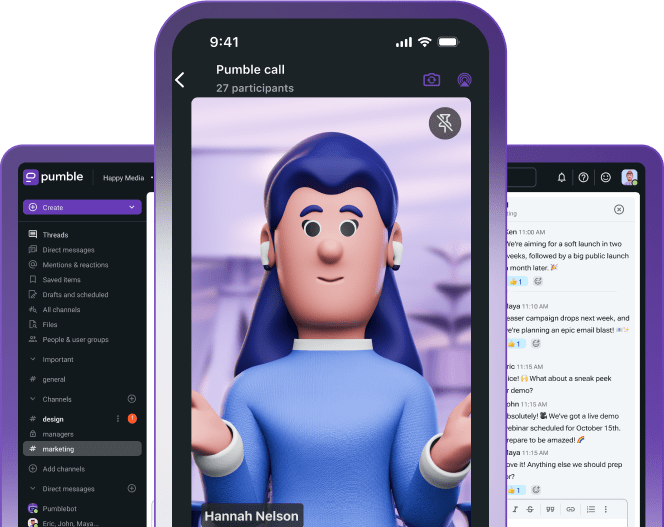What do interpersonal conflicts, reduced productivity, and disorderly behavior all point to?
Ding, ding — a lack of group norms within a team.
These unwritten rules govern how we conduct ourselves in the workplace — from how we carry out tasks to how we dress and communicate.
When establishing group norms, you work on so much more than mere team dynamics — you also lay the groundwork for enhancing overall performance and fostering effective teamwork.
Let’s see how you can do just that.

What are group norms?
Group norms are the implicit ground rules that influence behaviors and interactions within a team. Work norms clear up what is and isn’t acceptable and set expectations regarding work processes.
These norms ultimately foster greater trust and mutual accountability — the foundation of effective team collaboration and communication.
Why are group norms important?
Everything seems to fall into place when you know where you stand with team rules and roles — you understand which standards everyone should strive for, when to reach out for help, and even how to act in a crisis.
But, creating group norms isn’t always clear cut. Most norms within a group are unwritten and sometimes even unspoken, so trying to establish practical steps might seem like a waste of time.
However, when you put in the effort to establish well-thought-out group norms, you reinforce your team’s sense of belonging, strengthening psychological safety. Coupled with aligned goals and clear communication, this allows team members to voice their ideas confidently.
Additionally, group norms mean you don’t have to lose sleep over your team performing poorly. Clear standards help us navigate challenging situations like rigid deadlines and managing disagreements because they remove confusion and miscommunication.
As a result, group work norms solve many issues dysfunctional teams face, including:
- A lack of drive and commitment,
- Diminished accountability and trust,
- Non-existent conflict resolution, and
- Lackluster problem solving.
How to establish effective group norms
Unless you consciously take the lead to set group norms, they’ll pop up on their own, and they might even go against company culture. For example, you don’t want your team members to act as if joining a video conference 15 minutes late is okay.
To help you steer your team in the right direction, here are 4 tips you can use to develop group norms.
#1 Identify best practices and reflect on past experiences
Think about the practices of successful teams. As a manager, you can consult your peers and see how their teams are faring.
Which are thriving and which are struggling?
Do the thriving groups have common team collaboration guidelines that keep them on track?
Don’t keep these insights to yourself.
Most successful teams rely on regular communication for smooth operation, so start from there. If you use a business communication app like Pumble, you can organize a video meeting and discuss group norms with the entire team.
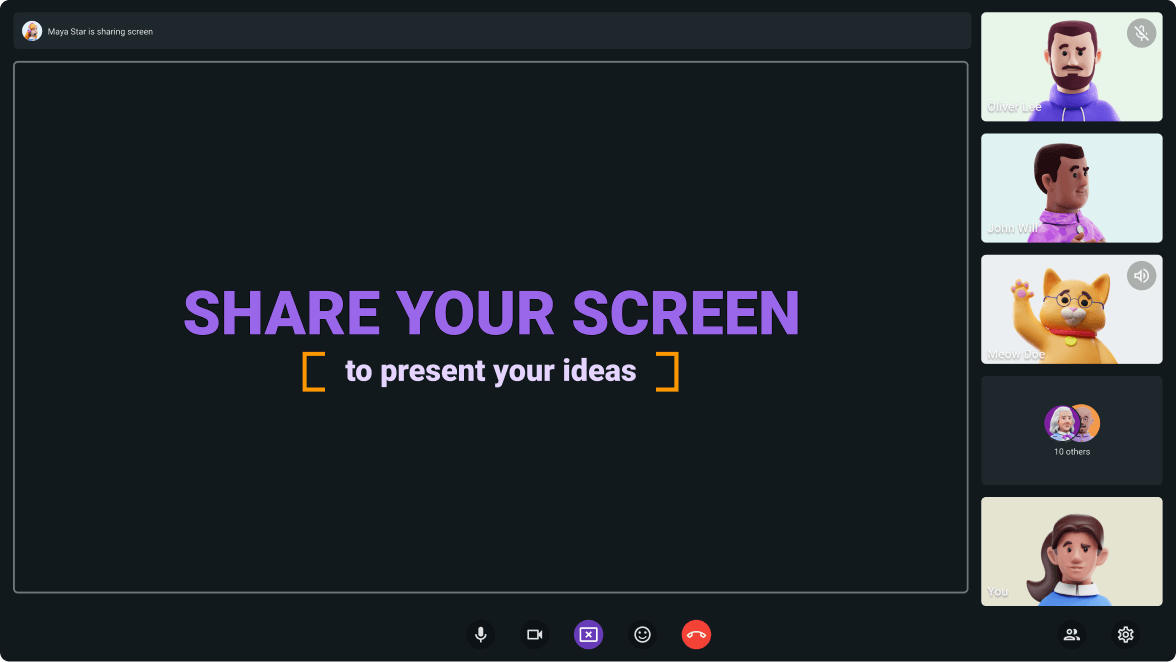
Host productive team meetings in Pumble
Begin the meeting by asking attendees to reflect on past experiences to pinpoint which group norms could contribute the most to your shared success. You could even share your screen and jot down the responses in a shared doc or thread in your team channel.
If you’re managing a larger team, don’t worry — the meeting won’t turn into mayhem. The attendees can raise their (virtual) hands to voice their opinions or share insights as in-meeting messages.
It might be a good idea to have team members identify unproductive group norms they’ve noticed. It’s best to weed out bad behavior before it leads to major disruptions. For instance, if the team notices they exchange direct messages after hours more frequently, that’s something everyone can work to rectify.
#2 Turn team norms into actions
Once you’ve pinpointed the norms that can aid your team in achieving long-term goals, it’s time to implement them.
For example, your objective may be to make tasks and projects more accessible. The desired behavior would be for all team members to share files and updates in your group channel so that everyone can keep up.
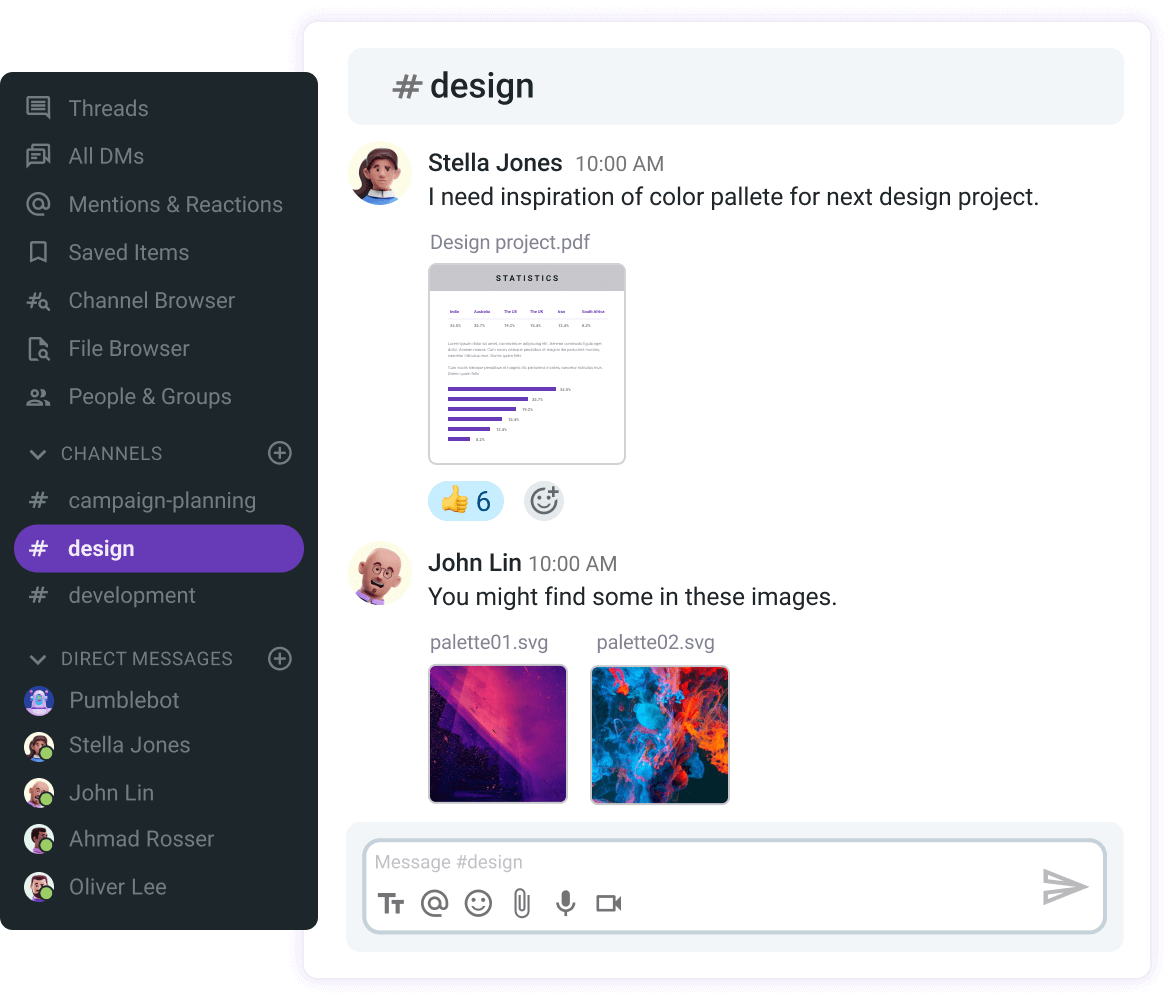
You can keep updates short and sweet for projects involving fewer people using voice and video messages. The projects will be safe from prying eyes, and the people working on them will still have full access and transparency.
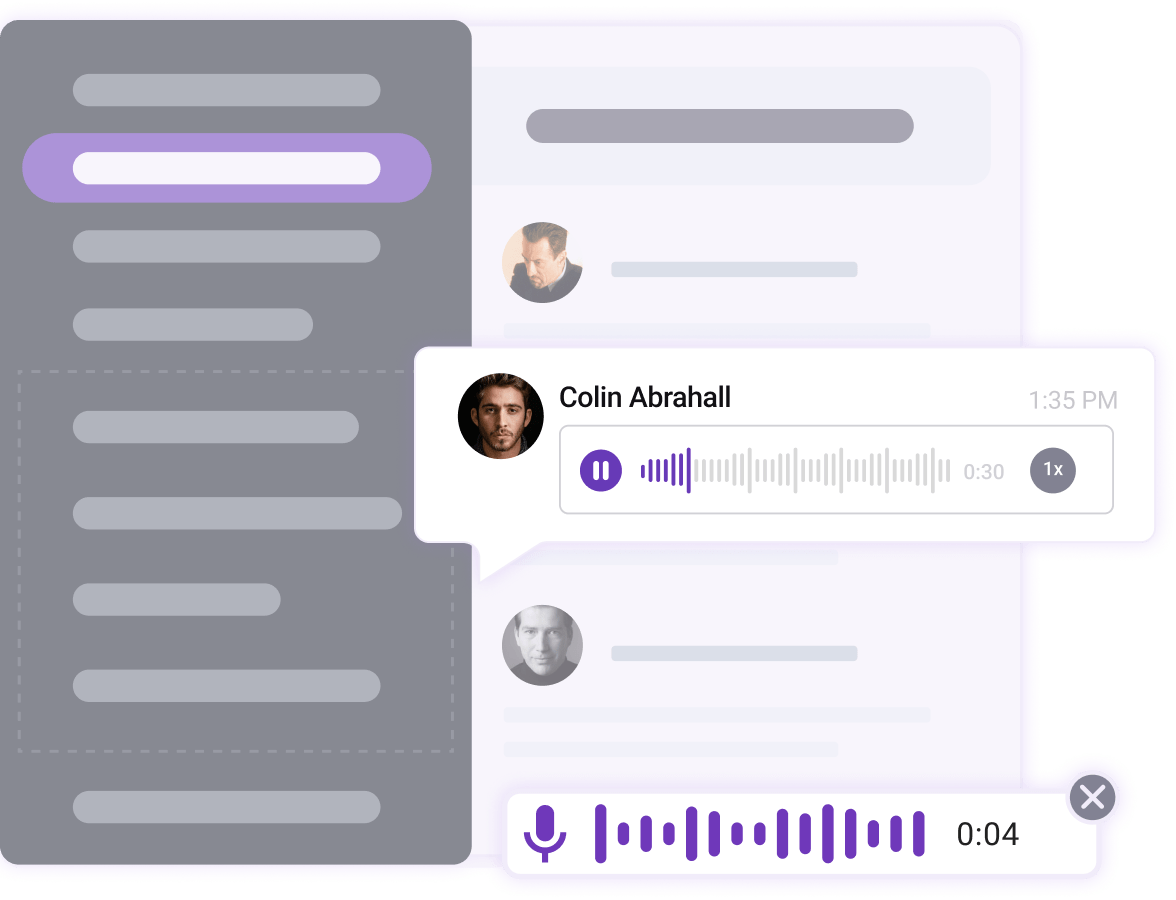
Don’t just establish a group norm and move on — explain to your team which actions are necessary to enforce this standard.
#3 Stick to the most important team norms
The team should agree on which issues to address first. Select 1 to 3 group norms you’ll focus on, since prioritizing multiple norms may be more than the group can handle.
When you focus your attention on a few select norms, chances are the team will have little difficulty remembering and integrating them into their daily practices.
Let’s say your team has reached a consensus to optimize internal communication and set boundaries regarding availability. To achieve the first objective, everyone will stop sharing info across various channels like email and confusing IM apps. Instead, they’ll switch to an all-in-one employee communication app that will help them:
- Connect remote and hybrid workers with ease,
- Exchange and store files in one place,
- Organize group meetings, and more.

And, to let colleagues know when to contact them, they can simply change their status and availability. Whether they’re commuting or on their lunch break, this quick change will inform the team when they’ll be back online or in the office.
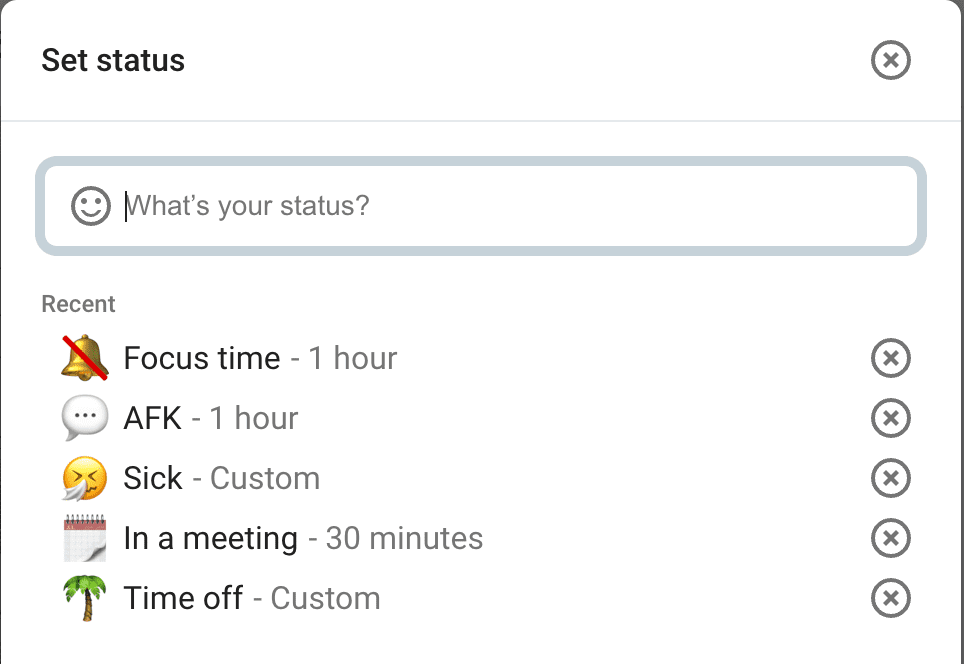
Internal communication made easy with Pumble
#4 Keep each other accountable
What will happen if you go against the team norms you’ve established?
To make sure everyone follows through on their responsibilities, the team should always have access to the latest information.
Even if things haven’t gone off the rails, it’s essential to stay ahead of possible non-compliance and approach problems collectively. Regular check-ins — like voice calls or video meetings — create space for the team to discuss how to best adhere to the established norms.
If you’re satisfied with the improvements, you can move the conversation to a thread in your team channel. All you need to do is post your message, and the responses will pour in underneath. These conversation histories will stay in the channels, so new members will quickly locate all past discussions and activities.
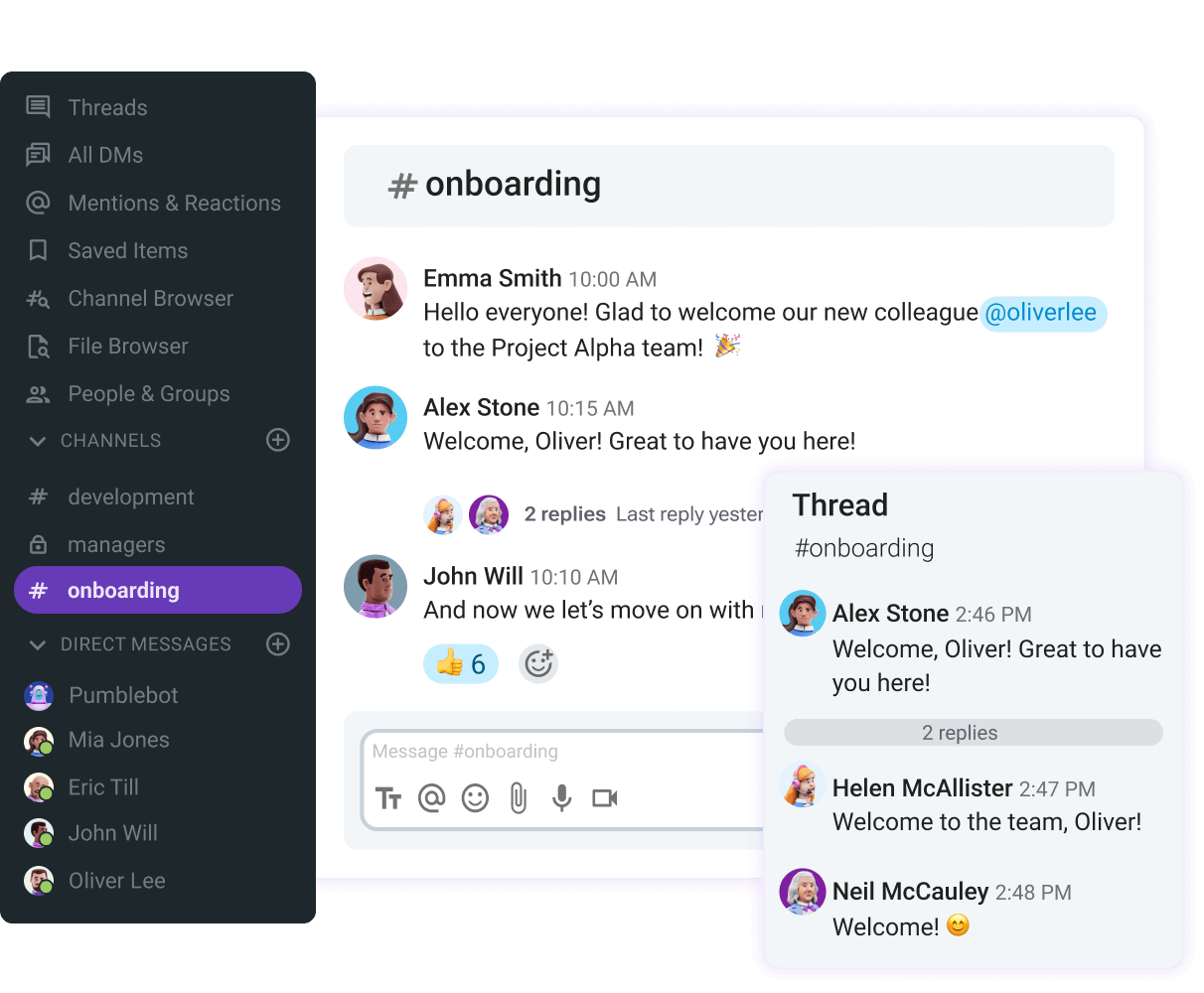
💡 Pumble Pro Tip
Staying accountable at work can be tough, especially when you work from home. To learn how to overcome this challenge, head to this blog post:
Ready to make your team stronger? Start with Pumble
Group norms may take time to yield results, but they’re essential for any sustainable and successful business. Fortunately, they have the desired effect when supported by the right tools.
Pumble’s features — which include video conferencing, messaging, file sharing, and voice calls — are built for seamless team collaboration and give teams everything they need to uphold group norms, no matter the work setup.